The Rust Programming Language
by Steve Klabnik, Carol Nichols, and Chris Krycho, with contributions from the Rust Community
This version of the text assumes you’re using Rust 1.90.0 (released 2025-09-18)
or later with edition = "2024" in the Cargo.toml file of all projects to
configure them to use Rust 2024 Edition idioms. See the “Installation” section
of Chapter 1 for instructions on installing or
updating Rust, and see Appendix E for information
on editions.
The HTML format is available online at
https://doc.rust-lang.org/stable/book/
and offline with installations of Rust made with rustup; run rustup doc --book to open.
Several community translations are also available.
This text is available in paperback and ebook format from No Starch Press.
🚨 Want a more interactive learning experience? Try out a different version of the Rust Book, featuring: quizzes, highlighting, visualizations, and more: https://rust-book.cs.brown.edu
Foreword
The Rust programming language has come a long way in a few short years, from its creation and incubation by a small and nascent community of enthusiasts, to becoming one of the most loved and in-demand programming languages in the world. Looking back, it was inevitable that the power and promise of Rust would turn heads and gain a foothold in systems programming. What was not inevitable was the global growth in interest and innovation that permeated through open source communities and catalyzed wide-scale adoption across industries.
At this point in time, it is easy to point to the wonderful features that Rust has to offer to explain this explosion in interest and adoption. Who doesn’t want memory safety, and fast performance, and a friendly compiler, and great tooling, among a host of other wonderful features? The Rust language you see today combines years of research in systems programming with the practical wisdom of a vibrant and passionate community. This language was designed with purpose and crafted with care, offering developers a tool that makes it easier to write safe, fast, and reliable code.
But what makes Rust truly special is its roots in empowering you, the user, to achieve your goals. This is a language that wants you to succeed, and the principle of empowerment runs through the core of the community that builds, maintains, and advocates for this language. Since the previous edition of this definitive text, Rust has further developed into a truly global and trusted language. The Rust Project is now robustly supported by the Rust Foundation, which also invests in key initiatives to ensure that Rust is secure, stable, and sustainable.
This edition of The Rust Programming Language is a comprehensive update, reflecting the language’s evolution over the years and providing valuable new information. But it is not just a guide to syntax and libraries—it’s an invitation to join a community that values quality, performance, and thoughtful design. Whether you’re a seasoned developer looking to explore Rust for the first time or an experienced Rustacean looking to refine your skills, this edition offers something for everyone.
The Rust journey has been one of collaboration, learning, and iteration. The growth of the language and its ecosystem is a direct reflection of the vibrant, diverse community behind it. The contributions of thousands of developers, from core language designers to casual contributors, are what make Rust such a unique and powerful tool. By picking up this book, you’re not just learning a new programming language—you’re joining a movement to make software better, safer, and more enjoyable to work with.
Welcome to the Rust community!
- Bec Rumbul, Executive Director of the Rust Foundation
Introduction
Note: This edition of the book is the same as The Rust Programming Language available in print and ebook format from No Starch Press.
Welcome to The Rust Programming Language, an introductory book about Rust. The Rust programming language helps you write faster, more reliable software. High-level ergonomics and low-level control are often at odds in programming language design; Rust challenges that conflict. Through balancing powerful technical capacity and a great developer experience, Rust gives you the option to control low-level details (such as memory usage) without all the hassle traditionally associated with such control.
Who Rust Is For
Rust is ideal for many people for a variety of reasons. Let’s look at a few of the most important groups.
Teams of Developers
Rust is proving to be a productive tool for collaborating among large teams of developers with varying levels of systems programming knowledge. Low-level code is prone to various subtle bugs, which in most other languages can only be caught through extensive testing and careful code review by experienced developers. In Rust, the compiler plays a gatekeeper role by refusing to compile code with these elusive bugs, including concurrency bugs. By working alongside the compiler, the team can spend its time focusing on the program’s logic rather than chasing down bugs.
Rust also brings contemporary developer tools to the systems programming world:
- Cargo, the included dependency manager and build tool, makes adding, compiling, and managing dependencies painless and consistent across the Rust ecosystem.
- The
rustfmtformatting tool ensures a consistent coding style across developers. - The Rust Language Server powers integrated development environment (IDE) integration for code completion and inline error messages.
By using these and other tools in the Rust ecosystem, developers can be productive while writing systems-level code.
Students
Rust is for students and those who are interested in learning about systems concepts. Using Rust, many people have learned about topics like operating systems development. The community is very welcoming and happy to answer students’ questions. Through efforts such as this book, the Rust teams want to make systems concepts more accessible to more people, especially those new to programming.
Companies
Hundreds of companies, large and small, use Rust in production for a variety of tasks, including command line tools, web services, DevOps tooling, embedded devices, audio and video analysis and transcoding, cryptocurrencies, bioinformatics, search engines, Internet of Things applications, machine learning, and even major parts of the Firefox web browser.
Open Source Developers
Rust is for people who want to build the Rust programming language, community, developer tools, and libraries. We’d love to have you contribute to the Rust language.
People Who Value Speed and Stability
Rust is for people who crave speed and stability in a language. By speed, we mean both how quickly Rust code can run and the speed at which Rust lets you write programs. The Rust compiler’s checks ensure stability through feature additions and refactoring. This is in contrast to the brittle legacy code in languages without these checks, which developers are often afraid to modify. By striving for zero-cost abstractions—higher-level features that compile to lower-level code as fast as code written manually—Rust endeavors to make safe code be fast code as well.
The Rust language hopes to support many other users as well; those mentioned here are merely some of the biggest stakeholders. Overall, Rust’s greatest ambition is to eliminate the trade-offs that programmers have accepted for decades by providing safety and productivity, speed and ergonomics. Give Rust a try, and see if its choices work for you.
Who This Book Is For
This book assumes that you’ve written code in another programming language, but it doesn’t make any assumptions about which one. We’ve tried to make the material broadly accessible to those from a wide variety of programming backgrounds. We don’t spend a lot of time talking about what programming is or how to think about it. If you’re entirely new to programming, you would be better served by reading a book that specifically provides an introduction to programming.
How to Use This Book
In general, this book assumes that you’re reading it in sequence from front to back. Later chapters build on concepts in earlier chapters, and earlier chapters might not delve into details on a particular topic but will revisit the topic in a later chapter.
You’ll find two kinds of chapters in this book: concept chapters and project chapters. In concept chapters, you’ll learn about an aspect of Rust. In project chapters, we’ll build small programs together, applying what you’ve learned so far. Chapter 2, Chapter 12, and Chapter 21 are project chapters; the rest are concept chapters.
Chapter 1 explains how to install Rust, how to write a “Hello, world!” program, and how to use Cargo, Rust’s package manager and build tool. Chapter 2 is a hands-on introduction to writing a program in Rust, having you build up a number-guessing game. Here, we cover concepts at a high level, and later chapters will provide additional detail. If you want to get your hands dirty right away, Chapter 2 is the place for that. If you’re a particularly meticulous learner who prefers to learn every detail before moving on to the next, you might want to skip Chapter 2 and go straight to Chapter 3, which covers Rust features that are similar to those of other programming languages; then, you can return to Chapter 2 when you’d like to work on a project applying the details you’ve learned.
In Chapter 4, you’ll learn about Rust’s ownership system. Chapter 5
discusses structs and methods. Chapter 6 covers enums, match expressions,
and the if let and let...else control flow constructs. You’ll use structs
and enums to make custom types.
In Chapter 7, you’ll learn about Rust’s module system and about privacy rules for organizing your code and its public application programming interface (API). Chapter 8 discusses some common collection data structures that the standard library provides: vectors, strings, and hash maps. Chapter 9 explores Rust’s error-handling philosophy and techniques.
Chapter 10 digs into generics, traits, and lifetimes, which give you the
power to define code that applies to multiple types. Chapter 11 is all
about testing, which even with Rust’s safety guarantees is necessary to ensure
that your program’s logic is correct. In Chapter 12, we’ll build our own
implementation of a subset of functionality from the grep command line tool
that searches for text within files. For this, we’ll use many of the concepts
we discussed in the previous chapters.
Chapter 13 explores closures and iterators: features of Rust that come from functional programming languages. In Chapter 14, we’ll examine Cargo in more depth and talk about best practices for sharing your libraries with others. Chapter 15 discusses smart pointers that the standard library provides and the traits that enable their functionality.
In Chapter 16, we’ll walk through different models of concurrent programming and talk about how Rust helps you program in multiple threads fearlessly. In Chapter 17, we build on that by exploring Rust’s async and await syntax, along with tasks, futures, and streams, and the lightweight concurrency model they enable.
Chapter 18 looks at how Rust idioms compare to object-oriented programming principles you might be familiar with. Chapter 19 is a reference on patterns and pattern matching, which are powerful ways of expressing ideas throughout Rust programs. Chapter 20 contains a smorgasbord of advanced topics of interest, including unsafe Rust, macros, and more about lifetimes, traits, types, functions, and closures.
In Chapter 21, we’ll complete a project in which we’ll implement a low-level multithreaded web server!
Finally, some appendixes contain useful information about the language in a more reference-like format. Appendix A covers Rust’s keywords, Appendix B covers Rust’s operators and symbols, Appendix C covers derivable traits provided by the standard library, Appendix D covers some useful development tools, and Appendix E explains Rust editions. In Appendix F, you can find translations of the book, and in Appendix G we’ll cover how Rust is made and what nightly Rust is.
There is no wrong way to read this book: If you want to skip ahead, go for it! You might have to jump back to earlier chapters if you experience any confusion. But do whatever works for you.
An important part of the process of learning Rust is learning how to read the error messages the compiler displays: These will guide you toward working code. As such, we’ll provide many examples that don’t compile along with the error message the compiler will show you in each situation. Know that if you enter and run a random example, it may not compile! Make sure you read the surrounding text to see whether the example you’re trying to run is meant to error. In most situations, we’ll lead you to the correct version of any code that doesn’t compile. Ferris will also help you distinguish code that isn’t meant to work:
| Ferris | Meaning |
|---|---|
| This code does not compile! | |
| This code panics! | |
| This code does not produce the desired behavior. |
In most situations, we’ll lead you to the correct version of any code that doesn’t compile.
Source Code
The source files from which this book is generated can be found on GitHub.
Getting Started
Let’s start your Rust journey! There’s a lot to learn, but every journey starts somewhere. In this chapter, we’ll discuss:
- Installing Rust on Linux, macOS, and Windows
- Writing a program that prints
Hello, world! - Using
cargo, Rust’s package manager and build system
Installation
Installation
The first step is to install Rust. We’ll download Rust through rustup, a
command line tool for managing Rust versions and associated tools. You’ll need
an internet connection for the download.
Note: If you prefer not to use rustup for some reason, please see the
Other Rust Installation Methods page for more options.
The following steps install the latest stable version of the Rust compiler. Rust’s stability guarantees ensure that all the examples in the book that compile will continue to compile with newer Rust versions. The output might differ slightly between versions because Rust often improves error messages and warnings. In other words, any newer, stable version of Rust you install using these steps should work as expected with the content of this book.
Command Line Notation
In this chapter and throughout the book, we’ll show some commands used in the
terminal. Lines that you should enter in a terminal all start with $. You
don’t need to type the $ character; it’s the command line prompt shown to
indicate the start of each command. Lines that don’t start with $ typically
show the output of the previous command. Additionally, PowerShell-specific
examples will use > rather than $.
Installing rustup on Linux or macOS
If you’re using Linux or macOS, open a terminal and enter the following command:
$ curl --proto '=https' --tlsv1.2 https://sh.rustup.rs -sSf | sh
The command downloads a script and starts the installation of the rustup
tool, which installs the latest stable version of Rust. You might be prompted
for your password. If the install is successful, the following line will appear:
Rust is installed now. Great!
You will also need a linker, which is a program that Rust uses to join its compiled outputs into one file. It is likely you already have one. If you get linker errors, you should install a C compiler, which will typically include a linker. A C compiler is also useful because some common Rust packages depend on C code and will need a C compiler.
On macOS, you can get a C compiler by running:
$ xcode-select --install
Linux users should generally install GCC or Clang, according to their
distribution’s documentation. For example, if you use Ubuntu, you can install
the build-essential package.
Installing rustup on Windows
On Windows, go to https://www.rust-lang.org/tools/install and follow the instructions for installing Rust. At some point in the installation, you’ll be prompted to install Visual Studio. This provides a linker and the native libraries needed to compile programs. If you need more help with this step, see https://rust-lang.github.io/rustup/installation/windows-msvc.html.
The rest of this book uses commands that work in both cmd.exe and PowerShell. If there are specific differences, we’ll explain which to use.
Troubleshooting
To check whether you have Rust installed correctly, open a shell and enter this line:
$ rustc --version
You should see the version number, commit hash, and commit date for the latest stable version that has been released, in the following format:
rustc x.y.z (abcabcabc yyyy-mm-dd)
If you see this information, you have installed Rust successfully! If you don’t
see this information, check that Rust is in your %PATH% system variable as
follows.
In Windows CMD, use:
> echo %PATH%
In PowerShell, use:
> echo $env:Path
In Linux and macOS, use:
$ echo $PATH
If that’s all correct and Rust still isn’t working, there are a number of places you can get help. Find out how to get in touch with other Rustaceans (a silly nickname we call ourselves) on the community page.
Updating and Uninstalling
Once Rust is installed via rustup, updating to a newly released version is
easy. From your shell, run the following update script:
$ rustup update
To uninstall Rust and rustup, run the following uninstall script from your
shell:
$ rustup self uninstall
Reading the Local Documentation
The installation of Rust also includes a local copy of the documentation so
that you can read it offline. Run rustup doc to open the local documentation
in your browser.
Any time a type or function is provided by the standard library and you’re not sure what it does or how to use it, use the application programming interface (API) documentation to find out!
Using Text Editors and IDEs
This book makes no assumptions about what tools you use to author Rust code. Just about any text editor will get the job done! However, many text editors and integrated development environments (IDEs) have built-in support for Rust. You can always find a fairly current list of many editors and IDEs on the tools page on the Rust website.
Working Offline with This Book
In several examples, we will use Rust packages beyond the standard library. To
work through those examples, you will either need to have an internet connection
or to have downloaded those dependencies ahead of time. To download the
dependencies ahead of time, you can run the following commands. (We’ll explain
what cargo is and what each of these commands does in detail later.)
$ cargo new get-dependencies
$ cd get-dependencies
$ cargo add rand@0.8.5 trpl@0.2.0
This will cache the downloads for these packages so you will not need to
download them later. Once you have run this command, you do not need to keep the
get-dependencies folder. If you have run this command, you can use the
--offline flag with all cargo commands in the rest of the book to use these
cached versions instead of attempting to use the network.
Hello, World!
Hello, World!
Now that you’ve installed Rust, it’s time to write your first Rust program.
It’s traditional when learning a new language to write a little program that
prints the text Hello, world! to the screen, so we’ll do the same here!
Note: This book assumes basic familiarity with the command line. Rust makes
no specific demands about your editing or tooling or where your code lives, so
if you prefer to use an IDE instead of the command line, feel free to use your
favorite IDE. Many IDEs now have some degree of Rust support; check the IDE’s
documentation for details. The Rust team has been focusing on enabling great
IDE support via rust-analyzer. See Appendix D
for more details.
Project Directory Setup
You’ll start by making a directory to store your Rust code. It doesn’t matter to Rust where your code lives, but for the exercises and projects in this book, we suggest making a projects directory in your home directory and keeping all your projects there.
Open a terminal and enter the following commands to make a projects directory and a directory for the “Hello, world!” project within the projects directory.
For Linux, macOS, and PowerShell on Windows, enter this:
$ mkdir ~/projects
$ cd ~/projects
$ mkdir hello_world
$ cd hello_world
For Windows CMD, enter this:
> mkdir "%USERPROFILE%\projects"
> cd /d "%USERPROFILE%\projects"
> mkdir hello_world
> cd hello_world
Rust Program Basics
Next, make a new source file and call it main.rs. Rust files always end with the .rs extension. If you’re using more than one word in your filename, the convention is to use an underscore to separate them. For example, use hello_world.rs rather than helloworld.rs.
Now open the main.rs file you just created and enter the code in Listing 1-1.
fn main() {
println!("Hello, world!");
}Hello, world!Save the file and go back to your terminal window in the ~/projects/hello_world directory. On Linux or macOS, enter the following commands to compile and run the file:
$ rustc main.rs
$ ./main
Hello, world!
On Windows, enter the command .\main instead of ./main:
> rustc main.rs
> .\main
Hello, world!
Regardless of your operating system, the string Hello, world! should print to
the terminal. If you don’t see this output, refer back to the
“Troubleshooting” part of the Installation
section for ways to get help.
If Hello, world! did print, congratulations! You’ve officially written a Rust
program. That makes you a Rust programmer—welcome!
The Anatomy of a Rust Program
Let’s review this “Hello, world!” program in detail. Here’s the first piece of the puzzle:
fn main() {
}These lines define a function named main. The main function is special: It
is always the first code that runs in every executable Rust program. Here, the
first line declares a function named main that has no parameters and returns
nothing. If there were parameters, they would go inside the parentheses (()).
The function body is wrapped in {}. Rust requires curly brackets around all
function bodies. It’s good style to place the opening curly bracket on the same
line as the function declaration, adding one space in between.
Note: If you want to stick to a standard style across Rust projects, you can
use an automatic formatter tool called rustfmt to format your code in a
particular style (more on rustfmt in
Appendix D). The Rust team has included this tool
with the standard Rust distribution, as rustc is, so it should already be
installed on your computer!
The body of the main function holds the following code:
#![allow(unused)]
fn main() {
println!("Hello, world!");
}This line does all the work in this little program: It prints text to the screen. There are three important details to notice here.
First, println! calls a Rust macro. If it had called a function instead, it
would be entered as println (without the !). Rust macros are a way to write
code that generates code to extend Rust syntax, and we’ll discuss them in more
detail in Chapter 20. For now, you just need to
know that using a ! means that you’re calling a macro instead of a normal
function and that macros don’t always follow the same rules as functions.
Second, you see the "Hello, world!" string. We pass this string as an argument
to println!, and the string is printed to the screen.
Third, we end the line with a semicolon (;), which indicates that this
expression is over, and the next one is ready to begin. Most lines of Rust code
end with a semicolon.
Compilation and Execution
You’ve just run a newly created program, so let’s examine each step in the process.
Before running a Rust program, you must compile it using the Rust compiler by
entering the rustc command and passing it the name of your source file, like
this:
$ rustc main.rs
If you have a C or C++ background, you’ll notice that this is similar to gcc
or clang. After compiling successfully, Rust outputs a binary executable.
On Linux, macOS, and PowerShell on Windows, you can see the executable by
entering the ls command in your shell:
$ ls
main main.rs
On Linux and macOS, you’ll see two files. With PowerShell on Windows, you’ll see the same three files that you would see using CMD. With CMD on Windows, you would enter the following:
> dir /B %= the /B option says to only show the file names =%
main.exe
main.pdb
main.rs
This shows the source code file with the .rs extension, the executable file (main.exe on Windows, but main on all other platforms), and, when using Windows, a file containing debugging information with the .pdb extension. From here, you run the main or main.exe file, like this:
$ ./main # or .\main on Windows
If your main.rs is your “Hello, world!” program, this line prints Hello, world! to your terminal.
If you’re more familiar with a dynamic language, such as Ruby, Python, or JavaScript, you might not be used to compiling and running a program as separate steps. Rust is an ahead-of-time compiled language, meaning you can compile a program and give the executable to someone else, and they can run it even without having Rust installed. If you give someone a .rb, .py, or .js file, they need to have a Ruby, Python, or JavaScript implementation installed (respectively). But in those languages, you only need one command to compile and run your program. Everything is a trade-off in language design.
Just compiling with rustc is fine for simple programs, but as your project
grows, you’ll want to manage all the options and make it easy to share your
code. Next, we’ll introduce you to the Cargo tool, which will help you write
real-world Rust programs.
Hello, Cargo!
Hello, Cargo!
Cargo is Rust’s build system and package manager. Most Rustaceans use this tool to manage their Rust projects because Cargo handles a lot of tasks for you, such as building your code, downloading the libraries your code depends on, and building those libraries. (We call the libraries that your code needs dependencies.)
The simplest Rust programs, like the one we’ve written so far, don’t have any dependencies. If we had built the “Hello, world!” project with Cargo, it would only use the part of Cargo that handles building your code. As you write more complex Rust programs, you’ll add dependencies, and if you start a project using Cargo, adding dependencies will be much easier to do.
Because the vast majority of Rust projects use Cargo, the rest of this book assumes that you’re using Cargo too. Cargo comes installed with Rust if you used the official installers discussed in the “Installation” section. If you installed Rust through some other means, check whether Cargo is installed by entering the following in your terminal:
$ cargo --version
If you see a version number, you have it! If you see an error, such as command not found, look at the documentation for your method of installation to
determine how to install Cargo separately.
Creating a Project with Cargo
Let’s create a new project using Cargo and look at how it differs from our original “Hello, world!” project. Navigate back to your projects directory (or wherever you decided to store your code). Then, on any operating system, run the following:
$ cargo new hello_cargo
$ cd hello_cargo
The first command creates a new directory and project called hello_cargo. We’ve named our project hello_cargo, and Cargo creates its files in a directory of the same name.
Go into the hello_cargo directory and list the files. You’ll see that Cargo has generated two files and one directory for us: a Cargo.toml file and a src directory with a main.rs file inside.
It has also initialized a new Git repository along with a .gitignore file.
Git files won’t be generated if you run cargo new within an existing Git
repository; you can override this behavior by using cargo new --vcs=git.
Note: Git is a common version control system. You can change cargo new to
use a different version control system or no version control system by using
the --vcs flag. Run cargo new --help to see the available options.
Open Cargo.toml in your text editor of choice. It should look similar to the code in Listing 1-2.
[package]
name = "hello_cargo"
version = "0.1.0"
edition = "2024"
[dependencies]
cargo newThis file is in the TOML (Tom’s Obvious, Minimal Language) format, which is Cargo’s configuration format.
The first line, [package], is a section heading that indicates that the
following statements are configuring a package. As we add more information to
this file, we’ll add other sections.
The next three lines set the configuration information Cargo needs to compile
your program: the name, the version, and the edition of Rust to use. We’ll talk
about the edition key in Appendix E.
The last line, [dependencies], is the start of a section for you to list any
of your project’s dependencies. In Rust, packages of code are referred to as
crates. We won’t need any other crates for this project, but we will in the
first project in Chapter 2, so we’ll use this dependencies section then.
Now open src/main.rs and take a look:
Filename: src/main.rs
fn main() {
println!("Hello, world!");
}Cargo has generated a “Hello, world!” program for you, just like the one we wrote in Listing 1-1! So far, the differences between our project and the project Cargo generated are that Cargo placed the code in the src directory, and we have a Cargo.toml configuration file in the top directory.
Cargo expects your source files to live inside the src directory. The top-level project directory is just for README files, license information, configuration files, and anything else not related to your code. Using Cargo helps you organize your projects. There’s a place for everything, and everything is in its place.
If you started a project that doesn’t use Cargo, as we did with the “Hello,
world!” project, you can convert it to a project that does use Cargo. Move the
project code into the src directory and create an appropriate Cargo.toml
file. One easy way to get that Cargo.toml file is to run cargo init, which
will create it for you automatically.
Building and Running a Cargo Project
Now let’s look at what’s different when we build and run the “Hello, world!” program with Cargo! From your hello_cargo directory, build your project by entering the following command:
$ cargo build
Compiling hello_cargo v0.1.0 (file:///projects/hello_cargo)
Finished dev [unoptimized + debuginfo] target(s) in 2.85 secs
This command creates an executable file in target/debug/hello_cargo (or target\debug\hello_cargo.exe on Windows) rather than in your current directory. Because the default build is a debug build, Cargo puts the binary in a directory named debug. You can run the executable with this command:
$ ./target/debug/hello_cargo # or .\target\debug\hello_cargo.exe on Windows
Hello, world!
If all goes well, Hello, world! should print to the terminal. Running cargo build for the first time also causes Cargo to create a new file at the top
level: Cargo.lock. This file keeps track of the exact versions of
dependencies in your project. This project doesn’t have dependencies, so the
file is a bit sparse. You won’t ever need to change this file manually; Cargo
manages its contents for you.
We just built a project with cargo build and ran it with
./target/debug/hello_cargo, but we can also use cargo run to compile the
code and then run the resultant executable all in one command:
$ cargo run
Finished dev [unoptimized + debuginfo] target(s) in 0.0 secs
Running `target/debug/hello_cargo`
Hello, world!
Using cargo run is more convenient than having to remember to run cargo build and then use the whole path to the binary, so most developers use cargo run.
Notice that this time we didn’t see output indicating that Cargo was compiling
hello_cargo. Cargo figured out that the files hadn’t changed, so it didn’t
rebuild but just ran the binary. If you had modified your source code, Cargo
would have rebuilt the project before running it, and you would have seen this
output:
$ cargo run
Compiling hello_cargo v0.1.0 (file:///projects/hello_cargo)
Finished dev [unoptimized + debuginfo] target(s) in 0.33 secs
Running `target/debug/hello_cargo`
Hello, world!
Cargo also provides a command called cargo check. This command quickly checks
your code to make sure it compiles but doesn’t produce an executable:
$ cargo check
Checking hello_cargo v0.1.0 (file:///projects/hello_cargo)
Finished dev [unoptimized + debuginfo] target(s) in 0.32 secs
Why would you not want an executable? Often, cargo check is much faster than
cargo build because it skips the step of producing an executable. If you’re
continually checking your work while writing the code, using cargo check will
speed up the process of letting you know if your project is still compiling! As
such, many Rustaceans run cargo check periodically as they write their
program to make sure it compiles. Then, they run cargo build when they’re
ready to use the executable.
Let’s recap what we’ve learned so far about Cargo:
- We can create a project using
cargo new. - We can build a project using
cargo build. - We can build and run a project in one step using
cargo run. - We can build a project without producing a binary to check for errors using
cargo check. - Instead of saving the result of the build in the same directory as our code, Cargo stores it in the target/debug directory.
An additional advantage of using Cargo is that the commands are the same no matter which operating system you’re working on. So, at this point, we’ll no longer provide specific instructions for Linux and macOS versus Windows.
Building for Release
When your project is finally ready for release, you can use cargo build --release to compile it with optimizations. This command will create an
executable in target/release instead of target/debug. The optimizations
make your Rust code run faster, but turning them on lengthens the time it takes
for your program to compile. This is why there are two different profiles: one
for development, when you want to rebuild quickly and often, and another for
building the final program you’ll give to a user that won’t be rebuilt
repeatedly and that will run as fast as possible. If you’re benchmarking your
code’s running time, be sure to run cargo build --release and benchmark with
the executable in target/release.
Leveraging Cargo’s Conventions
With simple projects, Cargo doesn’t provide a lot of value over just using
rustc, but it will prove its worth as your programs become more intricate.
Once programs grow to multiple files or need a dependency, it’s much easier to
let Cargo coordinate the build.
Even though the hello_cargo project is simple, it now uses much of the real
tooling you’ll use in the rest of your Rust career. In fact, to work on any
existing projects, you can use the following commands to check out the code
using Git, change to that project’s directory, and build:
$ git clone example.org/someproject
$ cd someproject
$ cargo build
For more information about Cargo, check out its documentation.
Summary
You’re already off to a great start on your Rust journey! In this chapter, you learned how to:
- Install the latest stable version of Rust using
rustup. - Update to a newer Rust version.
- Open locally installed documentation.
- Write and run a “Hello, world!” program using
rustcdirectly. - Create and run a new project using the conventions of Cargo.
This is a great time to build a more substantial program to get used to reading and writing Rust code. So, in Chapter 2, we’ll build a guessing game program. If you would rather start by learning how common programming concepts work in Rust, see Chapter 3 and then return to Chapter 2.
Programming a Guessing Game
Let’s jump into Rust by working through a hands-on project together! This
chapter introduces you to a few common Rust concepts by showing you how to use
them in a real program. You’ll learn about let, match, methods, associated
functions, external crates, and more! In the following chapters, we’ll explore
these ideas in more detail. In this chapter, you’ll just practice the
fundamentals.
We’ll implement a classic beginner programming problem: a guessing game. Here’s how it works: The program will generate a random integer between 1 and 100. It will then prompt the player to enter a guess. After a guess is entered, the program will indicate whether the guess is too low or too high. If the guess is correct, the game will print a congratulatory message and exit.
Setting Up a New Project
To set up a new project, go to the projects directory that you created in Chapter 1 and make a new project using Cargo, like so:
$ cargo new guessing_game
$ cd guessing_game
The first command, cargo new, takes the name of the project (guessing_game)
as the first argument. The second command changes to the new project’s
directory.
Look at the generated Cargo.toml file:
Filename: Cargo.toml
[package]
name = "guessing_game"
version = "0.1.0"
edition = "2024"
[dependencies]
As you saw in Chapter 1, cargo new generates a “Hello, world!” program for
you. Check out the src/main.rs file:
Filename: src/main.rs
fn main() {
println!("Hello, world!");
}Now let’s compile this “Hello, world!” program and run it in the same step
using the cargo run command:
$ cargo run
Compiling guessing_game v0.1.0 (file:///projects/guessing_game)
Finished `dev` profile [unoptimized + debuginfo] target(s) in 0.08s
Running `target/debug/guessing_game`
Hello, world!
The run command comes in handy when you need to rapidly iterate on a project,
as we’ll do in this game, quickly testing each iteration before moving on to
the next one.
Reopen the src/main.rs file. You’ll be writing all the code in this file.
Processing a Guess
The first part of the guessing game program will ask for user input, process that input, and check that the input is in the expected form. To start, we’ll allow the player to input a guess. Enter the code in Listing 2-1 into src/main.rs.
use std::io;
fn main() {
println!("Guess the number!");
println!("Please input your guess.");
let mut guess = String::new();
io::stdin()
.read_line(&mut guess)
.expect("Failed to read line");
println!("You guessed: {guess}");
}This code contains a lot of information, so let’s go over it line by line. To
obtain user input and then print the result as output, we need to bring the
io input/output library into scope. The io library comes from the standard
library, known as std:
use std::io;
fn main() {
println!("Guess the number!");
println!("Please input your guess.");
let mut guess = String::new();
io::stdin()
.read_line(&mut guess)
.expect("Failed to read line");
println!("You guessed: {guess}");
}By default, Rust has a set of items defined in the standard library that it brings into the scope of every program. This set is called the prelude, and you can see everything in it in the standard library documentation.
If a type you want to use isn’t in the prelude, you have to bring that type
into scope explicitly with a use statement. Using the std::io library
provides you with a number of useful features, including the ability to accept
user input.
As you saw in Chapter 1, the main function is the entry point into the
program:
use std::io;
fn main() {
println!("Guess the number!");
println!("Please input your guess.");
let mut guess = String::new();
io::stdin()
.read_line(&mut guess)
.expect("Failed to read line");
println!("You guessed: {guess}");
}The fn syntax declares a new function; the parentheses, (), indicate there
are no parameters; and the curly bracket, {, starts the body of the function.
As you also learned in Chapter 1, println! is a macro that prints a string to
the screen:
use std::io;
fn main() {
println!("Guess the number!");
println!("Please input your guess.");
let mut guess = String::new();
io::stdin()
.read_line(&mut guess)
.expect("Failed to read line");
println!("You guessed: {guess}");
}This code is printing a prompt stating what the game is and requesting input from the user.
Storing Values with Variables
Next, we’ll create a variable to store the user input, like this:
use std::io;
fn main() {
println!("Guess the number!");
println!("Please input your guess.");
let mut guess = String::new();
io::stdin()
.read_line(&mut guess)
.expect("Failed to read line");
println!("You guessed: {guess}");
}Now the program is getting interesting! There’s a lot going on in this little
line. We use the let statement to create the variable. Here’s another example:
let apples = 5;This line creates a new variable named apples and binds it to the value 5.
In Rust, variables are immutable by default, meaning once we give the variable
a value, the value won’t change. We’ll be discussing this concept in detail in
the “Variables and Mutability”
section in Chapter 3. To make a variable mutable, we add mut before the
variable name:
let apples = 5; // immutable
let mut bananas = 5; // mutableNote: The // syntax starts a comment that continues until the end of the
line. Rust ignores everything in comments. We’ll discuss comments in more
detail in Chapter 3.
Returning to the guessing game program, you now know that let mut guess will
introduce a mutable variable named guess. The equal sign (=) tells Rust we
want to bind something to the variable now. On the right of the equal sign is
the value that guess is bound to, which is the result of calling
String::new, a function that returns a new instance of a String.
String is a string type provided by the standard
library that is a growable, UTF-8 encoded bit of text.
The :: syntax in the ::new line indicates that new is an associated
function of the String type. An associated function is a function that’s
implemented on a type, in this case String. This new function creates a
new, empty string. You’ll find a new function on many types because it’s a
common name for a function that makes a new value of some kind.
In full, the let mut guess = String::new(); line has created a mutable
variable that is currently bound to a new, empty instance of a String. Whew!
Receiving User Input
Recall that we included the input/output functionality from the standard
library with use std::io; on the first line of the program. Now we’ll call
the stdin function from the io module, which will allow us to handle user
input:
use std::io;
fn main() {
println!("Guess the number!");
println!("Please input your guess.");
let mut guess = String::new();
io::stdin()
.read_line(&mut guess)
.expect("Failed to read line");
println!("You guessed: {guess}");
}If we hadn’t imported the io module with use std::io; at the beginning of
the program, we could still use the function by writing this function call as
std::io::stdin. The stdin function returns an instance of
std::io::Stdin, which is a type that represents a
handle to the standard input for your terminal.
Next, the line .read_line(&mut guess) calls the read_line method on the standard input handle to get input from the user.
We’re also passing &mut guess as the argument to read_line to tell it what
string to store the user input in. The full job of read_line is to take
whatever the user types into standard input and append that into a string
(without overwriting its contents), so we therefore pass that string as an
argument. The string argument needs to be mutable so that the method can change
the string’s content.
The & indicates that this argument is a reference, which gives you a way to
let multiple parts of your code access one piece of data without needing to
copy that data into memory multiple times. References are a complex feature,
and one of Rust’s major advantages is how safe and easy it is to use
references. You don’t need to know a lot of those details to finish this
program. For now, all you need to know is that, like variables, references are
immutable by default. Hence, you need to write &mut guess rather than
&guess to make it mutable. (Chapter 4 will explain references more
thoroughly.)
Handling Potential Failure with Result
We’re still working on this line of code. We’re now discussing a third line of text, but note that it’s still part of a single logical line of code. The next part is this method:
use std::io;
fn main() {
println!("Guess the number!");
println!("Please input your guess.");
let mut guess = String::new();
io::stdin()
.read_line(&mut guess)
.expect("Failed to read line");
println!("You guessed: {guess}");
}We could have written this code as:
io::stdin().read_line(&mut guess).expect("Failed to read line");However, one long line is difficult to read, so it’s best to divide it. It’s
often wise to introduce a newline and other whitespace to help break up long
lines when you call a method with the .method_name() syntax. Now let’s
discuss what this line does.
As mentioned earlier, read_line puts whatever the user enters into the string
we pass to it, but it also returns a Result value. Result is an enumeration, often called an enum,
which is a type that can be in one of multiple possible states. We call each
possible state a variant.
Chapter 6 will cover enums in more detail. The purpose
of these Result types is to encode error-handling information.
Result’s variants are Ok and Err. The Ok variant indicates the
operation was successful, and it contains the successfully generated value.
The Err variant means the operation failed, and it contains information
about how or why the operation failed.
Values of the Result type, like values of any type, have methods defined on
them. An instance of Result has an expect method
that you can call. If this instance of Result is an Err value, expect
will cause the program to crash and display the message that you passed as an
argument to expect. If the read_line method returns an Err, it would
likely be the result of an error coming from the underlying operating system.
If this instance of Result is an Ok value, expect will take the return
value that Ok is holding and return just that value to you so that you can
use it. In this case, that value is the number of bytes in the user’s input.
If you don’t call expect, the program will compile, but you’ll get a warning:
$ cargo build
Compiling guessing_game v0.1.0 (file:///projects/guessing_game)
warning: unused `Result` that must be used
--> src/main.rs:10:5
|
10 | io::stdin().read_line(&mut guess);
| ^^^^^^^^^^^^^^^^^^^^^^^^^^^^^^^^^
|
= note: this `Result` may be an `Err` variant, which should be handled
= note: `#[warn(unused_must_use)]` on by default
help: use `let _ = ...` to ignore the resulting value
|
10 | let _ = io::stdin().read_line(&mut guess);
| +++++++
warning: `guessing_game` (bin "guessing_game") generated 1 warning
Finished `dev` profile [unoptimized + debuginfo] target(s) in 0.59s
Rust warns that you haven’t used the Result value returned from read_line,
indicating that the program hasn’t handled a possible error.
The right way to suppress the warning is to actually write error-handling code,
but in our case we just want to crash this program when a problem occurs, so we
can use expect. You’ll learn about recovering from errors in Chapter
9.
Printing Values with println! Placeholders
Aside from the closing curly bracket, there’s only one more line to discuss in the code so far:
use std::io;
fn main() {
println!("Guess the number!");
println!("Please input your guess.");
let mut guess = String::new();
io::stdin()
.read_line(&mut guess)
.expect("Failed to read line");
println!("You guessed: {guess}");
}This line prints the string that now contains the user’s input. The {} set of
curly brackets is a placeholder: Think of {} as little crab pincers that hold
a value in place. When printing the value of a variable, the variable name can
go inside the curly brackets. When printing the result of evaluating an
expression, place empty curly brackets in the format string, then follow the
format string with a comma-separated list of expressions to print in each empty
curly bracket placeholder in the same order. Printing a variable and the result
of an expression in one call to println! would look like this:
#![allow(unused)]
fn main() {
let x = 5;
let y = 10;
println!("x = {x} and y + 2 = {}", y + 2);
}This code would print x = 5 and y + 2 = 12.
Testing the First Part
Let’s test the first part of the guessing game. Run it using cargo run:
$ cargo run
Compiling guessing_game v0.1.0 (file:///projects/guessing_game)
Finished `dev` profile [unoptimized + debuginfo] target(s) in 6.44s
Running `target/debug/guessing_game`
Guess the number!
Please input your guess.
6
You guessed: 6
At this point, the first part of the game is done: We’re getting input from the keyboard and then printing it.
Generating a Secret Number
Next, we need to generate a secret number that the user will try to guess. The
secret number should be different every time so that the game is fun to play
more than once. We’ll use a random number between 1 and 100 so that the game
isn’t too difficult. Rust doesn’t yet include random number functionality in
its standard library. However, the Rust team does provide a rand
crate with said functionality.
Increasing Functionality with a Crate
Remember that a crate is a collection of Rust source code files. The project
we’ve been building is a binary crate, which is an executable. The rand crate
is a library crate, which contains code that is intended to be used in other
programs and can’t be executed on its own.
Cargo’s coordination of external crates is where Cargo really shines. Before we
can write code that uses rand, we need to modify the Cargo.toml file to
include the rand crate as a dependency. Open that file now and add the
following line to the bottom, beneath the [dependencies] section header that
Cargo created for you. Be sure to specify rand exactly as we have here, with
this version number, or the code examples in this tutorial may not work:
Filename: Cargo.toml
[dependencies]
rand = "0.8.5"
In the Cargo.toml file, everything that follows a header is part of that
section that continues until another section starts. In [dependencies], you
tell Cargo which external crates your project depends on and which versions of
those crates you require. In this case, we specify the rand crate with the
semantic version specifier 0.8.5. Cargo understands Semantic
Versioning (sometimes called SemVer), which is a
standard for writing version numbers. The specifier 0.8.5 is actually
shorthand for ^0.8.5, which means any version that is at least 0.8.5 but
below 0.9.0.
Cargo considers these versions to have public APIs compatible with version 0.8.5, and this specification ensures that you’ll get the latest patch release that will still compile with the code in this chapter. Any version 0.9.0 or greater is not guaranteed to have the same API as what the following examples use.
Now, without changing any of the code, let’s build the project, as shown in Listing 2-2.
$ cargo build
Updating crates.io index
Locking 15 packages to latest Rust 1.85.0 compatible versions
Adding rand v0.8.5 (available: v0.9.0)
Compiling proc-macro2 v1.0.93
Compiling unicode-ident v1.0.17
Compiling libc v0.2.170
Compiling cfg-if v1.0.0
Compiling byteorder v1.5.0
Compiling getrandom v0.2.15
Compiling rand_core v0.6.4
Compiling quote v1.0.38
Compiling syn v2.0.98
Compiling zerocopy-derive v0.7.35
Compiling zerocopy v0.7.35
Compiling ppv-lite86 v0.2.20
Compiling rand_chacha v0.3.1
Compiling rand v0.8.5
Compiling guessing_game v0.1.0 (file:///projects/guessing_game)
Finished `dev` profile [unoptimized + debuginfo] target(s) in 2.48s
cargo build after adding the rand crate as a dependencyYou may see different version numbers (but they will all be compatible with the code, thanks to SemVer!) and different lines (depending on the operating system), and the lines may be in a different order.
When we include an external dependency, Cargo fetches the latest versions of everything that dependency needs from the registry, which is a copy of data from Crates.io. Crates.io is where people in the Rust ecosystem post their open source Rust projects for others to use.
After updating the registry, Cargo checks the [dependencies] section and
downloads any crates listed that aren’t already downloaded. In this case,
although we only listed rand as a dependency, Cargo also grabbed other crates
that rand depends on to work. After downloading the crates, Rust compiles
them and then compiles the project with the dependencies available.
If you immediately run cargo build again without making any changes, you
won’t get any output aside from the Finished line. Cargo knows it has already
downloaded and compiled the dependencies, and you haven’t changed anything
about them in your Cargo.toml file. Cargo also knows that you haven’t changed
anything about your code, so it doesn’t recompile that either. With nothing to
do, it simply exits.
If you open the src/main.rs file, make a trivial change, and then save it and build again, you’ll only see two lines of output:
$ cargo build
Compiling guessing_game v0.1.0 (file:///projects/guessing_game)
Finished `dev` profile [unoptimized + debuginfo] target(s) in 0.13s
These lines show that Cargo only updates the build with your tiny change to the src/main.rs file. Your dependencies haven’t changed, so Cargo knows it can reuse what it has already downloaded and compiled for those.
Ensuring Reproducible Builds
Cargo has a mechanism that ensures that you can rebuild the same artifact every
time you or anyone else builds your code: Cargo will use only the versions of
the dependencies you specified until you indicate otherwise. For example, say
that next week version 0.8.6 of the rand crate comes out, and that version
contains an important bug fix, but it also contains a regression that will
break your code. To handle this, Rust creates the Cargo.lock file the first
time you run cargo build, so we now have this in the guessing_game
directory.
When you build a project for the first time, Cargo figures out all the versions of the dependencies that fit the criteria and then writes them to the Cargo.lock file. When you build your project in the future, Cargo will see that the Cargo.lock file exists and will use the versions specified there rather than doing all the work of figuring out versions again. This lets you have a reproducible build automatically. In other words, your project will remain at 0.8.5 until you explicitly upgrade, thanks to the Cargo.lock file. Because the Cargo.lock file is important for reproducible builds, it’s often checked into source control with the rest of the code in your project.
Updating a Crate to Get a New Version
When you do want to update a crate, Cargo provides the command update,
which will ignore the Cargo.lock file and figure out all the latest versions
that fit your specifications in Cargo.toml. Cargo will then write those
versions to the Cargo.lock file. Otherwise, by default, Cargo will only look
for versions greater than 0.8.5 and less than 0.9.0. If the rand crate has
released the two new versions 0.8.6 and 0.999.0, you would see the following if
you ran cargo update:
$ cargo update
Updating crates.io index
Locking 1 package to latest Rust 1.85.0 compatible version
Updating rand v0.8.5 -> v0.8.6 (available: v0.999.0)
Cargo ignores the 0.999.0 release. At this point, you would also notice a
change in your Cargo.lock file noting that the version of the rand crate
you are now using is 0.8.6. To use rand version 0.999.0 or any version in the
0.999.x series, you’d have to update the Cargo.toml file to look like this
instead (don’t actually make this change because the following examples assume
you’re using rand 0.8):
[dependencies]
rand = "0.999.0"
The next time you run cargo build, Cargo will update the registry of crates
available and reevaluate your rand requirements according to the new version
you have specified.
There’s a lot more to say about Cargo and its ecosystem, which we’ll discuss in Chapter 14, but for now, that’s all you need to know. Cargo makes it very easy to reuse libraries, so Rustaceans are able to write smaller projects that are assembled from a number of packages.
Generating a Random Number
Let’s start using rand to generate a number to guess. The next step is to
update src/main.rs, as shown in Listing 2-3.
use std::io;
use rand::Rng;
fn main() {
println!("Guess the number!");
let secret_number = rand::thread_rng().gen_range(1..=100);
println!("The secret number is: {secret_number}");
println!("Please input your guess.");
let mut guess = String::new();
io::stdin()
.read_line(&mut guess)
.expect("Failed to read line");
println!("You guessed: {guess}");
}First, we add the line use rand::Rng;. The Rng trait defines methods that
random number generators implement, and this trait must be in scope for us to
use those methods. Chapter 10 will cover traits in detail.
Next, we’re adding two lines in the middle. In the first line, we call the
rand::thread_rng function that gives us the particular random number
generator we’re going to use: one that is local to the current thread of
execution and is seeded by the operating system. Then, we call the gen_range
method on the random number generator. This method is defined by the Rng
trait that we brought into scope with the use rand::Rng; statement. The
gen_range method takes a range expression as an argument and generates a
random number in the range. The kind of range expression we’re using here takes
the form start..=end and is inclusive on the lower and upper bounds, so we
need to specify 1..=100 to request a number between 1 and 100.
Note: You won’t just know which traits to use and which methods and functions
to call from a crate, so each crate has documentation with instructions for
using it. Another neat feature of Cargo is that running the cargo doc --open command will build documentation provided by all your dependencies
locally and open it in your browser. If you’re interested in other
functionality in the rand crate, for example, run cargo doc --open and
click rand in the sidebar on the left.
The second new line prints the secret number. This is useful while we’re developing the program to be able to test it, but we’ll delete it from the final version. It’s not much of a game if the program prints the answer as soon as it starts!
Try running the program a few times:
$ cargo run
Compiling guessing_game v0.1.0 (file:///projects/guessing_game)
Finished `dev` profile [unoptimized + debuginfo] target(s) in 0.02s
Running `target/debug/guessing_game`
Guess the number!
The secret number is: 7
Please input your guess.
4
You guessed: 4
$ cargo run
Finished `dev` profile [unoptimized + debuginfo] target(s) in 0.02s
Running `target/debug/guessing_game`
Guess the number!
The secret number is: 83
Please input your guess.
5
You guessed: 5
You should get different random numbers, and they should all be numbers between 1 and 100. Great job!
Comparing the Guess to the Secret Number
Now that we have user input and a random number, we can compare them. That step is shown in Listing 2-4. Note that this code won’t compile just yet, as we will explain.
use std::cmp::Ordering;
use std::io;
use rand::Rng;
fn main() {
// --snip--
println!("Guess the number!");
let secret_number = rand::thread_rng().gen_range(1..=100);
println!("The secret number is: {secret_number}");
println!("Please input your guess.");
let mut guess = String::new();
io::stdin()
.read_line(&mut guess)
.expect("Failed to read line");
println!("You guessed: {guess}");
match guess.cmp(&secret_number) {
Ordering::Less => println!("Too small!"),
Ordering::Greater => println!("Too big!"),
Ordering::Equal => println!("You win!"),
}
}First, we add another use statement, bringing a type called
std::cmp::Ordering into scope from the standard library. The Ordering type
is another enum and has the variants Less, Greater, and Equal. These are
the three outcomes that are possible when you compare two values.
Then, we add five new lines at the bottom that use the Ordering type. The
cmp method compares two values and can be called on anything that can be
compared. It takes a reference to whatever you want to compare with: Here, it’s
comparing guess to secret_number. Then, it returns a variant of the
Ordering enum we brought into scope with the use statement. We use a
match expression to decide what to do next based on
which variant of Ordering was returned from the call to cmp with the values
in guess and secret_number.
A match expression is made up of arms. An arm consists of a pattern to
match against, and the code that should be run if the value given to match
fits that arm’s pattern. Rust takes the value given to match and looks
through each arm’s pattern in turn. Patterns and the match construct are
powerful Rust features: They let you express a variety of situations your code
might encounter, and they make sure you handle them all. These features will be
covered in detail in Chapter 6 and Chapter 19, respectively.
Let’s walk through an example with the match expression we use here. Say that
the user has guessed 50 and the randomly generated secret number this time is
38.
When the code compares 50 to 38, the cmp method will return
Ordering::Greater because 50 is greater than 38. The match expression gets
the Ordering::Greater value and starts checking each arm’s pattern. It looks
at the first arm’s pattern, Ordering::Less, and sees that the value
Ordering::Greater does not match Ordering::Less, so it ignores the code in
that arm and moves to the next arm. The next arm’s pattern is
Ordering::Greater, which does match Ordering::Greater! The associated
code in that arm will execute and print Too big! to the screen. The match
expression ends after the first successful match, so it won’t look at the last
arm in this scenario.
However, the code in Listing 2-4 won’t compile yet. Let’s try it:
$ cargo build
Compiling libc v0.2.86
Compiling getrandom v0.2.2
Compiling cfg-if v1.0.0
Compiling ppv-lite86 v0.2.10
Compiling rand_core v0.6.2
Compiling rand_chacha v0.3.0
Compiling rand v0.8.5
Compiling guessing_game v0.1.0 (file:///projects/guessing_game)
error[E0308]: mismatched types
--> src/main.rs:23:21
|
23 | match guess.cmp(&secret_number) {
| --- ^^^^^^^^^^^^^^ expected `&String`, found `&{integer}`
| |
| arguments to this method are incorrect
|
= note: expected reference `&String`
found reference `&{integer}`
note: method defined here
--> /rustc/1159e78c4747b02ef996e55082b704c09b970588/library/core/src/cmp.rs:979:8
For more information about this error, try `rustc --explain E0308`.
error: could not compile `guessing_game` (bin "guessing_game") due to 1 previous error
The core of the error states that there are mismatched types. Rust has a
strong, static type system. However, it also has type inference. When we wrote
let mut guess = String::new(), Rust was able to infer that guess should be
a String and didn’t make us write the type. The secret_number, on the other
hand, is a number type. A few of Rust’s number types can have a value between 1
and 100: i32, a 32-bit number; u32, an unsigned 32-bit number; i64, a
64-bit number; as well as others. Unless otherwise specified, Rust defaults to
an i32, which is the type of secret_number unless you add type information
elsewhere that would cause Rust to infer a different numerical type. The reason
for the error is that Rust cannot compare a string and a number type.
Ultimately, we want to convert the String the program reads as input into a
number type so that we can compare it numerically to the secret number. We do
so by adding this line to the main function body:
Filename: src/main.rs
use std::cmp::Ordering;
use std::io;
use rand::Rng;
fn main() {
println!("Guess the number!");
let secret_number = rand::thread_rng().gen_range(1..=100);
println!("The secret number is: {secret_number}");
println!("Please input your guess.");
// --snip--
let mut guess = String::new();
io::stdin()
.read_line(&mut guess)
.expect("Failed to read line");
let guess: u32 = guess.trim().parse().expect("Please type a number!");
println!("You guessed: {guess}");
match guess.cmp(&secret_number) {
Ordering::Less => println!("Too small!"),
Ordering::Greater => println!("Too big!"),
Ordering::Equal => println!("You win!"),
}
}The line is:
let guess: u32 = guess.trim().parse().expect("Please type a number!");We create a variable named guess. But wait, doesn’t the program already have
a variable named guess? It does, but helpfully Rust allows us to shadow the
previous value of guess with a new one. Shadowing lets us reuse the guess
variable name rather than forcing us to create two unique variables, such as
guess_str and guess, for example. We’ll cover this in more detail in
Chapter 3, but for now, know that this feature is
often used when you want to convert a value from one type to another type.
We bind this new variable to the expression guess.trim().parse(). The guess
in the expression refers to the original guess variable that contained the
input as a string. The trim method on a String instance will eliminate any
whitespace at the beginning and end, which we must do before we can convert the
string to a u32, which can only contain numerical data. The user must press
enter to satisfy read_line and input their guess, which adds a
newline character to the string. For example, if the user types 5 and
presses enter, guess looks like this: 5\n. The \n represents
“newline.” (On Windows, pressing enter results in a carriage return
and a newline, \r\n.) The trim method eliminates \n or \r\n, resulting
in just 5.
The parse method on strings converts a string to
another type. Here, we use it to convert from a string to a number. We need to
tell Rust the exact number type we want by using let guess: u32. The colon
(:) after guess tells Rust we’ll annotate the variable’s type. Rust has a
few built-in number types; the u32 seen here is an unsigned, 32-bit integer.
It’s a good default choice for a small positive number. You’ll learn about
other number types in Chapter 3.
Additionally, the u32 annotation in this example program and the comparison
with secret_number means Rust will infer that secret_number should be a
u32 as well. So, now the comparison will be between two values of the same
type!
The parse method will only work on characters that can logically be converted
into numbers and so can easily cause errors. If, for example, the string
contained A👍%, there would be no way to convert that to a number. Because it
might fail, the parse method returns a Result type, much as the read_line
method does (discussed earlier in “Handling Potential Failure with
Result”). We’ll treat
this Result the same way by using the expect method again. If parse
returns an Err Result variant because it couldn’t create a number from the
string, the expect call will crash the game and print the message we give it.
If parse can successfully convert the string to a number, it will return the
Ok variant of Result, and expect will return the number that we want from
the Ok value.
Let’s run the program now:
$ cargo run
Compiling guessing_game v0.1.0 (file:///projects/guessing_game)
Finished `dev` profile [unoptimized + debuginfo] target(s) in 0.26s
Running `target/debug/guessing_game`
Guess the number!
The secret number is: 58
Please input your guess.
76
You guessed: 76
Too big!
Nice! Even though spaces were added before the guess, the program still figured out that the user guessed 76. Run the program a few times to verify the different behavior with different kinds of input: Guess the number correctly, guess a number that is too high, and guess a number that is too low.
We have most of the game working now, but the user can make only one guess. Let’s change that by adding a loop!
Allowing Multiple Guesses with Looping
The loop keyword creates an infinite loop. We’ll add a loop to give users
more chances at guessing the number:
Filename: src/main.rs
use std::cmp::Ordering;
use std::io;
use rand::Rng;
fn main() {
println!("Guess the number!");
let secret_number = rand::thread_rng().gen_range(1..=100);
// --snip--
println!("The secret number is: {secret_number}");
loop {
println!("Please input your guess.");
// --snip--
let mut guess = String::new();
io::stdin()
.read_line(&mut guess)
.expect("Failed to read line");
let guess: u32 = guess.trim().parse().expect("Please type a number!");
println!("You guessed: {guess}");
match guess.cmp(&secret_number) {
Ordering::Less => println!("Too small!"),
Ordering::Greater => println!("Too big!"),
Ordering::Equal => println!("You win!"),
}
}
}As you can see, we’ve moved everything from the guess input prompt onward into a loop. Be sure to indent the lines inside the loop another four spaces each and run the program again. The program will now ask for another guess forever, which actually introduces a new problem. It doesn’t seem like the user can quit!
The user could always interrupt the program by using the keyboard shortcut
ctrl-C. But there’s another way to escape this insatiable
monster, as mentioned in the parse discussion in “Comparing the Guess to the
Secret Number”: If
the user enters a non-number answer, the program will crash. We can take
advantage of that to allow the user to quit, as shown here:
$ cargo run
Compiling guessing_game v0.1.0 (file:///projects/guessing_game)
Finished `dev` profile [unoptimized + debuginfo] target(s) in 0.23s
Running `target/debug/guessing_game`
Guess the number!
The secret number is: 59
Please input your guess.
45
You guessed: 45
Too small!
Please input your guess.
60
You guessed: 60
Too big!
Please input your guess.
59
You guessed: 59
You win!
Please input your guess.
quit
thread 'main' panicked at src/main.rs:28:47:
Please type a number!: ParseIntError { kind: InvalidDigit }
note: run with `RUST_BACKTRACE=1` environment variable to display a backtrace
Typing quit will quit the game, but as you’ll notice, so will entering any
other non-number input. This is suboptimal, to say the least; we want the game
to also stop when the correct number is guessed.
Quitting After a Correct Guess
Let’s program the game to quit when the user wins by adding a break statement:
Filename: src/main.rs
use std::cmp::Ordering;
use std::io;
use rand::Rng;
fn main() {
println!("Guess the number!");
let secret_number = rand::thread_rng().gen_range(1..=100);
println!("The secret number is: {secret_number}");
loop {
println!("Please input your guess.");
let mut guess = String::new();
io::stdin()
.read_line(&mut guess)
.expect("Failed to read line");
let guess: u32 = guess.trim().parse().expect("Please type a number!");
println!("You guessed: {guess}");
// --snip--
match guess.cmp(&secret_number) {
Ordering::Less => println!("Too small!"),
Ordering::Greater => println!("Too big!"),
Ordering::Equal => {
println!("You win!");
break;
}
}
}
}Adding the break line after You win! makes the program exit the loop when
the user guesses the secret number correctly. Exiting the loop also means
exiting the program, because the loop is the last part of main.
Handling Invalid Input
To further refine the game’s behavior, rather than crashing the program when
the user inputs a non-number, let’s make the game ignore a non-number so that
the user can continue guessing. We can do that by altering the line where
guess is converted from a String to a u32, as shown in Listing 2-5.
use std::cmp::Ordering;
use std::io;
use rand::Rng;
fn main() {
println!("Guess the number!");
let secret_number = rand::thread_rng().gen_range(1..=100);
println!("The secret number is: {secret_number}");
loop {
println!("Please input your guess.");
let mut guess = String::new();
// --snip--
io::stdin()
.read_line(&mut guess)
.expect("Failed to read line");
let guess: u32 = match guess.trim().parse() {
Ok(num) => num,
Err(_) => continue,
};
println!("You guessed: {guess}");
// --snip--
match guess.cmp(&secret_number) {
Ordering::Less => println!("Too small!"),
Ordering::Greater => println!("Too big!"),
Ordering::Equal => {
println!("You win!");
break;
}
}
}
}We switch from an expect call to a match expression to move from crashing
on an error to handling the error. Remember that parse returns a Result
type and Result is an enum that has the variants Ok and Err. We’re using
a match expression here, as we did with the Ordering result of the cmp
method.
If parse is able to successfully turn the string into a number, it will
return an Ok value that contains the resultant number. That Ok value will
match the first arm’s pattern, and the match expression will just return the
num value that parse produced and put inside the Ok value. That number
will end up right where we want it in the new guess variable we’re creating.
If parse is not able to turn the string into a number, it will return an
Err value that contains more information about the error. The Err value
does not match the Ok(num) pattern in the first match arm, but it does
match the Err(_) pattern in the second arm. The underscore, _, is a
catch-all value; in this example, we’re saying we want to match all Err
values, no matter what information they have inside them. So, the program will
execute the second arm’s code, continue, which tells the program to go to the
next iteration of the loop and ask for another guess. So, effectively, the
program ignores all errors that parse might encounter!
Now everything in the program should work as expected. Let’s try it:
$ cargo run
Compiling guessing_game v0.1.0 (file:///projects/guessing_game)
Finished `dev` profile [unoptimized + debuginfo] target(s) in 0.13s
Running `target/debug/guessing_game`
Guess the number!
The secret number is: 61
Please input your guess.
10
You guessed: 10
Too small!
Please input your guess.
99
You guessed: 99
Too big!
Please input your guess.
foo
Please input your guess.
61
You guessed: 61
You win!
Awesome! With one tiny final tweak, we will finish the guessing game. Recall
that the program is still printing the secret number. That worked well for
testing, but it ruins the game. Let’s delete the println! that outputs the
secret number. Listing 2-6 shows the final code.
use std::cmp::Ordering;
use std::io;
use rand::Rng;
fn main() {
println!("Guess the number!");
let secret_number = rand::thread_rng().gen_range(1..=100);
loop {
println!("Please input your guess.");
let mut guess = String::new();
io::stdin()
.read_line(&mut guess)
.expect("Failed to read line");
let guess: u32 = match guess.trim().parse() {
Ok(num) => num,
Err(_) => continue,
};
println!("You guessed: {guess}");
match guess.cmp(&secret_number) {
Ordering::Less => println!("Too small!"),
Ordering::Greater => println!("Too big!"),
Ordering::Equal => {
println!("You win!");
break;
}
}
}
}At this point, you’ve successfully built the guessing game. Congratulations!
Summary
This project was a hands-on way to introduce you to many new Rust concepts:
let, match, functions, the use of external crates, and more. In the next
few chapters, you’ll learn about these concepts in more detail. Chapter 3
covers concepts that most programming languages have, such as variables, data
types, and functions, and shows how to use them in Rust. Chapter 4 explores
ownership, a feature that makes Rust different from other languages. Chapter 5
discusses structs and method syntax, and Chapter 6 explains how enums work.
Common Programming Concepts
This chapter covers concepts that appear in almost every programming language and how they work in Rust. Many programming languages have much in common at their core. None of the concepts presented in this chapter are unique to Rust, but we’ll discuss them in the context of Rust and explain the conventions around using them.
Specifically, you’ll learn about variables, basic types, functions, comments, and control flow. These foundations will be in every Rust program, and learning them early will give you a strong core to start from.
Keywords
The Rust language has a set of keywords that are reserved for use by the language only, much as in other languages. Keep in mind that you cannot use these words as names of variables or functions. Most of the keywords have special meanings, and you’ll be using them to do various tasks in your Rust programs; a few have no current functionality associated with them but have been reserved for functionality that might be added to Rust in the future. You can find the list of the keywords in Appendix A.
Variables and Mutability
Variables and Mutability
As mentioned in the “Storing Values with Variables” section, by default, variables are immutable. This is one of many nudges Rust gives you to write your code in a way that takes advantage of the safety and easy concurrency that Rust offers. However, you still have the option to make your variables mutable. Let’s explore how and why Rust encourages you to favor immutability and why sometimes you might want to opt out.
When a variable is immutable, once a value is bound to a name, you can’t change
that value. To illustrate this, generate a new project called variables in
your projects directory by using cargo new variables.
Then, in your new variables directory, open src/main.rs and replace its code with the following code, which won’t compile just yet:
Filename: src/main.rs
fn main() {
let x = 5;
println!("The value of x is: {x}");
x = 6;
println!("The value of x is: {x}");
}Save and run the program using cargo run. You should receive an error message
regarding an immutability error, as shown in this output:
$ cargo run
Compiling variables v0.1.0 (file:///projects/variables)
error[E0384]: cannot assign twice to immutable variable `x`
--> src/main.rs:4:5
|
2 | let x = 5;
| - first assignment to `x`
3 | println!("The value of x is: {x}");
4 | x = 6;
| ^^^^^ cannot assign twice to immutable variable
|
help: consider making this binding mutable
|
2 | let mut x = 5;
| +++
For more information about this error, try `rustc --explain E0384`.
error: could not compile `variables` (bin "variables") due to 1 previous error
This example shows how the compiler helps you find errors in your programs. Compiler errors can be frustrating, but really they only mean your program isn’t safely doing what you want it to do yet; they do not mean that you’re not a good programmer! Experienced Rustaceans still get compiler errors.
You received the error message cannot assign twice to immutable variable `x` because you tried to assign a second value to the immutable x variable.
It’s important that we get compile-time errors when we attempt to change a value that’s designated as immutable, because this very situation can lead to bugs. If one part of our code operates on the assumption that a value will never change and another part of our code changes that value, it’s possible that the first part of the code won’t do what it was designed to do. The cause of this kind of bug can be difficult to track down after the fact, especially when the second piece of code changes the value only sometimes. The Rust compiler guarantees that when you state that a value won’t change, it really won’t change, so you don’t have to keep track of it yourself. Your code is thus easier to reason through.
But mutability can be very useful and can make code more convenient to write.
Although variables are immutable by default, you can make them mutable by
adding mut in front of the variable name as you did in Chapter
2. Adding mut also conveys
intent to future readers of the code by indicating that other parts of the code
will be changing this variable’s value.
For example, let’s change src/main.rs to the following:
Filename: src/main.rs
fn main() {
let mut x = 5;
println!("The value of x is: {x}");
x = 6;
println!("The value of x is: {x}");
}When we run the program now, we get this:
$ cargo run
Compiling variables v0.1.0 (file:///projects/variables)
Finished `dev` profile [unoptimized + debuginfo] target(s) in 0.30s
Running `target/debug/variables`
The value of x is: 5
The value of x is: 6
We’re allowed to change the value bound to x from 5 to 6 when mut is
used. Ultimately, deciding whether to use mutability or not is up to you and
depends on what you think is clearest in that particular situation.
Declaring Constants
Like immutable variables, constants are values that are bound to a name and are not allowed to change, but there are a few differences between constants and variables.
First, you aren’t allowed to use mut with constants. Constants aren’t just
immutable by default—they’re always immutable. You declare constants using the
const keyword instead of the let keyword, and the type of the value must
be annotated. We’ll cover types and type annotations in the next section,
“Data Types”, so don’t worry about the details
right now. Just know that you must always annotate the type.
Constants can be declared in any scope, including the global scope, which makes them useful for values that many parts of code need to know about.
The last difference is that constants may be set only to a constant expression, not the result of a value that could only be computed at runtime.
Here’s an example of a constant declaration:
#![allow(unused)]
fn main() {
const THREE_HOURS_IN_SECONDS: u32 = 60 * 60 * 3;
}The constant’s name is THREE_HOURS_IN_SECONDS, and its value is set to the
result of multiplying 60 (the number of seconds in a minute) by 60 (the number
of minutes in an hour) by 3 (the number of hours we want to count in this
program). Rust’s naming convention for constants is to use all uppercase with
underscores between words. The compiler is able to evaluate a limited set of
operations at compile time, which lets us choose to write out this value in a
way that’s easier to understand and verify, rather than setting this constant
to the value 10,800. See the Rust Reference’s section on constant
evaluation for more information on what operations can be used
when declaring constants.
Constants are valid for the entire time a program runs, within the scope in which they were declared. This property makes constants useful for values in your application domain that multiple parts of the program might need to know about, such as the maximum number of points any player of a game is allowed to earn, or the speed of light.
Naming hardcoded values used throughout your program as constants is useful in conveying the meaning of that value to future maintainers of the code. It also helps to have only one place in your code that you would need to change if the hardcoded value needed to be updated in the future.
Shadowing
As you saw in the guessing game tutorial in Chapter
2, you can declare a
new variable with the same name as a previous variable. Rustaceans say that the
first variable is shadowed by the second, which means that the second
variable is what the compiler will see when you use the name of the variable.
In effect, the second variable overshadows the first, taking any uses of the
variable name to itself until either it itself is shadowed or the scope ends.
We can shadow a variable by using the same variable’s name and repeating the
use of the let keyword as follows:
Filename: src/main.rs
fn main() {
let x = 5;
let x = x + 1;
{
let x = x * 2;
println!("The value of x in the inner scope is: {x}");
}
println!("The value of x is: {x}");
}This program first binds x to a value of 5. Then, it creates a new variable
x by repeating let x =, taking the original value and adding 1 so that
the value of x is 6. Then, within an inner scope created with the curly
brackets, the third let statement also shadows x and creates a new
variable, multiplying the previous value by 2 to give x a value of 12.
When that scope is over, the inner shadowing ends and x returns to being 6.
When we run this program, it will output the following:
$ cargo run
Compiling variables v0.1.0 (file:///projects/variables)
Finished `dev` profile [unoptimized + debuginfo] target(s) in 0.31s
Running `target/debug/variables`
The value of x in the inner scope is: 12
The value of x is: 6
Shadowing is different from marking a variable as mut because we’ll get a
compile-time error if we accidentally try to reassign to this variable without
using the let keyword. By using let, we can perform a few transformations
on a value but have the variable be immutable after those transformations have
completed.
The other difference between mut and shadowing is that because we’re
effectively creating a new variable when we use the let keyword again, we can
change the type of the value but reuse the same name. For example, say our
program asks a user to show how many spaces they want between some text by
inputting space characters, and then we want to store that input as a number:
fn main() {
let spaces = " ";
let spaces = spaces.len();
}The first spaces variable is a string type, and the second spaces variable
is a number type. Shadowing thus spares us from having to come up with
different names, such as spaces_str and spaces_num; instead, we can reuse
the simpler spaces name. However, if we try to use mut for this, as shown
here, we’ll get a compile-time error:
fn main() {
let mut spaces = " ";
spaces = spaces.len();
}The error says we’re not allowed to mutate a variable’s type:
$ cargo run
Compiling variables v0.1.0 (file:///projects/variables)
error[E0308]: mismatched types
--> src/main.rs:3:14
|
2 | let mut spaces = " ";
| ----- expected due to this value
3 | spaces = spaces.len();
| ^^^^^^^^^^^^ expected `&str`, found `usize`
For more information about this error, try `rustc --explain E0308`.
error: could not compile `variables` (bin "variables") due to 1 previous error
Now that we’ve explored how variables work, let’s look at more data types they can have.
Data Types
Data Types
Every value in Rust is of a certain data type, which tells Rust what kind of data is being specified so that it knows how to work with that data. We’ll look at two data type subsets: scalar and compound.
Keep in mind that Rust is a statically typed language, which means that it
must know the types of all variables at compile time. The compiler can usually
infer what type we want to use based on the value and how we use it. In cases
when many types are possible, such as when we converted a String to a numeric
type using parse in the “Comparing the Guess to the Secret
Number” section in
Chapter 2, we must add a type annotation, like this:
#![allow(unused)]
fn main() {
let guess: u32 = "42".parse().expect("Not a number!");
}If we don’t add the : u32 type annotation shown in the preceding code, Rust
will display the following error, which means the compiler needs more
information from us to know which type we want to use:
$ cargo build
Compiling no_type_annotations v0.1.0 (file:///projects/no_type_annotations)
error[E0284]: type annotations needed
--> src/main.rs:2:9
|
2 | let guess = "42".parse().expect("Not a number!");
| ^^^^^ ----- type must be known at this point
|
= note: cannot satisfy `<_ as FromStr>::Err == _`
help: consider giving `guess` an explicit type
|
2 | let guess: /* Type */ = "42".parse().expect("Not a number!");
| ++++++++++++
For more information about this error, try `rustc --explain E0284`.
error: could not compile `no_type_annotations` (bin "no_type_annotations") due to 1 previous error
You’ll see different type annotations for other data types.
Scalar Types
A scalar type represents a single value. Rust has four primary scalar types: integers, floating-point numbers, Booleans, and characters. You may recognize these from other programming languages. Let’s jump into how they work in Rust.
Integer Types
An integer is a number without a fractional component. We used one integer
type in Chapter 2, the u32 type. This type declaration indicates that the
value it’s associated with should be an unsigned integer (signed integer types
start with i instead of u) that takes up 32 bits of space. Table 3-1 shows
the built-in integer types in Rust. We can use any of these variants to declare
the type of an integer value.
Table 3-1: Integer Types in Rust
| Length | Signed | Unsigned |
|---|---|---|
| 8-bit | i8 | u8 |
| 16-bit | i16 | u16 |
| 32-bit | i32 | u32 |
| 64-bit | i64 | u64 |
| 128-bit | i128 | u128 |
| Architecture-dependent | isize | usize |
Each variant can be either signed or unsigned and has an explicit size. Signed and unsigned refer to whether it’s possible for the number to be negative—in other words, whether the number needs to have a sign with it (signed) or whether it will only ever be positive and can therefore be represented without a sign (unsigned). It’s like writing numbers on paper: When the sign matters, a number is shown with a plus sign or a minus sign; however, when it’s safe to assume the number is positive, it’s shown with no sign. Signed numbers are stored using two’s complement representation.
Each signed variant can store numbers from −(2n − 1) to 2n −
1 − 1 inclusive, where n is the number of bits that variant uses. So, an
i8 can store numbers from −(27) to 27 − 1, which equals
−128 to 127. Unsigned variants can store numbers from 0 to 2n − 1,
so a u8 can store numbers from 0 to 28 − 1, which equals 0 to 255.
Additionally, the isize and usize types depend on the architecture of the
computer your program is running on: 64 bits if you’re on a 64-bit architecture
and 32 bits if you’re on a 32-bit architecture.
You can write integer literals in any of the forms shown in Table 3-2. Note
that number literals that can be multiple numeric types allow a type suffix,
such as 57u8, to designate the type. Number literals can also use _ as a
visual separator to make the number easier to read, such as 1_000, which will
have the same value as if you had specified 1000.
Table 3-2: Integer Literals in Rust
| Number literals | Example |
|---|---|
| Decimal | 98_222 |
| Hex | 0xff |
| Octal | 0o77 |
| Binary | 0b1111_0000 |
Byte (u8 only) | b'A' |
So how do you know which type of integer to use? If you’re unsure, Rust’s
defaults are generally good places to start: Integer types default to i32.
The primary situation in which you’d use isize or usize is when indexing
some sort of collection.
Integer Overflow
Let’s say you have a variable of type u8 that can hold values between 0 and
255. If you try to change the variable to a value outside that range, such as
256, integer overflow will occur, which can result in one of two behaviors.
When you’re compiling in debug mode, Rust includes checks for integer overflow
that cause your program to panic at runtime if this behavior occurs. Rust
uses the term panicking when a program exits with an error; we’ll discuss
panics in more depth in the “Unrecoverable Errors with
panic!” section in Chapter
9.
When you’re compiling in release mode with the --release flag, Rust does
not include checks for integer overflow that cause panics. Instead, if
overflow occurs, Rust performs two’s complement wrapping. In short, values
greater than the maximum value the type can hold “wrap around” to the minimum
of the values the type can hold. In the case of a u8, the value 256 becomes
0, the value 257 becomes 1, and so on. The program won’t panic, but the
variable will have a value that probably isn’t what you were expecting it to
have. Relying on integer overflow’s wrapping behavior is considered an error.
To explicitly handle the possibility of overflow, you can use these families of methods provided by the standard library for primitive numeric types:
- Wrap in all modes with the
wrapping_*methods, such aswrapping_add. - Return the
Nonevalue if there is overflow with thechecked_*methods. - Return the value and a Boolean indicating whether there was overflow with
the
overflowing_*methods. - Saturate at the value’s minimum or maximum values with the
saturating_*methods.
Floating-Point Types
Rust also has two primitive types for floating-point numbers, which are
numbers with decimal points. Rust’s floating-point types are f32 and f64,
which are 32 bits and 64 bits in size, respectively. The default type is f64
because on modern CPUs, it’s roughly the same speed as f32 but is capable of
more precision. All floating-point types are signed.
Here’s an example that shows floating-point numbers in action:
Filename: src/main.rs
fn main() {
let x = 2.0; // f64
let y: f32 = 3.0; // f32
}Floating-point numbers are represented according to the IEEE-754 standard.
Numeric Operations
Rust supports the basic mathematical operations you’d expect for all the number
types: addition, subtraction, multiplication, division, and remainder. Integer
division truncates toward zero to the nearest integer. The following code shows
how you’d use each numeric operation in a let statement:
Filename: src/main.rs
fn main() {
// addition
let sum = 5 + 10;
// subtraction
let difference = 95.5 - 4.3;
// multiplication
let product = 4 * 30;
// division
let quotient = 56.7 / 32.2;
let truncated = -5 / 3; // Results in -1
// remainder
let remainder = 43 % 5;
}Each expression in these statements uses a mathematical operator and evaluates to a single value, which is then bound to a variable. Appendix B contains a list of all operators that Rust provides.
The Boolean Type
As in most other programming languages, a Boolean type in Rust has two possible
values: true and false. Booleans are one byte in size. The Boolean type in
Rust is specified using bool. For example:
Filename: src/main.rs
fn main() {
let t = true;
let f: bool = false; // with explicit type annotation
}The main way to use Boolean values is through conditionals, such as an if
expression. We’ll cover how if expressions work in Rust in the “Control
Flow” section.
The Character Type
Rust’s char type is the language’s most primitive alphabetic type. Here are
some examples of declaring char values:
Filename: src/main.rs
fn main() {
let c = 'z';
let z: char = 'ℤ'; // with explicit type annotation
let heart_eyed_cat = '😻';
}Note that we specify char literals with single quotation marks, as opposed to
string literals, which use double quotation marks. Rust’s char type is 4
bytes in size and represents a Unicode scalar value, which means it can
represent a lot more than just ASCII. Accented letters; Chinese, Japanese, and
Korean characters; emojis; and zero-width spaces are all valid char values in
Rust. Unicode scalar values range from U+0000 to U+D7FF and U+E000 to
U+10FFFF inclusive. However, a “character” isn’t really a concept in Unicode,
so your human intuition for what a “character” is may not match up with what a
char is in Rust. We’ll discuss this topic in detail in “Storing UTF-8
Encoded Text with Strings” in Chapter 8.
Compound Types
Compound types can group multiple values into one type. Rust has two primitive compound types: tuples and arrays.
The Tuple Type
A tuple is a general way of grouping together a number of values with a variety of types into one compound type. Tuples have a fixed length: Once declared, they cannot grow or shrink in size.
We create a tuple by writing a comma-separated list of values inside parentheses. Each position in the tuple has a type, and the types of the different values in the tuple don’t have to be the same. We’ve added optional type annotations in this example:
Filename: src/main.rs
fn main() {
let tup: (i32, f64, u8) = (500, 6.4, 1);
}The variable tup binds to the entire tuple because a tuple is considered a
single compound element. To get the individual values out of a tuple, we can
use pattern matching to destructure a tuple value, like this:
Filename: src/main.rs
fn main() {
let tup = (500, 6.4, 1);
let (x, y, z) = tup;
println!("The value of y is: {y}");
}This program first creates a tuple and binds it to the variable tup. It then
uses a pattern with let to take tup and turn it into three separate
variables, x, y, and z. This is called destructuring because it breaks
the single tuple into three parts. Finally, the program prints the value of
y, which is 6.4.
We can also access a tuple element directly by using a period (.) followed by
the index of the value we want to access. For example:
Filename: src/main.rs
fn main() {
let x: (i32, f64, u8) = (500, 6.4, 1);
let five_hundred = x.0;
let six_point_four = x.1;
let one = x.2;
}This program creates the tuple x and then accesses each element of the tuple
using their respective indices. As with most programming languages, the first
index in a tuple is 0.
The tuple without any values has a special name, unit. This value and its
corresponding type are both written () and represent an empty value or an
empty return type. Expressions implicitly return the unit value if they don’t
return any other value.
The Array Type
Another way to have a collection of multiple values is with an array. Unlike a tuple, every element of an array must have the same type. Unlike arrays in some other languages, arrays in Rust have a fixed length.
We write the values in an array as a comma-separated list inside square brackets:
Filename: src/main.rs
fn main() {
let a = [1, 2, 3, 4, 5];
}Arrays are useful when you want your data allocated on the stack, the same as the other types we have seen so far, rather than the heap (we will discuss the stack and the heap more in Chapter 4) or when you want to ensure that you always have a fixed number of elements. An array isn’t as flexible as the vector type, though. A vector is a similar collection type provided by the standard library that is allowed to grow or shrink in size because its contents live on the heap. If you’re unsure whether to use an array or a vector, chances are you should use a vector. Chapter 8 discusses vectors in more detail.
However, arrays are more useful when you know the number of elements will not need to change. For example, if you were using the names of the month in a program, you would probably use an array rather than a vector because you know it will always contain 12 elements:
#![allow(unused)]
fn main() {
let months = ["January", "February", "March", "April", "May", "June", "July",
"August", "September", "October", "November", "December"];
}You write an array’s type using square brackets with the type of each element, a semicolon, and then the number of elements in the array, like so:
#![allow(unused)]
fn main() {
let a: [i32; 5] = [1, 2, 3, 4, 5];
}Here, i32 is the type of each element. After the semicolon, the number 5
indicates the array contains five elements.
You can also initialize an array to contain the same value for each element by specifying the initial value, followed by a semicolon, and then the length of the array in square brackets, as shown here:
#![allow(unused)]
fn main() {
let a = [3; 5];
}The array named a will contain 5 elements that will all be set to the value
3 initially. This is the same as writing let a = [3, 3, 3, 3, 3]; but in a
more concise way.
Array Element Access
An array is a single chunk of memory of a known, fixed size that can be allocated on the stack. You can access elements of an array using indexing, like this:
Filename: src/main.rs
fn main() {
let a = [1, 2, 3, 4, 5];
let first = a[0];
let second = a[1];
}In this example, the variable named first will get the value 1 because that
is the value at index [0] in the array. The variable named second will get
the value 2 from index [1] in the array.
Invalid Array Element Access
Let’s see what happens if you try to access an element of an array that is past the end of the array. Say you run this code, similar to the guessing game in Chapter 2, to get an array index from the user:
Filename: src/main.rs
use std::io;
fn main() {
let a = [1, 2, 3, 4, 5];
println!("Please enter an array index.");
let mut index = String::new();
io::stdin()
.read_line(&mut index)
.expect("Failed to read line");
let index: usize = index
.trim()
.parse()
.expect("Index entered was not a number");
let element = a[index];
println!("The value of the element at index {index} is: {element}");
}This code compiles successfully. If you run this code using cargo run and
enter 0, 1, 2, 3, or 4, the program will print out the corresponding
value at that index in the array. If you instead enter a number past the end of
the array, such as 10, you’ll see output like this:
thread 'main' panicked at src/main.rs:19:19:
index out of bounds: the len is 5 but the index is 10
note: run with `RUST_BACKTRACE=1` environment variable to display a backtrace
The program resulted in a runtime error at the point of using an invalid
value in the indexing operation. The program exited with an error message and
didn’t execute the final println! statement. When you attempt to access an
element using indexing, Rust will check that the index you’ve specified is less
than the array length. If the index is greater than or equal to the length,
Rust will panic. This check has to happen at runtime, especially in this case,
because the compiler can’t possibly know what value a user will enter when they
run the code later.
This is an example of Rust’s memory safety principles in action. In many low-level languages, this kind of check is not done, and when you provide an incorrect index, invalid memory can be accessed. Rust protects you against this kind of error by immediately exiting instead of allowing the memory access and continuing. Chapter 9 discusses more of Rust’s error handling and how you can write readable, safe code that neither panics nor allows invalid memory access.
Functions
Functions
Functions are prevalent in Rust code. You’ve already seen one of the most
important functions in the language: the main function, which is the entry
point of many programs. You’ve also seen the fn keyword, which allows you to
declare new functions.
Rust code uses snake case as the conventional style for function and variable names, in which all letters are lowercase and underscores separate words. Here’s a program that contains an example function definition:
Filename: src/main.rs
fn main() {
println!("Hello, world!");
another_function();
}
fn another_function() {
println!("Another function.");
}We define a function in Rust by entering fn followed by a function name and a
set of parentheses. The curly brackets tell the compiler where the function
body begins and ends.
We can call any function we’ve defined by entering its name followed by a set
of parentheses. Because another_function is defined in the program, it can be
called from inside the main function. Note that we defined another_function
after the main function in the source code; we could have defined it before
as well. Rust doesn’t care where you define your functions, only that they’re
defined somewhere in a scope that can be seen by the caller.
Let’s start a new binary project named functions to explore functions
further. Place the another_function example in src/main.rs and run it. You
should see the following output:
$ cargo run
Compiling functions v0.1.0 (file:///projects/functions)
Finished `dev` profile [unoptimized + debuginfo] target(s) in 0.28s
Running `target/debug/functions`
Hello, world!
Another function.
The lines execute in the order in which they appear in the main function.
First the “Hello, world!” message prints, and then another_function is called
and its message is printed.
Parameters
We can define functions to have parameters, which are special variables that are part of a function’s signature. When a function has parameters, you can provide it with concrete values for those parameters. Technically, the concrete values are called arguments, but in casual conversation, people tend to use the words parameter and argument interchangeably for either the variables in a function’s definition or the concrete values passed in when you call a function.
In this version of another_function we add a parameter:
Filename: src/main.rs
fn main() {
another_function(5);
}
fn another_function(x: i32) {
println!("The value of x is: {x}");
}Try running this program; you should get the following output:
$ cargo run
Compiling functions v0.1.0 (file:///projects/functions)
Finished `dev` profile [unoptimized + debuginfo] target(s) in 1.21s
Running `target/debug/functions`
The value of x is: 5
The declaration of another_function has one parameter named x. The type of
x is specified as i32. When we pass 5 in to another_function, the
println! macro puts 5 where the pair of curly brackets containing x was
in the format string.
In function signatures, you must declare the type of each parameter. This is a deliberate decision in Rust’s design: Requiring type annotations in function definitions means the compiler almost never needs you to use them elsewhere in the code to figure out what type you mean. The compiler is also able to give more-helpful error messages if it knows what types the function expects.
When defining multiple parameters, separate the parameter declarations with commas, like this:
Filename: src/main.rs
fn main() {
print_labeled_measurement(5, 'h');
}
fn print_labeled_measurement(value: i32, unit_label: char) {
println!("The measurement is: {value}{unit_label}");
}This example creates a function named print_labeled_measurement with two
parameters. The first parameter is named value and is an i32. The second is
named unit_label and is type char. The function then prints text containing
both the value and the unit_label.
Let’s try running this code. Replace the program currently in your functions
project’s src/main.rs file with the preceding example and run it using cargo run:
$ cargo run
Compiling functions v0.1.0 (file:///projects/functions)
Finished `dev` profile [unoptimized + debuginfo] target(s) in 0.31s
Running `target/debug/functions`
The measurement is: 5h
Because we called the function with 5 as the value for value and 'h' as
the value for unit_label, the program output contains those values.
Statements and Expressions
Function bodies are made up of a series of statements optionally ending in an expression. So far, the functions we’ve covered haven’t included an ending expression, but you have seen an expression as part of a statement. Because Rust is an expression-based language, this is an important distinction to understand. Other languages don’t have the same distinctions, so let’s look at what statements and expressions are and how their differences affect the bodies of functions.
- Statements are instructions that perform some action and do not return a value.
- Expressions evaluate to a resultant value.
Let’s look at some examples.
We’ve actually already used statements and expressions. Creating a variable and
assigning a value to it with the let keyword is a statement. In Listing 3-1,
let y = 6; is a statement.
fn main() {
let y = 6;
}main function declaration containing one statementFunction definitions are also statements; the entire preceding example is a statement in itself. (As we’ll see shortly, calling a function is not a statement, though.)
Statements do not return values. Therefore, you can’t assign a let statement
to another variable, as the following code tries to do; you’ll get an error:
Filename: src/main.rs
fn main() {
let x = (let y = 6);
}When you run this program, the error you’ll get looks like this:
$ cargo run
Compiling functions v0.1.0 (file:///projects/functions)
error: expected expression, found `let` statement
--> src/main.rs:2:14
|
2 | let x = (let y = 6);
| ^^^
|
= note: only supported directly in conditions of `if` and `while` expressions
warning: unnecessary parentheses around assigned value
--> src/main.rs:2:13
|
2 | let x = (let y = 6);
| ^ ^
|
= note: `#[warn(unused_parens)]` on by default
help: remove these parentheses
|
2 - let x = (let y = 6);
2 + let x = let y = 6;
|
warning: `functions` (bin "functions") generated 1 warning
error: could not compile `functions` (bin "functions") due to 1 previous error; 1 warning emitted
The let y = 6 statement does not return a value, so there isn’t anything for
x to bind to. This is different from what happens in other languages, such as
C and Ruby, where the assignment returns the value of the assignment. In those
languages, you can write x = y = 6 and have both x and y have the value
6; that is not the case in Rust.
Expressions evaluate to a value and make up most of the rest of the code that
you’ll write in Rust. Consider a math operation, such as 5 + 6, which is an
expression that evaluates to the value 11. Expressions can be part of
statements: In Listing 3-1, the 6 in the statement let y = 6; is an
expression that evaluates to the value 6. Calling a function is an
expression. Calling a macro is an expression. A new scope block created with
curly brackets is an expression, for example:
Filename: src/main.rs
fn main() {
let y = {
let x = 3;
x + 1
};
println!("The value of y is: {y}");
}This expression:
{
let x = 3;
x + 1
}is a block that, in this case, evaluates to 4. That value gets bound to y
as part of the let statement. Note the x + 1 line without a semicolon at
the end, which is unlike most of the lines you’ve seen so far. Expressions do
not include ending semicolons. If you add a semicolon to the end of an
expression, you turn it into a statement, and it will then not return a value.
Keep this in mind as you explore function return values and expressions next.
Functions with Return Values
Functions can return values to the code that calls them. We don’t name return
values, but we must declare their type after an arrow (->). In Rust, the
return value of the function is synonymous with the value of the final
expression in the block of the body of a function. You can return early from a
function by using the return keyword and specifying a value, but most
functions return the last expression implicitly. Here’s an example of a
function that returns a value:
Filename: src/main.rs
fn five() -> i32 {
5
}
fn main() {
let x = five();
println!("The value of x is: {x}");
}There are no function calls, macros, or even let statements in the five
function—just the number 5 by itself. That’s a perfectly valid function in
Rust. Note that the function’s return type is specified too, as -> i32. Try
running this code; the output should look like this:
$ cargo run
Compiling functions v0.1.0 (file:///projects/functions)
Finished `dev` profile [unoptimized + debuginfo] target(s) in 0.30s
Running `target/debug/functions`
The value of x is: 5
The 5 in five is the function’s return value, which is why the return type
is i32. Let’s examine this in more detail. There are two important bits:
First, the line let x = five(); shows that we’re using the return value of a
function to initialize a variable. Because the function five returns a 5,
that line is the same as the following:
#![allow(unused)]
fn main() {
let x = 5;
}Second, the five function has no parameters and defines the type of the
return value, but the body of the function is a lonely 5 with no semicolon
because it’s an expression whose value we want to return.
Let’s look at another example:
Filename: src/main.rs
fn main() {
let x = plus_one(5);
println!("The value of x is: {x}");
}
fn plus_one(x: i32) -> i32 {
x + 1
}Running this code will print The value of x is: 6. But what happens if we
place a semicolon at the end of the line containing x + 1, changing it from
an expression to a statement?
Filename: src/main.rs
fn main() {
let x = plus_one(5);
println!("The value of x is: {x}");
}
fn plus_one(x: i32) -> i32 {
x + 1;
}Compiling this code will produce an error, as follows:
$ cargo run
Compiling functions v0.1.0 (file:///projects/functions)
error[E0308]: mismatched types
--> src/main.rs:7:24
|
7 | fn plus_one(x: i32) -> i32 {
| -------- ^^^ expected `i32`, found `()`
| |
| implicitly returns `()` as its body has no tail or `return` expression
8 | x + 1;
| - help: remove this semicolon to return this value
For more information about this error, try `rustc --explain E0308`.
error: could not compile `functions` (bin "functions") due to 1 previous error
The main error message, mismatched types, reveals the core issue with this
code. The definition of the function plus_one says that it will return an
i32, but statements don’t evaluate to a value, which is expressed by (),
the unit type. Therefore, nothing is returned, which contradicts the function
definition and results in an error. In this output, Rust provides a message to
possibly help rectify this issue: It suggests removing the semicolon, which
would fix the error.
Comments
Comments
All programmers strive to make their code easy to understand, but sometimes extra explanation is warranted. In these cases, programmers leave comments in their source code that the compiler will ignore but that people reading the source code may find useful.
Here’s a simple comment:
#![allow(unused)]
fn main() {
// hello, world
}In Rust, the idiomatic comment style starts a comment with two slashes, and the
comment continues until the end of the line. For comments that extend beyond a
single line, you’ll need to include // on each line, like this:
#![allow(unused)]
fn main() {
// So we're doing something complicated here, long enough that we need
// multiple lines of comments to do it! Whew! Hopefully, this comment will
// explain what's going on.
}Comments can also be placed at the end of lines containing code:
Filename: src/main.rs
fn main() {
let lucky_number = 7; // I'm feeling lucky today
}But you’ll more often see them used in this format, with the comment on a separate line above the code it’s annotating:
Filename: src/main.rs
fn main() {
// I'm feeling lucky today
let lucky_number = 7;
}Rust also has another kind of comment, documentation comments, which we’ll discuss in the “Publishing a Crate to Crates.io” section of Chapter 14.
Control Flow
Control Flow
The ability to run some code depending on whether a condition is true and the
ability to run some code repeatedly while a condition is true are basic
building blocks in most programming languages. The most common constructs that
let you control the flow of execution of Rust code are if expressions and
loops.
if Expressions
An if expression allows you to branch your code depending on conditions. You
provide a condition and then state, “If this condition is met, run this block
of code. If the condition is not met, do not run this block of code.”
Create a new project called branches in your projects directory to explore
the if expression. In the src/main.rs file, input the following:
Filename: src/main.rs
fn main() {
let number = 3;
if number < 5 {
println!("condition was true");
} else {
println!("condition was false");
}
}All if expressions start with the keyword if, followed by a condition. In
this case, the condition checks whether or not the variable number has a
value less than 5. We place the block of code to execute if the condition is
true immediately after the condition inside curly brackets. Blocks of code
associated with the conditions in if expressions are sometimes called arms,
just like the arms in match expressions that we discussed in the “Comparing
the Guess to the Secret Number” section of Chapter 2.
Optionally, we can also include an else expression, which we chose to do
here, to give the program an alternative block of code to execute should the
condition evaluate to false. If you don’t provide an else expression and
the condition is false, the program will just skip the if block and move on
to the next bit of code.
Try running this code; you should see the following output:
$ cargo run
Compiling branches v0.1.0 (file:///projects/branches)
Finished `dev` profile [unoptimized + debuginfo] target(s) in 0.31s
Running `target/debug/branches`
condition was true
Let’s try changing the value of number to a value that makes the condition
false to see what happens:
fn main() {
let number = 7;
if number < 5 {
println!("condition was true");
} else {
println!("condition was false");
}
}Run the program again, and look at the output:
$ cargo run
Compiling branches v0.1.0 (file:///projects/branches)
Finished `dev` profile [unoptimized + debuginfo] target(s) in 0.31s
Running `target/debug/branches`
condition was false
It’s also worth noting that the condition in this code must be a bool. If
the condition isn’t a bool, we’ll get an error. For example, try running the
following code:
Filename: src/main.rs
fn main() {
let number = 3;
if number {
println!("number was three");
}
}The if condition evaluates to a value of 3 this time, and Rust throws an
error:
$ cargo run
Compiling branches v0.1.0 (file:///projects/branches)
error[E0308]: mismatched types
--> src/main.rs:4:8
|
4 | if number {
| ^^^^^^ expected `bool`, found integer
For more information about this error, try `rustc --explain E0308`.
error: could not compile `branches` (bin "branches") due to 1 previous error
The error indicates that Rust expected a bool but got an integer. Unlike
languages such as Ruby and JavaScript, Rust will not automatically try to
convert non-Boolean types to a Boolean. You must be explicit and always provide
if with a Boolean as its condition. If we want the if code block to run
only when a number is not equal to 0, for example, we can change the if
expression to the following:
Filename: src/main.rs
fn main() {
let number = 3;
if number != 0 {
println!("number was something other than zero");
}
}Running this code will print number was something other than zero.
Handling Multiple Conditions with else if
You can use multiple conditions by combining if and else in an else if
expression. For example:
Filename: src/main.rs
fn main() {
let number = 6;
if number % 4 == 0 {
println!("number is divisible by 4");
} else if number % 3 == 0 {
println!("number is divisible by 3");
} else if number % 2 == 0 {
println!("number is divisible by 2");
} else {
println!("number is not divisible by 4, 3, or 2");
}
}This program has four possible paths it can take. After running it, you should see the following output:
$ cargo run
Compiling branches v0.1.0 (file:///projects/branches)
Finished `dev` profile [unoptimized + debuginfo] target(s) in 0.31s
Running `target/debug/branches`
number is divisible by 3
When this program executes, it checks each if expression in turn and executes
the first body for which the condition evaluates to true. Note that even
though 6 is divisible by 2, we don’t see the output number is divisible by 2,
nor do we see the number is not divisible by 4, 3, or 2 text from the else
block. That’s because Rust only executes the block for the first true
condition, and once it finds one, it doesn’t even check the rest.
Using too many else if expressions can clutter your code, so if you have more
than one, you might want to refactor your code. Chapter 6 describes a powerful
Rust branching construct called match for these cases.
Using if in a let Statement
Because if is an expression, we can use it on the right side of a let
statement to assign the outcome to a variable, as in Listing 3-2.
fn main() {
let condition = true;
let number = if condition { 5 } else { 6 };
println!("The value of number is: {number}");
}if expression to a variableThe number variable will be bound to a value based on the outcome of the if
expression. Run this code to see what happens:
$ cargo run
Compiling branches v0.1.0 (file:///projects/branches)
Finished `dev` profile [unoptimized + debuginfo] target(s) in 0.30s
Running `target/debug/branches`
The value of number is: 5
Remember that blocks of code evaluate to the last expression in them, and
numbers by themselves are also expressions. In this case, the value of the
whole if expression depends on which block of code executes. This means the
values that have the potential to be results from each arm of the if must be
the same type; in Listing 3-2, the results of both the if arm and the else
arm were i32 integers. If the types are mismatched, as in the following
example, we’ll get an error:
Filename: src/main.rs
fn main() {
let condition = true;
let number = if condition { 5 } else { "six" };
println!("The value of number is: {number}");
}When we try to compile this code, we’ll get an error. The if and else arms
have value types that are incompatible, and Rust indicates exactly where to
find the problem in the program:
$ cargo run
Compiling branches v0.1.0 (file:///projects/branches)
error[E0308]: `if` and `else` have incompatible types
--> src/main.rs:4:44
|
4 | let number = if condition { 5 } else { "six" };
| - ^^^^^ expected integer, found `&str`
| |
| expected because of this
For more information about this error, try `rustc --explain E0308`.
error: could not compile `branches` (bin "branches") due to 1 previous error
The expression in the if block evaluates to an integer, and the expression in
the else block evaluates to a string. This won’t work, because variables must
have a single type, and Rust needs to know definitively at compile time what
type the number variable is. Knowing the type of number lets the compiler
verify the type is valid everywhere we use number. Rust wouldn’t be able to
do that if the type of number was only determined at runtime; the compiler
would be more complex and would make fewer guarantees about the code if it had
to keep track of multiple hypothetical types for any variable.
Repetition with Loops
It’s often useful to execute a block of code more than once. For this task, Rust provides several loops, which will run through the code inside the loop body to the end and then start immediately back at the beginning. To experiment with loops, let’s make a new project called loops.
Rust has three kinds of loops: loop, while, and for. Let’s try each one.
Repeating Code with loop
The loop keyword tells Rust to execute a block of code over and over again
either forever or until you explicitly tell it to stop.
As an example, change the src/main.rs file in your loops directory to look like this:
Filename: src/main.rs
fn main() {
loop {
println!("again!");
}
}When we run this program, we’ll see again! printed over and over continuously
until we stop the program manually. Most terminals support the keyboard shortcut
ctrl-C to interrupt a program that is stuck in a continual
loop. Give it a try:
$ cargo run
Compiling loops v0.1.0 (file:///projects/loops)
Finished `dev` profile [unoptimized + debuginfo] target(s) in 0.08s
Running `target/debug/loops`
again!
again!
again!
again!
^Cagain!
The symbol ^C represents where you pressed ctrl-C.
You may or may not see the word again! printed after the ^C, depending on
where the code was in the loop when it received the interrupt signal.
Fortunately, Rust also provides a way to break out of a loop using code. You
can place the break keyword within the loop to tell the program when to stop
executing the loop. Recall that we did this in the guessing game in the
“Quitting After a Correct Guess” section of Chapter 2 to exit the program when the user won the game by
guessing the correct number.
We also used continue in the guessing game, which in a loop tells the program
to skip over any remaining code in this iteration of the loop and go to the
next iteration.
Returning Values from Loops
One of the uses of a loop is to retry an operation you know might fail, such
as checking whether a thread has completed its job. You might also need to pass
the result of that operation out of the loop to the rest of your code. To do
this, you can add the value you want returned after the break expression you
use to stop the loop; that value will be returned out of the loop so that you
can use it, as shown here:
fn main() {
let mut counter = 0;
let result = loop {
counter += 1;
if counter == 10 {
break counter * 2;
}
};
println!("The result is {result}");
}Before the loop, we declare a variable named counter and initialize it to
0. Then, we declare a variable named result to hold the value returned from
the loop. On every iteration of the loop, we add 1 to the counter variable,
and then check whether the counter is equal to 10. When it is, we use the
break keyword with the value counter * 2. After the loop, we use a
semicolon to end the statement that assigns the value to result. Finally, we
print the value in result, which in this case is 20.
You can also return from inside a loop. While break only exits the current
loop, return always exits the current function.
Disambiguating with Loop Labels
If you have loops within loops, break and continue apply to the innermost
loop at that point. You can optionally specify a loop label on a loop that
you can then use with break or continue to specify that those keywords
apply to the labeled loop instead of the innermost loop. Loop labels must begin
with a single quote. Here’s an example with two nested loops:
fn main() {
let mut count = 0;
'counting_up: loop {
println!("count = {count}");
let mut remaining = 10;
loop {
println!("remaining = {remaining}");
if remaining == 9 {
break;
}
if count == 2 {
break 'counting_up;
}
remaining -= 1;
}
count += 1;
}
println!("End count = {count}");
}The outer loop has the label 'counting_up, and it will count up from 0 to 2.
The inner loop without a label counts down from 10 to 9. The first break that
doesn’t specify a label will exit the inner loop only. The break 'counting_up; statement will exit the outer loop. This code prints:
$ cargo run
Compiling loops v0.1.0 (file:///projects/loops)
Finished `dev` profile [unoptimized + debuginfo] target(s) in 0.58s
Running `target/debug/loops`
count = 0
remaining = 10
remaining = 9
count = 1
remaining = 10
remaining = 9
count = 2
remaining = 10
End count = 2
Streamlining Conditional Loops with while
A program will often need to evaluate a condition within a loop. While the
condition is true, the loop runs. When the condition ceases to be true, the
program calls break, stopping the loop. It’s possible to implement behavior
like this using a combination of loop, if, else, and break; you could
try that now in a program, if you’d like. However, this pattern is so common
that Rust has a built-in language construct for it, called a while loop. In
Listing 3-3, we use while to loop the program three times, counting down each
time, and then, after the loop, to print a message and exit.
fn main() {
let mut number = 3;
while number != 0 {
println!("{number}!");
number -= 1;
}
println!("LIFTOFF!!!");
}while loop to run code while a condition evaluates to trueThis construct eliminates a lot of nesting that would be necessary if you used
loop, if, else, and break, and it’s clearer. While a condition
evaluates to true, the code runs; otherwise, it exits the loop.
Looping Through a Collection with for
You can choose to use the while construct to loop over the elements of a
collection, such as an array. For example, the loop in Listing 3-4 prints each
element in the array a.
fn main() {
let a = [10, 20, 30, 40, 50];
let mut index = 0;
while index < 5 {
println!("the value is: {}", a[index]);
index += 1;
}
}while loopHere, the code counts up through the elements in the array. It starts at index
0 and then loops until it reaches the final index in the array (that is,
when index < 5 is no longer true). Running this code will print every
element in the array:
$ cargo run
Compiling loops v0.1.0 (file:///projects/loops)
Finished `dev` profile [unoptimized + debuginfo] target(s) in 0.32s
Running `target/debug/loops`
the value is: 10
the value is: 20
the value is: 30
the value is: 40
the value is: 50
All five array values appear in the terminal, as expected. Even though index
will reach a value of 5 at some point, the loop stops executing before trying
to fetch a sixth value from the array.
However, this approach is error-prone; we could cause the program to panic if
the index value or test condition is incorrect. For example, if you changed the
definition of the a array to have four elements but forgot to update the
condition to while index < 4, the code would panic. It’s also slow, because
the compiler adds runtime code to perform the conditional check of whether the
index is within the bounds of the array on every iteration through the loop.
As a more concise alternative, you can use a for loop and execute some code
for each item in a collection. A for loop looks like the code in Listing 3-5.
fn main() {
let a = [10, 20, 30, 40, 50];
for element in a {
println!("the value is: {element}");
}
}for loopWhen we run this code, we’ll see the same output as in Listing 3-4. More
importantly, we’ve now increased the safety of the code and eliminated the
chance of bugs that might result from going beyond the end of the array or not
going far enough and missing some items. Machine code generated from for
loops can be more efficient as well because the index doesn’t need to be
compared to the length of the array at every iteration.
Using the for loop, you wouldn’t need to remember to change any other code if
you changed the number of values in the array, as you would with the method
used in Listing 3-4.
The safety and conciseness of for loops make them the most commonly used loop
construct in Rust. Even in situations in which you want to run some code a
certain number of times, as in the countdown example that used a while loop
in Listing 3-3, most Rustaceans would use a for loop. The way to do that
would be to use a Range, provided by the standard library, which generates
all numbers in sequence starting from one number and ending before another
number.
Here’s what the countdown would look like using a for loop and another method
we’ve not yet talked about, rev, to reverse the range:
Filename: src/main.rs
fn main() {
for number in (1..4).rev() {
println!("{number}!");
}
println!("LIFTOFF!!!");
}This code is a bit nicer, isn’t it?
Summary
You made it! This was a sizable chapter: You learned about variables, scalar
and compound data types, functions, comments, if expressions, and loops! To
practice with the concepts discussed in this chapter, try building programs to
do the following:
- Convert temperatures between Fahrenheit and Celsius.
- Generate the nth Fibonacci number.
- Print the lyrics to the Christmas carol “The Twelve Days of Christmas,” taking advantage of the repetition in the song.
When you’re ready to move on, we’ll talk about a concept in Rust that doesn’t commonly exist in other programming languages: ownership.
Understanding Ownership
Ownership is Rust’s most unique feature and has deep implications for the rest of the language. It enables Rust to make memory safety guarantees without needing a garbage collector, so it’s important to understand how ownership works. In this chapter, we’ll talk about ownership as well as several related features: borrowing, slices, and how Rust lays data out in memory.
What is Ownership?
What Is Ownership?
Ownership is a set of rules that govern how a Rust program manages memory. All programs have to manage the way they use a computer’s memory while running. Some languages have garbage collection that regularly looks for no-longer-used memory as the program runs; in other languages, the programmer must explicitly allocate and free the memory. Rust uses a third approach: Memory is managed through a system of ownership with a set of rules that the compiler checks. If any of the rules are violated, the program won’t compile. None of the features of ownership will slow down your program while it’s running.
Because ownership is a new concept for many programmers, it does take some time to get used to. The good news is that the more experienced you become with Rust and the rules of the ownership system, the easier you’ll find it to naturally develop code that is safe and efficient. Keep at it!
When you understand ownership, you’ll have a solid foundation for understanding the features that make Rust unique. In this chapter, you’ll learn ownership by working through some examples that focus on a very common data structure: strings.
The Stack and the Heap
Many programming languages don’t require you to think about the stack and the heap very often. But in a systems programming language like Rust, whether a value is on the stack or the heap affects how the language behaves and why you have to make certain decisions. Parts of ownership will be described in relation to the stack and the heap later in this chapter, so here is a brief explanation in preparation.
Both the stack and the heap are parts of memory available to your code to use at runtime, but they are structured in different ways. The stack stores values in the order it gets them and removes the values in the opposite order. This is referred to as last in, first out (LIFO). Think of a stack of plates: When you add more plates, you put them on top of the pile, and when you need a plate, you take one off the top. Adding or removing plates from the middle or bottom wouldn’t work as well! Adding data is called pushing onto the stack, and removing data is called popping off the stack. All data stored on the stack must have a known, fixed size. Data with an unknown size at compile time or a size that might change must be stored on the heap instead.
The heap is less organized: When you put data on the heap, you request a certain amount of space. The memory allocator finds an empty spot in the heap that is big enough, marks it as being in use, and returns a pointer, which is the address of that location. This process is called allocating on the heap and is sometimes abbreviated as just allocating (pushing values onto the stack is not considered allocating). Because the pointer to the heap is a known, fixed size, you can store the pointer on the stack, but when you want the actual data, you must follow the pointer. Think of being seated at a restaurant. When you enter, you state the number of people in your group, and the host finds an empty table that fits everyone and leads you there. If someone in your group comes late, they can ask where you’ve been seated to find you.
Pushing to the stack is faster than allocating on the heap because the allocator never has to search for a place to store new data; that location is always at the top of the stack. Comparatively, allocating space on the heap requires more work because the allocator must first find a big enough space to hold the data and then perform bookkeeping to prepare for the next allocation.
Accessing data in the heap is generally slower than accessing data on the stack because you have to follow a pointer to get there. Contemporary processors are faster if they jump around less in memory. Continuing the analogy, consider a server at a restaurant taking orders from many tables. It’s most efficient to get all the orders at one table before moving on to the next table. Taking an order from table A, then an order from table B, then one from A again, and then one from B again would be a much slower process. By the same token, a processor can usually do its job better if it works on data that’s close to other data (as it is on the stack) rather than farther away (as it can be on the heap).
When your code calls a function, the values passed into the function (including, potentially, pointers to data on the heap) and the function’s local variables get pushed onto the stack. When the function is over, those values get popped off the stack.
Keeping track of what parts of code are using what data on the heap, minimizing the amount of duplicate data on the heap, and cleaning up unused data on the heap so that you don’t run out of space are all problems that ownership addresses. Once you understand ownership, you won’t need to think about the stack and the heap very often. But knowing that the main purpose of ownership is to manage heap data can help explain why it works the way it does.
Ownership Rules
First, let’s take a look at the ownership rules. Keep these rules in mind as we work through the examples that illustrate them:
- Each value in Rust has an owner.
- There can only be one owner at a time.
- When the owner goes out of scope, the value will be dropped.
Variable Scope
Now that we’re past basic Rust syntax, we won’t include all the fn main() {
code in the examples, so if you’re following along, make sure to put the
following examples inside a main function manually. As a result, our examples
will be a bit more concise, letting us focus on the actual details rather than
boilerplate code.
As a first example of ownership, we’ll look at the scope of some variables. A scope is the range within a program for which an item is valid. Take the following variable:
#![allow(unused)]
fn main() {
let s = "hello";
}The variable s refers to a string literal, where the value of the string is
hardcoded into the text of our program. The variable is valid from the point at
which it’s declared until the end of the current scope. Listing 4-1 shows a
program with comments annotating where the variable s would be valid.
fn main() {
{ // s is not valid here, since it's not yet declared
let s = "hello"; // s is valid from this point forward
// do stuff with s
} // this scope is now over, and s is no longer valid
}In other words, there are two important points in time here:
- When
scomes into scope, it is valid. - It remains valid until it goes out of scope.
At this point, the relationship between scopes and when variables are valid is
similar to that in other programming languages. Now we’ll build on top of this
understanding by introducing the String type.
The String Type
To illustrate the rules of ownership, we need a data type that is more complex
than those we covered in the “Data Types” section
of Chapter 3. The types covered previously are of a known size, can be stored
on the stack and popped off the stack when their scope is over, and can be
quickly and trivially copied to make a new, independent instance if another
part of code needs to use the same value in a different scope. But we want to
look at data that is stored on the heap and explore how Rust knows when to
clean up that data, and the String type is a great example.
We’ll concentrate on the parts of String that relate to ownership. These
aspects also apply to other complex data types, whether they are provided by
the standard library or created by you. We’ll discuss non-ownership aspects of
String in Chapter 8.
We’ve already seen string literals, where a string value is hardcoded into our
program. String literals are convenient, but they aren’t suitable for every
situation in which we may want to use text. One reason is that they’re
immutable. Another is that not every string value can be known when we write
our code: For example, what if we want to take user input and store it? It is
for these situations that Rust has the String type. This type manages
data allocated on the heap and as such is able to store an amount of text that
is unknown to us at compile time. You can create a String from a string
literal using the from function, like so:
#![allow(unused)]
fn main() {
let s = String::from("hello");
}The double colon :: operator allows us to namespace this particular from
function under the String type rather than using some sort of name like
string_from. We’ll discuss this syntax more in the “Methods” section of Chapter 5, and when we talk about namespacing with
modules in “Paths for Referring to an Item in the Module
Tree” in Chapter 7.
This kind of string can be mutated:
fn main() {
let mut s = String::from("hello");
s.push_str(", world!"); // push_str() appends a literal to a String
println!("{s}"); // this will print `hello, world!`
}So, what’s the difference here? Why can String be mutated but literals
cannot? The difference is in how these two types deal with memory.
Memory and Allocation
In the case of a string literal, we know the contents at compile time, so the text is hardcoded directly into the final executable. This is why string literals are fast and efficient. But these properties only come from the string literal’s immutability. Unfortunately, we can’t put a blob of memory into the binary for each piece of text whose size is unknown at compile time and whose size might change while running the program.
With the String type, in order to support a mutable, growable piece of text,
we need to allocate an amount of memory on the heap, unknown at compile time,
to hold the contents. This means:
- The memory must be requested from the memory allocator at runtime.
- We need a way of returning this memory to the allocator when we’re done with
our
String.
That first part is done by us: When we call String::from, its implementation
requests the memory it needs. This is pretty much universal in programming
languages.
However, the second part is different. In languages with a garbage collector
(GC), the GC keeps track of and cleans up memory that isn’t being used
anymore, and we don’t need to think about it. In most languages without a GC,
it’s our responsibility to identify when memory is no longer being used and to
call code to explicitly free it, just as we did to request it. Doing this
correctly has historically been a difficult programming problem. If we forget,
we’ll waste memory. If we do it too early, we’ll have an invalid variable. If
we do it twice, that’s a bug too. We need to pair exactly one allocate with
exactly one free.
Rust takes a different path: The memory is automatically returned once the
variable that owns it goes out of scope. Here’s a version of our scope example
from Listing 4-1 using a String instead of a string literal:
fn main() {
{
let s = String::from("hello"); // s is valid from this point forward
// do stuff with s
} // this scope is now over, and s is no
// longer valid
}There is a natural point at which we can return the memory our String needs
to the allocator: when s goes out of scope. When a variable goes out of
scope, Rust calls a special function for us. This function is called
drop, and it’s where the author of String can put
the code to return the memory. Rust calls drop automatically at the closing
curly bracket.
Note: In C++, this pattern of deallocating resources at the end of an item’s
lifetime is sometimes called Resource Acquisition Is Initialization (RAII).
The drop function in Rust will be familiar to you if you’ve used RAII
patterns.
This pattern has a profound impact on the way Rust code is written. It may seem simple right now, but the behavior of code can be unexpected in more complicated situations when we want to have multiple variables use the data we’ve allocated on the heap. Let’s explore some of those situations now.
Variables and Data Interacting with Move
Multiple variables can interact with the same data in different ways in Rust. Listing 4-2 shows an example using an integer.
fn main() {
let x = 5;
let y = x;
}x to yWe can probably guess what this is doing: “Bind the value 5 to x; then, make
a copy of the value in x and bind it to y.” We now have two variables, x
and y, and both equal 5. This is indeed what is happening, because integers
are simple values with a known, fixed size, and these two 5 values are pushed
onto the stack.
Now let’s look at the String version:
fn main() {
let s1 = String::from("hello");
let s2 = s1;
}This looks very similar, so we might assume that the way it works would be the
same: That is, the second line would make a copy of the value in s1 and bind
it to s2. But this isn’t quite what happens.
Take a look at Figure 4-1 to see what is happening to String under the
covers. A String is made up of three parts, shown on the left: a pointer to
the memory that holds the contents of the string, a length, and a capacity.
This group of data is stored on the stack. On the right is the memory on the
heap that holds the contents.
Figure 4-1: The representation in memory of a String
holding the value "hello" bound to s1
The length is how much memory, in bytes, the contents of the String are
currently using. The capacity is the total amount of memory, in bytes, that the
String has received from the allocator. The difference between length and
capacity matters, but not in this context, so for now, it’s fine to ignore the
capacity.
When we assign s1 to s2, the String data is copied, meaning we copy the
pointer, the length, and the capacity that are on the stack. We do not copy the
data on the heap that the pointer refers to. In other words, the data
representation in memory looks like Figure 4-2.
Figure 4-2: The representation in memory of the variable
s2 that has a copy of the pointer, length, and capacity of s1
The representation does not look like Figure 4-3, which is what memory would
look like if Rust instead copied the heap data as well. If Rust did this, the
operation s2 = s1 could be very expensive in terms of runtime performance if
the data on the heap were large.
Figure 4-3: Another possibility for what s2 = s1 might
do if Rust copied the heap data as well
Earlier, we said that when a variable goes out of scope, Rust automatically
calls the drop function and cleans up the heap memory for that variable. But
Figure 4-2 shows both data pointers pointing to the same location. This is a
problem: When s2 and s1 go out of scope, they will both try to free the
same memory. This is known as a double free error and is one of the memory
safety bugs we mentioned previously. Freeing memory twice can lead to memory
corruption, which can potentially lead to security vulnerabilities.
To ensure memory safety, after the line let s2 = s1;, Rust considers s1 as
no longer valid. Therefore, Rust doesn’t need to free anything when s1 goes
out of scope. Check out what happens when you try to use s1 after s2 is
created; it won’t work:
fn main() {
let s1 = String::from("hello");
let s2 = s1;
println!("{s1}, world!");
}You’ll get an error like this because Rust prevents you from using the invalidated reference:
$ cargo run
Compiling ownership v0.1.0 (file:///projects/ownership)
error[E0382]: borrow of moved value: `s1`
--> src/main.rs:5:16
|
2 | let s1 = String::from("hello");
| -- move occurs because `s1` has type `String`, which does not implement the `Copy` trait
3 | let s2 = s1;
| -- value moved here
4 |
5 | println!("{s1}, world!");
| ^^ value borrowed here after move
|
= note: this error originates in the macro `$crate::format_args_nl` which comes from the expansion of the macro `println` (in Nightly builds, run with -Z macro-backtrace for more info)
help: consider cloning the value if the performance cost is acceptable
|
3 | let s2 = s1.clone();
| ++++++++
For more information about this error, try `rustc --explain E0382`.
error: could not compile `ownership` (bin "ownership") due to 1 previous error
If you’ve heard the terms shallow copy and deep copy while working with
other languages, the concept of copying the pointer, length, and capacity
without copying the data probably sounds like making a shallow copy. But
because Rust also invalidates the first variable, instead of being called a
shallow copy, it’s known as a move. In this example, we would say that s1
was moved into s2. So, what actually happens is shown in Figure 4-4.
Figure 4-4: The representation in memory after s1 has
been invalidated
That solves our problem! With only s2 valid, when it goes out of scope it
alone will free the memory, and we’re done.
In addition, there’s a design choice that’s implied by this: Rust will never automatically create “deep” copies of your data. Therefore, any automatic copying can be assumed to be inexpensive in terms of runtime performance.
Scope and Assignment
The inverse of this is true for the relationship between scoping, ownership, and
memory being freed via the drop function as well. When you assign a completely
new value to an existing variable, Rust will call drop and free the original
value’s memory immediately. Consider this code, for example:
fn main() {
let mut s = String::from("hello");
s = String::from("ahoy");
println!("{s}, world!");
}We initially declare a variable s and bind it to a String with the value
"hello". Then, we immediately create a new String with the value "ahoy"
and assign it to s. At this point, nothing is referring to the original value
on the heap at all. Figure 4-5 illustrates the stack and heap data now:
Figure 4-5: The representation in memory after the initial value has been replaced in its entirety
The original string thus immediately goes out of scope. Rust will run the drop
function on it and its memory will be freed right away. When we print the value
at the end, it will be "ahoy, world!".
Variables and Data Interacting with Clone
If we do want to deeply copy the heap data of the String, not just the
stack data, we can use a common method called clone. We’ll discuss method
syntax in Chapter 5, but because methods are a common feature in many
programming languages, you’ve probably seen them before.
Here’s an example of the clone method in action:
fn main() {
let s1 = String::from("hello");
let s2 = s1.clone();
println!("s1 = {s1}, s2 = {s2}");
}This works just fine and explicitly produces the behavior shown in Figure 4-3, where the heap data does get copied.
When you see a call to clone, you know that some arbitrary code is being
executed and that code may be expensive. It’s a visual indicator that something
different is going on.
Stack-Only Data: Copy
There’s another wrinkle we haven’t talked about yet. This code using integers—part of which was shown in Listing 4-2—works and is valid:
fn main() {
let x = 5;
let y = x;
println!("x = {x}, y = {y}");
}But this code seems to contradict what we just learned: We don’t have a call to
clone, but x is still valid and wasn’t moved into y.
The reason is that types such as integers that have a known size at compile
time are stored entirely on the stack, so copies of the actual values are quick
to make. That means there’s no reason we would want to prevent x from being
valid after we create the variable y. In other words, there’s no difference
between deep and shallow copying here, so calling clone wouldn’t do anything
different from the usual shallow copying, and we can leave it out.
Rust has a special annotation called the Copy trait that we can place on
types that are stored on the stack, as integers are (we’ll talk more about
traits in Chapter 10). If a type implements the Copy
trait, variables that use it do not move, but rather are trivially copied,
making them still valid after assignment to another variable.
Rust won’t let us annotate a type with Copy if the type, or any of its parts,
has implemented the Drop trait. If the type needs something special to happen
when the value goes out of scope and we add the Copy annotation to that type,
we’ll get a compile-time error. To learn about how to add the Copy annotation
to your type to implement the trait, see “Derivable
Traits” in Appendix C.
So, what types implement the Copy trait? You can check the documentation for
the given type to be sure, but as a general rule, any group of simple scalar
values can implement Copy, and nothing that requires allocation or is some
form of resource can implement Copy. Here are some of the types that
implement Copy:
- All the integer types, such as
u32. - The Boolean type,
bool, with valuestrueandfalse. - All the floating-point types, such as
f64. - The character type,
char. - Tuples, if they only contain types that also implement
Copy. For example,(i32, i32)implementsCopy, but(i32, String)does not.
Ownership and Functions
The mechanics of passing a value to a function are similar to those when assigning a value to a variable. Passing a variable to a function will move or copy, just as assignment does. Listing 4-3 has an example with some annotations showing where variables go into and out of scope.
fn main() {
let s = String::from("hello"); // s comes into scope
takes_ownership(s); // s's value moves into the function...
// ... and so is no longer valid here
let x = 5; // x comes into scope
makes_copy(x); // Because i32 implements the Copy trait,
// x does NOT move into the function,
// so it's okay to use x afterward.
} // Here, x goes out of scope, then s. However, because s's value was moved,
// nothing special happens.
fn takes_ownership(some_string: String) { // some_string comes into scope
println!("{some_string}");
} // Here, some_string goes out of scope and `drop` is called. The backing
// memory is freed.
fn makes_copy(some_integer: i32) { // some_integer comes into scope
println!("{some_integer}");
} // Here, some_integer goes out of scope. Nothing special happens.If we tried to use s after the call to takes_ownership, Rust would throw a
compile-time error. These static checks protect us from mistakes. Try adding
code to main that uses s and x to see where you can use them and where
the ownership rules prevent you from doing so.
Return Values and Scope
Returning values can also transfer ownership. Listing 4-4 shows an example of a function that returns some value, with similar annotations as those in Listing 4-3.
fn main() {
let s1 = gives_ownership(); // gives_ownership moves its return
// value into s1
let s2 = String::from("hello"); // s2 comes into scope
let s3 = takes_and_gives_back(s2); // s2 is moved into
// takes_and_gives_back, which also
// moves its return value into s3
} // Here, s3 goes out of scope and is dropped. s2 was moved, so nothing
// happens. s1 goes out of scope and is dropped.
fn gives_ownership() -> String { // gives_ownership will move its
// return value into the function
// that calls it
let some_string = String::from("yours"); // some_string comes into scope
some_string // some_string is returned and
// moves out to the calling
// function
}
// This function takes a String and returns a String.
fn takes_and_gives_back(a_string: String) -> String {
// a_string comes into
// scope
a_string // a_string is returned and moves out to the calling function
}The ownership of a variable follows the same pattern every time: Assigning a
value to another variable moves it. When a variable that includes data on the
heap goes out of scope, the value will be cleaned up by drop unless ownership
of the data has been moved to another variable.
While this works, taking ownership and then returning ownership with every function is a bit tedious. What if we want to let a function use a value but not take ownership? It’s quite annoying that anything we pass in also needs to be passed back if we want to use it again, in addition to any data resulting from the body of the function that we might want to return as well.
Rust does let us return multiple values using a tuple, as shown in Listing 4-5.
fn main() {
let s1 = String::from("hello");
let (s2, len) = calculate_length(s1);
println!("The length of '{s2}' is {len}.");
}
fn calculate_length(s: String) -> (String, usize) {
let length = s.len(); // len() returns the length of a String
(s, length)
}But this is too much ceremony and a lot of work for a concept that should be common. Luckily for us, Rust has a feature for using a value without transferring ownership: references.
References and Borrowing
References and Borrowing
The issue with the tuple code in Listing 4-5 is that we have to return the
String to the calling function so that we can still use the String after
the call to calculate_length, because the String was moved into
calculate_length. Instead, we can provide a reference to the String value.
A reference is like a pointer in that it’s an address we can follow to access
the data stored at that address; that data is owned by some other variable.
Unlike a pointer, a reference is guaranteed to point to a valid value of a
particular type for the life of that reference.
Here is how you would define and use a calculate_length function that has a
reference to an object as a parameter instead of taking ownership of the value:
fn main() {
let s1 = String::from("hello");
let len = calculate_length(&s1);
println!("The length of '{s1}' is {len}.");
}
fn calculate_length(s: &String) -> usize {
s.len()
}First, notice that all the tuple code in the variable declaration and the
function return value is gone. Second, note that we pass &s1 into
calculate_length and, in its definition, we take &String rather than
String. These ampersands represent references, and they allow you to refer to
some value without taking ownership of it. Figure 4-6 depicts this concept.
Figure 4-6: A diagram of &String s pointing at
String s1
Note: The opposite of referencing by using & is dereferencing, which is
accomplished with the dereference operator, *. We’ll see some uses of the
dereference operator in Chapter 8 and discuss details of dereferencing in
Chapter 15.
Let’s take a closer look at the function call here:
fn main() {
let s1 = String::from("hello");
let len = calculate_length(&s1);
println!("The length of '{s1}' is {len}.");
}
fn calculate_length(s: &String) -> usize {
s.len()
}The &s1 syntax lets us create a reference that refers to the value of s1
but does not own it. Because the reference does not own it, the value it points
to will not be dropped when the reference stops being used.
Likewise, the signature of the function uses & to indicate that the type of
the parameter s is a reference. Let’s add some explanatory annotations:
fn main() {
let s1 = String::from("hello");
let len = calculate_length(&s1);
println!("The length of '{s1}' is {len}.");
}
fn calculate_length(s: &String) -> usize { // s is a reference to a String
s.len()
} // Here, s goes out of scope. But because s does not have ownership of what
// it refers to, the String is not dropped.The scope in which the variable s is valid is the same as any function
parameter’s scope, but the value pointed to by the reference is not dropped
when s stops being used, because s doesn’t have ownership. When functions
have references as parameters instead of the actual values, we won’t need to
return the values in order to give back ownership, because we never had
ownership.
We call the action of creating a reference borrowing. As in real life, if a person owns something, you can borrow it from them. When you’re done, you have to give it back. You don’t own it.
So, what happens if we try to modify something we’re borrowing? Try the code in Listing 4-6. Spoiler alert: It doesn’t work!
fn main() {
let s = String::from("hello");
change(&s);
}
fn change(some_string: &String) {
some_string.push_str(", world");
}Here’s the error:
$ cargo run
Compiling ownership v0.1.0 (file:///projects/ownership)
error[E0596]: cannot borrow `*some_string` as mutable, as it is behind a `&` reference
--> src/main.rs:8:5
|
8 | some_string.push_str(", world");
| ^^^^^^^^^^^ `some_string` is a `&` reference, so the data it refers to cannot be borrowed as mutable
|
help: consider changing this to be a mutable reference
|
7 | fn change(some_string: &mut String) {
| +++
For more information about this error, try `rustc --explain E0596`.
error: could not compile `ownership` (bin "ownership") due to 1 previous error
Just as variables are immutable by default, so are references. We’re not allowed to modify something we have a reference to.
Mutable References
We can fix the code from Listing 4-6 to allow us to modify a borrowed value with just a few small tweaks that use, instead, a mutable reference:
fn main() {
let mut s = String::from("hello");
change(&mut s);
}
fn change(some_string: &mut String) {
some_string.push_str(", world");
}First, we change s to be mut. Then, we create a mutable reference with
&mut s where we call the change function and update the function signature
to accept a mutable reference with some_string: &mut String. This makes it
very clear that the change function will mutate the value it borrows.
Mutable references have one big restriction: If you have a mutable reference to
a value, you can have no other references to that value. This code that
attempts to create two mutable references to s will fail:
fn main() {
let mut s = String::from("hello");
let r1 = &mut s;
let r2 = &mut s;
println!("{r1}, {r2}");
}Here’s the error:
$ cargo run
Compiling ownership v0.1.0 (file:///projects/ownership)
error[E0499]: cannot borrow `s` as mutable more than once at a time
--> src/main.rs:5:14
|
4 | let r1 = &mut s;
| ------ first mutable borrow occurs here
5 | let r2 = &mut s;
| ^^^^^^ second mutable borrow occurs here
6 |
7 | println!("{r1}, {r2}");
| -- first borrow later used here
For more information about this error, try `rustc --explain E0499`.
error: could not compile `ownership` (bin "ownership") due to 1 previous error
This error says that this code is invalid because we cannot borrow s as
mutable more than once at a time. The first mutable borrow is in r1 and must
last until it’s used in the println!, but between the creation of that
mutable reference and its usage, we tried to create another mutable reference
in r2 that borrows the same data as r1.
The restriction preventing multiple mutable references to the same data at the same time allows for mutation but in a very controlled fashion. It’s something that new Rustaceans struggle with because most languages let you mutate whenever you’d like. The benefit of having this restriction is that Rust can prevent data races at compile time. A data race is similar to a race condition and happens when these three behaviors occur:
- Two or more pointers access the same data at the same time.
- At least one of the pointers is being used to write to the data.
- There’s no mechanism being used to synchronize access to the data.
Data races cause undefined behavior and can be difficult to diagnose and fix when you’re trying to track them down at runtime; Rust prevents this problem by refusing to compile code with data races!
As always, we can use curly brackets to create a new scope, allowing for multiple mutable references, just not simultaneous ones:
fn main() {
let mut s = String::from("hello");
{
let r1 = &mut s;
} // r1 goes out of scope here, so we can make a new reference with no problems.
let r2 = &mut s;
}Rust enforces a similar rule for combining mutable and immutable references. This code results in an error:
fn main() {
let mut s = String::from("hello");
let r1 = &s; // no problem
let r2 = &s; // no problem
let r3 = &mut s; // BIG PROBLEM
println!("{r1}, {r2}, and {r3}");
}Here’s the error:
$ cargo run
Compiling ownership v0.1.0 (file:///projects/ownership)
error[E0502]: cannot borrow `s` as mutable because it is also borrowed as immutable
--> src/main.rs:6:14
|
4 | let r1 = &s; // no problem
| -- immutable borrow occurs here
5 | let r2 = &s; // no problem
6 | let r3 = &mut s; // BIG PROBLEM
| ^^^^^^ mutable borrow occurs here
7 |
8 | println!("{r1}, {r2}, and {r3}");
| -- immutable borrow later used here
For more information about this error, try `rustc --explain E0502`.
error: could not compile `ownership` (bin "ownership") due to 1 previous error
Whew! We also cannot have a mutable reference while we have an immutable one to the same value.
Users of an immutable reference don’t expect the value to suddenly change out from under them! However, multiple immutable references are allowed because no one who is just reading the data has the ability to affect anyone else’s reading of the data.
Note that a reference’s scope starts from where it is introduced and continues
through the last time that reference is used. For instance, this code will
compile because the last usage of the immutable references is in the println!,
before the mutable reference is introduced:
fn main() {
let mut s = String::from("hello");
let r1 = &s; // no problem
let r2 = &s; // no problem
println!("{r1} and {r2}");
// Variables r1 and r2 will not be used after this point.
let r3 = &mut s; // no problem
println!("{r3}");
}The scopes of the immutable references r1 and r2 end after the println!
where they are last used, which is before the mutable reference r3 is
created. These scopes don’t overlap, so this code is allowed: The compiler can
tell that the reference is no longer being used at a point before the end of
the scope.
Even though borrowing errors may be frustrating at times, remember that it’s the Rust compiler pointing out a potential bug early (at compile time rather than at runtime) and showing you exactly where the problem is. Then, you don’t have to track down why your data isn’t what you thought it was.
Dangling References
In languages with pointers, it’s easy to erroneously create a dangling pointer—a pointer that references a location in memory that may have been given to someone else—by freeing some memory while preserving a pointer to that memory. In Rust, by contrast, the compiler guarantees that references will never be dangling references: If you have a reference to some data, the compiler will ensure that the data will not go out of scope before the reference to the data does.
Let’s try to create a dangling reference to see how Rust prevents them with a compile-time error:
fn main() {
let reference_to_nothing = dangle();
}
fn dangle() -> &String {
let s = String::from("hello");
&s
}Here’s the error:
$ cargo run
Compiling ownership v0.1.0 (file:///projects/ownership)
error[E0106]: missing lifetime specifier
--> src/main.rs:5:16
|
5 | fn dangle() -> &String {
| ^ expected named lifetime parameter
|
= help: this function's return type contains a borrowed value, but there is no value for it to be borrowed from
help: consider using the `'static` lifetime, but this is uncommon unless you're returning a borrowed value from a `const` or a `static`
|
5 | fn dangle() -> &'static String {
| +++++++
help: instead, you are more likely to want to return an owned value
|
5 - fn dangle() -> &String {
5 + fn dangle() -> String {
|
For more information about this error, try `rustc --explain E0106`.
error: could not compile `ownership` (bin "ownership") due to 1 previous error
This error message refers to a feature we haven’t covered yet: lifetimes. We’ll discuss lifetimes in detail in Chapter 10. But, if you disregard the parts about lifetimes, the message does contain the key to why this code is a problem:
this function's return type contains a borrowed value, but there is no value
for it to be borrowed from
Let’s take a closer look at exactly what’s happening at each stage of our
dangle code:
fn main() {
let reference_to_nothing = dangle();
}
fn dangle() -> &String { // dangle returns a reference to a String
let s = String::from("hello"); // s is a new String
&s // we return a reference to the String, s
} // Here, s goes out of scope and is dropped, so its memory goes away.
// Danger!Because s is created inside dangle, when the code of dangle is finished,
s will be deallocated. But we tried to return a reference to it. That means
this reference would be pointing to an invalid String. That’s no good! Rust
won’t let us do this.
The solution here is to return the String directly:
fn main() {
let string = no_dangle();
}
fn no_dangle() -> String {
let s = String::from("hello");
s
}This works without any problems. Ownership is moved out, and nothing is deallocated.
The Rules of References
Let’s recap what we’ve discussed about references:
- At any given time, you can have either one mutable reference or any number of immutable references.
- References must always be valid.
Next, we’ll look at a different kind of reference: slices.
The Slice Type
The Slice Type
Slices let you reference a contiguous sequence of elements in a collection. A slice is a kind of reference, so it does not have ownership.
Here’s a small programming problem: Write a function that takes a string of words separated by spaces and returns the first word it finds in that string. If the function doesn’t find a space in the string, the whole string must be one word, so the entire string should be returned.
Note: For the purposes of introducing slices, we are assuming ASCII only in this section; a more thorough discussion of UTF-8 handling is in the “Storing UTF-8 Encoded Text with Strings” section of Chapter 8.
Let’s work through how we’d write the signature of this function without using slices, to understand the problem that slices will solve:
fn first_word(s: &String) -> ?The first_word function has a parameter of type &String. We don’t need
ownership, so this is fine. (In idiomatic Rust, functions do not take ownership
of their arguments unless they need to, and the reasons for that will become
clear as we keep going.) But what should we return? We don’t really have a way
to talk about part of a string. However, we could return the index of the end
of the word, indicated by a space. Let’s try that, as shown in Listing 4-7.
fn first_word(s: &String) -> usize {
let bytes = s.as_bytes();
for (i, &item) in bytes.iter().enumerate() {
if item == b' ' {
return i;
}
}
s.len()
}
fn main() {}first_word function that returns a byte index value into the String parameterBecause we need to go through the String element by element and check whether
a value is a space, we’ll convert our String to an array of bytes using the
as_bytes method.
fn first_word(s: &String) -> usize {
let bytes = s.as_bytes();
for (i, &item) in bytes.iter().enumerate() {
if item == b' ' {
return i;
}
}
s.len()
}
fn main() {}Next, we create an iterator over the array of bytes using the iter method:
fn first_word(s: &String) -> usize {
let bytes = s.as_bytes();
for (i, &item) in bytes.iter().enumerate() {
if item == b' ' {
return i;
}
}
s.len()
}
fn main() {}We’ll discuss iterators in more detail in Chapter 13.
For now, know that iter is a method that returns each element in a collection
and that enumerate wraps the result of iter and returns each element as
part of a tuple instead. The first element of the tuple returned from
enumerate is the index, and the second element is a reference to the element.
This is a bit more convenient than calculating the index ourselves.
Because the enumerate method returns a tuple, we can use patterns to
destructure that tuple. We’ll be discussing patterns more in Chapter
6. In the for loop, we specify a pattern that has i
for the index in the tuple and &item for the single byte in the tuple.
Because we get a reference to the element from .iter().enumerate(), we use
& in the pattern.
Inside the for loop, we search for the byte that represents the space by
using the byte literal syntax. If we find a space, we return the position.
Otherwise, we return the length of the string by using s.len().
fn first_word(s: &String) -> usize {
let bytes = s.as_bytes();
for (i, &item) in bytes.iter().enumerate() {
if item == b' ' {
return i;
}
}
s.len()
}
fn main() {}We now have a way to find out the index of the end of the first word in the
string, but there’s a problem. We’re returning a usize on its own, but it’s
only a meaningful number in the context of the &String. In other words,
because it’s a separate value from the String, there’s no guarantee that it
will still be valid in the future. Consider the program in Listing 4-8 that
uses the first_word function from Listing 4-7.
fn first_word(s: &String) -> usize {
let bytes = s.as_bytes();
for (i, &item) in bytes.iter().enumerate() {
if item == b' ' {
return i;
}
}
s.len()
}
fn main() {
let mut s = String::from("hello world");
let word = first_word(&s); // word will get the value 5
s.clear(); // this empties the String, making it equal to ""
// word still has the value 5 here, but s no longer has any content that we
// could meaningfully use with the value 5, so word is now totally invalid!
}first_word function and then changing the String contentsThis program compiles without any errors and would also do so if we used word
after calling s.clear(). Because word isn’t connected to the state of s
at all, word still contains the value 5. We could use that value 5 with
the variable s to try to extract the first word out, but this would be a bug
because the contents of s have changed since we saved 5 in word.
Having to worry about the index in word getting out of sync with the data in
s is tedious and error-prone! Managing these indices is even more brittle if
we write a second_word function. Its signature would have to look like this:
fn second_word(s: &String) -> (usize, usize) {Now we’re tracking a starting and an ending index, and we have even more values that were calculated from data in a particular state but aren’t tied to that state at all. We have three unrelated variables floating around that need to be kept in sync.
Luckily, Rust has a solution to this problem: string slices.
String Slices
A string slice is a reference to a contiguous sequence of the elements of a
String, and it looks like this:
fn main() {
let s = String::from("hello world");
let hello = &s[0..5];
let world = &s[6..11];
}Rather than a reference to the entire String, hello is a reference to a
portion of the String, specified in the extra [0..5] bit. We create slices
using a range within square brackets by specifying
[starting_index..ending_index], where starting_index is the first
position in the slice and ending_index is one more than the last position
in the slice. Internally, the slice data structure stores the starting position
and the length of the slice, which corresponds to ending_index minus
starting_index. So, in the case of let world = &s[6..11];, world would
be a slice that contains a pointer to the byte at index 6 of s with a length
value of 5.
Figure 4-7 shows this in a diagram.
Figure 4-7: A string slice referring to part of a
String
With Rust’s .. range syntax, if you want to start at index 0, you can drop
the value before the two periods. In other words, these are equal:
#![allow(unused)]
fn main() {
let s = String::from("hello");
let slice = &s[0..2];
let slice = &s[..2];
}By the same token, if your slice includes the last byte of the String, you
can drop the trailing number. That means these are equal:
#![allow(unused)]
fn main() {
let s = String::from("hello");
let len = s.len();
let slice = &s[3..len];
let slice = &s[3..];
}You can also drop both values to take a slice of the entire string. So, these are equal:
#![allow(unused)]
fn main() {
let s = String::from("hello");
let len = s.len();
let slice = &s[0..len];
let slice = &s[..];
}Note: String slice range indices must occur at valid UTF-8 character boundaries. If you attempt to create a string slice in the middle of a multibyte character, your program will exit with an error.
With all this information in mind, let’s rewrite first_word to return a
slice. The type that signifies “string slice” is written as &str:
fn first_word(s: &String) -> &str {
let bytes = s.as_bytes();
for (i, &item) in bytes.iter().enumerate() {
if item == b' ' {
return &s[0..i];
}
}
&s[..]
}
fn main() {}We get the index for the end of the word the same way we did in Listing 4-7, by looking for the first occurrence of a space. When we find a space, we return a string slice using the start of the string and the index of the space as the starting and ending indices.
Now when we call first_word, we get back a single value that is tied to the
underlying data. The value is made up of a reference to the starting point of
the slice and the number of elements in the slice.
Returning a slice would also work for a second_word function:
fn second_word(s: &String) -> &str {We now have a straightforward API that’s much harder to mess up because the
compiler will ensure that the references into the String remain valid.
Remember the bug in the program in Listing 4-8, when we got the index to the
end of the first word but then cleared the string so our index was invalid?
That code was logically incorrect but didn’t show any immediate errors. The
problems would show up later if we kept trying to use the first word index with
an emptied string. Slices make this bug impossible and let us know much sooner
that we have a problem with our code. Using the slice version of first_word
will throw a compile-time error:
fn first_word(s: &String) -> &str {
let bytes = s.as_bytes();
for (i, &item) in bytes.iter().enumerate() {
if item == b' ' {
return &s[0..i];
}
}
&s[..]
}
fn main() {
let mut s = String::from("hello world");
let word = first_word(&s);
s.clear(); // error!
println!("the first word is: {word}");
}Here’s the compiler error:
$ cargo run
Compiling ownership v0.1.0 (file:///projects/ownership)
error[E0502]: cannot borrow `s` as mutable because it is also borrowed as immutable
--> src/main.rs:18:5
|
16 | let word = first_word(&s);
| -- immutable borrow occurs here
17 |
18 | s.clear(); // error!
| ^^^^^^^^^ mutable borrow occurs here
19 |
20 | println!("the first word is: {word}");
| ---- immutable borrow later used here
For more information about this error, try `rustc --explain E0502`.
error: could not compile `ownership` (bin "ownership") due to 1 previous error
Recall from the borrowing rules that if we have an immutable reference to
something, we cannot also take a mutable reference. Because clear needs to
truncate the String, it needs to get a mutable reference. The println!
after the call to clear uses the reference in word, so the immutable
reference must still be active at that point. Rust disallows the mutable
reference in clear and the immutable reference in word from existing at the
same time, and compilation fails. Not only has Rust made our API easier to use,
but it has also eliminated an entire class of errors at compile time!
String Literals as Slices
Recall that we talked about string literals being stored inside the binary. Now that we know about slices, we can properly understand string literals:
#![allow(unused)]
fn main() {
let s = "Hello, world!";
}The type of s here is &str: It’s a slice pointing to that specific point of
the binary. This is also why string literals are immutable; &str is an
immutable reference.
String Slices as Parameters
Knowing that you can take slices of literals and String values leads us to
one more improvement on first_word, and that’s its signature:
fn first_word(s: &String) -> &str {A more experienced Rustacean would write the signature shown in Listing 4-9
instead because it allows us to use the same function on both &String values
and &str values.
fn first_word(s: &str) -> &str {
let bytes = s.as_bytes();
for (i, &item) in bytes.iter().enumerate() {
if item == b' ' {
return &s[0..i];
}
}
&s[..]
}
fn main() {
let my_string = String::from("hello world");
// `first_word` works on slices of `String`s, whether partial or whole.
let word = first_word(&my_string[0..6]);
let word = first_word(&my_string[..]);
// `first_word` also works on references to `String`s, which are equivalent
// to whole slices of `String`s.
let word = first_word(&my_string);
let my_string_literal = "hello world";
// `first_word` works on slices of string literals, whether partial or
// whole.
let word = first_word(&my_string_literal[0..6]);
let word = first_word(&my_string_literal[..]);
// Because string literals *are* string slices already,
// this works too, without the slice syntax!
let word = first_word(my_string_literal);
}first_word function by using a string slice for the type of the s parameterIf we have a string slice, we can pass that directly. If we have a String, we
can pass a slice of the String or a reference to the String. This
flexibility takes advantage of deref coercions, a feature we will cover in
the “Using Deref Coercions in Functions and Methods” section of Chapter 15.
Defining a function to take a string slice instead of a reference to a String
makes our API more general and useful without losing any functionality:
fn first_word(s: &str) -> &str {
let bytes = s.as_bytes();
for (i, &item) in bytes.iter().enumerate() {
if item == b' ' {
return &s[0..i];
}
}
&s[..]
}
fn main() {
let my_string = String::from("hello world");
// `first_word` works on slices of `String`s, whether partial or whole.
let word = first_word(&my_string[0..6]);
let word = first_word(&my_string[..]);
// `first_word` also works on references to `String`s, which are equivalent
// to whole slices of `String`s.
let word = first_word(&my_string);
let my_string_literal = "hello world";
// `first_word` works on slices of string literals, whether partial or
// whole.
let word = first_word(&my_string_literal[0..6]);
let word = first_word(&my_string_literal[..]);
// Because string literals *are* string slices already,
// this works too, without the slice syntax!
let word = first_word(my_string_literal);
}Other Slices
String slices, as you might imagine, are specific to strings. But there’s a more general slice type too. Consider this array:
#![allow(unused)]
fn main() {
let a = [1, 2, 3, 4, 5];
}Just as we might want to refer to part of a string, we might want to refer to part of an array. We’d do so like this:
#![allow(unused)]
fn main() {
let a = [1, 2, 3, 4, 5];
let slice = &a[1..3];
assert_eq!(slice, &[2, 3]);
}This slice has the type &[i32]. It works the same way as string slices do, by
storing a reference to the first element and a length. You’ll use this kind of
slice for all sorts of other collections. We’ll discuss these collections in
detail when we talk about vectors in Chapter 8.
Summary
The concepts of ownership, borrowing, and slices ensure memory safety in Rust programs at compile time. The Rust language gives you control over your memory usage in the same way as other systems programming languages. But having the owner of data automatically clean up that data when the owner goes out of scope means you don’t have to write and debug extra code to get this control.
Ownership affects how lots of other parts of Rust work, so we’ll talk about
these concepts further throughout the rest of the book. Let’s move on to
Chapter 5 and look at grouping pieces of data together in a struct.
Using Structs to Structure Related Data
A struct, or structure, is a custom data type that lets you package together and name multiple related values that make up a meaningful group. If you’re familiar with an object-oriented language, a struct is like an object’s data attributes. In this chapter, we’ll compare and contrast tuples with structs to build on what you already know and demonstrate when structs are a better way to group data.
We’ll demonstrate how to define and instantiate structs. We’ll discuss how to define associated functions, especially the kind of associated functions called methods, to specify behavior associated with a struct type. Structs and enums (discussed in Chapter 6) are the building blocks for creating new types in your program’s domain to take full advantage of Rust’s compile-time type checking.
Defining and Instantiating Structs
Defining and Instantiating Structs
Structs are similar to tuples, discussed in “The Tuple Type” section, in that both hold multiple related values. Like tuples, the pieces of a struct can be different types. Unlike with tuples, in a struct you’ll name each piece of data so it’s clear what the values mean. Adding these names means that structs are more flexible than tuples: You don’t have to rely on the order of the data to specify or access the values of an instance.
To define a struct, we enter the keyword struct and name the entire struct. A
struct’s name should describe the significance of the pieces of data being
grouped together. Then, inside curly brackets, we define the names and types of
the pieces of data, which we call fields. For example, Listing 5-1 shows a
struct that stores information about a user account.
struct User {
active: bool,
username: String,
email: String,
sign_in_count: u64,
}
fn main() {}User struct definitionTo use a struct after we’ve defined it, we create an instance of that struct
by specifying concrete values for each of the fields. We create an instance by
stating the name of the struct and then add curly brackets containing key: value pairs, where the keys are the names of the fields and the values are the
data we want to store in those fields. We don’t have to specify the fields in
the same order in which we declared them in the struct. In other words, the
struct definition is like a general template for the type, and instances fill
in that template with particular data to create values of the type. For
example, we can declare a particular user as shown in Listing 5-2.
struct User {
active: bool,
username: String,
email: String,
sign_in_count: u64,
}
fn main() {
let user1 = User {
active: true,
username: String::from("someusername123"),
email: String::from("someone@example.com"),
sign_in_count: 1,
};
}User structTo get a specific value from a struct, we use dot notation. For example, to
access this user’s email address, we use user1.email. If the instance is
mutable, we can change a value by using the dot notation and assigning into a
particular field. Listing 5-3 shows how to change the value in the email
field of a mutable User instance.
struct User {
active: bool,
username: String,
email: String,
sign_in_count: u64,
}
fn main() {
let mut user1 = User {
active: true,
username: String::from("someusername123"),
email: String::from("someone@example.com"),
sign_in_count: 1,
};
user1.email = String::from("anotheremail@example.com");
}email field of a User instanceNote that the entire instance must be mutable; Rust doesn’t allow us to mark only certain fields as mutable. As with any expression, we can construct a new instance of the struct as the last expression in the function body to implicitly return that new instance.
Listing 5-4 shows a build_user function that returns a User instance with
the given email and username. The active field gets the value true, and the
sign_in_count gets a value of 1.
struct User {
active: bool,
username: String,
email: String,
sign_in_count: u64,
}
fn build_user(email: String, username: String) -> User {
User {
active: true,
username: username,
email: email,
sign_in_count: 1,
}
}
fn main() {
let user1 = build_user(
String::from("someone@example.com"),
String::from("someusername123"),
);
}build_user function that takes an email and username and returns a User instanceIt makes sense to name the function parameters with the same name as the struct
fields, but having to repeat the email and username field names and
variables is a bit tedious. If the struct had more fields, repeating each name
would get even more annoying. Luckily, there’s a convenient shorthand!
Using the Field Init Shorthand
Because the parameter names and the struct field names are exactly the same in
Listing 5-4, we can use the field init shorthand syntax to rewrite
build_user so that it behaves exactly the same but doesn’t have the
repetition of username and email, as shown in Listing 5-5.
struct User {
active: bool,
username: String,
email: String,
sign_in_count: u64,
}
fn build_user(email: String, username: String) -> User {
User {
active: true,
username,
email,
sign_in_count: 1,
}
}
fn main() {
let user1 = build_user(
String::from("someone@example.com"),
String::from("someusername123"),
);
}build_user function that uses field init shorthand because the username and email parameters have the same name as struct fieldsHere, we’re creating a new instance of the User struct, which has a field
named email. We want to set the email field’s value to the value in the
email parameter of the build_user function. Because the email field and
the email parameter have the same name, we only need to write email rather
than email: email.
Creating Instances with Struct Update Syntax
It’s often useful to create a new instance of a struct that includes most of the values from another instance of the same type, but changes some of them. You can do this using struct update syntax.
First, in Listing 5-6 we show how to create a new User instance in user2 in
the regular way, without the update syntax. We set a new value for email but
otherwise use the same values from user1 that we created in Listing 5-2.
struct User {
active: bool,
username: String,
email: String,
sign_in_count: u64,
}
fn main() {
// --snip--
let user1 = User {
email: String::from("someone@example.com"),
username: String::from("someusername123"),
active: true,
sign_in_count: 1,
};
let user2 = User {
active: user1.active,
username: user1.username,
email: String::from("another@example.com"),
sign_in_count: user1.sign_in_count,
};
}User instance using all but one of the values from user1Using struct update syntax, we can achieve the same effect with less code, as
shown in Listing 5-7. The syntax .. specifies that the remaining fields not
explicitly set should have the same value as the fields in the given instance.
struct User {
active: bool,
username: String,
email: String,
sign_in_count: u64,
}
fn main() {
// --snip--
let user1 = User {
email: String::from("someone@example.com"),
username: String::from("someusername123"),
active: true,
sign_in_count: 1,
};
let user2 = User {
email: String::from("another@example.com"),
..user1
};
}email value for a User instance but to use the rest of the values from user1The code in Listing 5-7 also creates an instance in user2 that has a
different value for email but has the same values for the username,
active, and sign_in_count fields from user1. The ..user1 must come last
to specify that any remaining fields should get their values from the
corresponding fields in user1, but we can choose to specify values for as
many fields as we want in any order, regardless of the order of the fields in
the struct’s definition.
Note that the struct update syntax uses = like an assignment; this is because
it moves the data, just as we saw in the “Variables and Data Interacting with
Move” section. In this example, we can no longer use
user1 after creating user2 because the String in the username field of
user1 was moved into user2. If we had given user2 new String values for
both email and username, and thus only used the active and sign_in_count
values from user1, then user1 would still be valid after creating user2.
Both active and sign_in_count are types that implement the Copy trait, so
the behavior we discussed in the “Stack-Only Data: Copy”
section would apply. We can also still use user1.email in this example,
because its value was not moved out of user1.
Creating Different Types with Tuple Structs
Rust also supports structs that look similar to tuples, called tuple structs. Tuple structs have the added meaning the struct name provides but don’t have names associated with their fields; rather, they just have the types of the fields. Tuple structs are useful when you want to give the whole tuple a name and make the tuple a different type from other tuples, and when naming each field as in a regular struct would be verbose or redundant.
To define a tuple struct, start with the struct keyword and the struct name
followed by the types in the tuple. For example, here we define and use two
tuple structs named Color and Point:
struct Color(i32, i32, i32);
struct Point(i32, i32, i32);
fn main() {
let black = Color(0, 0, 0);
let origin = Point(0, 0, 0);
}Note that the black and origin values are different types because they’re
instances of different tuple structs. Each struct you define is its own type,
even though the fields within the struct might have the same types. For
example, a function that takes a parameter of type Color cannot take a
Point as an argument, even though both types are made up of three i32
values. Otherwise, tuple struct instances are similar to tuples in that you can
destructure them into their individual pieces, and you can use a . followed
by the index to access an individual value. Unlike tuples, tuple structs
require you to name the type of the struct when you destructure them. For
example, we would write let Point(x, y, z) = origin; to destructure the
values in the origin point into variables named x, y, and z.
Defining Unit-Like Structs
You can also define structs that don’t have any fields! These are called
unit-like structs because they behave similarly to (), the unit type that
we mentioned in “The Tuple Type” section. Unit-like
structs can be useful when you need to implement a trait on some type but don’t
have any data that you want to store in the type itself. We’ll discuss traits
in Chapter 10. Here’s an example of declaring and instantiating a unit struct
named AlwaysEqual:
struct AlwaysEqual;
fn main() {
let subject = AlwaysEqual;
}To define AlwaysEqual, we use the struct keyword, the name we want, and
then a semicolon. No need for curly brackets or parentheses! Then, we can get
an instance of AlwaysEqual in the subject variable in a similar way: using
the name we defined, without any curly brackets or parentheses. Imagine that
later we’ll implement behavior for this type such that every instance of
AlwaysEqual is always equal to every instance of any other type, perhaps to
have a known result for testing purposes. We wouldn’t need any data to
implement that behavior! You’ll see in Chapter 10 how to define traits and
implement them on any type, including unit-like structs.
Ownership of Struct Data
In the User struct definition in Listing 5-1, we used the owned String
type rather than the &str string slice type. This is a deliberate choice
because we want each instance of this struct to own all of its data and for
that data to be valid for as long as the entire struct is valid.
It’s also possible for structs to store references to data owned by something else, but to do so requires the use of lifetimes, a Rust feature that we’ll discuss in Chapter 10. Lifetimes ensure that the data referenced by a struct is valid for as long as the struct is. Let’s say you try to store a reference in a struct without specifying lifetimes, like the following in src/main.rs; this won’t work:
struct User {
active: bool,
username: &str,
email: &str,
sign_in_count: u64,
}
fn main() {
let user1 = User {
active: true,
username: "someusername123",
email: "someone@example.com",
sign_in_count: 1,
};
}The compiler will complain that it needs lifetime specifiers:
$ cargo run
Compiling structs v0.1.0 (file:///projects/structs)
error[E0106]: missing lifetime specifier
--> src/main.rs:3:15
|
3 | username: &str,
| ^ expected named lifetime parameter
|
help: consider introducing a named lifetime parameter
|
1 ~ struct User<'a> {
2 | active: bool,
3 ~ username: &'a str,
|
error[E0106]: missing lifetime specifier
--> src/main.rs:4:12
|
4 | email: &str,
| ^ expected named lifetime parameter
|
help: consider introducing a named lifetime parameter
|
1 ~ struct User<'a> {
2 | active: bool,
3 | username: &str,
4 ~ email: &'a str,
|
For more information about this error, try `rustc --explain E0106`.
error: could not compile `structs` (bin "structs") due to 2 previous errors
In Chapter 10, we’ll discuss how to fix these errors so that you can store
references in structs, but for now, we’ll fix errors like these using owned
types like String instead of references like &str.
An Example Program Using Structs
An Example Program Using Structs
To understand when we might want to use structs, let’s write a program that calculates the area of a rectangle. We’ll start by using single variables and then refactor the program until we’re using structs instead.
Let’s make a new binary project with Cargo called rectangles that will take the width and height of a rectangle specified in pixels and calculate the area of the rectangle. Listing 5-8 shows a short program with one way of doing exactly that in our project’s src/main.rs.
fn main() {
let width1 = 30;
let height1 = 50;
println!(
"The area of the rectangle is {} square pixels.",
area(width1, height1)
);
}
fn area(width: u32, height: u32) -> u32 {
width * height
}Now, run this program using cargo run:
$ cargo run
Compiling rectangles v0.1.0 (file:///projects/rectangles)
Finished `dev` profile [unoptimized + debuginfo] target(s) in 0.42s
Running `target/debug/rectangles`
The area of the rectangle is 1500 square pixels.
This code succeeds in figuring out the area of the rectangle by calling the
area function with each dimension, but we can do more to make this code clear
and readable.
The issue with this code is evident in the signature of area:
fn main() {
let width1 = 30;
let height1 = 50;
println!(
"The area of the rectangle is {} square pixels.",
area(width1, height1)
);
}
fn area(width: u32, height: u32) -> u32 {
width * height
}The area function is supposed to calculate the area of one rectangle, but the
function we wrote has two parameters, and it’s not clear anywhere in our
program that the parameters are related. It would be more readable and more
manageable to group width and height together. We’ve already discussed one way
we might do that in “The Tuple Type” section
of Chapter 3: by using tuples.
Refactoring with Tuples
Listing 5-9 shows another version of our program that uses tuples.
fn main() {
let rect1 = (30, 50);
println!(
"The area of the rectangle is {} square pixels.",
area(rect1)
);
}
fn area(dimensions: (u32, u32)) -> u32 {
dimensions.0 * dimensions.1
}In one way, this program is better. Tuples let us add a bit of structure, and we’re now passing just one argument. But in another way, this version is less clear: Tuples don’t name their elements, so we have to index into the parts of the tuple, making our calculation less obvious.
Mixing up the width and height wouldn’t matter for the area calculation, but if
we want to draw the rectangle on the screen, it would matter! We would have to
keep in mind that width is the tuple index 0 and height is the tuple
index 1. This would be even harder for someone else to figure out and keep in
mind if they were to use our code. Because we haven’t conveyed the meaning of
our data in our code, it’s now easier to introduce errors.
Refactoring with Structs
We use structs to add meaning by labeling the data. We can transform the tuple we’re using into a struct with a name for the whole as well as names for the parts, as shown in Listing 5-10.
struct Rectangle {
width: u32,
height: u32,
}
fn main() {
let rect1 = Rectangle {
width: 30,
height: 50,
};
println!(
"The area of the rectangle is {} square pixels.",
area(&rect1)
);
}
fn area(rectangle: &Rectangle) -> u32 {
rectangle.width * rectangle.height
}Rectangle structHere, we’ve defined a struct and named it Rectangle. Inside the curly
brackets, we defined the fields as width and height, both of which have
type u32. Then, in main, we created a particular instance of Rectangle
that has a width of 30 and a height of 50.
Our area function is now defined with one parameter, which we’ve named
rectangle, whose type is an immutable borrow of a struct Rectangle
instance. As mentioned in Chapter 4, we want to borrow the struct rather than
take ownership of it. This way, main retains its ownership and can continue
using rect1, which is the reason we use the & in the function signature and
where we call the function.
The area function accesses the width and height fields of the Rectangle
instance (note that accessing fields of a borrowed struct instance does not
move the field values, which is why you often see borrows of structs). Our
function signature for area now says exactly what we mean: Calculate the area
of Rectangle, using its width and height fields. This conveys that the
width and height are related to each other, and it gives descriptive names to
the values rather than using the tuple index values of 0 and 1. This is a
win for clarity.
Adding Functionality with Derived Traits
It’d be useful to be able to print an instance of Rectangle while we’re
debugging our program and see the values for all its fields. Listing 5-11 tries
using the println! macro as we have used in
previous chapters. This won’t work, however.
struct Rectangle {
width: u32,
height: u32,
}
fn main() {
let rect1 = Rectangle {
width: 30,
height: 50,
};
println!("rect1 is {rect1}");
}Rectangle instanceWhen we compile this code, we get an error with this core message:
error[E0277]: `Rectangle` doesn't implement `std::fmt::Display`
The println! macro can do many kinds of formatting, and by default, the curly
brackets tell println! to use formatting known as Display: output intended
for direct end user consumption. The primitive types we’ve seen so far
implement Display by default because there’s only one way you’d want to show
a 1 or any other primitive type to a user. But with structs, the way
println! should format the output is less clear because there are more
display possibilities: Do you want commas or not? Do you want to print the
curly brackets? Should all the fields be shown? Due to this ambiguity, Rust
doesn’t try to guess what we want, and structs don’t have a provided
implementation of Display to use with println! and the {} placeholder.
If we continue reading the errors, we’ll find this helpful note:
| |`Rectangle` cannot be formatted with the default formatter
| required by this formatting parameter
Let’s try it! The println! macro call will now look like println!("rect1 is {rect1:?}");. Putting the specifier :? inside the curly brackets tells
println! we want to use an output format called Debug. The Debug trait
enables us to print our struct in a way that is useful for developers so that
we can see its value while we’re debugging our code.
Compile the code with this change. Drat! We still get an error:
error[E0277]: `Rectangle` doesn't implement `Debug`
But again, the compiler gives us a helpful note:
| required by this formatting parameter
|
Rust does include functionality to print out debugging information, but we
have to explicitly opt in to make that functionality available for our struct.
To do that, we add the outer attribute #[derive(Debug)] just before the
struct definition, as shown in Listing 5-12.
#[derive(Debug)]
struct Rectangle {
width: u32,
height: u32,
}
fn main() {
let rect1 = Rectangle {
width: 30,
height: 50,
};
println!("rect1 is {rect1:?}");
}Debug trait and printing the Rectangle instance using debug formattingNow when we run the program, we won’t get any errors, and we’ll see the following output:
$ cargo run
Compiling rectangles v0.1.0 (file:///projects/rectangles)
Finished `dev` profile [unoptimized + debuginfo] target(s) in 0.48s
Running `target/debug/rectangles`
rect1 is Rectangle { width: 30, height: 50 }
Nice! It’s not the prettiest output, but it shows the values of all the fields
for this instance, which would definitely help during debugging. When we have
larger structs, it’s useful to have output that’s a bit easier to read; in
those cases, we can use {:#?} instead of {:?} in the println! string. In
this example, using the {:#?} style will output the following:
$ cargo run
Compiling rectangles v0.1.0 (file:///projects/rectangles)
Finished `dev` profile [unoptimized + debuginfo] target(s) in 0.48s
Running `target/debug/rectangles`
rect1 is Rectangle {
width: 30,
height: 50,
}
Another way to print out a value using the Debug format is to use the dbg!
macro, which takes ownership of an expression (as opposed
to println!, which takes a reference), prints the file and line number of
where that dbg! macro call occurs in your code along with the resultant value
of that expression, and returns ownership of the value.
Note: Calling the dbg! macro prints to the standard error console stream
(stderr), as opposed to println!, which prints to the standard output
console stream (stdout). We’ll talk more about stderr and stdout in the
“Redirecting Errors to Standard Error” section in Chapter
12.
Here’s an example where we’re interested in the value that gets assigned to the
width field, as well as the value of the whole struct in rect1:
#[derive(Debug)]
struct Rectangle {
width: u32,
height: u32,
}
fn main() {
let scale = 2;
let rect1 = Rectangle {
width: dbg!(30 * scale),
height: 50,
};
dbg!(&rect1);
}We can put dbg! around the expression 30 * scale and, because dbg!
returns ownership of the expression’s value, the width field will get the
same value as if we didn’t have the dbg! call there. We don’t want dbg! to
take ownership of rect1, so we use a reference to rect1 in the next call.
Here’s what the output of this example looks like:
$ cargo run
Compiling rectangles v0.1.0 (file:///projects/rectangles)
Finished `dev` profile [unoptimized + debuginfo] target(s) in 0.61s
Running `target/debug/rectangles`
[src/main.rs:10:16] 30 * scale = 60
[src/main.rs:14:5] &rect1 = Rectangle {
width: 60,
height: 50,
}
We can see the first bit of output came from src/main.rs line 10 where we’re
debugging the expression 30 * scale, and its resultant value is 60 (the
Debug formatting implemented for integers is to print only their value). The
dbg! call on line 14 of src/main.rs outputs the value of &rect1, which is
the Rectangle struct. This output uses the pretty Debug formatting of the
Rectangle type. The dbg! macro can be really helpful when you’re trying to
figure out what your code is doing!
In addition to the Debug trait, Rust has provided a number of traits for us
to use with the derive attribute that can add useful behavior to our custom
types. Those traits and their behaviors are listed in Appendix C. We’ll cover how to implement these traits with custom behavior as
well as how to create your own traits in Chapter 10. There are also many
attributes other than derive; for more information, see the “Attributes”
section of the Rust Reference.
Our area function is very specific: It only computes the area of rectangles.
It would be helpful to tie this behavior more closely to our Rectangle struct
because it won’t work with any other type. Let’s look at how we can continue to
refactor this code by turning the area function into an area method
defined on our Rectangle type.
Methods
Methods
Methods are similar to functions: We declare them with the fn keyword and a
name, they can have parameters and a return value, and they contain some code
that’s run when the method is called from somewhere else. Unlike functions,
methods are defined within the context of a struct (or an enum or a trait
object, which we cover in Chapter 6 and Chapter
18, respectively), and their first parameter is
always self, which represents the instance of the struct the method is being
called on.
Method Syntax
Let’s change the area function that has a Rectangle instance as a parameter
and instead make an area method defined on the Rectangle struct, as shown
in Listing 5-13.
#[derive(Debug)]
struct Rectangle {
width: u32,
height: u32,
}
impl Rectangle {
fn area(&self) -> u32 {
self.width * self.height
}
}
fn main() {
let rect1 = Rectangle {
width: 30,
height: 50,
};
println!(
"The area of the rectangle is {} square pixels.",
rect1.area()
);
}area method on the Rectangle structTo define the function within the context of Rectangle, we start an impl
(implementation) block for Rectangle. Everything within this impl block
will be associated with the Rectangle type. Then, we move the area function
within the impl curly brackets and change the first (and in this case, only)
parameter to be self in the signature and everywhere within the body. In
main, where we called the area function and passed rect1 as an argument,
we can instead use method syntax to call the area method on our Rectangle
instance. The method syntax goes after an instance: We add a dot followed by
the method name, parentheses, and any arguments.
In the signature for area, we use &self instead of rectangle: &Rectangle.
The &self is actually short for self: &Self. Within an impl block, the
type Self is an alias for the type that the impl block is for. Methods must
have a parameter named self of type Self for their first parameter, so Rust
lets you abbreviate this with only the name self in the first parameter spot.
Note that we still need to use the & in front of the self shorthand to
indicate that this method borrows the Self instance, just as we did in
rectangle: &Rectangle. Methods can take ownership of self, borrow self
immutably, as we’ve done here, or borrow self mutably, just as they can any
other parameter.
We chose &self here for the same reason we used &Rectangle in the function
version: We don’t want to take ownership, and we just want to read the data in
the struct, not write to it. If we wanted to change the instance that we’ve
called the method on as part of what the method does, we’d use &mut self as
the first parameter. Having a method that takes ownership of the instance by
using just self as the first parameter is rare; this technique is usually
used when the method transforms self into something else and you want to
prevent the caller from using the original instance after the transformation.
The main reason for using methods instead of functions, in addition to
providing method syntax and not having to repeat the type of self in every
method’s signature, is for organization. We’ve put all the things we can do
with an instance of a type in one impl block rather than making future users
of our code search for capabilities of Rectangle in various places in the
library we provide.
Note that we can choose to give a method the same name as one of the struct’s
fields. For example, we can define a method on Rectangle that is also named
width:
#[derive(Debug)]
struct Rectangle {
width: u32,
height: u32,
}
impl Rectangle {
fn width(&self) -> bool {
self.width > 0
}
}
fn main() {
let rect1 = Rectangle {
width: 30,
height: 50,
};
if rect1.width() {
println!("The rectangle has a nonzero width; it is {}", rect1.width);
}
}Here, we’re choosing to make the width method return true if the value in
the instance’s width field is greater than 0 and false if the value is
0: We can use a field within a method of the same name for any purpose. In
main, when we follow rect1.width with parentheses, Rust knows we mean the
method width. When we don’t use parentheses, Rust knows we mean the field
width.
Often, but not always, when we give a method the same name as a field we want it to only return the value in the field and do nothing else. Methods like this are called getters, and Rust does not implement them automatically for struct fields as some other languages do. Getters are useful because you can make the field private but the method public and thus enable read-only access to that field as part of the type’s public API. We will discuss what public and private are and how to designate a field or method as public or private in Chapter 7.
Where’s the -> Operator?
In C and C++, two different operators are used for calling methods: You use
. if you’re calling a method on the object directly and -> if you’re
calling the method on a pointer to the object and need to dereference the
pointer first. In other words, if object is a pointer,
object->something() is similar to (*object).something().
Rust doesn’t have an equivalent to the -> operator; instead, Rust has a
feature called automatic referencing and dereferencing. Calling methods is
one of the few places in Rust with this behavior.
Here’s how it works: When you call a method with object.something(), Rust
automatically adds in &, &mut, or * so that object matches the
signature of the method. In other words, the following are the same:
#![allow(unused)]
fn main() {
#[derive(Debug,Copy,Clone)]
struct Point {
x: f64,
y: f64,
}
impl Point {
fn distance(&self, other: &Point) -> f64 {
let x_squared = f64::powi(other.x - self.x, 2);
let y_squared = f64::powi(other.y - self.y, 2);
f64::sqrt(x_squared + y_squared)
}
}
let p1 = Point { x: 0.0, y: 0.0 };
let p2 = Point { x: 5.0, y: 6.5 };
p1.distance(&p2);
(&p1).distance(&p2);
}The first one looks much cleaner. This automatic referencing behavior works
because methods have a clear receiver—the type of self. Given the receiver
and name of a method, Rust can figure out definitively whether the method is
reading (&self), mutating (&mut self), or consuming (self). The fact
that Rust makes borrowing implicit for method receivers is a big part of
making ownership ergonomic in practice.
Methods with More Parameters
Let’s practice using methods by implementing a second method on the Rectangle
struct. This time we want an instance of Rectangle to take another instance
of Rectangle and return true if the second Rectangle can fit completely
within self (the first Rectangle); otherwise, it should return false.
That is, once we’ve defined the can_hold method, we want to be able to write
the program shown in Listing 5-14.
fn main() {
let rect1 = Rectangle {
width: 30,
height: 50,
};
let rect2 = Rectangle {
width: 10,
height: 40,
};
let rect3 = Rectangle {
width: 60,
height: 45,
};
println!("Can rect1 hold rect2? {}", rect1.can_hold(&rect2));
println!("Can rect1 hold rect3? {}", rect1.can_hold(&rect3));
}can_hold methodThe expected output would look like the following because both dimensions of
rect2 are smaller than the dimensions of rect1, but rect3 is wider than
rect1:
Can rect1 hold rect2? true
Can rect1 hold rect3? false
We know we want to define a method, so it will be within the impl Rectangle
block. The method name will be can_hold, and it will take an immutable borrow
of another Rectangle as a parameter. We can tell what the type of the
parameter will be by looking at the code that calls the method:
rect1.can_hold(&rect2) passes in &rect2, which is an immutable borrow to
rect2, an instance of Rectangle. This makes sense because we only need to
read rect2 (rather than write, which would mean we’d need a mutable borrow),
and we want main to retain ownership of rect2 so that we can use it again
after calling the can_hold method. The return value of can_hold will be a
Boolean, and the implementation will check whether the width and height of
self are greater than the width and height of the other Rectangle,
respectively. Let’s add the new can_hold method to the impl block from
Listing 5-13, shown in Listing 5-15.
#[derive(Debug)]
struct Rectangle {
width: u32,
height: u32,
}
impl Rectangle {
fn area(&self) -> u32 {
self.width * self.height
}
fn can_hold(&self, other: &Rectangle) -> bool {
self.width > other.width && self.height > other.height
}
}
fn main() {
let rect1 = Rectangle {
width: 30,
height: 50,
};
let rect2 = Rectangle {
width: 10,
height: 40,
};
let rect3 = Rectangle {
width: 60,
height: 45,
};
println!("Can rect1 hold rect2? {}", rect1.can_hold(&rect2));
println!("Can rect1 hold rect3? {}", rect1.can_hold(&rect3));
}can_hold method on Rectangle that takes another Rectangle instance as a parameterWhen we run this code with the main function in Listing 5-14, we’ll get our
desired output. Methods can take multiple parameters that we add to the
signature after the self parameter, and those parameters work just like
parameters in functions.
Associated Functions
All functions defined within an impl block are called associated functions
because they’re associated with the type named after the impl. We can define
associated functions that don’t have self as their first parameter (and thus
are not methods) because they don’t need an instance of the type to work with.
We’ve already used one function like this: the String::from function that’s
defined on the String type.
Associated functions that aren’t methods are often used for constructors that
will return a new instance of the struct. These are often called new, but
new isn’t a special name and isn’t built into the language. For example, we
could choose to provide an associated function named square that would have
one dimension parameter and use that as both width and height, thus making it
easier to create a square Rectangle rather than having to specify the same
value twice:
Filename: src/main.rs
#[derive(Debug)]
struct Rectangle {
width: u32,
height: u32,
}
impl Rectangle {
fn square(size: u32) -> Self {
Self {
width: size,
height: size,
}
}
}
fn main() {
let sq = Rectangle::square(3);
}The Self keywords in the return type and in the body of the function are
aliases for the type that appears after the impl keyword, which in this case
is Rectangle.
To call this associated function, we use the :: syntax with the struct name;
let sq = Rectangle::square(3); is an example. This function is namespaced by
the struct: The :: syntax is used for both associated functions and
namespaces created by modules. We’ll discuss modules in Chapter
7.
Multiple impl Blocks
Each struct is allowed to have multiple impl blocks. For example, Listing
5-15 is equivalent to the code shown in Listing 5-16, which has each method in
its own impl block.
#[derive(Debug)]
struct Rectangle {
width: u32,
height: u32,
}
impl Rectangle {
fn area(&self) -> u32 {
self.width * self.height
}
}
impl Rectangle {
fn can_hold(&self, other: &Rectangle) -> bool {
self.width > other.width && self.height > other.height
}
}
fn main() {
let rect1 = Rectangle {
width: 30,
height: 50,
};
let rect2 = Rectangle {
width: 10,
height: 40,
};
let rect3 = Rectangle {
width: 60,
height: 45,
};
println!("Can rect1 hold rect2? {}", rect1.can_hold(&rect2));
println!("Can rect1 hold rect3? {}", rect1.can_hold(&rect3));
}impl blocksThere’s no reason to separate these methods into multiple impl blocks here,
but this is valid syntax. We’ll see a case in which multiple impl blocks are
useful in Chapter 10, where we discuss generic types and traits.
Summary
Structs let you create custom types that are meaningful for your domain. By
using structs, you can keep associated pieces of data connected to each other
and name each piece to make your code clear. In impl blocks, you can define
functions that are associated with your type, and methods are a kind of
associated function that let you specify the behavior that instances of your
structs have.
But structs aren’t the only way you can create custom types: Let’s turn to Rust’s enum feature to add another tool to your toolbox.
Enums and Pattern Matching
In this chapter, we’ll look at enumerations, also referred to as enums.
Enums allow you to define a type by enumerating its possible variants. First
we’ll define and use an enum to show how an enum can encode meaning along with
data. Next, we’ll explore a particularly useful enum, called Option, which
expresses that a value can be either something or nothing. Then, we’ll look at
how pattern matching in the match expression makes it easy to run different
code for different values of an enum. Finally, we’ll cover how the if let
construct is another convenient and concise idiom available to handle enums in
your code.
Defining an Enum
Defining an Enum
Where structs give you a way of grouping together related fields and data, like
a Rectangle with its width and height, enums give you a way of saying a
value is one of a possible set of values. For example, we may want to say that
Rectangle is one of a set of possible shapes that also includes Circle and
Triangle. To do this, Rust allows us to encode these possibilities as an enum.
Let’s look at a situation we might want to express in code and see why enums are useful and more appropriate than structs in this case. Say we need to work with IP addresses. Currently, two major standards are used for IP addresses: version four and version six. Because these are the only possibilities for an IP address that our program will come across, we can enumerate all possible variants, which is where enumeration gets its name.
Any IP address can be either a version four or a version six address, but not both at the same time. That property of IP addresses makes the enum data structure appropriate because an enum value can only be one of its variants. Both version four and version six addresses are still fundamentally IP addresses, so they should be treated as the same type when the code is handling situations that apply to any kind of IP address.
We can express this concept in code by defining an IpAddrKind enumeration and
listing the possible kinds an IP address can be, V4 and V6. These are the
variants of the enum:
enum IpAddrKind {
V4,
V6,
}
fn main() {
let four = IpAddrKind::V4;
let six = IpAddrKind::V6;
route(IpAddrKind::V4);
route(IpAddrKind::V6);
}
fn route(ip_kind: IpAddrKind) {}IpAddrKind is now a custom data type that we can use elsewhere in our code.
Enum Values
We can create instances of each of the two variants of IpAddrKind like this:
enum IpAddrKind {
V4,
V6,
}
fn main() {
let four = IpAddrKind::V4;
let six = IpAddrKind::V6;
route(IpAddrKind::V4);
route(IpAddrKind::V6);
}
fn route(ip_kind: IpAddrKind) {}Note that the variants of the enum are namespaced under its identifier, and we
use a double colon to separate the two. This is useful because now both values
IpAddrKind::V4 and IpAddrKind::V6 are of the same type: IpAddrKind. We
can then, for instance, define a function that takes any IpAddrKind:
enum IpAddrKind {
V4,
V6,
}
fn main() {
let four = IpAddrKind::V4;
let six = IpAddrKind::V6;
route(IpAddrKind::V4);
route(IpAddrKind::V6);
}
fn route(ip_kind: IpAddrKind) {}And we can call this function with either variant:
enum IpAddrKind {
V4,
V6,
}
fn main() {
let four = IpAddrKind::V4;
let six = IpAddrKind::V6;
route(IpAddrKind::V4);
route(IpAddrKind::V6);
}
fn route(ip_kind: IpAddrKind) {}Using enums has even more advantages. Thinking more about our IP address type, at the moment we don’t have a way to store the actual IP address data; we only know what kind it is. Given that you just learned about structs in Chapter 5, you might be tempted to tackle this problem with structs as shown in Listing 6-1.
fn main() {
enum IpAddrKind {
V4,
V6,
}
struct IpAddr {
kind: IpAddrKind,
address: String,
}
let home = IpAddr {
kind: IpAddrKind::V4,
address: String::from("127.0.0.1"),
};
let loopback = IpAddr {
kind: IpAddrKind::V6,
address: String::from("::1"),
};
}IpAddrKind variant of an IP address using a structHere, we’ve defined a struct IpAddr that has two fields: a kind field that
is of type IpAddrKind (the enum we defined previously) and an address field
of type String. We have two instances of this struct. The first is home,
and it has the value IpAddrKind::V4 as its kind with associated address
data of 127.0.0.1. The second instance is loopback. It has the other
variant of IpAddrKind as its kind value, V6, and has address ::1
associated with it. We’ve used a struct to bundle the kind and address
values together, so now the variant is associated with the value.
However, representing the same concept using just an enum is more concise:
Rather than an enum inside a struct, we can put data directly into each enum
variant. This new definition of the IpAddr enum says that both V4 and V6
variants will have associated String values:
fn main() {
enum IpAddr {
V4(String),
V6(String),
}
let home = IpAddr::V4(String::from("127.0.0.1"));
let loopback = IpAddr::V6(String::from("::1"));
}We attach data to each variant of the enum directly, so there is no need for an
extra struct. Here, it’s also easier to see another detail of how enums work:
The name of each enum variant that we define also becomes a function that
constructs an instance of the enum. That is, IpAddr::V4() is a function call
that takes a String argument and returns an instance of the IpAddr type. We
automatically get this constructor function defined as a result of defining the
enum.
There’s another advantage to using an enum rather than a struct: Each variant
can have different types and amounts of associated data. Version four IP
addresses will always have four numeric components that will have values
between 0 and 255. If we wanted to store V4 addresses as four u8 values but
still express V6 addresses as one String value, we wouldn’t be able to with
a struct. Enums handle this case with ease:
fn main() {
enum IpAddr {
V4(u8, u8, u8, u8),
V6(String),
}
let home = IpAddr::V4(127, 0, 0, 1);
let loopback = IpAddr::V6(String::from("::1"));
}We’ve shown several different ways to define data structures to store version
four and version six IP addresses. However, as it turns out, wanting to store
IP addresses and encode which kind they are is so common that the standard
library has a definition we can use! Let’s look at how
the standard library defines IpAddr. It has the exact enum and variants that
we’ve defined and used, but it embeds the address data inside the variants in
the form of two different structs, which are defined differently for each
variant:
#![allow(unused)]
fn main() {
struct Ipv4Addr {
// --snip--
}
struct Ipv6Addr {
// --snip--
}
enum IpAddr {
V4(Ipv4Addr),
V6(Ipv6Addr),
}
}This code illustrates that you can put any kind of data inside an enum variant: strings, numeric types, or structs, for example. You can even include another enum! Also, standard library types are often not much more complicated than what you might come up with.
Note that even though the standard library contains a definition for IpAddr,
we can still create and use our own definition without conflict because we
haven’t brought the standard library’s definition into our scope. We’ll talk
more about bringing types into scope in Chapter 7.
Let’s look at another example of an enum in Listing 6-2: This one has a wide variety of types embedded in its variants.
enum Message {
Quit,
Move { x: i32, y: i32 },
Write(String),
ChangeColor(i32, i32, i32),
}
fn main() {}Message enum whose variants each store different amounts and types of valuesThis enum has four variants with different types:
Quit: Has no data associated with it at allMove: Has named fields, like a struct doesWrite: Includes a singleStringChangeColor: Includes threei32values
Defining an enum with variants such as the ones in Listing 6-2 is similar to
defining different kinds of struct definitions, except the enum doesn’t use the
struct keyword and all the variants are grouped together under the Message
type. The following structs could hold the same data that the preceding enum
variants hold:
struct QuitMessage; // unit struct
struct MoveMessage {
x: i32,
y: i32,
}
struct WriteMessage(String); // tuple struct
struct ChangeColorMessage(i32, i32, i32); // tuple struct
fn main() {}But if we used the different structs, each of which has its own type, we
couldn’t as easily define a function to take any of these kinds of messages as
we could with the Message enum defined in Listing 6-2, which is a single type.
There is one more similarity between enums and structs: Just as we’re able to
define methods on structs using impl, we’re also able to define methods on
enums. Here’s a method named call that we could define on our Message enum:
fn main() {
enum Message {
Quit,
Move { x: i32, y: i32 },
Write(String),
ChangeColor(i32, i32, i32),
}
impl Message {
fn call(&self) {
// method body would be defined here
}
}
let m = Message::Write(String::from("hello"));
m.call();
}The body of the method would use self to get the value that we called the
method on. In this example, we’ve created a variable m that has the value
Message::Write(String::from("hello")), and that is what self will be in the
body of the call method when m.call() runs.
Let’s look at another enum in the standard library that is very common and
useful: Option.
The Option Enum
This section explores a case study of Option, which is another enum defined
by the standard library. The Option type encodes the very common scenario in
which a value could be something, or it could be nothing.
For example, if you request the first item in a non-empty list, you would get a value. If you request the first item in an empty list, you would get nothing. Expressing this concept in terms of the type system means the compiler can check whether you’ve handled all the cases you should be handling; this functionality can prevent bugs that are extremely common in other programming languages.
Programming language design is often thought of in terms of which features you include, but the features you exclude are important too. Rust doesn’t have the null feature that many other languages have. Null is a value that means there is no value there. In languages with null, variables can always be in one of two states: null or not-null.
In his 2009 presentation “Null References: The Billion Dollar Mistake,” Tony Hoare, the inventor of null, had this to say:
I call it my billion-dollar mistake. At that time, I was designing the first comprehensive type system for references in an object-oriented language. My goal was to ensure that all use of references should be absolutely safe, with checking performed automatically by the compiler. But I couldn’t resist the temptation to put in a null reference, simply because it was so easy to implement. This has led to innumerable errors, vulnerabilities, and system crashes, which have probably caused a billion dollars of pain and damage in the last forty years.
The problem with null values is that if you try to use a null value as a not-null value, you’ll get an error of some kind. Because this null or not-null property is pervasive, it’s extremely easy to make this kind of error.
However, the concept that null is trying to express is still a useful one: A null is a value that is currently invalid or absent for some reason.
The problem isn’t really with the concept but with the particular
implementation. As such, Rust does not have nulls, but it does have an enum
that can encode the concept of a value being present or absent. This enum is
Option<T>, and it is defined by the standard library
as follows:
#![allow(unused)]
fn main() {
enum Option<T> {
None,
Some(T),
}
}The Option<T> enum is so useful that it’s even included in the prelude; you
don’t need to bring it into scope explicitly. Its variants are also included in
the prelude: You can use Some and None directly without the Option::
prefix. The Option<T> enum is still just a regular enum, and Some(T) and
None are still variants of type Option<T>.
The <T> syntax is a feature of Rust we haven’t talked about yet. It’s a
generic type parameter, and we’ll cover generics in more detail in Chapter 10.
For now, all you need to know is that <T> means that the Some variant of
the Option enum can hold one piece of data of any type, and that each
concrete type that gets used in place of T makes the overall Option<T> type
a different type. Here are some examples of using Option values to hold
number types and char types:
fn main() {
let some_number = Some(5);
let some_char = Some('e');
let absent_number: Option<i32> = None;
}The type of some_number is Option<i32>. The type of some_char is
Option<char>, which is a different type. Rust can infer these types because
we’ve specified a value inside the Some variant. For absent_number, Rust
requires us to annotate the overall Option type: The compiler can’t infer the
type that the corresponding Some variant will hold by looking only at a
None value. Here, we tell Rust that we mean for absent_number to be of type
Option<i32>.
When we have a Some value, we know that a value is present, and the value is
held within the Some. When we have a None value, in some sense it means the
same thing as null: We don’t have a valid value. So, why is having Option<T>
any better than having null?
In short, because Option<T> and T (where T can be any type) are different
types, the compiler won’t let us use an Option<T> value as if it were
definitely a valid value. For example, this code won’t compile, because it’s
trying to add an i8 to an Option<i8>:
fn main() {
let x: i8 = 5;
let y: Option<i8> = Some(5);
let sum = x + y;
}If we run this code, we get an error message like this one:
$ cargo run
Compiling enums v0.1.0 (file:///projects/enums)
error[E0277]: cannot add `Option<i8>` to `i8`
--> src/main.rs:5:17
|
5 | let sum = x + y;
| ^ no implementation for `i8 + Option<i8>`
|
= help: the trait `Add<Option<i8>>` is not implemented for `i8`
= help: the following other types implement trait `Add<Rhs>`:
`&i8` implements `Add<i8>`
`&i8` implements `Add`
`i8` implements `Add<&i8>`
`i8` implements `Add`
For more information about this error, try `rustc --explain E0277`.
error: could not compile `enums` (bin "enums") due to 1 previous error
Intense! In effect, this error message means that Rust doesn’t understand how
to add an i8 and an Option<i8>, because they’re different types. When we
have a value of a type like i8 in Rust, the compiler will ensure that we
always have a valid value. We can proceed confidently without having to check
for null before using that value. Only when we have an Option<i8> (or
whatever type of value we’re working with) do we have to worry about possibly
not having a value, and the compiler will make sure we handle that case before
using the value.
In other words, you have to convert an Option<T> to a T before you can
perform T operations with it. Generally, this helps catch one of the most
common issues with null: assuming that something isn’t null when it actually is.
Eliminating the risk of incorrectly assuming a not-null value helps you be more
confident in your code. In order to have a value that can possibly be null, you
must explicitly opt in by making the type of that value Option<T>. Then, when
you use that value, you are required to explicitly handle the case when the
value is null. Everywhere that a value has a type that isn’t an Option<T>,
you can safely assume that the value isn’t null. This was a deliberate design
decision for Rust to limit null’s pervasiveness and increase the safety of Rust
code.
So how do you get the T value out of a Some variant when you have a value
of type Option<T> so that you can use that value? The Option<T> enum has a
large number of methods that are useful in a variety of situations; you can
check them out in its documentation. Becoming familiar
with the methods on Option<T> will be extremely useful in your journey with
Rust.
In general, in order to use an Option<T> value, you want to have code that
will handle each variant. You want some code that will run only when you have a
Some(T) value, and this code is allowed to use the inner T. You want some
other code to run only if you have a None value, and that code doesn’t have a
T value available. The match expression is a control flow construct that
does just this when used with enums: It will run different code depending on
which variant of the enum it has, and that code can use the data inside the
matching value.
The match Control Flow Construct
The match Control Flow Construct
Rust has an extremely powerful control flow construct called match that
allows you to compare a value against a series of patterns and then execute
code based on which pattern matches. Patterns can be made up of literal values,
variable names, wildcards, and many other things; Chapter
19 covers all the different kinds of patterns
and what they do. The power of match comes from the expressiveness of the
patterns and the fact that the compiler confirms that all possible cases are
handled.
Think of a match expression as being like a coin-sorting machine: Coins slide
down a track with variously sized holes along it, and each coin falls through
the first hole it encounters that it fits into. In the same way, values go
through each pattern in a match, and at the first pattern the value “fits,”
the value falls into the associated code block to be used during execution.
Speaking of coins, let’s use them as an example using match! We can write a
function that takes an unknown US coin and, in a similar way as the counting
machine, determines which coin it is and returns its value in cents, as shown
in Listing 6-3.
enum Coin {
Penny,
Nickel,
Dime,
Quarter,
}
fn value_in_cents(coin: Coin) -> u8 {
match coin {
Coin::Penny => 1,
Coin::Nickel => 5,
Coin::Dime => 10,
Coin::Quarter => 25,
}
}
fn main() {}match expression that has the variants of the enum as its patternsLet’s break down the match in the value_in_cents function. First, we list
the match keyword followed by an expression, which in this case is the value
coin. This seems very similar to a conditional expression used with if, but
there’s a big difference: With if, the condition needs to evaluate to a
Boolean value, but here it can be any type. The type of coin in this example
is the Coin enum that we defined on the first line.
Next are the match arms. An arm has two parts: a pattern and some code. The
first arm here has a pattern that is the value Coin::Penny and then the =>
operator that separates the pattern and the code to run. The code in this case
is just the value 1. Each arm is separated from the next with a comma.
When the match expression executes, it compares the resultant value against
the pattern of each arm, in order. If a pattern matches the value, the code
associated with that pattern is executed. If that pattern doesn’t match the
value, execution continues to the next arm, much as in a coin-sorting machine.
We can have as many arms as we need: In Listing 6-3, our match has four arms.
The code associated with each arm is an expression, and the resultant value of
the expression in the matching arm is the value that gets returned for the
entire match expression.
We don’t typically use curly brackets if the match arm code is short, as it is
in Listing 6-3 where each arm just returns a value. If you want to run multiple
lines of code in a match arm, you must use curly brackets, and the comma
following the arm is then optional. For example, the following code prints
“Lucky penny!” every time the method is called with a Coin::Penny, but it
still returns the last value of the block, 1:
enum Coin {
Penny,
Nickel,
Dime,
Quarter,
}
fn value_in_cents(coin: Coin) -> u8 {
match coin {
Coin::Penny => {
println!("Lucky penny!");
1
}
Coin::Nickel => 5,
Coin::Dime => 10,
Coin::Quarter => 25,
}
}
fn main() {}Patterns That Bind to Values
Another useful feature of match arms is that they can bind to the parts of the values that match the pattern. This is how we can extract values out of enum variants.
As an example, let’s change one of our enum variants to hold data inside it.
From 1999 through 2008, the United States minted quarters with different
designs for each of the 50 states on one side. No other coins got state
designs, so only quarters have this extra value. We can add this information to
our enum by changing the Quarter variant to include a UsState value
stored inside it, which we’ve done in Listing 6-4.
#[derive(Debug)] // so we can inspect the state in a minute
enum UsState {
Alabama,
Alaska,
// --snip--
}
enum Coin {
Penny,
Nickel,
Dime,
Quarter(UsState),
}
fn main() {}Coin enum in which the Quarter variant also holds a UsState valueLet’s imagine that a friend is trying to collect all 50 state quarters. While we sort our loose change by coin type, we’ll also call out the name of the state associated with each quarter so that if it’s one our friend doesn’t have, they can add it to their collection.
In the match expression for this code, we add a variable called state to the
pattern that matches values of the variant Coin::Quarter. When a
Coin::Quarter matches, the state variable will bind to the value of that
quarter’s state. Then, we can use state in the code for that arm, like so:
#[derive(Debug)]
enum UsState {
Alabama,
Alaska,
// --snip--
}
enum Coin {
Penny,
Nickel,
Dime,
Quarter(UsState),
}
fn value_in_cents(coin: Coin) -> u8 {
match coin {
Coin::Penny => 1,
Coin::Nickel => 5,
Coin::Dime => 10,
Coin::Quarter(state) => {
println!("State quarter from {state:?}!");
25
}
}
}
fn main() {
value_in_cents(Coin::Quarter(UsState::Alaska));
}If we were to call value_in_cents(Coin::Quarter(UsState::Alaska)), coin
would be Coin::Quarter(UsState::Alaska). When we compare that value with each
of the match arms, none of them match until we reach Coin::Quarter(state). At
that point, the binding for state will be the value UsState::Alaska. We can
then use that binding in the println! expression, thus getting the inner
state value out of the Coin enum variant for Quarter.
The Option<T> match Pattern
In the previous section, we wanted to get the inner T value out of the Some
case when using Option<T>; we can also handle Option<T> using match, as
we did with the Coin enum! Instead of comparing coins, we’ll compare the
variants of Option<T>, but the way the match expression works remains the
same.
Let’s say we want to write a function that takes an Option<i32> and, if
there’s a value inside, adds 1 to that value. If there isn’t a value inside,
the function should return the None value and not attempt to perform any
operations.
This function is very easy to write, thanks to match, and will look like
Listing 6-5.
fn main() {
fn plus_one(x: Option<i32>) -> Option<i32> {
match x {
None => None,
Some(i) => Some(i + 1),
}
}
let five = Some(5);
let six = plus_one(five);
let none = plus_one(None);
}match expression on an Option<i32>Let’s examine the first execution of plus_one in more detail. When we call
plus_one(five), the variable x in the body of plus_one will have the
value Some(5). We then compare that against each match arm:
fn main() {
fn plus_one(x: Option<i32>) -> Option<i32> {
match x {
None => None,
Some(i) => Some(i + 1),
}
}
let five = Some(5);
let six = plus_one(five);
let none = plus_one(None);
}The Some(5) value doesn’t match the pattern None, so we continue to the
next arm:
fn main() {
fn plus_one(x: Option<i32>) -> Option<i32> {
match x {
None => None,
Some(i) => Some(i + 1),
}
}
let five = Some(5);
let six = plus_one(five);
let none = plus_one(None);
}Does Some(5) match Some(i)? It does! We have the same variant. The i
binds to the value contained in Some, so i takes the value 5. The code in
the match arm is then executed, so we add 1 to the value of i and create a
new Some value with our total 6 inside.
Now let’s consider the second call of plus_one in Listing 6-5, where x is
None. We enter the match and compare to the first arm:
fn main() {
fn plus_one(x: Option<i32>) -> Option<i32> {
match x {
None => None,
Some(i) => Some(i + 1),
}
}
let five = Some(5);
let six = plus_one(five);
let none = plus_one(None);
}It matches! There’s no value to add to, so the program stops and returns the
None value on the right side of =>. Because the first arm matched, no other
arms are compared.
Combining match and enums is useful in many situations. You’ll see this
pattern a lot in Rust code: match against an enum, bind a variable to the
data inside, and then execute code based on it. It’s a bit tricky at first, but
once you get used to it, you’ll wish you had it in all languages. It’s
consistently a user favorite.
Matches Are Exhaustive
There’s one other aspect of match we need to discuss: The arms’ patterns must
cover all possibilities. Consider this version of our plus_one function,
which has a bug and won’t compile:
fn main() {
fn plus_one(x: Option<i32>) -> Option<i32> {
match x {
Some(i) => Some(i + 1),
}
}
let five = Some(5);
let six = plus_one(five);
let none = plus_one(None);
}We didn’t handle the None case, so this code will cause a bug. Luckily, it’s
a bug Rust knows how to catch. If we try to compile this code, we’ll get this
error:
$ cargo run
Compiling enums v0.1.0 (file:///projects/enums)
error[E0004]: non-exhaustive patterns: `None` not covered
--> src/main.rs:3:15
|
3 | match x {
| ^ pattern `None` not covered
|
note: `Option<i32>` defined here
--> /rustc/1159e78c4747b02ef996e55082b704c09b970588/library/core/src/option.rs:593:1
::: /rustc/1159e78c4747b02ef996e55082b704c09b970588/library/core/src/option.rs:597:5
|
= note: not covered
= note: the matched value is of type `Option<i32>`
help: ensure that all possible cases are being handled by adding a match arm with a wildcard pattern or an explicit pattern as shown
|
4 ~ Some(i) => Some(i + 1),
5 ~ None => todo!(),
|
For more information about this error, try `rustc --explain E0004`.
error: could not compile `enums` (bin "enums") due to 1 previous error
Rust knows that we didn’t cover every possible case and even knows which
pattern we forgot! Matches in Rust are exhaustive: We must exhaust every last
possibility in order for the code to be valid. Especially in the case of
Option<T>, when Rust prevents us from forgetting to explicitly handle the
None case, it protects us from assuming that we have a value when we might
have null, thus making the billion-dollar mistake discussed earlier impossible.
Catch-All Patterns and the _ Placeholder
Using enums, we can also take special actions for a few particular values, but
for all other values take one default action. Imagine we’re implementing a game
where, if you roll a 3 on a dice roll, your player doesn’t move but instead
gets a fancy new hat. If you roll a 7, your player loses a fancy hat. For all
other values, your player moves that number of spaces on the game board. Here’s
a match that implements that logic, with the result of the dice roll
hardcoded rather than a random value, and all other logic represented by
functions without bodies because actually implementing them is out of scope for
this example:
fn main() {
let dice_roll = 9;
match dice_roll {
3 => add_fancy_hat(),
7 => remove_fancy_hat(),
other => move_player(other),
}
fn add_fancy_hat() {}
fn remove_fancy_hat() {}
fn move_player(num_spaces: u8) {}
}For the first two arms, the patterns are the literal values 3 and 7. For
the last arm that covers every other possible value, the pattern is the
variable we’ve chosen to name other. The code that runs for the other arm
uses the variable by passing it to the move_player function.
This code compiles, even though we haven’t listed all the possible values a
u8 can have, because the last pattern will match all values not specifically
listed. This catch-all pattern meets the requirement that match must be
exhaustive. Note that we have to put the catch-all arm last because the
patterns are evaluated in order. If we had put the catch-all arm earlier, the
other arms would never run, so Rust will warn us if we add arms after a
catch-all!
Rust also has a pattern we can use when we want a catch-all but don’t want to
use the value in the catch-all pattern: _ is a special pattern that matches
any value and does not bind to that value. This tells Rust we aren’t going to
use the value, so Rust won’t warn us about an unused variable.
Let’s change the rules of the game: Now, if you roll anything other than a 3 or
a 7, you must roll again. We no longer need to use the catch-all value, so we
can change our code to use _ instead of the variable named other:
fn main() {
let dice_roll = 9;
match dice_roll {
3 => add_fancy_hat(),
7 => remove_fancy_hat(),
_ => reroll(),
}
fn add_fancy_hat() {}
fn remove_fancy_hat() {}
fn reroll() {}
}This example also meets the exhaustiveness requirement because we’re explicitly ignoring all other values in the last arm; we haven’t forgotten anything.
Finally, we’ll change the rules of the game one more time so that nothing else
happens on your turn if you roll anything other than a 3 or a 7. We can express
that by using the unit value (the empty tuple type we mentioned in “The Tuple
Type” section) as the code that goes with the _ arm:
fn main() {
let dice_roll = 9;
match dice_roll {
3 => add_fancy_hat(),
7 => remove_fancy_hat(),
_ => (),
}
fn add_fancy_hat() {}
fn remove_fancy_hat() {}
}Here, we’re telling Rust explicitly that we aren’t going to use any other value that doesn’t match a pattern in an earlier arm, and we don’t want to run any code in this case.
There’s more about patterns and matching that we’ll cover in Chapter
19. For now, we’re going to move on to the
if let syntax, which can be useful in situations where the match expression
is a bit wordy.
Concise Control Flow with if let and let...else
Concise Control Flow with if let and let...else
The if let syntax lets you combine if and let into a less verbose way to
handle values that match one pattern while ignoring the rest. Consider the
program in Listing 6-6 that matches on an Option<u8> value in the
config_max variable but only wants to execute code if the value is the Some
variant.
fn main() {
let config_max = Some(3u8);
match config_max {
Some(max) => println!("The maximum is configured to be {max}"),
_ => (),
}
}match that only cares about executing code when the value is SomeIf the value is Some, we print out the value in the Some variant by binding
the value to the variable max in the pattern. We don’t want to do anything
with the None value. To satisfy the match expression, we have to add _ => () after processing just one variant, which is annoying boilerplate code to
add.
Instead, we could write this in a shorter way using if let. The following
code behaves the same as the match in Listing 6-6:
fn main() {
let config_max = Some(3u8);
if let Some(max) = config_max {
println!("The maximum is configured to be {max}");
}
}The syntax if let takes a pattern and an expression separated by an equal
sign. It works the same way as a match, where the expression is given to the
match and the pattern is its first arm. In this case, the pattern is
Some(max), and the max binds to the value inside the Some. We can then
use max in the body of the if let block in the same way we used max in
the corresponding match arm. The code in the if let block only runs if the
value matches the pattern.
Using if let means less typing, less indentation, and less boilerplate code.
However, you lose the exhaustive checking match enforces that ensures that
you aren’t forgetting to handle any cases. Choosing between match and if let depends on what you’re doing in your particular situation and whether
gaining conciseness is an appropriate trade-off for losing exhaustive checking.
In other words, you can think of if let as syntax sugar for a match that
runs code when the value matches one pattern and then ignores all other values.
We can include an else with an if let. The block of code that goes with the
else is the same as the block of code that would go with the _ case in the
match expression that is equivalent to the if let and else. Recall the
Coin enum definition in Listing 6-4, where the Quarter variant also held a
UsState value. If we wanted to count all non-quarter coins we see while also
announcing the state of the quarters, we could do that with a match
expression, like this:
#[derive(Debug)]
enum UsState {
Alabama,
Alaska,
// --snip--
}
enum Coin {
Penny,
Nickel,
Dime,
Quarter(UsState),
}
fn main() {
let coin = Coin::Penny;
let mut count = 0;
match coin {
Coin::Quarter(state) => println!("State quarter from {state:?}!"),
_ => count += 1,
}
}Or we could use an if let and else expression, like this:
#[derive(Debug)]
enum UsState {
Alabama,
Alaska,
// --snip--
}
enum Coin {
Penny,
Nickel,
Dime,
Quarter(UsState),
}
fn main() {
let coin = Coin::Penny;
let mut count = 0;
if let Coin::Quarter(state) = coin {
println!("State quarter from {state:?}!");
} else {
count += 1;
}
}Staying on the “Happy Path” with let...else
The common pattern is to perform some computation when a value is present and
return a default value otherwise. Continuing with our example of coins with a
UsState value, if we wanted to say something funny depending on how old the
state on the quarter was, we might introduce a method on UsState to check the
age of a state, like so:
#[derive(Debug)] // so we can inspect the state in a minute
enum UsState {
Alabama,
Alaska,
// --snip--
}
impl UsState {
fn existed_in(&self, year: u16) -> bool {
match self {
UsState::Alabama => year >= 1819,
UsState::Alaska => year >= 1959,
// -- snip --
}
}
}
enum Coin {
Penny,
Nickel,
Dime,
Quarter(UsState),
}
fn describe_state_quarter(coin: Coin) -> Option<String> {
if let Coin::Quarter(state) = coin {
if state.existed_in(1900) {
Some(format!("{state:?} is pretty old, for America!"))
} else {
Some(format!("{state:?} is relatively new."))
}
} else {
None
}
}
fn main() {
if let Some(desc) = describe_state_quarter(Coin::Quarter(UsState::Alaska)) {
println!("{desc}");
}
}Then, we might use if let to match on the type of coin, introducing a state
variable within the body of the condition, as in Listing 6-7.
#[derive(Debug)] // so we can inspect the state in a minute
enum UsState {
Alabama,
Alaska,
// --snip--
}
impl UsState {
fn existed_in(&self, year: u16) -> bool {
match self {
UsState::Alabama => year >= 1819,
UsState::Alaska => year >= 1959,
// -- snip --
}
}
}
enum Coin {
Penny,
Nickel,
Dime,
Quarter(UsState),
}
fn describe_state_quarter(coin: Coin) -> Option<String> {
if let Coin::Quarter(state) = coin {
if state.existed_in(1900) {
Some(format!("{state:?} is pretty old, for America!"))
} else {
Some(format!("{state:?} is relatively new."))
}
} else {
None
}
}
fn main() {
if let Some(desc) = describe_state_quarter(Coin::Quarter(UsState::Alaska)) {
println!("{desc}");
}
}if letThat gets the job done, but it has pushed the work into the body of the if let statement, and if the work to be done is more complicated, it might be
hard to follow exactly how the top-level branches relate. We could also take
advantage of the fact that expressions produce a value either to produce the
state from the if let or to return early, as in Listing 6-8. (You could do
something similar with a match, too.)
#[derive(Debug)] // so we can inspect the state in a minute
enum UsState {
Alabama,
Alaska,
// --snip--
}
impl UsState {
fn existed_in(&self, year: u16) -> bool {
match self {
UsState::Alabama => year >= 1819,
UsState::Alaska => year >= 1959,
// -- snip --
}
}
}
enum Coin {
Penny,
Nickel,
Dime,
Quarter(UsState),
}
fn describe_state_quarter(coin: Coin) -> Option<String> {
let state = if let Coin::Quarter(state) = coin {
state
} else {
return None;
};
if state.existed_in(1900) {
Some(format!("{state:?} is pretty old, for America!"))
} else {
Some(format!("{state:?} is relatively new."))
}
}
fn main() {
if let Some(desc) = describe_state_quarter(Coin::Quarter(UsState::Alaska)) {
println!("{desc}");
}
}if let to produce a value or return earlyThis is a bit annoying to follow in its own way, though! One branch of the if let produces a value, and the other one returns from the function entirely.
To make this common pattern nicer to express, Rust has let...else. The
let...else syntax takes a pattern on the left side and an expression on the
right, very similar to if let, but it does not have an if branch, only an
else branch. If the pattern matches, it will bind the value from the pattern
in the outer scope. If the pattern does not match, the program will flow into
the else arm, which must return from the function.
In Listing 6-9, you can see how Listing 6-8 looks when using let...else in
place of if let.
#[derive(Debug)] // so we can inspect the state in a minute
enum UsState {
Alabama,
Alaska,
// --snip--
}
impl UsState {
fn existed_in(&self, year: u16) -> bool {
match self {
UsState::Alabama => year >= 1819,
UsState::Alaska => year >= 1959,
// -- snip --
}
}
}
enum Coin {
Penny,
Nickel,
Dime,
Quarter(UsState),
}
fn describe_state_quarter(coin: Coin) -> Option<String> {
let Coin::Quarter(state) = coin else {
return None;
};
if state.existed_in(1900) {
Some(format!("{state:?} is pretty old, for America!"))
} else {
Some(format!("{state:?} is relatively new."))
}
}
fn main() {
if let Some(desc) = describe_state_quarter(Coin::Quarter(UsState::Alaska)) {
println!("{desc}");
}
}let...else to clarify the flow through the functionNotice that it stays on the “happy path” in the main body of the function this
way, without having significantly different control flow for two branches the
way the if let did.
If you have a situation in which your program has logic that is too verbose to
express using a match, remember that if let and let...else are in your
Rust toolbox as well.
Summary
We’ve now covered how to use enums to create custom types that can be one of a
set of enumerated values. We’ve shown how the standard library’s Option<T>
type helps you use the type system to prevent errors. When enum values have
data inside them, you can use match or if let to extract and use those
values, depending on how many cases you need to handle.
Your Rust programs can now express concepts in your domain using structs and enums. Creating custom types to use in your API ensures type safety: The compiler will make certain your functions only get values of the type each function expects.
In order to provide a well-organized API to your users that is straightforward to use and only exposes exactly what your users will need, let’s now turn to Rust’s modules.
Packages, Crates, and Modules
As you write large programs, organizing your code will become increasingly important. By grouping related functionality and separating code with distinct features, you’ll clarify where to find code that implements a particular feature and where to go to change how a feature works.
The programs we’ve written so far have been in one module in one file. As a project grows, you should organize code by splitting it into multiple modules and then multiple files. A package can contain multiple binary crates and optionally one library crate. As a package grows, you can extract parts into separate crates that become external dependencies. This chapter covers all these techniques. For very large projects comprising a set of interrelated packages that evolve together, Cargo provides workspaces, which we’ll cover in “Cargo Workspaces” in Chapter 14.
We’ll also discuss encapsulating implementation details, which lets you reuse code at a higher level: Once you’ve implemented an operation, other code can call your code via its public interface without having to know how the implementation works. The way you write code defines which parts are public for other code to use and which parts are private implementation details that you reserve the right to change. This is another way to limit the amount of detail you have to keep in your head.
A related concept is scope: The nested context in which code is written has a set of names that are defined as “in scope.” When reading, writing, and compiling code, programmers and compilers need to know whether a particular name at a particular spot refers to a variable, function, struct, enum, module, constant, or other item and what that item means. You can create scopes and change which names are in or out of scope. You can’t have two items with the same name in the same scope; tools are available to resolve name conflicts.
Rust has a number of features that allow you to manage your code’s organization, including which details are exposed, which details are private, and what names are in each scope in your programs. These features, sometimes collectively referred to as the module system, include:
- Packages: A Cargo feature that lets you build, test, and share crates
- Crates: A tree of modules that produces a library or executable
- Modules and use: Let you control the organization, scope, and privacy of paths
- Paths: A way of naming an item, such as a struct, function, or module
In this chapter, we’ll cover all these features, discuss how they interact, and explain how to use them to manage scope. By the end, you should have a solid understanding of the module system and be able to work with scopes like a pro!
Packages and Crates
Packages and Crates
The first parts of the module system we’ll cover are packages and crates.
A crate is the smallest amount of code that the Rust compiler considers at a
time. Even if you run rustc rather than cargo and pass a single source code
file (as we did all the way back in “Rust Program Basics” in Chapter 1), the compiler considers that file to be a crate. Crates can
contain modules, and the modules may be defined in other files that get
compiled with the crate, as we’ll see in the coming sections.
A crate can come in one of two forms: a binary crate or a library crate.
Binary crates are programs you can compile to an executable that you can run,
such as a command line program or a server. Each must have a function called
main that defines what happens when the executable runs. All the crates we’ve
created so far have been binary crates.
Library crates don’t have a main function, and they don’t compile to an
executable. Instead, they define functionality intended to be shared with
multiple projects. For example, the rand crate we used in Chapter
2 provides functionality that generates random numbers.
Most of the time when Rustaceans say “crate,” they mean library crate, and they
use “crate” interchangeably with the general programming concept of a “library.”
The crate root is a source file that the Rust compiler starts from and makes up the root module of your crate (we’ll explain modules in depth in “Control Scope and Privacy with Modules”).
A package is a bundle of one or more crates that provides a set of functionality. A package contains a Cargo.toml file that describes how to build those crates. Cargo is actually a package that contains the binary crate for the command line tool you’ve been using to build your code. The Cargo package also contains a library crate that the binary crate depends on. Other projects can depend on the Cargo library crate to use the same logic the Cargo command line tool uses.
A package can contain as many binary crates as you like, but at most only one library crate. A package must contain at least one crate, whether that’s a library or binary crate.
Let’s walk through what happens when we create a package. First, we enter the
command cargo new my-project:
$ cargo new my-project
Created binary (application) `my-project` package
$ ls my-project
Cargo.toml
src
$ ls my-project/src
main.rs
After we run cargo new my-project, we use ls to see what Cargo creates. In
the my-project directory, there’s a Cargo.toml file, giving us a package.
There’s also a src directory that contains main.rs. Open Cargo.toml in
your text editor and note that there’s no mention of src/main.rs. Cargo
follows a convention that src/main.rs is the crate root of a binary crate
with the same name as the package. Likewise, Cargo knows that if the package
directory contains src/lib.rs, the package contains a library crate with the
same name as the package, and src/lib.rs is its crate root. Cargo passes the
crate root files to rustc to build the library or binary.
Here, we have a package that only contains src/main.rs, meaning it only
contains a binary crate named my-project. If a package contains src/main.rs
and src/lib.rs, it has two crates: a binary and a library, both with the same
name as the package. A package can have multiple binary crates by placing files
in the src/bin directory: Each file will be a separate binary crate.
Control Scope and Privacy with Modules
Control Scope and Privacy with Modules
In this section, we’ll talk about modules and other parts of the module system,
namely paths, which allow you to name items; the use keyword that brings a
path into scope; and the pub keyword to make items public. We’ll also discuss
the as keyword, external packages, and the glob operator.
Modules Cheat Sheet
Before we get to the details of modules and paths, here we provide a quick
reference on how modules, paths, the use keyword, and the pub keyword work
in the compiler, and how most developers organize their code. We’ll be going
through examples of each of these rules throughout this chapter, but this is a
great place to refer to as a reminder of how modules work.
- Start from the crate root: When compiling a crate, the compiler first looks in the crate root file (usually src/lib.rs for a library crate and src/main.rs for a binary crate) for code to compile.
- Declaring modules: In the crate root file, you can declare new modules;
say you declare a “garden” module with
mod garden;. The compiler will look for the module’s code in these places:- Inline, within curly brackets that replace the semicolon following
mod garden - In the file src/garden.rs
- In the file src/garden/mod.rs
- Inline, within curly brackets that replace the semicolon following
- Declaring submodules: In any file other than the crate root, you can
declare submodules. For example, you might declare
mod vegetables;in src/garden.rs. The compiler will look for the submodule’s code within the directory named for the parent module in these places:- Inline, directly following
mod vegetables, within curly brackets instead of the semicolon - In the file src/garden/vegetables.rs
- In the file src/garden/vegetables/mod.rs
- Inline, directly following
- Paths to code in modules: Once a module is part of your crate, you can
refer to code in that module from anywhere else in that same crate, as long
as the privacy rules allow, using the path to the code. For example, an
Asparagustype in the garden vegetables module would be found atcrate::garden::vegetables::Asparagus. - Private vs. public: Code within a module is private from its parent
modules by default. To make a module public, declare it with
pub modinstead ofmod. To make items within a public module public as well, usepubbefore their declarations. - The
usekeyword: Within a scope, theusekeyword creates shortcuts to items to reduce repetition of long paths. In any scope that can refer tocrate::garden::vegetables::Asparagus, you can create a shortcut withuse crate::garden::vegetables::Asparagus;, and from then on you only need to writeAsparagusto make use of that type in the scope.
Here, we create a binary crate named backyard that illustrates these rules.
The crate’s directory, also named backyard, contains these files and
directories:
backyard
├── Cargo.lock
├── Cargo.toml
└── src
├── garden
│ └── vegetables.rs
├── garden.rs
└── main.rs
The crate root file in this case is src/main.rs, and it contains:
use crate::garden::vegetables::Asparagus;
pub mod garden;
fn main() {
let plant = Asparagus {};
println!("I'm growing {plant:?}!");
}The pub mod garden; line tells the compiler to include the code it finds in
src/garden.rs, which is:
pub mod vegetables;Here, pub mod vegetables; means the code in src/garden/vegetables.rs is
included too. That code is:
#[derive(Debug)]
pub struct Asparagus {}Now let’s get into the details of these rules and demonstrate them in action!
Grouping Related Code in Modules
Modules let us organize code within a crate for readability and easy reuse. Modules also allow us to control the privacy of items because code within a module is private by default. Private items are internal implementation details not available for outside use. We can choose to make modules and the items within them public, which exposes them to allow external code to use and depend on them.
As an example, let’s write a library crate that provides the functionality of a restaurant. We’ll define the signatures of functions but leave their bodies empty to concentrate on the organization of the code rather than the implementation of a restaurant.
In the restaurant industry, some parts of a restaurant are referred to as front of house and others as back of house. Front of house is where customers are; this encompasses where the hosts seat customers, servers take orders and payment, and bartenders make drinks. Back of house is where the chefs and cooks work in the kitchen, dishwashers clean up, and managers do administrative work.
To structure our crate in this way, we can organize its functions into nested
modules. Create a new library named restaurant by running cargo new restaurant --lib. Then, enter the code in Listing 7-1 into src/lib.rs to
define some modules and function signatures; this code is the front of house
section.
mod front_of_house {
mod hosting {
fn add_to_waitlist() {}
fn seat_at_table() {}
}
mod serving {
fn take_order() {}
fn serve_order() {}
fn take_payment() {}
}
}front_of_house module containing other modules that then contain functionsWe define a module with the mod keyword followed by the name of the module
(in this case, front_of_house). The body of the module then goes inside curly
brackets. Inside modules, we can place other modules, as in this case with the
modules hosting and serving. Modules can also hold definitions for other
items, such as structs, enums, constants, traits, and as in Listing 7-1,
functions.
By using modules, we can group related definitions together and name why they’re related. Programmers using this code can navigate the code based on the groups rather than having to read through all the definitions, making it easier to find the definitions relevant to them. Programmers adding new functionality to this code would know where to place the code to keep the program organized.
Earlier, we mentioned that src/main.rs and src/lib.rs are called crate
roots. The reason for their name is that the contents of either of these two
files form a module named crate at the root of the crate’s module structure,
known as the module tree.
Listing 7-2 shows the module tree for the structure in Listing 7-1.
crate
└── front_of_house
├── hosting
│ ├── add_to_waitlist
│ └── seat_at_table
└── serving
├── take_order
├── serve_order
└── take_payment
This tree shows how some of the modules nest inside other modules; for example,
hosting nests inside front_of_house. The tree also shows that some modules
are siblings, meaning they’re defined in the same module; hosting and
serving are siblings defined within front_of_house. If module A is
contained inside module B, we say that module A is the child of module B and
that module B is the parent of module A. Notice that the entire module tree
is rooted under the implicit module named crate.
The module tree might remind you of the filesystem’s directory tree on your computer; this is a very apt comparison! Just like directories in a filesystem, you use modules to organize your code. And just like files in a directory, we need a way to find our modules.
Paths for Referring to an Item in the Module Tree
Paths for Referring to an Item in the Module Tree
To show Rust where to find an item in a module tree, we use a path in the same way we use a path when navigating a filesystem. To call a function, we need to know its path.
A path can take two forms:
- An absolute path is the full path starting from a crate root; for code
from an external crate, the absolute path begins with the crate name, and for
code from the current crate, it starts with the literal
crate. - A relative path starts from the current module and uses
self,super, or an identifier in the current module.
Both absolute and relative paths are followed by one or more identifiers
separated by double colons (::).
Returning to Listing 7-1, say we want to call the add_to_waitlist function.
This is the same as asking: What’s the path of the add_to_waitlist function?
Listing 7-3 contains Listing 7-1 with some of the modules and functions removed.
We’ll show two ways to call the add_to_waitlist function from a new function,
eat_at_restaurant, defined in the crate root. These paths are correct, but
there’s another problem remaining that will prevent this example from compiling
as is. We’ll explain why in a bit.
The eat_at_restaurant function is part of our library crate’s public API, so
we mark it with the pub keyword. In the “Exposing Paths with the pub
Keyword” section, we’ll go into more detail about pub.
mod front_of_house {
mod hosting {
fn add_to_waitlist() {}
}
}
pub fn eat_at_restaurant() {
// Absolute path
crate::front_of_house::hosting::add_to_waitlist();
// Relative path
front_of_house::hosting::add_to_waitlist();
}add_to_waitlist function using absolute and relative pathsThe first time we call the add_to_waitlist function in eat_at_restaurant,
we use an absolute path. The add_to_waitlist function is defined in the same
crate as eat_at_restaurant, which means we can use the crate keyword to
start an absolute path. We then include each of the successive modules until we
make our way to add_to_waitlist. You can imagine a filesystem with the same
structure: We’d specify the path /front_of_house/hosting/add_to_waitlist to
run the add_to_waitlist program; using the crate name to start from the
crate root is like using / to start from the filesystem root in your shell.
The second time we call add_to_waitlist in eat_at_restaurant, we use a
relative path. The path starts with front_of_house, the name of the module
defined at the same level of the module tree as eat_at_restaurant. Here the
filesystem equivalent would be using the path
front_of_house/hosting/add_to_waitlist. Starting with a module name means
that the path is relative.
Choosing whether to use a relative or absolute path is a decision you’ll make
based on your project, and it depends on whether you’re more likely to move
item definition code separately from or together with the code that uses the
item. For example, if we moved the front_of_house module and the
eat_at_restaurant function into a module named customer_experience, we’d
need to update the absolute path to add_to_waitlist, but the relative path
would still be valid. However, if we moved the eat_at_restaurant function
separately into a module named dining, the absolute path to the
add_to_waitlist call would stay the same, but the relative path would need to
be updated. Our preference in general is to specify absolute paths because it’s
more likely we’ll want to move code definitions and item calls independently of
each other.
Let’s try to compile Listing 7-3 and find out why it won’t compile yet! The errors we get are shown in Listing 7-4.
$ cargo build
Compiling restaurant v0.1.0 (file:///projects/restaurant)
error[E0603]: module `hosting` is private
--> src/lib.rs:9:28
|
9 | crate::front_of_house::hosting::add_to_waitlist();
| ^^^^^^^ --------------- function `add_to_waitlist` is not publicly re-exported
| |
| private module
|
note: the module `hosting` is defined here
--> src/lib.rs:2:5
|
2 | mod hosting {
| ^^^^^^^^^^^
error[E0603]: module `hosting` is private
--> src/lib.rs:12:21
|
12 | front_of_house::hosting::add_to_waitlist();
| ^^^^^^^ --------------- function `add_to_waitlist` is not publicly re-exported
| |
| private module
|
note: the module `hosting` is defined here
--> src/lib.rs:2:5
|
2 | mod hosting {
| ^^^^^^^^^^^
For more information about this error, try `rustc --explain E0603`.
error: could not compile `restaurant` (lib) due to 2 previous errors
The error messages say that module hosting is private. In other words, we
have the correct paths for the hosting module and the add_to_waitlist
function, but Rust won’t let us use them because it doesn’t have access to the
private sections. In Rust, all items (functions, methods, structs, enums,
modules, and constants) are private to parent modules by default. If you want
to make an item like a function or struct private, you put it in a module.
Items in a parent module can’t use the private items inside child modules, but items in child modules can use the items in their ancestor modules. This is because child modules wrap and hide their implementation details, but the child modules can see the context in which they’re defined. To continue with our metaphor, think of the privacy rules as being like the back office of a restaurant: What goes on in there is private to restaurant customers, but office managers can see and do everything in the restaurant they operate.
Rust chose to have the module system function this way so that hiding inner
implementation details is the default. That way, you know which parts of the
inner code you can change without breaking the outer code. However, Rust does
give you the option to expose inner parts of child modules’ code to outer
ancestor modules by using the pub keyword to make an item public.
Exposing Paths with the pub Keyword
Let’s return to the error in Listing 7-4 that told us the hosting module is
private. We want the eat_at_restaurant function in the parent module to have
access to the add_to_waitlist function in the child module, so we mark the
hosting module with the pub keyword, as shown in Listing 7-5.
mod front_of_house {
pub mod hosting {
fn add_to_waitlist() {}
}
}
// -- snip --
pub fn eat_at_restaurant() {
// Absolute path
crate::front_of_house::hosting::add_to_waitlist();
// Relative path
front_of_house::hosting::add_to_waitlist();
}hosting module as pub to use it from eat_at_restaurantUnfortunately, the code in Listing 7-5 still results in compiler errors, as shown in Listing 7-6.
$ cargo build
Compiling restaurant v0.1.0 (file:///projects/restaurant)
error[E0603]: function `add_to_waitlist` is private
--> src/lib.rs:10:37
|
10 | crate::front_of_house::hosting::add_to_waitlist();
| ^^^^^^^^^^^^^^^ private function
|
note: the function `add_to_waitlist` is defined here
--> src/lib.rs:3:9
|
3 | fn add_to_waitlist() {}
| ^^^^^^^^^^^^^^^^^^^^
error[E0603]: function `add_to_waitlist` is private
--> src/lib.rs:13:30
|
13 | front_of_house::hosting::add_to_waitlist();
| ^^^^^^^^^^^^^^^ private function
|
note: the function `add_to_waitlist` is defined here
--> src/lib.rs:3:9
|
3 | fn add_to_waitlist() {}
| ^^^^^^^^^^^^^^^^^^^^
For more information about this error, try `rustc --explain E0603`.
error: could not compile `restaurant` (lib) due to 2 previous errors
What happened? Adding the pub keyword in front of mod hosting makes the
module public. With this change, if we can access front_of_house, we can
access hosting. But the contents of hosting are still private; making the
module public doesn’t make its contents public. The pub keyword on a module
only lets code in its ancestor modules refer to it, not access its inner code.
Because modules are containers, there’s not much we can do by only making the
module public; we need to go further and choose to make one or more of the
items within the module public as well.
The errors in Listing 7-6 say that the add_to_waitlist function is private.
The privacy rules apply to structs, enums, functions, and methods as well as
modules.
Let’s also make the add_to_waitlist function public by adding the pub
keyword before its definition, as in Listing 7-7.
mod front_of_house {
pub mod hosting {
pub fn add_to_waitlist() {}
}
}
// -- snip --
pub fn eat_at_restaurant() {
// Absolute path
crate::front_of_house::hosting::add_to_waitlist();
// Relative path
front_of_house::hosting::add_to_waitlist();
}pub keyword to mod hosting and fn add_to_waitlist lets us call the function from eat_at_restaurant.Now the code will compile! To see why adding the pub keyword lets us use
these paths in eat_at_restaurant with respect to the privacy rules, let’s
look at the absolute and the relative paths.
In the absolute path, we start with crate, the root of our crate’s module
tree. The front_of_house module is defined in the crate root. While
front_of_house isn’t public, because the eat_at_restaurant function is
defined in the same module as front_of_house (that is, eat_at_restaurant
and front_of_house are siblings), we can refer to front_of_house from
eat_at_restaurant. Next is the hosting module marked with pub. We can
access the parent module of hosting, so we can access hosting. Finally, the
add_to_waitlist function is marked with pub, and we can access its parent
module, so this function call works!
In the relative path, the logic is the same as the absolute path except for the
first step: Rather than starting from the crate root, the path starts from
front_of_house. The front_of_house module is defined within the same module
as eat_at_restaurant, so the relative path starting from the module in which
eat_at_restaurant is defined works. Then, because hosting and
add_to_waitlist are marked with pub, the rest of the path works, and this
function call is valid!
If you plan to share your library crate so that other projects can use your code, your public API is your contract with users of your crate that determines how they can interact with your code. There are many considerations around managing changes to your public API to make it easier for people to depend on your crate. These considerations are beyond the scope of this book; if you’re interested in this topic, see the Rust API Guidelines.
Best Practices for Packages with a Binary and a Library
We mentioned that a package can contain both a src/main.rs binary crate root as well as a src/lib.rs library crate root, and both crates will have the package name by default. Typically, packages with this pattern of containing both a library and a binary crate will have just enough code in the binary crate to start an executable that calls code defined in the library crate. This lets other projects benefit from the most functionality that the package provides because the library crate’s code can be shared.
The module tree should be defined in src/lib.rs. Then, any public items can be used in the binary crate by starting paths with the name of the package. The binary crate becomes a user of the library crate just like a completely external crate would use the library crate: It can only use the public API. This helps you design a good API; not only are you the author, but you’re also a client!
In Chapter 12, we’ll demonstrate this organizational practice with a command line program that will contain both a binary crate and a library crate.
Starting Relative Paths with super
We can construct relative paths that begin in the parent module, rather than
the current module or the crate root, by using super at the start of the
path. This is like starting a filesystem path with the .. syntax that means
to go to the parent directory. Using super allows us to reference an item
that we know is in the parent module, which can make rearranging the module
tree easier when the module is closely related to the parent but the parent
might be moved elsewhere in the module tree someday.
Consider the code in Listing 7-8 that models the situation in which a chef
fixes an incorrect order and personally brings it out to the customer. The
function fix_incorrect_order defined in the back_of_house module calls the
function deliver_order defined in the parent module by specifying the path to
deliver_order, starting with super.
fn deliver_order() {}
mod back_of_house {
fn fix_incorrect_order() {
cook_order();
super::deliver_order();
}
fn cook_order() {}
}superThe fix_incorrect_order function is in the back_of_house module, so we can
use super to go to the parent module of back_of_house, which in this case
is crate, the root. From there, we look for deliver_order and find it.
Success! We think the back_of_house module and the deliver_order function
are likely to stay in the same relationship to each other and get moved
together should we decide to reorganize the crate’s module tree. Therefore, we
used super so that we’ll have fewer places to update code in the future if
this code gets moved to a different module.
Making Structs and Enums Public
We can also use pub to designate structs and enums as public, but there are a
few extra details to the usage of pub with structs and enums. If we use pub
before a struct definition, we make the struct public, but the struct’s fields
will still be private. We can make each field public or not on a case-by-case
basis. In Listing 7-9, we’ve defined a public back_of_house::Breakfast struct
with a public toast field but a private seasonal_fruit field. This models
the case in a restaurant where the customer can pick the type of bread that
comes with a meal, but the chef decides which fruit accompanies the meal based
on what’s in season and in stock. The available fruit changes quickly, so
customers can’t choose the fruit or even see which fruit they’ll get.
mod back_of_house {
pub struct Breakfast {
pub toast: String,
seasonal_fruit: String,
}
impl Breakfast {
pub fn summer(toast: &str) -> Breakfast {
Breakfast {
toast: String::from(toast),
seasonal_fruit: String::from("peaches"),
}
}
}
}
pub fn eat_at_restaurant() {
// Order a breakfast in the summer with Rye toast.
let mut meal = back_of_house::Breakfast::summer("Rye");
// Change our mind about what bread we'd like.
meal.toast = String::from("Wheat");
println!("I'd like {} toast please", meal.toast);
// The next line won't compile if we uncomment it; we're not allowed
// to see or modify the seasonal fruit that comes with the meal.
// meal.seasonal_fruit = String::from("blueberries");
}Because the toast field in the back_of_house::Breakfast struct is public,
in eat_at_restaurant we can write and read to the toast field using dot
notation. Notice that we can’t use the seasonal_fruit field in
eat_at_restaurant, because seasonal_fruit is private. Try uncommenting the
line modifying the seasonal_fruit field value to see what error you get!
Also, note that because back_of_house::Breakfast has a private field, the
struct needs to provide a public associated function that constructs an
instance of Breakfast (we’ve named it summer here). If Breakfast didn’t
have such a function, we couldn’t create an instance of Breakfast in
eat_at_restaurant, because we couldn’t set the value of the private
seasonal_fruit field in eat_at_restaurant.
In contrast, if we make an enum public, all of its variants are then public. We
only need the pub before the enum keyword, as shown in Listing 7-10.
mod back_of_house {
pub enum Appetizer {
Soup,
Salad,
}
}
pub fn eat_at_restaurant() {
let order1 = back_of_house::Appetizer::Soup;
let order2 = back_of_house::Appetizer::Salad;
}Because we made the Appetizer enum public, we can use the Soup and Salad
variants in eat_at_restaurant.
Enums aren’t very useful unless their variants are public; it would be annoying
to have to annotate all enum variants with pub in every case, so the default
for enum variants is to be public. Structs are often useful without their
fields being public, so struct fields follow the general rule of everything
being private by default unless annotated with pub.
There’s one more situation involving pub that we haven’t covered, and that is
our last module system feature: the use keyword. We’ll cover use by itself
first, and then we’ll show how to combine pub and use.
Bringing Paths Into Scope with the use Keyword
Bringing Paths into Scope with the use Keyword
Having to write out the paths to call functions can feel inconvenient and
repetitive. In Listing 7-7, whether we chose the absolute or relative path to
the add_to_waitlist function, every time we wanted to call add_to_waitlist
we had to specify front_of_house and hosting too. Fortunately, there’s a
way to simplify this process: We can create a shortcut to a path with the use
keyword once and then use the shorter name everywhere else in the scope.
In Listing 7-11, we bring the crate::front_of_house::hosting module into the
scope of the eat_at_restaurant function so that we only have to specify
hosting::add_to_waitlist to call the add_to_waitlist function in
eat_at_restaurant.
mod front_of_house {
pub mod hosting {
pub fn add_to_waitlist() {}
}
}
use crate::front_of_house::hosting;
pub fn eat_at_restaurant() {
hosting::add_to_waitlist();
}useAdding use and a path in a scope is similar to creating a symbolic link in
the filesystem. By adding use crate::front_of_house::hosting in the crate
root, hosting is now a valid name in that scope, just as though the hosting
module had been defined in the crate root. Paths brought into scope with use
also check privacy, like any other paths.
Note that use only creates the shortcut for the particular scope in which the
use occurs. Listing 7-12 moves the eat_at_restaurant function into a new
child module named customer, which is then a different scope than the use
statement, so the function body won’t compile.
mod front_of_house {
pub mod hosting {
pub fn add_to_waitlist() {}
}
}
use crate::front_of_house::hosting;
mod customer {
pub fn eat_at_restaurant() {
hosting::add_to_waitlist();
}
}use statement only applies in the scope it’s in.The compiler error shows that the shortcut no longer applies within the
customer module:
$ cargo build
Compiling restaurant v0.1.0 (file:///projects/restaurant)
error[E0433]: failed to resolve: use of unresolved module or unlinked crate `hosting`
--> src/lib.rs:11:9
|
11 | hosting::add_to_waitlist();
| ^^^^^^^ use of unresolved module or unlinked crate `hosting`
|
= help: if you wanted to use a crate named `hosting`, use `cargo add hosting` to add it to your `Cargo.toml`
help: consider importing this module through its public re-export
|
10 + use crate::hosting;
|
warning: unused import: `crate::front_of_house::hosting`
--> src/lib.rs:7:5
|
7 | use crate::front_of_house::hosting;
| ^^^^^^^^^^^^^^^^^^^^^^^^^^^^^^
|
= note: `#[warn(unused_imports)]` on by default
For more information about this error, try `rustc --explain E0433`.
warning: `restaurant` (lib) generated 1 warning
error: could not compile `restaurant` (lib) due to 1 previous error; 1 warning emitted
Notice there’s also a warning that the use is no longer used in its scope! To
fix this problem, move the use within the customer module too, or reference
the shortcut in the parent module with super::hosting within the child
customer module.
Creating Idiomatic use Paths
In Listing 7-11, you might have wondered why we specified use crate::front_of_house::hosting and then called hosting::add_to_waitlist in
eat_at_restaurant, rather than specifying the use path all the way out to
the add_to_waitlist function to achieve the same result, as in Listing 7-13.
mod front_of_house {
pub mod hosting {
pub fn add_to_waitlist() {}
}
}
use crate::front_of_house::hosting::add_to_waitlist;
pub fn eat_at_restaurant() {
add_to_waitlist();
}add_to_waitlist function into scope with use, which is unidiomaticAlthough both Listing 7-11 and Listing 7-13 accomplish the same task, Listing
7-11 is the idiomatic way to bring a function into scope with use. Bringing
the function’s parent module into scope with use means we have to specify the
parent module when calling the function. Specifying the parent module when
calling the function makes it clear that the function isn’t locally defined
while still minimizing repetition of the full path. The code in Listing 7-13 is
unclear as to where add_to_waitlist is defined.
On the other hand, when bringing in structs, enums, and other items with use,
it’s idiomatic to specify the full path. Listing 7-14 shows the idiomatic way
to bring the standard library’s HashMap struct into the scope of a binary
crate.
use std::collections::HashMap;
fn main() {
let mut map = HashMap::new();
map.insert(1, 2);
}HashMap into scope in an idiomatic wayThere’s no strong reason behind this idiom: It’s just the convention that has emerged, and folks have gotten used to reading and writing Rust code this way.
The exception to this idiom is if we’re bringing two items with the same name
into scope with use statements, because Rust doesn’t allow that. Listing 7-15
shows how to bring two Result types into scope that have the same name but
different parent modules, and how to refer to them.
use std::fmt;
use std::io;
fn function1() -> fmt::Result {
// --snip--
Ok(())
}
fn function2() -> io::Result<()> {
// --snip--
Ok(())
}As you can see, using the parent modules distinguishes the two Result types.
If instead we specified use std::fmt::Result and use std::io::Result, we’d
have two Result types in the same scope, and Rust wouldn’t know which one we
meant when we used Result.
Providing New Names with the as Keyword
There’s another solution to the problem of bringing two types of the same name
into the same scope with use: After the path, we can specify as and a new
local name, or alias, for the type. Listing 7-16 shows another way to write
the code in Listing 7-15 by renaming one of the two Result types using as.
use std::fmt::Result;
use std::io::Result as IoResult;
fn function1() -> Result {
// --snip--
Ok(())
}
fn function2() -> IoResult<()> {
// --snip--
Ok(())
}as keywordIn the second use statement, we chose the new name IoResult for the
std::io::Result type, which won’t conflict with the Result from std::fmt
that we’ve also brought into scope. Listing 7-15 and Listing 7-16 are
considered idiomatic, so the choice is up to you!
Re-exporting Names with pub use
When we bring a name into scope with the use keyword, the name is private to
the scope into which we imported it. To enable code outside that scope to refer
to that name as if it had been defined in that scope, we can combine pub and
use. This technique is called re-exporting because we’re bringing an item
into scope but also making that item available for others to bring into their
scope.
Listing 7-17 shows the code in Listing 7-11 with use in the root module
changed to pub use.
mod front_of_house {
pub mod hosting {
pub fn add_to_waitlist() {}
}
}
pub use crate::front_of_house::hosting;
pub fn eat_at_restaurant() {
hosting::add_to_waitlist();
}pub useBefore this change, external code would have to call the add_to_waitlist
function by using the path
restaurant::front_of_house::hosting::add_to_waitlist(), which also would have
required the front_of_house module to be marked as pub. Now that this pub use has re-exported the hosting module from the root module, external code
can use the path restaurant::hosting::add_to_waitlist() instead.
Re-exporting is useful when the internal structure of your code is different
from how programmers calling your code would think about the domain. For
example, in this restaurant metaphor, the people running the restaurant think
about “front of house” and “back of house.” But customers visiting a restaurant
probably won’t think about the parts of the restaurant in those terms. With pub use, we can write our code with one structure but expose a different structure.
Doing so makes our library well organized for programmers working on the library
and programmers calling the library. We’ll look at another example of pub use
and how it affects your crate’s documentation in “Exporting a Convenient Public
API” in Chapter 14.
Using External Packages
In Chapter 2, we programmed a guessing game project that used an external
package called rand to get random numbers. To use rand in our project, we
added this line to Cargo.toml:
rand = "0.8.5"
Adding rand as a dependency in Cargo.toml tells Cargo to download the
rand package and any dependencies from crates.io and
make rand available to our project.
Then, to bring rand definitions into the scope of our package, we added a
use line starting with the name of the crate, rand, and listed the items we
wanted to bring into scope. Recall that in “Generating a Random
Number” in Chapter 2, we brought the Rng trait into
scope and called the rand::thread_rng function:
use std::io;
use rand::Rng;
fn main() {
println!("Guess the number!");
let secret_number = rand::thread_rng().gen_range(1..=100);
println!("The secret number is: {secret_number}");
println!("Please input your guess.");
let mut guess = String::new();
io::stdin()
.read_line(&mut guess)
.expect("Failed to read line");
println!("You guessed: {guess}");
}Members of the Rust community have made many packages available at
crates.io, and pulling any of them into your package
involves these same steps: listing them in your package’s Cargo.toml file and
using use to bring items from their crates into scope.
Note that the standard std library is also a crate that’s external to our
package. Because the standard library is shipped with the Rust language, we
don’t need to change Cargo.toml to include std. But we do need to refer to
it with use to bring items from there into our package’s scope. For example,
with HashMap we would use this line:
#![allow(unused)]
fn main() {
use std::collections::HashMap;
}This is an absolute path starting with std, the name of the standard library
crate.
Using Nested Paths to Clean Up use Lists
If we’re using multiple items defined in the same crate or same module, listing
each item on its own line can take up a lot of vertical space in our files. For
example, these two use statements we had in the guessing game in Listing 2-4
bring items from std into scope:
use rand::Rng;
// --snip--
use std::cmp::Ordering;
use std::io;
// --snip--
fn main() {
println!("Guess the number!");
let secret_number = rand::thread_rng().gen_range(1..=100);
println!("The secret number is: {secret_number}");
println!("Please input your guess.");
let mut guess = String::new();
io::stdin()
.read_line(&mut guess)
.expect("Failed to read line");
println!("You guessed: {guess}");
match guess.cmp(&secret_number) {
Ordering::Less => println!("Too small!"),
Ordering::Greater => println!("Too big!"),
Ordering::Equal => println!("You win!"),
}
}Instead, we can use nested paths to bring the same items into scope in one line. We do this by specifying the common part of the path, followed by two colons, and then curly brackets around a list of the parts of the paths that differ, as shown in Listing 7-18.
use rand::Rng;
// --snip--
use std::{cmp::Ordering, io};
// --snip--
fn main() {
println!("Guess the number!");
let secret_number = rand::thread_rng().gen_range(1..=100);
println!("The secret number is: {secret_number}");
println!("Please input your guess.");
let mut guess = String::new();
io::stdin()
.read_line(&mut guess)
.expect("Failed to read line");
let guess: u32 = guess.trim().parse().expect("Please type a number!");
println!("You guessed: {guess}");
match guess.cmp(&secret_number) {
Ordering::Less => println!("Too small!"),
Ordering::Greater => println!("Too big!"),
Ordering::Equal => println!("You win!"),
}
}In bigger programs, bringing many items into scope from the same crate or
module using nested paths can reduce the number of separate use statements
needed by a lot!
We can use a nested path at any level in a path, which is useful when combining
two use statements that share a subpath. For example, Listing 7-19 shows two
use statements: one that brings std::io into scope and one that brings
std::io::Write into scope.
use std::io;
use std::io::Write;use statements where one is a subpath of the otherThe common part of these two paths is std::io, and that’s the complete first
path. To merge these two paths into one use statement, we can use self in
the nested path, as shown in Listing 7-20.
use std::io::{self, Write};use statementThis line brings std::io and std::io::Write into scope.
Importing Items with the Glob Operator
If we want to bring all public items defined in a path into scope, we can
specify that path followed by the * glob operator:
#![allow(unused)]
fn main() {
use std::collections::*;
}This use statement brings all public items defined in std::collections into
the current scope. Be careful when using the glob operator! Glob can make it
harder to tell what names are in scope and where a name used in your program
was defined. Additionally, if the dependency changes its definitions, what
you’ve imported changes as well, which may lead to compiler errors when you
upgrade the dependency if the dependency adds a definition with the same name
as a definition of yours in the same scope, for example.
The glob operator is often used when testing to bring everything under test into
the tests module; we’ll talk about that in “How to Write
Tests” in Chapter 11. The glob operator is also
sometimes used as part of the prelude pattern: See the standard library
documentation for more
information on that pattern.
Separating Modules into Different Files
Separating Modules into Different Files
So far, all the examples in this chapter defined multiple modules in one file. When modules get large, you might want to move their definitions to a separate file to make the code easier to navigate.
For example, let’s start from the code in Listing 7-17 that had multiple restaurant modules. We’ll extract modules into files instead of having all the modules defined in the crate root file. In this case, the crate root file is src/lib.rs, but this procedure also works with binary crates whose crate root file is src/main.rs.
First, we’ll extract the front_of_house module to its own file. Remove the
code inside the curly brackets for the front_of_house module, leaving only
the mod front_of_house; declaration, so that src/lib.rs contains the code
shown in Listing 7-21. Note that this won’t compile until we create the
src/front_of_house.rs file in Listing 7-22.
mod front_of_house;
pub use crate::front_of_house::hosting;
pub fn eat_at_restaurant() {
hosting::add_to_waitlist();
}front_of_house module whose body will be in src/front_of_house.rsNext, place the code that was in the curly brackets into a new file named
src/front_of_house.rs, as shown in Listing 7-22. The compiler knows to look
in this file because it came across the module declaration in the crate root
with the name front_of_house.
pub mod hosting {
pub fn add_to_waitlist() {}
}front_of_house module in src/front_of_house.rsNote that you only need to load a file using a mod declaration once in your
module tree. Once the compiler knows the file is part of the project (and knows
where in the module tree the code resides because of where you’ve put the mod
statement), other files in your project should refer to the loaded file’s code
using a path to where it was declared, as covered in the “Paths for Referring
to an Item in the Module Tree” section. In other words,
mod is not an “include” operation that you may have seen in other
programming languages.
Next, we’ll extract the hosting module to its own file. The process is a bit
different because hosting is a child module of front_of_house, not of the
root module. We’ll place the file for hosting in a new directory that will be
named for its ancestors in the module tree, in this case src/front_of_house.
To start moving hosting, we change src/front_of_house.rs to contain only
the declaration of the hosting module:
pub mod hosting;Then, we create a src/front_of_house directory and a hosting.rs file to
contain the definitions made in the hosting module:
pub fn add_to_waitlist() {}If we instead put hosting.rs in the src directory, the compiler would
expect the hosting.rs code to be in a hosting module declared in the crate
root and not declared as a child of the front_of_house module. The
compiler’s rules for which files to check for which modules’ code mean the
directories and files more closely match the module tree.
Alternate File Paths
So far we’ve covered the most idiomatic file paths the Rust compiler uses,
but Rust also supports an older style of file path. For a module named
front_of_house declared in the crate root, the compiler will look for the
module’s code in:
- src/front_of_house.rs (what we covered)
- src/front_of_house/mod.rs (older style, still supported path)
For a module named hosting that is a submodule of front_of_house, the
compiler will look for the module’s code in:
- src/front_of_house/hosting.rs (what we covered)
- src/front_of_house/hosting/mod.rs (older style, still supported path)
If you use both styles for the same module, you’ll get a compiler error. Using a mix of both styles for different modules in the same project is allowed but might be confusing for people navigating your project.
The main downside to the style that uses files named mod.rs is that your project can end up with many files named mod.rs, which can get confusing when you have them open in your editor at the same time.
We’ve moved each module’s code to a separate file, and the module tree remains
the same. The function calls in eat_at_restaurant will work without any
modification, even though the definitions live in different files. This
technique lets you move modules to new files as they grow in size.
Note that the pub use crate::front_of_house::hosting statement in
src/lib.rs also hasn’t changed, nor does use have any impact on what files
are compiled as part of the crate. The mod keyword declares modules, and Rust
looks in a file with the same name as the module for the code that goes into
that module.
Summary
Rust lets you split a package into multiple crates and a crate into modules so
that you can refer to items defined in one module from another module. You can
do this by specifying absolute or relative paths. These paths can be brought
into scope with a use statement so that you can use a shorter path for
multiple uses of the item in that scope. Module code is private by default, but
you can make definitions public by adding the pub keyword.
In the next chapter, we’ll look at some collection data structures in the standard library that you can use in your neatly organized code.
Common Collections
Rust’s standard library includes a number of very useful data structures called collections. Most other data types represent one specific value, but collections can contain multiple values. Unlike the built-in array and tuple types, the data that these collections point to is stored on the heap, which means the amount of data does not need to be known at compile time and can grow or shrink as the program runs. Each kind of collection has different capabilities and costs, and choosing an appropriate one for your current situation is a skill you’ll develop over time. In this chapter, we’ll discuss three collections that are used very often in Rust programs:
- A vector allows you to store a variable number of values next to each other.
- A string is a collection of characters. We’ve mentioned the
Stringtype previously, but in this chapter, we’ll talk about it in depth. - A hash map allows you to associate a value with a specific key. It’s a particular implementation of the more general data structure called a map.
To learn about the other kinds of collections provided by the standard library, see the documentation.
We’ll discuss how to create and update vectors, strings, and hash maps, as well as what makes each special.
Storing Lists of Values with Vectors
Storing Lists of Values with Vectors
The first collection type we’ll look at is Vec<T>, also known as a vector.
Vectors allow you to store more than one value in a single data structure that
puts all the values next to each other in memory. Vectors can only store values
of the same type. They are useful when you have a list of items, such as the
lines of text in a file or the prices of items in a shopping cart.
Creating a New Vector
To create a new, empty vector, we call the Vec::new function, as shown in
Listing 8-1.
fn main() {
let v: Vec<i32> = Vec::new();
}i32Note that we added a type annotation here. Because we aren’t inserting any
values into this vector, Rust doesn’t know what kind of elements we intend to
store. This is an important point. Vectors are implemented using generics;
we’ll cover how to use generics with your own types in Chapter 10. For now,
know that the Vec<T> type provided by the standard library can hold any type.
When we create a vector to hold a specific type, we can specify the type within
angle brackets. In Listing 8-1, we’ve told Rust that the Vec<T> in v will
hold elements of the i32 type.
More often, you’ll create a Vec<T> with initial values, and Rust will infer
the type of value you want to store, so you rarely need to do this type
annotation. Rust conveniently provides the vec! macro, which will create a
new vector that holds the values you give it. Listing 8-2 creates a new
Vec<i32> that holds the values 1, 2, and 3. The integer type is i32
because that’s the default integer type, as we discussed in the “Data
Types” section of Chapter 3.
fn main() {
let v = vec![1, 2, 3];
}Because we’ve given initial i32 values, Rust can infer that the type of v
is Vec<i32>, and the type annotation isn’t necessary. Next, we’ll look at how
to modify a vector.
Updating a Vector
To create a vector and then add elements to it, we can use the push method,
as shown in Listing 8-3.
fn main() {
let mut v = Vec::new();
v.push(5);
v.push(6);
v.push(7);
v.push(8);
}push method to add values to a vectorAs with any variable, if we want to be able to change its value, we need to
make it mutable using the mut keyword, as discussed in Chapter 3. The numbers
we place inside are all of type i32, and Rust infers this from the data, so
we don’t need the Vec<i32> annotation.
Reading Elements of Vectors
There are two ways to reference a value stored in a vector: via indexing or by
using the get method. In the following examples, we’ve annotated the types of
the values that are returned from these functions for extra clarity.
Listing 8-4 shows both methods of accessing a value in a vector, with indexing
syntax and the get method.
fn main() {
let v = vec![1, 2, 3, 4, 5];
let third: &i32 = &v[2];
println!("The third element is {third}");
let third: Option<&i32> = v.get(2);
match third {
Some(third) => println!("The third element is {third}"),
None => println!("There is no third element."),
}
}get method to access an item in a vectorNote a few details here. We use the index value of 2 to get the third element
because vectors are indexed by number, starting at zero. Using & and []
gives us a reference to the element at the index value. When we use the get
method with the index passed as an argument, we get an Option<&T> that we can
use with match.
Rust provides these two ways to reference an element so that you can choose how the program behaves when you try to use an index value outside the range of existing elements. As an example, let’s see what happens when we have a vector of five elements and then we try to access an element at index 100 with each technique, as shown in Listing 8-5.
fn main() {
let v = vec![1, 2, 3, 4, 5];
let does_not_exist = &v[100];
let does_not_exist = v.get(100);
}When we run this code, the first [] method will cause the program to panic
because it references a nonexistent element. This method is best used when you
want your program to crash if there’s an attempt to access an element past the
end of the vector.
When the get method is passed an index that is outside the vector, it returns
None without panicking. You would use this method if accessing an element
beyond the range of the vector may happen occasionally under normal
circumstances. Your code will then have logic to handle having either
Some(&element) or None, as discussed in Chapter 6. For example, the index
could be coming from a person entering a number. If they accidentally enter a
number that’s too large and the program gets a None value, you could tell the
user how many items are in the current vector and give them another chance to
enter a valid value. That would be more user-friendly than crashing the program
due to a typo!
When the program has a valid reference, the borrow checker enforces the ownership and borrowing rules (covered in Chapter 4) to ensure that this reference and any other references to the contents of the vector remain valid. Recall the rule that states you can’t have mutable and immutable references in the same scope. That rule applies in Listing 8-6, where we hold an immutable reference to the first element in a vector and try to add an element to the end. This program won’t work if we also try to refer to that element later in the function.
fn main() {
let mut v = vec![1, 2, 3, 4, 5];
let first = &v[0];
v.push(6);
println!("The first element is: {first}");
}Compiling this code will result in this error:
$ cargo run
Compiling collections v0.1.0 (file:///projects/collections)
error[E0502]: cannot borrow `v` as mutable because it is also borrowed as immutable
--> src/main.rs:6:5
|
4 | let first = &v[0];
| - immutable borrow occurs here
5 |
6 | v.push(6);
| ^^^^^^^^^ mutable borrow occurs here
7 |
8 | println!("The first element is: {first}");
| ----- immutable borrow later used here
For more information about this error, try `rustc --explain E0502`.
error: could not compile `collections` (bin "collections") due to 1 previous error
The code in Listing 8-6 might look like it should work: Why should a reference to the first element care about changes at the end of the vector? This error is due to the way vectors work: Because vectors put the values next to each other in memory, adding a new element onto the end of the vector might require allocating new memory and copying the old elements to the new space, if there isn’t enough room to put all the elements next to each other where the vector is currently stored. In that case, the reference to the first element would be pointing to deallocated memory. The borrowing rules prevent programs from ending up in that situation.
Note: For more on the implementation details of the Vec<T> type, see “The
Rustonomicon”.
Iterating Over the Values in a Vector
To access each element in a vector in turn, we would iterate through all of the
elements rather than use indices to access one at a time. Listing 8-7 shows how
to use a for loop to get immutable references to each element in a vector of
i32 values and print them.
fn main() {
let v = vec![100, 32, 57];
for i in &v {
println!("{i}");
}
}for loopWe can also iterate over mutable references to each element in a mutable vector
in order to make changes to all the elements. The for loop in Listing 8-8
will add 50 to each element.
fn main() {
let mut v = vec![100, 32, 57];
for i in &mut v {
*i += 50;
}
}To change the value that the mutable reference refers to, we have to use the
* dereference operator to get to the value in i before we can use the +=
operator. We’ll talk more about the dereference operator in the “Following the
Reference to the Value” section of Chapter 15.
Iterating over a vector, whether immutably or mutably, is safe because of the
borrow checker’s rules. If we attempted to insert or remove items in the for
loop bodies in Listing 8-7 and Listing 8-8, we would get a compiler error
similar to the one we got with the code in Listing 8-6. The reference to the
vector that the for loop holds prevents simultaneous modification of the
whole vector.
Using an Enum to Store Multiple Types
Vectors can only store values that are of the same type. This can be inconvenient; there are definitely use cases for needing to store a list of items of different types. Fortunately, the variants of an enum are defined under the same enum type, so when we need one type to represent elements of different types, we can define and use an enum!
For example, say we want to get values from a row in a spreadsheet in which some of the columns in the row contain integers, some floating-point numbers, and some strings. We can define an enum whose variants will hold the different value types, and all the enum variants will be considered the same type: that of the enum. Then, we can create a vector to hold that enum and so, ultimately, hold different types. We’ve demonstrated this in Listing 8-9.
fn main() {
enum SpreadsheetCell {
Int(i32),
Float(f64),
Text(String),
}
let row = vec![
SpreadsheetCell::Int(3),
SpreadsheetCell::Text(String::from("blue")),
SpreadsheetCell::Float(10.12),
];
}Rust needs to know what types will be in the vector at compile time so that it
knows exactly how much memory on the heap will be needed to store each element.
We must also be explicit about what types are allowed in this vector. If Rust
allowed a vector to hold any type, there would be a chance that one or more of
the types would cause errors with the operations performed on the elements of
the vector. Using an enum plus a match expression means that Rust will ensure
at compile time that every possible case is handled, as discussed in Chapter 6.
If you don’t know the exhaustive set of types a program will get at runtime to store in a vector, the enum technique won’t work. Instead, you can use a trait object, which we’ll cover in Chapter 18.
Now that we’ve discussed some of the most common ways to use vectors, be sure
to review the API documentation for all of the many
useful methods defined on Vec<T> by the standard library. For example, in
addition to push, a pop method removes and returns the last element.
Dropping a Vector Drops Its Elements
Like any other struct, a vector is freed when it goes out of scope, as
annotated in Listing 8-10.
fn main() {
{
let v = vec![1, 2, 3, 4];
// do stuff with v
} // <- v goes out of scope and is freed here
}When the vector gets dropped, all of its contents are also dropped, meaning the integers it holds will be cleaned up. The borrow checker ensures that any references to contents of a vector are only used while the vector itself is valid.
Let’s move on to the next collection type: String!
Storing UTF-8 Encoded Text with Strings
Storing UTF-8 Encoded Text with Strings
We talked about strings in Chapter 4, but we’ll look at them in more depth now. New Rustaceans commonly get stuck on strings for a combination of three reasons: Rust’s propensity for exposing possible errors, strings being a more complicated data structure than many programmers give them credit for, and UTF-8. These factors combine in a way that can seem difficult when you’re coming from other programming languages.
We discuss strings in the context of collections because strings are
implemented as a collection of bytes, plus some methods to provide useful
functionality when those bytes are interpreted as text. In this section, we’ll
talk about the operations on String that every collection type has, such as
creating, updating, and reading. We’ll also discuss the ways in which String
is different from the other collections, namely, how indexing into a String is
complicated by the differences between how people and computers interpret
String data.
Defining Strings
We’ll first define what we mean by the term string. Rust has only one string
type in the core language, which is the string slice str that is usually seen
in its borrowed form, &str. In Chapter 4, we talked about string slices,
which are references to some UTF-8 encoded string data stored elsewhere. String
literals, for example, are stored in the program’s binary and are therefore
string slices.
The String type, which is provided by Rust’s standard library rather than
coded into the core language, is a growable, mutable, owned, UTF-8 encoded
string type. When Rustaceans refer to “strings” in Rust, they might be
referring to either the String or the string slice &str types, not just one
of those types. Although this section is largely about String, both types are
used heavily in Rust’s standard library, and both String and string slices
are UTF-8 encoded.
Creating a New String
Many of the same operations available with Vec<T> are available with String
as well because String is actually implemented as a wrapper around a vector
of bytes with some extra guarantees, restrictions, and capabilities. An example
of a function that works the same way with Vec<T> and String is the new
function to create an instance, shown in Listing 8-11.
fn main() {
let mut s = String::new();
}StringThis line creates a new, empty string called s, into which we can then load
data. Often, we’ll have some initial data with which we want to start the
string. For that, we use the to_string method, which is available on any type
that implements the Display trait, as string literals do. Listing 8-12 shows
two examples.
fn main() {
let data = "initial contents";
let s = data.to_string();
// The method also works on a literal directly:
let s = "initial contents".to_string();
}to_string method to create a String from a string literalThis code creates a string containing initial contents.
We can also use the function String::from to create a String from a string
literal. The code in Listing 8-13 is equivalent to the code in Listing 8-12
that uses to_string.
fn main() {
let s = String::from("initial contents");
}String::from function to create a String from a string literalBecause strings are used for so many things, we can use many different generic
APIs for strings, providing us with a lot of options. Some of them can seem
redundant, but they all have their place! In this case, String::from and
to_string do the same thing, so which one you choose is a matter of style and
readability.
Remember that strings are UTF-8 encoded, so we can include any properly encoded data in them, as shown in Listing 8-14.
fn main() {
let hello = String::from("السلام عليكم");
let hello = String::from("Dobrý den");
let hello = String::from("Hello");
let hello = String::from("שלום");
let hello = String::from("नमस्ते");
let hello = String::from("こんにちは");
let hello = String::from("안녕하세요");
let hello = String::from("你好");
let hello = String::from("Olá");
let hello = String::from("Здравствуйте");
let hello = String::from("Hola");
}All of these are valid String values.
Updating a String
A String can grow in size and its contents can change, just like the contents
of a Vec<T>, if you push more data into it. In addition, you can conveniently
use the + operator or the format! macro to concatenate String values.
Appending with push_str or push
We can grow a String by using the push_str method to append a string slice,
as shown in Listing 8-15.
fn main() {
let mut s = String::from("foo");
s.push_str("bar");
}String using the push_str methodAfter these two lines, s will contain foobar. The push_str method takes a
string slice because we don’t necessarily want to take ownership of the
parameter. For example, in the code in Listing 8-16, we want to be able to use
s2 after appending its contents to s1.
fn main() {
let mut s1 = String::from("foo");
let s2 = "bar";
s1.push_str(s2);
println!("s2 is {s2}");
}StringIf the push_str method took ownership of s2, we wouldn’t be able to print
its value on the last line. However, this code works as we’d expect!
The push method takes a single character as a parameter and adds it to the
String. Listing 8-17 adds the letter l to a String using the push
method.
fn main() {
let mut s = String::from("lo");
s.push('l');
}String value using pushAs a result, s will contain lol.
Concatenating with + or format!
Often, you’ll want to combine two existing strings. One way to do so is to use
the + operator, as shown in Listing 8-18.
fn main() {
let s1 = String::from("Hello, ");
let s2 = String::from("world!");
let s3 = s1 + &s2; // note s1 has been moved here and can no longer be used
}+ operator to combine two String values into a new String valueThe string s3 will contain Hello, world!. The reason s1 is no longer
valid after the addition, and the reason we used a reference to s2, has to do
with the signature of the method that’s called when we use the + operator.
The + operator uses the add method, whose signature looks something like
this:
fn add(self, s: &str) -> String {In the standard library, you’ll see add defined using generics and associated
types. Here, we’ve substituted in concrete types, which is what happens when we
call this method with String values. We’ll discuss generics in Chapter 10.
This signature gives us the clues we need in order to understand the tricky
bits of the + operator.
First, s2 has an &, meaning that we’re adding a reference of the second
string to the first string. This is because of the s parameter in the add
function: We can only add a string slice to a String; we can’t add two
String values together. But wait—the type of &s2 is &String, not &str,
as specified in the second parameter to add. So, why does Listing 8-18
compile?
The reason we’re able to use &s2 in the call to add is that the compiler
can coerce the &String argument into a &str. When we call the add method,
Rust uses a deref coercion, which here turns &s2 into &s2[..]. We’ll
discuss deref coercion in more depth in Chapter 15. Because add does not take
ownership of the s parameter, s2 will still be a valid String after this
operation.
Second, we can see in the signature that add takes ownership of self
because self does not have an &. This means s1 in Listing 8-18 will be
moved into the add call and will no longer be valid after that. So, although
let s3 = s1 + &s2; looks like it will copy both strings and create a new one,
this statement actually takes ownership of s1, appends a copy of the contents
of s2, and then returns ownership of the result. In other words, it looks
like it’s making a lot of copies, but it isn’t; the implementation is more
efficient than copying.
If we need to concatenate multiple strings, the behavior of the + operator
gets unwieldy:
fn main() {
let s1 = String::from("tic");
let s2 = String::from("tac");
let s3 = String::from("toe");
let s = s1 + "-" + &s2 + "-" + &s3;
}At this point, s will be tic-tac-toe. With all of the + and "
characters, it’s difficult to see what’s going on. For combining strings in
more complicated ways, we can instead use the format! macro:
fn main() {
let s1 = String::from("tic");
let s2 = String::from("tac");
let s3 = String::from("toe");
let s = format!("{s1}-{s2}-{s3}");
}This code also sets s to tic-tac-toe. The format! macro works like
println!, but instead of printing the output to the screen, it returns a
String with the contents. The version of the code using format! is much
easier to read, and the code generated by the format! macro uses references
so that this call doesn’t take ownership of any of its parameters.
Indexing into Strings
In many other programming languages, accessing individual characters in a
string by referencing them by index is a valid and common operation. However,
if you try to access parts of a String using indexing syntax in Rust, you’ll
get an error. Consider the invalid code in Listing 8-19.
fn main() {
let s1 = String::from("hi");
let h = s1[0];
}StringThis code will result in the following error:
$ cargo run
Compiling collections v0.1.0 (file:///projects/collections)
error[E0277]: the type `str` cannot be indexed by `{integer}`
--> src/main.rs:3:16
|
3 | let h = s1[0];
| ^ string indices are ranges of `usize`
|
= help: the trait `SliceIndex<str>` is not implemented for `{integer}`
= note: you can use `.chars().nth()` or `.bytes().nth()`
for more information, see chapter 8 in The Book: <https://doc.rust-lang.org/book/ch08-02-strings.html#indexing-into-strings>
= help: the following other types implement trait `SliceIndex<T>`:
`usize` implements `SliceIndex<ByteStr>`
`usize` implements `SliceIndex<[T]>`
= note: required for `String` to implement `Index<{integer}>`
For more information about this error, try `rustc --explain E0277`.
error: could not compile `collections` (bin "collections") due to 1 previous error
The error tells the story: Rust strings don’t support indexing. But why not? To answer that question, we need to discuss how Rust stores strings in memory.
Internal Representation
A String is a wrapper over a Vec<u8>. Let’s look at some of our properly
encoded UTF-8 example strings from Listing 8-14. First, this one:
fn main() {
let hello = String::from("السلام عليكم");
let hello = String::from("Dobrý den");
let hello = String::from("Hello");
let hello = String::from("שלום");
let hello = String::from("नमस्ते");
let hello = String::from("こんにちは");
let hello = String::from("안녕하세요");
let hello = String::from("你好");
let hello = String::from("Olá");
let hello = String::from("Здравствуйте");
let hello = String::from("Hola");
}In this case, len will be 4, which means the vector storing the string
"Hola" is 4 bytes long. Each of these letters takes 1 byte when encoded in
UTF-8. The following line, however, may surprise you (note that this string
begins with the capital Cyrillic letter Ze, not the number 3):
fn main() {
let hello = String::from("السلام عليكم");
let hello = String::from("Dobrý den");
let hello = String::from("Hello");
let hello = String::from("שלום");
let hello = String::from("नमस्ते");
let hello = String::from("こんにちは");
let hello = String::from("안녕하세요");
let hello = String::from("你好");
let hello = String::from("Olá");
let hello = String::from("Здравствуйте");
let hello = String::from("Hola");
}If you were asked how long the string is, you might say 12. In fact, Rust’s answer is 24: That’s the number of bytes it takes to encode “Здравствуйте” in UTF-8, because each Unicode scalar value in that string takes 2 bytes of storage. Therefore, an index into the string’s bytes will not always correlate to a valid Unicode scalar value. To demonstrate, consider this invalid Rust code:
let hello = "Здравствуйте";
let answer = &hello[0];You already know that answer will not be З, the first letter. When encoded
in UTF-8, the first byte of З is 208 and the second is 151, so it would
seem that answer should in fact be 208, but 208 is not a valid character
on its own. Returning 208 is likely not what a user would want if they asked
for the first letter of this string; however, that’s the only data that Rust
has at byte index 0. Users generally don’t want the byte value returned, even
if the string contains only Latin letters: If &"hi"[0] were valid code that
returned the byte value, it would return 104, not h.
The answer, then, is that to avoid returning an unexpected value and causing bugs that might not be discovered immediately, Rust doesn’t compile this code at all and prevents misunderstandings early in the development process.
Bytes, Scalar Values, and Grapheme Clusters
Another point about UTF-8 is that there are actually three relevant ways to look at strings from Rust’s perspective: as bytes, scalar values, and grapheme clusters (the closest thing to what we would call letters).
If we look at the Hindi word “नमस्ते” written in the Devanagari script, it is
stored as a vector of u8 values that looks like this:
[224, 164, 168, 224, 164, 174, 224, 164, 184, 224, 165, 141, 224, 164, 164,
224, 165, 135]
That’s 18 bytes and is how computers ultimately store this data. If we look at
them as Unicode scalar values, which are what Rust’s char type is, those
bytes look like this:
['न', 'म', 'स', '्', 'त', 'े']
There are six char values here, but the fourth and sixth are not letters:
They’re diacritics that don’t make sense on their own. Finally, if we look at
them as grapheme clusters, we’d get what a person would call the four letters
that make up the Hindi word:
["न", "म", "स्", "ते"]
Rust provides different ways of interpreting the raw string data that computers store so that each program can choose the interpretation it needs, no matter what human language the data is in.
A final reason Rust doesn’t allow us to index into a String to get a
character is that indexing operations are expected to always take constant time
(O(1)). But it isn’t possible to guarantee that performance with a String,
because Rust would have to walk through the contents from the beginning to the
index to determine how many valid characters there were.
Slicing Strings
Indexing into a string is often a bad idea because it’s not clear what the return type of the string-indexing operation should be: a byte value, a character, a grapheme cluster, or a string slice. If you really need to use indices to create string slices, therefore, Rust asks you to be more specific.
Rather than indexing using [] with a single number, you can use [] with a
range to create a string slice containing particular bytes:
#![allow(unused)]
fn main() {
let hello = "Здравствуйте";
let s = &hello[0..4];
}Here, s will be a &str that contains the first 4 bytes of the string.
Earlier, we mentioned that each of these characters was 2 bytes, which means
s will be Зд.
If we were to try to slice only part of a character’s bytes with something like
&hello[0..1], Rust would panic at runtime in the same way as if an invalid
index were accessed in a vector:
$ cargo run
Compiling collections v0.1.0 (file:///projects/collections)
Finished `dev` profile [unoptimized + debuginfo] target(s) in 0.43s
Running `target/debug/collections`
thread 'main' panicked at src/main.rs:4:19:
byte index 1 is not a char boundary; it is inside 'З' (bytes 0..2) of `Здравствуйте`
note: run with `RUST_BACKTRACE=1` environment variable to display a backtrace
You should use caution when creating string slices with ranges, because doing so can crash your program.
Iterating Over Strings
The best way to operate on pieces of strings is to be explicit about whether
you want characters or bytes. For individual Unicode scalar values, use the
chars method. Calling chars on “Зд” separates out and returns two values of
type char, and you can iterate over the result to access each element:
#![allow(unused)]
fn main() {
for c in "Зд".chars() {
println!("{c}");
}
}This code will print the following:
З
д
Alternatively, the bytes method returns each raw byte, which might be
appropriate for your domain:
#![allow(unused)]
fn main() {
for b in "Зд".bytes() {
println!("{b}");
}
}This code will print the 4 bytes that make up this string:
208
151
208
180
But be sure to remember that valid Unicode scalar values may be made up of more than 1 byte.
Getting grapheme clusters from strings, as with the Devanagari script, is complex, so this functionality is not provided by the standard library. Crates are available on crates.io if this is the functionality you need.
Handling the Complexities of Strings
To summarize, strings are complicated. Different programming languages make
different choices about how to present this complexity to the programmer. Rust
has chosen to make the correct handling of String data the default behavior
for all Rust programs, which means programmers have to put more thought into
handling UTF-8 data up front. This trade-off exposes more of the complexity of
strings than is apparent in other programming languages, but it prevents you
from having to handle errors involving non-ASCII characters later in your
development life cycle.
The good news is that the standard library offers a lot of functionality built
off the String and &str types to help handle these complex situations
correctly. Be sure to check out the documentation for useful methods like
contains for searching in a string and replace for substituting parts of a
string with another string.
Let’s switch to something a bit less complex: hash maps!
Storing Keys with Associated Values in Hash Maps
Storing Keys with Associated Values in Hash Maps
The last of our common collections is the hash map. The type HashMap<K, V>
stores a mapping of keys of type K to values of type V using a hashing
function, which determines how it places these keys and values into memory.
Many programming languages support this kind of data structure, but they often
use a different name, such as hash, map, object, hash table,
dictionary, or associative array, just to name a few.
Hash maps are useful when you want to look up data not by using an index, as you can with vectors, but by using a key that can be of any type. For example, in a game, you could keep track of each team’s score in a hash map in which each key is a team’s name and the values are each team’s score. Given a team name, you can retrieve its score.
We’ll go over the basic API of hash maps in this section, but many more goodies
are hiding in the functions defined on HashMap<K, V> by the standard library.
As always, check the standard library documentation for more information.
Creating a New Hash Map
One way to create an empty hash map is to use new and to add elements with
insert. In Listing 8-20, we’re keeping track of the scores of two teams whose
names are Blue and Yellow. The Blue team starts with 10 points, and the
Yellow team starts with 50.
fn main() {
use std::collections::HashMap;
let mut scores = HashMap::new();
scores.insert(String::from("Blue"), 10);
scores.insert(String::from("Yellow"), 50);
}Note that we need to first use the HashMap from the collections portion of
the standard library. Of our three common collections, this one is the least
often used, so it’s not included in the features brought into scope
automatically in the prelude. Hash maps also have less support from the
standard library; there’s no built-in macro to construct them, for example.
Just like vectors, hash maps store their data on the heap. This HashMap has
keys of type String and values of type i32. Like vectors, hash maps are
homogeneous: All of the keys must have the same type, and all of the values
must have the same type.
Accessing Values in a Hash Map
We can get a value out of the hash map by providing its key to the get
method, as shown in Listing 8-21.
fn main() {
use std::collections::HashMap;
let mut scores = HashMap::new();
scores.insert(String::from("Blue"), 10);
scores.insert(String::from("Yellow"), 50);
let team_name = String::from("Blue");
let score = scores.get(&team_name).copied().unwrap_or(0);
}Here, score will have the value that’s associated with the Blue team, and the
result will be 10. The get method returns an Option<&V>; if there’s no
value for that key in the hash map, get will return None. This program
handles the Option by calling copied to get an Option<i32> rather than an
Option<&i32>, then unwrap_or to set score to zero if scores doesn’t
have an entry for the key.
We can iterate over each key-value pair in a hash map in a similar manner as we
do with vectors, using a for loop:
fn main() {
use std::collections::HashMap;
let mut scores = HashMap::new();
scores.insert(String::from("Blue"), 10);
scores.insert(String::from("Yellow"), 50);
for (key, value) in &scores {
println!("{key}: {value}");
}
}This code will print each pair in an arbitrary order:
Yellow: 50
Blue: 10
Managing Ownership in Hash Maps
For types that implement the Copy trait, like i32, the values are copied
into the hash map. For owned values like String, the values will be moved and
the hash map will be the owner of those values, as demonstrated in Listing 8-22.
fn main() {
use std::collections::HashMap;
let field_name = String::from("Favorite color");
let field_value = String::from("Blue");
let mut map = HashMap::new();
map.insert(field_name, field_value);
// field_name and field_value are invalid at this point, try using them and
// see what compiler error you get!
}We aren’t able to use the variables field_name and field_value after
they’ve been moved into the hash map with the call to insert.
If we insert references to values into the hash map, the values won’t be moved into the hash map. The values that the references point to must be valid for at least as long as the hash map is valid. We’ll talk more about these issues in “Validating References with Lifetimes” in Chapter 10.
Updating a Hash Map
Although the number of key and value pairs is growable, each unique key can
only have one value associated with it at a time (but not vice versa: For
example, both the Blue team and the Yellow team could have the value 10
stored in the scores hash map).
When you want to change the data in a hash map, you have to decide how to handle the case when a key already has a value assigned. You could replace the old value with the new value, completely disregarding the old value. You could keep the old value and ignore the new value, only adding the new value if the key doesn’t already have a value. Or you could combine the old value and the new value. Let’s look at how to do each of these!
Overwriting a Value
If we insert a key and a value into a hash map and then insert that same key
with a different value, the value associated with that key will be replaced.
Even though the code in Listing 8-23 calls insert twice, the hash map will
only contain one key-value pair because we’re inserting the value for the Blue
team’s key both times.
fn main() {
use std::collections::HashMap;
let mut scores = HashMap::new();
scores.insert(String::from("Blue"), 10);
scores.insert(String::from("Blue"), 25);
println!("{scores:?}");
}This code will print {"Blue": 25}. The original value of 10 has been
overwritten.
Adding a Key and Value Only If a Key Isn’t Present
It’s common to check whether a particular key already exists in the hash map with a value and then to take the following actions: If the key does exist in the hash map, the existing value should remain the way it is; if the key doesn’t exist, insert it and a value for it.
Hash maps have a special API for this called entry that takes the key you
want to check as a parameter. The return value of the entry method is an enum
called Entry that represents a value that might or might not exist. Let’s say
we want to check whether the key for the Yellow team has a value associated
with it. If it doesn’t, we want to insert the value 50, and the same for the
Blue team. Using the entry API, the code looks like Listing 8-24.
fn main() {
use std::collections::HashMap;
let mut scores = HashMap::new();
scores.insert(String::from("Blue"), 10);
scores.entry(String::from("Yellow")).or_insert(50);
scores.entry(String::from("Blue")).or_insert(50);
println!("{scores:?}");
}entry method to only insert if the key does not already have a valueThe or_insert method on Entry is defined to return a mutable reference to
the value for the corresponding Entry key if that key exists, and if not, it
inserts the parameter as the new value for this key and returns a mutable
reference to the new value. This technique is much cleaner than writing the
logic ourselves and, in addition, plays more nicely with the borrow checker.
Running the code in Listing 8-24 will print {"Yellow": 50, "Blue": 10}. The
first call to entry will insert the key for the Yellow team with the value
50 because the Yellow team doesn’t have a value already. The second call to
entry will not change the hash map, because the Blue team already has the
value 10.
Updating a Value Based on the Old Value
Another common use case for hash maps is to look up a key’s value and then
update it based on the old value. For instance, Listing 8-25 shows code that
counts how many times each word appears in some text. We use a hash map with
the words as keys and increment the value to keep track of how many times we’ve
seen that word. If it’s the first time we’ve seen a word, we’ll first insert
the value 0.
fn main() {
use std::collections::HashMap;
let text = "hello world wonderful world";
let mut map = HashMap::new();
for word in text.split_whitespace() {
let count = map.entry(word).or_insert(0);
*count += 1;
}
println!("{map:?}");
}This code will print {"world": 2, "hello": 1, "wonderful": 1}. You might see
the same key-value pairs printed in a different order: Recall from “Accessing
Values in a Hash Map” that iterating over a hash map
happens in an arbitrary order.
The split_whitespace method returns an iterator over subslices, separated by
whitespace, of the value in text. The or_insert method returns a mutable
reference (&mut V) to the value for the specified key. Here, we store that
mutable reference in the count variable, so in order to assign to that value,
we must first dereference count using the asterisk (*). The mutable
reference goes out of scope at the end of the for loop, so all of these
changes are safe and allowed by the borrowing rules.
Hashing Functions
By default, HashMap uses a hashing function called SipHash that can provide
resistance to denial-of-service (DoS) attacks involving hash
tables1. This is not the fastest hashing algorithm
available, but the trade-off for better security that comes with the drop in
performance is worth it. If you profile your code and find that the default
hash function is too slow for your purposes, you can switch to another function
by specifying a different hasher. A hasher is a type that implements the
BuildHasher trait. We’ll talk about traits and how to implement them in
Chapter 10. You don’t necessarily have to implement
your own hasher from scratch; crates.io
has libraries shared by other Rust users that provide hashers implementing many
common hashing algorithms.
Summary
Vectors, strings, and hash maps will provide a large amount of functionality necessary in programs when you need to store, access, and modify data. Here are some exercises you should now be equipped to solve:
- Given a list of integers, use a vector and return the median (when sorted, the value in the middle position) and mode (the value that occurs most often; a hash map will be helpful here) of the list.
- Convert strings to Pig Latin. The first consonant of each word is moved to the end of the word and ay is added, so first becomes irst-fay. Words that start with a vowel have hay added to the end instead (apple becomes apple-hay). Keep in mind the details about UTF-8 encoding!
- Using a hash map and vectors, create a text interface to allow a user to add employee names to a department in a company; for example, “Add Sally to Engineering” or “Add Amir to Sales.” Then, let the user retrieve a list of all people in a department or all people in the company by department, sorted alphabetically.
The standard library API documentation describes methods that vectors, strings, and hash maps have that will be helpful for these exercises!
We’re getting into more complex programs in which operations can fail, so it’s a perfect time to discuss error handling. We’ll do that next!
Error Handling
Errors are a fact of life in software, so Rust has a number of features for handling situations in which something goes wrong. In many cases, Rust requires you to acknowledge the possibility of an error and take some action before your code will compile. This requirement makes your program more robust by ensuring that you’ll discover errors and handle them appropriately before deploying your code to production!
Rust groups errors into two major categories: recoverable and unrecoverable errors. For a recoverable error, such as a file not found error, we most likely just want to report the problem to the user and retry the operation. Unrecoverable errors are always symptoms of bugs, such as trying to access a location beyond the end of an array, and so we want to immediately stop the program.
Most languages don’t distinguish between these two kinds of errors and handle
both in the same way, using mechanisms such as exceptions. Rust doesn’t have
exceptions. Instead, it has the type Result<T, E> for recoverable errors and
the panic! macro that stops execution when the program encounters an
unrecoverable error. This chapter covers calling panic! first and then talks
about returning Result<T, E> values. Additionally, we’ll explore
considerations when deciding whether to try to recover from an error or to stop
execution.
Unrecoverable Errors with panic!
Unrecoverable Errors with panic!
Sometimes bad things happen in your code, and there’s nothing you can do about
it. In these cases, Rust has the panic! macro. There are two ways to cause a
panic in practice: by taking an action that causes our code to panic (such as
accessing an array past the end) or by explicitly calling the panic! macro.
In both cases, we cause a panic in our program. By default, these panics will
print a failure message, unwind, clean up the stack, and quit. Via an
environment variable, you can also have Rust display the call stack when a
panic occurs to make it easier to track down the source of the panic.
Unwinding the Stack or Aborting in Response to a Panic
By default, when a panic occurs, the program starts unwinding, which means Rust walks back up the stack and cleans up the data from each function it encounters. However, walking back and cleaning up is a lot of work. Rust therefore allows you to choose the alternative of immediately aborting, which ends the program without cleaning up.
Memory that the program was using will then need to be cleaned up by the
operating system. If in your project you need to make the resultant binary as
small as possible, you can switch from unwinding to aborting upon a panic by
adding panic = 'abort' to the appropriate [profile] sections in your
Cargo.toml file. For example, if you want to abort on panic in release mode,
add this:
[profile.release]
panic = 'abort'
Let’s try calling panic! in a simple program:
fn main() {
panic!("crash and burn");
}When you run the program, you’ll see something like this:
$ cargo run
Compiling panic v0.1.0 (file:///projects/panic)
Finished `dev` profile [unoptimized + debuginfo] target(s) in 0.25s
Running `target/debug/panic`
thread 'main' panicked at src/main.rs:2:5:
crash and burn
note: run with `RUST_BACKTRACE=1` environment variable to display a backtrace
The call to panic! causes the error message contained in the last two lines.
The first line shows our panic message and the place in our source code where
the panic occurred: src/main.rs:2:5 indicates that it’s the second line,
fifth character of our src/main.rs file.
In this case, the line indicated is part of our code, and if we go to that
line, we see the panic! macro call. In other cases, the panic! call might
be in code that our code calls, and the filename and line number reported by
the error message will be someone else’s code where the panic! macro is
called, not the line of our code that eventually led to the panic! call.
We can use the backtrace of the functions the panic! call came from to figure
out the part of our code that is causing the problem. To understand how to use
a panic! backtrace, let’s look at another example and see what it’s like when
a panic! call comes from a library because of a bug in our code instead of
from our code calling the macro directly. Listing 9-1 has some code that
attempts to access an index in a vector beyond the range of valid indexes.
fn main() {
let v = vec![1, 2, 3];
v[99];
}panic!Here, we’re attempting to access the 100th element of our vector (which is at
index 99 because indexing starts at zero), but the vector has only three
elements. In this situation, Rust will panic. Using [] is supposed to return
an element, but if you pass an invalid index, there’s no element that Rust
could return here that would be correct.
In C, attempting to read beyond the end of a data structure is undefined behavior. You might get whatever is at the location in memory that would correspond to that element in the data structure, even though the memory doesn’t belong to that structure. This is called a buffer overread and can lead to security vulnerabilities if an attacker is able to manipulate the index in such a way as to read data they shouldn’t be allowed to that is stored after the data structure.
To protect your program from this sort of vulnerability, if you try to read an element at an index that doesn’t exist, Rust will stop execution and refuse to continue. Let’s try it and see:
$ cargo run
Compiling panic v0.1.0 (file:///projects/panic)
Finished `dev` profile [unoptimized + debuginfo] target(s) in 0.27s
Running `target/debug/panic`
thread 'main' panicked at src/main.rs:4:6:
index out of bounds: the len is 3 but the index is 99
note: run with `RUST_BACKTRACE=1` environment variable to display a backtrace
This error points at line 4 of our main.rs where we attempt to access index
99 of the vector in v.
The note: line tells us that we can set the RUST_BACKTRACE environment
variable to get a backtrace of exactly what happened to cause the error. A
backtrace is a list of all the functions that have been called to get to this
point. Backtraces in Rust work as they do in other languages: The key to
reading the backtrace is to start from the top and read until you see files you
wrote. That’s the spot where the problem originated. The lines above that spot
are code that your code has called; the lines below are code that called your
code. These before-and-after lines might include core Rust code, standard
library code, or crates that you’re using. Let’s try to get a backtrace by
setting the RUST_BACKTRACE environment variable to any value except 0.
Listing 9-2 shows output similar to what you’ll see.
$ RUST_BACKTRACE=1 cargo run
thread 'main' panicked at src/main.rs:4:6:
index out of bounds: the len is 3 but the index is 99
stack backtrace:
0: rust_begin_unwind
at /rustc/4d91de4e48198da2e33413efdcd9cd2cc0c46688/library/std/src/panicking.rs:692:5
1: core::panicking::panic_fmt
at /rustc/4d91de4e48198da2e33413efdcd9cd2cc0c46688/library/core/src/panicking.rs:75:14
2: core::panicking::panic_bounds_check
at /rustc/4d91de4e48198da2e33413efdcd9cd2cc0c46688/library/core/src/panicking.rs:273:5
3: <usize as core::slice::index::SliceIndex<[T]>>::index
at file:///home/.rustup/toolchains/1.85/lib/rustlib/src/rust/library/core/src/slice/index.rs:274:10
4: core::slice::index::<impl core::ops::index::Index<I> for [T]>::index
at file:///home/.rustup/toolchains/1.85/lib/rustlib/src/rust/library/core/src/slice/index.rs:16:9
5: <alloc::vec::Vec<T,A> as core::ops::index::Index<I>>::index
at file:///home/.rustup/toolchains/1.85/lib/rustlib/src/rust/library/alloc/src/vec/mod.rs:3361:9
6: panic::main
at ./src/main.rs:4:6
7: core::ops::function::FnOnce::call_once
at file:///home/.rustup/toolchains/1.85/lib/rustlib/src/rust/library/core/src/ops/function.rs:250:5
note: Some details are omitted, run with `RUST_BACKTRACE=full` for a verbose backtrace.
panic! displayed when the environment variable RUST_BACKTRACE is setThat’s a lot of output! The exact output you see might be different depending
on your operating system and Rust version. In order to get backtraces with this
information, debug symbols must be enabled. Debug symbols are enabled by
default when using cargo build or cargo run without the --release flag,
as we have here.
In the output in Listing 9-2, line 6 of the backtrace points to the line in our project that’s causing the problem: line 4 of src/main.rs. If we don’t want our program to panic, we should start our investigation at the location pointed to by the first line mentioning a file we wrote. In Listing 9-1, where we deliberately wrote code that would panic, the way to fix the panic is to not request an element beyond the range of the vector indexes. When your code panics in the future, you’ll need to figure out what action the code is taking with what values to cause the panic and what the code should do instead.
We’ll come back to panic! and when we should and should not use panic! to
handle error conditions in the “To panic! or Not to
panic!” section later in this
chapter. Next, we’ll look at how to recover from an error using Result.
Recoverable Errors with Result
Recoverable Errors with Result
Most errors aren’t serious enough to require the program to stop entirely. Sometimes when a function fails, it’s for a reason that you can easily interpret and respond to. For example, if you try to open a file and that operation fails because the file doesn’t exist, you might want to create the file instead of terminating the process.
Recall from “Handling Potential Failure with Result” in Chapter 2 that the Result enum is defined as having two
variants, Ok and Err, as follows:
#![allow(unused)]
fn main() {
enum Result<T, E> {
Ok(T),
Err(E),
}
}The T and E are generic type parameters: We’ll discuss generics in more
detail in Chapter 10. What you need to know right now is that T represents
the type of the value that will be returned in a success case within the Ok
variant, and E represents the type of the error that will be returned in a
failure case within the Err variant. Because Result has these generic type
parameters, we can use the Result type and the functions defined on it in
many different situations where the success value and error value we want to
return may differ.
Let’s call a function that returns a Result value because the function could
fail. In Listing 9-3, we try to open a file.
use std::fs::File;
fn main() {
let greeting_file_result = File::open("hello.txt");
}The return type of File::open is a Result<T, E>. The generic parameter T
has been filled in by the implementation of File::open with the type of the
success value, std::fs::File, which is a file handle. The type of E used in
the error value is std::io::Error. This return type means the call to
File::open might succeed and return a file handle that we can read from or
write to. The function call also might fail: For example, the file might not
exist, or we might not have permission to access the file. The File::open
function needs to have a way to tell us whether it succeeded or failed and at
the same time give us either the file handle or error information. This
information is exactly what the Result enum conveys.
In the case where File::open succeeds, the value in the variable
greeting_file_result will be an instance of Ok that contains a file handle.
In the case where it fails, the value in greeting_file_result will be an
instance of Err that contains more information about the kind of error that
occurred.
We need to add to the code in Listing 9-3 to take different actions depending
on the value File::open returns. Listing 9-4 shows one way to handle the
Result using a basic tool, the match expression that we discussed in
Chapter 6.
use std::fs::File;
fn main() {
let greeting_file_result = File::open("hello.txt");
let greeting_file = match greeting_file_result {
Ok(file) => file,
Err(error) => panic!("Problem opening the file: {error:?}"),
};
}match expression to handle the Result variants that might be returnedNote that, like the Option enum, the Result enum and its variants have been
brought into scope by the prelude, so we don’t need to specify Result::
before the Ok and Err variants in the match arms.
When the result is Ok, this code will return the inner file value out of
the Ok variant, and we then assign that file handle value to the variable
greeting_file. After the match, we can use the file handle for reading or
writing.
The other arm of the match handles the case where we get an Err value from
File::open. In this example, we’ve chosen to call the panic! macro. If
there’s no file named hello.txt in our current directory and we run this
code, we’ll see the following output from the panic! macro:
$ cargo run
Compiling error-handling v0.1.0 (file:///projects/error-handling)
Finished `dev` profile [unoptimized + debuginfo] target(s) in 0.73s
Running `target/debug/error-handling`
thread 'main' panicked at src/main.rs:8:23:
Problem opening the file: Os { code: 2, kind: NotFound, message: "No such file or directory" }
note: run with `RUST_BACKTRACE=1` environment variable to display a backtrace
As usual, this output tells us exactly what has gone wrong.
Matching on Different Errors
The code in Listing 9-4 will panic! no matter why File::open failed.
However, we want to take different actions for different failure reasons. If
File::open failed because the file doesn’t exist, we want to create the file
and return the handle to the new file. If File::open failed for any other
reason—for example, because we didn’t have permission to open the file—we still
want the code to panic! in the same way it did in Listing 9-4. For this, we
add an inner match expression, shown in Listing 9-5.
use std::fs::File;
use std::io::ErrorKind;
fn main() {
let greeting_file_result = File::open("hello.txt");
let greeting_file = match greeting_file_result {
Ok(file) => file,
Err(error) => match error.kind() {
ErrorKind::NotFound => match File::create("hello.txt") {
Ok(fc) => fc,
Err(e) => panic!("Problem creating the file: {e:?}"),
},
_ => {
panic!("Problem opening the file: {error:?}");
}
},
};
}The type of the value that File::open returns inside the Err variant is
io::Error, which is a struct provided by the standard library. This struct
has a method, kind, that we can call to get an io::ErrorKind value. The
enum io::ErrorKind is provided by the standard library and has variants
representing the different kinds of errors that might result from an io
operation. The variant we want to use is ErrorKind::NotFound, which indicates
the file we’re trying to open doesn’t exist yet. So, we match on
greeting_file_result, but we also have an inner match on error.kind().
The condition we want to check in the inner match is whether the value returned
by error.kind() is the NotFound variant of the ErrorKind enum. If it is,
we try to create the file with File::create. However, because File::create
could also fail, we need a second arm in the inner match expression. When the
file can’t be created, a different error message is printed. The second arm of
the outer match stays the same, so the program panics on any error besides
the missing file error.
Alternatives to Using match with Result<T, E>
That’s a lot of match! The match expression is very useful but also very
much a primitive. In Chapter 13, you’ll learn about closures, which are used
with many of the methods defined on Result<T, E>. These methods can be more
concise than using match when handling Result<T, E> values in your code.
For example, here’s another way to write the same logic as shown in Listing
9-5, this time using closures and the unwrap_or_else method:
use std::fs::File;
use std::io::ErrorKind;
fn main() {
let greeting_file = File::open("hello.txt").unwrap_or_else(|error| {
if error.kind() == ErrorKind::NotFound {
File::create("hello.txt").unwrap_or_else(|error| {
panic!("Problem creating the file: {error:?}");
})
} else {
panic!("Problem opening the file: {error:?}");
}
});
}Although this code has the same behavior as Listing 9-5, it doesn’t contain
any match expressions and is cleaner to read. Come back to this example
after you’ve read Chapter 13 and look up the unwrap_or_else method in the
standard library documentation. Many more of these methods can clean up huge,
nested match expressions when you’re dealing with errors.
Shortcuts for Panic on Error
Using match works well enough, but it can be a bit verbose and doesn’t always
communicate intent well. The Result<T, E> type has many helper methods
defined on it to do various, more specific tasks. The unwrap method is a
shortcut method implemented just like the match expression we wrote in
Listing 9-4. If the Result value is the Ok variant, unwrap will return
the value inside the Ok. If the Result is the Err variant, unwrap will
call the panic! macro for us. Here is an example of unwrap in action:
use std::fs::File;
fn main() {
let greeting_file = File::open("hello.txt").unwrap();
}If we run this code without a hello.txt file, we’ll see an error message from
the panic! call that the unwrap method makes:
thread 'main' panicked at src/main.rs:4:49:
called `Result::unwrap()` on an `Err` value: Os { code: 2, kind: NotFound, message: "No such file or directory" }
Similarly, the expect method lets us also choose the panic! error message.
Using expect instead of unwrap and providing good error messages can convey
your intent and make tracking down the source of a panic easier. The syntax of
expect looks like this:
use std::fs::File;
fn main() {
let greeting_file = File::open("hello.txt")
.expect("hello.txt should be included in this project");
}We use expect in the same way as unwrap: to return the file handle or call
the panic! macro. The error message used by expect in its call to panic!
will be the parameter that we pass to expect, rather than the default
panic! message that unwrap uses. Here’s what it looks like:
thread 'main' panicked at src/main.rs:5:10:
hello.txt should be included in this project: Os { code: 2, kind: NotFound, message: "No such file or directory" }
In production-quality code, most Rustaceans choose expect rather than
unwrap and give more context about why the operation is expected to always
succeed. That way, if your assumptions are ever proven wrong, you have more
information to use in debugging.
Propagating Errors
When a function’s implementation calls something that might fail, instead of handling the error within the function itself, you can return the error to the calling code so that it can decide what to do. This is known as propagating the error and gives more control to the calling code, where there might be more information or logic that dictates how the error should be handled than what you have available in the context of your code.
For example, Listing 9-6 shows a function that reads a username from a file. If the file doesn’t exist or can’t be read, this function will return those errors to the code that called the function.
#![allow(unused)]
fn main() {
use std::fs::File;
use std::io::{self, Read};
fn read_username_from_file() -> Result<String, io::Error> {
let username_file_result = File::open("hello.txt");
let mut username_file = match username_file_result {
Ok(file) => file,
Err(e) => return Err(e),
};
let mut username = String::new();
match username_file.read_to_string(&mut username) {
Ok(_) => Ok(username),
Err(e) => Err(e),
}
}
}matchThis function can be written in a much shorter way, but we’re going to start by
doing a lot of it manually in order to explore error handling; at the end,
we’ll show the shorter way. Let’s look at the return type of the function
first: Result<String, io::Error>. This means the function is returning a
value of the type Result<T, E>, where the generic parameter T has been
filled in with the concrete type String and the generic type E has been
filled in with the concrete type io::Error.
If this function succeeds without any problems, the code that calls this
function will receive an Ok value that holds a String—the username that
this function read from the file. If this function encounters any problems, the
calling code will receive an Err value that holds an instance of io::Error
that contains more information about what the problems were. We chose
io::Error as the return type of this function because that happens to be the
type of the error value returned from both of the operations we’re calling in
this function’s body that might fail: the File::open function and the
read_to_string method.
The body of the function starts by calling the File::open function. Then, we
handle the Result value with a match similar to the match in Listing 9-4.
If File::open succeeds, the file handle in the pattern variable file
becomes the value in the mutable variable username_file and the function
continues. In the Err case, instead of calling panic!, we use the return
keyword to return early out of the function entirely and pass the error value
from File::open, now in the pattern variable e, back to the calling code as
this function’s error value.
So, if we have a file handle in username_file, the function then creates a
new String in variable username and calls the read_to_string method on
the file handle in username_file to read the contents of the file into
username. The read_to_string method also returns a Result because it
might fail, even though File::open succeeded. So, we need another match to
handle that Result: If read_to_string succeeds, then our function has
succeeded, and we return the username from the file that’s now in username
wrapped in an Ok. If read_to_string fails, we return the error value in the
same way that we returned the error value in the match that handled the
return value of File::open. However, we don’t need to explicitly say
return, because this is the last expression in the function.
The code that calls this code will then handle getting either an Ok value
that contains a username or an Err value that contains an io::Error. It’s
up to the calling code to decide what to do with those values. If the calling
code gets an Err value, it could call panic! and crash the program, use a
default username, or look up the username from somewhere other than a file, for
example. We don’t have enough information on what the calling code is actually
trying to do, so we propagate all the success or error information upward for
it to handle appropriately.
This pattern of propagating errors is so common in Rust that Rust provides the
question mark operator ? to make this easier.
The ? Operator Shortcut
Listing 9-7 shows an implementation of read_username_from_file that has the
same functionality as in Listing 9-6, but this implementation uses the ?
operator.
#![allow(unused)]
fn main() {
use std::fs::File;
use std::io::{self, Read};
fn read_username_from_file() -> Result<String, io::Error> {
let mut username_file = File::open("hello.txt")?;
let mut username = String::new();
username_file.read_to_string(&mut username)?;
Ok(username)
}
}? operatorThe ? placed after a Result value is defined to work in almost the same way
as the match expressions that we defined to handle the Result values in
Listing 9-6. If the value of the Result is an Ok, the value inside the Ok
will get returned from this expression, and the program will continue. If the
value is an Err, the Err will be returned from the whole function as if we
had used the return keyword so that the error value gets propagated to the
calling code.
There is a difference between what the match expression from Listing 9-6 does
and what the ? operator does: Error values that have the ? operator called
on them go through the from function, defined in the From trait in the
standard library, which is used to convert values from one type into another.
When the ? operator calls the from function, the error type received is
converted into the error type defined in the return type of the current
function. This is useful when a function returns one error type to represent
all the ways a function might fail, even if parts might fail for many different
reasons.
For example, we could change the read_username_from_file function in Listing
9-7 to return a custom error type named OurError that we define. If we also
define impl From<io::Error> for OurError to construct an instance of
OurError from an io::Error, then the ? operator calls in the body of
read_username_from_file will call from and convert the error types without
needing to add any more code to the function.
In the context of Listing 9-7, the ? at the end of the File::open call will
return the value inside an Ok to the variable username_file. If an error
occurs, the ? operator will return early out of the whole function and give
any Err value to the calling code. The same thing applies to the ? at the
end of the read_to_string call.
The ? operator eliminates a lot of boilerplate and makes this function’s
implementation simpler. We could even shorten this code further by chaining
method calls immediately after the ?, as shown in Listing 9-8.
#![allow(unused)]
fn main() {
use std::fs::File;
use std::io::{self, Read};
fn read_username_from_file() -> Result<String, io::Error> {
let mut username = String::new();
File::open("hello.txt")?.read_to_string(&mut username)?;
Ok(username)
}
}? operatorWe’ve moved the creation of the new String in username to the beginning of
the function; that part hasn’t changed. Instead of creating a variable
username_file, we’ve chained the call to read_to_string directly onto the
result of File::open("hello.txt")?. We still have a ? at the end of the
read_to_string call, and we still return an Ok value containing username
when both File::open and read_to_string succeed rather than returning
errors. The functionality is again the same as in Listing 9-6 and Listing 9-7;
this is just a different, more ergonomic way to write it.
Listing 9-9 shows a way to make this even shorter using fs::read_to_string.
#![allow(unused)]
fn main() {
use std::fs;
use std::io;
fn read_username_from_file() -> Result<String, io::Error> {
fs::read_to_string("hello.txt")
}
}fs::read_to_string instead of opening and then reading the fileReading a file into a string is a fairly common operation, so the standard
library provides the convenient fs::read_to_string function that opens the
file, creates a new String, reads the contents of the file, puts the contents
into that String, and returns it. Of course, using fs::read_to_string
doesn’t give us the opportunity to explain all the error handling, so we did it
the longer way first.
Where to Use the ? Operator
The ? operator can only be used in functions whose return type is compatible
with the value the ? is used on. This is because the ? operator is defined
to perform an early return of a value out of the function, in the same manner
as the match expression we defined in Listing 9-6. In Listing 9-6, the
match was using a Result value, and the early return arm returned an
Err(e) value. The return type of the function has to be a Result so that
it’s compatible with this return.
In Listing 9-10, let’s look at the error we’ll get if we use the ? operator
in a main function with a return type that is incompatible with the type of
the value we use ? on.
use std::fs::File;
fn main() {
let greeting_file = File::open("hello.txt")?;
}? in the main function that returns () won’t compile.This code opens a file, which might fail. The ? operator follows the Result
value returned by File::open, but this main function has the return type of
(), not Result. When we compile this code, we get the following error
message:
$ cargo run
Compiling error-handling v0.1.0 (file:///projects/error-handling)
error[E0277]: the `?` operator can only be used in a function that returns `Result` or `Option` (or another type that implements `FromResidual`)
--> src/main.rs:4:48
|
3 | fn main() {
| --------- this function should return `Result` or `Option` to accept `?`
4 | let greeting_file = File::open("hello.txt")?;
| ^ cannot use the `?` operator in a function that returns `()`
|
help: consider adding return type
|
3 ~ fn main() -> Result<(), Box<dyn std::error::Error>> {
4 | let greeting_file = File::open("hello.txt")?;
5 + Ok(())
|
For more information about this error, try `rustc --explain E0277`.
error: could not compile `error-handling` (bin "error-handling") due to 1 previous error
This error points out that we’re only allowed to use the ? operator in a
function that returns Result, Option, or another type that implements
FromResidual.
To fix the error, you have two choices. One choice is to change the return type
of your function to be compatible with the value you’re using the ? operator
on as long as you have no restrictions preventing that. The other choice is to
use a match or one of the Result<T, E> methods to handle the Result<T, E>
in whatever way is appropriate.
The error message also mentioned that ? can be used with Option<T> values
as well. As with using ? on Result, you can only use ? on Option in a
function that returns an Option. The behavior of the ? operator when called
on an Option<T> is similar to its behavior when called on a Result<T, E>:
If the value is None, the None will be returned early from the function at
that point. If the value is Some, the value inside the Some is the
resultant value of the expression, and the function continues. Listing 9-11 has
an example of a function that finds the last character of the first line in the
given text.
fn last_char_of_first_line(text: &str) -> Option<char> {
text.lines().next()?.chars().last()
}
fn main() {
assert_eq!(
last_char_of_first_line("Hello, world\nHow are you today?"),
Some('d')
);
assert_eq!(last_char_of_first_line(""), None);
assert_eq!(last_char_of_first_line("\nhi"), None);
}? operator on an Option<T> valueThis function returns Option<char> because it’s possible that there is a
character there, but it’s also possible that there isn’t. This code takes the
text string slice argument and calls the lines method on it, which returns
an iterator over the lines in the string. Because this function wants to
examine the first line, it calls next on the iterator to get the first value
from the iterator. If text is the empty string, this call to next will
return None, in which case we use ? to stop and return None from
last_char_of_first_line. If text is not the empty string, next will
return a Some value containing a string slice of the first line in text.
The ? extracts the string slice, and we can call chars on that string slice
to get an iterator of its characters. We’re interested in the last character in
this first line, so we call last to return the last item in the iterator.
This is an Option because it’s possible that the first line is the empty
string; for example, if text starts with a blank line but has characters on
other lines, as in "\nhi". However, if there is a last character on the first
line, it will be returned in the Some variant. The ? operator in the middle
gives us a concise way to express this logic, allowing us to implement the
function in one line. If we couldn’t use the ? operator on Option, we’d
have to implement this logic using more method calls or a match expression.
Note that you can use the ? operator on a Result in a function that returns
Result, and you can use the ? operator on an Option in a function that
returns Option, but you can’t mix and match. The ? operator won’t
automatically convert a Result to an Option or vice versa; in those cases,
you can use methods like the ok method on Result or the ok_or method on
Option to do the conversion explicitly.
So far, all the main functions we’ve used return (). The main function is
special because it’s the entry point and exit point of an executable program,
and there are restrictions on what its return type can be for the program to
behave as expected.
Luckily, main can also return a Result<(), E>. Listing 9-12 has the code
from Listing 9-10, but we’ve changed the return type of main to be
Result<(), Box<dyn Error>> and added a return value Ok(()) to the end. This
code will now compile.
use std::error::Error;
use std::fs::File;
fn main() -> Result<(), Box<dyn Error>> {
let greeting_file = File::open("hello.txt")?;
Ok(())
}main to return Result<(), E> allows the use of the ? operator on Result values.The Box<dyn Error> type is a trait object, which we’ll talk about in “Using
Trait Objects to Abstract over Shared Behavior”
in Chapter 18. For now, you can read Box<dyn Error> to mean “any kind of
error.” Using ? on a Result value in a main function with the error type
Box<dyn Error> is allowed because it allows any Err value to be returned
early. Even though the body of this main function will only ever return
errors of type std::io::Error, by specifying Box<dyn Error>, this signature
will continue to be correct even if more code that returns other errors is
added to the body of main.
When a main function returns a Result<(), E>, the executable will exit with
a value of 0 if main returns Ok(()) and will exit with a nonzero value if
main returns an Err value. Executables written in C return integers when
they exit: Programs that exit successfully return the integer 0, and programs
that error return some integer other than 0. Rust also returns integers from
executables to be compatible with this convention.
The main function may return any types that implement the
std::process::Termination trait, which contains
a function report that returns an ExitCode. Consult the standard library
documentation for more information on implementing the Termination trait for
your own types.
Now that we’ve discussed the details of calling panic! or returning Result,
let’s return to the topic of how to decide which is appropriate to use in which
cases.
To panic! or Not to panic!
To panic! or Not to panic!
So, how do you decide when you should call panic! and when you should return
Result? When code panics, there’s no way to recover. You could call panic!
for any error situation, whether there’s a possible way to recover or not, but
then you’re making the decision that a situation is unrecoverable on behalf of
the calling code. When you choose to return a Result value, you give the
calling code options. The calling code could choose to attempt to recover in a
way that’s appropriate for its situation, or it could decide that an Err
value in this case is unrecoverable, so it can call panic! and turn your
recoverable error into an unrecoverable one. Therefore, returning Result is a
good default choice when you’re defining a function that might fail.
In situations such as examples, prototype code, and tests, it’s more
appropriate to write code that panics instead of returning a Result. Let’s
explore why, then discuss situations in which the compiler can’t tell that
failure is impossible, but you as a human can. The chapter will conclude with
some general guidelines on how to decide whether to panic in library code.
Examples, Prototype Code, and Tests
When you’re writing an example to illustrate some concept, also including
robust error-handling code can make the example less clear. In examples, it’s
understood that a call to a method like unwrap that could panic is meant as a
placeholder for the way you’d want your application to handle errors, which can
differ based on what the rest of your code is doing.
Similarly, the unwrap and expect methods are very handy when you’re
prototyping and you’re not yet ready to decide how to handle errors. They leave
clear markers in your code for when you’re ready to make your program more
robust.
If a method call fails in a test, you’d want the whole test to fail, even if
that method isn’t the functionality under test. Because panic! is how a test
is marked as a failure, calling unwrap or expect is exactly what should
happen.
When You Have More Information Than the Compiler
It would also be appropriate to call expect when you have some other logic
that ensures that the Result will have an Ok value, but the logic isn’t
something the compiler understands. You’ll still have a Result value that you
need to handle: Whatever operation you’re calling still has the possibility of
failing in general, even though it’s logically impossible in your particular
situation. If you can ensure by manually inspecting the code that you’ll never
have an Err variant, it’s perfectly acceptable to call expect and document
the reason you think you’ll never have an Err variant in the argument text.
Here’s an example:
fn main() {
use std::net::IpAddr;
let home: IpAddr = "127.0.0.1"
.parse()
.expect("Hardcoded IP address should be valid");
}We’re creating an IpAddr instance by parsing a hardcoded string. We can see
that 127.0.0.1 is a valid IP address, so it’s acceptable to use expect
here. However, having a hardcoded, valid string doesn’t change the return type
of the parse method: We still get a Result value, and the compiler will
still make us handle the Result as if the Err variant is a possibility
because the compiler isn’t smart enough to see that this string is always a
valid IP address. If the IP address string came from a user rather than being
hardcoded into the program and therefore did have a possibility of failure,
we’d definitely want to handle the Result in a more robust way instead.
Mentioning the assumption that this IP address is hardcoded will prompt us to
change expect to better error-handling code if, in the future, we need to get
the IP address from some other source instead.
Guidelines for Error Handling
It’s advisable to have your code panic when it’s possible that your code could end up in a bad state. In this context, a bad state is when some assumption, guarantee, contract, or invariant has been broken, such as when invalid values, contradictory values, or missing values are passed to your code—plus one or more of the following:
- The bad state is something that is unexpected, as opposed to something that will likely happen occasionally, like a user entering data in the wrong format.
- Your code after this point needs to rely on not being in this bad state, rather than checking for the problem at every step.
- There’s not a good way to encode this information in the types you use. We’ll work through an example of what we mean in “Encoding States and Behavior as Types” in Chapter 18.
If someone calls your code and passes in values that don’t make sense, it’s
best to return an error if you can so that the user of the library can decide
what they want to do in that case. However, in cases where continuing could be
insecure or harmful, the best choice might be to call panic! and alert the
person using your library to the bug in their code so that they can fix it
during development. Similarly, panic! is often appropriate if you’re calling
external code that is out of your control and returns an invalid state that you
have no way of fixing.
However, when failure is expected, it’s more appropriate to return a Result
than to make a panic! call. Examples include a parser being given malformed
data or an HTTP request returning a status that indicates you have hit a rate
limit. In these cases, returning a Result indicates that failure is an
expected possibility that the calling code must decide how to handle.
When your code performs an operation that could put a user at risk if it’s
called using invalid values, your code should verify the values are valid first
and panic if the values aren’t valid. This is mostly for safety reasons:
Attempting to operate on invalid data can expose your code to vulnerabilities.
This is the main reason the standard library will call panic! if you attempt
an out-of-bounds memory access: Trying to access memory that doesn’t belong to
the current data structure is a common security problem. Functions often have
contracts: Their behavior is only guaranteed if the inputs meet particular
requirements. Panicking when the contract is violated makes sense because a
contract violation always indicates a caller-side bug, and it’s not a kind of
error you want the calling code to have to explicitly handle. In fact, there’s
no reasonable way for calling code to recover; the calling programmers need
to fix the code. Contracts for a function, especially when a violation will
cause a panic, should be explained in the API documentation for the function.
However, having lots of error checks in all of your functions would be verbose
and annoying. Fortunately, you can use Rust’s type system (and thus the type
checking done by the compiler) to do many of the checks for you. If your
function has a particular type as a parameter, you can proceed with your code’s
logic knowing that the compiler has already ensured that you have a valid
value. For example, if you have a type rather than an Option, your program
expects to have something rather than nothing. Your code then doesn’t have
to handle two cases for the Some and None variants: It will only have one
case for definitely having a value. Code trying to pass nothing to your
function won’t even compile, so your function doesn’t have to check for that
case at runtime. Another example is using an unsigned integer type such as
u32, which ensures that the parameter is never negative.
Custom Types for Validation
Let’s take the idea of using Rust’s type system to ensure that we have a valid value one step further and look at creating a custom type for validation. Recall the guessing game in Chapter 2 in which our code asked the user to guess a number between 1 and 100. We never validated that the user’s guess was between those numbers before checking it against our secret number; we only validated that the guess was positive. In this case, the consequences were not very dire: Our output of “Too high” or “Too low” would still be correct. But it would be a useful enhancement to guide the user toward valid guesses and have different behavior when the user guesses a number that’s out of range versus when the user types, for example, letters instead.
One way to do this would be to parse the guess as an i32 instead of only a
u32 to allow potentially negative numbers, and then add a check for the
number being in range, like so:
use rand::Rng;
use std::cmp::Ordering;
use std::io;
fn main() {
println!("Guess the number!");
let secret_number = rand::thread_rng().gen_range(1..=100);
loop {
// --snip--
println!("Please input your guess.");
let mut guess = String::new();
io::stdin()
.read_line(&mut guess)
.expect("Failed to read line");
let guess: i32 = match guess.trim().parse() {
Ok(num) => num,
Err(_) => continue,
};
if guess < 1 || guess > 100 {
println!("The secret number will be between 1 and 100.");
continue;
}
match guess.cmp(&secret_number) {
// --snip--
Ordering::Less => println!("Too small!"),
Ordering::Greater => println!("Too big!"),
Ordering::Equal => {
println!("You win!");
break;
}
}
}
}The if expression checks whether our value is out of range, tells the user
about the problem, and calls continue to start the next iteration of the loop
and ask for another guess. After the if expression, we can proceed with the
comparisons between guess and the secret number knowing that guess is
between 1 and 100.
However, this is not an ideal solution: If it were absolutely critical that the program only operated on values between 1 and 100, and it had many functions with this requirement, having a check like this in every function would be tedious (and might impact performance).
Instead, we can make a new type in a dedicated module and put the validations
in a function to create an instance of the type rather than repeating the
validations everywhere. That way, it’s safe for functions to use the new type
in their signatures and confidently use the values they receive. Listing 9-13
shows one way to define a Guess type that will only create an instance of
Guess if the new function receives a value between 1 and 100.
#![allow(unused)]
fn main() {
pub struct Guess {
value: i32,
}
impl Guess {
pub fn new(value: i32) -> Guess {
if value < 1 || value > 100 {
panic!("Guess value must be between 1 and 100, got {value}.");
}
Guess { value }
}
pub fn value(&self) -> i32 {
self.value
}
}
}Guess type that will only continue with values between 1 and 100Note that this code in src/guessing_game.rs depends on adding a module
declaration mod guessing_game; in src/lib.rs that we haven’t shown here.
Within this new module’s file, we define a struct named Guess that has a
field named value that holds an i32. This is where the number will be
stored.
Then, we implement an associated function named new on Guess that creates
instances of Guess values. The new function is defined to have one
parameter named value of type i32 and to return a Guess. The code in the
body of the new function tests value to make sure it’s between 1 and 100.
If value doesn’t pass this test, we make a panic! call, which will alert
the programmer who is writing the calling code that they have a bug they need
to fix, because creating a Guess with a value outside this range would
violate the contract that Guess::new is relying on. The conditions in which
Guess::new might panic should be discussed in its public-facing API
documentation; we’ll cover documentation conventions indicating the possibility
of a panic! in the API documentation that you create in Chapter 14. If
value does pass the test, we create a new Guess with its value field set
to the value parameter and return the Guess.
Next, we implement a method named value that borrows self, doesn’t have any
other parameters, and returns an i32. This kind of method is sometimes called
a getter because its purpose is to get some data from its fields and return
it. This public method is necessary because the value field of the Guess
struct is private. It’s important that the value field be private so that
code using the Guess struct is not allowed to set value directly: Code
outside the guessing_game module must use the Guess::new function to
create an instance of Guess, thereby ensuring that there’s no way for a
Guess to have a value that hasn’t been checked by the conditions in the
Guess::new function.
A function that has a parameter or returns only numbers between 1 and 100 could
then declare in its signature that it takes or returns a Guess rather than an
i32 and wouldn’t need to do any additional checks in its body.
Summary
Rust’s error-handling features are designed to help you write more robust code.
The panic! macro signals that your program is in a state it can’t handle and
lets you tell the process to stop instead of trying to proceed with invalid or
incorrect values. The Result enum uses Rust’s type system to indicate that
operations might fail in a way that your code could recover from. You can use
Result to tell code that calls your code that it needs to handle potential
success or failure as well. Using panic! and Result in the appropriate
situations will make your code more reliable in the face of inevitable problems.
Now that you’ve seen useful ways that the standard library uses generics with
the Option and Result enums, we’ll talk about how generics work and how you
can use them in your code.
Generic Types, Traits, and Lifetimes
Every programming language has tools for effectively handling the duplication of concepts. In Rust, one such tool is generics: abstract stand-ins for concrete types or other properties. We can express the behavior of generics or how they relate to other generics without knowing what will be in their place when compiling and running the code.
Functions can take parameters of some generic type, instead of a concrete type
like i32 or String, in the same way they take parameters with unknown
values to run the same code on multiple concrete values. In fact, we already
used generics in Chapter 6 with Option<T>, in Chapter 8 with Vec<T> and
HashMap<K, V>, and in Chapter 9 with Result<T, E>. In this chapter, you’ll
explore how to define your own types, functions, and methods with generics!
First, we’ll review how to extract a function to reduce code duplication. We’ll then use the same technique to make a generic function from two functions that differ only in the types of their parameters. We’ll also explain how to use generic types in struct and enum definitions.
Then, you’ll learn how to use traits to define behavior in a generic way. You can combine traits with generic types to constrain a generic type to accept only those types that have a particular behavior, as opposed to just any type.
Finally, we’ll discuss lifetimes: a variety of generics that give the compiler information about how references relate to each other. Lifetimes allow us to give the compiler enough information about borrowed values so that it can ensure that references will be valid in more situations than it could without our help.
Removing Duplication by Extracting a Function
Generics allow us to replace specific types with a placeholder that represents multiple types to remove code duplication. Before diving into generics syntax, let’s first look at how to remove duplication in a way that doesn’t involve generic types by extracting a function that replaces specific values with a placeholder that represents multiple values. Then, we’ll apply the same technique to extract a generic function! By looking at how to recognize duplicated code you can extract into a function, you’ll start to recognize duplicated code that can use generics.
We’ll begin with the short program in Listing 10-1 that finds the largest number in a list.
fn main() {
let number_list = vec![34, 50, 25, 100, 65];
let mut largest = &number_list[0];
for number in &number_list {
if number > largest {
largest = number;
}
}
println!("The largest number is {largest}");
assert_eq!(*largest, 100);
}We store a list of integers in the variable number_list and place a reference
to the first number in the list in a variable named largest. We then iterate
through all the numbers in the list, and if the current number is greater than
the number stored in largest, we replace the reference in that variable.
However, if the current number is less than or equal to the largest number seen
so far, the variable doesn’t change, and the code moves on to the next number
in the list. After considering all the numbers in the list, largest should
refer to the largest number, which in this case is 100.
We’ve now been tasked with finding the largest number in two different lists of numbers. To do so, we can choose to duplicate the code in Listing 10-1 and use the same logic at two different places in the program, as shown in Listing 10-2.
fn main() {
let number_list = vec![34, 50, 25, 100, 65];
let mut largest = &number_list[0];
for number in &number_list {
if number > largest {
largest = number;
}
}
println!("The largest number is {largest}");
let number_list = vec![102, 34, 6000, 89, 54, 2, 43, 8];
let mut largest = &number_list[0];
for number in &number_list {
if number > largest {
largest = number;
}
}
println!("The largest number is {largest}");
}Although this code works, duplicating code is tedious and error-prone. We also have to remember to update the code in multiple places when we want to change it.
To eliminate this duplication, we’ll create an abstraction by defining a function that operates on any list of integers passed in as a parameter. This solution makes our code clearer and lets us express the concept of finding the largest number in a list abstractly.
In Listing 10-3, we extract the code that finds the largest number into a
function named largest. Then, we call the function to find the largest number
in the two lists from Listing 10-2. We could also use the function on any other
list of i32 values we might have in the future.
fn largest(list: &[i32]) -> &i32 {
let mut largest = &list[0];
for item in list {
if item > largest {
largest = item;
}
}
largest
}
fn main() {
let number_list = vec![34, 50, 25, 100, 65];
let result = largest(&number_list);
println!("The largest number is {result}");
assert_eq!(*result, 100);
let number_list = vec![102, 34, 6000, 89, 54, 2, 43, 8];
let result = largest(&number_list);
println!("The largest number is {result}");
assert_eq!(*result, 6000);
}The largest function has a parameter called list, which represents any
concrete slice of i32 values we might pass into the function. As a result,
when we call the function, the code runs on the specific values that we pass
in.
In summary, here are the steps we took to change the code from Listing 10-2 to Listing 10-3:
- Identify duplicate code.
- Extract the duplicate code into the body of the function, and specify the inputs and return values of that code in the function signature.
- Update the two instances of duplicated code to call the function instead.
Next, we’ll use these same steps with generics to reduce code duplication. In
the same way that the function body can operate on an abstract list instead
of specific values, generics allow code to operate on abstract types.
For example, say we had two functions: one that finds the largest item in a
slice of i32 values and one that finds the largest item in a slice of char
values. How would we eliminate that duplication? Let’s find out!
Generic Data Types
Generic Data Types
We use generics to create definitions for items like function signatures or structs, which we can then use with many different concrete data types. Let’s first look at how to define functions, structs, enums, and methods using generics. Then, we’ll discuss how generics affect code performance.
In Function Definitions
When defining a function that uses generics, we place the generics in the signature of the function where we would usually specify the data types of the parameters and return value. Doing so makes our code more flexible and provides more functionality to callers of our function while preventing code duplication.
Continuing with our largest function, Listing 10-4 shows two functions that
both find the largest value in a slice. We’ll then combine these into a single
function that uses generics.
fn largest_i32(list: &[i32]) -> &i32 {
let mut largest = &list[0];
for item in list {
if item > largest {
largest = item;
}
}
largest
}
fn largest_char(list: &[char]) -> &char {
let mut largest = &list[0];
for item in list {
if item > largest {
largest = item;
}
}
largest
}
fn main() {
let number_list = vec![34, 50, 25, 100, 65];
let result = largest_i32(&number_list);
println!("The largest number is {result}");
assert_eq!(*result, 100);
let char_list = vec!['y', 'm', 'a', 'q'];
let result = largest_char(&char_list);
println!("The largest char is {result}");
assert_eq!(*result, 'y');
}The largest_i32 function is the one we extracted in Listing 10-3 that finds
the largest i32 in a slice. The largest_char function finds the largest
char in a slice. The function bodies have the same code, so let’s eliminate
the duplication by introducing a generic type parameter in a single function.
To parameterize the types in a new single function, we need to name the type
parameter, just as we do for the value parameters to a function. You can use
any identifier as a type parameter name. But we’ll use T because, by
convention, type parameter names in Rust are short, often just one letter, and
Rust’s type-naming convention is UpperCamelCase. Short for type, T is the
default choice of most Rust programmers.
When we use a parameter in the body of the function, we have to declare the
parameter name in the signature so that the compiler knows what that name
means. Similarly, when we use a type parameter name in a function signature, we
have to declare the type parameter name before we use it. To define the generic
largest function, we place type name declarations inside angle brackets,
<>, between the name of the function and the parameter list, like this:
fn largest<T>(list: &[T]) -> &T {We read this definition as “The function largest is generic over some type
T.” This function has one parameter named list, which is a slice of values
of type T. The largest function will return a reference to a value of the
same type T.
Listing 10-5 shows the combined largest function definition using the generic
data type in its signature. The listing also shows how we can call the function
with either a slice of i32 values or char values. Note that this code won’t
compile yet.
fn largest<T>(list: &[T]) -> &T {
let mut largest = &list[0];
for item in list {
if item > largest {
largest = item;
}
}
largest
}
fn main() {
let number_list = vec![34, 50, 25, 100, 65];
let result = largest(&number_list);
println!("The largest number is {result}");
let char_list = vec!['y', 'm', 'a', 'q'];
let result = largest(&char_list);
println!("The largest char is {result}");
}largest function using generic type parameters; this doesn’t compile yetIf we compile this code right now, we’ll get this error:
$ cargo run
Compiling chapter10 v0.1.0 (file:///projects/chapter10)
error[E0369]: binary operation `>` cannot be applied to type `&T`
--> src/main.rs:5:17
|
5 | if item > largest {
| ---- ^ ------- &T
| |
| &T
|
help: consider restricting type parameter `T` with trait `PartialOrd`
|
1 | fn largest<T: std::cmp::PartialOrd>(list: &[T]) -> &T {
| ++++++++++++++++++++++
For more information about this error, try `rustc --explain E0369`.
error: could not compile `chapter10` (bin "chapter10") due to 1 previous error
The help text mentions std::cmp::PartialOrd, which is a trait, and we’re
going to talk about traits in the next section. For now, know that this error
states that the body of largest won’t work for all possible types that T
could be. Because we want to compare values of type T in the body, we can
only use types whose values can be ordered. To enable comparisons, the standard
library has the std::cmp::PartialOrd trait that you can implement on types
(see Appendix C for more on this trait). To fix Listing 10-5, we can follow the
help text’s suggestion and restrict the types valid for T to only those that
implement PartialOrd. The listing will then compile, because the standard
library implements PartialOrd on both i32 and char.
In Struct Definitions
We can also define structs to use a generic type parameter in one or more
fields using the <> syntax. Listing 10-6 defines a Point<T> struct to hold
x and y coordinate values of any type.
struct Point<T> {
x: T,
y: T,
}
fn main() {
let integer = Point { x: 5, y: 10 };
let float = Point { x: 1.0, y: 4.0 };
}Point<T> struct that holds x and y values of type TThe syntax for using generics in struct definitions is similar to that used in function definitions. First, we declare the name of the type parameter inside angle brackets just after the name of the struct. Then, we use the generic type in the struct definition where we would otherwise specify concrete data types.
Note that because we’ve used only one generic type to define Point<T>, this
definition says that the Point<T> struct is generic over some type T, and
the fields x and y are both that same type, whatever that type may be. If
we create an instance of a Point<T> that has values of different types, as in
Listing 10-7, our code won’t compile.
struct Point<T> {
x: T,
y: T,
}
fn main() {
let wont_work = Point { x: 5, y: 4.0 };
}x and y must be the same type because both have the same generic data type T.In this example, when we assign the integer value 5 to x, we let the
compiler know that the generic type T will be an integer for this instance of
Point<T>. Then, when we specify 4.0 for y, which we’ve defined to have
the same type as x, we’ll get a type mismatch error like this:
$ cargo run
Compiling chapter10 v0.1.0 (file:///projects/chapter10)
error[E0308]: mismatched types
--> src/main.rs:7:38
|
7 | let wont_work = Point { x: 5, y: 4.0 };
| ^^^ expected integer, found floating-point number
For more information about this error, try `rustc --explain E0308`.
error: could not compile `chapter10` (bin "chapter10") due to 1 previous error
To define a Point struct where x and y are both generics but could have
different types, we can use multiple generic type parameters. For example, in
Listing 10-8, we change the definition of Point to be generic over types T
and U where x is of type T and y is of type U.
struct Point<T, U> {
x: T,
y: U,
}
fn main() {
let both_integer = Point { x: 5, y: 10 };
let both_float = Point { x: 1.0, y: 4.0 };
let integer_and_float = Point { x: 5, y: 4.0 };
}Point<T, U> generic over two types so that x and y can be values of different typesNow all the instances of Point shown are allowed! You can use as many generic
type parameters in a definition as you want, but using more than a few makes
your code hard to read. If you’re finding you need lots of generic types in
your code, it could indicate that your code needs restructuring into smaller
pieces.
In Enum Definitions
As we did with structs, we can define enums to hold generic data types in their
variants. Let’s take another look at the Option<T> enum that the standard
library provides, which we used in Chapter 6:
#![allow(unused)]
fn main() {
enum Option<T> {
Some(T),
None,
}
}This definition should now make more sense to you. As you can see, the
Option<T> enum is generic over type T and has two variants: Some, which
holds one value of type T, and a None variant that doesn’t hold any value.
By using the Option<T> enum, we can express the abstract concept of an
optional value, and because Option<T> is generic, we can use this abstraction
no matter what the type of the optional value is.
Enums can use multiple generic types as well. The definition of the Result
enum that we used in Chapter 9 is one example:
#![allow(unused)]
fn main() {
enum Result<T, E> {
Ok(T),
Err(E),
}
}The Result enum is generic over two types, T and E, and has two variants:
Ok, which holds a value of type T, and Err, which holds a value of type
E. This definition makes it convenient to use the Result enum anywhere we
have an operation that might succeed (return a value of some type T) or fail
(return an error of some type E). In fact, this is what we used to open a
file in Listing 9-3, where T was filled in with the type std::fs::File when
the file was opened successfully and E was filled in with the type
std::io::Error when there were problems opening the file.
When you recognize situations in your code with multiple struct or enum definitions that differ only in the types of the values they hold, you can avoid duplication by using generic types instead.
In Method Definitions
We can implement methods on structs and enums (as we did in Chapter 5) and use
generic types in their definitions too. Listing 10-9 shows the Point<T>
struct we defined in Listing 10-6 with a method named x implemented on it.
struct Point<T> {
x: T,
y: T,
}
impl<T> Point<T> {
fn x(&self) -> &T {
&self.x
}
}
fn main() {
let p = Point { x: 5, y: 10 };
println!("p.x = {}", p.x());
}x on the Point<T> struct that will return a reference to the x field of type THere, we’ve defined a method named x on Point<T> that returns a reference
to the data in the field x.
Note that we have to declare T just after impl so that we can use T to
specify that we’re implementing methods on the type Point<T>. By declaring
T as a generic type after impl, Rust can identify that the type in the
angle brackets in Point is a generic type rather than a concrete type. We
could have chosen a different name for this generic parameter than the generic
parameter declared in the struct definition, but using the same name is
conventional. If you write a method within an impl that declares a generic
type, that method will be defined on any instance of the type, no matter what
concrete type ends up substituting for the generic type.
We can also specify constraints on generic types when defining methods on the
type. We could, for example, implement methods only on Point<f32> instances
rather than on Point<T> instances with any generic type. In Listing 10-10, we
use the concrete type f32, meaning we don’t declare any types after impl.
struct Point<T> {
x: T,
y: T,
}
impl<T> Point<T> {
fn x(&self) -> &T {
&self.x
}
}
impl Point<f32> {
fn distance_from_origin(&self) -> f32 {
(self.x.powi(2) + self.y.powi(2)).sqrt()
}
}
fn main() {
let p = Point { x: 5, y: 10 };
println!("p.x = {}", p.x());
}impl block that only applies to a struct with a particular concrete type for the generic type parameter TThis code means the type Point<f32> will have a distance_from_origin
method; other instances of Point<T> where T is not of type f32 will not
have this method defined. The method measures how far our point is from the
point at coordinates (0.0, 0.0) and uses mathematical operations that are
available only for floating-point types.
Generic type parameters in a struct definition aren’t always the same as those
you use in that same struct’s method signatures. Listing 10-11 uses the generic
types X1 and Y1 for the Point struct and X2 and Y2 for the mixup
method signature to make the example clearer. The method creates a new Point
instance with the x value from the self Point (of type X1) and the y
value from the passed-in Point (of type Y2).
struct Point<X1, Y1> {
x: X1,
y: Y1,
}
impl<X1, Y1> Point<X1, Y1> {
fn mixup<X2, Y2>(self, other: Point<X2, Y2>) -> Point<X1, Y2> {
Point {
x: self.x,
y: other.y,
}
}
}
fn main() {
let p1 = Point { x: 5, y: 10.4 };
let p2 = Point { x: "Hello", y: 'c' };
let p3 = p1.mixup(p2);
println!("p3.x = {}, p3.y = {}", p3.x, p3.y);
}In main, we’ve defined a Point that has an i32 for x (with value 5)
and an f64 for y (with value 10.4). The p2 variable is a Point struct
that has a string slice for x (with value "Hello") and a char for y
(with value c). Calling mixup on p1 with the argument p2 gives us p3,
which will have an i32 for x because x came from p1. The p3 variable
will have a char for y because y came from p2. The println! macro
call will print p3.x = 5, p3.y = c.
The purpose of this example is to demonstrate a situation in which some generic
parameters are declared with impl and some are declared with the method
definition. Here, the generic parameters X1 and Y1 are declared after
impl because they go with the struct definition. The generic parameters X2
and Y2 are declared after fn mixup because they’re only relevant to the
method.
Performance of Code Using Generics
You might be wondering whether there is a runtime cost when using generic type parameters. The good news is that using generic types won’t make your program run any slower than it would with concrete types.
Rust accomplishes this by performing monomorphization of the code using generics at compile time. Monomorphization is the process of turning generic code into specific code by filling in the concrete types that are used when compiled. In this process, the compiler does the opposite of the steps we used to create the generic function in Listing 10-5: The compiler looks at all the places where generic code is called and generates code for the concrete types the generic code is called with.
Let’s look at how this works by using the standard library’s generic
Option<T> enum:
#![allow(unused)]
fn main() {
let integer = Some(5);
let float = Some(5.0);
}When Rust compiles this code, it performs monomorphization. During that
process, the compiler reads the values that have been used in Option<T>
instances and identifies two kinds of Option<T>: One is i32 and the other
is f64. As such, it expands the generic definition of Option<T> into two
definitions specialized to i32 and f64, thereby replacing the generic
definition with the specific ones.
The monomorphized version of the code looks similar to the following (the compiler uses different names than what we’re using here for illustration):
enum Option_i32 {
Some(i32),
None,
}
enum Option_f64 {
Some(f64),
None,
}
fn main() {
let integer = Option_i32::Some(5);
let float = Option_f64::Some(5.0);
}The generic Option<T> is replaced with the specific definitions created by
the compiler. Because Rust compiles generic code into code that specifies the
type in each instance, we pay no runtime cost for using generics. When the code
runs, it performs just as it would if we had duplicated each definition by
hand. The process of monomorphization makes Rust’s generics extremely efficient
at runtime.
Defining Shared Behavior with Traits
Defining Shared Behavior with Traits
A trait defines the functionality a particular type has and can share with other types. We can use traits to define shared behavior in an abstract way. We can use trait bounds to specify that a generic type can be any type that has certain behavior.
Note: Traits are similar to a feature often called interfaces in other languages, although with some differences.
Defining a Trait
A type’s behavior consists of the methods we can call on that type. Different types share the same behavior if we can call the same methods on all of those types. Trait definitions are a way to group method signatures together to define a set of behaviors necessary to accomplish some purpose.
For example, let’s say we have multiple structs that hold various kinds and
amounts of text: a NewsArticle struct that holds a news story filed in a
particular location and a SocialPost that can have, at most, 280 characters
along with metadata that indicates whether it was a new post, a repost, or a
reply to another post.
We want to make a media aggregator library crate named aggregator that can
display summaries of data that might be stored in a NewsArticle or
SocialPost instance. To do this, we need a summary from each type, and we’ll
request that summary by calling a summarize method on an instance. Listing
10-12 shows the definition of a public Summary trait that expresses this
behavior.
pub trait Summary {
fn summarize(&self) -> String;
}Summary trait that consists of the behavior provided by a summarize methodHere, we declare a trait using the trait keyword and then the trait’s name,
which is Summary in this case. We also declare the trait as pub so that
crates depending on this crate can make use of this trait too, as we’ll see in
a few examples. Inside the curly brackets, we declare the method signatures
that describe the behaviors of the types that implement this trait, which in
this case is fn summarize(&self) -> String.
After the method signature, instead of providing an implementation within curly
brackets, we use a semicolon. Each type implementing this trait must provide
its own custom behavior for the body of the method. The compiler will enforce
that any type that has the Summary trait will have the method summarize
defined with this signature exactly.
A trait can have multiple methods in its body: The method signatures are listed one per line, and each line ends in a semicolon.
Implementing a Trait on a Type
Now that we’ve defined the desired signatures of the Summary trait’s methods,
we can implement it on the types in our media aggregator. Listing 10-13 shows
an implementation of the Summary trait on the NewsArticle struct that uses
the headline, the author, and the location to create the return value of
summarize. For the SocialPost struct, we define summarize as the username
followed by the entire text of the post, assuming that the post content is
already limited to 280 characters.
pub trait Summary {
fn summarize(&self) -> String;
}
pub struct NewsArticle {
pub headline: String,
pub location: String,
pub author: String,
pub content: String,
}
impl Summary for NewsArticle {
fn summarize(&self) -> String {
format!("{}, by {} ({})", self.headline, self.author, self.location)
}
}
pub struct SocialPost {
pub username: String,
pub content: String,
pub reply: bool,
pub repost: bool,
}
impl Summary for SocialPost {
fn summarize(&self) -> String {
format!("{}: {}", self.username, self.content)
}
}Summary trait on the NewsArticle and SocialPost typesImplementing a trait on a type is similar to implementing regular methods. The
difference is that after impl, we put the trait name we want to implement,
then use the for keyword, and then specify the name of the type we want to
implement the trait for. Within the impl block, we put the method signatures
that the trait definition has defined. Instead of adding a semicolon after each
signature, we use curly brackets and fill in the method body with the specific
behavior that we want the methods of the trait to have for the particular type.
Now that the library has implemented the Summary trait on NewsArticle and
SocialPost, users of the crate can call the trait methods on instances of
NewsArticle and SocialPost in the same way we call regular methods. The only
difference is that the user must bring the trait into scope as well as the
types. Here’s an example of how a binary crate could use our aggregator
library crate:
use aggregator::{SocialPost, Summary};
fn main() {
let post = SocialPost {
username: String::from("horse_ebooks"),
content: String::from(
"of course, as you probably already know, people",
),
reply: false,
repost: false,
};
println!("1 new post: {}", post.summarize());
}This code prints 1 new post: horse_ebooks: of course, as you probably already know, people.
Other crates that depend on the aggregator crate can also bring the Summary
trait into scope to implement Summary on their own types. One restriction to
note is that we can implement a trait on a type only if either the trait or the
type, or both, are local to our crate. For example, we can implement standard
library traits like Display on a custom type like SocialPost as part of our
aggregator crate functionality because the type SocialPost is local to our
aggregator crate. We can also implement Summary on Vec<T> in our
aggregator crate because the trait Summary is local to our aggregator
crate.
But we can’t implement external traits on external types. For example, we can’t
implement the Display trait on Vec<T> within our aggregator crate,
because Display and Vec<T> are both defined in the standard library and
aren’t local to our aggregator crate. This restriction is part of a property
called coherence, and more specifically the orphan rule, so named because
the parent type is not present. This rule ensures that other people’s code
can’t break your code and vice versa. Without the rule, two crates could
implement the same trait for the same type, and Rust wouldn’t know which
implementation to use.
Using Default Implementations
Sometimes it’s useful to have default behavior for some or all of the methods in a trait instead of requiring implementations for all methods on every type. Then, as we implement the trait on a particular type, we can keep or override each method’s default behavior.
In Listing 10-14, we specify a default string for the summarize method of the
Summary trait instead of only defining the method signature, as we did in
Listing 10-12.
pub trait Summary {
fn summarize(&self) -> String {
String::from("(Read more...)")
}
}
pub struct NewsArticle {
pub headline: String,
pub location: String,
pub author: String,
pub content: String,
}
impl Summary for NewsArticle {}
pub struct SocialPost {
pub username: String,
pub content: String,
pub reply: bool,
pub repost: bool,
}
impl Summary for SocialPost {
fn summarize(&self) -> String {
format!("{}: {}", self.username, self.content)
}
}Summary trait with a default implementation of the summarize methodTo use a default implementation to summarize instances of NewsArticle, we
specify an empty impl block with impl Summary for NewsArticle {}.
Even though we’re no longer defining the summarize method on NewsArticle
directly, we’ve provided a default implementation and specified that
NewsArticle implements the Summary trait. As a result, we can still call
the summarize method on an instance of NewsArticle, like this:
use aggregator::{self, NewsArticle, Summary};
fn main() {
let article = NewsArticle {
headline: String::from("Penguins win the Stanley Cup Championship!"),
location: String::from("Pittsburgh, PA, USA"),
author: String::from("Iceburgh"),
content: String::from(
"The Pittsburgh Penguins once again are the best \
hockey team in the NHL.",
),
};
println!("New article available! {}", article.summarize());
}This code prints New article available! (Read more...).
Creating a default implementation doesn’t require us to change anything about
the implementation of Summary on SocialPost in Listing 10-13. The reason is
that the syntax for overriding a default implementation is the same as the
syntax for implementing a trait method that doesn’t have a default
implementation.
Default implementations can call other methods in the same trait, even if those
other methods don’t have a default implementation. In this way, a trait can
provide a lot of useful functionality and only require implementors to specify
a small part of it. For example, we could define the Summary trait to have a
summarize_author method whose implementation is required, and then define a
summarize method that has a default implementation that calls the
summarize_author method:
pub trait Summary {
fn summarize_author(&self) -> String;
fn summarize(&self) -> String {
format!("(Read more from {}...)", self.summarize_author())
}
}
pub struct SocialPost {
pub username: String,
pub content: String,
pub reply: bool,
pub repost: bool,
}
impl Summary for SocialPost {
fn summarize_author(&self) -> String {
format!("@{}", self.username)
}
}To use this version of Summary, we only need to define summarize_author
when we implement the trait on a type:
pub trait Summary {
fn summarize_author(&self) -> String;
fn summarize(&self) -> String {
format!("(Read more from {}...)", self.summarize_author())
}
}
pub struct SocialPost {
pub username: String,
pub content: String,
pub reply: bool,
pub repost: bool,
}
impl Summary for SocialPost {
fn summarize_author(&self) -> String {
format!("@{}", self.username)
}
}After we define summarize_author, we can call summarize on instances of the
SocialPost struct, and the default implementation of summarize will call the
definition of summarize_author that we’ve provided. Because we’ve implemented
summarize_author, the Summary trait has given us the behavior of the
summarize method without requiring us to write any more code. Here’s what
that looks like:
use aggregator::{self, SocialPost, Summary};
fn main() {
let post = SocialPost {
username: String::from("horse_ebooks"),
content: String::from(
"of course, as you probably already know, people",
),
reply: false,
repost: false,
};
println!("1 new post: {}", post.summarize());
}This code prints 1 new post: (Read more from @horse_ebooks...).
Note that it isn’t possible to call the default implementation from an overriding implementation of that same method.
Using Traits as Parameters
Now that you know how to define and implement traits, we can explore how to use
traits to define functions that accept many different types. We’ll use the
Summary trait we implemented on the NewsArticle and SocialPost types in
Listing 10-13 to define a notify function that calls the summarize method
on its item parameter, which is of some type that implements the Summary
trait. To do this, we use the impl Trait syntax, like this:
pub trait Summary {
fn summarize(&self) -> String;
}
pub struct NewsArticle {
pub headline: String,
pub location: String,
pub author: String,
pub content: String,
}
impl Summary for NewsArticle {
fn summarize(&self) -> String {
format!("{}, by {} ({})", self.headline, self.author, self.location)
}
}
pub struct SocialPost {
pub username: String,
pub content: String,
pub reply: bool,
pub repost: bool,
}
impl Summary for SocialPost {
fn summarize(&self) -> String {
format!("{}: {}", self.username, self.content)
}
}
pub fn notify(item: &impl Summary) {
println!("Breaking news! {}", item.summarize());
}Instead of a concrete type for the item parameter, we specify the impl
keyword and the trait name. This parameter accepts any type that implements the
specified trait. In the body of notify, we can call any methods on item
that come from the Summary trait, such as summarize. We can call notify
and pass in any instance of NewsArticle or SocialPost. Code that calls the
function with any other type, such as a String or an i32, won’t compile,
because those types don’t implement Summary.
Trait Bound Syntax
The impl Trait syntax works for straightforward cases but is actually syntax
sugar for a longer form known as a trait bound; it looks like this:
pub fn notify<T: Summary>(item: &T) {
println!("Breaking news! {}", item.summarize());
}This longer form is equivalent to the example in the previous section but is more verbose. We place trait bounds with the declaration of the generic type parameter after a colon and inside angle brackets.
The impl Trait syntax is convenient and makes for more concise code in simple
cases, while the fuller trait bound syntax can express more complexity in other
cases. For example, we can have two parameters that implement Summary. Doing
so with the impl Trait syntax looks like this:
pub fn notify(item1: &impl Summary, item2: &impl Summary) {Using impl Trait is appropriate if we want this function to allow item1 and
item2 to have different types (as long as both types implement Summary). If
we want to force both parameters to have the same type, however, we must use a
trait bound, like this:
pub fn notify<T: Summary>(item1: &T, item2: &T) {The generic type T specified as the type of the item1 and item2
parameters constrains the function such that the concrete type of the value
passed as an argument for item1 and item2 must be the same.
Multiple Trait Bounds with the + Syntax
We can also specify more than one trait bound. Say we wanted notify to use
display formatting as well as summarize on item: We specify in the notify
definition that item must implement both Display and Summary. We can do
so using the + syntax:
pub fn notify(item: &(impl Summary + Display)) {The + syntax is also valid with trait bounds on generic types:
pub fn notify<T: Summary + Display>(item: &T) {With the two trait bounds specified, the body of notify can call summarize
and use {} to format item.
Clearer Trait Bounds with where Clauses
Using too many trait bounds has its downsides. Each generic has its own trait
bounds, so functions with multiple generic type parameters can contain lots of
trait bound information between the function’s name and its parameter list,
making the function signature hard to read. For this reason, Rust has alternate
syntax for specifying trait bounds inside a where clause after the function
signature. So, instead of writing this:
fn some_function<T: Display + Clone, U: Clone + Debug>(t: &T, u: &U) -> i32 {we can use a where clause, like this:
fn some_function<T, U>(t: &T, u: &U) -> i32
where
T: Display + Clone,
U: Clone + Debug,
{
unimplemented!()
}This function’s signature is less cluttered: The function name, parameter list, and return type are close together, similar to a function without lots of trait bounds.
Returning Types That Implement Traits
We can also use the impl Trait syntax in the return position to return a
value of some type that implements a trait, as shown here:
pub trait Summary {
fn summarize(&self) -> String;
}
pub struct NewsArticle {
pub headline: String,
pub location: String,
pub author: String,
pub content: String,
}
impl Summary for NewsArticle {
fn summarize(&self) -> String {
format!("{}, by {} ({})", self.headline, self.author, self.location)
}
}
pub struct SocialPost {
pub username: String,
pub content: String,
pub reply: bool,
pub repost: bool,
}
impl Summary for SocialPost {
fn summarize(&self) -> String {
format!("{}: {}", self.username, self.content)
}
}
fn returns_summarizable() -> impl Summary {
SocialPost {
username: String::from("horse_ebooks"),
content: String::from(
"of course, as you probably already know, people",
),
reply: false,
repost: false,
}
}By using impl Summary for the return type, we specify that the
returns_summarizable function returns some type that implements the Summary
trait without naming the concrete type. In this case, returns_summarizable
returns a SocialPost, but the code calling this function doesn’t need to know
that.
The ability to specify a return type only by the trait it implements is
especially useful in the context of closures and iterators, which we cover in
Chapter 13. Closures and iterators create types that only the compiler knows or
types that are very long to specify. The impl Trait syntax lets you concisely
specify that a function returns some type that implements the Iterator trait
without needing to write out a very long type.
However, you can only use impl Trait if you’re returning a single type. For
example, this code that returns either a NewsArticle or a SocialPost with
the return type specified as impl Summary wouldn’t work:
pub trait Summary {
fn summarize(&self) -> String;
}
pub struct NewsArticle {
pub headline: String,
pub location: String,
pub author: String,
pub content: String,
}
impl Summary for NewsArticle {
fn summarize(&self) -> String {
format!("{}, by {} ({})", self.headline, self.author, self.location)
}
}
pub struct SocialPost {
pub username: String,
pub content: String,
pub reply: bool,
pub repost: bool,
}
impl Summary for SocialPost {
fn summarize(&self) -> String {
format!("{}: {}", self.username, self.content)
}
}
fn returns_summarizable(switch: bool) -> impl Summary {
if switch {
NewsArticle {
headline: String::from(
"Penguins win the Stanley Cup Championship!",
),
location: String::from("Pittsburgh, PA, USA"),
author: String::from("Iceburgh"),
content: String::from(
"The Pittsburgh Penguins once again are the best \
hockey team in the NHL.",
),
}
} else {
SocialPost {
username: String::from("horse_ebooks"),
content: String::from(
"of course, as you probably already know, people",
),
reply: false,
repost: false,
}
}
}Returning either a NewsArticle or a SocialPost isn’t allowed due to
restrictions around how the impl Trait syntax is implemented in the compiler.
We’ll cover how to write a function with this behavior in the “Using Trait
Objects to Abstract over Shared Behavior”
section of Chapter 18.
Using Trait Bounds to Conditionally Implement Methods
By using a trait bound with an impl block that uses generic type parameters,
we can implement methods conditionally for types that implement the specified
traits. For example, the type Pair<T> in Listing 10-15 always implements the
new function to return a new instance of Pair<T> (recall from the “Method
Syntax” section of Chapter 5 that Self is a type
alias for the type of the impl block, which in this case is Pair<T>). But
in the next impl block, Pair<T> only implements the cmp_display method if
its inner type T implements the PartialOrd trait that enables comparison
and the Display trait that enables printing.
use std::fmt::Display;
struct Pair<T> {
x: T,
y: T,
}
impl<T> Pair<T> {
fn new(x: T, y: T) -> Self {
Self { x, y }
}
}
impl<T: Display + PartialOrd> Pair<T> {
fn cmp_display(&self) {
if self.x >= self.y {
println!("The largest member is x = {}", self.x);
} else {
println!("The largest member is y = {}", self.y);
}
}
}We can also conditionally implement a trait for any type that implements
another trait. Implementations of a trait on any type that satisfies the trait
bounds are called blanket implementations and are used extensively in the
Rust standard library. For example, the standard library implements the
ToString trait on any type that implements the Display trait. The impl
block in the standard library looks similar to this code:
impl<T: Display> ToString for T {
// --snip--
}Because the standard library has this blanket implementation, we can call the
to_string method defined by the ToString trait on any type that implements
the Display trait. For example, we can turn integers into their corresponding
String values like this because integers implement Display:
#![allow(unused)]
fn main() {
let s = 3.to_string();
}Blanket implementations appear in the documentation for the trait in the “Implementors” section.
Traits and trait bounds let us write code that uses generic type parameters to reduce duplication but also specify to the compiler that we want the generic type to have particular behavior. The compiler can then use the trait bound information to check that all the concrete types used with our code provide the correct behavior. In dynamically typed languages, we would get an error at runtime if we called a method on a type that didn’t define the method. But Rust moves these errors to compile time so that we’re forced to fix the problems before our code is even able to run. Additionally, we don’t have to write code that checks for behavior at runtime, because we’ve already checked at compile time. Doing so improves performance without having to give up the flexibility of generics.
Validating References with Lifetimes
Validating References with Lifetimes
Lifetimes are another kind of generic that we’ve already been using. Rather than ensuring that a type has the behavior we want, lifetimes ensure that references are valid as long as we need them to be.
One detail we didn’t discuss in the “References and Borrowing” section in Chapter 4 is that every reference in Rust has a lifetime, which is the scope for which that reference is valid. Most of the time, lifetimes are implicit and inferred, just like most of the time, types are inferred. We are only required to annotate types when multiple types are possible. In a similar way, we must annotate lifetimes when the lifetimes of references could be related in a few different ways. Rust requires us to annotate the relationships using generic lifetime parameters to ensure that the actual references used at runtime will definitely be valid.
Annotating lifetimes is not even a concept most other programming languages have, so this is going to feel unfamiliar. Although we won’t cover lifetimes in their entirety in this chapter, we’ll discuss common ways you might encounter lifetime syntax so that you can get comfortable with the concept.
Dangling References
The main aim of lifetimes is to prevent dangling references, which, if they were allowed to exist, would cause a program to reference data other than the data it’s intended to reference. Consider the program in Listing 10-16, which has an outer scope and an inner scope.
fn main() {
let r;
{
let x = 5;
r = &x;
}
println!("r: {r}");
}Note: The examples in Listings 10-16, 10-17, and 10-23 declare variables without giving them an initial value, so the variable name exists in the outer scope. At first glance, this might appear to be in conflict with Rust having no null values. However, if we try to use a variable before giving it a value, we’ll get a compile-time error, which shows that indeed Rust does not allow null values.
The outer scope declares a variable named r with no initial value, and the
inner scope declares a variable named x with the initial value of 5. Inside
the inner scope, we attempt to set the value of r as a reference to x.
Then, the inner scope ends, and we attempt to print the value in r. This code
won’t compile, because the value that r is referring to has gone out of scope
before we try to use it. Here is the error message:
$ cargo run
Compiling chapter10 v0.1.0 (file:///projects/chapter10)
error[E0597]: `x` does not live long enough
--> src/main.rs:6:13
|
5 | let x = 5;
| - binding `x` declared here
6 | r = &x;
| ^^ borrowed value does not live long enough
7 | }
| - `x` dropped here while still borrowed
8 |
9 | println!("r: {r}");
| - borrow later used here
For more information about this error, try `rustc --explain E0597`.
error: could not compile `chapter10` (bin "chapter10") due to 1 previous error
The error message says that the variable x “does not live long enough.” The
reason is that x will be out of scope when the inner scope ends on line 7.
But r is still valid for the outer scope; because its scope is larger, we say
that it “lives longer.” If Rust allowed this code to work, r would be
referencing memory that was deallocated when x went out of scope, and
anything we tried to do with r wouldn’t work correctly. So, how does Rust
determine that this code is invalid? It uses a borrow checker.
The Borrow Checker
The Rust compiler has a borrow checker that compares scopes to determine whether all borrows are valid. Listing 10-17 shows the same code as Listing 10-16 but with annotations showing the lifetimes of the variables.
fn main() {
let r; // ---------+-- 'a
// |
{ // |
let x = 5; // -+-- 'b |
r = &x; // | |
} // -+ |
// |
println!("r: {r}"); // |
} // ---------+r and x, named 'a and 'b, respectivelyHere, we’ve annotated the lifetime of r with 'a and the lifetime of x
with 'b. As you can see, the inner 'b block is much smaller than the outer
'a lifetime block. At compile time, Rust compares the size of the two
lifetimes and sees that r has a lifetime of 'a but that it refers to memory
with a lifetime of 'b. The program is rejected because 'b is shorter than
'a: The subject of the reference doesn’t live as long as the reference.
Listing 10-18 fixes the code so that it doesn’t have a dangling reference and it compiles without any errors.
fn main() {
let x = 5; // ----------+-- 'b
// |
let r = &x; // --+-- 'a |
// | |
println!("r: {r}"); // | |
// --+ |
} // ----------+Here, x has the lifetime 'b, which in this case is larger than 'a. This
means r can reference x because Rust knows that the reference in r will
always be valid while x is valid.
Now that you know where the lifetimes of references are and how Rust analyzes lifetimes to ensure that references will always be valid, let’s explore generic lifetimes in function parameters and return values.
Generic Lifetimes in Functions
We’ll write a function that returns the longer of two string slices. This
function will take two string slices and return a single string slice. After
we’ve implemented the longest function, the code in Listing 10-19 should
print The longest string is abcd.
fn main() {
let string1 = String::from("abcd");
let string2 = "xyz";
let result = longest(string1.as_str(), string2);
println!("The longest string is {result}");
}main function that calls the longest function to find the longer of two string slicesNote that we want the function to take string slices, which are references,
rather than strings, because we don’t want the longest function to take
ownership of its parameters. Refer to “String Slices as
Parameters” in Chapter 4 for more
discussion about why the parameters we use in Listing 10-19 are the ones we
want.
If we try to implement the longest function as shown in Listing 10-20, it
won’t compile.
fn main() {
let string1 = String::from("abcd");
let string2 = "xyz";
let result = longest(string1.as_str(), string2);
println!("The longest string is {result}");
}
fn longest(x: &str, y: &str) -> &str {
if x.len() > y.len() { x } else { y }
}longest function that returns the longer of two string slices but does not yet compileInstead, we get the following error that talks about lifetimes:
$ cargo run
Compiling chapter10 v0.1.0 (file:///projects/chapter10)
error[E0106]: missing lifetime specifier
--> src/main.rs:9:33
|
9 | fn longest(x: &str, y: &str) -> &str {
| ---- ---- ^ expected named lifetime parameter
|
= help: this function's return type contains a borrowed value, but the signature does not say whether it is borrowed from `x` or `y`
help: consider introducing a named lifetime parameter
|
9 | fn longest<'a>(x: &'a str, y: &'a str) -> &'a str {
| ++++ ++ ++ ++
For more information about this error, try `rustc --explain E0106`.
error: could not compile `chapter10` (bin "chapter10") due to 1 previous error
The help text reveals that the return type needs a generic lifetime parameter
on it because Rust can’t tell whether the reference being returned refers to
x or y. Actually, we don’t know either, because the if block in the body
of this function returns a reference to x and the else block returns a
reference to y!
When we’re defining this function, we don’t know the concrete values that will
be passed into this function, so we don’t know whether the if case or the
else case will execute. We also don’t know the concrete lifetimes of the
references that will be passed in, so we can’t look at the scopes as we did in
Listings 10-17 and 10-18 to determine whether the reference we return will
always be valid. The borrow checker can’t determine this either, because it
doesn’t know how the lifetimes of x and y relate to the lifetime of the
return value. To fix this error, we’ll add generic lifetime parameters that
define the relationship between the references so that the borrow checker can
perform its analysis.
Lifetime Annotation Syntax
Lifetime annotations don’t change how long any of the references live. Rather, they describe the relationships of the lifetimes of multiple references to each other without affecting the lifetimes. Just as functions can accept any type when the signature specifies a generic type parameter, functions can accept references with any lifetime by specifying a generic lifetime parameter.
Lifetime annotations have a slightly unusual syntax: The names of lifetime
parameters must start with an apostrophe (') and are usually all lowercase
and very short, like generic types. Most people use the name 'a for the first
lifetime annotation. We place lifetime parameter annotations after the & of a
reference, using a space to separate the annotation from the reference’s type.
Here are some examples—a reference to an i32 without a lifetime parameter, a
reference to an i32 that has a lifetime parameter named 'a, and a mutable
reference to an i32 that also has the lifetime 'a:
&i32 // a reference
&'a i32 // a reference with an explicit lifetime
&'a mut i32 // a mutable reference with an explicit lifetimeOne lifetime annotation by itself doesn’t have much meaning, because the
annotations are meant to tell Rust how generic lifetime parameters of multiple
references relate to each other. Let’s examine how the lifetime annotations
relate to each other in the context of the longest function.
In Function Signatures
To use lifetime annotations in function signatures, we need to declare the generic lifetime parameters inside angle brackets between the function name and the parameter list, just as we did with generic type parameters.
We want the signature to express the following constraint: The returned
reference will be valid as long as both of the parameters are valid. This is
the relationship between lifetimes of the parameters and the return value.
We’ll name the lifetime 'a and then add it to each reference, as shown in
Listing 10-21.
fn main() {
let string1 = String::from("abcd");
let string2 = "xyz";
let result = longest(string1.as_str(), string2);
println!("The longest string is {result}");
}
fn longest<'a>(x: &'a str, y: &'a str) -> &'a str {
if x.len() > y.len() { x } else { y }
}longest function definition specifying that all the references in the signature must have the same lifetime 'aThis code should compile and produce the result we want when we use it with the
main function in Listing 10-19.
The function signature now tells Rust that for some lifetime 'a, the function
takes two parameters, both of which are string slices that live at least as
long as lifetime 'a. The function signature also tells Rust that the string
slice returned from the function will live at least as long as lifetime 'a.
In practice, it means that the lifetime of the reference returned by the
longest function is the same as the smaller of the lifetimes of the values
referred to by the function arguments. These relationships are what we want
Rust to use when analyzing this code.
Remember, when we specify the lifetime parameters in this function signature,
we’re not changing the lifetimes of any values passed in or returned. Rather,
we’re specifying that the borrow checker should reject any values that don’t
adhere to these constraints. Note that the longest function doesn’t need to
know exactly how long x and y will live, only that some scope can be
substituted for 'a that will satisfy this signature.
When annotating lifetimes in functions, the annotations go in the function signature, not in the function body. The lifetime annotations become part of the contract of the function, much like the types in the signature. Having function signatures contain the lifetime contract means the analysis the Rust compiler does can be simpler. If there’s a problem with the way a function is annotated or the way it is called, the compiler errors can point to the part of our code and the constraints more precisely. If, instead, the Rust compiler made more inferences about what we intended the relationships of the lifetimes to be, the compiler might only be able to point to a use of our code many steps away from the cause of the problem.
When we pass concrete references to longest, the concrete lifetime that is
substituted for 'a is the part of the scope of x that overlaps with the
scope of y. In other words, the generic lifetime 'a will get the concrete
lifetime that is equal to the smaller of the lifetimes of x and y. Because
we’ve annotated the returned reference with the same lifetime parameter 'a,
the returned reference will also be valid for the length of the smaller of the
lifetimes of x and y.
Let’s look at how the lifetime annotations restrict the longest function by
passing in references that have different concrete lifetimes. Listing 10-22 is
a straightforward example.
fn main() {
let string1 = String::from("long string is long");
{
let string2 = String::from("xyz");
let result = longest(string1.as_str(), string2.as_str());
println!("The longest string is {result}");
}
}
fn longest<'a>(x: &'a str, y: &'a str) -> &'a str {
if x.len() > y.len() { x } else { y }
}longest function with references to String values that have different concrete lifetimesIn this example, string1 is valid until the end of the outer scope, string2
is valid until the end of the inner scope, and result references something
that is valid until the end of the inner scope. Run this code and you’ll see
that the borrow checker approves; it will compile and print The longest string is long string is long.
Next, let’s try an example that shows that the lifetime of the reference in
result must be the smaller lifetime of the two arguments. We’ll move the
declaration of the result variable outside the inner scope but leave the
assignment of the value to the result variable inside the scope with
string2. Then, we’ll move the println! that uses result to outside the
inner scope, after the inner scope has ended. The code in Listing 10-23 will
not compile.
fn main() {
let string1 = String::from("long string is long");
let result;
{
let string2 = String::from("xyz");
result = longest(string1.as_str(), string2.as_str());
}
println!("The longest string is {result}");
}
fn longest<'a>(x: &'a str, y: &'a str) -> &'a str {
if x.len() > y.len() { x } else { y }
}result after string2 has gone out of scopeWhen we try to compile this code, we get this error:
$ cargo run
Compiling chapter10 v0.1.0 (file:///projects/chapter10)
error[E0597]: `string2` does not live long enough
--> src/main.rs:6:44
|
5 | let string2 = String::from("xyz");
| ------- binding `string2` declared here
6 | result = longest(string1.as_str(), string2.as_str());
| ^^^^^^^ borrowed value does not live long enough
7 | }
| - `string2` dropped here while still borrowed
8 | println!("The longest string is {result}");
| ------ borrow later used here
For more information about this error, try `rustc --explain E0597`.
error: could not compile `chapter10` (bin "chapter10") due to 1 previous error
The error shows that for result to be valid for the println! statement,
string2 would need to be valid until the end of the outer scope. Rust knows
this because we annotated the lifetimes of the function parameters and return
values using the same lifetime parameter 'a.
As humans, we can look at this code and see that string1 is longer than
string2, and therefore, result will contain a reference to string1.
Because string1 has not gone out of scope yet, a reference to string1 will
still be valid for the println! statement. However, the compiler can’t see
that the reference is valid in this case. We’ve told Rust that the lifetime of
the reference returned by the longest function is the same as the smaller of
the lifetimes of the references passed in. Therefore, the borrow checker
disallows the code in Listing 10-23 as possibly having an invalid reference.
Try designing more experiments that vary the values and lifetimes of the
references passed in to the longest function and how the returned reference
is used. Make hypotheses about whether or not your experiments will pass the
borrow checker before you compile; then, check to see if you’re right!
Relationships
The way in which you need to specify lifetime parameters depends on what your
function is doing. For example, if we changed the implementation of the
longest function to always return the first parameter rather than the longest
string slice, we wouldn’t need to specify a lifetime on the y parameter. The
following code will compile:
fn main() {
let string1 = String::from("abcd");
let string2 = "efghijklmnopqrstuvwxyz";
let result = longest(string1.as_str(), string2);
println!("The longest string is {result}");
}
fn longest<'a>(x: &'a str, y: &str) -> &'a str {
x
}We’ve specified a lifetime parameter 'a for the parameter x and the return
type, but not for the parameter y, because the lifetime of y does not have
any relationship with the lifetime of x or the return value.
When returning a reference from a function, the lifetime parameter for the
return type needs to match the lifetime parameter for one of the parameters. If
the reference returned does not refer to one of the parameters, it must refer
to a value created within this function. However, this would be a dangling
reference because the value will go out of scope at the end of the function.
Consider this attempted implementation of the longest function that won’t
compile:
fn main() {
let string1 = String::from("abcd");
let string2 = "xyz";
let result = longest(string1.as_str(), string2);
println!("The longest string is {result}");
}
fn longest<'a>(x: &str, y: &str) -> &'a str {
let result = String::from("really long string");
result.as_str()
}Here, even though we’ve specified a lifetime parameter 'a for the return
type, this implementation will fail to compile because the return value
lifetime is not related to the lifetime of the parameters at all. Here is the
error message we get:
$ cargo run
Compiling chapter10 v0.1.0 (file:///projects/chapter10)
error[E0515]: cannot return value referencing local variable `result`
--> src/main.rs:11:5
|
11 | result.as_str()
| ------^^^^^^^^^
| |
| returns a value referencing data owned by the current function
| `result` is borrowed here
For more information about this error, try `rustc --explain E0515`.
error: could not compile `chapter10` (bin "chapter10") due to 1 previous error
The problem is that result goes out of scope and gets cleaned up at the end
of the longest function. We’re also trying to return a reference to result
from the function. There is no way we can specify lifetime parameters that
would change the dangling reference, and Rust won’t let us create a dangling
reference. In this case, the best fix would be to return an owned data type
rather than a reference so that the calling function is then responsible for
cleaning up the value.
Ultimately, lifetime syntax is about connecting the lifetimes of various parameters and return values of functions. Once they’re connected, Rust has enough information to allow memory-safe operations and disallow operations that would create dangling pointers or otherwise violate memory safety.
In Struct Definitions
So far, the structs we’ve defined all hold owned types. We can define structs
to hold references, but in that case, we would need to add a lifetime
annotation on every reference in the struct’s definition. Listing 10-24 has a
struct named ImportantExcerpt that holds a string slice.
struct ImportantExcerpt<'a> {
part: &'a str,
}
fn main() {
let novel = String::from("Call me Ishmael. Some years ago...");
let first_sentence = novel.split('.').next().unwrap();
let i = ImportantExcerpt {
part: first_sentence,
};
}This struct has the single field part that holds a string slice, which is a
reference. As with generic data types, we declare the name of the generic
lifetime parameter inside angle brackets after the name of the struct so that
we can use the lifetime parameter in the body of the struct definition. This
annotation means an instance of ImportantExcerpt can’t outlive the reference
it holds in its part field.
The main function here creates an instance of the ImportantExcerpt struct
that holds a reference to the first sentence of the String owned by the
variable novel. The data in novel exists before the ImportantExcerpt
instance is created. In addition, novel doesn’t go out of scope until after
the ImportantExcerpt goes out of scope, so the reference in the
ImportantExcerpt instance is valid.
Lifetime Elision
You’ve learned that every reference has a lifetime and that you need to specify lifetime parameters for functions or structs that use references. However, we had a function in Listing 4-9, shown again in Listing 10-25, that compiled without lifetime annotations.
fn first_word(s: &str) -> &str {
let bytes = s.as_bytes();
for (i, &item) in bytes.iter().enumerate() {
if item == b' ' {
return &s[0..i];
}
}
&s[..]
}
fn main() {
let my_string = String::from("hello world");
// first_word works on slices of `String`s
let word = first_word(&my_string[..]);
let my_string_literal = "hello world";
// first_word works on slices of string literals
let word = first_word(&my_string_literal[..]);
// Because string literals *are* string slices already,
// this works too, without the slice syntax!
let word = first_word(my_string_literal);
}The reason this function compiles without lifetime annotations is historical: In early versions (pre-1.0) of Rust, this code wouldn’t have compiled, because every reference needed an explicit lifetime. At that time, the function signature would have been written like this:
fn first_word<'a>(s: &'a str) -> &'a str {After writing a lot of Rust code, the Rust team found that Rust programmers were entering the same lifetime annotations over and over in particular situations. These situations were predictable and followed a few deterministic patterns. The developers programmed these patterns into the compiler’s code so that the borrow checker could infer the lifetimes in these situations and wouldn’t need explicit annotations.
This piece of Rust history is relevant because it’s possible that more deterministic patterns will emerge and be added to the compiler. In the future, even fewer lifetime annotations might be required.
The patterns programmed into Rust’s analysis of references are called the lifetime elision rules. These aren’t rules for programmers to follow; they’re a set of particular cases that the compiler will consider, and if your code fits these cases, you don’t need to write the lifetimes explicitly.
The elision rules don’t provide full inference. If there is still ambiguity about what lifetimes the references have after Rust applies the rules, the compiler won’t guess what the lifetime of the remaining references should be. Instead of guessing, the compiler will give you an error that you can resolve by adding the lifetime annotations.
Lifetimes on function or method parameters are called input lifetimes, and lifetimes on return values are called output lifetimes.
The compiler uses three rules to figure out the lifetimes of the references
when there aren’t explicit annotations. The first rule applies to input
lifetimes, and the second and third rules apply to output lifetimes. If the
compiler gets to the end of the three rules and there are still references for
which it can’t figure out lifetimes, the compiler will stop with an error.
These rules apply to fn definitions as well as impl blocks.
The first rule is that the compiler assigns a lifetime parameter to each
parameter that’s a reference. In other words, a function with one parameter
gets one lifetime parameter: fn foo<'a>(x: &'a i32); a function with two
parameters gets two separate lifetime parameters: fn foo<'a, 'b>(x: &'a i32, y: &'b i32); and so on.
The second rule is that, if there is exactly one input lifetime parameter, that
lifetime is assigned to all output lifetime parameters: fn foo<'a>(x: &'a i32) -> &'a i32.
The third rule is that, if there are multiple input lifetime parameters, but
one of them is &self or &mut self because this is a method, the lifetime of
self is assigned to all output lifetime parameters. This third rule makes
methods much nicer to read and write because fewer symbols are necessary.
Let’s pretend we’re the compiler. We’ll apply these rules to figure out the
lifetimes of the references in the signature of the first_word function in
Listing 10-25. The signature starts without any lifetimes associated with the
references:
fn first_word(s: &str) -> &str {Then, the compiler applies the first rule, which specifies that each parameter
gets its own lifetime. We’ll call it 'a as usual, so now the signature is
this:
fn first_word<'a>(s: &'a str) -> &str {The second rule applies because there is exactly one input lifetime. The second rule specifies that the lifetime of the one input parameter gets assigned to the output lifetime, so the signature is now this:
fn first_word<'a>(s: &'a str) -> &'a str {Now all the references in this function signature have lifetimes, and the compiler can continue its analysis without needing the programmer to annotate the lifetimes in this function signature.
Let’s look at another example, this time using the longest function that had
no lifetime parameters when we started working with it in Listing 10-20:
fn longest(x: &str, y: &str) -> &str {Let’s apply the first rule: Each parameter gets its own lifetime. This time we have two parameters instead of one, so we have two lifetimes:
fn longest<'a, 'b>(x: &'a str, y: &'b str) -> &str {You can see that the second rule doesn’t apply, because there is more than one
input lifetime. The third rule doesn’t apply either, because longest is a
function rather than a method, so none of the parameters are self. After
working through all three rules, we still haven’t figured out what the return
type’s lifetime is. This is why we got an error trying to compile the code in
Listing 10-20: The compiler worked through the lifetime elision rules but still
couldn’t figure out all the lifetimes of the references in the signature.
Because the third rule really only applies in method signatures, we’ll look at lifetimes in that context next to see why the third rule means we don’t have to annotate lifetimes in method signatures very often.
In Method Definitions
When we implement methods on a struct with lifetimes, we use the same syntax as that of generic type parameters, as shown in Listing 10-11. Where we declare and use the lifetime parameters depends on whether they’re related to the struct fields or the method parameters and return values.
Lifetime names for struct fields always need to be declared after the impl
keyword and then used after the struct’s name because those lifetimes are part
of the struct’s type.
In method signatures inside the impl block, references might be tied to the
lifetime of references in the struct’s fields, or they might be independent. In
addition, the lifetime elision rules often make it so that lifetime annotations
aren’t necessary in method signatures. Let’s look at some examples using the
struct named ImportantExcerpt that we defined in Listing 10-24.
First, we’ll use a method named level whose only parameter is a reference to
self and whose return value is an i32, which is not a reference to anything:
struct ImportantExcerpt<'a> {
part: &'a str,
}
impl<'a> ImportantExcerpt<'a> {
fn level(&self) -> i32 {
3
}
}
impl<'a> ImportantExcerpt<'a> {
fn announce_and_return_part(&self, announcement: &str) -> &str {
println!("Attention please: {announcement}");
self.part
}
}
fn main() {
let novel = String::from("Call me Ishmael. Some years ago...");
let first_sentence = novel.split('.').next().unwrap();
let i = ImportantExcerpt {
part: first_sentence,
};
}The lifetime parameter declaration after impl and its use after the type name
are required, but because of the first elision rule, we’re not required to
annotate the lifetime of the reference to self.
Here is an example where the third lifetime elision rule applies:
struct ImportantExcerpt<'a> {
part: &'a str,
}
impl<'a> ImportantExcerpt<'a> {
fn level(&self) -> i32 {
3
}
}
impl<'a> ImportantExcerpt<'a> {
fn announce_and_return_part(&self, announcement: &str) -> &str {
println!("Attention please: {announcement}");
self.part
}
}
fn main() {
let novel = String::from("Call me Ishmael. Some years ago...");
let first_sentence = novel.split('.').next().unwrap();
let i = ImportantExcerpt {
part: first_sentence,
};
}There are two input lifetimes, so Rust applies the first lifetime elision rule
and gives both &self and announcement their own lifetimes. Then, because
one of the parameters is &self, the return type gets the lifetime of &self,
and all lifetimes have been accounted for.
The Static Lifetime
One special lifetime we need to discuss is 'static, which denotes that the
affected reference can live for the entire duration of the program. All
string literals have the 'static lifetime, which we can annotate as follows:
#![allow(unused)]
fn main() {
let s: &'static str = "I have a static lifetime.";
}The text of this string is stored directly in the program’s binary, which is
always available. Therefore, the lifetime of all string literals is 'static.
You might see suggestions in error messages to use the 'static lifetime. But
before specifying 'static as the lifetime for a reference, think about
whether or not the reference you have actually lives the entire lifetime of
your program, and whether you want it to. Most of the time, an error message
suggesting the 'static lifetime results from attempting to create a dangling
reference or a mismatch of the available lifetimes. In such cases, the solution
is to fix those problems, not to specify the 'static lifetime.
Generic Type Parameters, Trait Bounds, and Lifetimes
Let’s briefly look at the syntax of specifying generic type parameters, trait bounds, and lifetimes all in one function!
fn main() {
let string1 = String::from("abcd");
let string2 = "xyz";
let result = longest_with_an_announcement(
string1.as_str(),
string2,
"Today is someone's birthday!",
);
println!("The longest string is {result}");
}
use std::fmt::Display;
fn longest_with_an_announcement<'a, T>(
x: &'a str,
y: &'a str,
ann: T,
) -> &'a str
where
T: Display,
{
println!("Announcement! {ann}");
if x.len() > y.len() { x } else { y }
}This is the longest function from Listing 10-21 that returns the longer of
two string slices. But now it has an extra parameter named ann of the generic
type T, which can be filled in by any type that implements the Display
trait as specified by the where clause. This extra parameter will be printed
using {}, which is why the Display trait bound is necessary. Because
lifetimes are a type of generic, the declarations of the lifetime parameter
'a and the generic type parameter T go in the same list inside the angle
brackets after the function name.
Summary
We covered a lot in this chapter! Now that you know about generic type parameters, traits and trait bounds, and generic lifetime parameters, you’re ready to write code without repetition that works in many different situations. Generic type parameters let you apply the code to different types. Traits and trait bounds ensure that even though the types are generic, they’ll have the behavior the code needs. You learned how to use lifetime annotations to ensure that this flexible code won’t have any dangling references. And all of this analysis happens at compile time, which doesn’t affect runtime performance!
Believe it or not, there is much more to learn on the topics we discussed in this chapter: Chapter 18 discusses trait objects, which are another way to use traits. There are also more complex scenarios involving lifetime annotations that you will only need in very advanced scenarios; for those, you should read the Rust Reference. But next, you’ll learn how to write tests in Rust so that you can make sure your code is working the way it should.
Writing Automated Tests
In his 1972 essay “The Humble Programmer,” Edsger W. Dijkstra said that “program testing can be a very effective way to show the presence of bugs, but it is hopelessly inadequate for showing their absence.” That doesn’t mean we shouldn’t try to test as much as we can!
Correctness in our programs is the extent to which our code does what we intend it to do. Rust is designed with a high degree of concern about the correctness of programs, but correctness is complex and not easy to prove. Rust’s type system shoulders a huge part of this burden, but the type system cannot catch everything. As such, Rust includes support for writing automated software tests.
Say we write a function add_two that adds 2 to whatever number is passed to
it. This function’s signature accepts an integer as a parameter and returns an
integer as a result. When we implement and compile that function, Rust does all
the type checking and borrow checking that you’ve learned so far to ensure
that, for instance, we aren’t passing a String value or an invalid reference
to this function. But Rust can’t check that this function will do precisely
what we intend, which is return the parameter plus 2 rather than, say, the
parameter plus 10 or the parameter minus 50! That’s where tests come in.
We can write tests that assert, for example, that when we pass 3 to the
add_two function, the returned value is 5. We can run these tests whenever
we make changes to our code to make sure any existing correct behavior has not
changed.
Testing is a complex skill: Although we can’t cover in one chapter every detail about how to write good tests, in this chapter we will discuss the mechanics of Rust’s testing facilities. We’ll talk about the annotations and macros available to you when writing your tests, the default behavior and options provided for running your tests, and how to organize tests into unit tests and integration tests.
How to Write Tests
How to Write Tests
Tests are Rust functions that verify that the non-test code is functioning in the expected manner. The bodies of test functions typically perform these three actions:
- Set up any needed data or state.
- Run the code you want to test.
- Assert that the results are what you expect.
Let’s look at the features Rust provides specifically for writing tests that
take these actions, which include the test attribute, a few macros, and the
should_panic attribute.
Structuring Test Functions
At its simplest, a test in Rust is a function that’s annotated with the test
attribute. Attributes are metadata about pieces of Rust code; one example is
the derive attribute we used with structs in Chapter 5. To change a function
into a test function, add #[test] on the line before fn. When you run your
tests with the cargo test command, Rust builds a test runner binary that runs
the annotated functions and reports on whether each test function passes or
fails.
Whenever we make a new library project with Cargo, a test module with a test function in it is automatically generated for us. This module gives you a template for writing your tests so that you don’t have to look up the exact structure and syntax every time you start a new project. You can add as many additional test functions and as many test modules as you want!
We’ll explore some aspects of how tests work by experimenting with the template test before we actually test any code. Then, we’ll write some real-world tests that call some code that we’ve written and assert that its behavior is correct.
Let’s create a new library project called adder that will add two numbers:
$ cargo new adder --lib
Created library `adder` project
$ cd adder
The contents of the src/lib.rs file in your adder library should look like
Listing 11-1.
pub fn add(left: u64, right: u64) -> u64 {
left + right
}
#[cfg(test)]
mod tests {
use super::*;
#[test]
fn it_works() {
let result = add(2, 2);
assert_eq!(result, 4);
}
}cargo newThe file starts with an example add function so that we have something to
test.
For now, let’s focus solely on the it_works function. Note the #[test]
annotation: This attribute indicates this is a test function, so the test
runner knows to treat this function as a test. We might also have non-test
functions in the tests module to help set up common scenarios or perform
common operations, so we always need to indicate which functions are tests.
The example function body uses the assert_eq! macro to assert that result,
which contains the result of calling add with 2 and 2, equals 4. This
assertion serves as an example of the format for a typical test. Let’s run it
to see that this test passes.
The cargo test command runs all tests in our project, as shown in Listing
11-2.
$ cargo test
Compiling adder v0.1.0 (file:///projects/adder)
Finished `test` profile [unoptimized + debuginfo] target(s) in 0.57s
Running unittests src/lib.rs (target/debug/deps/adder-01ad14159ff659ab)
running 1 test
test tests::it_works ... ok
test result: ok. 1 passed; 0 failed; 0 ignored; 0 measured; 0 filtered out; finished in 0.00s
Doc-tests adder
running 0 tests
test result: ok. 0 passed; 0 failed; 0 ignored; 0 measured; 0 filtered out; finished in 0.00s
Cargo compiled and ran the test. We see the line running 1 test. The next
line shows the name of the generated test function, called tests::it_works,
and that the result of running that test is ok. The overall summary test result: ok. means that all the tests passed, and the portion that reads 1 passed; 0 failed totals the number of tests that passed or failed.
It’s possible to mark a test as ignored so that it doesn’t run in a particular
instance; we’ll cover that in the “Ignoring Tests Unless Specifically
Requested” section later in this chapter. Because we
haven’t done that here, the summary shows 0 ignored. We can also pass an
argument to the cargo test command to run only tests whose name matches a
string; this is called filtering, and we’ll cover it in the “Running a
Subset of Tests by Name” section. Here, we haven’t
filtered the tests being run, so the end of the summary shows 0 filtered out.
The 0 measured statistic is for benchmark tests that measure performance.
Benchmark tests are, as of this writing, only available in nightly Rust. See
the documentation about benchmark tests to learn more.
The next part of the test output starting at Doc-tests adder is for the
results of any documentation tests. We don’t have any documentation tests yet,
but Rust can compile any code examples that appear in our API documentation.
This feature helps keep your docs and your code in sync! We’ll discuss how to
write documentation tests in the “Documentation Comments as
Tests” section of Chapter 14. For now, we’ll
ignore the Doc-tests output.
Let’s start to customize the test to our own needs. First, change the name of
the it_works function to a different name, such as exploration, like so:
Filename: src/lib.rs
pub fn add(left: u64, right: u64) -> u64 {
left + right
}
#[cfg(test)]
mod tests {
use super::*;
#[test]
fn exploration() {
let result = add(2, 2);
assert_eq!(result, 4);
}
}Then, run cargo test again. The output now shows exploration instead of
it_works:
$ cargo test
Compiling adder v0.1.0 (file:///projects/adder)
Finished `test` profile [unoptimized + debuginfo] target(s) in 0.59s
Running unittests src/lib.rs (target/debug/deps/adder-92948b65e88960b4)
running 1 test
test tests::exploration ... ok
test result: ok. 1 passed; 0 failed; 0 ignored; 0 measured; 0 filtered out; finished in 0.00s
Doc-tests adder
running 0 tests
test result: ok. 0 passed; 0 failed; 0 ignored; 0 measured; 0 filtered out; finished in 0.00s
Now we’ll add another test, but this time we’ll make a test that fails! Tests
fail when something in the test function panics. Each test is run in a new
thread, and when the main thread sees that a test thread has died, the test is
marked as failed. In Chapter 9, we talked about how the simplest way to panic
is to call the panic! macro. Enter the new test as a function named
another, so your src/lib.rs file looks like Listing 11-3.
pub fn add(left: u64, right: u64) -> u64 {
left + right
}
#[cfg(test)]
mod tests {
use super::*;
#[test]
fn exploration() {
let result = add(2, 2);
assert_eq!(result, 4);
}
#[test]
fn another() {
panic!("Make this test fail");
}
}panic! macroRun the tests again using cargo test. The output should look like Listing
11-4, which shows that our exploration test passed and another failed.
$ cargo test
Compiling adder v0.1.0 (file:///projects/adder)
Finished `test` profile [unoptimized + debuginfo] target(s) in 0.72s
Running unittests src/lib.rs (target/debug/deps/adder-92948b65e88960b4)
running 2 tests
test tests::another ... FAILED
test tests::exploration ... ok
failures:
---- tests::another stdout ----
thread 'tests::another' panicked at src/lib.rs:17:9:
Make this test fail
note: run with `RUST_BACKTRACE=1` environment variable to display a backtrace
failures:
tests::another
test result: FAILED. 1 passed; 1 failed; 0 ignored; 0 measured; 0 filtered out; finished in 0.00s
error: test failed, to rerun pass `--lib`
Instead of ok, the line test tests::another shows FAILED. Two new
sections appear between the individual results and the summary: The first
displays the detailed reason for each test failure. In this case, we get the
details that tests::another failed because it panicked with the message Make this test fail on line 17 in the src/lib.rs file. The next section lists
just the names of all the failing tests, which is useful when there are lots of
tests and lots of detailed failing test output. We can use the name of a
failing test to run just that test to debug it more easily; we’ll talk more
about ways to run tests in the “Controlling How Tests Are
Run” section.
The summary line displays at the end: Overall, our test result is FAILED. We
had one test pass and one test fail.
Now that you’ve seen what the test results look like in different scenarios,
let’s look at some macros other than panic! that are useful in tests.
Checking Results with assert!
The assert! macro, provided by the standard library, is useful when you want
to ensure that some condition in a test evaluates to true. We give the
assert! macro an argument that evaluates to a Boolean. If the value is
true, nothing happens and the test passes. If the value is false, the
assert! macro calls panic! to cause the test to fail. Using the assert!
macro helps us check that our code is functioning in the way we intend.
In Chapter 5, Listing 5-15, we used a Rectangle struct and a can_hold
method, which are repeated here in Listing 11-5. Let’s put this code in the
src/lib.rs file, then write some tests for it using the assert! macro.
#[derive(Debug)]
struct Rectangle {
width: u32,
height: u32,
}
impl Rectangle {
fn can_hold(&self, other: &Rectangle) -> bool {
self.width > other.width && self.height > other.height
}
}Rectangle struct and its can_hold method from Chapter 5The can_hold method returns a Boolean, which means it’s a perfect use case
for the assert! macro. In Listing 11-6, we write a test that exercises the
can_hold method by creating a Rectangle instance that has a width of 8 and
a height of 7 and asserting that it can hold another Rectangle instance that
has a width of 5 and a height of 1.
#[derive(Debug)]
struct Rectangle {
width: u32,
height: u32,
}
impl Rectangle {
fn can_hold(&self, other: &Rectangle) -> bool {
self.width > other.width && self.height > other.height
}
}
#[cfg(test)]
mod tests {
use super::*;
#[test]
fn larger_can_hold_smaller() {
let larger = Rectangle {
width: 8,
height: 7,
};
let smaller = Rectangle {
width: 5,
height: 1,
};
assert!(larger.can_hold(&smaller));
}
}can_hold that checks whether a larger rectangle can indeed hold a smaller rectangleNote the use super::*; line inside the tests module. The tests module is
a regular module that follows the usual visibility rules we covered in Chapter
7 in the “Paths for Referring to an Item in the Module
Tree”
section. Because the tests module is an inner module, we need to bring the
code under test in the outer module into the scope of the inner module. We use
a glob here, so anything we define in the outer module is available to this
tests module.
We’ve named our test larger_can_hold_smaller, and we’ve created the two
Rectangle instances that we need. Then, we called the assert! macro and
passed it the result of calling larger.can_hold(&smaller). This expression is
supposed to return true, so our test should pass. Let’s find out!
$ cargo test
Compiling rectangle v0.1.0 (file:///projects/rectangle)
Finished `test` profile [unoptimized + debuginfo] target(s) in 0.66s
Running unittests src/lib.rs (target/debug/deps/rectangle-6584c4561e48942e)
running 1 test
test tests::larger_can_hold_smaller ... ok
test result: ok. 1 passed; 0 failed; 0 ignored; 0 measured; 0 filtered out; finished in 0.00s
Doc-tests rectangle
running 0 tests
test result: ok. 0 passed; 0 failed; 0 ignored; 0 measured; 0 filtered out; finished in 0.00s
It does pass! Let’s add another test, this time asserting that a smaller rectangle cannot hold a larger rectangle:
Filename: src/lib.rs
#[derive(Debug)]
struct Rectangle {
width: u32,
height: u32,
}
impl Rectangle {
fn can_hold(&self, other: &Rectangle) -> bool {
self.width > other.width && self.height > other.height
}
}
#[cfg(test)]
mod tests {
use super::*;
#[test]
fn larger_can_hold_smaller() {
// --snip--
let larger = Rectangle {
width: 8,
height: 7,
};
let smaller = Rectangle {
width: 5,
height: 1,
};
assert!(larger.can_hold(&smaller));
}
#[test]
fn smaller_cannot_hold_larger() {
let larger = Rectangle {
width: 8,
height: 7,
};
let smaller = Rectangle {
width: 5,
height: 1,
};
assert!(!smaller.can_hold(&larger));
}
}Because the correct result of the can_hold function in this case is false,
we need to negate that result before we pass it to the assert! macro. As a
result, our test will pass if can_hold returns false:
$ cargo test
Compiling rectangle v0.1.0 (file:///projects/rectangle)
Finished `test` profile [unoptimized + debuginfo] target(s) in 0.66s
Running unittests src/lib.rs (target/debug/deps/rectangle-6584c4561e48942e)
running 2 tests
test tests::larger_can_hold_smaller ... ok
test tests::smaller_cannot_hold_larger ... ok
test result: ok. 2 passed; 0 failed; 0 ignored; 0 measured; 0 filtered out; finished in 0.00s
Doc-tests rectangle
running 0 tests
test result: ok. 0 passed; 0 failed; 0 ignored; 0 measured; 0 filtered out; finished in 0.00s
Two tests that pass! Now let’s see what happens to our test results when we
introduce a bug in our code. We’ll change the implementation of the can_hold
method by replacing the greater-than sign (>) with a less-than sign (<)
when it compares the widths:
#[derive(Debug)]
struct Rectangle {
width: u32,
height: u32,
}
// --snip--
impl Rectangle {
fn can_hold(&self, other: &Rectangle) -> bool {
self.width < other.width && self.height > other.height
}
}
#[cfg(test)]
mod tests {
use super::*;
#[test]
fn larger_can_hold_smaller() {
let larger = Rectangle {
width: 8,
height: 7,
};
let smaller = Rectangle {
width: 5,
height: 1,
};
assert!(larger.can_hold(&smaller));
}
#[test]
fn smaller_cannot_hold_larger() {
let larger = Rectangle {
width: 8,
height: 7,
};
let smaller = Rectangle {
width: 5,
height: 1,
};
assert!(!smaller.can_hold(&larger));
}
}Running the tests now produces the following:
$ cargo test
Compiling rectangle v0.1.0 (file:///projects/rectangle)
Finished `test` profile [unoptimized + debuginfo] target(s) in 0.66s
Running unittests src/lib.rs (target/debug/deps/rectangle-6584c4561e48942e)
running 2 tests
test tests::larger_can_hold_smaller ... FAILED
test tests::smaller_cannot_hold_larger ... ok
failures:
---- tests::larger_can_hold_smaller stdout ----
thread 'tests::larger_can_hold_smaller' panicked at src/lib.rs:28:9:
assertion failed: larger.can_hold(&smaller)
note: run with `RUST_BACKTRACE=1` environment variable to display a backtrace
failures:
tests::larger_can_hold_smaller
test result: FAILED. 1 passed; 1 failed; 0 ignored; 0 measured; 0 filtered out; finished in 0.00s
error: test failed, to rerun pass `--lib`
Our tests caught the bug! Because larger.width is 8 and smaller.width is
5, the comparison of the widths in can_hold now returns false: 8 is not
less than 5.
Testing Equality with assert_eq! and assert_ne!
A common way to verify functionality is to test for equality between the result
of the code under test and the value you expect the code to return. You could
do this by using the assert! macro and passing it an expression using the
== operator. However, this is such a common test that the standard library
provides a pair of macros—assert_eq! and assert_ne!—to perform this test
more conveniently. These macros compare two arguments for equality or
inequality, respectively. They’ll also print the two values if the assertion
fails, which makes it easier to see why the test failed; conversely, the
assert! macro only indicates that it got a false value for the ==
expression, without printing the values that led to the false value.
In Listing 11-7, we write a function named add_two that adds 2 to its
parameter, and then we test this function using the assert_eq! macro.
pub fn add_two(a: u64) -> u64 {
a + 2
}
#[cfg(test)]
mod tests {
use super::*;
#[test]
fn it_adds_two() {
let result = add_two(2);
assert_eq!(result, 4);
}
}add_two using the assert_eq! macroLet’s check that it passes!
$ cargo test
Compiling adder v0.1.0 (file:///projects/adder)
Finished `test` profile [unoptimized + debuginfo] target(s) in 0.58s
Running unittests src/lib.rs (target/debug/deps/adder-92948b65e88960b4)
running 1 test
test tests::it_adds_two ... ok
test result: ok. 1 passed; 0 failed; 0 ignored; 0 measured; 0 filtered out; finished in 0.00s
Doc-tests adder
running 0 tests
test result: ok. 0 passed; 0 failed; 0 ignored; 0 measured; 0 filtered out; finished in 0.00s
We create a variable named result that holds the result of calling
add_two(2). Then, we pass result and 4 as the arguments to the
assert_eq! macro. The output line for this test is test tests::it_adds_two ... ok, and the ok text indicates that our test passed!
Let’s introduce a bug into our code to see what assert_eq! looks like when it
fails. Change the implementation of the add_two function to instead add 3:
pub fn add_two(a: u64) -> u64 {
a + 3
}
#[cfg(test)]
mod tests {
use super::*;
#[test]
fn it_adds_two() {
let result = add_two(2);
assert_eq!(result, 4);
}
}Run the tests again:
$ cargo test
Compiling adder v0.1.0 (file:///projects/adder)
Finished `test` profile [unoptimized + debuginfo] target(s) in 0.61s
Running unittests src/lib.rs (target/debug/deps/adder-92948b65e88960b4)
running 1 test
test tests::it_adds_two ... FAILED
failures:
---- tests::it_adds_two stdout ----
thread 'tests::it_adds_two' panicked at src/lib.rs:12:9:
assertion `left == right` failed
left: 5
right: 4
note: run with `RUST_BACKTRACE=1` environment variable to display a backtrace
failures:
tests::it_adds_two
test result: FAILED. 0 passed; 1 failed; 0 ignored; 0 measured; 0 filtered out; finished in 0.00s
error: test failed, to rerun pass `--lib`
Our test caught the bug! The tests::it_adds_two test failed, and the message
tells us that the assertion that failed was left == right and what the left
and right values are. This message helps us start debugging: The left
argument, where we had the result of calling add_two(2), was 5, but the
right argument was 4. You can imagine that this would be especially helpful
when we have a lot of tests going on.
Note that in some languages and test frameworks, the parameters to equality
assertion functions are called expected and actual, and the order in which
we specify the arguments matters. However, in Rust, they’re called left and
right, and the order in which we specify the value we expect and the value
the code produces doesn’t matter. We could write the assertion in this test as
assert_eq!(4, result), which would result in the same failure message that
displays assertion `left == right` failed.
The assert_ne! macro will pass if the two values we give it are not equal and
will fail if they are equal. This macro is most useful for cases when we’re not
sure what a value will be, but we know what the value definitely shouldn’t
be. For example, if we’re testing a function that is guaranteed to change its
input in some way, but the way in which the input is changed depends on the day
of the week that we run our tests, the best thing to assert might be that the
output of the function is not equal to the input.
Under the surface, the assert_eq! and assert_ne! macros use the operators
== and !=, respectively. When the assertions fail, these macros print their
arguments using debug formatting, which means the values being compared must
implement the PartialEq and Debug traits. All primitive types and most of
the standard library types implement these traits. For structs and enums that
you define yourself, you’ll need to implement PartialEq to assert equality of
those types. You’ll also need to implement Debug to print the values when the
assertion fails. Because both traits are derivable traits, as mentioned in
Listing 5-12 in Chapter 5, this is usually as straightforward as adding the
#[derive(PartialEq, Debug)] annotation to your struct or enum definition. See
Appendix C, “Derivable Traits,” for more
details about these and other derivable traits.
Adding Custom Failure Messages
You can also add a custom message to be printed with the failure message as
optional arguments to the assert!, assert_eq!, and assert_ne! macros. Any
arguments specified after the required arguments are passed along to the
format! macro (discussed in “Concatenating with + or
format!” in Chapter 8), so you can pass a format string that contains {}
placeholders and values to go in those placeholders. Custom messages are useful
for documenting what an assertion means; when a test fails, you’ll have a better
idea of what the problem is with the code.
For example, let’s say we have a function that greets people by name and we want to test that the name we pass into the function appears in the output:
Filename: src/lib.rs
pub fn greeting(name: &str) -> String {
format!("Hello {name}!")
}
#[cfg(test)]
mod tests {
use super::*;
#[test]
fn greeting_contains_name() {
let result = greeting("Carol");
assert!(result.contains("Carol"));
}
}The requirements for this program haven’t been agreed upon yet, and we’re
pretty sure the Hello text at the beginning of the greeting will change. We
decided we don’t want to have to update the test when the requirements change,
so instead of checking for exact equality to the value returned from the
greeting function, we’ll just assert that the output contains the text of the
input parameter.
Now let’s introduce a bug into this code by changing greeting to exclude
name to see what the default test failure looks like:
pub fn greeting(name: &str) -> String {
String::from("Hello!")
}
#[cfg(test)]
mod tests {
use super::*;
#[test]
fn greeting_contains_name() {
let result = greeting("Carol");
assert!(result.contains("Carol"));
}
}Running this test produces the following:
$ cargo test
Compiling greeter v0.1.0 (file:///projects/greeter)
Finished `test` profile [unoptimized + debuginfo] target(s) in 0.91s
Running unittests src/lib.rs (target/debug/deps/greeter-170b942eb5bf5e3a)
running 1 test
test tests::greeting_contains_name ... FAILED
failures:
---- tests::greeting_contains_name stdout ----
thread 'tests::greeting_contains_name' panicked at src/lib.rs:12:9:
assertion failed: result.contains("Carol")
note: run with `RUST_BACKTRACE=1` environment variable to display a backtrace
failures:
tests::greeting_contains_name
test result: FAILED. 0 passed; 1 failed; 0 ignored; 0 measured; 0 filtered out; finished in 0.00s
error: test failed, to rerun pass `--lib`
This result just indicates that the assertion failed and which line the
assertion is on. A more useful failure message would print the value from the
greeting function. Let’s add a custom failure message composed of a format
string with a placeholder filled in with the actual value we got from the
greeting function:
pub fn greeting(name: &str) -> String {
String::from("Hello!")
}
#[cfg(test)]
mod tests {
use super::*;
#[test]
fn greeting_contains_name() {
let result = greeting("Carol");
assert!(
result.contains("Carol"),
"Greeting did not contain name, value was `{result}`"
);
}
}Now when we run the test, we’ll get a more informative error message:
$ cargo test
Compiling greeter v0.1.0 (file:///projects/greeter)
Finished `test` profile [unoptimized + debuginfo] target(s) in 0.93s
Running unittests src/lib.rs (target/debug/deps/greeter-170b942eb5bf5e3a)
running 1 test
test tests::greeting_contains_name ... FAILED
failures:
---- tests::greeting_contains_name stdout ----
thread 'tests::greeting_contains_name' panicked at src/lib.rs:12:9:
Greeting did not contain name, value was `Hello!`
note: run with `RUST_BACKTRACE=1` environment variable to display a backtrace
failures:
tests::greeting_contains_name
test result: FAILED. 0 passed; 1 failed; 0 ignored; 0 measured; 0 filtered out; finished in 0.00s
error: test failed, to rerun pass `--lib`
We can see the value we actually got in the test output, which would help us debug what happened instead of what we were expecting to happen.
Checking for Panics with should_panic
In addition to checking return values, it’s important to check that our code
handles error conditions as we expect. For example, consider the Guess type
that we created in Chapter 9, Listing 9-13. Other code that uses Guess
depends on the guarantee that Guess instances will contain only values
between 1 and 100. We can write a test that ensures that attempting to create a
Guess instance with a value outside that range panics.
We do this by adding the attribute should_panic to our test function. The
test passes if the code inside the function panics; the test fails if the code
inside the function doesn’t panic.
Listing 11-8 shows a test that checks that the error conditions of Guess::new
happen when we expect them to.
pub struct Guess {
value: i32,
}
impl Guess {
pub fn new(value: i32) -> Guess {
if value < 1 || value > 100 {
panic!("Guess value must be between 1 and 100, got {value}.");
}
Guess { value }
}
}
#[cfg(test)]
mod tests {
use super::*;
#[test]
#[should_panic]
fn greater_than_100() {
Guess::new(200);
}
}panic!We place the #[should_panic] attribute after the #[test] attribute and
before the test function it applies to. Let’s look at the result when this test
passes:
$ cargo test
Compiling guessing_game v0.1.0 (file:///projects/guessing_game)
Finished `test` profile [unoptimized + debuginfo] target(s) in 0.58s
Running unittests src/lib.rs (target/debug/deps/guessing_game-57d70c3acb738f4d)
running 1 test
test tests::greater_than_100 - should panic ... ok
test result: ok. 1 passed; 0 failed; 0 ignored; 0 measured; 0 filtered out; finished in 0.00s
Doc-tests guessing_game
running 0 tests
test result: ok. 0 passed; 0 failed; 0 ignored; 0 measured; 0 filtered out; finished in 0.00s
Looks good! Now let’s introduce a bug in our code by removing the condition
that the new function will panic if the value is greater than 100:
pub struct Guess {
value: i32,
}
// --snip--
impl Guess {
pub fn new(value: i32) -> Guess {
if value < 1 {
panic!("Guess value must be between 1 and 100, got {value}.");
}
Guess { value }
}
}
#[cfg(test)]
mod tests {
use super::*;
#[test]
#[should_panic]
fn greater_than_100() {
Guess::new(200);
}
}When we run the test in Listing 11-8, it will fail:
$ cargo test
Compiling guessing_game v0.1.0 (file:///projects/guessing_game)
Finished `test` profile [unoptimized + debuginfo] target(s) in 0.62s
Running unittests src/lib.rs (target/debug/deps/guessing_game-57d70c3acb738f4d)
running 1 test
test tests::greater_than_100 - should panic ... FAILED
failures:
---- tests::greater_than_100 stdout ----
note: test did not panic as expected at src/lib.rs:21:8
failures:
tests::greater_than_100
test result: FAILED. 0 passed; 1 failed; 0 ignored; 0 measured; 0 filtered out; finished in 0.00s
error: test failed, to rerun pass `--lib`
We don’t get a very helpful message in this case, but when we look at the test
function, we see that it’s annotated with #[should_panic]. The failure we got
means that the code in the test function did not cause a panic.
Tests that use should_panic can be imprecise. A should_panic test would
pass even if the test panics for a different reason from the one we were
expecting. To make should_panic tests more precise, we can add an optional
expected parameter to the should_panic attribute. The test harness will
make sure that the failure message contains the provided text. For example,
consider the modified code for Guess in Listing 11-9 where the new function
panics with different messages depending on whether the value is too small or
too large.
pub struct Guess {
value: i32,
}
// --snip--
impl Guess {
pub fn new(value: i32) -> Guess {
if value < 1 {
panic!(
"Guess value must be greater than or equal to 1, got {value}."
);
} else if value > 100 {
panic!(
"Guess value must be less than or equal to 100, got {value}."
);
}
Guess { value }
}
}
#[cfg(test)]
mod tests {
use super::*;
#[test]
#[should_panic(expected = "less than or equal to 100")]
fn greater_than_100() {
Guess::new(200);
}
}panic! with a panic message containing a specified substringThis test will pass because the value we put in the should_panic attribute’s
expected parameter is a substring of the message that the Guess::new
function panics with. We could have specified the entire panic message that we
expect, which in this case would be Guess value must be less than or equal to 100, got 200. What you choose to specify depends on how much of the panic
message is unique or dynamic and how precise you want your test to be. In this
case, a substring of the panic message is enough to ensure that the code in the
test function executes the else if value > 100 case.
To see what happens when a should_panic test with an expected message
fails, let’s again introduce a bug into our code by swapping the bodies of the
if value < 1 and the else if value > 100 blocks:
pub struct Guess {
value: i32,
}
impl Guess {
pub fn new(value: i32) -> Guess {
if value < 1 {
panic!(
"Guess value must be less than or equal to 100, got {value}."
);
} else if value > 100 {
panic!(
"Guess value must be greater than or equal to 1, got {value}."
);
}
Guess { value }
}
}
#[cfg(test)]
mod tests {
use super::*;
#[test]
#[should_panic(expected = "less than or equal to 100")]
fn greater_than_100() {
Guess::new(200);
}
}This time when we run the should_panic test, it will fail:
$ cargo test
Compiling guessing_game v0.1.0 (file:///projects/guessing_game)
Finished `test` profile [unoptimized + debuginfo] target(s) in 0.66s
Running unittests src/lib.rs (target/debug/deps/guessing_game-57d70c3acb738f4d)
running 1 test
test tests::greater_than_100 - should panic ... FAILED
failures:
---- tests::greater_than_100 stdout ----
thread 'tests::greater_than_100' panicked at src/lib.rs:12:13:
Guess value must be greater than or equal to 1, got 200.
note: run with `RUST_BACKTRACE=1` environment variable to display a backtrace
note: panic did not contain expected string
panic message: "Guess value must be greater than or equal to 1, got 200."
expected substring: "less than or equal to 100"
failures:
tests::greater_than_100
test result: FAILED. 0 passed; 1 failed; 0 ignored; 0 measured; 0 filtered out; finished in 0.00s
error: test failed, to rerun pass `--lib`
The failure message indicates that this test did indeed panic as we expected,
but the panic message did not include the expected string less than or equal to 100. The panic message that we did get in this case was Guess value must be greater than or equal to 1, got 200. Now we can start figuring out where
our bug is!
Using Result<T, E> in Tests
All of our tests so far panic when they fail. We can also write tests that use
Result<T, E>! Here’s the test from Listing 11-1, rewritten to use Result<T, E> and return an Err instead of panicking:
pub fn add(left: u64, right: u64) -> u64 {
left + right
}
#[cfg(test)]
mod tests {
use super::*;
#[test]
fn it_works() -> Result<(), String> {
let result = add(2, 2);
if result == 4 {
Ok(())
} else {
Err(String::from("two plus two does not equal four"))
}
}
}The it_works function now has the Result<(), String> return type. In the
body of the function, rather than calling the assert_eq! macro, we return
Ok(()) when the test passes and an Err with a String inside when the test
fails.
Writing tests so that they return a Result<T, E> enables you to use the
question mark operator in the body of tests, which can be a convenient way to
write tests that should fail if any operation within them returns an Err
variant.
You can’t use the #[should_panic] annotation on tests that use Result<T, E>. To assert that an operation returns an Err variant, don’t use the
question mark operator on the Result<T, E> value. Instead, use
assert!(value.is_err()).
Now that you know several ways to write tests, let’s look at what is happening
when we run our tests and explore the different options we can use with cargo test.
Controlling How Tests Are Run
Controlling How Tests Are Run
Just as cargo run compiles your code and then runs the resultant binary,
cargo test compiles your code in test mode and runs the resultant test
binary. The default behavior of the binary produced by cargo test is to run
all the tests in parallel and capture output generated during test runs,
preventing the output from being displayed and making it easier to read the
output related to the test results. You can, however, specify command line
options to change this default behavior.
Some command line options go to cargo test, and some go to the resultant test
binary. To separate these two types of arguments, you list the arguments that
go to cargo test followed by the separator -- and then the ones that go to
the test binary. Running cargo test --help displays the options you can use
with cargo test, and running cargo test -- --help displays the options you
can use after the separator. These options are also documented in the “Tests”
section of The rustc Book.
Running Tests in Parallel or Consecutively
When you run multiple tests, by default they run in parallel using threads, meaning they finish running more quickly and you get feedback sooner. Because the tests are running at the same time, you must make sure your tests don’t depend on each other or on any shared state, including a shared environment, such as the current working directory or environment variables.
For example, say each of your tests runs some code that creates a file on disk named test-output.txt and writes some data to that file. Then, each test reads the data in that file and asserts that the file contains a particular value, which is different in each test. Because the tests run at the same time, one test might overwrite the file in the time between when another test is writing and reading the file. The second test will then fail, not because the code is incorrect but because the tests have interfered with each other while running in parallel. One solution is to make sure each test writes to a different file; another solution is to run the tests one at a time.
If you don’t want to run the tests in parallel or if you want more fine-grained
control over the number of threads used, you can send the --test-threads flag
and the number of threads you want to use to the test binary. Take a look at
the following example:
$ cargo test -- --test-threads=1
We set the number of test threads to 1, telling the program not to use any
parallelism. Running the tests using one thread will take longer than running
them in parallel, but the tests won’t interfere with each other if they share
state.
Showing Function Output
By default, if a test passes, Rust’s test library captures anything printed to
standard output. For example, if we call println! in a test and the test
passes, we won’t see the println! output in the terminal; we’ll see only the
line that indicates the test passed. If a test fails, we’ll see whatever was
printed to standard output with the rest of the failure message.
As an example, Listing 11-10 has a silly function that prints the value of its parameter and returns 10, as well as a test that passes and a test that fails.
fn prints_and_returns_10(a: i32) -> i32 {
println!("I got the value {a}");
10
}
#[cfg(test)]
mod tests {
use super::*;
#[test]
fn this_test_will_pass() {
let value = prints_and_returns_10(4);
assert_eq!(value, 10);
}
#[test]
fn this_test_will_fail() {
let value = prints_and_returns_10(8);
assert_eq!(value, 5);
}
}println!When we run these tests with cargo test, we’ll see the following output:
$ cargo test
Compiling silly-function v0.1.0 (file:///projects/silly-function)
Finished `test` profile [unoptimized + debuginfo] target(s) in 0.58s
Running unittests src/lib.rs (target/debug/deps/silly_function-160869f38cff9166)
running 2 tests
test tests::this_test_will_fail ... FAILED
test tests::this_test_will_pass ... ok
failures:
---- tests::this_test_will_fail stdout ----
I got the value 8
thread 'tests::this_test_will_fail' panicked at src/lib.rs:19:9:
assertion `left == right` failed
left: 10
right: 5
note: run with `RUST_BACKTRACE=1` environment variable to display a backtrace
failures:
tests::this_test_will_fail
test result: FAILED. 1 passed; 1 failed; 0 ignored; 0 measured; 0 filtered out; finished in 0.00s
error: test failed, to rerun pass `--lib`
Note that nowhere in this output do we see I got the value 4, which is
printed when the test that passes runs. That output has been captured. The
output from the test that failed, I got the value 8, appears in the section
of the test summary output, which also shows the cause of the test failure.
If we want to see printed values for passing tests as well, we can tell Rust to
also show the output of successful tests with --show-output:
$ cargo test -- --show-output
When we run the tests in Listing 11-10 again with the --show-output flag, we
see the following output:
$ cargo test -- --show-output
Compiling silly-function v0.1.0 (file:///projects/silly-function)
Finished `test` profile [unoptimized + debuginfo] target(s) in 0.60s
Running unittests src/lib.rs (target/debug/deps/silly_function-160869f38cff9166)
running 2 tests
test tests::this_test_will_fail ... FAILED
test tests::this_test_will_pass ... ok
successes:
---- tests::this_test_will_pass stdout ----
I got the value 4
successes:
tests::this_test_will_pass
failures:
---- tests::this_test_will_fail stdout ----
I got the value 8
thread 'tests::this_test_will_fail' panicked at src/lib.rs:19:9:
assertion `left == right` failed
left: 10
right: 5
note: run with `RUST_BACKTRACE=1` environment variable to display a backtrace
failures:
tests::this_test_will_fail
test result: FAILED. 1 passed; 1 failed; 0 ignored; 0 measured; 0 filtered out; finished in 0.00s
error: test failed, to rerun pass `--lib`
Running a Subset of Tests by Name
Running a full test suite can sometimes take a long time. If you’re working on
code in a particular area, you might want to run only the tests pertaining to
that code. You can choose which tests to run by passing cargo test the name
or names of the test(s) you want to run as an argument.
To demonstrate how to run a subset of tests, we’ll first create three tests for
our add_two function, as shown in Listing 11-11, and choose which ones to run.
pub fn add_two(a: u64) -> u64 {
a + 2
}
#[cfg(test)]
mod tests {
use super::*;
#[test]
fn add_two_and_two() {
let result = add_two(2);
assert_eq!(result, 4);
}
#[test]
fn add_three_and_two() {
let result = add_two(3);
assert_eq!(result, 5);
}
#[test]
fn one_hundred() {
let result = add_two(100);
assert_eq!(result, 102);
}
}If we run the tests without passing any arguments, as we saw earlier, all the tests will run in parallel:
$ cargo test
Compiling adder v0.1.0 (file:///projects/adder)
Finished `test` profile [unoptimized + debuginfo] target(s) in 0.62s
Running unittests src/lib.rs (target/debug/deps/adder-92948b65e88960b4)
running 3 tests
test tests::add_three_and_two ... ok
test tests::add_two_and_two ... ok
test tests::one_hundred ... ok
test result: ok. 3 passed; 0 failed; 0 ignored; 0 measured; 0 filtered out; finished in 0.00s
Doc-tests adder
running 0 tests
test result: ok. 0 passed; 0 failed; 0 ignored; 0 measured; 0 filtered out; finished in 0.00s
Running Single Tests
We can pass the name of any test function to cargo test to run only that test:
$ cargo test one_hundred
Compiling adder v0.1.0 (file:///projects/adder)
Finished `test` profile [unoptimized + debuginfo] target(s) in 0.69s
Running unittests src/lib.rs (target/debug/deps/adder-92948b65e88960b4)
running 1 test
test tests::one_hundred ... ok
test result: ok. 1 passed; 0 failed; 0 ignored; 0 measured; 2 filtered out; finished in 0.00s
Only the test with the name one_hundred ran; the other two tests didn’t match
that name. The test output lets us know we had more tests that didn’t run by
displaying 2 filtered out at the end.
We can’t specify the names of multiple tests in this way; only the first value
given to cargo test will be used. But there is a way to run multiple tests.
Filtering to Run Multiple Tests
We can specify part of a test name, and any test whose name matches that value
will be run. For example, because two of our tests’ names contain add, we can
run those two by running cargo test add:
$ cargo test add
Compiling adder v0.1.0 (file:///projects/adder)
Finished `test` profile [unoptimized + debuginfo] target(s) in 0.61s
Running unittests src/lib.rs (target/debug/deps/adder-92948b65e88960b4)
running 2 tests
test tests::add_three_and_two ... ok
test tests::add_two_and_two ... ok
test result: ok. 2 passed; 0 failed; 0 ignored; 0 measured; 1 filtered out; finished in 0.00s
This command ran all tests with add in the name and filtered out the test
named one_hundred. Also note that the module in which a test appears becomes
part of the test’s name, so we can run all the tests in a module by filtering
on the module’s name.
Ignoring Tests Unless Specifically Requested
Sometimes a few specific tests can be very time-consuming to execute, so you
might want to exclude them during most runs of cargo test. Rather than
listing as arguments all tests you do want to run, you can instead annotate the
time-consuming tests using the ignore attribute to exclude them, as shown
here:
Filename: src/lib.rs
pub fn add(left: u64, right: u64) -> u64 {
left + right
}
#[cfg(test)]
mod tests {
use super::*;
#[test]
fn it_works() {
let result = add(2, 2);
assert_eq!(result, 4);
}
#[test]
#[ignore]
fn expensive_test() {
// code that takes an hour to run
}
}After #[test], we add the #[ignore] line to the test we want to exclude.
Now when we run our tests, it_works runs, but expensive_test doesn’t:
$ cargo test
Compiling adder v0.1.0 (file:///projects/adder)
Finished `test` profile [unoptimized + debuginfo] target(s) in 0.60s
Running unittests src/lib.rs (target/debug/deps/adder-92948b65e88960b4)
running 2 tests
test tests::expensive_test ... ignored
test tests::it_works ... ok
test result: ok. 1 passed; 0 failed; 1 ignored; 0 measured; 0 filtered out; finished in 0.00s
Doc-tests adder
running 0 tests
test result: ok. 0 passed; 0 failed; 0 ignored; 0 measured; 0 filtered out; finished in 0.00s
The expensive_test function is listed as ignored. If we want to run only
the ignored tests, we can use cargo test -- --ignored:
$ cargo test -- --ignored
Compiling adder v0.1.0 (file:///projects/adder)
Finished `test` profile [unoptimized + debuginfo] target(s) in 0.61s
Running unittests src/lib.rs (target/debug/deps/adder-92948b65e88960b4)
running 1 test
test tests::expensive_test ... ok
test result: ok. 1 passed; 0 failed; 0 ignored; 0 measured; 1 filtered out; finished in 0.00s
Doc-tests adder
running 0 tests
test result: ok. 0 passed; 0 failed; 0 ignored; 0 measured; 0 filtered out; finished in 0.00s
By controlling which tests run, you can make sure your cargo test results
will be returned quickly. When you’re at a point where it makes sense to check
the results of the ignored tests and you have time to wait for the results,
you can run cargo test -- --ignored instead. If you want to run all tests
whether they’re ignored or not, you can run cargo test -- --include-ignored.
Test Organization
Test Organization
As mentioned at the start of the chapter, testing is a complex discipline, and different people use different terminology and organization. The Rust community thinks about tests in terms of two main categories: unit tests and integration tests. Unit tests are small and more focused, testing one module in isolation at a time, and can test private interfaces. Integration tests are entirely external to your library and use your code in the same way any other external code would, using only the public interface and potentially exercising multiple modules per test.
Writing both kinds of tests is important to ensure that the pieces of your library are doing what you expect them to, separately and together.
Unit Tests
The purpose of unit tests is to test each unit of code in isolation from the
rest of the code to quickly pinpoint where code is and isn’t working as
expected. You’ll put unit tests in the src directory in each file with the
code that they’re testing. The convention is to create a module named tests
in each file to contain the test functions and to annotate the module with
cfg(test).
The tests Module and #[cfg(test)]
The #[cfg(test)] annotation on the tests module tells Rust to compile and
run the test code only when you run cargo test, not when you run cargo build. This saves compile time when you only want to build the library and
saves space in the resultant compiled artifact because the tests are not
included. You’ll see that because integration tests go in a different
directory, they don’t need the #[cfg(test)] annotation. However, because unit
tests go in the same files as the code, you’ll use #[cfg(test)] to specify
that they shouldn’t be included in the compiled result.
Recall that when we generated the new adder project in the first section of
this chapter, Cargo generated this code for us:
Filename: src/lib.rs
pub fn add(left: u64, right: u64) -> u64 {
left + right
}
#[cfg(test)]
mod tests {
use super::*;
#[test]
fn it_works() {
let result = add(2, 2);
assert_eq!(result, 4);
}
}On the automatically generated tests module, the attribute cfg stands for
configuration and tells Rust that the following item should only be included
given a certain configuration option. In this case, the configuration option is
test, which is provided by Rust for compiling and running tests. By using the
cfg attribute, Cargo compiles our test code only if we actively run the tests
with cargo test. This includes any helper functions that might be within this
module, in addition to the functions annotated with #[test].
Private Function Tests
There’s debate within the testing community about whether or not private
functions should be tested directly, and other languages make it difficult or
impossible to test private functions. Regardless of which testing ideology you
adhere to, Rust’s privacy rules do allow you to test private functions.
Consider the code in Listing 11-12 with the private function internal_adder.
pub fn add_two(a: u64) -> u64 {
internal_adder(a, 2)
}
fn internal_adder(left: u64, right: u64) -> u64 {
left + right
}
#[cfg(test)]
mod tests {
use super::*;
#[test]
fn internal() {
let result = internal_adder(2, 2);
assert_eq!(result, 4);
}
}Note that the internal_adder function is not marked as pub. Tests are just
Rust code, and the tests module is just another module. As we discussed in
“Paths for Referring to an Item in the Module Tree”,
items in child modules can use the items in their ancestor modules. In this
test, we bring all of the items belonging to the tests module’s parent into
scope with use super::*, and then the test can call internal_adder. If you
don’t think private functions should be tested, there’s nothing in Rust that
will compel you to do so.
Integration Tests
In Rust, integration tests are entirely external to your library. They use your library in the same way any other code would, which means they can only call functions that are part of your library’s public API. Their purpose is to test whether many parts of your library work together correctly. Units of code that work correctly on their own could have problems when integrated, so test coverage of the integrated code is important as well. To create integration tests, you first need a tests directory.
The tests Directory
We create a tests directory at the top level of our project directory, next to src. Cargo knows to look for integration test files in this directory. We can then make as many test files as we want, and Cargo will compile each of the files as an individual crate.
Let’s create an integration test. With the code in Listing 11-12 still in the src/lib.rs file, make a tests directory, and create a new file named tests/integration_test.rs. Your directory structure should look like this:
adder
├── Cargo.lock
├── Cargo.toml
├── src
│ └── lib.rs
└── tests
└── integration_test.rs
Enter the code in Listing 11-13 into the tests/integration_test.rs file.
use adder::add_two;
#[test]
fn it_adds_two() {
let result = add_two(2);
assert_eq!(result, 4);
}adder crateEach file in the tests directory is a separate crate, so we need to bring our
library into each test crate’s scope. For that reason, we add use adder::add_two; at the top of the code, which we didn’t need in the unit tests.
We don’t need to annotate any code in tests/integration_test.rs with
#[cfg(test)]. Cargo treats the tests directory specially and compiles files
in this directory only when we run cargo test. Run cargo test now:
$ cargo test
Compiling adder v0.1.0 (file:///projects/adder)
Finished `test` profile [unoptimized + debuginfo] target(s) in 1.31s
Running unittests src/lib.rs (target/debug/deps/adder-1082c4b063a8fbe6)
running 1 test
test tests::internal ... ok
test result: ok. 1 passed; 0 failed; 0 ignored; 0 measured; 0 filtered out; finished in 0.00s
Running tests/integration_test.rs (target/debug/deps/integration_test-1082c4b063a8fbe6)
running 1 test
test it_adds_two ... ok
test result: ok. 1 passed; 0 failed; 0 ignored; 0 measured; 0 filtered out; finished in 0.00s
Doc-tests adder
running 0 tests
test result: ok. 0 passed; 0 failed; 0 ignored; 0 measured; 0 filtered out; finished in 0.00s
The three sections of output include the unit tests, the integration test, and the doc tests. Note that if any test in a section fails, the following sections will not be run. For example, if a unit test fails, there won’t be any output for integration and doc tests, because those tests will only be run if all unit tests are passing.
The first section for the unit tests is the same as we’ve been seeing: one line
for each unit test (one named internal that we added in Listing 11-12) and
then a summary line for the unit tests.
The integration tests section starts with the line Running tests/integration_test.rs. Next, there is a line for each test function in
that integration test and a summary line for the results of the integration
test just before the Doc-tests adder section starts.
Each integration test file has its own section, so if we add more files in the tests directory, there will be more integration test sections.
We can still run a particular integration test function by specifying the test
function’s name as an argument to cargo test. To run all the tests in a
particular integration test file, use the --test argument of cargo test
followed by the name of the file:
$ cargo test --test integration_test
Compiling adder v0.1.0 (file:///projects/adder)
Finished `test` profile [unoptimized + debuginfo] target(s) in 0.64s
Running tests/integration_test.rs (target/debug/deps/integration_test-82e7799c1bc62298)
running 1 test
test it_adds_two ... ok
test result: ok. 1 passed; 0 failed; 0 ignored; 0 measured; 0 filtered out; finished in 0.00s
This command runs only the tests in the tests/integration_test.rs file.
Submodules in Integration Tests
As you add more integration tests, you might want to make more files in the tests directory to help organize them; for example, you can group the test functions by the functionality they’re testing. As mentioned earlier, each file in the tests directory is compiled as its own separate crate, which is useful for creating separate scopes to more closely imitate the way end users will be using your crate. However, this means files in the tests directory don’t share the same behavior as files in src do, as you learned in Chapter 7 regarding how to separate code into modules and files.
The different behavior of tests directory files is most noticeable when you
have a set of helper functions to use in multiple integration test files, and
you try to follow the steps in the “Separating Modules into Different
Files” section of Chapter 7 to
extract them into a common module. For example, if we create tests/common.rs
and place a function named setup in it, we can add some code to setup that
we want to call from multiple test functions in multiple test files:
Filename: tests/common.rs
pub fn setup() {
// setup code specific to your library's tests would go here
}When we run the tests again, we’ll see a new section in the test output for the
common.rs file, even though this file doesn’t contain any test functions nor
did we call the setup function from anywhere:
$ cargo test
Compiling adder v0.1.0 (file:///projects/adder)
Finished `test` profile [unoptimized + debuginfo] target(s) in 0.89s
Running unittests src/lib.rs (target/debug/deps/adder-92948b65e88960b4)
running 1 test
test tests::internal ... ok
test result: ok. 1 passed; 0 failed; 0 ignored; 0 measured; 0 filtered out; finished in 0.00s
Running tests/common.rs (target/debug/deps/common-92948b65e88960b4)
running 0 tests
test result: ok. 0 passed; 0 failed; 0 ignored; 0 measured; 0 filtered out; finished in 0.00s
Running tests/integration_test.rs (target/debug/deps/integration_test-92948b65e88960b4)
running 1 test
test it_adds_two ... ok
test result: ok. 1 passed; 0 failed; 0 ignored; 0 measured; 0 filtered out; finished in 0.00s
Doc-tests adder
running 0 tests
test result: ok. 0 passed; 0 failed; 0 ignored; 0 measured; 0 filtered out; finished in 0.00s
Having common appear in the test results with running 0 tests displayed for
it is not what we wanted. We just wanted to share some code with the other
integration test files. To avoid having common appear in the test output,
instead of creating tests/common.rs, we’ll create tests/common/mod.rs. The
project directory now looks like this:
├── Cargo.lock
├── Cargo.toml
├── src
│ └── lib.rs
└── tests
├── common
│ └── mod.rs
└── integration_test.rs
This is the older naming convention that Rust also understands that we mentioned
in “Alternate File Paths” in Chapter 7. Naming the
file this way tells Rust not to treat the common module as an integration test
file. When we move the setup function code into tests/common/mod.rs and
delete the tests/common.rs file, the section in the test output will no longer
appear. Files in subdirectories of the tests directory don’t get compiled as
separate crates or have sections in the test output.
After we’ve created tests/common/mod.rs, we can use it from any of the
integration test files as a module. Here’s an example of calling the setup
function from the it_adds_two test in tests/integration_test.rs:
Filename: tests/integration_test.rs
use adder::add_two;
mod common;
#[test]
fn it_adds_two() {
common::setup();
let result = add_two(2);
assert_eq!(result, 4);
}Note that the mod common; declaration is the same as the module declaration
we demonstrated in Listing 7-21. Then, in the test function, we can call the
common::setup() function.
Integration Tests for Binary Crates
If our project is a binary crate that only contains a src/main.rs file and
doesn’t have a src/lib.rs file, we can’t create integration tests in the
tests directory and bring functions defined in the src/main.rs file into
scope with a use statement. Only library crates expose functions that other
crates can use; binary crates are meant to be run on their own.
This is one of the reasons Rust projects that provide a binary have a
straightforward src/main.rs file that calls logic that lives in the
src/lib.rs file. Using that structure, integration tests can test the
library crate with use to make the important functionality available. If the
important functionality works, the small amount of code in the src/main.rs
file will work as well, and that small amount of code doesn’t need to be tested.
Summary
Rust’s testing features provide a way to specify how code should function to ensure that it continues to work as you expect, even as you make changes. Unit tests exercise different parts of a library separately and can test private implementation details. Integration tests check that many parts of the library work together correctly, and they use the library’s public API to test the code in the same way external code will use it. Even though Rust’s type system and ownership rules help prevent some kinds of bugs, tests are still important to reduce logic bugs having to do with how your code is expected to behave.
Let’s combine the knowledge you learned in this chapter and in previous chapters to work on a project!
An I/O Project: Building a Command Line Program
This chapter is a recap of the many skills you’ve learned so far and an exploration of a few more standard library features. We’ll build a command line tool that interacts with file and command line input/output to practice some of the Rust concepts you now have under your belt.
Rust’s speed, safety, single binary output, and cross-platform support make it
an ideal language for creating command line tools, so for our project, we’ll
make our own version of the classic command line search tool grep
(globally search a regular expression and print). In the
simplest use case, grep searches a specified file for a specified string. To
do so, grep takes as its arguments a file path and a string. Then, it reads
the file, finds lines in that file that contain the string argument, and prints
those lines.
Along the way, we’ll show how to make our command line tool use the terminal
features that many other command line tools use. We’ll read the value of an
environment variable to allow the user to configure the behavior of our tool.
We’ll also print error messages to the standard error console stream (stderr)
instead of standard output (stdout) so that, for example, the user can
redirect successful output to a file while still seeing error messages onscreen.
One Rust community member, Andrew Gallant, has already created a fully
featured, very fast version of grep, called ripgrep. By comparison, our
version will be fairly simple, but this chapter will give you some of the
background knowledge you need to understand a real-world project such as
ripgrep.
Our grep project will combine a number of concepts you’ve learned so far:
- Organizing code (Chapter 7)
- Using vectors and strings (Chapter 8)
- Handling errors (Chapter 9)
- Using traits and lifetimes where appropriate (Chapter 10)
- Writing tests (Chapter 11)
We’ll also briefly introduce closures, iterators, and trait objects, which Chapter 13 and Chapter 18 will cover in detail.
Accepting Command Line Arguments
Accepting Command Line Arguments
Let’s create a new project with, as always, cargo new. We’ll call our project
minigrep to distinguish it from the grep tool that you might already have
on your system:
$ cargo new minigrep
Created binary (application) `minigrep` project
$ cd minigrep
The first task is to make minigrep accept its two command line arguments: the
file path and a string to search for. That is, we want to be able to run our
program with cargo run, two hyphens to indicate the following arguments are
for our program rather than for cargo, a string to search for, and a path to
a file to search in, like so:
$ cargo run -- searchstring example-filename.txt
Right now, the program generated by cargo new cannot process arguments we
give it. Some existing libraries on crates.io can help
with writing a program that accepts command line arguments, but because you’re
just learning this concept, let’s implement this capability ourselves.
Reading the Argument Values
To enable minigrep to read the values of command line arguments we pass to
it, we’ll need the std::env::args function provided in Rust’s standard
library. This function returns an iterator of the command line arguments passed
to minigrep. We’ll cover iterators fully in Chapter 13. For now, you only need to know two details about iterators: Iterators
produce a series of values, and we can call the collect method on an iterator
to turn it into a collection, such as a vector, which contains all the elements
the iterator produces.
The code in Listing 12-1 allows your minigrep program to read any command
line arguments passed to it and then collect the values into a vector.
use std::env;
fn main() {
let args: Vec<String> = env::args().collect();
dbg!(args);
}First, we bring the std::env module into scope with a use statement so that
we can use its args function. Notice that the std::env::args function is
nested in two levels of modules. As we discussed in Chapter
7, in cases where the desired function is
nested in more than one module, we’ve chosen to bring the parent module into
scope rather than the function. By doing so, we can easily use other functions
from std::env. It’s also less ambiguous than adding use std::env::args and
then calling the function with just args, because args might easily be
mistaken for a function that’s defined in the current module.
The args Function and Invalid Unicode
Note that std::env::args will panic if any argument contains invalid
Unicode. If your program needs to accept arguments containing invalid
Unicode, use std::env::args_os instead. That function returns an iterator
that produces OsString values instead of String values. We’ve chosen to
use std::env::args here for simplicity because OsString values differ per
platform and are more complex to work with than String values.
On the first line of main, we call env::args, and we immediately use
collect to turn the iterator into a vector containing all the values produced
by the iterator. We can use the collect function to create many kinds of
collections, so we explicitly annotate the type of args to specify that we
want a vector of strings. Although you very rarely need to annotate types in
Rust, collect is one function you do often need to annotate because Rust
isn’t able to infer the kind of collection you want.
Finally, we print the vector using the debug macro. Let’s try running the code first with no arguments and then with two arguments:
$ cargo run
Compiling minigrep v0.1.0 (file:///projects/minigrep)
Finished `dev` profile [unoptimized + debuginfo] target(s) in 0.61s
Running `target/debug/minigrep`
[src/main.rs:5:5] args = [
"target/debug/minigrep",
]
$ cargo run -- needle haystack
Compiling minigrep v0.1.0 (file:///projects/minigrep)
Finished `dev` profile [unoptimized + debuginfo] target(s) in 1.57s
Running `target/debug/minigrep needle haystack`
[src/main.rs:5:5] args = [
"target/debug/minigrep",
"needle",
"haystack",
]
Notice that the first value in the vector is "target/debug/minigrep", which
is the name of our binary. This matches the behavior of the arguments list in
C, letting programs use the name by which they were invoked in their execution.
It’s often convenient to have access to the program name in case you want to
print it in messages or change the behavior of the program based on what
command line alias was used to invoke the program. But for the purposes of this
chapter, we’ll ignore it and save only the two arguments we need.
Saving the Argument Values in Variables
The program is currently able to access the values specified as command line arguments. Now we need to save the values of the two arguments in variables so that we can use the values throughout the rest of the program. We do that in Listing 12-2.
use std::env;
fn main() {
let args: Vec<String> = env::args().collect();
let query = &args[1];
let file_path = &args[2];
println!("Searching for {query}");
println!("In file {file_path}");
}As we saw when we printed the vector, the program’s name takes up the first
value in the vector at args[0], so we’re starting arguments at index 1. The
first argument minigrep takes is the string we’re searching for, so we put a
reference to the first argument in the variable query. The second argument
will be the file path, so we put a reference to the second argument in the
variable file_path.
We temporarily print the values of these variables to prove that the code is
working as we intend. Let’s run this program again with the arguments test
and sample.txt:
$ cargo run -- test sample.txt
Compiling minigrep v0.1.0 (file:///projects/minigrep)
Finished `dev` profile [unoptimized + debuginfo] target(s) in 0.0s
Running `target/debug/minigrep test sample.txt`
Searching for test
In file sample.txt
Great, the program is working! The values of the arguments we need are being saved into the right variables. Later we’ll add some error handling to deal with certain potential erroneous situations, such as when the user provides no arguments; for now, we’ll ignore that situation and work on adding file-reading capabilities instead.
Reading a File
Reading a File
Now we’ll add functionality to read the file specified in the file_path
argument. First, we need a sample file to test it with: We’ll use a file with a
small amount of text over multiple lines with some repeated words. Listing 12-3
has an Emily Dickinson poem that will work well! Create a file called
poem.txt at the root level of your project, and enter the poem “I’m Nobody!
Who are you?”
I'm nobody! Who are you?
Are you nobody, too?
Then there's a pair of us - don't tell!
They'd banish us, you know.
How dreary to be somebody!
How public, like a frog
To tell your name the livelong day
To an admiring bog!
With the text in place, edit src/main.rs and add code to read the file, as shown in Listing 12-4.
use std::env;
use std::fs;
fn main() {
// --snip--
let args: Vec<String> = env::args().collect();
let query = &args[1];
let file_path = &args[2];
println!("Searching for {query}");
println!("In file {file_path}");
let contents = fs::read_to_string(file_path)
.expect("Should have been able to read the file");
println!("With text:\n{contents}");
}First, we bring in a relevant part of the standard library with a use
statement: We need std::fs to handle files.
In main, the new statement fs::read_to_string takes the file_path, opens
that file, and returns a value of type std::io::Result<String> that contains
the file’s contents.
After that, we again add a temporary println! statement that prints the value
of contents after the file is read so that we can check that the program is
working so far.
Let’s run this code with any string as the first command line argument (because we haven’t implemented the searching part yet) and the poem.txt file as the second argument:
$ cargo run -- the poem.txt
Compiling minigrep v0.1.0 (file:///projects/minigrep)
Finished `dev` profile [unoptimized + debuginfo] target(s) in 0.0s
Running `target/debug/minigrep the poem.txt`
Searching for the
In file poem.txt
With text:
I'm nobody! Who are you?
Are you nobody, too?
Then there's a pair of us - don't tell!
They'd banish us, you know.
How dreary to be somebody!
How public, like a frog
To tell your name the livelong day
To an admiring bog!
Great! The code read and then printed the contents of the file. But the code
has a few flaws. At the moment, the main function has multiple
responsibilities: Generally, functions are clearer and easier to maintain if
each function is responsible for only one idea. The other problem is that we’re
not handling errors as well as we could. The program is still small, so these
flaws aren’t a big problem, but as the program grows, it will be harder to fix
them cleanly. It’s a good practice to begin refactoring early on when
developing a program because it’s much easier to refactor smaller amounts of
code. We’ll do that next.
Refactoring to Improve Modularity and Error Handling
Refactoring to Improve Modularity and Error Handling
To improve our program, we’ll fix four problems that have to do with the
program’s structure and how it’s handling potential errors. First, our main
function now performs two tasks: It parses arguments and reads files. As our
program grows, the number of separate tasks the main function handles will
increase. As a function gains responsibilities, it becomes more difficult to
reason about, harder to test, and harder to change without breaking one of its
parts. It’s best to separate functionality so that each function is responsible
for one task.
This issue also ties into the second problem: Although query and file_path
are configuration variables to our program, variables like contents are used
to perform the program’s logic. The longer main becomes, the more variables
we’ll need to bring into scope; the more variables we have in scope, the harder
it will be to keep track of the purpose of each. It’s best to group the
configuration variables into one structure to make their purpose clear.
The third problem is that we’ve used expect to print an error message when
reading the file fails, but the error message just prints Should have been able to read the file. Reading a file can fail in a number of ways: For
example, the file could be missing, or we might not have permission to open it.
Right now, regardless of the situation, we’d print the same error message for
everything, which wouldn’t give the user any information!
Fourth, we use expect to handle an error, and if the user runs our program
without specifying enough arguments, they’ll get an index out of bounds error
from Rust that doesn’t clearly explain the problem. It would be best if all the
error-handling code were in one place so that future maintainers had only one
place to consult the code if the error-handling logic needed to change. Having
all the error-handling code in one place will also ensure that we’re printing
messages that will be meaningful to our end users.
Let’s address these four problems by refactoring our project.
Separating Concerns in Binary Projects
The organizational problem of allocating responsibility for multiple tasks to
the main function is common to many binary projects. As a result, many Rust
programmers find it useful to split up the separate concerns of a binary
program when the main function starts getting large. This process has the
following steps:
- Split your program into a main.rs file and a lib.rs file and move your program’s logic to lib.rs.
- As long as your command line parsing logic is small, it can remain in
the
mainfunction. - When the command line parsing logic starts getting complicated, extract it
from the
mainfunction into other functions or types.
The responsibilities that remain in the main function after this process
should be limited to the following:
- Calling the command line parsing logic with the argument values
- Setting up any other configuration
- Calling a
runfunction in lib.rs - Handling the error if
runreturns an error
This pattern is about separating concerns: main.rs handles running the
program and lib.rs handles all the logic of the task at hand. Because you
can’t test the main function directly, this structure lets you test all of
your program’s logic by moving it out of the main function. The code that
remains in the main function will be small enough to verify its correctness
by reading it. Let’s rework our program by following this process.
Extracting the Argument Parser
We’ll extract the functionality for parsing arguments into a function that
main will call. Listing 12-5 shows the new start of the main function that
calls a new function parse_config, which we’ll define in src/main.rs.
use std::env;
use std::fs;
fn main() {
let args: Vec<String> = env::args().collect();
let (query, file_path) = parse_config(&args);
// --snip--
println!("Searching for {query}");
println!("In file {file_path}");
let contents = fs::read_to_string(file_path)
.expect("Should have been able to read the file");
println!("With text:\n{contents}");
}
fn parse_config(args: &[String]) -> (&str, &str) {
let query = &args[1];
let file_path = &args[2];
(query, file_path)
}parse_config function from mainWe’re still collecting the command line arguments into a vector, but instead of
assigning the argument value at index 1 to the variable query and the
argument value at index 2 to the variable file_path within the main
function, we pass the whole vector to the parse_config function. The
parse_config function then holds the logic that determines which argument
goes in which variable and passes the values back to main. We still create
the query and file_path variables in main, but main no longer has the
responsibility of determining how the command line arguments and variables
correspond.
This rework may seem like overkill for our small program, but we’re refactoring in small, incremental steps. After making this change, run the program again to verify that the argument parsing still works. It’s good to check your progress often, to help identify the cause of problems when they occur.
Grouping Configuration Values
We can take another small step to improve the parse_config function further.
At the moment, we’re returning a tuple, but then we immediately break that
tuple into individual parts again. This is a sign that perhaps we don’t have
the right abstraction yet.
Another indicator that shows there’s room for improvement is the config part
of parse_config, which implies that the two values we return are related and
are both part of one configuration value. We’re not currently conveying this
meaning in the structure of the data other than by grouping the two values into
a tuple; we’ll instead put the two values into one struct and give each of the
struct fields a meaningful name. Doing so will make it easier for future
maintainers of this code to understand how the different values relate to each
other and what their purpose is.
Listing 12-6 shows the improvements to the parse_config function.
use std::env;
use std::fs;
fn main() {
let args: Vec<String> = env::args().collect();
let config = parse_config(&args);
println!("Searching for {}", config.query);
println!("In file {}", config.file_path);
let contents = fs::read_to_string(config.file_path)
.expect("Should have been able to read the file");
// --snip--
println!("With text:\n{contents}");
}
struct Config {
query: String,
file_path: String,
}
fn parse_config(args: &[String]) -> Config {
let query = args[1].clone();
let file_path = args[2].clone();
Config { query, file_path }
}parse_config to return an instance of a Config structWe’ve added a struct named Config defined to have fields named query and
file_path. The signature of parse_config now indicates that it returns a
Config value. In the body of parse_config, where we used to return
string slices that reference String values in args, we now define Config
to contain owned String values. The args variable in main is the owner of
the argument values and is only letting the parse_config function borrow
them, which means we’d violate Rust’s borrowing rules if Config tried to take
ownership of the values in args.
There are a number of ways we could manage the String data; the easiest,
though somewhat inefficient, route is to call the clone method on the values.
This will make a full copy of the data for the Config instance to own, which
takes more time and memory than storing a reference to the string data.
However, cloning the data also makes our code very straightforward because we
don’t have to manage the lifetimes of the references; in this circumstance,
giving up a little performance to gain simplicity is a worthwhile trade-off.
The Trade-Offs of Using clone
There’s a tendency among many Rustaceans to avoid using clone to fix
ownership problems because of its runtime cost. In
Chapter 13, you’ll learn how to use more efficient
methods in this type of situation. But for now, it’s okay to copy a few
strings to continue making progress because you’ll make these copies only
once and your file path and query string are very small. It’s better to have
a working program that’s a bit inefficient than to try to hyperoptimize code
on your first pass. As you become more experienced with Rust, it’ll be
easier to start with the most efficient solution, but for now, it’s
perfectly acceptable to call clone.
We’ve updated main so that it places the instance of Config returned by
parse_config into a variable named config, and we updated the code that
previously used the separate query and file_path variables so that it now
uses the fields on the Config struct instead.
Now our code more clearly conveys that query and file_path are related and
that their purpose is to configure how the program will work. Any code that
uses these values knows to find them in the config instance in the fields
named for their purpose.
Creating a Constructor for Config
So far, we’ve extracted the logic responsible for parsing the command line
arguments from main and placed it in the parse_config function. Doing so
helped us see that the query and file_path values were related, and that
relationship should be conveyed in our code. We then added a Config struct to
name the related purpose of query and file_path and to be able to return the
values’ names as struct field names from the parse_config function.
So, now that the purpose of the parse_config function is to create a Config
instance, we can change parse_config from a plain function to a function
named new that is associated with the Config struct. Making this change
will make the code more idiomatic. We can create instances of types in the
standard library, such as String, by calling String::new. Similarly, by
changing parse_config into a new function associated with Config, we’ll
be able to create instances of Config by calling Config::new. Listing 12-7
shows the changes we need to make.
use std::env;
use std::fs;
fn main() {
let args: Vec<String> = env::args().collect();
let config = Config::new(&args);
println!("Searching for {}", config.query);
println!("In file {}", config.file_path);
let contents = fs::read_to_string(config.file_path)
.expect("Should have been able to read the file");
println!("With text:\n{contents}");
// --snip--
}
// --snip--
struct Config {
query: String,
file_path: String,
}
impl Config {
fn new(args: &[String]) -> Config {
let query = args[1].clone();
let file_path = args[2].clone();
Config { query, file_path }
}
}parse_config into Config::newWe’ve updated main where we were calling parse_config to instead call
Config::new. We’ve changed the name of parse_config to new and moved it
within an impl block, which associates the new function with Config. Try
compiling this code again to make sure it works.
Fixing the Error Handling
Now we’ll work on fixing our error handling. Recall that attempting to access
the values in the args vector at index 1 or index 2 will cause the program to
panic if the vector contains fewer than three items. Try running the program
without any arguments; it will look like this:
$ cargo run
Compiling minigrep v0.1.0 (file:///projects/minigrep)
Finished `dev` profile [unoptimized + debuginfo] target(s) in 0.0s
Running `target/debug/minigrep`
thread 'main' panicked at src/main.rs:27:21:
index out of bounds: the len is 1 but the index is 1
note: run with `RUST_BACKTRACE=1` environment variable to display a backtrace
The line index out of bounds: the len is 1 but the index is 1 is an error
message intended for programmers. It won’t help our end users understand what
they should do instead. Let’s fix that now.
Improving the Error Message
In Listing 12-8, we add a check in the new function that will verify that the
slice is long enough before accessing index 1 and index 2. If the slice isn’t
long enough, the program panics and displays a better error message.
use std::env;
use std::fs;
fn main() {
let args: Vec<String> = env::args().collect();
let config = Config::new(&args);
println!("Searching for {}", config.query);
println!("In file {}", config.file_path);
let contents = fs::read_to_string(config.file_path)
.expect("Should have been able to read the file");
println!("With text:\n{contents}");
}
struct Config {
query: String,
file_path: String,
}
impl Config {
// --snip--
fn new(args: &[String]) -> Config {
if args.len() < 3 {
panic!("not enough arguments");
}
// --snip--
let query = args[1].clone();
let file_path = args[2].clone();
Config { query, file_path }
}
}This code is similar to the Guess::new function we wrote in Listing
9-13, where we called panic! when the
value argument was out of the range of valid values. Instead of checking for
a range of values here, we’re checking that the length of args is at least
3 and the rest of the function can operate under the assumption that this
condition has been met. If args has fewer than three items, this condition
will be true, and we call the panic! macro to end the program immediately.
With these extra few lines of code in new, let’s run the program without any
arguments again to see what the error looks like now:
$ cargo run
Compiling minigrep v0.1.0 (file:///projects/minigrep)
Finished `dev` profile [unoptimized + debuginfo] target(s) in 0.0s
Running `target/debug/minigrep`
thread 'main' panicked at src/main.rs:26:13:
not enough arguments
note: run with `RUST_BACKTRACE=1` environment variable to display a backtrace
This output is better: We now have a reasonable error message. However, we also
have extraneous information we don’t want to give to our users. Perhaps the
technique we used in Listing 9-13 isn’t the best one to use here: A call to
panic! is more appropriate for a programming problem than a usage problem,
as discussed in Chapter 9. Instead,
we’ll use the other technique you learned about in Chapter 9—returning a
Result that indicates either success or an error.
Returning a Result Instead of Calling panic!
We can instead return a Result value that will contain a Config instance in
the successful case and will describe the problem in the error case. We’re also
going to change the function name from new to build because many
programmers expect new functions to never fail. When Config::build is
communicating to main, we can use the Result type to signal there was a
problem. Then, we can change main to convert an Err variant into a more
practical error for our users without the surrounding text about thread 'main' and RUST_BACKTRACE that a call to panic! causes.
Listing 12-9 shows the changes we need to make to the return value of the
function we’re now calling Config::build and the body of the function needed
to return a Result. Note that this won’t compile until we update main as
well, which we’ll do in the next listing.
use std::env;
use std::fs;
fn main() {
let args: Vec<String> = env::args().collect();
let config = Config::new(&args);
println!("Searching for {}", config.query);
println!("In file {}", config.file_path);
let contents = fs::read_to_string(config.file_path)
.expect("Should have been able to read the file");
println!("With text:\n{contents}");
}
struct Config {
query: String,
file_path: String,
}
impl Config {
fn build(args: &[String]) -> Result<Config, &'static str> {
if args.len() < 3 {
return Err("not enough arguments");
}
let query = args[1].clone();
let file_path = args[2].clone();
Ok(Config { query, file_path })
}
}Result from Config::buildOur build function returns a Result with a Config instance in the success
case and a string literal in the error case. Our error values will always be
string literals that have the 'static lifetime.
We’ve made two changes in the body of the function: Instead of calling panic!
when the user doesn’t pass enough arguments, we now return an Err value, and
we’ve wrapped the Config return value in an Ok. These changes make the
function conform to its new type signature.
Returning an Err value from Config::build allows the main function to
handle the Result value returned from the build function and exit the
process more cleanly in the error case.
Calling Config::build and Handling Errors
To handle the error case and print a user-friendly message, we need to update
main to handle the Result being returned by Config::build, as shown in
Listing 12-10. We’ll also take the responsibility of exiting the command line
tool with a nonzero error code away from panic! and instead implement it by
hand. A nonzero exit status is a convention to signal to the process that
called our program that the program exited with an error state.
use std::env;
use std::fs;
use std::process;
fn main() {
let args: Vec<String> = env::args().collect();
let config = Config::build(&args).unwrap_or_else(|err| {
println!("Problem parsing arguments: {err}");
process::exit(1);
});
// --snip--
println!("Searching for {}", config.query);
println!("In file {}", config.file_path);
let contents = fs::read_to_string(config.file_path)
.expect("Should have been able to read the file");
println!("With text:\n{contents}");
}
struct Config {
query: String,
file_path: String,
}
impl Config {
fn build(args: &[String]) -> Result<Config, &'static str> {
if args.len() < 3 {
return Err("not enough arguments");
}
let query = args[1].clone();
let file_path = args[2].clone();
Ok(Config { query, file_path })
}
}Config failsIn this listing, we’ve used a method we haven’t covered in detail yet:
unwrap_or_else, which is defined on Result<T, E> by the standard library.
Using unwrap_or_else allows us to define some custom, non-panic! error
handling. If the Result is an Ok value, this method’s behavior is similar
to unwrap: It returns the inner value that Ok is wrapping. However, if the
value is an Err value, this method calls the code in the closure, which is
an anonymous function we define and pass as an argument to unwrap_or_else.
We’ll cover closures in more detail in Chapter 13. For
now, you just need to know that unwrap_or_else will pass the inner value of
the Err, which in this case is the static string "not enough arguments"
that we added in Listing 12-9, to our closure in the argument err that
appears between the vertical pipes. The code in the closure can then use the
err value when it runs.
We’ve added a new use line to bring process from the standard library into
scope. The code in the closure that will be run in the error case is only two
lines: We print the err value and then call process::exit. The
process::exit function will stop the program immediately and return the
number that was passed as the exit status code. This is similar to the
panic!-based handling we used in Listing 12-8, but we no longer get all the
extra output. Let’s try it:
$ cargo run
Compiling minigrep v0.1.0 (file:///projects/minigrep)
Finished `dev` profile [unoptimized + debuginfo] target(s) in 0.48s
Running `target/debug/minigrep`
Problem parsing arguments: not enough arguments
Great! This output is much friendlier for our users.
Extracting Logic from main
Now that we’ve finished refactoring the configuration parsing, let’s turn to
the program’s logic. As we stated in “Separating Concerns in Binary
Projects”, we’ll
extract a function named run that will hold all the logic currently in the
main function that isn’t involved with setting up configuration or handling
errors. When we’re done, the main function will be concise and easy to verify
by inspection, and we’ll be able to write tests for all the other logic.
Listing 12-11 shows the small, incremental improvement of extracting a run
function.
use std::env;
use std::fs;
use std::process;
fn main() {
// --snip--
let args: Vec<String> = env::args().collect();
let config = Config::build(&args).unwrap_or_else(|err| {
println!("Problem parsing arguments: {err}");
process::exit(1);
});
println!("Searching for {}", config.query);
println!("In file {}", config.file_path);
run(config);
}
fn run(config: Config) {
let contents = fs::read_to_string(config.file_path)
.expect("Should have been able to read the file");
println!("With text:\n{contents}");
}
// --snip--
struct Config {
query: String,
file_path: String,
}
impl Config {
fn build(args: &[String]) -> Result<Config, &'static str> {
if args.len() < 3 {
return Err("not enough arguments");
}
let query = args[1].clone();
let file_path = args[2].clone();
Ok(Config { query, file_path })
}
}run function containing the rest of the program logicThe run function now contains all the remaining logic from main, starting
from reading the file. The run function takes the Config instance as an
argument.
Returning Errors from run
With the remaining program logic separated into the run function, we can
improve the error handling, as we did with Config::build in Listing 12-9.
Instead of allowing the program to panic by calling expect, the run
function will return a Result<T, E> when something goes wrong. This will let
us further consolidate the logic around handling errors into main in a
user-friendly way. Listing 12-12 shows the changes we need to make to the
signature and body of run.
use std::env;
use std::fs;
use std::process;
use std::error::Error;
// --snip--
fn main() {
let args: Vec<String> = env::args().collect();
let config = Config::build(&args).unwrap_or_else(|err| {
println!("Problem parsing arguments: {err}");
process::exit(1);
});
println!("Searching for {}", config.query);
println!("In file {}", config.file_path);
run(config);
}
fn run(config: Config) -> Result<(), Box<dyn Error>> {
let contents = fs::read_to_string(config.file_path)?;
println!("With text:\n{contents}");
Ok(())
}
struct Config {
query: String,
file_path: String,
}
impl Config {
fn build(args: &[String]) -> Result<Config, &'static str> {
if args.len() < 3 {
return Err("not enough arguments");
}
let query = args[1].clone();
let file_path = args[2].clone();
Ok(Config { query, file_path })
}
}run function to return ResultWe’ve made three significant changes here. First, we changed the return type of
the run function to Result<(), Box<dyn Error>>. This function previously
returned the unit type, (), and we keep that as the value returned in the
Ok case.
For the error type, we used the trait object Box<dyn Error> (and we brought
std::error::Error into scope with a use statement at the top). We’ll cover
trait objects in Chapter 18. For now, just know that
Box<dyn Error> means the function will return a type that implements the
Error trait, but we don’t have to specify what particular type the return
value will be. This gives us flexibility to return error values that may be of
different types in different error cases. The dyn keyword is short for
dynamic.
Second, we’ve removed the call to expect in favor of the ? operator, as we
talked about in Chapter 9. Rather than
panic! on an error, ? will return the error value from the current function
for the caller to handle.
Third, the run function now returns an Ok value in the success case.
We’ve declared the run function’s success type as () in the signature,
which means we need to wrap the unit type value in the Ok value. This
Ok(()) syntax might look a bit strange at first. But using () like this is
the idiomatic way to indicate that we’re calling run for its side effects
only; it doesn’t return a value we need.
When you run this code, it will compile but will display a warning:
$ cargo run -- the poem.txt
Compiling minigrep v0.1.0 (file:///projects/minigrep)
warning: unused `Result` that must be used
--> src/main.rs:19:5
|
19 | run(config);
| ^^^^^^^^^^^
|
= note: this `Result` may be an `Err` variant, which should be handled
= note: `#[warn(unused_must_use)]` on by default
help: use `let _ = ...` to ignore the resulting value
|
19 | let _ = run(config);
| +++++++
warning: `minigrep` (bin "minigrep") generated 1 warning
Finished `dev` profile [unoptimized + debuginfo] target(s) in 0.71s
Running `target/debug/minigrep the poem.txt`
Searching for the
In file poem.txt
With text:
I'm nobody! Who are you?
Are you nobody, too?
Then there's a pair of us - don't tell!
They'd banish us, you know.
How dreary to be somebody!
How public, like a frog
To tell your name the livelong day
To an admiring bog!
Rust tells us that our code ignored the Result value and the Result value
might indicate that an error occurred. But we’re not checking to see whether or
not there was an error, and the compiler reminds us that we probably meant to
have some error-handling code here! Let’s rectify that problem now.
Handling Errors Returned from run in main
We’ll check for errors and handle them using a technique similar to one we used
with Config::build in Listing 12-10, but with a slight difference:
Filename: src/main.rs
use std::env;
use std::error::Error;
use std::fs;
use std::process;
fn main() {
// --snip--
let args: Vec<String> = env::args().collect();
let config = Config::build(&args).unwrap_or_else(|err| {
println!("Problem parsing arguments: {err}");
process::exit(1);
});
println!("Searching for {}", config.query);
println!("In file {}", config.file_path);
if let Err(e) = run(config) {
println!("Application error: {e}");
process::exit(1);
}
}
fn run(config: Config) -> Result<(), Box<dyn Error>> {
let contents = fs::read_to_string(config.file_path)?;
println!("With text:\n{contents}");
Ok(())
}
struct Config {
query: String,
file_path: String,
}
impl Config {
fn build(args: &[String]) -> Result<Config, &'static str> {
if args.len() < 3 {
return Err("not enough arguments");
}
let query = args[1].clone();
let file_path = args[2].clone();
Ok(Config { query, file_path })
}
}We use if let rather than unwrap_or_else to check whether run returns an
Err value and to call process::exit(1) if it does. The run function
doesn’t return a value that we want to unwrap in the same way that
Config::build returns the Config instance. Because run returns () in
the success case, we only care about detecting an error, so we don’t need
unwrap_or_else to return the unwrapped value, which would only be ().
The bodies of the if let and the unwrap_or_else functions are the same in
both cases: We print the error and exit.
Splitting Code into a Library Crate
Our minigrep project is looking good so far! Now we’ll split the
src/main.rs file and put some code into the src/lib.rs file. That way, we
can test the code and have a src/main.rs file with fewer responsibilities.
Let’s define the code responsible for searching text in src/lib.rs rather
than in src/main.rs, which will let us (or anyone else using our
minigrep library) call the searching function from more contexts than our
minigrep binary.
First, let’s define the search function signature in src/lib.rs as shown in
Listing 12-13, with a body that calls the unimplemented! macro. We’ll explain
the signature in more detail when we fill in the implementation.
pub fn search<'a>(query: &str, contents: &'a str) -> Vec<&'a str> {
unimplemented!();
}search function in src/lib.rsWe’ve used the pub keyword on the function definition to designate search
as part of our library crate’s public API. We now have a library crate that we
can use from our binary crate and that we can test!
Now we need to bring the code defined in src/lib.rs into the scope of the binary crate in src/main.rs and call it, as shown in Listing 12-14.
use std::env;
use std::error::Error;
use std::fs;
use std::process;
// --snip--
use minigrep::search;
fn main() {
// --snip--
let args: Vec<String> = env::args().collect();
let config = Config::build(&args).unwrap_or_else(|err| {
println!("Problem parsing arguments: {err}");
process::exit(1);
});
if let Err(e) = run(config) {
println!("Application error: {e}");
process::exit(1);
}
}
// --snip--
struct Config {
query: String,
file_path: String,
}
impl Config {
fn build(args: &[String]) -> Result<Config, &'static str> {
if args.len() < 3 {
return Err("not enough arguments");
}
let query = args[1].clone();
let file_path = args[2].clone();
Ok(Config { query, file_path })
}
}
fn run(config: Config) -> Result<(), Box<dyn Error>> {
let contents = fs::read_to_string(config.file_path)?;
for line in search(&config.query, &contents) {
println!("{line}");
}
Ok(())
}minigrep library crate’s search function in src/main.rsWe add a use minigrep::search line to bring the search function from
the library crate into the binary crate’s scope. Then, in the run function,
rather than printing out the contents of the file, we call the search
function and pass the config.query value and contents as arguments. Then,
run will use a for loop to print each line returned from search that
matched the query. This is also a good time to remove the println! calls in
the main function that displayed the query and the file path so that our
program only prints the search results (if no errors occur).
Note that the search function will be collecting all the results into a vector it returns before any printing happens. This implementation could be slow to display results when searching large files, because results aren’t printed as they’re found; we’ll discuss a possible way to fix this using iterators in Chapter 13.
Whew! That was a lot of work, but we’ve set ourselves up for success in the future. Now it’s much easier to handle errors, and we’ve made the code more modular. Almost all of our work will be done in src/lib.rs from here on out.
Let’s take advantage of this newfound modularity by doing something that would have been difficult with the old code but is easy with the new code: We’ll write some tests!
Adding Functionality with Test Driven Development
Adding Functionality with Test-Driven Development
Now that we have the search logic in src/lib.rs separate from the main
function, it’s much easier to write tests for the core functionality of our
code. We can call functions directly with various arguments and check return
values without having to call our binary from the command line.
In this section, we’ll add the searching logic to the minigrep program using
the test-driven development (TDD) process with the following steps:
- Write a test that fails and run it to make sure it fails for the reason you expect.
- Write or modify just enough code to make the new test pass.
- Refactor the code you just added or changed and make sure the tests continue to pass.
- Repeat from step 1!
Though it’s just one of many ways to write software, TDD can help drive code design. Writing the test before you write the code that makes the test pass helps maintain high test coverage throughout the process.
We’ll test-drive the implementation of the functionality that will actually do
the searching for the query string in the file contents and produce a list of
lines that match the query. We’ll add this functionality in a function called
search.
Writing a Failing Test
In src/lib.rs, we’ll add a tests module with a test function, as we did in
Chapter 11. The test function specifies the
behavior we want the search function to have: It will take a query and the
text to search, and it will return only the lines from the text that contain
the query. Listing 12-15 shows this test.
pub fn search<'a>(query: &str, contents: &'a str) -> Vec<&'a str> {
unimplemented!();
}
// --snip--
#[cfg(test)]
mod tests {
use super::*;
#[test]
fn one_result() {
let query = "duct";
let contents = "\
Rust:
safe, fast, productive.
Pick three.";
assert_eq!(vec!["safe, fast, productive."], search(query, contents));
}
}search function for the functionality we wish we hadThis test searches for the string "duct". The text we’re searching is three
lines, only one of which contains "duct" (note that the backslash after the
opening double quote tells Rust not to put a newline character at the beginning
of the contents of this string literal). We assert that the value returned from
the search function contains only the line we expect.
If we run this test, it will currently fail because the unimplemented! macro
panics with the message “not implemented”. In accordance with TDD principles,
we’ll take a small step of adding just enough code to get the test to not panic
when calling the function by defining the search function to always return an
empty vector, as shown in Listing 12-16. Then, the test should compile and fail
because an empty vector doesn’t match a vector containing the line "safe, fast, productive.".
pub fn search<'a>(query: &str, contents: &'a str) -> Vec<&'a str> {
vec![]
}
#[cfg(test)]
mod tests {
use super::*;
#[test]
fn one_result() {
let query = "duct";
let contents = "\
Rust:
safe, fast, productive.
Pick three.";
assert_eq!(vec!["safe, fast, productive."], search(query, contents));
}
}search function so that calling it won’t panicNow let’s discuss why we need to define an explicit lifetime 'a in the
signature of search and use that lifetime with the contents argument and
the return value. Recall in Chapter 10 that
the lifetime parameters specify which argument lifetime is connected to the
lifetime of the return value. In this case, we indicate that the returned
vector should contain string slices that reference slices of the argument
contents (rather than the argument query).
In other words, we tell Rust that the data returned by the search function
will live as long as the data passed into the search function in the
contents argument. This is important! The data referenced by a slice needs
to be valid for the reference to be valid; if the compiler assumes we’re making
string slices of query rather than contents, it will do its safety checking
incorrectly.
If we forget the lifetime annotations and try to compile this function, we’ll get this error:
$ cargo build
Compiling minigrep v0.1.0 (file:///projects/minigrep)
error[E0106]: missing lifetime specifier
--> src/lib.rs:1:51
|
1 | pub fn search(query: &str, contents: &str) -> Vec<&str> {
| ---- ---- ^ expected named lifetime parameter
|
= help: this function's return type contains a borrowed value, but the signature does not say whether it is borrowed from `query` or `contents`
help: consider introducing a named lifetime parameter
|
1 | pub fn search<'a>(query: &'a str, contents: &'a str) -> Vec<&'a str> {
| ++++ ++ ++ ++
For more information about this error, try `rustc --explain E0106`.
error: could not compile `minigrep` (lib) due to 1 previous error
Rust can’t know which of the two parameters we need for the output, so we need
to tell it explicitly. Note that the help text suggests specifying the same
lifetime parameter for all the parameters and the output type, which is
incorrect! Because contents is the parameter that contains all of our text
and we want to return the parts of that text that match, we know contents is
the only parameter that should be connected to the return value using the
lifetime syntax.
Other programming languages don’t require you to connect arguments to return values in the signature, but this practice will get easier over time. You might want to compare this example with the examples in the “Validating References with Lifetimes” section in Chapter 10.
Writing Code to Pass the Test
Currently, our test is failing because we always return an empty vector. To fix
that and implement search, our program needs to follow these steps:
- Iterate through each line of the contents.
- Check whether the line contains our query string.
- If it does, add it to the list of values we’re returning.
- If it doesn’t, do nothing.
- Return the list of results that match.
Let’s work through each step, starting with iterating through lines.
Iterating Through Lines with the lines Method
Rust has a helpful method to handle line-by-line iteration of strings,
conveniently named lines, that works as shown in Listing 12-17. Note that
this won’t compile yet.
pub fn search<'a>(query: &str, contents: &'a str) -> Vec<&'a str> {
for line in contents.lines() {
// do something with line
}
}
#[cfg(test)]
mod tests {
use super::*;
#[test]
fn one_result() {
let query = "duct";
let contents = "\
Rust:
safe, fast, productive.
Pick three.";
assert_eq!(vec!["safe, fast, productive."], search(query, contents));
}
}contentsThe lines method returns an iterator. We’ll talk about iterators in depth in
Chapter 13. But recall that you saw this way
of using an iterator in Listing 3-5, where we used a
for loop with an iterator to run some code on each item in a collection.
Searching Each Line for the Query
Next, we’ll check whether the current line contains our query string.
Fortunately, strings have a helpful method named contains that does this for
us! Add a call to the contains method in the search function, as shown in
Listing 12-18. Note that this still won’t compile yet.
pub fn search<'a>(query: &str, contents: &'a str) -> Vec<&'a str> {
for line in contents.lines() {
if line.contains(query) {
// do something with line
}
}
}
#[cfg(test)]
mod tests {
use super::*;
#[test]
fn one_result() {
let query = "duct";
let contents = "\
Rust:
safe, fast, productive.
Pick three.";
assert_eq!(vec!["safe, fast, productive."], search(query, contents));
}
}queryAt the moment, we’re building up functionality. To get the code to compile, we need to return a value from the body as we indicated we would in the function signature.
Storing Matching Lines
To finish this function, we need a way to store the matching lines that we want
to return. For that, we can make a mutable vector before the for loop and
call the push method to store a line in the vector. After the for loop,
we return the vector, as shown in Listing 12-19.
pub fn search<'a>(query: &str, contents: &'a str) -> Vec<&'a str> {
let mut results = Vec::new();
for line in contents.lines() {
if line.contains(query) {
results.push(line);
}
}
results
}
#[cfg(test)]
mod tests {
use super::*;
#[test]
fn one_result() {
let query = "duct";
let contents = "\
Rust:
safe, fast, productive.
Pick three.";
assert_eq!(vec!["safe, fast, productive."], search(query, contents));
}
}Now the search function should return only the lines that contain query,
and our test should pass. Let’s run the test:
$ cargo test
Compiling minigrep v0.1.0 (file:///projects/minigrep)
Finished `test` profile [unoptimized + debuginfo] target(s) in 1.22s
Running unittests src/lib.rs (target/debug/deps/minigrep-9cd200e5fac0fc94)
running 1 test
test tests::one_result ... ok
test result: ok. 1 passed; 0 failed; 0 ignored; 0 measured; 0 filtered out; finished in 0.00s
Running unittests src/main.rs (target/debug/deps/minigrep-9cd200e5fac0fc94)
running 0 tests
test result: ok. 0 passed; 0 failed; 0 ignored; 0 measured; 0 filtered out; finished in 0.00s
Doc-tests minigrep
running 0 tests
test result: ok. 0 passed; 0 failed; 0 ignored; 0 measured; 0 filtered out; finished in 0.00s
Our test passed, so we know it works!
At this point, we could consider opportunities for refactoring the implementation of the search function while keeping the tests passing to maintain the same functionality. The code in the search function isn’t too bad, but it doesn’t take advantage of some useful features of iterators. We’ll return to this example in Chapter 13, where we’ll explore iterators in detail, and look at how to improve it.
Now the entire program should work! Let’s try it out, first with a word that should return exactly one line from the Emily Dickinson poem: frog.
$ cargo run -- frog poem.txt
Compiling minigrep v0.1.0 (file:///projects/minigrep)
Finished `dev` profile [unoptimized + debuginfo] target(s) in 0.38s
Running `target/debug/minigrep frog poem.txt`
How public, like a frog
Cool! Now let’s try a word that will match multiple lines, like body:
$ cargo run -- body poem.txt
Compiling minigrep v0.1.0 (file:///projects/minigrep)
Finished `dev` profile [unoptimized + debuginfo] target(s) in 0.0s
Running `target/debug/minigrep body poem.txt`
I'm nobody! Who are you?
Are you nobody, too?
How dreary to be somebody!
And finally, let’s make sure that we don’t get any lines when we search for a word that isn’t anywhere in the poem, such as monomorphization:
$ cargo run -- monomorphization poem.txt
Compiling minigrep v0.1.0 (file:///projects/minigrep)
Finished `dev` profile [unoptimized + debuginfo] target(s) in 0.0s
Running `target/debug/minigrep monomorphization poem.txt`
Excellent! We’ve built our own mini version of a classic tool and learned a lot about how to structure applications. We’ve also learned a bit about file input and output, lifetimes, testing, and command line parsing.
To round out this project, we’ll briefly demonstrate how to work with environment variables and how to print to standard error, both of which are useful when you’re writing command line programs.
Working with Environment Variables
Working with Environment Variables
We’ll improve the minigrep binary by adding an extra feature: an option for
case-insensitive searching that the user can turn on via an environment
variable. We could make this feature a command line option and require that
users enter it each time they want it to apply, but by instead making it an
environment variable, we allow our users to set the environment variable once
and have all their searches be case insensitive in that terminal session.
Writing a Failing Test for Case-Insensitive Search
We first add a new search_case_insensitive function to the minigrep library
that will be called when the environment variable has a value. We’ll continue
to follow the TDD process, so the first step is again to write a failing test.
We’ll add a new test for the new search_case_insensitive function and rename
our old test from one_result to case_sensitive to clarify the differences
between the two tests, as shown in Listing 12-20.
pub fn search<'a>(query: &str, contents: &'a str) -> Vec<&'a str> {
let mut results = Vec::new();
for line in contents.lines() {
if line.contains(query) {
results.push(line);
}
}
results
}
#[cfg(test)]
mod tests {
use super::*;
#[test]
fn case_sensitive() {
let query = "duct";
let contents = "\
Rust:
safe, fast, productive.
Pick three.
Duct tape.";
assert_eq!(vec!["safe, fast, productive."], search(query, contents));
}
#[test]
fn case_insensitive() {
let query = "rUsT";
let contents = "\
Rust:
safe, fast, productive.
Pick three.
Trust me.";
assert_eq!(
vec!["Rust:", "Trust me."],
search_case_insensitive(query, contents)
);
}
}Note that we’ve edited the old test’s contents too. We’ve added a new line
with the text "Duct tape." using a capital D that shouldn’t match the query
"duct" when we’re searching in a case-sensitive manner. Changing the old test
in this way helps ensure that we don’t accidentally break the case-sensitive
search functionality that we’ve already implemented. This test should pass now
and should continue to pass as we work on the case-insensitive search.
The new test for the case-insensitive search uses "rUsT" as its query. In
the search_case_insensitive function we’re about to add, the query "rUsT"
should match the line containing "Rust:" with a capital R and match the
line "Trust me." even though both have different casing from the query. This
is our failing test, and it will fail to compile because we haven’t yet defined
the search_case_insensitive function. Feel free to add a skeleton
implementation that always returns an empty vector, similar to the way we did
for the search function in Listing 12-16 to see the test compile and fail.
Implementing the search_case_insensitive Function
The search_case_insensitive function, shown in Listing 12-21, will be almost
the same as the search function. The only difference is that we’ll lowercase
the query and each line so that whatever the case of the input arguments,
they’ll be the same case when we check whether the line contains the query.
pub fn search<'a>(query: &str, contents: &'a str) -> Vec<&'a str> {
let mut results = Vec::new();
for line in contents.lines() {
if line.contains(query) {
results.push(line);
}
}
results
}
pub fn search_case_insensitive<'a>(
query: &str,
contents: &'a str,
) -> Vec<&'a str> {
let query = query.to_lowercase();
let mut results = Vec::new();
for line in contents.lines() {
if line.to_lowercase().contains(&query) {
results.push(line);
}
}
results
}
#[cfg(test)]
mod tests {
use super::*;
#[test]
fn case_sensitive() {
let query = "duct";
let contents = "\
Rust:
safe, fast, productive.
Pick three.
Duct tape.";
assert_eq!(vec!["safe, fast, productive."], search(query, contents));
}
#[test]
fn case_insensitive() {
let query = "rUsT";
let contents = "\
Rust:
safe, fast, productive.
Pick three.
Trust me.";
assert_eq!(
vec!["Rust:", "Trust me."],
search_case_insensitive(query, contents)
);
}
}search_case_insensitive function to lowercase the query and the line before comparing themFirst, we lowercase the query string and store it in a new variable with the
same name, shadowing the original query. Calling to_lowercase on the query
is necessary so that no matter whether the user’s query is "rust", "RUST",
"Rust", or "rUsT", we’ll treat the query as if it were "rust" and be
insensitive to the case. While to_lowercase will handle basic Unicode, it
won’t be 100 percent accurate. If we were writing a real application, we’d want
to do a bit more work here, but this section is about environment variables,
not Unicode, so we’ll leave it at that here.
Note that query is now a String rather than a string slice because calling
to_lowercase creates new data rather than referencing existing data. Say the
query is "rUsT", as an example: That string slice doesn’t contain a lowercase
u or t for us to use, so we have to allocate a new String containing
"rust". When we pass query as an argument to the contains method now, we
need to add an ampersand because the signature of contains is defined to take
a string slice.
Next, we add a call to to_lowercase on each line to lowercase all
characters. Now that we’ve converted line and query to lowercase, we’ll
find matches no matter what the case of the query is.
Let’s see if this implementation passes the tests:
$ cargo test
Compiling minigrep v0.1.0 (file:///projects/minigrep)
Finished `test` profile [unoptimized + debuginfo] target(s) in 1.33s
Running unittests src/lib.rs (target/debug/deps/minigrep-9cd200e5fac0fc94)
running 2 tests
test tests::case_insensitive ... ok
test tests::case_sensitive ... ok
test result: ok. 2 passed; 0 failed; 0 ignored; 0 measured; 0 filtered out; finished in 0.00s
Running unittests src/main.rs (target/debug/deps/minigrep-9cd200e5fac0fc94)
running 0 tests
test result: ok. 0 passed; 0 failed; 0 ignored; 0 measured; 0 filtered out; finished in 0.00s
Doc-tests minigrep
running 0 tests
test result: ok. 0 passed; 0 failed; 0 ignored; 0 measured; 0 filtered out; finished in 0.00s
Great! They passed. Now let’s call the new search_case_insensitive function
from the run function. First, we’ll add a configuration option to the Config
struct to switch between case-sensitive and case-insensitive search. Adding
this field will cause compiler errors because we aren’t initializing this field
anywhere yet:
Filename: src/main.rs
use std::env;
use std::error::Error;
use std::fs;
use std::process;
use minigrep::{search, search_case_insensitive};
// --snip--
fn main() {
let args: Vec<String> = env::args().collect();
let config = Config::build(&args).unwrap_or_else(|err| {
println!("Problem parsing arguments: {err}");
process::exit(1);
});
if let Err(e) = run(config) {
println!("Application error: {e}");
process::exit(1);
}
}
pub struct Config {
pub query: String,
pub file_path: String,
pub ignore_case: bool,
}
impl Config {
fn build(args: &[String]) -> Result<Config, &'static str> {
if args.len() < 3 {
return Err("not enough arguments");
}
let query = args[1].clone();
let file_path = args[2].clone();
Ok(Config { query, file_path })
}
}
fn run(config: Config) -> Result<(), Box<dyn Error>> {
let contents = fs::read_to_string(config.file_path)?;
let results = if config.ignore_case {
search_case_insensitive(&config.query, &contents)
} else {
search(&config.query, &contents)
};
for line in results {
println!("{line}");
}
Ok(())
}We added the ignore_case field that holds a Boolean. Next, we need the run
function to check the ignore_case field’s value and use that to decide
whether to call the search function or the search_case_insensitive
function, as shown in Listing 12-22. This still won’t compile yet.
use std::env;
use std::error::Error;
use std::fs;
use std::process;
use minigrep::{search, search_case_insensitive};
// --snip--
fn main() {
let args: Vec<String> = env::args().collect();
let config = Config::build(&args).unwrap_or_else(|err| {
println!("Problem parsing arguments: {err}");
process::exit(1);
});
if let Err(e) = run(config) {
println!("Application error: {e}");
process::exit(1);
}
}
pub struct Config {
pub query: String,
pub file_path: String,
pub ignore_case: bool,
}
impl Config {
fn build(args: &[String]) -> Result<Config, &'static str> {
if args.len() < 3 {
return Err("not enough arguments");
}
let query = args[1].clone();
let file_path = args[2].clone();
Ok(Config { query, file_path })
}
}
fn run(config: Config) -> Result<(), Box<dyn Error>> {
let contents = fs::read_to_string(config.file_path)?;
let results = if config.ignore_case {
search_case_insensitive(&config.query, &contents)
} else {
search(&config.query, &contents)
};
for line in results {
println!("{line}");
}
Ok(())
}search or search_case_insensitive based on the value in config.ignore_caseFinally, we need to check for the environment variable. The functions for
working with environment variables are in the env module in the standard
library, which is already in scope at the top of src/main.rs. We’ll use the
var function from the env module to check to see if any value has been set
for an environment variable named IGNORE_CASE, as shown in Listing 12-23.
use std::env;
use std::error::Error;
use std::fs;
use std::process;
use minigrep::{search, search_case_insensitive};
fn main() {
let args: Vec<String> = env::args().collect();
let config = Config::build(&args).unwrap_or_else(|err| {
println!("Problem parsing arguments: {err}");
process::exit(1);
});
if let Err(e) = run(config) {
println!("Application error: {e}");
process::exit(1);
}
}
pub struct Config {
pub query: String,
pub file_path: String,
pub ignore_case: bool,
}
impl Config {
fn build(args: &[String]) -> Result<Config, &'static str> {
if args.len() < 3 {
return Err("not enough arguments");
}
let query = args[1].clone();
let file_path = args[2].clone();
let ignore_case = env::var("IGNORE_CASE").is_ok();
Ok(Config {
query,
file_path,
ignore_case,
})
}
}
fn run(config: Config) -> Result<(), Box<dyn Error>> {
let contents = fs::read_to_string(config.file_path)?;
let results = if config.ignore_case {
search_case_insensitive(&config.query, &contents)
} else {
search(&config.query, &contents)
};
for line in results {
println!("{line}");
}
Ok(())
}IGNORE_CASEHere, we create a new variable, ignore_case. To set its value, we call the
env::var function and pass it the name of the IGNORE_CASE environment
variable. The env::var function returns a Result that will be the
successful Ok variant that contains the value of the environment variable if
the environment variable is set to any value. It will return the Err variant
if the environment variable is not set.
We’re using the is_ok method on the Result to check whether the environment
variable is set, which means the program should do a case-insensitive search.
If the IGNORE_CASE environment variable isn’t set to anything, is_ok will
return false and the program will perform a case-sensitive search. We don’t
care about the value of the environment variable, just whether it’s set or
unset, so we’re checking is_ok rather than using unwrap, expect, or any
of the other methods we’ve seen on Result.
We pass the value in the ignore_case variable to the Config instance so
that the run function can read that value and decide whether to call
search_case_insensitive or search, as we implemented in Listing 12-22.
Let’s give it a try! First, we’ll run our program without the environment
variable set and with the query to, which should match any line that contains
the word to in all lowercase:
$ cargo run -- to poem.txt
Compiling minigrep v0.1.0 (file:///projects/minigrep)
Finished `dev` profile [unoptimized + debuginfo] target(s) in 0.0s
Running `target/debug/minigrep to poem.txt`
Are you nobody, too?
How dreary to be somebody!
Looks like that still works! Now let’s run the program with IGNORE_CASE set
to 1 but with the same query to:
$ IGNORE_CASE=1 cargo run -- to poem.txt
If you’re using PowerShell, you will need to set the environment variable and run the program as separate commands:
PS> $Env:IGNORE_CASE=1; cargo run -- to poem.txt
This will make IGNORE_CASE persist for the remainder of your shell session.
It can be unset with the Remove-Item cmdlet:
PS> Remove-Item Env:IGNORE_CASE
We should get lines that contain to that might have uppercase letters:
Are you nobody, too?
How dreary to be somebody!
To tell your name the livelong day
To an admiring bog!
Excellent, we also got lines containing To! Our minigrep program can now do
case-insensitive searching controlled by an environment variable. Now you know
how to manage options set using either command line arguments or environment
variables.
Some programs allow arguments and environment variables for the same configuration. In those cases, the programs decide that one or the other takes precedence. For another exercise on your own, try controlling case sensitivity through either a command line argument or an environment variable. Decide whether the command line argument or the environment variable should take precedence if the program is run with one set to case sensitive and one set to ignore case.
The std::env module contains many more useful features for dealing with
environment variables: Check out its documentation to see what is available.
Redirecting Errors to Standard Error
Redirecting Errors to Standard Error
At the moment, we’re writing all of our output to the terminal using the
println! macro. In most terminals, there are two kinds of output: standard
output (stdout) for general information and standard error (stderr) for
error messages. This distinction enables users to choose to direct the
successful output of a program to a file but still print error messages to the
screen.
The println! macro is only capable of printing to standard output, so we have
to use something else to print to standard error.
Checking Where Errors Are Written
First, let’s observe how the content printed by minigrep is currently being
written to standard output, including any error messages we want to write to
standard error instead. We’ll do that by redirecting the standard output stream
to a file while intentionally causing an error. We won’t redirect the standard
error stream, so any content sent to standard error will continue to display on
the screen.
Command line programs are expected to send error messages to the standard error stream so that we can still see error messages on the screen even if we redirect the standard output stream to a file. Our program is not currently well behaved: We’re about to see that it saves the error message output to a file instead!
To demonstrate this behavior, we’ll run the program with > and the file path,
output.txt, that we want to redirect the standard output stream to. We won’t
pass any arguments, which should cause an error:
$ cargo run > output.txt
The > syntax tells the shell to write the contents of standard output to
output.txt instead of the screen. We didn’t see the error message we were
expecting printed to the screen, so that means it must have ended up in the
file. This is what output.txt contains:
Problem parsing arguments: not enough arguments
Yup, our error message is being printed to standard output. It’s much more useful for error messages like this to be printed to standard error so that only data from a successful run ends up in the file. We’ll change that.
Printing Errors to Standard Error
We’ll use the code in Listing 12-24 to change how error messages are printed.
Because of the refactoring we did earlier in this chapter, all the code that
prints error messages is in one function, main. The standard library provides
the eprintln! macro that prints to the standard error stream, so let’s change
the two places we were calling println! to print errors to use eprintln!
instead.
use std::env;
use std::error::Error;
use std::fs;
use std::process;
use minigrep::{search, search_case_insensitive};
fn main() {
let args: Vec<String> = env::args().collect();
let config = Config::build(&args).unwrap_or_else(|err| {
eprintln!("Problem parsing arguments: {err}");
process::exit(1);
});
if let Err(e) = run(config) {
eprintln!("Application error: {e}");
process::exit(1);
}
}
pub struct Config {
pub query: String,
pub file_path: String,
pub ignore_case: bool,
}
impl Config {
fn build(args: &[String]) -> Result<Config, &'static str> {
if args.len() < 3 {
return Err("not enough arguments");
}
let query = args[1].clone();
let file_path = args[2].clone();
let ignore_case = env::var("IGNORE_CASE").is_ok();
Ok(Config {
query,
file_path,
ignore_case,
})
}
}
fn run(config: Config) -> Result<(), Box<dyn Error>> {
let contents = fs::read_to_string(config.file_path)?;
let results = if config.ignore_case {
search_case_insensitive(&config.query, &contents)
} else {
search(&config.query, &contents)
};
for line in results {
println!("{line}");
}
Ok(())
}eprintln!Let’s now run the program again in the same way, without any arguments and
redirecting standard output with >:
$ cargo run > output.txt
Problem parsing arguments: not enough arguments
Now we see the error onscreen and output.txt contains nothing, which is the behavior we expect of command line programs.
Let’s run the program again with arguments that don’t cause an error but still redirect standard output to a file, like so:
$ cargo run -- to poem.txt > output.txt
We won’t see any output to the terminal, and output.txt will contain our results:
Filename: output.txt
Are you nobody, too?
How dreary to be somebody!
This demonstrates that we’re now using standard output for successful output and standard error for error output as appropriate.
Summary
This chapter recapped some of the major concepts you’ve learned so far and
covered how to perform common I/O operations in Rust. By using command line
arguments, files, environment variables, and the eprintln! macro for printing
errors, you’re now prepared to write command line applications. Combined with
the concepts in previous chapters, your code will be well organized, store data
effectively in the appropriate data structures, handle errors nicely, and be
well tested.
Next, we’ll explore some Rust features that were influenced by functional languages: closures and iterators.
Functional Language Features: Iterators and Closures
Rust’s design has taken inspiration from many existing languages and techniques, and one significant influence is functional programming. Programming in a functional style often includes using functions as values by passing them in arguments, returning them from other functions, assigning them to variables for later execution, and so forth.
In this chapter, we won’t debate the issue of what functional programming is or isn’t but will instead discuss some features of Rust that are similar to features in many languages often referred to as functional.
More specifically, we’ll cover:
- Closures, a function-like construct you can store in a variable
- Iterators, a way of processing a series of elements
- How to use closures and iterators to improve the I/O project in Chapter 12
- The performance of closures and iterators (spoiler alert: They’re faster than you might think!)
We’ve already covered some other Rust features, such as pattern matching and enums, that are also influenced by the functional style. Because mastering closures and iterators is an important part of writing fast, idiomatic, Rust code, we’ll devote this entire chapter to them.
Closures
Closures
Rust’s closures are anonymous functions you can save in a variable or pass as arguments to other functions. You can create the closure in one place and then call the closure elsewhere to evaluate it in a different context. Unlike functions, closures can capture values from the scope in which they’re defined. We’ll demonstrate how these closure features allow for code reuse and behavior customization.
Capturing the Environment
We’ll first examine how we can use closures to capture values from the environment they’re defined in for later use. Here’s the scenario: Every so often, our T-shirt company gives away an exclusive, limited-edition shirt to someone on our mailing list as a promotion. People on the mailing list can optionally add their favorite color to their profile. If the person chosen for a free shirt has their favorite color set, they get that color shirt. If the person hasn’t specified a favorite color, they get whatever color the company currently has the most of.
There are many ways to implement this. For this example, we’re going to use an
enum called ShirtColor that has the variants Red and Blue (limiting the
number of colors available for simplicity). We represent the company’s
inventory with an Inventory struct that has a field named shirts that
contains a Vec<ShirtColor> representing the shirt colors currently in stock.
The method giveaway defined on Inventory gets the optional shirt color
preference of the free-shirt winner, and it returns the shirt color the
person will get. This setup is shown in Listing 13-1.
#[derive(Debug, PartialEq, Copy, Clone)]
enum ShirtColor {
Red,
Blue,
}
struct Inventory {
shirts: Vec<ShirtColor>,
}
impl Inventory {
fn giveaway(&self, user_preference: Option<ShirtColor>) -> ShirtColor {
user_preference.unwrap_or_else(|| self.most_stocked())
}
fn most_stocked(&self) -> ShirtColor {
let mut num_red = 0;
let mut num_blue = 0;
for color in &self.shirts {
match color {
ShirtColor::Red => num_red += 1,
ShirtColor::Blue => num_blue += 1,
}
}
if num_red > num_blue {
ShirtColor::Red
} else {
ShirtColor::Blue
}
}
}
fn main() {
let store = Inventory {
shirts: vec![ShirtColor::Blue, ShirtColor::Red, ShirtColor::Blue],
};
let user_pref1 = Some(ShirtColor::Red);
let giveaway1 = store.giveaway(user_pref1);
println!(
"The user with preference {:?} gets {:?}",
user_pref1, giveaway1
);
let user_pref2 = None;
let giveaway2 = store.giveaway(user_pref2);
println!(
"The user with preference {:?} gets {:?}",
user_pref2, giveaway2
);
}The store defined in main has two blue shirts and one red shirt remaining
to distribute for this limited-edition promotion. We call the giveaway method
for a user with a preference for a red shirt and a user without any preference.
Again, this code could be implemented in many ways, and here, to focus on
closures, we’ve stuck to concepts you’ve already learned, except for the body of
the giveaway method that uses a closure. In the giveaway method, we get the
user preference as a parameter of type Option<ShirtColor> and call the
unwrap_or_else method on user_preference. The unwrap_or_else method on
Option<T> is defined by the standard library.
It takes one argument: a closure without any arguments that returns a value T
(the same type stored in the Some variant of the Option<T>, in this case
ShirtColor). If the Option<T> is the Some variant, unwrap_or_else
returns the value from within the Some. If the Option<T> is the None
variant, unwrap_or_else calls the closure and returns the value returned by
the closure.
We specify the closure expression || self.most_stocked() as the argument to
unwrap_or_else. This is a closure that takes no parameters itself (if the
closure had parameters, they would appear between the two vertical pipes). The
body of the closure calls self.most_stocked(). We’re defining the closure
here, and the implementation of unwrap_or_else will evaluate the closure
later if the result is needed.
Running this code prints the following:
$ cargo run
Compiling shirt-company v0.1.0 (file:///projects/shirt-company)
Finished `dev` profile [unoptimized + debuginfo] target(s) in 0.27s
Running `target/debug/shirt-company`
The user with preference Some(Red) gets Red
The user with preference None gets Blue
One interesting aspect here is that we’ve passed a closure that calls
self.most_stocked() on the current Inventory instance. The standard library
didn’t need to know anything about the Inventory or ShirtColor types we
defined, or the logic we want to use in this scenario. The closure captures an
immutable reference to the self Inventory instance and passes it with the
code we specify to the unwrap_or_else method. Functions, on the other hand,
are not able to capture their environment in this way.
Inferring and Annotating Closure Types
There are more differences between functions and closures. Closures don’t
usually require you to annotate the types of the parameters or the return value
like fn functions do. Type annotations are required on functions because the
types are part of an explicit interface exposed to your users. Defining this
interface rigidly is important for ensuring that everyone agrees on what types
of values a function uses and returns. Closures, on the other hand, aren’t used
in an exposed interface like this: They’re stored in variables, and they’re
used without naming them and exposing them to users of our library.
Closures are typically short and relevant only within a narrow context rather than in any arbitrary scenario. Within these limited contexts, the compiler can infer the types of the parameters and the return type, similar to how it’s able to infer the types of most variables (there are rare cases where the compiler needs closure type annotations too).
As with variables, we can add type annotations if we want to increase explicitness and clarity at the cost of being more verbose than is strictly necessary. Annotating the types for a closure would look like the definition shown in Listing 13-2. In this example, we’re defining a closure and storing it in a variable rather than defining the closure in the spot we pass it as an argument, as we did in Listing 13-1.
use std::thread;
use std::time::Duration;
fn generate_workout(intensity: u32, random_number: u32) {
let expensive_closure = |num: u32| -> u32 {
println!("calculating slowly...");
thread::sleep(Duration::from_secs(2));
num
};
if intensity < 25 {
println!("Today, do {} pushups!", expensive_closure(intensity));
println!("Next, do {} situps!", expensive_closure(intensity));
} else {
if random_number == 3 {
println!("Take a break today! Remember to stay hydrated!");
} else {
println!(
"Today, run for {} minutes!",
expensive_closure(intensity)
);
}
}
}
fn main() {
let simulated_user_specified_value = 10;
let simulated_random_number = 7;
generate_workout(simulated_user_specified_value, simulated_random_number);
}With type annotations added, the syntax of closures looks more similar to the syntax of functions. Here, we define a function that adds 1 to its parameter and a closure that has the same behavior, for comparison. We’ve added some spaces to line up the relevant parts. This illustrates how closure syntax is similar to function syntax except for the use of pipes and the amount of syntax that is optional:
fn add_one_v1 (x: u32) -> u32 { x + 1 }
let add_one_v2 = |x: u32| -> u32 { x + 1 };
let add_one_v3 = |x| { x + 1 };
let add_one_v4 = |x| x + 1 ;The first line shows a function definition and the second line shows a fully
annotated closure definition. In the third line, we remove the type annotations
from the closure definition. In the fourth line, we remove the brackets, which
are optional because the closure body has only one expression. These are all
valid definitions that will produce the same behavior when they’re called. The
add_one_v3 and add_one_v4 lines require the closures to be evaluated to be
able to compile because the types will be inferred from their usage. This is
similar to let v = Vec::new(); needing either type annotations or values of
some type to be inserted into the Vec for Rust to be able to infer the type.
For closure definitions, the compiler will infer one concrete type for each of
their parameters and for their return value. For instance, Listing 13-3 shows
the definition of a short closure that just returns the value it receives as a
parameter. This closure isn’t very useful except for the purposes of this
example. Note that we haven’t added any type annotations to the definition.
Because there are no type annotations, we can call the closure with any type,
which we’ve done here with String the first time. If we then try to call
example_closure with an integer, we’ll get an error.
fn main() {
let example_closure = |x| x;
let s = example_closure(String::from("hello"));
let n = example_closure(5);
}The compiler gives us this error:
$ cargo run
Compiling closure-example v0.1.0 (file:///projects/closure-example)
error[E0308]: mismatched types
--> src/main.rs:5:29
|
5 | let n = example_closure(5);
| --------------- ^ expected `String`, found integer
| |
| arguments to this function are incorrect
|
note: expected because the closure was earlier called with an argument of type `String`
--> src/main.rs:4:29
|
4 | let s = example_closure(String::from("hello"));
| --------------- ^^^^^^^^^^^^^^^^^^^^^ expected because this argument is of type `String`
| |
| in this closure call
note: closure parameter defined here
--> src/main.rs:2:28
|
2 | let example_closure = |x| x;
| ^
help: try using a conversion method
|
5 | let n = example_closure(5.to_string());
| ++++++++++++
For more information about this error, try `rustc --explain E0308`.
error: could not compile `closure-example` (bin "closure-example") due to 1 previous error
The first time we call example_closure with the String value, the compiler
infers the type of x and the return type of the closure to be String. Those
types are then locked into the closure in example_closure, and we get a type
error when we next try to use a different type with the same closure.
Capturing References or Moving Ownership
Closures can capture values from their environment in three ways, which directly map to the three ways a function can take a parameter: borrowing immutably, borrowing mutably, and taking ownership. The closure will decide which of these to use based on what the body of the function does with the captured values.
In Listing 13-4, we define a closure that captures an immutable reference to
the vector named list because it only needs an immutable reference to print
the value.
fn main() {
let list = vec![1, 2, 3];
println!("Before defining closure: {list:?}");
let only_borrows = || println!("From closure: {list:?}");
println!("Before calling closure: {list:?}");
only_borrows();
println!("After calling closure: {list:?}");
}This example also illustrates that a variable can bind to a closure definition, and we can later call the closure by using the variable name and parentheses as if the variable name were a function name.
Because we can have multiple immutable references to list at the same time,
list is still accessible from the code before the closure definition, after
the closure definition but before the closure is called, and after the closure
is called. This code compiles, runs, and prints:
$ cargo run
Compiling closure-example v0.1.0 (file:///projects/closure-example)
Finished `dev` profile [unoptimized + debuginfo] target(s) in 0.43s
Running `target/debug/closure-example`
Before defining closure: [1, 2, 3]
Before calling closure: [1, 2, 3]
From closure: [1, 2, 3]
After calling closure: [1, 2, 3]
Next, in Listing 13-5, we change the closure body so that it adds an element to
the list vector. The closure now captures a mutable reference.
fn main() {
let mut list = vec![1, 2, 3];
println!("Before defining closure: {list:?}");
let mut borrows_mutably = || list.push(7);
borrows_mutably();
println!("After calling closure: {list:?}");
}This code compiles, runs, and prints:
$ cargo run
Compiling closure-example v0.1.0 (file:///projects/closure-example)
Finished `dev` profile [unoptimized + debuginfo] target(s) in 0.43s
Running `target/debug/closure-example`
Before defining closure: [1, 2, 3]
After calling closure: [1, 2, 3, 7]
Note that there’s no longer a println! between the definition and the call of
the borrows_mutably closure: When borrows_mutably is defined, it captures a
mutable reference to list. We don’t use the closure again after the closure
is called, so the mutable borrow ends. Between the closure definition and the
closure call, an immutable borrow to print isn’t allowed, because no other
borrows are allowed when there’s a mutable borrow. Try adding a println!
there to see what error message you get!
If you want to force the closure to take ownership of the values it uses in the
environment even though the body of the closure doesn’t strictly need
ownership, you can use the move keyword before the parameter list.
This technique is mostly useful when passing a closure to a new thread to move
the data so that it’s owned by the new thread. We’ll discuss threads and why
you would want to use them in detail in Chapter 16 when we talk about
concurrency, but for now, let’s briefly explore spawning a new thread using a
closure that needs the move keyword. Listing 13-6 shows Listing 13-4 modified
to print the vector in a new thread rather than in the main thread.
use std::thread;
fn main() {
let list = vec![1, 2, 3];
println!("Before defining closure: {list:?}");
thread::spawn(move || println!("From thread: {list:?}"))
.join()
.unwrap();
}move to force the closure for the thread to take ownership of listWe spawn a new thread, giving the thread a closure to run as an argument. The
closure body prints out the list. In Listing 13-4, the closure only captured
list using an immutable reference because that’s the least amount of access
to list needed to print it. In this example, even though the closure body
still only needs an immutable reference, we need to specify that list should
be moved into the closure by putting the move keyword at the beginning of the
closure definition. If the main thread performed more operations before calling
join on the new thread, the new thread might finish before the rest of the
main thread finishes, or the main thread might finish first. If the main thread
maintained ownership of list but ended before the new thread and drops
list, the immutable reference in the thread would be invalid. Therefore, the
compiler requires that list be moved into the closure given to the new thread
so that the reference will be valid. Try removing the move keyword or using
list in the main thread after the closure is defined to see what compiler
errors you get!
Moving Captured Values Out of Closures
Once a closure has captured a reference or captured ownership of a value from the environment where the closure is defined (thus affecting what, if anything, is moved into the closure), the code in the body of the closure defines what happens to the references or values when the closure is evaluated later (thus affecting what, if anything, is moved out of the closure).
A closure body can do any of the following: Move a captured value out of the closure, mutate the captured value, neither move nor mutate the value, or capture nothing from the environment to begin with.
The way a closure captures and handles values from the environment affects
which traits the closure implements, and traits are how functions and structs
can specify what kinds of closures they can use. Closures will automatically
implement one, two, or all three of these Fn traits, in an additive fashion,
depending on how the closure’s body handles the values:
FnOnceapplies to closures that can be called once. All closures implement at least this trait because all closures can be called. A closure that moves captured values out of its body will only implementFnOnceand none of the otherFntraits because it can only be called once.FnMutapplies to closures that don’t move captured values out of their body but might mutate the captured values. These closures can be called more than once.Fnapplies to closures that don’t move captured values out of their body and don’t mutate captured values, as well as closures that capture nothing from their environment. These closures can be called more than once without mutating their environment, which is important in cases such as calling a closure multiple times concurrently.
Let’s look at the definition of the unwrap_or_else method on Option<T> that
we used in Listing 13-1:
impl<T> Option<T> {
pub fn unwrap_or_else<F>(self, f: F) -> T
where
F: FnOnce() -> T
{
match self {
Some(x) => x,
None => f(),
}
}
}Recall that T is the generic type representing the type of the value in the
Some variant of an Option. That type T is also the return type of the
unwrap_or_else function: Code that calls unwrap_or_else on an
Option<String>, for example, will get a String.
Next, notice that the unwrap_or_else function has the additional generic type
parameter F. The F type is the type of the parameter named f, which is
the closure we provide when calling unwrap_or_else.
The trait bound specified on the generic type F is FnOnce() -> T, which
means F must be able to be called once, take no arguments, and return a T.
Using FnOnce in the trait bound expresses the constraint that
unwrap_or_else will not call f more than once. In the body of
unwrap_or_else, we can see that if the Option is Some, f won’t be
called. If the Option is None, f will be called once. Because all
closures implement FnOnce, unwrap_or_else accepts all three kinds of
closures and is as flexible as it can be.
Note: If what we want to do doesn’t require capturing a value from the
environment, we can use the name of a function rather than a closure where we
need something that implements one of the Fn traits. For example, on an
Option<Vec<T>> value, we could call unwrap_or_else(Vec::new) to get a
new, empty vector if the value is None. The compiler automatically
implements whichever of the Fn traits is applicable for a function
definition.
Now let’s look at the standard library method sort_by_key, defined on slices,
to see how that differs from unwrap_or_else and why sort_by_key uses
FnMut instead of FnOnce for the trait bound. The closure gets one argument
in the form of a reference to the current item in the slice being considered,
and it returns a value of type K that can be ordered. This function is useful
when you want to sort a slice by a particular attribute of each item. In
Listing 13-7, we have a list of Rectangle instances, and we use sort_by_key
to order them by their width attribute from low to high.
#[derive(Debug)]
struct Rectangle {
width: u32,
height: u32,
}
fn main() {
let mut list = [
Rectangle { width: 10, height: 1 },
Rectangle { width: 3, height: 5 },
Rectangle { width: 7, height: 12 },
];
list.sort_by_key(|r| r.width);
println!("{list:#?}");
}sort_by_key to order rectangles by widthThis code prints:
$ cargo run
Compiling rectangles v0.1.0 (file:///projects/rectangles)
Finished `dev` profile [unoptimized + debuginfo] target(s) in 0.41s
Running `target/debug/rectangles`
[
Rectangle {
width: 3,
height: 5,
},
Rectangle {
width: 7,
height: 12,
},
Rectangle {
width: 10,
height: 1,
},
]
The reason sort_by_key is defined to take an FnMut closure is that it calls
the closure multiple times: once for each item in the slice. The closure |r| r.width doesn’t capture, mutate, or move anything out from its environment, so
it meets the trait bound requirements.
In contrast, Listing 13-8 shows an example of a closure that implements just
the FnOnce trait, because it moves a value out of the environment. The
compiler won’t let us use this closure with sort_by_key.
#[derive(Debug)]
struct Rectangle {
width: u32,
height: u32,
}
fn main() {
let mut list = [
Rectangle { width: 10, height: 1 },
Rectangle { width: 3, height: 5 },
Rectangle { width: 7, height: 12 },
];
let mut sort_operations = vec![];
let value = String::from("closure called");
list.sort_by_key(|r| {
sort_operations.push(value);
r.width
});
println!("{list:#?}");
}FnOnce closure with sort_by_keyThis is a contrived, convoluted way (that doesn’t work) to try to count the
number of times sort_by_key calls the closure when sorting list. This code
attempts to do this counting by pushing value—a String from the closure’s
environment—into the sort_operations vector. The closure captures value and
then moves value out of the closure by transferring ownership of value to
the sort_operations vector. This closure can be called once; trying to call
it a second time wouldn’t work, because value would no longer be in the
environment to be pushed into sort_operations again! Therefore, this closure
only implements FnOnce. When we try to compile this code, we get this error
that value can’t be moved out of the closure because the closure must
implement FnMut:
$ cargo run
Compiling rectangles v0.1.0 (file:///projects/rectangles)
error[E0507]: cannot move out of `value`, a captured variable in an `FnMut` closure
--> src/main.rs:18:30
|
15 | let value = String::from("closure called");
| ----- ------------------------------ move occurs because `value` has type `String`, which does not implement the `Copy` trait
| |
| captured outer variable
16 |
17 | list.sort_by_key(|r| {
| --- captured by this `FnMut` closure
18 | sort_operations.push(value);
| ^^^^^ `value` is moved here
|
help: consider cloning the value if the performance cost is acceptable
|
18 | sort_operations.push(value.clone());
| ++++++++
For more information about this error, try `rustc --explain E0507`.
error: could not compile `rectangles` (bin "rectangles") due to 1 previous error
The error points to the line in the closure body that moves value out of the
environment. To fix this, we need to change the closure body so that it doesn’t
move values out of the environment. Keeping a counter in the environment and
incrementing its value in the closure body is a more straightforward way to
count the number of times the closure is called. The closure in Listing 13-9
works with sort_by_key because it is only capturing a mutable reference to the
num_sort_operations counter and can therefore be called more than once.
#[derive(Debug)]
struct Rectangle {
width: u32,
height: u32,
}
fn main() {
let mut list = [
Rectangle { width: 10, height: 1 },
Rectangle { width: 3, height: 5 },
Rectangle { width: 7, height: 12 },
];
let mut num_sort_operations = 0;
list.sort_by_key(|r| {
num_sort_operations += 1;
r.width
});
println!("{list:#?}, sorted in {num_sort_operations} operations");
}FnMut closure with sort_by_key is allowed.The Fn traits are important when defining or using functions or types that
make use of closures. In the next section, we’ll discuss iterators. Many
iterator methods take closure arguments, so keep these closure details in mind
as we continue!
Processing a Series of Items with Iterators
Processing a Series of Items with Iterators
The iterator pattern allows you to perform some task on a sequence of items in turn. An iterator is responsible for the logic of iterating over each item and determining when the sequence has finished. When you use iterators, you don’t have to reimplement that logic yourself.
In Rust, iterators are lazy, meaning they have no effect until you call
methods that consume the iterator to use it up. For example, the code in
Listing 13-10 creates an iterator over the items in the vector v1 by calling
the iter method defined on Vec<T>. This code by itself doesn’t do anything
useful.
fn main() {
let v1 = vec![1, 2, 3];
let v1_iter = v1.iter();
}The iterator is stored in the v1_iter variable. Once we’ve created an
iterator, we can use it in a variety of ways. In Listing 3-5, we iterated over
an array using a for loop to execute some code on each of its items. Under
the hood, this implicitly created and then consumed an iterator, but we glossed
over how exactly that works until now.
In the example in Listing 13-11, we separate the creation of the iterator from
the use of the iterator in the for loop. When the for loop is called using
the iterator in v1_iter, each element in the iterator is used in one
iteration of the loop, which prints out each value.
fn main() {
let v1 = vec![1, 2, 3];
let v1_iter = v1.iter();
for val in v1_iter {
println!("Got: {val}");
}
}for loopIn languages that don’t have iterators provided by their standard libraries, you would likely write this same functionality by starting a variable at index 0, using that variable to index into the vector to get a value, and incrementing the variable value in a loop until it reached the total number of items in the vector.
Iterators handle all of that logic for you, cutting down on repetitive code you could potentially mess up. Iterators give you more flexibility to use the same logic with many different kinds of sequences, not just data structures you can index into, like vectors. Let’s examine how iterators do that.
The Iterator Trait and the next Method
All iterators implement a trait named Iterator that is defined in the
standard library. The definition of the trait looks like this:
#![allow(unused)]
fn main() {
pub trait Iterator {
type Item;
fn next(&mut self) -> Option<Self::Item>;
// methods with default implementations elided
}
}Notice that this definition uses some new syntax: type Item and Self::Item,
which are defining an associated type with this trait. We’ll talk about
associated types in depth in Chapter 20. For now, all you need to know is that
this code says implementing the Iterator trait requires that you also define
an Item type, and this Item type is used in the return type of the next
method. In other words, the Item type will be the type returned from the
iterator.
The Iterator trait only requires implementors to define one method: the
next method, which returns one item of the iterator at a time, wrapped in
Some, and, when iteration is over, returns None.
We can call the next method on iterators directly; Listing 13-12 demonstrates
what values are returned from repeated calls to next on the iterator created
from the vector.
#[cfg(test)]
mod tests {
#[test]
fn iterator_demonstration() {
let v1 = vec![1, 2, 3];
let mut v1_iter = v1.iter();
assert_eq!(v1_iter.next(), Some(&1));
assert_eq!(v1_iter.next(), Some(&2));
assert_eq!(v1_iter.next(), Some(&3));
assert_eq!(v1_iter.next(), None);
}
}next method on an iteratorNote that we needed to make v1_iter mutable: Calling the next method on an
iterator changes internal state that the iterator uses to keep track of where
it is in the sequence. In other words, this code consumes, or uses up, the
iterator. Each call to next eats up an item from the iterator. We didn’t need
to make v1_iter mutable when we used a for loop, because the loop took
ownership of v1_iter and made it mutable behind the scenes.
Also note that the values we get from the calls to next are immutable
references to the values in the vector. The iter method produces an iterator
over immutable references. If we want to create an iterator that takes
ownership of v1 and returns owned values, we can call into_iter instead of
iter. Similarly, if we want to iterate over mutable references, we can call
iter_mut instead of iter.
Methods That Consume the Iterator
The Iterator trait has a number of different methods with default
implementations provided by the standard library; you can find out about these
methods by looking in the standard library API documentation for the Iterator
trait. Some of these methods call the next method in their definition, which
is why you’re required to implement the next method when implementing the
Iterator trait.
Methods that call next are called consuming adapters because calling them
uses up the iterator. One example is the sum method, which takes ownership of
the iterator and iterates through the items by repeatedly calling next, thus
consuming the iterator. As it iterates through, it adds each item to a running
total and returns the total when iteration is complete. Listing 13-13 has a
test illustrating a use of the sum method.
#[cfg(test)]
mod tests {
#[test]
fn iterator_sum() {
let v1 = vec![1, 2, 3];
let v1_iter = v1.iter();
let total: i32 = v1_iter.sum();
assert_eq!(total, 6);
}
}sum method to get the total of all items in the iteratorWe aren’t allowed to use v1_iter after the call to sum, because sum takes
ownership of the iterator we call it on.
Methods That Produce Other Iterators
Iterator adapters are methods defined on the Iterator trait that don’t
consume the iterator. Instead, they produce different iterators by changing
some aspect of the original iterator.
Listing 13-14 shows an example of calling the iterator adapter method map,
which takes a closure to call on each item as the items are iterated through.
The map method returns a new iterator that produces the modified items. The
closure here creates a new iterator in which each item from the vector will be
incremented by 1.
fn main() {
let v1: Vec<i32> = vec![1, 2, 3];
v1.iter().map(|x| x + 1);
}map to create a new iteratorHowever, this code produces a warning:
$ cargo run
Compiling iterators v0.1.0 (file:///projects/iterators)
warning: unused `Map` that must be used
--> src/main.rs:4:5
|
4 | v1.iter().map(|x| x + 1);
| ^^^^^^^^^^^^^^^^^^^^^^^^
|
= note: iterators are lazy and do nothing unless consumed
= note: `#[warn(unused_must_use)]` on by default
help: use `let _ = ...` to ignore the resulting value
|
4 | let _ = v1.iter().map(|x| x + 1);
| +++++++
warning: `iterators` (bin "iterators") generated 1 warning
Finished `dev` profile [unoptimized + debuginfo] target(s) in 0.47s
Running `target/debug/iterators`
The code in Listing 13-14 doesn’t do anything; the closure we’ve specified never gets called. The warning reminds us why: Iterator adapters are lazy, and we need to consume the iterator here.
To fix this warning and consume the iterator, we’ll use the collect method,
which we used with env::args in Listing 12-1. This method consumes the
iterator and collects the resultant values into a collection data type.
In Listing 13-15, we collect the results of iterating over the iterator that’s
returned from the call to map into a vector. This vector will end up
containing each item from the original vector, incremented by 1.
fn main() {
let v1: Vec<i32> = vec![1, 2, 3];
let v2: Vec<_> = v1.iter().map(|x| x + 1).collect();
assert_eq!(v2, vec![2, 3, 4]);
}map method to create a new iterator, and then calling the collect method to consume the new iterator and create a vectorBecause map takes a closure, we can specify any operation we want to perform
on each item. This is a great example of how closures let you customize some
behavior while reusing the iteration behavior that the Iterator trait
provides.
You can chain multiple calls to iterator adapters to perform complex actions in a readable way. But because all iterators are lazy, you have to call one of the consuming adapter methods to get results from calls to iterator adapters.
Closures That Capture Their Environment
Many iterator adapters take closures as arguments, and commonly the closures we’ll specify as arguments to iterator adapters will be closures that capture their environment.
For this example, we’ll use the filter method that takes a closure. The
closure gets an item from the iterator and returns a bool. If the closure
returns true, the value will be included in the iteration produced by
filter. If the closure returns false, the value won’t be included.
In Listing 13-16, we use filter with a closure that captures the shoe_size
variable from its environment to iterate over a collection of Shoe struct
instances. It will return only shoes that are the specified size.
#[derive(PartialEq, Debug)]
struct Shoe {
size: u32,
style: String,
}
fn shoes_in_size(shoes: Vec<Shoe>, shoe_size: u32) -> Vec<Shoe> {
shoes.into_iter().filter(|s| s.size == shoe_size).collect()
}
#[cfg(test)]
mod tests {
use super::*;
#[test]
fn filters_by_size() {
let shoes = vec![
Shoe {
size: 10,
style: String::from("sneaker"),
},
Shoe {
size: 13,
style: String::from("sandal"),
},
Shoe {
size: 10,
style: String::from("boot"),
},
];
let in_my_size = shoes_in_size(shoes, 10);
assert_eq!(
in_my_size,
vec![
Shoe {
size: 10,
style: String::from("sneaker")
},
Shoe {
size: 10,
style: String::from("boot")
},
]
);
}
}filter method with a closure that captures shoe_sizeThe shoes_in_size function takes ownership of a vector of shoes and a shoe
size as parameters. It returns a vector containing only shoes of the specified
size.
In the body of shoes_in_size, we call into_iter to create an iterator that
takes ownership of the vector. Then, we call filter to adapt that iterator
into a new iterator that only contains elements for which the closure returns
true.
The closure captures the shoe_size parameter from the environment and
compares the value with each shoe’s size, keeping only shoes of the size
specified. Finally, calling collect gathers the values returned by the
adapted iterator into a vector that’s returned by the function.
The test shows that when we call shoes_in_size, we get back only shoes that
have the same size as the value we specified.
Improving Our I/O Project
Improving Our I/O Project
With this new knowledge about iterators, we can improve the I/O project in
Chapter 12 by using iterators to make places in the code clearer and more
concise. Let’s look at how iterators can improve our implementation of the
Config::build function and the search function.
Removing a clone Using an Iterator
In Listing 12-6, we added code that took a slice of String values and created
an instance of the Config struct by indexing into the slice and cloning the
values, allowing the Config struct to own those values. In Listing 13-17,
we’ve reproduced the implementation of the Config::build function as it was
in Listing 12-23.
use std::env;
use std::error::Error;
use std::fs;
use std::process;
use minigrep::{search, search_case_insensitive};
fn main() {
let args: Vec<String> = env::args().collect();
let config = Config::build(&args).unwrap_or_else(|err| {
println!("Problem parsing arguments: {err}");
process::exit(1);
});
if let Err(e) = run(config) {
println!("Application error: {e}");
process::exit(1);
}
}
pub struct Config {
pub query: String,
pub file_path: String,
pub ignore_case: bool,
}
impl Config {
fn build(args: &[String]) -> Result<Config, &'static str> {
if args.len() < 3 {
return Err("not enough arguments");
}
let query = args[1].clone();
let file_path = args[2].clone();
let ignore_case = env::var("IGNORE_CASE").is_ok();
Ok(Config {
query,
file_path,
ignore_case,
})
}
}
fn run(config: Config) -> Result<(), Box<dyn Error>> {
let contents = fs::read_to_string(config.file_path)?;
let results = if config.ignore_case {
search_case_insensitive(&config.query, &contents)
} else {
search(&config.query, &contents)
};
for line in results {
println!("{line}");
}
Ok(())
}Config::build function from Listing 12-23At the time, we said not to worry about the inefficient clone calls because
we would remove them in the future. Well, that time is now!
We needed clone here because we have a slice with String elements in the
parameter args, but the build function doesn’t own args. To return
ownership of a Config instance, we had to clone the values from the query
and file_path fields of Config so that the Config instance can own its
values.
With our new knowledge about iterators, we can change the build function to
take ownership of an iterator as its argument instead of borrowing a slice.
We’ll use the iterator functionality instead of the code that checks the length
of the slice and indexes into specific locations. This will clarify what the
Config::build function is doing because the iterator will access the values.
Once Config::build takes ownership of the iterator and stops using indexing
operations that borrow, we can move the String values from the iterator into
Config rather than calling clone and making a new allocation.
Using the Returned Iterator Directly
Open your I/O project’s src/main.rs file, which should look like this:
Filename: src/main.rs
use std::env;
use std::error::Error;
use std::fs;
use std::process;
use minigrep::{search, search_case_insensitive};
fn main() {
let args: Vec<String> = env::args().collect();
let config = Config::build(&args).unwrap_or_else(|err| {
eprintln!("Problem parsing arguments: {err}");
process::exit(1);
});
// --snip--
if let Err(e) = run(config) {
eprintln!("Application error: {e}");
process::exit(1);
}
}
pub struct Config {
pub query: String,
pub file_path: String,
pub ignore_case: bool,
}
impl Config {
fn build(args: &[String]) -> Result<Config, &'static str> {
if args.len() < 3 {
return Err("not enough arguments");
}
let query = args[1].clone();
let file_path = args[2].clone();
let ignore_case = env::var("IGNORE_CASE").is_ok();
Ok(Config {
query,
file_path,
ignore_case,
})
}
}
fn run(config: Config) -> Result<(), Box<dyn Error>> {
let contents = fs::read_to_string(config.file_path)?;
let results = if config.ignore_case {
search_case_insensitive(&config.query, &contents)
} else {
search(&config.query, &contents)
};
for line in results {
println!("{line}");
}
Ok(())
}We’ll first change the start of the main function that we had in Listing
12-24 to the code in Listing 13-18, which this time uses an iterator. This
won’t compile until we update Config::build as well.
use std::env;
use std::error::Error;
use std::fs;
use std::process;
use minigrep::{search, search_case_insensitive};
fn main() {
let config = Config::build(env::args()).unwrap_or_else(|err| {
eprintln!("Problem parsing arguments: {err}");
process::exit(1);
});
// --snip--
if let Err(e) = run(config) {
eprintln!("Application error: {e}");
process::exit(1);
}
}
pub struct Config {
pub query: String,
pub file_path: String,
pub ignore_case: bool,
}
impl Config {
fn build(args: &[String]) -> Result<Config, &'static str> {
if args.len() < 3 {
return Err("not enough arguments");
}
let query = args[1].clone();
let file_path = args[2].clone();
let ignore_case = env::var("IGNORE_CASE").is_ok();
Ok(Config {
query,
file_path,
ignore_case,
})
}
}
fn run(config: Config) -> Result<(), Box<dyn Error>> {
let contents = fs::read_to_string(config.file_path)?;
let results = if config.ignore_case {
search_case_insensitive(&config.query, &contents)
} else {
search(&config.query, &contents)
};
for line in results {
println!("{line}");
}
Ok(())
}env::args to Config::buildThe env::args function returns an iterator! Rather than collecting the
iterator values into a vector and then passing a slice to Config::build, now
we’re passing ownership of the iterator returned from env::args to
Config::build directly.
Next, we need to update the definition of Config::build. Let’s change the
signature of Config::build to look like Listing 13-19. This still won’t
compile, because we need to update the function body.
use std::env;
use std::error::Error;
use std::fs;
use std::process;
use minigrep::{search, search_case_insensitive};
fn main() {
let config = Config::build(env::args()).unwrap_or_else(|err| {
eprintln!("Problem parsing arguments: {err}");
process::exit(1);
});
if let Err(e) = run(config) {
eprintln!("Application error: {e}");
process::exit(1);
}
}
pub struct Config {
pub query: String,
pub file_path: String,
pub ignore_case: bool,
}
impl Config {
fn build(
mut args: impl Iterator<Item = String>,
) -> Result<Config, &'static str> {
// --snip--
if args.len() < 3 {
return Err("not enough arguments");
}
let query = args[1].clone();
let file_path = args[2].clone();
let ignore_case = env::var("IGNORE_CASE").is_ok();
Ok(Config {
query,
file_path,
ignore_case,
})
}
}
fn run(config: Config) -> Result<(), Box<dyn Error>> {
let contents = fs::read_to_string(config.file_path)?;
let results = if config.ignore_case {
search_case_insensitive(&config.query, &contents)
} else {
search(&config.query, &contents)
};
for line in results {
println!("{line}");
}
Ok(())
}Config::build to expect an iteratorThe standard library documentation for the env::args function shows that the
type of the iterator it returns is std::env::Args, and that type implements
the Iterator trait and returns String values.
We’ve updated the signature of the Config::build function so that the
parameter args has a generic type with the trait bounds impl Iterator<Item = String> instead of &[String]. This usage of the impl Trait syntax we
discussed in the “Using Traits as Parameters”
section of Chapter 10 means that args can be any type that implements the
Iterator trait and returns String items.
Because we’re taking ownership of args and we’ll be mutating args by
iterating over it, we can add the mut keyword into the specification of the
args parameter to make it mutable.
Using Iterator Trait Methods
Next, we’ll fix the body of Config::build. Because args implements the
Iterator trait, we know we can call the next method on it! Listing 13-20
updates the code from Listing 12-23 to use the next method.
use std::env;
use std::error::Error;
use std::fs;
use std::process;
use minigrep::{search, search_case_insensitive};
fn main() {
let config = Config::build(env::args()).unwrap_or_else(|err| {
eprintln!("Problem parsing arguments: {err}");
process::exit(1);
});
if let Err(e) = run(config) {
eprintln!("Application error: {e}");
process::exit(1);
}
}
pub struct Config {
pub query: String,
pub file_path: String,
pub ignore_case: bool,
}
impl Config {
fn build(
mut args: impl Iterator<Item = String>,
) -> Result<Config, &'static str> {
args.next();
let query = match args.next() {
Some(arg) => arg,
None => return Err("Didn't get a query string"),
};
let file_path = match args.next() {
Some(arg) => arg,
None => return Err("Didn't get a file path"),
};
let ignore_case = env::var("IGNORE_CASE").is_ok();
Ok(Config {
query,
file_path,
ignore_case,
})
}
}
fn run(config: Config) -> Result<(), Box<dyn Error>> {
let contents = fs::read_to_string(config.file_path)?;
let results = if config.ignore_case {
search_case_insensitive(&config.query, &contents)
} else {
search(&config.query, &contents)
};
for line in results {
println!("{line}");
}
Ok(())
}Config::build to use iterator methodsRemember that the first value in the return value of env::args is the name of
the program. We want to ignore that and get to the next value, so first we call
next and do nothing with the return value. Then, we call next to get the
value we want to put in the query field of Config. If next returns
Some, we use a match to extract the value. If it returns None, it means
not enough arguments were given, and we return early with an Err value. We do
the same thing for the file_path value.
Clarifying Code with Iterator Adapters
We can also take advantage of iterators in the search function in our I/O
project, which is reproduced here in Listing 13-21 as it was in Listing 12-19.
pub fn search<'a>(query: &str, contents: &'a str) -> Vec<&'a str> {
let mut results = Vec::new();
for line in contents.lines() {
if line.contains(query) {
results.push(line);
}
}
results
}
#[cfg(test)]
mod tests {
use super::*;
#[test]
fn one_result() {
let query = "duct";
let contents = "\
Rust:
safe, fast, productive.
Pick three.";
assert_eq!(vec!["safe, fast, productive."], search(query, contents));
}
}search function from Listing 12-19We can write this code in a more concise way using iterator adapter methods.
Doing so also lets us avoid having a mutable intermediate results vector. The
functional programming style prefers to minimize the amount of mutable state to
make code clearer. Removing the mutable state might enable a future enhancement
to make searching happen in parallel because we wouldn’t have to manage
concurrent access to the results vector. Listing 13-22 shows this change.
pub fn search<'a>(query: &str, contents: &'a str) -> Vec<&'a str> {
contents
.lines()
.filter(|line| line.contains(query))
.collect()
}
pub fn search_case_insensitive<'a>(
query: &str,
contents: &'a str,
) -> Vec<&'a str> {
let query = query.to_lowercase();
let mut results = Vec::new();
for line in contents.lines() {
if line.to_lowercase().contains(&query) {
results.push(line);
}
}
results
}
#[cfg(test)]
mod tests {
use super::*;
#[test]
fn case_sensitive() {
let query = "duct";
let contents = "\
Rust:
safe, fast, productive.
Pick three.
Duct tape.";
assert_eq!(vec!["safe, fast, productive."], search(query, contents));
}
#[test]
fn case_insensitive() {
let query = "rUsT";
let contents = "\
Rust:
safe, fast, productive.
Pick three.
Trust me.";
assert_eq!(
vec!["Rust:", "Trust me."],
search_case_insensitive(query, contents)
);
}
}search functionRecall that the purpose of the search function is to return all lines in
contents that contain the query. Similar to the filter example in Listing
13-16, this code uses the filter adapter to keep only the lines for which
line.contains(query) returns true. We then collect the matching lines into
another vector with collect. Much simpler! Feel free to make the same change
to use iterator methods in the search_case_insensitive function as well.
For a further improvement, return an iterator from the search function by
removing the call to collect and changing the return type to impl Iterator<Item = &'a str> so that the function becomes an iterator adapter.
Note that you’ll also need to update the tests! Search through a large file
using your minigrep tool before and after making this change to observe the
difference in behavior. Before this change, the program won’t print any results
until it has collected all of the results, but after the change, the results
will be printed as each matching line is found because the for loop in the
run function is able to take advantage of the laziness of the iterator.
Choosing Between Loops and Iterators
The next logical question is which style you should choose in your own code and why: the original implementation in Listing 13-21 or the version using iterators in Listing 13-22 (assuming we’re collecting all the results before returning them rather than returning the iterator). Most Rust programmers prefer to use the iterator style. It’s a bit tougher to get the hang of at first, but once you get a feel for the various iterator adapters and what they do, iterators can be easier to understand. Instead of fiddling with the various bits of looping and building new vectors, the code focuses on the high-level objective of the loop. This abstracts away some of the commonplace code so that it’s easier to see the concepts that are unique to this code, such as the filtering condition each element in the iterator must pass.
But are the two implementations truly equivalent? The intuitive assumption might be that the lower-level loop will be faster. Let’s talk about performance.
Performance in Loops vs. Iterators
Performance in Loops vs. Iterators
To determine whether to use loops or iterators, you need to know which
implementation is faster: the version of the search function with an explicit
for loop or the version with iterators.
We ran a benchmark by loading the entire contents of The Adventures of
Sherlock Holmes by Sir Arthur Conan Doyle into a String and looking for the
word the in the contents. Here are the results of the benchmark on the
version of search using the for loop and the version using iterators:
test bench_search_for ... bench: 19,620,300 ns/iter (+/- 915,700)
test bench_search_iter ... bench: 19,234,900 ns/iter (+/- 657,200)
The two implementations have similar performance! We won’t explain the benchmark code here because the point is not to prove that the two versions are equivalent but to get a general sense of how these two implementations compare performance-wise.
For a more comprehensive benchmark, you should check using various texts of
various sizes as the contents, different words and words of different lengths
as the query, and all kinds of other variations. The point is this:
Iterators, although a high-level abstraction, get compiled down to roughly the
same code as if you’d written the lower-level code yourself. Iterators are one
of Rust’s zero-cost abstractions, by which we mean that using the abstraction
imposes no additional runtime overhead. This is analogous to how Bjarne
Stroustrup, the original designer and implementor of C++, defines
zero-overhead in his 2012 ETAPS keynote presentation “Foundations of C++”:
In general, C++ implementations obey the zero-overhead principle: What you don’t use, you don’t pay for. And further: What you do use, you couldn’t hand code any better.
In many cases, Rust code using iterators compiles to the same assembly you’d write by hand. Optimizations such as loop unrolling and eliminating bounds checking on array access apply and make the resultant code extremely efficient. Now that you know this, you can use iterators and closures without fear! They make code seem like it’s higher level but don’t impose a runtime performance penalty for doing so.
Summary
Closures and iterators are Rust features inspired by functional programming language ideas. They contribute to Rust’s capability to clearly express high-level ideas at low-level performance. The implementations of closures and iterators are such that runtime performance is not affected. This is part of Rust’s goal to strive to provide zero-cost abstractions.
Now that we’ve improved the expressiveness of our I/O project, let’s look at
some more features of cargo that will help us share the project with the
world.
More About Cargo and Crates.io
So far, we’ve used only the most basic features of Cargo to build, run, and test our code, but it can do a lot more. In this chapter, we’ll discuss some of its other, more advanced features to show you how to do the following:
- Customize your build through release profiles.
- Publish libraries on crates.io.
- Organize large projects with workspaces.
- Install binaries from crates.io.
- Extend Cargo using custom commands.
Cargo can do even more than the functionality we cover in this chapter, so for a full explanation of all its features, see its documentation.
Customizing Builds with Release Profiles
Customizing Builds with Release Profiles
In Rust, release profiles are predefined, customizable profiles with different configurations that allow a programmer to have more control over various options for compiling code. Each profile is configured independently of the others.
Cargo has two main profiles: the dev profile Cargo uses when you run cargo build, and the release profile Cargo uses when you run cargo build --release. The dev profile is defined with good defaults for development,
and the release profile has good defaults for release builds.
These profile names might be familiar from the output of your builds:
$ cargo build
Finished `dev` profile [unoptimized + debuginfo] target(s) in 0.00s
$ cargo build --release
Finished `release` profile [optimized] target(s) in 0.32s
The dev and release are these different profiles used by the compiler.
Cargo has default settings for each of the profiles that apply when you haven’t
explicitly added any [profile.*] sections in the project’s Cargo.toml file.
By adding [profile.*] sections for any profile you want to customize, you
override any subset of the default settings. For example, here are the default
values for the opt-level setting for the dev and release profiles:
Filename: Cargo.toml
[profile.dev]
opt-level = 0
[profile.release]
opt-level = 3
The opt-level setting controls the number of optimizations Rust will apply to
your code, with a range of 0 to 3. Applying more optimizations extends
compiling time, so if you’re in development and compiling your code often,
you’ll want fewer optimizations to compile faster even if the resultant code
runs slower. The default opt-level for dev is therefore 0. When you’re
ready to release your code, it’s best to spend more time compiling. You’ll only
compile in release mode once, but you’ll run the compiled program many times,
so release mode trades longer compile time for code that runs faster. That is
why the default opt-level for the release profile is 3.
You can override a default setting by adding a different value for it in Cargo.toml. For example, if we want to use optimization level 1 in the development profile, we can add these two lines to our project’s Cargo.toml file:
Filename: Cargo.toml
[profile.dev]
opt-level = 1
This code overrides the default setting of 0. Now when we run cargo build,
Cargo will use the defaults for the dev profile plus our customization to
opt-level. Because we set opt-level to 1, Cargo will apply more
optimizations than the default, but not as many as in a release build.
For the full list of configuration options and defaults for each profile, see Cargo’s documentation.
Publishing a Crate to Crates.io
Publishing a Crate to Crates.io
We’ve used packages from crates.io as dependencies of our project, but you can also share your code with other people by publishing your own packages. The crate registry at crates.io distributes the source code of your packages, so it primarily hosts code that is open source.
Rust and Cargo have features that make your published package easier for people to find and use. We’ll talk about some of these features next and then explain how to publish a package.
Making Useful Documentation Comments
Accurately documenting your packages will help other users know how and when to
use them, so it’s worth investing the time to write documentation. In Chapter
3, we discussed how to comment Rust code using two slashes, //. Rust also has
a particular kind of comment for documentation, known conveniently as a
documentation comment, that will generate HTML documentation. The HTML
displays the contents of documentation comments for public API items intended
for programmers interested in knowing how to use your crate as opposed to how
your crate is implemented.
Documentation comments use three slashes, ///, instead of two and support
Markdown notation for formatting the text. Place documentation comments just
before the item they’re documenting. Listing 14-1 shows documentation comments
for an add_one function in a crate named my_crate.
/// Adds one to the number given.
///
/// # Examples
///
/// ```
/// let arg = 5;
/// let answer = my_crate::add_one(arg);
///
/// assert_eq!(6, answer);
/// ```
pub fn add_one(x: i32) -> i32 {
x + 1
}Here, we give a description of what the add_one function does, start a
section with the heading Examples, and then provide code that demonstrates
how to use the add_one function. We can generate the HTML documentation from
this documentation comment by running cargo doc. This command runs the
rustdoc tool distributed with Rust and puts the generated HTML documentation
in the target/doc directory.
For convenience, running cargo doc --open will build the HTML for your
current crate’s documentation (as well as the documentation for all of your
crate’s dependencies) and open the result in a web browser. Navigate to the
add_one function and you’ll see how the text in the documentation comments is
rendered, as shown in Figure 14-1.
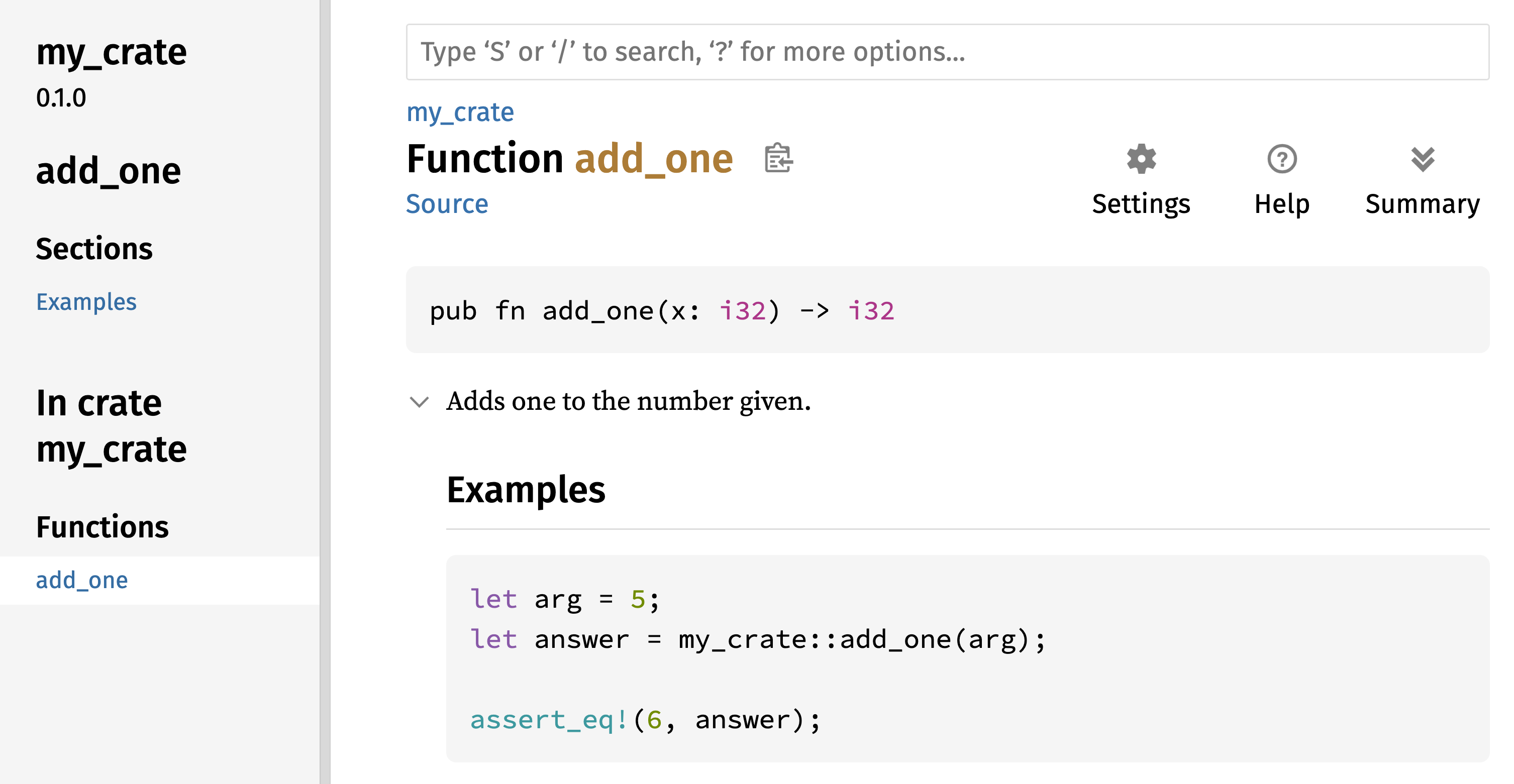
Figure 14-1: The HTML documentation for the add_one
function
Commonly Used Sections
We used the # Examples Markdown heading in Listing 14-1 to create a section
in the HTML with the title “Examples.” Here are some other sections that crate
authors commonly use in their documentation:
- Panics: These are the scenarios in which the function being documented could panic. Callers of the function who don’t want their programs to panic should make sure they don’t call the function in these situations.
- Errors: If the function returns a
Result, describing the kinds of errors that might occur and what conditions might cause those errors to be returned can be helpful to callers so that they can write code to handle the different kinds of errors in different ways. - Safety: If the function is
unsafeto call (we discuss unsafety in Chapter 20), there should be a section explaining why the function is unsafe and covering the invariants that the function expects callers to uphold.
Most documentation comments don’t need all of these sections, but this is a good checklist to remind you of the aspects of your code users will be interested in knowing about.
Documentation Comments as Tests
Adding example code blocks in your documentation comments can help demonstrate
how to use your library and has an additional bonus: Running cargo test will
run the code examples in your documentation as tests! Nothing is better than
documentation with examples. But nothing is worse than examples that don’t work
because the code has changed since the documentation was written. If we run
cargo test with the documentation for the add_one function from Listing
14-1, we will see a section in the test results that looks like this:
Doc-tests my_crate
running 1 test
test src/lib.rs - add_one (line 5) ... ok
test result: ok. 1 passed; 0 failed; 0 ignored; 0 measured; 0 filtered out; finished in 0.27s
Now, if we change either the function or the example so that the assert_eq!
in the example panics, and run cargo test again, we’ll see that the doc tests
catch that the example and the code are out of sync with each other!
Contained Item Comments
The style of doc comment //! adds documentation to the item that contains
the comments rather than to the items following the comments. We typically
use these doc comments inside the crate root file (src/lib.rs by convention)
or inside a module to document the crate or the module as a whole.
For example, to add documentation that describes the purpose of the my_crate
crate that contains the add_one function, we add documentation comments that
start with //! to the beginning of the src/lib.rs file, as shown in Listing
14-2.
//! # My Crate
//!
//! `my_crate` is a collection of utilities to make performing certain
//! calculations more convenient.
/// Adds one to the number given.
// --snip--
///
/// # Examples
///
/// ```
/// let arg = 5;
/// let answer = my_crate::add_one(arg);
///
/// assert_eq!(6, answer);
/// ```
pub fn add_one(x: i32) -> i32 {
x + 1
}my_crate crate as a wholeNotice there isn’t any code after the last line that begins with //!. Because
we started the comments with //! instead of ///, we’re documenting the item
that contains this comment rather than an item that follows this comment. In
this case, that item is the src/lib.rs file, which is the crate root. These
comments describe the entire crate.
When we run cargo doc --open, these comments will display on the front page
of the documentation for my_crate above the list of public items in the
crate, as shown in Figure 14-2.
Documentation comments within items are useful for describing crates and modules especially. Use them to explain the overall purpose of the container to help your users understand the crate’s organization.
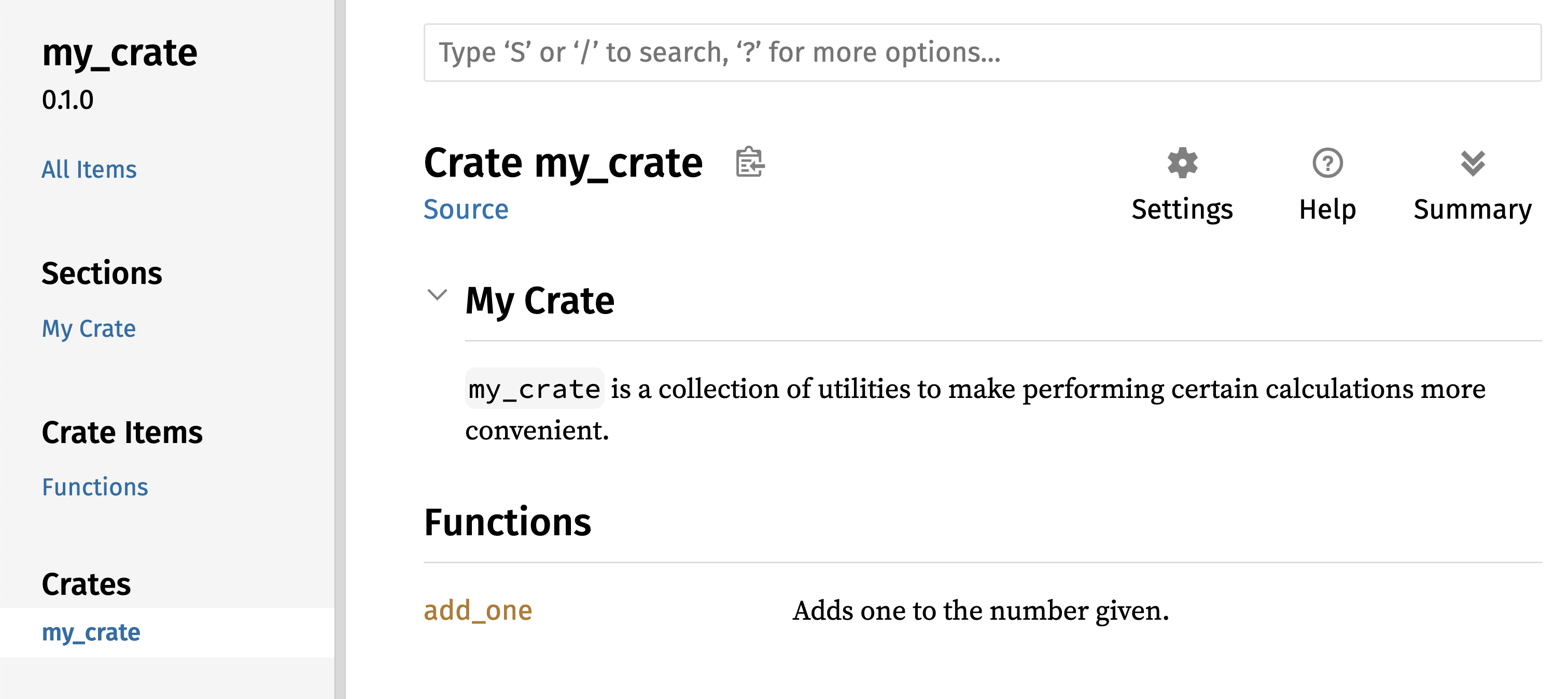
Figure 14-2: The rendered documentation for my_crate,
including the comment describing the crate as a whole
Exporting a Convenient Public API
The structure of your public API is a major consideration when publishing a crate. People who use your crate are less familiar with the structure than you are and might have difficulty finding the pieces they want to use if your crate has a large module hierarchy.
In Chapter 7, we covered how to make items public using the pub keyword, and
how to bring items into a scope with the use keyword. However, the structure
that makes sense to you while you’re developing a crate might not be very
convenient for your users. You might want to organize your structs in a
hierarchy containing multiple levels, but then people who want to use a type
you’ve defined deep in the hierarchy might have trouble finding out that type
exists. They might also be annoyed at having to enter use my_crate::some_module::another_module::UsefulType; rather than use my_crate::UsefulType;.
The good news is that if the structure isn’t convenient for others to use
from another library, you don’t have to rearrange your internal organization:
Instead, you can re-export items to make a public structure that’s different
from your private structure by using pub use. Re-exporting takes a public
item in one location and makes it public in another location, as if it were
defined in the other location instead.
For example, say we made a library named art for modeling artistic concepts.
Within this library are two modules: a kinds module containing two enums
named PrimaryColor and SecondaryColor and a utils module containing a
function named mix, as shown in Listing 14-3.
//! # Art
//!
//! A library for modeling artistic concepts.
pub mod kinds {
/// The primary colors according to the RYB color model.
pub enum PrimaryColor {
Red,
Yellow,
Blue,
}
/// The secondary colors according to the RYB color model.
pub enum SecondaryColor {
Orange,
Green,
Purple,
}
}
pub mod utils {
use crate::kinds::*;
/// Combines two primary colors in equal amounts to create
/// a secondary color.
pub fn mix(c1: PrimaryColor, c2: PrimaryColor) -> SecondaryColor {
// --snip--
unimplemented!();
}
}art library with items organized into kinds and utils modulesFigure 14-3 shows what the front page of the documentation for this crate
generated by cargo doc would look like.
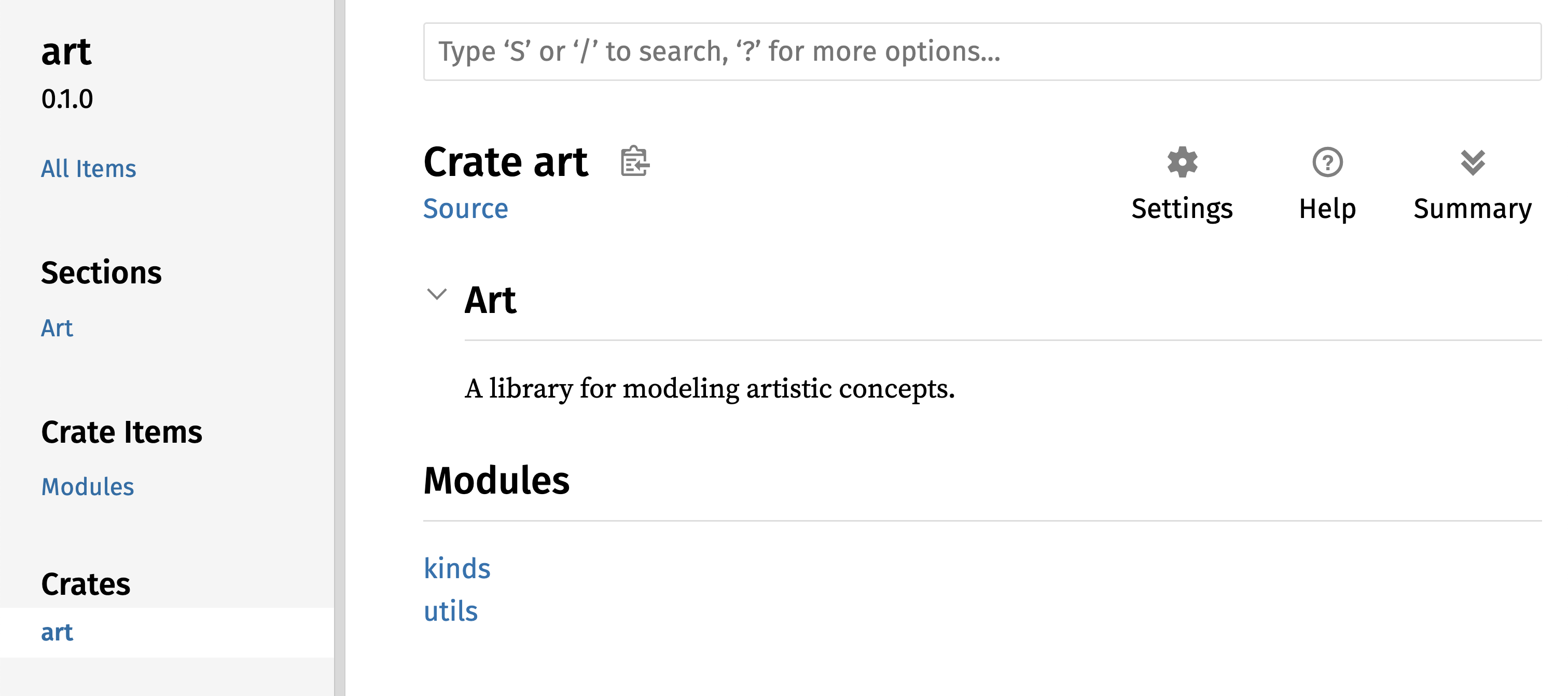
Figure 14-3: The front page of the documentation for art
that lists the kinds and utils modules
Note that the PrimaryColor and SecondaryColor types aren’t listed on the
front page, nor is the mix function. We have to click kinds and utils to
see them.
Another crate that depends on this library would need use statements that
bring the items from art into scope, specifying the module structure that’s
currently defined. Listing 14-4 shows an example of a crate that uses the
PrimaryColor and mix items from the art crate.
use art::kinds::PrimaryColor;
use art::utils::mix;
fn main() {
let red = PrimaryColor::Red;
let yellow = PrimaryColor::Yellow;
mix(red, yellow);
}art crate’s items with its internal structure exportedThe author of the code in Listing 14-4, which uses the art crate, had to
figure out that PrimaryColor is in the kinds module and mix is in the
utils module. The module structure of the art crate is more relevant to
developers working on the art crate than to those using it. The internal
structure doesn’t contain any useful information for someone trying to
understand how to use the art crate, but rather causes confusion because
developers who use it have to figure out where to look, and must specify the
module names in the use statements.
To remove the internal organization from the public API, we can modify the
art crate code in Listing 14-3 to add pub use statements to re-export the
items at the top level, as shown in Listing 14-5.
//! # Art
//!
//! A library for modeling artistic concepts.
pub use self::kinds::PrimaryColor;
pub use self::kinds::SecondaryColor;
pub use self::utils::mix;
pub mod kinds {
// --snip--
/// The primary colors according to the RYB color model.
pub enum PrimaryColor {
Red,
Yellow,
Blue,
}
/// The secondary colors according to the RYB color model.
pub enum SecondaryColor {
Orange,
Green,
Purple,
}
}
pub mod utils {
// --snip--
use crate::kinds::*;
/// Combines two primary colors in equal amounts to create
/// a secondary color.
pub fn mix(c1: PrimaryColor, c2: PrimaryColor) -> SecondaryColor {
SecondaryColor::Orange
}
}pub use statements to re-export itemsThe API documentation that cargo doc generates for this crate will now list
and link re-exports on the front page, as shown in Figure 14-4, making the
PrimaryColor and SecondaryColor types and the mix function easier to find.
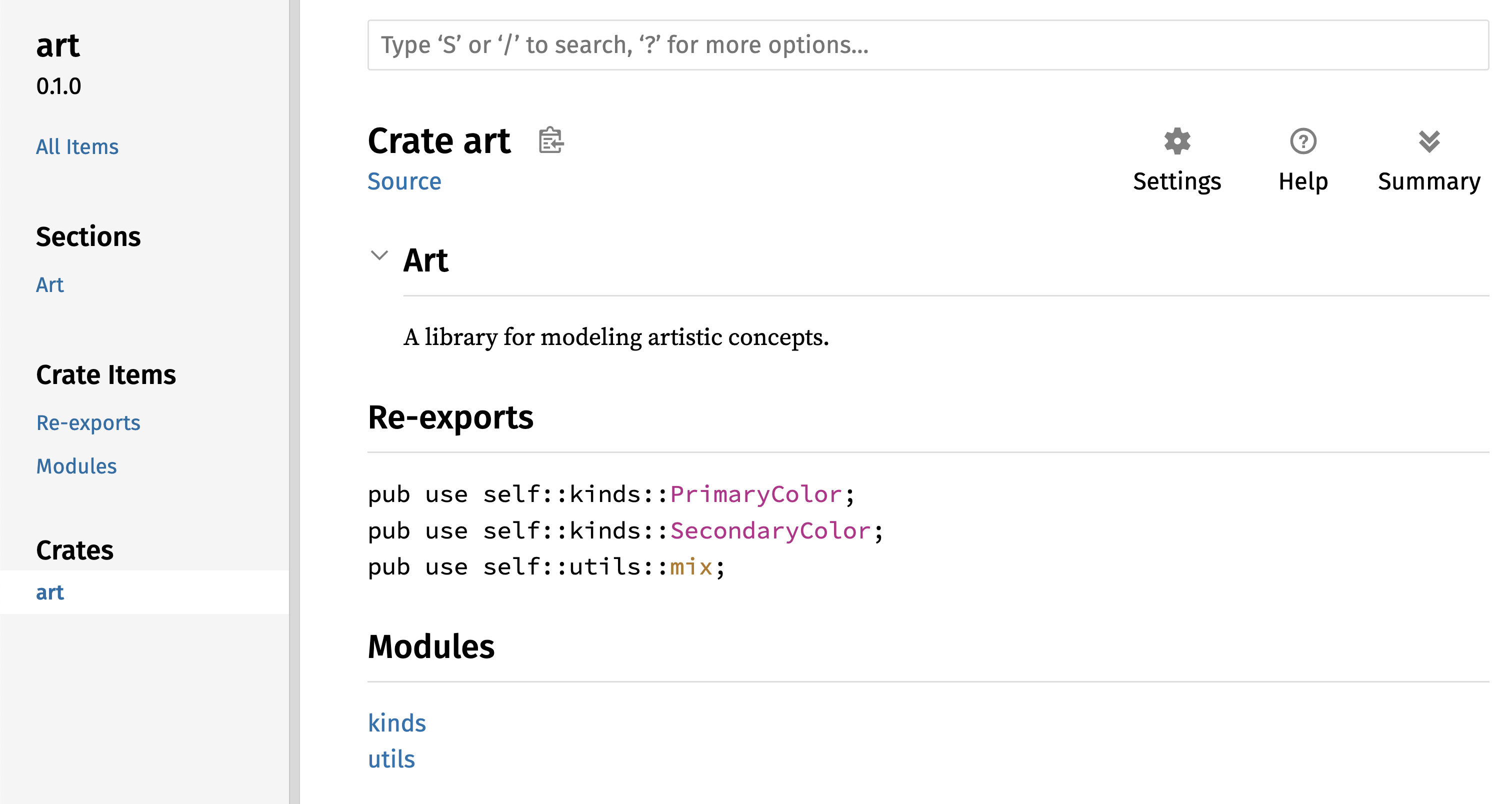
Figure 14-4: The front page of the documentation for art
that lists the re-exports
The art crate users can still see and use the internal structure from Listing
14-3 as demonstrated in Listing 14-4, or they can use the more convenient
structure in Listing 14-5, as shown in Listing 14-6.
use art::PrimaryColor;
use art::mix;
fn main() {
// --snip--
let red = PrimaryColor::Red;
let yellow = PrimaryColor::Yellow;
mix(red, yellow);
}art crateIn cases where there are many nested modules, re-exporting the types at the top
level with pub use can make a significant difference in the experience of
people who use the crate. Another common use of pub use is to re-export
definitions of a dependency in the current crate to make that crate’s
definitions part of your crate’s public API.
Creating a useful public API structure is more an art than a science, and you
can iterate to find the API that works best for your users. Choosing pub use
gives you flexibility in how you structure your crate internally and decouples
that internal structure from what you present to your users. Look at some of
the code of crates you’ve installed to see if their internal structure differs
from their public API.
Setting Up a Crates.io Account
Before you can publish any crates, you need to create an account on
crates.io and get an API token. To do so,
visit the home page at crates.io and log
in via a GitHub account. (The GitHub account is currently a requirement, but
the site might support other ways of creating an account in the future.) Once
you’re logged in, visit your account settings at
https://crates.io/me/ and retrieve your
API key. Then, run the cargo login command and paste your API key when prompted, like this:
$ cargo login
abcdefghijklmnopqrstuvwxyz012345
This command will inform Cargo of your API token and store it locally in ~/.cargo/credentials.toml. Note that this token is a secret: Do not share it with anyone else. If you do share it with anyone for any reason, you should revoke it and generate a new token on crates.io.
Adding Metadata to a New Crate
Let’s say you have a crate you want to publish. Before publishing, you’ll need
to add some metadata in the [package] section of the crate’s Cargo.toml
file.
Your crate will need a unique name. While you’re working on a crate locally,
you can name a crate whatever you’d like. However, crate names on
crates.io are allocated on a first-come,
first-served basis. Once a crate name is taken, no one else can publish a crate
with that name. Before attempting to publish a crate, search for the name you
want to use. If the name has been used, you will need to find another name and
edit the name field in the Cargo.toml file under the [package] section to
use the new name for publishing, like so:
Filename: Cargo.toml
[package]
name = "guessing_game"
Even if you’ve chosen a unique name, when you run cargo publish to publish
the crate at this point, you’ll get a warning and then an error:
$ cargo publish
Updating crates.io index
warning: manifest has no description, license, license-file, documentation, homepage or repository.
See https://doc.rust-lang.org/cargo/reference/manifest.html#package-metadata for more info.
--snip--
error: failed to publish to registry at https://crates.io
Caused by:
the remote server responded with an error (status 400 Bad Request): missing or empty metadata fields: description, license. Please see https://doc.rust-lang.org/cargo/reference/manifest.html for more information on configuring these fields
This results in an error because you’re missing some crucial information: A
description and license are required so that people will know what your crate
does and under what terms they can use it. In Cargo.toml, add a description
that’s just a sentence or two, because it will appear with your crate in search
results. For the license field, you need to give a license identifier
value. The Linux Foundation’s Software Package Data Exchange (SPDX)
lists the identifiers you can use for this value. For example, to specify that
you’ve licensed your crate using the MIT License, add the MIT identifier:
Filename: Cargo.toml
[package]
name = "guessing_game"
license = "MIT"
If you want to use a license that doesn’t appear in the SPDX, you need to place
the text of that license in a file, include the file in your project, and then
use license-file to specify the name of that file instead of using the
license key.
Guidance on which license is appropriate for your project is beyond the scope
of this book. Many people in the Rust community license their projects in the
same way as Rust by using a dual license of MIT OR Apache-2.0. This practice
demonstrates that you can also specify multiple license identifiers separated
by OR to have multiple licenses for your project.
With a unique name, the version, your description, and a license added, the Cargo.toml file for a project that is ready to publish might look like this:
Filename: Cargo.toml
[package]
name = "guessing_game"
version = "0.1.0"
edition = "2024"
description = "A fun game where you guess what number the computer has chosen."
license = "MIT OR Apache-2.0"
[dependencies]
Cargo’s documentation describes other metadata you can specify to ensure that others can discover and use your crate more easily.
Publishing to Crates.io
Now that you’ve created an account, saved your API token, chosen a name for your crate, and specified the required metadata, you’re ready to publish! Publishing a crate uploads a specific version to crates.io for others to use.
Be careful, because a publish is permanent. The version can never be overwritten, and the code cannot be deleted except in certain circumstances. One major goal of Crates.io is to act as a permanent archive of code so that builds of all projects that depend on crates from crates.io will continue to work. Allowing version deletions would make fulfilling that goal impossible. However, there is no limit to the number of crate versions you can publish.
Run the cargo publish command again. It should succeed now:
$ cargo publish
Updating crates.io index
Packaging guessing_game v0.1.0 (file:///projects/guessing_game)
Packaged 6 files, 1.2KiB (895.0B compressed)
Verifying guessing_game v0.1.0 (file:///projects/guessing_game)
Compiling guessing_game v0.1.0
(file:///projects/guessing_game/target/package/guessing_game-0.1.0)
Finished `dev` profile [unoptimized + debuginfo] target(s) in 0.19s
Uploading guessing_game v0.1.0 (file:///projects/guessing_game)
Uploaded guessing_game v0.1.0 to registry `crates-io`
note: waiting for `guessing_game v0.1.0` to be available at registry
`crates-io`.
You may press ctrl-c to skip waiting; the crate should be available shortly.
Published guessing_game v0.1.0 at registry `crates-io`
Congratulations! You’ve now shared your code with the Rust community, and anyone can easily add your crate as a dependency of their project.
Publishing a New Version of an Existing Crate
When you’ve made changes to your crate and are ready to release a new version,
you change the version value specified in your Cargo.toml file and
republish. Use the Semantic Versioning rules to decide what an
appropriate next version number is, based on the kinds of changes you’ve made.
Then, run cargo publish to upload the new version.
Deprecating Versions from Crates.io
Although you can’t remove previous versions of a crate, you can prevent any future projects from adding them as a new dependency. This is useful when a crate version is broken for one reason or another. In such situations, Cargo supports yanking a crate version.
Yanking a version prevents new projects from depending on that version while allowing all existing projects that depend on it to continue. Essentially, a yank means that all projects with a Cargo.lock will not break, and any future Cargo.lock files generated will not use the yanked version.
To yank a version of a crate, in the directory of the crate that you’ve
previously published, run cargo yank and specify which version you want to
yank. For example, if we’ve published a crate named guessing_game version
1.0.1 and we want to yank it, then we’d run the following in the project
directory for guessing_game:
$ cargo yank --vers 1.0.1
Updating crates.io index
Yank guessing_game@1.0.1
By adding --undo to the command, you can also undo a yank and allow projects
to start depending on a version again:
$ cargo yank --vers 1.0.1 --undo
Updating crates.io index
Unyank guessing_game@1.0.1
A yank does not delete any code. It cannot, for example, delete accidentally uploaded secrets. If that happens, you must reset those secrets immediately.
Cargo Workspaces
Cargo Workspaces
In Chapter 12, we built a package that included a binary crate and a library crate. As your project develops, you might find that the library crate continues to get bigger and you want to split your package further into multiple library crates. Cargo offers a feature called workspaces that can help manage multiple related packages that are developed in tandem.
Creating a Workspace
A workspace is a set of packages that share the same Cargo.lock and output
directory. Let’s make a project using a workspace—we’ll use trivial code so
that we can concentrate on the structure of the workspace. There are multiple
ways to structure a workspace, so we’ll just show one common way. We’ll have a
workspace containing a binary and two libraries. The binary, which will provide
the main functionality, will depend on the two libraries. One library will
provide an add_one function and the other library an add_two function.
These three crates will be part of the same workspace. We’ll start by creating
a new directory for the workspace:
$ mkdir add
$ cd add
Next, in the add directory, we create the Cargo.toml file that will
configure the entire workspace. This file won’t have a [package] section.
Instead, it will start with a [workspace] section that will allow us to add
members to the workspace. We also make a point to use the latest and greatest
version of Cargo’s resolver algorithm in our workspace by setting the
resolver value to "3":
Filename: Cargo.toml
[workspace]
resolver = "3"
Next, we’ll create the adder binary crate by running cargo new within the
add directory:
$ cargo new adder
Created binary (application) `adder` package
Adding `adder` as member of workspace at `file:///projects/add`
Running cargo new inside a workspace also automatically adds the newly created
package to the members key in the [workspace] definition in the workspace
Cargo.toml, like this:
[workspace]
resolver = "3"
members = ["adder"]
At this point, we can build the workspace by running cargo build. The files
in your add directory should look like this:
├── Cargo.lock
├── Cargo.toml
├── adder
│ ├── Cargo.toml
│ └── src
│ └── main.rs
└── target
The workspace has one target directory at the top level that the compiled
artifacts will be placed into; the adder package doesn’t have its own
target directory. Even if we were to run cargo build from inside the
adder directory, the compiled artifacts would still end up in add/target
rather than add/adder/target. Cargo structures the target directory in a
workspace like this because the crates in a workspace are meant to depend on
each other. If each crate had its own target directory, each crate would have
to recompile each of the other crates in the workspace to place the artifacts
in its own target directory. By sharing one target directory, the crates
can avoid unnecessary rebuilding.
Creating the Second Package in the Workspace
Next, let’s create another member package in the workspace and call it
add_one. Generate a new library crate named add_one:
$ cargo new add_one --lib
Created library `add_one` package
Adding `add_one` as member of workspace at `file:///projects/add`
The top-level Cargo.toml will now include the add_one path in the members
list:
Filename: Cargo.toml
[workspace]
resolver = "3"
members = ["adder", "add_one"]
Your add directory should now have these directories and files:
├── Cargo.lock
├── Cargo.toml
├── add_one
│ ├── Cargo.toml
│ └── src
│ └── lib.rs
├── adder
│ ├── Cargo.toml
│ └── src
│ └── main.rs
└── target
In the add_one/src/lib.rs file, let’s add an add_one function:
Filename: add_one/src/lib.rs
pub fn add_one(x: i32) -> i32 {
x + 1
}Now we can have the adder package with our binary depend on the add_one
package that has our library. First, we’ll need to add a path dependency on
add_one to adder/Cargo.toml.
Filename: adder/Cargo.toml
[dependencies]
add_one = { path = "../add_one" }
Cargo doesn’t assume that crates in a workspace will depend on each other, so we need to be explicit about the dependency relationships.
Next, let’s use the add_one function (from the add_one crate) in the
adder crate. Open the adder/src/main.rs file and change the main
function to call the add_one function, as in Listing 14-7.
fn main() {
let num = 10;
println!("Hello, world! {num} plus one is {}!", add_one::add_one(num));
}add_one library crate from the adder crateLet’s build the workspace by running cargo build in the top-level add
directory!
$ cargo build
Compiling add_one v0.1.0 (file:///projects/add/add_one)
Compiling adder v0.1.0 (file:///projects/add/adder)
Finished `dev` profile [unoptimized + debuginfo] target(s) in 0.22s
To run the binary crate from the add directory, we can specify which package
in the workspace we want to run by using the -p argument and the package name
with cargo run:
$ cargo run -p adder
Finished `dev` profile [unoptimized + debuginfo] target(s) in 0.00s
Running `target/debug/adder`
Hello, world! 10 plus one is 11!
This runs the code in adder/src/main.rs, which depends on the add_one crate.
Depending on an External Package
Notice that the workspace has only one Cargo.lock file at the top level,
rather than having a Cargo.lock in each crate’s directory. This ensures that
all crates are using the same version of all dependencies. If we add the rand
package to the adder/Cargo.toml and add_one/Cargo.toml files, Cargo will
resolve both of those to one version of rand and record that in the one
Cargo.lock. Making all crates in the workspace use the same dependencies
means the crates will always be compatible with each other. Let’s add the
rand crate to the [dependencies] section in the add_one/Cargo.toml file
so that we can use the rand crate in the add_one crate:
Filename: add_one/Cargo.toml
[dependencies]
rand = "0.8.5"
We can now add use rand; to the add_one/src/lib.rs file, and building the
whole workspace by running cargo build in the add directory will bring in
and compile the rand crate. We will get one warning because we aren’t
referring to the rand we brought into scope:
$ cargo build
Updating crates.io index
Downloaded rand v0.8.5
--snip--
Compiling rand v0.8.5
Compiling add_one v0.1.0 (file:///projects/add/add_one)
warning: unused import: `rand`
--> add_one/src/lib.rs:1:5
|
1 | use rand;
| ^^^^
|
= note: `#[warn(unused_imports)]` on by default
warning: `add_one` (lib) generated 1 warning (run `cargo fix --lib -p add_one` to apply 1 suggestion)
Compiling adder v0.1.0 (file:///projects/add/adder)
Finished `dev` profile [unoptimized + debuginfo] target(s) in 0.95s
The top-level Cargo.lock now contains information about the dependency of
add_one on rand. However, even though rand is used somewhere in the
workspace, we can’t use it in other crates in the workspace unless we add
rand to their Cargo.toml files as well. For example, if we add use rand;
to the adder/src/main.rs file for the adder package, we’ll get an error:
$ cargo build
--snip--
Compiling adder v0.1.0 (file:///projects/add/adder)
error[E0432]: unresolved import `rand`
--> adder/src/main.rs:2:5
|
2 | use rand;
| ^^^^ no external crate `rand`
To fix this, edit the Cargo.toml file for the adder package and indicate
that rand is a dependency for it as well. Building the adder package will
add rand to the list of dependencies for adder in Cargo.lock, but no
additional copies of rand will be downloaded. Cargo will ensure that every
crate in every package in the workspace using the rand package will use the
same version as long as they specify compatible versions of rand, saving us
space and ensuring that the crates in the workspace will be compatible with
each other.
If crates in the workspace specify incompatible versions of the same dependency, Cargo will resolve each of them but will still try to resolve as few versions as possible.
Adding a Test to a Workspace
For another enhancement, let’s add a test of the add_one::add_one function
within the add_one crate:
Filename: add_one/src/lib.rs
pub fn add_one(x: i32) -> i32 {
x + 1
}
#[cfg(test)]
mod tests {
use super::*;
#[test]
fn it_works() {
assert_eq!(3, add_one(2));
}
}Now run cargo test in the top-level add directory. Running cargo test in
a workspace structured like this one will run the tests for all the crates in
the workspace:
$ cargo test
Compiling add_one v0.1.0 (file:///projects/add/add_one)
Compiling adder v0.1.0 (file:///projects/add/adder)
Finished `test` profile [unoptimized + debuginfo] target(s) in 0.20s
Running unittests src/lib.rs (target/debug/deps/add_one-93c49ee75dc46543)
running 1 test
test tests::it_works ... ok
test result: ok. 1 passed; 0 failed; 0 ignored; 0 measured; 0 filtered out; finished in 0.00s
Running unittests src/main.rs (target/debug/deps/adder-3a47283c568d2b6a)
running 0 tests
test result: ok. 0 passed; 0 failed; 0 ignored; 0 measured; 0 filtered out; finished in 0.00s
Doc-tests add_one
running 0 tests
test result: ok. 0 passed; 0 failed; 0 ignored; 0 measured; 0 filtered out; finished in 0.00s
The first section of the output shows that the it_works test in the add_one
crate passed. The next section shows that zero tests were found in the adder
crate, and then the last section shows that zero documentation tests were found
in the add_one crate.
We can also run tests for one particular crate in a workspace from the
top-level directory by using the -p flag and specifying the name of the crate
we want to test:
$ cargo test -p add_one
Finished `test` profile [unoptimized + debuginfo] target(s) in 0.00s
Running unittests src/lib.rs (target/debug/deps/add_one-93c49ee75dc46543)
running 1 test
test tests::it_works ... ok
test result: ok. 1 passed; 0 failed; 0 ignored; 0 measured; 0 filtered out; finished in 0.00s
Doc-tests add_one
running 0 tests
test result: ok. 0 passed; 0 failed; 0 ignored; 0 measured; 0 filtered out; finished in 0.00s
This output shows cargo test only ran the tests for the add_one crate and
didn’t run the adder crate tests.
If you publish the crates in the workspace to
crates.io, each crate in the workspace
will need to be published separately. Like cargo test, we can publish a
particular crate in our workspace by using the -p flag and specifying the
name of the crate we want to publish.
For additional practice, add an add_two crate to this workspace in a similar
way as the add_one crate!
As your project grows, consider using a workspace: It enables you to work with smaller, easier-to-understand components than one big blob of code. Furthermore, keeping the crates in a workspace can make coordination between crates easier if they are often changed at the same time.
Installing Binaries with cargo install
Installing Binaries with cargo install
The cargo install command allows you to install and use binary crates
locally. This isn’t intended to replace system packages; it’s meant to be a
convenient way for Rust developers to install tools that others have shared on
crates.io. Note that you can only install
packages that have binary targets. A binary target is the runnable program
that is created if the crate has a src/main.rs file or another file specified
as a binary, as opposed to a library target that isn’t runnable on its own but
is suitable for including within other programs. Usually, crates have
information in the README file about whether a crate is a library, has a
binary target, or both.
All binaries installed with cargo install are stored in the installation
root’s bin folder. If you installed Rust using rustup.rs and don’t have any
custom configurations, this directory will be $HOME/.cargo/bin. Ensure that
this directory is in your $PATH to be able to run programs you’ve installed
with cargo install.
For example, in Chapter 12 we mentioned that there’s a Rust implementation of
the grep tool called ripgrep for searching files. To install ripgrep, we
can run the following:
$ cargo install ripgrep
Updating crates.io index
Downloaded ripgrep v14.1.1
Downloaded 1 crate (213.6 KB) in 0.40s
Installing ripgrep v14.1.1
--snip--
Compiling grep v0.3.2
Finished `release` profile [optimized + debuginfo] target(s) in 6.73s
Installing ~/.cargo/bin/rg
Installed package `ripgrep v14.1.1` (executable `rg`)
The second-to-last line of the output shows the location and the name of the
installed binary, which in the case of ripgrep is rg. As long as the
installation directory is in your $PATH, as mentioned previously, you can
then run rg --help and start using a faster, Rustier tool for searching files!
Extending Cargo with Custom Commands
Extending Cargo with Custom Commands
Cargo is designed so that you can extend it with new subcommands without having
to modify it. If a binary in your $PATH is named cargo-something, you can
run it as if it were a Cargo subcommand by running cargo something. Custom
commands like this are also listed when you run cargo --list. Being able to
use cargo install to install extensions and then run them just like the
built-in Cargo tools is a super-convenient benefit of Cargo’s design!
Summary
Sharing code with Cargo and crates.io is part of what makes the Rust ecosystem useful for many different tasks. Rust’s standard library is small and stable, but crates are easy to share, use, and improve on a timeline different from that of the language. Don’t be shy about sharing code that’s useful to you on crates.io; it’s likely that it will be useful to someone else as well!
Smart Pointers
A pointer is a general concept for a variable that contains an address in
memory. This address refers to, or “points at,” some other data. The most
common kind of pointer in Rust is a reference, which you learned about in
Chapter 4. References are indicated by the & symbol and borrow the value they
point to. They don’t have any special capabilities other than referring to
data, and they have no overhead.
Smart pointers, on the other hand, are data structures that act like a pointer but also have additional metadata and capabilities. The concept of smart pointers isn’t unique to Rust: Smart pointers originated in C++ and exist in other languages as well. Rust has a variety of smart pointers defined in the standard library that provide functionality beyond that provided by references. To explore the general concept, we’ll look at a couple of different examples of smart pointers, including a reference counting smart pointer type. This pointer enables you to allow data to have multiple owners by keeping track of the number of owners and, when no owners remain, cleaning up the data.
In Rust, with its concept of ownership and borrowing, there is an additional difference between references and smart pointers: While references only borrow data, in many cases smart pointers own the data they point to.
Smart pointers are usually implemented using structs. Unlike an ordinary
struct, smart pointers implement the Deref and Drop traits. The Deref
trait allows an instance of the smart pointer struct to behave like a reference
so that you can write your code to work with either references or smart
pointers. The Drop trait allows you to customize the code that’s run when an
instance of the smart pointer goes out of scope. In this chapter, we’ll discuss
both of these traits and demonstrate why they’re important to smart pointers.
Given that the smart pointer pattern is a general design pattern used frequently in Rust, this chapter won’t cover every existing smart pointer. Many libraries have their own smart pointers, and you can even write your own. We’ll cover the most common smart pointers in the standard library:
Box<T>, for allocating values on the heapRc<T>, a reference counting type that enables multiple ownershipRef<T>andRefMut<T>, accessed throughRefCell<T>, a type that enforces the borrowing rules at runtime instead of compile time
In addition, we’ll cover the interior mutability pattern where an immutable type exposes an API for mutating an interior value. We’ll also discuss reference cycles: how they can leak memory and how to prevent them.
Let’s dive in!
Using Box<T> to Point to Data on the Heap
Using Box<T> to Point to Data on the Heap
The most straightforward smart pointer is a box, whose type is written
Box<T>. Boxes allow you to store data on the heap rather than the stack.
What remains on the stack is the pointer to the heap data. Refer to Chapter 4
to review the difference between the stack and the heap.
Boxes don’t have performance overhead, other than storing their data on the heap instead of on the stack. But they don’t have many extra capabilities either. You’ll use them most often in these situations:
- When you have a type whose size can’t be known at compile time, and you want to use a value of that type in a context that requires an exact size
- When you have a large amount of data, and you want to transfer ownership but ensure that the data won’t be copied when you do so
- When you want to own a value, and you care only that it’s a type that implements a particular trait rather than being of a specific type
We’ll demonstrate the first situation in “Enabling Recursive Types with Boxes”. In the second case, transferring ownership of a large amount of data can take a long time because the data is copied around on the stack. To improve performance in this situation, we can store the large amount of data on the heap in a box. Then, only the small amount of pointer data is copied around on the stack, while the data it references stays in one place on the heap. The third case is known as a trait object, and “Using Trait Objects to Abstract over Shared Behavior” in Chapter 18 is devoted to that topic. So, what you learn here you’ll apply again in that section!
Storing Data on the Heap
Before we discuss the heap storage use case for Box<T>, we’ll cover the
syntax and how to interact with values stored within a Box<T>.
Listing 15-1 shows how to use a box to store an i32 value on the heap.
fn main() {
let b = Box::new(5);
println!("b = {b}");
}i32 value on the heap using a boxWe define the variable b to have the value of a Box that points to the
value 5, which is allocated on the heap. This program will print b = 5; in
this case, we can access the data in the box similarly to how we would if this
data were on the stack. Just like any owned value, when a box goes out of
scope, as b does at the end of main, it will be deallocated. The
deallocation happens both for the box (stored on the stack) and the data it
points to (stored on the heap).
Putting a single value on the heap isn’t very useful, so you won’t use boxes by
themselves in this way very often. Having values like a single i32 on the
stack, where they’re stored by default, is more appropriate in the majority of
situations. Let’s look at a case where boxes allow us to define types that we
wouldn’t be allowed to define if we didn’t have boxes.
Enabling Recursive Types with Boxes
A value of a recursive type can have another value of the same type as part of itself. Recursive types pose an issue because Rust needs to know at compile time how much space a type takes up. However, the nesting of values of recursive types could theoretically continue infinitely, so Rust can’t know how much space the value needs. Because boxes have a known size, we can enable recursive types by inserting a box in the recursive type definition.
As an example of a recursive type, let’s explore the cons list. This is a data type commonly found in functional programming languages. The cons list type we’ll define is straightforward except for the recursion; therefore, the concepts in the example we’ll work with will be useful anytime you get into more complex situations involving recursive types.
Understanding the Cons List
A cons list is a data structure that comes from the Lisp programming language
and its dialects, is made up of nested pairs, and is the Lisp version of a
linked list. Its name comes from the cons function (short for construct
function) in Lisp that constructs a new pair from its two arguments. By
calling cons on a pair consisting of a value and another pair, we can
construct cons lists made up of recursive pairs.
For example, here’s a pseudocode representation of a cons list containing the
list 1, 2, 3 with each pair in parentheses:
(1, (2, (3, Nil)))
Each item in a cons list contains two elements: the value of the current item
and of the next item. The last item in the list contains only a value called
Nil without a next item. A cons list is produced by recursively calling the
cons function. The canonical name to denote the base case of the recursion is
Nil. Note that this is not the same as the “null” or “nil” concept discussed
in Chapter 6, which is an invalid or absent value.
The cons list isn’t a commonly used data structure in Rust. Most of the time
when you have a list of items in Rust, Vec<T> is a better choice to use.
Other, more complex recursive data types are useful in various situations,
but by starting with the cons list in this chapter, we can explore how boxes
let us define a recursive data type without much distraction.
Listing 15-2 contains an enum definition for a cons list. Note that this code
won’t compile yet, because the List type doesn’t have a known size, which
we’ll demonstrate.
enum List {
Cons(i32, List),
Nil,
}
fn main() {}i32 valuesNote: We’re implementing a cons list that holds only i32 values for the
purposes of this example. We could have implemented it using generics, as we
discussed in Chapter 10, to define a cons list type that could store values of
any type.
Using the List type to store the list 1, 2, 3 would look like the code in
Listing 15-3.
enum List {
Cons(i32, List),
Nil,
}
// --snip--
use crate::List::{Cons, Nil};
fn main() {
let list = Cons(1, Cons(2, Cons(3, Nil)));
}List enum to store the list 1, 2, 3The first Cons value holds 1 and another List value. This List value is
another Cons value that holds 2 and another List value. This List value
is one more Cons value that holds 3 and a List value, which is finally
Nil, the non-recursive variant that signals the end of the list.
If we try to compile the code in Listing 15-3, we get the error shown in Listing 15-4.
$ cargo run
Compiling cons-list v0.1.0 (file:///projects/cons-list)
error[E0072]: recursive type `List` has infinite size
--> src/main.rs:1:1
|
1 | enum List {
| ^^^^^^^^^
2 | Cons(i32, List),
| ---- recursive without indirection
|
help: insert some indirection (e.g., a `Box`, `Rc`, or `&`) to break the cycle
|
2 | Cons(i32, Box<List>),
| ++++ +
error[E0391]: cycle detected when computing when `List` needs drop
--> src/main.rs:1:1
|
1 | enum List {
| ^^^^^^^^^
|
= note: ...which immediately requires computing when `List` needs drop again
= note: cycle used when computing whether `List` needs drop
= note: see https://rustc-dev-guide.rust-lang.org/overview.html#queries and https://rustc-dev-guide.rust-lang.org/query.html for more information
Some errors have detailed explanations: E0072, E0391.
For more information about an error, try `rustc --explain E0072`.
error: could not compile `cons-list` (bin "cons-list") due to 2 previous errors
The error shows this type “has infinite size.” The reason is that we’ve defined
List with a variant that is recursive: It holds another value of itself
directly. As a result, Rust can’t figure out how much space it needs to store a
List value. Let’s break down why we get this error. First, we’ll look at how
Rust decides how much space it needs to store a value of a non-recursive type.
Computing the Size of a Non-Recursive Type
Recall the Message enum we defined in Listing 6-2 when we discussed enum
definitions in Chapter 6:
enum Message {
Quit,
Move { x: i32, y: i32 },
Write(String),
ChangeColor(i32, i32, i32),
}
fn main() {}To determine how much space to allocate for a Message value, Rust goes
through each of the variants to see which variant needs the most space. Rust
sees that Message::Quit doesn’t need any space, Message::Move needs enough
space to store two i32 values, and so forth. Because only one variant will be
used, the most space a Message value will need is the space it would take to
store the largest of its variants.
Contrast this with what happens when Rust tries to determine how much space a
recursive type like the List enum in Listing 15-2 needs. The compiler starts
by looking at the Cons variant, which holds a value of type i32 and a value
of type List. Therefore, Cons needs an amount of space equal to the size of
an i32 plus the size of a List. To figure out how much memory the List
type needs, the compiler looks at the variants, starting with the Cons
variant. The Cons variant holds a value of type i32 and a value of type
List, and this process continues infinitely, as shown in Figure 15-1.
Figure 15-1: An infinite List consisting of infinite
Cons variants
Getting a Recursive Type with a Known Size
Because Rust can’t figure out how much space to allocate for recursively defined types, the compiler gives an error with this helpful suggestion:
help: insert some indirection (e.g., a `Box`, `Rc`, or `&`) to break the cycle
|
2 | Cons(i32, Box<List>),
| ++++ +
In this suggestion, indirection means that instead of storing a value directly, we should change the data structure to store the value indirectly by storing a pointer to the value instead.
Because a Box<T> is a pointer, Rust always knows how much space a Box<T>
needs: A pointer’s size doesn’t change based on the amount of data it’s
pointing to. This means we can put a Box<T> inside the Cons variant instead
of another List value directly. The Box<T> will point to the next List
value that will be on the heap rather than inside the Cons variant.
Conceptually, we still have a list, created with lists holding other lists, but
this implementation is now more like placing the items next to one another
rather than inside one another.
We can change the definition of the List enum in Listing 15-2 and the usage
of the List in Listing 15-3 to the code in Listing 15-5, which will compile.
enum List {
Cons(i32, Box<List>),
Nil,
}
use crate::List::{Cons, Nil};
fn main() {
let list = Cons(1, Box::new(Cons(2, Box::new(Cons(3, Box::new(Nil))))));
}List that uses Box<T> in order to have a known sizeThe Cons variant needs the size of an i32 plus the space to store the box’s
pointer data. The Nil variant stores no values, so it needs less space on the
stack than the Cons variant. We now know that any List value will take up
the size of an i32 plus the size of a box’s pointer data. By using a box,
we’ve broken the infinite, recursive chain, so the compiler can figure out the
size it needs to store a List value. Figure 15-2 shows what the Cons
variant looks like now.
Figure 15-2: A List that is not infinitely sized,
because Cons holds a Box
Boxes provide only the indirection and heap allocation; they don’t have any other special capabilities, like those we’ll see with the other smart pointer types. They also don’t have the performance overhead that these special capabilities incur, so they can be useful in cases like the cons list where the indirection is the only feature we need. We’ll look at more use cases for boxes in Chapter 18.
The Box<T> type is a smart pointer because it implements the Deref trait,
which allows Box<T> values to be treated like references. When a Box<T>
value goes out of scope, the heap data that the box is pointing to is cleaned
up as well because of the Drop trait implementation. These two traits will be
even more important to the functionality provided by the other smart pointer
types we’ll discuss in the rest of this chapter. Let’s explore these two traits
in more detail.
Treating Smart Pointers Like Regular References
Treating Smart Pointers Like Regular References
Implementing the Deref trait allows you to customize the behavior of the
dereference operator * (not to be confused with the multiplication or glob
operator). By implementing Deref in such a way that a smart pointer can be
treated like a regular reference, you can write code that operates on
references and use that code with smart pointers too.
Let’s first look at how the dereference operator works with regular references.
Then, we’ll try to define a custom type that behaves like Box<T> and see why
the dereference operator doesn’t work like a reference on our newly defined
type. We’ll explore how implementing the Deref trait makes it possible for
smart pointers to work in ways similar to references. Then, we’ll look at
Rust’s deref coercion feature and how it lets us work with either references or
smart pointers.
Following the Reference to the Value
A regular reference is a type of pointer, and one way to think of a pointer is
as an arrow to a value stored somewhere else. In Listing 15-6, we create a
reference to an i32 value and then use the dereference operator to follow the
reference to the value.
fn main() {
let x = 5;
let y = &x;
assert_eq!(5, x);
assert_eq!(5, *y);
}i32 valueThe variable x holds an i32 value 5. We set y equal to a reference to
x. We can assert that x is equal to 5. However, if we want to make an
assertion about the value in y, we have to use *y to follow the reference
to the value it’s pointing to (hence, dereference) so that the compiler can
compare the actual value. Once we dereference y, we have access to the
integer value y is pointing to that we can compare with 5.
If we tried to write assert_eq!(5, y); instead, we would get this compilation
error:
$ cargo run
Compiling deref-example v0.1.0 (file:///projects/deref-example)
error[E0277]: can't compare `{integer}` with `&{integer}`
--> src/main.rs:6:5
|
6 | assert_eq!(5, y);
| ^^^^^^^^^^^^^^^^ no implementation for `{integer} == &{integer}`
|
= help: the trait `PartialEq<&{integer}>` is not implemented for `{integer}`
= note: this error originates in the macro `assert_eq` (in Nightly builds, run with -Z macro-backtrace for more info)
For more information about this error, try `rustc --explain E0277`.
error: could not compile `deref-example` (bin "deref-example") due to 1 previous error
Comparing a number and a reference to a number isn’t allowed because they’re different types. We must use the dereference operator to follow the reference to the value it’s pointing to.
Using Box<T> Like a Reference
We can rewrite the code in Listing 15-6 to use a Box<T> instead of a
reference; the dereference operator used on the Box<T> in Listing 15-7
functions in the same way as the dereference operator used on the reference in
Listing 15-6.
fn main() {
let x = 5;
let y = Box::new(x);
assert_eq!(5, x);
assert_eq!(5, *y);
}Box<i32>The main difference between Listing 15-7 and Listing 15-6 is that here we set
y to be an instance of a box pointing to a copied value of x rather than a
reference pointing to the value of x. In the last assertion, we can use the
dereference operator to follow the box’s pointer in the same way that we did
when y was a reference. Next, we’ll explore what is special about Box<T>
that enables us to use the dereference operator by defining our own box type.
Defining Our Own Smart Pointer
Let’s build a wrapper type similar to the Box<T> type provided by the
standard library to experience how smart pointer types behave differently from
references by default. Then, we’ll look at how to add the ability to use the
dereference operator.
Note: There’s one big difference between the MyBox<T> type we’re about to
build and the real Box<T>: Our version will not store its data on the heap.
We are focusing this example on Deref, so where the data is actually stored
is less important than the pointer-like behavior.
The Box<T> type is ultimately defined as a tuple struct with one element, so
Listing 15-8 defines a MyBox<T> type in the same way. We’ll also define a
new function to match the new function defined on Box<T>.
struct MyBox<T>(T);
impl<T> MyBox<T> {
fn new(x: T) -> MyBox<T> {
MyBox(x)
}
}
fn main() {}MyBox<T> typeWe define a struct named MyBox and declare a generic parameter T because we
want our type to hold values of any type. The MyBox type is a tuple struct
with one element of type T. The MyBox::new function takes one parameter of
type T and returns a MyBox instance that holds the value passed in.
Let’s try adding the main function in Listing 15-7 to Listing 15-8 and
changing it to use the MyBox<T> type we’ve defined instead of Box<T>. The
code in Listing 15-9 won’t compile, because Rust doesn’t know how to
dereference MyBox.
struct MyBox<T>(T);
impl<T> MyBox<T> {
fn new(x: T) -> MyBox<T> {
MyBox(x)
}
}
fn main() {
let x = 5;
let y = MyBox::new(x);
assert_eq!(5, x);
assert_eq!(5, *y);
}MyBox<T> in the same way we used references and Box<T>Here’s the resultant compilation error:
$ cargo run
Compiling deref-example v0.1.0 (file:///projects/deref-example)
error[E0614]: type `MyBox<{integer}>` cannot be dereferenced
--> src/main.rs:14:19
|
14 | assert_eq!(5, *y);
| ^^ can't be dereferenced
For more information about this error, try `rustc --explain E0614`.
error: could not compile `deref-example` (bin "deref-example") due to 1 previous error
Our MyBox<T> type can’t be dereferenced because we haven’t implemented that
ability on our type. To enable dereferencing with the * operator, we
implement the Deref trait.
Implementing the Deref Trait
As discussed in “Implementing a Trait on a Type” in
Chapter 10, to implement a trait we need to provide implementations for the
trait’s required methods. The Deref trait, provided by the standard library,
requires us to implement one method named deref that borrows self and
returns a reference to the inner data. Listing 15-10 contains an implementation
of Deref to add to the definition of MyBox<T>.
use std::ops::Deref;
impl<T> Deref for MyBox<T> {
type Target = T;
fn deref(&self) -> &Self::Target {
&self.0
}
}
struct MyBox<T>(T);
impl<T> MyBox<T> {
fn new(x: T) -> MyBox<T> {
MyBox(x)
}
}
fn main() {
let x = 5;
let y = MyBox::new(x);
assert_eq!(5, x);
assert_eq!(5, *y);
}Deref on MyBox<T>The type Target = T; syntax defines an associated type for the Deref trait
to use. Associated types are a slightly different way of declaring a generic
parameter, but you don’t need to worry about them for now; we’ll cover them in
more detail in Chapter 20.
We fill in the body of the deref method with &self.0 so that deref
returns a reference to the value we want to access with the * operator;
recall from “Creating Different Types with Tuple Structs” in Chapter 5 that .0 accesses the first value in a tuple struct.
The main function in Listing 15-9 that calls * on the MyBox<T> value now
compiles, and the assertions pass!
Without the Deref trait, the compiler can only dereference & references.
The deref method gives the compiler the ability to take a value of any type
that implements Deref and call the deref method to get a reference that
it knows how to dereference.
When we entered *y in Listing 15-9, behind the scenes Rust actually ran this
code:
*(y.deref())Rust substitutes the * operator with a call to the deref method and then a
plain dereference so that we don’t have to think about whether or not we need
to call the deref method. This Rust feature lets us write code that functions
identically whether we have a regular reference or a type that implements
Deref.
The reason the deref method returns a reference to a value, and that the
plain dereference outside the parentheses in *(y.deref()) is still necessary,
has to do with the ownership system. If the deref method returned the value
directly instead of a reference to the value, the value would be moved out of
self. We don’t want to take ownership of the inner value inside MyBox<T> in
this case or in most cases where we use the dereference operator.
Note that the * operator is replaced with a call to the deref method and
then a call to the * operator just once, each time we use a * in our code.
Because the substitution of the * operator does not recurse infinitely, we
end up with data of type i32, which matches the 5 in assert_eq! in
Listing 15-9.
Using Deref Coercion in Functions and Methods
Deref coercion converts a reference to a type that implements the Deref
trait into a reference to another type. For example, deref coercion can convert
&String to &str because String implements the Deref trait such that it
returns &str. Deref coercion is a convenience Rust performs on arguments to
functions and methods, and it works only on types that implement the Deref
trait. It happens automatically when we pass a reference to a particular type’s
value as an argument to a function or method that doesn’t match the parameter
type in the function or method definition. A sequence of calls to the deref
method converts the type we provided into the type the parameter needs.
Deref coercion was added to Rust so that programmers writing function and
method calls don’t need to add as many explicit references and dereferences
with & and *. The deref coercion feature also lets us write more code that
can work for either references or smart pointers.
To see deref coercion in action, let’s use the MyBox<T> type we defined in
Listing 15-8 as well as the implementation of Deref that we added in Listing
15-10. Listing 15-11 shows the definition of a function that has a string slice
parameter.
fn hello(name: &str) {
println!("Hello, {name}!");
}
fn main() {}hello function that has the parameter name of type &strWe can call the hello function with a string slice as an argument, such as
hello("Rust");, for example. Deref coercion makes it possible to call hello
with a reference to a value of type MyBox<String>, as shown in Listing 15-12.
use std::ops::Deref;
impl<T> Deref for MyBox<T> {
type Target = T;
fn deref(&self) -> &T {
&self.0
}
}
struct MyBox<T>(T);
impl<T> MyBox<T> {
fn new(x: T) -> MyBox<T> {
MyBox(x)
}
}
fn hello(name: &str) {
println!("Hello, {name}!");
}
fn main() {
let m = MyBox::new(String::from("Rust"));
hello(&m);
}hello with a reference to a MyBox<String> value, which works because of deref coercionHere we’re calling the hello function with the argument &m, which is a
reference to a MyBox<String> value. Because we implemented the Deref trait
on MyBox<T> in Listing 15-10, Rust can turn &MyBox<String> into &String
by calling deref. The standard library provides an implementation of Deref
on String that returns a string slice, and this is in the API documentation
for Deref. Rust calls deref again to turn the &String into &str, which
matches the hello function’s definition.
If Rust didn’t implement deref coercion, we would have to write the code in
Listing 15-13 instead of the code in Listing 15-12 to call hello with a value
of type &MyBox<String>.
use std::ops::Deref;
impl<T> Deref for MyBox<T> {
type Target = T;
fn deref(&self) -> &T {
&self.0
}
}
struct MyBox<T>(T);
impl<T> MyBox<T> {
fn new(x: T) -> MyBox<T> {
MyBox(x)
}
}
fn hello(name: &str) {
println!("Hello, {name}!");
}
fn main() {
let m = MyBox::new(String::from("Rust"));
hello(&(*m)[..]);
}The (*m) dereferences the MyBox<String> into a String. Then, the & and
[..] take a string slice of the String that is equal to the whole string to
match the signature of hello. This code without deref coercions is harder to
read, write, and understand with all of these symbols involved. Deref coercion
allows Rust to handle these conversions for us automatically.
When the Deref trait is defined for the types involved, Rust will analyze the
types and use Deref::deref as many times as necessary to get a reference to
match the parameter’s type. The number of times that Deref::deref needs to be
inserted is resolved at compile time, so there is no runtime penalty for taking
advantage of deref coercion!
Handling Deref Coercion with Mutable References
Similar to how you use the Deref trait to override the * operator on
immutable references, you can use the DerefMut trait to override the *
operator on mutable references.
Rust does deref coercion when it finds types and trait implementations in three cases:
- From
&Tto&UwhenT: Deref<Target=U> - From
&mut Tto&mut UwhenT: DerefMut<Target=U> - From
&mut Tto&UwhenT: Deref<Target=U>
The first two cases are the same except that the second implements mutability.
The first case states that if you have a &T, and T implements Deref to
some type U, you can get a &U transparently. The second case states that
the same deref coercion happens for mutable references.
The third case is trickier: Rust will also coerce a mutable reference to an immutable one. But the reverse is not possible: Immutable references will never coerce to mutable references. Because of the borrowing rules, if you have a mutable reference, that mutable reference must be the only reference to that data (otherwise, the program wouldn’t compile). Converting one mutable reference to one immutable reference will never break the borrowing rules. Converting an immutable reference to a mutable reference would require that the initial immutable reference is the only immutable reference to that data, but the borrowing rules don’t guarantee that. Therefore, Rust can’t make the assumption that converting an immutable reference to a mutable reference is possible.
Running Code on Cleanup with the Drop Trait
Running Code on Cleanup with the Drop Trait
The second trait important to the smart pointer pattern is Drop, which lets
you customize what happens when a value is about to go out of scope. You can
provide an implementation for the Drop trait on any type, and that code can
be used to release resources like files or network connections.
We’re introducing Drop in the context of smart pointers because the
functionality of the Drop trait is almost always used when implementing a
smart pointer. For example, when a Box<T> is dropped, it will deallocate the
space on the heap that the box points to.
In some languages, for some types, the programmer must call code to free memory or resources every time they finish using an instance of those types. Examples include file handles, sockets, and locks. If the programmer forgets, the system might become overloaded and crash. In Rust, you can specify that a particular bit of code be run whenever a value goes out of scope, and the compiler will insert this code automatically. As a result, you don’t need to be careful about placing cleanup code everywhere in a program that an instance of a particular type is finished with—you still won’t leak resources!
You specify the code to run when a value goes out of scope by implementing the
Drop trait. The Drop trait requires you to implement one method named
drop that takes a mutable reference to self. To see when Rust calls drop,
let’s implement drop with println! statements for now.
Listing 15-14 shows a CustomSmartPointer struct whose only custom
functionality is that it will print Dropping CustomSmartPointer! when the
instance goes out of scope, to show when Rust runs the drop method.
struct CustomSmartPointer {
data: String,
}
impl Drop for CustomSmartPointer {
fn drop(&mut self) {
println!("Dropping CustomSmartPointer with data `{}`!", self.data);
}
}
fn main() {
let c = CustomSmartPointer {
data: String::from("my stuff"),
};
let d = CustomSmartPointer {
data: String::from("other stuff"),
};
println!("CustomSmartPointers created");
}CustomSmartPointer struct that implements the Drop trait where we would put our cleanup codeThe Drop trait is included in the prelude, so we don’t need to bring it into
scope. We implement the Drop trait on CustomSmartPointer and provide an
implementation for the drop method that calls println!. The body of the
drop method is where you would place any logic that you wanted to run when an
instance of your type goes out of scope. We’re printing some text here to
demonstrate visually when Rust will call drop.
In main, we create two instances of CustomSmartPointer and then print
CustomSmartPointers created. At the end of main, our instances of
CustomSmartPointer will go out of scope, and Rust will call the code we put
in the drop method, printing our final message. Note that we didn’t need to
call the drop method explicitly.
When we run this program, we’ll see the following output:
$ cargo run
Compiling drop-example v0.1.0 (file:///projects/drop-example)
Finished `dev` profile [unoptimized + debuginfo] target(s) in 0.60s
Running `target/debug/drop-example`
CustomSmartPointers created
Dropping CustomSmartPointer with data `other stuff`!
Dropping CustomSmartPointer with data `my stuff`!
Rust automatically called drop for us when our instances went out of scope,
calling the code we specified. Variables are dropped in the reverse order of
their creation, so d was dropped before c. This example’s purpose is to
give you a visual guide to how the drop method works; usually you would
specify the cleanup code that your type needs to run rather than a print
message.
Unfortunately, it’s not straightforward to disable the automatic drop
functionality. Disabling drop isn’t usually necessary; the whole point of the
Drop trait is that it’s taken care of automatically. Occasionally, however,
you might want to clean up a value early. One example is when using smart
pointers that manage locks: You might want to force the drop method that
releases the lock so that other code in the same scope can acquire the lock.
Rust doesn’t let you call the Drop trait’s drop method manually; instead,
you have to call the std::mem::drop function provided by the standard library
if you want to force a value to be dropped before the end of its scope.
Trying to call the Drop trait’s drop method manually by modifying the
main function from Listing 15-14 won’t work, as shown in Listing 15-15.
struct CustomSmartPointer {
data: String,
}
impl Drop for CustomSmartPointer {
fn drop(&mut self) {
println!("Dropping CustomSmartPointer with data `{}`!", self.data);
}
}
fn main() {
let c = CustomSmartPointer {
data: String::from("some data"),
};
println!("CustomSmartPointer created");
c.drop();
println!("CustomSmartPointer dropped before the end of main");
}drop method from the Drop trait manually to clean up earlyWhen we try to compile this code, we’ll get this error:
$ cargo run
Compiling drop-example v0.1.0 (file:///projects/drop-example)
error[E0040]: explicit use of destructor method
--> src/main.rs:16:7
|
16 | c.drop();
| ^^^^ explicit destructor calls not allowed
|
help: consider using `drop` function
|
16 - c.drop();
16 + drop(c);
|
For more information about this error, try `rustc --explain E0040`.
error: could not compile `drop-example` (bin "drop-example") due to 1 previous error
This error message states that we’re not allowed to explicitly call drop. The
error message uses the term destructor, which is the general programming term
for a function that cleans up an instance. A destructor is analogous to a
constructor, which creates an instance. The drop function in Rust is one
particular destructor.
Rust doesn’t let us call drop explicitly, because Rust would still
automatically call drop on the value at the end of main. This would cause a
double free error because Rust would be trying to clean up the same value twice.
We can’t disable the automatic insertion of drop when a value goes out of
scope, and we can’t call the drop method explicitly. So, if we need to force
a value to be cleaned up early, we use the std::mem::drop function.
The std::mem::drop function is different from the drop method in the Drop
trait. We call it by passing as an argument the value we want to force-drop.
The function is in the prelude, so we can modify main in Listing 15-15 to
call the drop function, as shown in Listing 15-16.
struct CustomSmartPointer {
data: String,
}
impl Drop for CustomSmartPointer {
fn drop(&mut self) {
println!("Dropping CustomSmartPointer with data `{}`!", self.data);
}
}
fn main() {
let c = CustomSmartPointer {
data: String::from("some data"),
};
println!("CustomSmartPointer created");
drop(c);
println!("CustomSmartPointer dropped before the end of main");
}std::mem::drop to explicitly drop a value before it goes out of scopeRunning this code will print the following:
$ cargo run
Compiling drop-example v0.1.0 (file:///projects/drop-example)
Finished `dev` profile [unoptimized + debuginfo] target(s) in 0.73s
Running `target/debug/drop-example`
CustomSmartPointer created
Dropping CustomSmartPointer with data `some data`!
CustomSmartPointer dropped before the end of main
The text Dropping CustomSmartPointer with data `some data`! is printed
between the CustomSmartPointer created and CustomSmartPointer dropped before the end of main text, showing that the drop method code is called to drop
c at that point.
You can use code specified in a Drop trait implementation in many ways to
make cleanup convenient and safe: For instance, you could use it to create your
own memory allocator! With the Drop trait and Rust’s ownership system, you
don’t have to remember to clean up, because Rust does it automatically.
You also don’t have to worry about problems resulting from accidentally
cleaning up values still in use: The ownership system that makes sure
references are always valid also ensures that drop gets called only once when
the value is no longer being used.
Now that we’ve examined Box<T> and some of the characteristics of smart
pointers, let’s look at a few other smart pointers defined in the standard
library.
Rc<T>, the Reference Counted Smart Pointer
Rc<T>, the Reference-Counted Smart Pointer
In the majority of cases, ownership is clear: You know exactly which variable owns a given value. However, there are cases when a single value might have multiple owners. For example, in graph data structures, multiple edges might point to the same node, and that node is conceptually owned by all of the edges that point to it. A node shouldn’t be cleaned up unless it doesn’t have any edges pointing to it and so has no owners.
You have to enable multiple ownership explicitly by using the Rust type
Rc<T>, which is an abbreviation for reference counting. The Rc<T> type
keeps track of the number of references to a value to determine whether or not
the value is still in use. If there are zero references to a value, the value
can be cleaned up without any references becoming invalid.
Imagine Rc<T> as a TV in a family room. When one person enters to watch TV,
they turn it on. Others can come into the room and watch the TV. When the last
person leaves the room, they turn off the TV because it’s no longer being used.
If someone turns off the TV while others are still watching it, there would be
an uproar from the remaining TV watchers!
We use the Rc<T> type when we want to allocate some data on the heap for
multiple parts of our program to read and we can’t determine at compile time
which part will finish using the data last. If we knew which part would finish
last, we could just make that part the data’s owner, and the normal ownership
rules enforced at compile time would take effect.
Note that Rc<T> is only for use in single-threaded scenarios. When we discuss
concurrency in Chapter 16, we’ll cover how to do reference counting in
multithreaded programs.
Sharing Data
Let’s return to our cons list example in Listing 15-5. Recall that we defined
it using Box<T>. This time, we’ll create two lists that both share ownership
of a third list. Conceptually, this looks similar to Figure 15-3.
Figure 15-3: Two lists, b and c, sharing ownership of
a third list, a
We’ll create list a that contains 5 and then 10. Then, we’ll make two
more lists: b that starts with 3 and c that starts with 4. Both the b
and c lists will then continue on to the first a list containing 5 and
10. In other words, both lists will share the first list containing 5 and
10.
Trying to implement this scenario using our definition of List with Box<T>
won’t work, as shown in Listing 15-17.
enum List {
Cons(i32, Box<List>),
Nil,
}
use crate::List::{Cons, Nil};
fn main() {
let a = Cons(5, Box::new(Cons(10, Box::new(Nil))));
let b = Cons(3, Box::new(a));
let c = Cons(4, Box::new(a));
}Box<T> that try to share ownership of a third listWhen we compile this code, we get this error:
$ cargo run
Compiling cons-list v0.1.0 (file:///projects/cons-list)
error[E0382]: use of moved value: `a`
--> src/main.rs:11:30
|
9 | let a = Cons(5, Box::new(Cons(10, Box::new(Nil))));
| - move occurs because `a` has type `List`, which does not implement the `Copy` trait
10 | let b = Cons(3, Box::new(a));
| - value moved here
11 | let c = Cons(4, Box::new(a));
| ^ value used here after move
|
note: if `List` implemented `Clone`, you could clone the value
--> src/main.rs:1:1
|
1 | enum List {
| ^^^^^^^^^ consider implementing `Clone` for this type
...
10 | let b = Cons(3, Box::new(a));
| - you could clone this value
For more information about this error, try `rustc --explain E0382`.
error: could not compile `cons-list` (bin "cons-list") due to 1 previous error
The Cons variants own the data they hold, so when we create the b list, a
is moved into b and b owns a. Then, when we try to use a again when
creating c, we’re not allowed to because a has been moved.
We could change the definition of Cons to hold references instead, but then
we would have to specify lifetime parameters. By specifying lifetime
parameters, we would be specifying that every element in the list will live at
least as long as the entire list. This is the case for the elements and lists
in Listing 15-17, but not in every scenario.
Instead, we’ll change our definition of List to use Rc<T> in place of
Box<T>, as shown in Listing 15-18. Each Cons variant will now hold a value
and an Rc<T> pointing to a List. When we create b, instead of taking
ownership of a, we’ll clone the Rc<List> that a is holding, thereby
increasing the number of references from one to two and letting a and b
share ownership of the data in that Rc<List>. We’ll also clone a when
creating c, increasing the number of references from two to three. Every time
we call Rc::clone, the reference count to the data within the Rc<List> will
increase, and the data won’t be cleaned up unless there are zero references to
it.
enum List {
Cons(i32, Rc<List>),
Nil,
}
use crate::List::{Cons, Nil};
use std::rc::Rc;
fn main() {
let a = Rc::new(Cons(5, Rc::new(Cons(10, Rc::new(Nil)))));
let b = Cons(3, Rc::clone(&a));
let c = Cons(4, Rc::clone(&a));
}List that uses Rc<T>We need to add a use statement to bring Rc<T> into scope because it’s not
in the prelude. In main, we create the list holding 5 and 10 and store it
in a new Rc<List> in a. Then, when we create b and c, we call the
Rc::clone function and pass a reference to the Rc<List> in a as an
argument.
We could have called a.clone() rather than Rc::clone(&a), but Rust’s
convention is to use Rc::clone in this case. The implementation of
Rc::clone doesn’t make a deep copy of all the data like most types’
implementations of clone do. The call to Rc::clone only increments the
reference count, which doesn’t take much time. Deep copies of data can take a
lot of time. By using Rc::clone for reference counting, we can visually
distinguish between the deep-copy kinds of clones and the kinds of clones that
increase the reference count. When looking for performance problems in the
code, we only need to consider the deep-copy clones and can disregard calls to
Rc::clone.
Cloning to Increase the Reference Count
Let’s change our working example in Listing 15-18 so that we can see the
reference counts changing as we create and drop references to the Rc<List> in
a.
In Listing 15-19, we’ll change main so that it has an inner scope around list
c; then, we can see how the reference count changes when c goes out of
scope.
enum List {
Cons(i32, Rc<List>),
Nil,
}
use crate::List::{Cons, Nil};
use std::rc::Rc;
// --snip--
fn main() {
let a = Rc::new(Cons(5, Rc::new(Cons(10, Rc::new(Nil)))));
println!("count after creating a = {}", Rc::strong_count(&a));
let b = Cons(3, Rc::clone(&a));
println!("count after creating b = {}", Rc::strong_count(&a));
{
let c = Cons(4, Rc::clone(&a));
println!("count after creating c = {}", Rc::strong_count(&a));
}
println!("count after c goes out of scope = {}", Rc::strong_count(&a));
}At each point in the program where the reference count changes, we print the
reference count, which we get by calling the Rc::strong_count function. This
function is named strong_count rather than count because the Rc<T> type
also has a weak_count; we’ll see what weak_count is used for in “Preventing
Reference Cycles Using Weak<T>”.
This code prints the following:
$ cargo run
Compiling cons-list v0.1.0 (file:///projects/cons-list)
Finished `dev` profile [unoptimized + debuginfo] target(s) in 0.45s
Running `target/debug/cons-list`
count after creating a = 1
count after creating b = 2
count after creating c = 3
count after c goes out of scope = 2
We can see that the Rc<List> in a has an initial reference count of 1;
then, each time we call clone, the count goes up by 1. When c goes out of
scope, the count goes down by 1. We don’t have to call a function to decrease
the reference count like we have to call Rc::clone to increase the reference
count: The implementation of the Drop trait decreases the reference count
automatically when an Rc<T> value goes out of scope.
What we can’t see in this example is that when b and then a go out of scope
at the end of main, the count is 0, and the Rc<List> is cleaned up
completely. Using Rc<T> allows a single value to have multiple owners, and
the count ensures that the value remains valid as long as any of the owners
still exist.
Via immutable references, Rc<T> allows you to share data between multiple
parts of your program for reading only. If Rc<T> allowed you to have multiple
mutable references too, you might violate one of the borrowing rules discussed
in Chapter 4: Multiple mutable borrows to the same place can cause data races
and inconsistencies. But being able to mutate data is very useful! In the next
section, we’ll discuss the interior mutability pattern and the RefCell<T>
type that you can use in conjunction with an Rc<T> to work with this
immutability restriction.
RefCell<T> and the Interior Mutability Pattern
RefCell<T> and the Interior Mutability Pattern
Interior mutability is a design pattern in Rust that allows you to mutate
data even when there are immutable references to that data; normally, this
action is disallowed by the borrowing rules. To mutate data, the pattern uses
unsafe code inside a data structure to bend Rust’s usual rules that govern
mutation and borrowing. Unsafe code indicates to the compiler that we’re
checking the rules manually instead of relying on the compiler to check them
for us; we will discuss unsafe code more in Chapter 20.
We can use types that use the interior mutability pattern only when we can
ensure that the borrowing rules will be followed at runtime, even though the
compiler can’t guarantee that. The unsafe code involved is then wrapped in a
safe API, and the outer type is still immutable.
Let’s explore this concept by looking at the RefCell<T> type that follows the
interior mutability pattern.
Enforcing Borrowing Rules at Runtime
Unlike Rc<T>, the RefCell<T> type represents single ownership over the data
it holds. So, what makes RefCell<T> different from a type like Box<T>?
Recall the borrowing rules you learned in Chapter 4:
- At any given time, you can have either one mutable reference or any number of immutable references (but not both).
- References must always be valid.
With references and Box<T>, the borrowing rules’ invariants are enforced at
compile time. With RefCell<T>, these invariants are enforced at runtime.
With references, if you break these rules, you’ll get a compiler error. With
RefCell<T>, if you break these rules, your program will panic and exit.
The advantages of checking the borrowing rules at compile time are that errors will be caught sooner in the development process, and there is no impact on runtime performance because all the analysis is completed beforehand. For those reasons, checking the borrowing rules at compile time is the best choice in the majority of cases, which is why this is Rust’s default.
The advantage of checking the borrowing rules at runtime instead is that certain memory-safe scenarios are then allowed, where they would’ve been disallowed by the compile-time checks. Static analysis, like the Rust compiler, is inherently conservative. Some properties of code are impossible to detect by analyzing the code: The most famous example is the Halting Problem, which is beyond the scope of this book but is an interesting topic to research.
Because some analysis is impossible, if the Rust compiler can’t be sure the
code complies with the ownership rules, it might reject a correct program; in
this way, it’s conservative. If Rust accepted an incorrect program, users
wouldn’t be able to trust the guarantees Rust makes. However, if Rust rejects a
correct program, the programmer will be inconvenienced, but nothing
catastrophic can occur. The RefCell<T> type is useful when you’re sure your
code follows the borrowing rules but the compiler is unable to understand and
guarantee that.
Similar to Rc<T>, RefCell<T> is only for use in single-threaded scenarios
and will give you a compile-time error if you try using it in a multithreaded
context. We’ll talk about how to get the functionality of RefCell<T> in a
multithreaded program in Chapter 16.
Here is a recap of the reasons to choose Box<T>, Rc<T>, or RefCell<T>:
Rc<T>enables multiple owners of the same data;Box<T>andRefCell<T>have single owners.Box<T>allows immutable or mutable borrows checked at compile time;Rc<T>allows only immutable borrows checked at compile time;RefCell<T>allows immutable or mutable borrows checked at runtime.- Because
RefCell<T>allows mutable borrows checked at runtime, you can mutate the value inside theRefCell<T>even when theRefCell<T>is immutable.
Mutating the value inside an immutable value is the interior mutability pattern. Let’s look at a situation in which interior mutability is useful and examine how it’s possible.
Using Interior Mutability
A consequence of the borrowing rules is that when you have an immutable value, you can’t borrow it mutably. For example, this code won’t compile:
fn main() {
let x = 5;
let y = &mut x;
}If you tried to compile this code, you’d get the following error:
$ cargo run
Compiling borrowing v0.1.0 (file:///projects/borrowing)
error[E0596]: cannot borrow `x` as mutable, as it is not declared as mutable
--> src/main.rs:3:13
|
3 | let y = &mut x;
| ^^^^^^ cannot borrow as mutable
|
help: consider changing this to be mutable
|
2 | let mut x = 5;
| +++
For more information about this error, try `rustc --explain E0596`.
error: could not compile `borrowing` (bin "borrowing") due to 1 previous error
However, there are situations in which it would be useful for a value to mutate
itself in its methods but appear immutable to other code. Code outside the
value’s methods would not be able to mutate the value. Using RefCell<T> is
one way to get the ability to have interior mutability, but RefCell<T>
doesn’t get around the borrowing rules completely: The borrow checker in the
compiler allows this interior mutability, and the borrowing rules are checked
at runtime instead. If you violate the rules, you’ll get a panic! instead of
a compiler error.
Let’s work through a practical example where we can use RefCell<T> to mutate
an immutable value and see why that is useful.
Testing with Mock Objects
Sometimes during testing a programmer will use a type in place of another type, in order to observe particular behavior and assert that it’s implemented correctly. This placeholder type is called a test double. Think of it in the sense of a stunt double in filmmaking, where a person steps in and substitutes for an actor to do a particularly tricky scene. Test doubles stand in for other types when we’re running tests. Mock objects are specific types of test doubles that record what happens during a test so that you can assert that the correct actions took place.
Rust doesn’t have objects in the same sense as other languages have objects, and Rust doesn’t have mock object functionality built into the standard library as some other languages do. However, you can definitely create a struct that will serve the same purposes as a mock object.
Here’s the scenario we’ll test: We’ll create a library that tracks a value against a maximum value and sends messages based on how close to the maximum value the current value is. This library could be used to keep track of a user’s quota for the number of API calls they’re allowed to make, for example.
Our library will only provide the functionality of tracking how close to the
maximum a value is and what the messages should be at what times. Applications
that use our library will be expected to provide the mechanism for sending the
messages: The application could show the message to the user directly, send an
email, send a text message, or do something else. The library doesn’t need to
know that detail. All it needs is something that implements a trait we’ll
provide, called Messenger. Listing 15-20 shows the library code.
pub trait Messenger {
fn send(&self, msg: &str);
}
pub struct LimitTracker<'a, T: Messenger> {
messenger: &'a T,
value: usize,
max: usize,
}
impl<'a, T> LimitTracker<'a, T>
where
T: Messenger,
{
pub fn new(messenger: &'a T, max: usize) -> LimitTracker<'a, T> {
LimitTracker {
messenger,
value: 0,
max,
}
}
pub fn set_value(&mut self, value: usize) {
self.value = value;
let percentage_of_max = self.value as f64 / self.max as f64;
if percentage_of_max >= 1.0 {
self.messenger.send("Error: You are over your quota!");
} else if percentage_of_max >= 0.9 {
self.messenger
.send("Urgent warning: You've used up over 90% of your quota!");
} else if percentage_of_max >= 0.75 {
self.messenger
.send("Warning: You've used up over 75% of your quota!");
}
}
}One important part of this code is that the Messenger trait has one method
called send that takes an immutable reference to self and the text of the
message. This trait is the interface our mock object needs to implement so that
the mock can be used in the same way a real object is. The other important part
is that we want to test the behavior of the set_value method on the
LimitTracker. We can change what we pass in for the value parameter, but
set_value doesn’t return anything for us to make assertions on. We want to be
able to say that if we create a LimitTracker with something that implements
the Messenger trait and a particular value for max, the messenger is told
to send the appropriate messages when we pass different numbers for value.
We need a mock object that, instead of sending an email or text message when we
call send, will only keep track of the messages it’s told to send. We can
create a new instance of the mock object, create a LimitTracker that uses the
mock object, call the set_value method on LimitTracker, and then check that
the mock object has the messages we expect. Listing 15-21 shows an attempt to
implement a mock object to do just that, but the borrow checker won’t allow it.
pub trait Messenger {
fn send(&self, msg: &str);
}
pub struct LimitTracker<'a, T: Messenger> {
messenger: &'a T,
value: usize,
max: usize,
}
impl<'a, T> LimitTracker<'a, T>
where
T: Messenger,
{
pub fn new(messenger: &'a T, max: usize) -> LimitTracker<'a, T> {
LimitTracker {
messenger,
value: 0,
max,
}
}
pub fn set_value(&mut self, value: usize) {
self.value = value;
let percentage_of_max = self.value as f64 / self.max as f64;
if percentage_of_max >= 1.0 {
self.messenger.send("Error: You are over your quota!");
} else if percentage_of_max >= 0.9 {
self.messenger
.send("Urgent warning: You've used up over 90% of your quota!");
} else if percentage_of_max >= 0.75 {
self.messenger
.send("Warning: You've used up over 75% of your quota!");
}
}
}
#[cfg(test)]
mod tests {
use super::*;
struct MockMessenger {
sent_messages: Vec<String>,
}
impl MockMessenger {
fn new() -> MockMessenger {
MockMessenger {
sent_messages: vec![],
}
}
}
impl Messenger for MockMessenger {
fn send(&self, message: &str) {
self.sent_messages.push(String::from(message));
}
}
#[test]
fn it_sends_an_over_75_percent_warning_message() {
let mock_messenger = MockMessenger::new();
let mut limit_tracker = LimitTracker::new(&mock_messenger, 100);
limit_tracker.set_value(80);
assert_eq!(mock_messenger.sent_messages.len(), 1);
}
}MockMessenger that isn’t allowed by the borrow checkerThis test code defines a MockMessenger struct that has a sent_messages
field with a Vec of String values to keep track of the messages it’s told
to send. We also define an associated function new to make it convenient to
create new MockMessenger values that start with an empty list of messages. We
then implement the Messenger trait for MockMessenger so that we can give a
MockMessenger to a LimitTracker. In the definition of the send method, we
take the message passed in as a parameter and store it in the MockMessenger
list of sent_messages.
In the test, we’re testing what happens when the LimitTracker is told to set
value to something that is more than 75 percent of the max value. First, we
create a new MockMessenger, which will start with an empty list of messages.
Then, we create a new LimitTracker and give it a reference to the new
MockMessenger and a max value of 100. We call the set_value method on
the LimitTracker with a value of 80, which is more than 75 percent of 100.
Then, we assert that the list of messages that the MockMessenger is keeping
track of should now have one message in it.
However, there’s one problem with this test, as shown here:
$ cargo test
Compiling limit-tracker v0.1.0 (file:///projects/limit-tracker)
error[E0596]: cannot borrow `self.sent_messages` as mutable, as it is behind a `&` reference
--> src/lib.rs:58:13
|
58 | self.sent_messages.push(String::from(message));
| ^^^^^^^^^^^^^^^^^^ `self` is a `&` reference, so the data it refers to cannot be borrowed as mutable
|
help: consider changing this to be a mutable reference in the `impl` method and the `trait` definition
|
2 ~ fn send(&mut self, msg: &str);
3 | }
...
56 | impl Messenger for MockMessenger {
57 ~ fn send(&mut self, message: &str) {
|
For more information about this error, try `rustc --explain E0596`.
error: could not compile `limit-tracker` (lib test) due to 1 previous error
We can’t modify the MockMessenger to keep track of the messages, because the
send method takes an immutable reference to self. We also can’t take the
suggestion from the error text to use &mut self in both the impl method and
the trait definition. We do not want to change the Messenger trait solely for
the sake of testing. Instead, we need to find a way to make our test code work
correctly with our existing design.
This is a situation in which interior mutability can help! We’ll store the
sent_messages within a RefCell<T>, and then the send method will be able
to modify sent_messages to store the messages we’ve seen. Listing 15-22 shows
what that looks like.
pub trait Messenger {
fn send(&self, msg: &str);
}
pub struct LimitTracker<'a, T: Messenger> {
messenger: &'a T,
value: usize,
max: usize,
}
impl<'a, T> LimitTracker<'a, T>
where
T: Messenger,
{
pub fn new(messenger: &'a T, max: usize) -> LimitTracker<'a, T> {
LimitTracker {
messenger,
value: 0,
max,
}
}
pub fn set_value(&mut self, value: usize) {
self.value = value;
let percentage_of_max = self.value as f64 / self.max as f64;
if percentage_of_max >= 1.0 {
self.messenger.send("Error: You are over your quota!");
} else if percentage_of_max >= 0.9 {
self.messenger
.send("Urgent warning: You've used up over 90% of your quota!");
} else if percentage_of_max >= 0.75 {
self.messenger
.send("Warning: You've used up over 75% of your quota!");
}
}
}
#[cfg(test)]
mod tests {
use super::*;
use std::cell::RefCell;
struct MockMessenger {
sent_messages: RefCell<Vec<String>>,
}
impl MockMessenger {
fn new() -> MockMessenger {
MockMessenger {
sent_messages: RefCell::new(vec![]),
}
}
}
impl Messenger for MockMessenger {
fn send(&self, message: &str) {
self.sent_messages.borrow_mut().push(String::from(message));
}
}
#[test]
fn it_sends_an_over_75_percent_warning_message() {
// --snip--
let mock_messenger = MockMessenger::new();
let mut limit_tracker = LimitTracker::new(&mock_messenger, 100);
limit_tracker.set_value(80);
assert_eq!(mock_messenger.sent_messages.borrow().len(), 1);
}
}RefCell<T> to mutate an inner value while the outer value is considered immutableThe sent_messages field is now of type RefCell<Vec<String>> instead of
Vec<String>. In the new function, we create a new RefCell<Vec<String>>
instance around the empty vector.
For the implementation of the send method, the first parameter is still an
immutable borrow of self, which matches the trait definition. We call
borrow_mut on the RefCell<Vec<String>> in self.sent_messages to get a
mutable reference to the value inside the RefCell<Vec<String>>, which is the
vector. Then, we can call push on the mutable reference to the vector to keep
track of the messages sent during the test.
The last change we have to make is in the assertion: To see how many items are
in the inner vector, we call borrow on the RefCell<Vec<String>> to get an
immutable reference to the vector.
Now that you’ve seen how to use RefCell<T>, let’s dig into how it works!
Tracking Borrows at Runtime
When creating immutable and mutable references, we use the & and &mut
syntax, respectively. With RefCell<T>, we use the borrow and borrow_mut
methods, which are part of the safe API that belongs to RefCell<T>. The
borrow method returns the smart pointer type Ref<T>, and borrow_mut
returns the smart pointer type RefMut<T>. Both types implement Deref, so we
can treat them like regular references.
The RefCell<T> keeps track of how many Ref<T> and RefMut<T> smart
pointers are currently active. Every time we call borrow, the RefCell<T>
increases its count of how many immutable borrows are active. When a Ref<T>
value goes out of scope, the count of immutable borrows goes down by 1. Just
like the compile-time borrowing rules, RefCell<T> lets us have many immutable
borrows or one mutable borrow at any point in time.
If we try to violate these rules, rather than getting a compiler error as we
would with references, the implementation of RefCell<T> will panic at
runtime. Listing 15-23 shows a modification of the implementation of send in
Listing 15-22. We’re deliberately trying to create two mutable borrows active
for the same scope to illustrate that RefCell<T> prevents us from doing this
at runtime.
pub trait Messenger {
fn send(&self, msg: &str);
}
pub struct LimitTracker<'a, T: Messenger> {
messenger: &'a T,
value: usize,
max: usize,
}
impl<'a, T> LimitTracker<'a, T>
where
T: Messenger,
{
pub fn new(messenger: &'a T, max: usize) -> LimitTracker<'a, T> {
LimitTracker {
messenger,
value: 0,
max,
}
}
pub fn set_value(&mut self, value: usize) {
self.value = value;
let percentage_of_max = self.value as f64 / self.max as f64;
if percentage_of_max >= 1.0 {
self.messenger.send("Error: You are over your quota!");
} else if percentage_of_max >= 0.9 {
self.messenger
.send("Urgent warning: You've used up over 90% of your quota!");
} else if percentage_of_max >= 0.75 {
self.messenger
.send("Warning: You've used up over 75% of your quota!");
}
}
}
#[cfg(test)]
mod tests {
use super::*;
use std::cell::RefCell;
struct MockMessenger {
sent_messages: RefCell<Vec<String>>,
}
impl MockMessenger {
fn new() -> MockMessenger {
MockMessenger {
sent_messages: RefCell::new(vec![]),
}
}
}
impl Messenger for MockMessenger {
fn send(&self, message: &str) {
let mut one_borrow = self.sent_messages.borrow_mut();
let mut two_borrow = self.sent_messages.borrow_mut();
one_borrow.push(String::from(message));
two_borrow.push(String::from(message));
}
}
#[test]
fn it_sends_an_over_75_percent_warning_message() {
let mock_messenger = MockMessenger::new();
let mut limit_tracker = LimitTracker::new(&mock_messenger, 100);
limit_tracker.set_value(80);
assert_eq!(mock_messenger.sent_messages.borrow().len(), 1);
}
}RefCell<T> will panicWe create a variable one_borrow for the RefMut<T> smart pointer returned
from borrow_mut. Then, we create another mutable borrow in the same way in
the variable two_borrow. This makes two mutable references in the same scope,
which isn’t allowed. When we run the tests for our library, the code in Listing
15-23 will compile without any errors, but the test will fail:
$ cargo test
Compiling limit-tracker v0.1.0 (file:///projects/limit-tracker)
Finished `test` profile [unoptimized + debuginfo] target(s) in 0.91s
Running unittests src/lib.rs (target/debug/deps/limit_tracker-e599811fa246dbde)
running 1 test
test tests::it_sends_an_over_75_percent_warning_message ... FAILED
failures:
---- tests::it_sends_an_over_75_percent_warning_message stdout ----
thread 'tests::it_sends_an_over_75_percent_warning_message' panicked at src/lib.rs:60:53:
RefCell already borrowed
note: run with `RUST_BACKTRACE=1` environment variable to display a backtrace
failures:
tests::it_sends_an_over_75_percent_warning_message
test result: FAILED. 0 passed; 1 failed; 0 ignored; 0 measured; 0 filtered out; finished in 0.00s
error: test failed, to rerun pass `--lib`
Notice that the code panicked with the message already borrowed: BorrowMutError. This is how RefCell<T> handles violations of the borrowing
rules at runtime.
Choosing to catch borrowing errors at runtime rather than compile time, as
we’ve done here, means you’d potentially be finding mistakes in your code later
in the development process: possibly not until your code was deployed to
production. Also, your code would incur a small runtime performance penalty as
a result of keeping track of the borrows at runtime rather than compile time.
However, using RefCell<T> makes it possible to write a mock object that can
modify itself to keep track of the messages it has seen while you’re using it
in a context where only immutable values are allowed. You can use RefCell<T>
despite its trade-offs to get more functionality than regular references
provide.
Allowing Multiple Owners of Mutable Data
A common way to use RefCell<T> is in combination with Rc<T>. Recall that
Rc<T> lets you have multiple owners of some data, but it only gives immutable
access to that data. If you have an Rc<T> that holds a RefCell<T>, you can
get a value that can have multiple owners and that you can mutate!
For example, recall the cons list example in Listing 15-18 where we used
Rc<T> to allow multiple lists to share ownership of another list. Because
Rc<T> holds only immutable values, we can’t change any of the values in the
list once we’ve created them. Let’s add in RefCell<T> for its ability to
change the values in the lists. Listing 15-24 shows that by using a
RefCell<T> in the Cons definition, we can modify the value stored in all
the lists.
#[derive(Debug)]
enum List {
Cons(Rc<RefCell<i32>>, Rc<List>),
Nil,
}
use crate::List::{Cons, Nil};
use std::cell::RefCell;
use std::rc::Rc;
fn main() {
let value = Rc::new(RefCell::new(5));
let a = Rc::new(Cons(Rc::clone(&value), Rc::new(Nil)));
let b = Cons(Rc::new(RefCell::new(3)), Rc::clone(&a));
let c = Cons(Rc::new(RefCell::new(4)), Rc::clone(&a));
*value.borrow_mut() += 10;
println!("a after = {a:?}");
println!("b after = {b:?}");
println!("c after = {c:?}");
}Rc<RefCell<i32>> to create a List that we can mutateWe create a value that is an instance of Rc<RefCell<i32>> and store it in a
variable named value so that we can access it directly later. Then, we create
a List in a with a Cons variant that holds value. We need to clone
value so that both a and value have ownership of the inner 5 value
rather than transferring ownership from value to a or having a borrow
from value.
We wrap the list a in an Rc<T> so that when we create lists b and c,
they can both refer to a, which is what we did in Listing 15-18.
After we’ve created the lists in a, b, and c, we want to add 10 to the
value in value. We do this by calling borrow_mut on value, which uses the
automatic dereferencing feature we discussed in “Where’s the ->
Operator?” in Chapter 5 to dereference
the Rc<T> to the inner RefCell<T> value. The borrow_mut method returns a
RefMut<T> smart pointer, and we use the dereference operator on it and change
the inner value.
When we print a, b, and c, we can see that they all have the modified
value of 15 rather than 5:
$ cargo run
Compiling cons-list v0.1.0 (file:///projects/cons-list)
Finished `dev` profile [unoptimized + debuginfo] target(s) in 0.63s
Running `target/debug/cons-list`
a after = Cons(RefCell { value: 15 }, Nil)
b after = Cons(RefCell { value: 3 }, Cons(RefCell { value: 15 }, Nil))
c after = Cons(RefCell { value: 4 }, Cons(RefCell { value: 15 }, Nil))
This technique is pretty neat! By using RefCell<T>, we have an outwardly
immutable List value. But we can use the methods on RefCell<T> that provide
access to its interior mutability so that we can modify our data when we need
to. The runtime checks of the borrowing rules protect us from data races, and
it’s sometimes worth trading a bit of speed for this flexibility in our data
structures. Note that RefCell<T> does not work for multithreaded code!
Mutex<T> is the thread-safe version of RefCell<T>, and we’ll discuss
Mutex<T> in Chapter 16.
Reference Cycles Can Leak Memory
Reference Cycles Can Leak Memory
Rust’s memory safety guarantees make it difficult, but not impossible, to
accidentally create memory that is never cleaned up (known as a memory leak).
Preventing memory leaks entirely is not one of Rust’s guarantees, meaning
memory leaks are memory safe in Rust. We can see that Rust allows memory leaks
by using Rc<T> and RefCell<T>: It’s possible to create references where
items refer to each other in a cycle. This creates memory leaks because the
reference count of each item in the cycle will never reach 0, and the values
will never be dropped.
Creating a Reference Cycle
Let’s look at how a reference cycle might happen and how to prevent it,
starting with the definition of the List enum and a tail method in Listing
15-25.
use crate::List::{Cons, Nil};
use std::cell::RefCell;
use std::rc::Rc;
#[derive(Debug)]
enum List {
Cons(i32, RefCell<Rc<List>>),
Nil,
}
impl List {
fn tail(&self) -> Option<&RefCell<Rc<List>>> {
match self {
Cons(_, item) => Some(item),
Nil => None,
}
}
}
fn main() {}RefCell<T> so that we can modify what a Cons variant is referring toWe’re using another variation of the List definition from Listing 15-5. The
second element in the Cons variant is now RefCell<Rc<List>>, meaning that
instead of having the ability to modify the i32 value as we did in Listing
15-24, we want to modify the List value a Cons variant is pointing to.
We’re also adding a tail method to make it convenient for us to access the
second item if we have a Cons variant.
In Listing 15-26, we’re adding a main function that uses the definitions in
Listing 15-25. This code creates a list in a and a list in b that points to
the list in a. Then, it modifies the list in a to point to b, creating a
reference cycle. There are println! statements along the way to show what the
reference counts are at various points in this process.
use crate::List::{Cons, Nil};
use std::cell::RefCell;
use std::rc::Rc;
#[derive(Debug)]
enum List {
Cons(i32, RefCell<Rc<List>>),
Nil,
}
impl List {
fn tail(&self) -> Option<&RefCell<Rc<List>>> {
match self {
Cons(_, item) => Some(item),
Nil => None,
}
}
}
fn main() {
let a = Rc::new(Cons(5, RefCell::new(Rc::new(Nil))));
println!("a initial rc count = {}", Rc::strong_count(&a));
println!("a next item = {:?}", a.tail());
let b = Rc::new(Cons(10, RefCell::new(Rc::clone(&a))));
println!("a rc count after b creation = {}", Rc::strong_count(&a));
println!("b initial rc count = {}", Rc::strong_count(&b));
println!("b next item = {:?}", b.tail());
if let Some(link) = a.tail() {
*link.borrow_mut() = Rc::clone(&b);
}
println!("b rc count after changing a = {}", Rc::strong_count(&b));
println!("a rc count after changing a = {}", Rc::strong_count(&a));
// Uncomment the next line to see that we have a cycle;
// it will overflow the stack.
// println!("a next item = {:?}", a.tail());
}List values pointing to each otherWe create an Rc<List> instance holding a List value in the variable a
with an initial list of 5, Nil. We then create an Rc<List> instance holding
another List value in the variable b that contains the value 10 and
points to the list in a.
We modify a so that it points to b instead of Nil, creating a cycle. We
do that by using the tail method to get a reference to the
RefCell<Rc<List>> in a, which we put in the variable link. Then, we use
the borrow_mut method on the RefCell<Rc<List>> to change the value inside
from an Rc<List> that holds a Nil value to the Rc<List> in b.
When we run this code, keeping the last println! commented out for the
moment, we’ll get this output:
$ cargo run
Compiling cons-list v0.1.0 (file:///projects/cons-list)
Finished `dev` profile [unoptimized + debuginfo] target(s) in 0.53s
Running `target/debug/cons-list`
a initial rc count = 1
a next item = Some(RefCell { value: Nil })
a rc count after b creation = 2
b initial rc count = 1
b next item = Some(RefCell { value: Cons(5, RefCell { value: Nil }) })
b rc count after changing a = 2
a rc count after changing a = 2
The reference count of the Rc<List> instances in both a and b is 2 after
we change the list in a to point to b. At the end of main, Rust drops the
variable b, which decreases the reference count of the b Rc<List>
instance from 2 to 1. The memory that Rc<List> has on the heap won’t be
dropped at this point because its reference count is 1, not 0. Then, Rust drops
a, which decreases the reference count of the a Rc<List> instance from 2
to 1 as well. This instance’s memory can’t be dropped either, because the other
Rc<List> instance still refers to it. The memory allocated to the list will
remain uncollected forever. To visualize this reference cycle, we’ve created
the diagram in Figure 15-4.
Figure 15-4: A reference cycle of lists a and b
pointing to each other
If you uncomment the last println! and run the program, Rust will try to
print this cycle with a pointing to b pointing to a and so forth until it
overflows the stack.
Compared to a real-world program, the consequences of creating a reference cycle in this example aren’t very dire: Right after we create the reference cycle, the program ends. However, if a more complex program allocated lots of memory in a cycle and held onto it for a long time, the program would use more memory than it needed and might overwhelm the system, causing it to run out of available memory.
Creating reference cycles is not easily done, but it’s not impossible either.
If you have RefCell<T> values that contain Rc<T> values or similar nested
combinations of types with interior mutability and reference counting, you must
ensure that you don’t create cycles; you can’t rely on Rust to catch them.
Creating a reference cycle would be a logic bug in your program that you should
use automated tests, code reviews, and other software development practices to
minimize.
Another solution for avoiding reference cycles is reorganizing your data
structures so that some references express ownership and some references don’t.
As a result, you can have cycles made up of some ownership relationships and
some non-ownership relationships, and only the ownership relationships affect
whether or not a value can be dropped. In Listing 15-25, we always want Cons
variants to own their list, so reorganizing the data structure isn’t possible.
Let’s look at an example using graphs made up of parent nodes and child nodes
to see when non-ownership relationships are an appropriate way to prevent
reference cycles.
Preventing Reference Cycles Using Weak<T>
So far, we’ve demonstrated that calling Rc::clone increases the
strong_count of an Rc<T> instance, and an Rc<T> instance is only cleaned
up if its strong_count is 0. You can also create a weak reference to the
value within an Rc<T> instance by calling Rc::downgrade and passing a
reference to the Rc<T>. Strong references are how you can share ownership
of an Rc<T> instance. Weak references don’t express an ownership
relationship, and their count doesn’t affect when an Rc<T> instance is
cleaned up. They won’t cause a reference cycle, because any cycle involving
some weak references will be broken once the strong reference count of values
involved is 0.
When you call Rc::downgrade, you get a smart pointer of type Weak<T>.
Instead of increasing the strong_count in the Rc<T> instance by 1, calling
Rc::downgrade increases the weak_count by 1. The Rc<T> type uses
weak_count to keep track of how many Weak<T> references exist, similar to
strong_count. The difference is the weak_count doesn’t need to be 0 for the
Rc<T> instance to be cleaned up.
Because the value that Weak<T> references might have been dropped, to do
anything with the value that a Weak<T> is pointing to you must make sure the
value still exists. Do this by calling the upgrade method on a Weak<T>
instance, which will return an Option<Rc<T>>. You’ll get a result of Some
if the Rc<T> value has not been dropped yet and a result of None if the
Rc<T> value has been dropped. Because upgrade returns an Option<Rc<T>>,
Rust will ensure that the Some case and the None case are handled, and
there won’t be an invalid pointer.
As an example, rather than using a list whose items know only about the next item, we’ll create a tree whose items know about their child items and their parent items.
Creating a Tree Data Structure
To start, we’ll build a tree with nodes that know about their child nodes.
We’ll create a struct named Node that holds its own i32 value as well as
references to its child Node values:
Filename: src/main.rs
use std::cell::RefCell;
use std::rc::Rc;
#[derive(Debug)]
struct Node {
value: i32,
children: RefCell<Vec<Rc<Node>>>,
}
fn main() {
let leaf = Rc::new(Node {
value: 3,
children: RefCell::new(vec![]),
});
let branch = Rc::new(Node {
value: 5,
children: RefCell::new(vec![Rc::clone(&leaf)]),
});
}We want a Node to own its children, and we want to share that ownership with
variables so that we can access each Node in the tree directly. To do this,
we define the Vec<T> items to be values of type Rc<Node>. We also want to
modify which nodes are children of another node, so we have a RefCell<T> in
children around the Vec<Rc<Node>>.
Next, we’ll use our struct definition and create one Node instance named
leaf with the value 3 and no children, and another instance named branch
with the value 5 and leaf as one of its children, as shown in Listing 15-27.
use std::cell::RefCell;
use std::rc::Rc;
#[derive(Debug)]
struct Node {
value: i32,
children: RefCell<Vec<Rc<Node>>>,
}
fn main() {
let leaf = Rc::new(Node {
value: 3,
children: RefCell::new(vec![]),
});
let branch = Rc::new(Node {
value: 5,
children: RefCell::new(vec![Rc::clone(&leaf)]),
});
}leaf node with no children and a branch node with leaf as one of its childrenWe clone the Rc<Node> in leaf and store that in branch, meaning the
Node in leaf now has two owners: leaf and branch. We can get from
branch to leaf through branch.children, but there’s no way to get from
leaf to branch. The reason is that leaf has no reference to branch and
doesn’t know they’re related. We want leaf to know that branch is its
parent. We’ll do that next.
Adding a Reference from a Child to Its Parent
To make the child node aware of its parent, we need to add a parent field to
our Node struct definition. The trouble is in deciding what the type of
parent should be. We know it can’t contain an Rc<T>, because that would
create a reference cycle with leaf.parent pointing to branch and
branch.children pointing to leaf, which would cause their strong_count
values to never be 0.
Thinking about the relationships another way, a parent node should own its children: If a parent node is dropped, its child nodes should be dropped as well. However, a child should not own its parent: If we drop a child node, the parent should still exist. This is a case for weak references!
So, instead of Rc<T>, we’ll make the type of parent use Weak<T>,
specifically a RefCell<Weak<Node>>. Now our Node struct definition looks
like this:
Filename: src/main.rs
use std::cell::RefCell;
use std::rc::{Rc, Weak};
#[derive(Debug)]
struct Node {
value: i32,
parent: RefCell<Weak<Node>>,
children: RefCell<Vec<Rc<Node>>>,
}
fn main() {
let leaf = Rc::new(Node {
value: 3,
parent: RefCell::new(Weak::new()),
children: RefCell::new(vec![]),
});
println!("leaf parent = {:?}", leaf.parent.borrow().upgrade());
let branch = Rc::new(Node {
value: 5,
parent: RefCell::new(Weak::new()),
children: RefCell::new(vec![Rc::clone(&leaf)]),
});
*leaf.parent.borrow_mut() = Rc::downgrade(&branch);
println!("leaf parent = {:?}", leaf.parent.borrow().upgrade());
}A node will be able to refer to its parent node but doesn’t own its parent. In
Listing 15-28, we update main to use this new definition so that the leaf
node will have a way to refer to its parent, branch.
use std::cell::RefCell;
use std::rc::{Rc, Weak};
#[derive(Debug)]
struct Node {
value: i32,
parent: RefCell<Weak<Node>>,
children: RefCell<Vec<Rc<Node>>>,
}
fn main() {
let leaf = Rc::new(Node {
value: 3,
parent: RefCell::new(Weak::new()),
children: RefCell::new(vec![]),
});
println!("leaf parent = {:?}", leaf.parent.borrow().upgrade());
let branch = Rc::new(Node {
value: 5,
parent: RefCell::new(Weak::new()),
children: RefCell::new(vec![Rc::clone(&leaf)]),
});
*leaf.parent.borrow_mut() = Rc::downgrade(&branch);
println!("leaf parent = {:?}", leaf.parent.borrow().upgrade());
}leaf node with a weak reference to its parent node, branchCreating the leaf node looks similar to Listing 15-27 with the exception of
the parent field: leaf starts out without a parent, so we create a new,
empty Weak<Node> reference instance.
At this point, when we try to get a reference to the parent of leaf by using
the upgrade method, we get a None value. We see this in the output from the
first println! statement:
leaf parent = None
When we create the branch node, it will also have a new Weak<Node>
reference in the parent field because branch doesn’t have a parent node. We
still have leaf as one of the children of branch. Once we have the Node
instance in branch, we can modify leaf to give it a Weak<Node> reference
to its parent. We use the borrow_mut method on the RefCell<Weak<Node>> in
the parent field of leaf, and then we use the Rc::downgrade function to
create a Weak<Node> reference to branch from the Rc<Node> in branch.
When we print the parent of leaf again, this time we’ll get a Some variant
holding branch: Now leaf can access its parent! When we print leaf, we
also avoid the cycle that eventually ended in a stack overflow like we had in
Listing 15-26; the Weak<Node> references are printed as (Weak):
leaf parent = Some(Node { value: 5, parent: RefCell { value: (Weak) },
children: RefCell { value: [Node { value: 3, parent: RefCell { value: (Weak) },
children: RefCell { value: [] } }] } })
The lack of infinite output indicates that this code didn’t create a reference
cycle. We can also tell this by looking at the values we get from calling
Rc::strong_count and Rc::weak_count.
Visualizing Changes to strong_count and weak_count
Let’s look at how the strong_count and weak_count values of the Rc<Node>
instances change by creating a new inner scope and moving the creation of
branch into that scope. By doing so, we can see what happens when branch is
created and then dropped when it goes out of scope. The modifications are shown
in Listing 15-29.
use std::cell::RefCell;
use std::rc::{Rc, Weak};
#[derive(Debug)]
struct Node {
value: i32,
parent: RefCell<Weak<Node>>,
children: RefCell<Vec<Rc<Node>>>,
}
fn main() {
let leaf = Rc::new(Node {
value: 3,
parent: RefCell::new(Weak::new()),
children: RefCell::new(vec![]),
});
println!(
"leaf strong = {}, weak = {}",
Rc::strong_count(&leaf),
Rc::weak_count(&leaf),
);
{
let branch = Rc::new(Node {
value: 5,
parent: RefCell::new(Weak::new()),
children: RefCell::new(vec![Rc::clone(&leaf)]),
});
*leaf.parent.borrow_mut() = Rc::downgrade(&branch);
println!(
"branch strong = {}, weak = {}",
Rc::strong_count(&branch),
Rc::weak_count(&branch),
);
println!(
"leaf strong = {}, weak = {}",
Rc::strong_count(&leaf),
Rc::weak_count(&leaf),
);
}
println!("leaf parent = {:?}", leaf.parent.borrow().upgrade());
println!(
"leaf strong = {}, weak = {}",
Rc::strong_count(&leaf),
Rc::weak_count(&leaf),
);
}branch in an inner scope and examining strong and weak reference countsAfter leaf is created, its Rc<Node> has a strong count of 1 and a weak
count of 0. In the inner scope, we create branch and associate it with
leaf, at which point when we print the counts, the Rc<Node> in branch
will have a strong count of 1 and a weak count of 1 (for leaf.parent pointing
to branch with a Weak<Node>). When we print the counts in leaf, we’ll see
it will have a strong count of 2 because branch now has a clone of the
Rc<Node> of leaf stored in branch.children but will still have a weak
count of 0.
When the inner scope ends, branch goes out of scope and the strong count of
the Rc<Node> decreases to 0, so its Node is dropped. The weak count of 1
from leaf.parent has no bearing on whether or not Node is dropped, so we
don’t get any memory leaks!
If we try to access the parent of leaf after the end of the scope, we’ll get
None again. At the end of the program, the Rc<Node> in leaf has a strong
count of 1 and a weak count of 0 because the variable leaf is now the only
reference to the Rc<Node> again.
All of the logic that manages the counts and value dropping is built into
Rc<T> and Weak<T> and their implementations of the Drop trait. By
specifying that the relationship from a child to its parent should be a
Weak<T> reference in the definition of Node, you’re able to have parent
nodes point to child nodes and vice versa without creating a reference cycle
and memory leaks.
Summary
This chapter covered how to use smart pointers to make different guarantees and
trade-offs from those Rust makes by default with regular references. The
Box<T> type has a known size and points to data allocated on the heap. The
Rc<T> type keeps track of the number of references to data on the heap so
that the data can have multiple owners. The RefCell<T> type with its interior
mutability gives us a type that we can use when we need an immutable type but
need to change an inner value of that type; it also enforces the borrowing
rules at runtime instead of at compile time.
Also discussed were the Deref and Drop traits, which enable a lot of the
functionality of smart pointers. We explored reference cycles that can cause
memory leaks and how to prevent them using Weak<T>.
If this chapter has piqued your interest and you want to implement your own smart pointers, check out “The Rustonomicon” for more useful information.
Next, we’ll talk about concurrency in Rust. You’ll even learn about a few new smart pointers.
Fearless Concurrency
Handling concurrent programming safely and efficiently is another of Rust’s major goals. Concurrent programming, in which different parts of a program execute independently, and parallel programming, in which different parts of a program execute at the same time, are becoming increasingly important as more computers take advantage of their multiple processors. Historically, programming in these contexts has been difficult and error-prone. Rust hopes to change that.
Initially, the Rust team thought that ensuring memory safety and preventing concurrency problems were two separate challenges to be solved with different methods. Over time, the team discovered that the ownership and type systems are a powerful set of tools to help manage memory safety and concurrency problems! By leveraging ownership and type checking, many concurrency errors are compile-time errors in Rust rather than runtime errors. Therefore, rather than making you spend lots of time trying to reproduce the exact circumstances under which a runtime concurrency bug occurs, incorrect code will refuse to compile and present an error explaining the problem. As a result, you can fix your code while you’re working on it rather than potentially after it has been shipped to production. We’ve nicknamed this aspect of Rust fearless concurrency. Fearless concurrency allows you to write code that is free of subtle bugs and is easy to refactor without introducing new bugs.
Note: For simplicity’s sake, we’ll refer to many of the problems as concurrent rather than being more precise by saying concurrent and/or parallel. For this chapter, please mentally substitute concurrent and/or parallel whenever we use concurrent. In the next chapter, where the distinction matters more, we’ll be more specific.
Many languages are dogmatic about the solutions they offer for handling concurrent problems. For example, Erlang has elegant functionality for message-passing concurrency but has only obscure ways to share state between threads. Supporting only a subset of possible solutions is a reasonable strategy for higher-level languages because a higher-level language promises benefits from giving up some control to gain abstractions. However, lower-level languages are expected to provide the solution with the best performance in any given situation and have fewer abstractions over the hardware. Therefore, Rust offers a variety of tools for modeling problems in whatever way is appropriate for your situation and requirements.
Here are the topics we’ll cover in this chapter:
- How to create threads to run multiple pieces of code at the same time
- Message-passing concurrency, where channels send messages between threads
- Shared-state concurrency, where multiple threads have access to some piece of data
- The
SyncandSendtraits, which extend Rust’s concurrency guarantees to user-defined types as well as types provided by the standard library
Using Threads to Run Code Simultaneously
Using Threads to Run Code Simultaneously
In most current operating systems, an executed program’s code is run in a process, and the operating system will manage multiple processes at once. Within a program, you can also have independent parts that run simultaneously. The features that run these independent parts are called threads. For example, a web server could have multiple threads so that it can respond to more than one request at the same time.
Splitting the computation in your program into multiple threads to run multiple tasks at the same time can improve performance, but it also adds complexity. Because threads can run simultaneously, there’s no inherent guarantee about the order in which parts of your code on different threads will run. This can lead to problems, such as:
- Race conditions, in which threads are accessing data or resources in an inconsistent order
- Deadlocks, in which two threads are waiting for each other, preventing both threads from continuing
- Bugs that only happen in certain situations and are hard to reproduce and fix reliably
Rust attempts to mitigate the negative effects of using threads, but programming in a multithreaded context still takes careful thought and requires a code structure that is different from that in programs running in a single thread.
Programming languages implement threads in a few different ways, and many operating systems provide an API the programming language can call for creating new threads. The Rust standard library uses a 1:1 model of thread implementation, whereby a program uses one operating system thread per one language thread. There are crates that implement other models of threading that make different trade-offs to the 1:1 model. (Rust’s async system, which we will see in the next chapter, provides another approach to concurrency as well.)
Creating a New Thread with spawn
To create a new thread, we call the thread::spawn function and pass it a
closure (we talked about closures in Chapter 13) containing the code we want to
run in the new thread. The example in Listing 16-1 prints some text from a main
thread and other text from a new thread.
use std::thread;
use std::time::Duration;
fn main() {
thread::spawn(|| {
for i in 1..10 {
println!("hi number {i} from the spawned thread!");
thread::sleep(Duration::from_millis(1));
}
});
for i in 1..5 {
println!("hi number {i} from the main thread!");
thread::sleep(Duration::from_millis(1));
}
}Note that when the main thread of a Rust program completes, all spawned threads are shut down, whether or not they have finished running. The output from this program might be a little different every time, but it will look similar to the following:
hi number 1 from the main thread!
hi number 1 from the spawned thread!
hi number 2 from the main thread!
hi number 2 from the spawned thread!
hi number 3 from the main thread!
hi number 3 from the spawned thread!
hi number 4 from the main thread!
hi number 4 from the spawned thread!
hi number 5 from the spawned thread!
The calls to thread::sleep force a thread to stop its execution for a short
duration, allowing a different thread to run. The threads will probably take
turns, but that isn’t guaranteed: It depends on how your operating system
schedules the threads. In this run, the main thread printed first, even though
the print statement from the spawned thread appears first in the code. And even
though we told the spawned thread to print until i is 9, it only got to 5
before the main thread shut down.
If you run this code and only see output from the main thread, or don’t see any overlap, try increasing the numbers in the ranges to create more opportunities for the operating system to switch between the threads.
Waiting for All Threads to Finish
The code in Listing 16-1 not only stops the spawned thread prematurely most of the time due to the main thread ending, but because there is no guarantee on the order in which threads run, we also can’t guarantee that the spawned thread will get to run at all!
We can fix the problem of the spawned thread not running or of it ending
prematurely by saving the return value of thread::spawn in a variable. The
return type of thread::spawn is JoinHandle<T>. A JoinHandle<T> is an
owned value that, when we call the join method on it, will wait for its
thread to finish. Listing 16-2 shows how to use the JoinHandle<T> of the
thread we created in Listing 16-1 and how to call join to make sure the
spawned thread finishes before main exits.
use std::thread;
use std::time::Duration;
fn main() {
let handle = thread::spawn(|| {
for i in 1..10 {
println!("hi number {i} from the spawned thread!");
thread::sleep(Duration::from_millis(1));
}
});
for i in 1..5 {
println!("hi number {i} from the main thread!");
thread::sleep(Duration::from_millis(1));
}
handle.join().unwrap();
}JoinHandle<T> from thread::spawn to guarantee the thread is run to completionCalling join on the handle blocks the thread currently running until the
thread represented by the handle terminates. Blocking a thread means that
thread is prevented from performing work or exiting. Because we’ve put the call
to join after the main thread’s for loop, running Listing 16-2 should
produce output similar to this:
hi number 1 from the main thread!
hi number 2 from the main thread!
hi number 1 from the spawned thread!
hi number 3 from the main thread!
hi number 2 from the spawned thread!
hi number 4 from the main thread!
hi number 3 from the spawned thread!
hi number 4 from the spawned thread!
hi number 5 from the spawned thread!
hi number 6 from the spawned thread!
hi number 7 from the spawned thread!
hi number 8 from the spawned thread!
hi number 9 from the spawned thread!
The two threads continue alternating, but the main thread waits because of the
call to handle.join() and does not end until the spawned thread is finished.
But let’s see what happens when we instead move handle.join() before the
for loop in main, like this:
use std::thread;
use std::time::Duration;
fn main() {
let handle = thread::spawn(|| {
for i in 1..10 {
println!("hi number {i} from the spawned thread!");
thread::sleep(Duration::from_millis(1));
}
});
handle.join().unwrap();
for i in 1..5 {
println!("hi number {i} from the main thread!");
thread::sleep(Duration::from_millis(1));
}
}The main thread will wait for the spawned thread to finish and then run its
for loop, so the output won’t be interleaved anymore, as shown here:
hi number 1 from the spawned thread!
hi number 2 from the spawned thread!
hi number 3 from the spawned thread!
hi number 4 from the spawned thread!
hi number 5 from the spawned thread!
hi number 6 from the spawned thread!
hi number 7 from the spawned thread!
hi number 8 from the spawned thread!
hi number 9 from the spawned thread!
hi number 1 from the main thread!
hi number 2 from the main thread!
hi number 3 from the main thread!
hi number 4 from the main thread!
Small details, such as where join is called, can affect whether or not your
threads run at the same time.
Using move Closures with Threads
We’ll often use the move keyword with closures passed to thread::spawn
because the closure will then take ownership of the values it uses from the
environment, thus transferring ownership of those values from one thread to
another. In “Capturing References or Moving Ownership” in Chapter 13, we discussed move in the context of closures. Now we’ll
concentrate more on the interaction between move and thread::spawn.
Notice in Listing 16-1 that the closure we pass to thread::spawn takes no
arguments: We’re not using any data from the main thread in the spawned
thread’s code. To use data from the main thread in the spawned thread, the
spawned thread’s closure must capture the values it needs. Listing 16-3 shows
an attempt to create a vector in the main thread and use it in the spawned
thread. However, this won’t work yet, as you’ll see in a moment.
use std::thread;
fn main() {
let v = vec![1, 2, 3];
let handle = thread::spawn(|| {
println!("Here's a vector: {v:?}");
});
handle.join().unwrap();
}The closure uses v, so it will capture v and make it part of the closure’s
environment. Because thread::spawn runs this closure in a new thread, we
should be able to access v inside that new thread. But when we compile this
example, we get the following error:
$ cargo run
Compiling threads v0.1.0 (file:///projects/threads)
error[E0373]: closure may outlive the current function, but it borrows `v`, which is owned by the current function
--> src/main.rs:6:32
|
6 | let handle = thread::spawn(|| {
| ^^ may outlive borrowed value `v`
7 | println!("Here's a vector: {v:?}");
| - `v` is borrowed here
|
note: function requires argument type to outlive `'static`
--> src/main.rs:6:18
|
6 | let handle = thread::spawn(|| {
| __________________^
7 | | println!("Here's a vector: {v:?}");
8 | | });
| |______^
help: to force the closure to take ownership of `v` (and any other referenced variables), use the `move` keyword
|
6 | let handle = thread::spawn(move || {
| ++++
For more information about this error, try `rustc --explain E0373`.
error: could not compile `threads` (bin "threads") due to 1 previous error
Rust infers how to capture v, and because println! only needs a reference
to v, the closure tries to borrow v. However, there’s a problem: Rust can’t
tell how long the spawned thread will run, so it doesn’t know whether the
reference to v will always be valid.
Listing 16-4 provides a scenario that’s more likely to have a reference to v
that won’t be valid.
use std::thread;
fn main() {
let v = vec![1, 2, 3];
let handle = thread::spawn(|| {
println!("Here's a vector: {v:?}");
});
drop(v); // oh no!
handle.join().unwrap();
}v from a main thread that drops vIf Rust allowed us to run this code, there’s a possibility that the spawned
thread would be immediately put in the background without running at all. The
spawned thread has a reference to v inside, but the main thread immediately
drops v, using the drop function we discussed in Chapter 15. Then, when the
spawned thread starts to execute, v is no longer valid, so a reference to it
is also invalid. Oh no!
To fix the compiler error in Listing 16-3, we can use the error message’s advice:
help: to force the closure to take ownership of `v` (and any other referenced variables), use the `move` keyword
|
6 | let handle = thread::spawn(move || {
| ++++
By adding the move keyword before the closure, we force the closure to take
ownership of the values it’s using rather than allowing Rust to infer that it
should borrow the values. The modification to Listing 16-3 shown in Listing
16-5 will compile and run as we intend.
use std::thread;
fn main() {
let v = vec![1, 2, 3];
let handle = thread::spawn(move || {
println!("Here's a vector: {v:?}");
});
handle.join().unwrap();
}move keyword to force a closure to take ownership of the values it usesWe might be tempted to try the same thing to fix the code in Listing 16-4 where
the main thread called drop by using a move closure. However, this fix will
not work because what Listing 16-4 is trying to do is disallowed for a
different reason. If we added move to the closure, we would move v into the
closure’s environment, and we could no longer call drop on it in the main
thread. We would get this compiler error instead:
$ cargo run
Compiling threads v0.1.0 (file:///projects/threads)
error[E0382]: use of moved value: `v`
--> src/main.rs:10:10
|
4 | let v = vec![1, 2, 3];
| - move occurs because `v` has type `Vec<i32>`, which does not implement the `Copy` trait
5 |
6 | let handle = thread::spawn(move || {
| ------- value moved into closure here
7 | println!("Here's a vector: {v:?}");
| - variable moved due to use in closure
...
10 | drop(v); // oh no!
| ^ value used here after move
|
help: consider cloning the value before moving it into the closure
|
6 ~ let value = v.clone();
7 ~ let handle = thread::spawn(move || {
8 ~ println!("Here's a vector: {value:?}");
|
For more information about this error, try `rustc --explain E0382`.
error: could not compile `threads` (bin "threads") due to 1 previous error
Rust’s ownership rules have saved us again! We got an error from the code in
Listing 16-3 because Rust was being conservative and only borrowing v for the
thread, which meant the main thread could theoretically invalidate the spawned
thread’s reference. By telling Rust to move ownership of v to the spawned
thread, we’re guaranteeing to Rust that the main thread won’t use v anymore.
If we change Listing 16-4 in the same way, we’re then violating the ownership
rules when we try to use v in the main thread. The move keyword overrides
Rust’s conservative default of borrowing; it doesn’t let us violate the
ownership rules.
Now that we’ve covered what threads are and the methods supplied by the thread API, let’s look at some situations in which we can use threads.
Transfer Data Between Threads with Message Passing
Transfer Data Between Threads with Message Passing
One increasingly popular approach to ensuring safe concurrency is message passing, where threads or actors communicate by sending each other messages containing data. Here’s the idea in a slogan from the Go language documentation: “Do not communicate by sharing memory; instead, share memory by communicating.”
To accomplish message-sending concurrency, Rust’s standard library provides an implementation of channels. A channel is a general programming concept by which data is sent from one thread to another.
You can imagine a channel in programming as being like a directional channel of water, such as a stream or a river. If you put something like a rubber duck into a river, it will travel downstream to the end of the waterway.
A channel has two halves: a transmitter and a receiver. The transmitter half is the upstream location where you put the rubber duck into the river, and the receiver half is where the rubber duck ends up downstream. One part of your code calls methods on the transmitter with the data you want to send, and another part checks the receiving end for arriving messages. A channel is said to be closed if either the transmitter or receiver half is dropped.
Here, we’ll work up to a program that has one thread to generate values and send them down a channel, and another thread that will receive the values and print them out. We’ll be sending simple values between threads using a channel to illustrate the feature. Once you’re familiar with the technique, you could use channels for any threads that need to communicate with each other, such as a chat system or a system where many threads perform parts of a calculation and send the parts to one thread that aggregates the results.
First, in Listing 16-6, we’ll create a channel but not do anything with it. Note that this won’t compile yet because Rust can’t tell what type of values we want to send over the channel.
use std::sync::mpsc;
fn main() {
let (tx, rx) = mpsc::channel();
}tx and rxWe create a new channel using the mpsc::channel function; mpsc stands for
multiple producer, single consumer. In short, the way Rust’s standard library
implements channels means a channel can have multiple sending ends that
produce values but only one receiving end that consumes those values. Imagine
multiple streams flowing together into one big river: Everything sent down any
of the streams will end up in one river at the end. We’ll start with a single
producer for now, but we’ll add multiple producers when we get this example
working.
The mpsc::channel function returns a tuple, the first element of which is the
sending end—the transmitter—and the second element of which is the receiving
end—the receiver. The abbreviations tx and rx are traditionally used in
many fields for transmitter and receiver, respectively, so we name our
variables as such to indicate each end. We’re using a let statement with a
pattern that destructures the tuples; we’ll discuss the use of patterns in
let statements and destructuring in Chapter 19. For now, know that using a
let statement in this way is a convenient approach to extract the pieces of
the tuple returned by mpsc::channel.
Let’s move the transmitting end into a spawned thread and have it send one string so that the spawned thread is communicating with the main thread, as shown in Listing 16-7. This is like putting a rubber duck in the river upstream or sending a chat message from one thread to another.
use std::sync::mpsc;
use std::thread;
fn main() {
let (tx, rx) = mpsc::channel();
thread::spawn(move || {
let val = String::from("hi");
tx.send(val).unwrap();
});
}tx to a spawned thread and sending "hi"Again, we’re using thread::spawn to create a new thread and then using move
to move tx into the closure so that the spawned thread owns tx. The spawned
thread needs to own the transmitter to be able to send messages through the
channel.
The transmitter has a send method that takes the value we want to send. The
send method returns a Result<T, E> type, so if the receiver has already
been dropped and there’s nowhere to send a value, the send operation will
return an error. In this example, we’re calling unwrap to panic in case of an
error. But in a real application, we would handle it properly: Return to
Chapter 9 to review strategies for proper error handling.
In Listing 16-8, we’ll get the value from the receiver in the main thread. This is like retrieving the rubber duck from the water at the end of the river or receiving a chat message.
use std::sync::mpsc;
use std::thread;
fn main() {
let (tx, rx) = mpsc::channel();
thread::spawn(move || {
let val = String::from("hi");
tx.send(val).unwrap();
});
let received = rx.recv().unwrap();
println!("Got: {received}");
}"hi" in the main thread and printing itThe receiver has two useful methods: recv and try_recv. We’re using recv,
short for receive, which will block the main thread’s execution and wait
until a value is sent down the channel. Once a value is sent, recv will
return it in a Result<T, E>. When the transmitter closes, recv will return
an error to signal that no more values will be coming.
The try_recv method doesn’t block, but will instead return a Result<T, E>
immediately: an Ok value holding a message if one is available and an Err
value if there aren’t any messages this time. Using try_recv is useful if
this thread has other work to do while waiting for messages: We could write a
loop that calls try_recv every so often, handles a message if one is
available, and otherwise does other work for a little while until checking
again.
We’ve used recv in this example for simplicity; we don’t have any other work
for the main thread to do other than wait for messages, so blocking the main
thread is appropriate.
When we run the code in Listing 16-8, we’ll see the value printed from the main thread:
Got: hi
Perfect!
Transferring Ownership Through Channels
The ownership rules play a vital role in message sending because they help you
write safe, concurrent code. Preventing errors in concurrent programming is the
advantage of thinking about ownership throughout your Rust programs. Let’s do
an experiment to show how channels and ownership work together to prevent
problems: We’ll try to use a val value in the spawned thread after we’ve
sent it down the channel. Try compiling the code in Listing 16-9 to see why
this code isn’t allowed.
use std::sync::mpsc;
use std::thread;
fn main() {
let (tx, rx) = mpsc::channel();
thread::spawn(move || {
let val = String::from("hi");
tx.send(val).unwrap();
println!("val is {val}");
});
let received = rx.recv().unwrap();
println!("Got: {received}");
}val after we’ve sent it down the channelHere, we try to print val after we’ve sent it down the channel via tx.send.
Allowing this would be a bad idea: Once the value has been sent to another
thread, that thread could modify or drop it before we try to use the value
again. Potentially, the other thread’s modifications could cause errors or
unexpected results due to inconsistent or nonexistent data. However, Rust gives
us an error if we try to compile the code in Listing 16-9:
$ cargo run
Compiling message-passing v0.1.0 (file:///projects/message-passing)
error[E0382]: borrow of moved value: `val`
--> src/main.rs:10:27
|
8 | let val = String::from("hi");
| --- move occurs because `val` has type `String`, which does not implement the `Copy` trait
9 | tx.send(val).unwrap();
| --- value moved here
10 | println!("val is {val}");
| ^^^ value borrowed here after move
|
= note: this error originates in the macro `$crate::format_args_nl` which comes from the expansion of the macro `println` (in Nightly builds, run with -Z macro-backtrace for more info)
For more information about this error, try `rustc --explain E0382`.
error: could not compile `message-passing` (bin "message-passing") due to 1 previous error
Our concurrency mistake has caused a compile-time error. The send function
takes ownership of its parameter, and when the value is moved the receiver
takes ownership of it. This stops us from accidentally using the value again
after sending it; the ownership system checks that everything is okay.
Sending Multiple Values
The code in Listing 16-8 compiled and ran, but it didn’t clearly show us that two separate threads were talking to each other over the channel.
In Listing 16-10, we’ve made some modifications that will prove the code in Listing 16-8 is running concurrently: The spawned thread will now send multiple messages and pause for a second between each message.
use std::sync::mpsc;
use std::thread;
use std::time::Duration;
fn main() {
let (tx, rx) = mpsc::channel();
thread::spawn(move || {
let vals = vec![
String::from("hi"),
String::from("from"),
String::from("the"),
String::from("thread"),
];
for val in vals {
tx.send(val).unwrap();
thread::sleep(Duration::from_secs(1));
}
});
for received in rx {
println!("Got: {received}");
}
}This time, the spawned thread has a vector of strings that we want to send to
the main thread. We iterate over them, sending each individually, and pause
between each by calling the thread::sleep function with a Duration value of
one second.
In the main thread, we’re not calling the recv function explicitly anymore:
Instead, we’re treating rx as an iterator. For each value received, we’re
printing it. When the channel is closed, iteration will end.
When running the code in Listing 16-10, you should see the following output with a one-second pause in between each line:
Got: hi
Got: from
Got: the
Got: thread
Because we don’t have any code that pauses or delays in the for loop in the
main thread, we can tell that the main thread is waiting to receive values from
the spawned thread.
Creating Multiple Producers
Earlier we mentioned that mpsc was an acronym for multiple producer, single
consumer. Let’s put mpsc to use and expand the code in Listing 16-10 to
create multiple threads that all send values to the same receiver. We can do so
by cloning the transmitter, as shown in Listing 16-11.
use std::sync::mpsc;
use std::thread;
use std::time::Duration;
fn main() {
// --snip--
let (tx, rx) = mpsc::channel();
let tx1 = tx.clone();
thread::spawn(move || {
let vals = vec![
String::from("hi"),
String::from("from"),
String::from("the"),
String::from("thread"),
];
for val in vals {
tx1.send(val).unwrap();
thread::sleep(Duration::from_secs(1));
}
});
thread::spawn(move || {
let vals = vec![
String::from("more"),
String::from("messages"),
String::from("for"),
String::from("you"),
];
for val in vals {
tx.send(val).unwrap();
thread::sleep(Duration::from_secs(1));
}
});
for received in rx {
println!("Got: {received}");
}
// --snip--
}This time, before we create the first spawned thread, we call clone on the
transmitter. This will give us a new transmitter we can pass to the first
spawned thread. We pass the original transmitter to a second spawned thread.
This gives us two threads, each sending different messages to the one receiver.
When you run the code, your output should look something like this:
Got: hi
Got: more
Got: from
Got: messages
Got: for
Got: the
Got: thread
Got: you
You might see the values in another order, depending on your system. This is
what makes concurrency interesting as well as difficult. If you experiment with
thread::sleep, giving it various values in the different threads, each run
will be more nondeterministic and create different output each time.
Now that we’ve looked at how channels work, let’s look at a different method of concurrency.
Shared-State Concurrency
Shared-State Concurrency
Message passing is a fine way to handle concurrency, but it’s not the only way. Another method would be for multiple threads to access the same shared data. Consider this part of the slogan from the Go language documentation again: “Do not communicate by sharing memory.”
What would communicating by sharing memory look like? In addition, why would message-passing enthusiasts caution not to use memory sharing?
In a way, channels in any programming language are similar to single ownership because once you transfer a value down a channel, you should no longer use that value. Shared-memory concurrency is like multiple ownership: Multiple threads can access the same memory location at the same time. As you saw in Chapter 15, where smart pointers made multiple ownership possible, multiple ownership can add complexity because these different owners need managing. Rust’s type system and ownership rules greatly assist in getting this management correct. For an example, let’s look at mutexes, one of the more common concurrency primitives for shared memory.
Controlling Access with Mutexes
Mutex is an abbreviation for mutual exclusion, as in a mutex allows only one thread to access some data at any given time. To access the data in a mutex, a thread must first signal that it wants access by asking to acquire the mutex’s lock. The lock is a data structure that is part of the mutex that keeps track of who currently has exclusive access to the data. Therefore, the mutex is described as guarding the data it holds via the locking system.
Mutexes have a reputation for being difficult to use because you have to remember two rules:
- You must attempt to acquire the lock before using the data.
- When you’re done with the data that the mutex guards, you must unlock the data so that other threads can acquire the lock.
For a real-world metaphor for a mutex, imagine a panel discussion at a conference with only one microphone. Before a panelist can speak, they have to ask or signal that they want to use the microphone. When they get the microphone, they can talk for as long as they want to and then hand the microphone to the next panelist who requests to speak. If a panelist forgets to hand the microphone off when they’re finished with it, no one else is able to speak. If management of the shared microphone goes wrong, the panel won’t work as planned!
Management of mutexes can be incredibly tricky to get right, which is why so many people are enthusiastic about channels. However, thanks to Rust’s type system and ownership rules, you can’t get locking and unlocking wrong.
The API of Mutex<T>
As an example of how to use a mutex, let’s start by using a mutex in a single-threaded context, as shown in Listing 16-12.
use std::sync::Mutex;
fn main() {
let m = Mutex::new(5);
{
let mut num = m.lock().unwrap();
*num = 6;
}
println!("m = {m:?}");
}Mutex<T> in a single-threaded context for simplicityAs with many types, we create a Mutex<T> using the associated function new.
To access the data inside the mutex, we use the lock method to acquire the
lock. This call will block the current thread so that it can’t do any work
until it’s our turn to have the lock.
The call to lock would fail if another thread holding the lock panicked. In
that case, no one would ever be able to get the lock, so we’ve chosen to
unwrap and have this thread panic if we’re in that situation.
After we’ve acquired the lock, we can treat the return value, named num in
this case, as a mutable reference to the data inside. The type system ensures
that we acquire a lock before using the value in m. The type of m is
Mutex<i32>, not i32, so we must call lock to be able to use the i32
value. We can’t forget; the type system won’t let us access the inner i32
otherwise.
The call to lock returns a type called MutexGuard, wrapped in a
LockResult that we handled with the call to unwrap. The MutexGuard type
implements Deref to point at our inner data; the type also has a Drop
implementation that releases the lock automatically when a MutexGuard goes
out of scope, which happens at the end of the inner scope. As a result, we
don’t risk forgetting to release the lock and blocking the mutex from being
used by other threads because the lock release happens automatically.
After dropping the lock, we can print the mutex value and see that we were able
to change the inner i32 to 6.
Shared Access to Mutex<T>
Now let’s try to share a value between multiple threads using Mutex<T>. We’ll
spin up 10 threads and have them each increment a counter value by 1, so the
counter goes from 0 to 10. The example in Listing 16-13 will have a compiler
error, and we’ll use that error to learn more about using Mutex<T> and how
Rust helps us use it correctly.
use std::sync::Mutex;
use std::thread;
fn main() {
let counter = Mutex::new(0);
let mut handles = vec![];
for _ in 0..10 {
let handle = thread::spawn(move || {
let mut num = counter.lock().unwrap();
*num += 1;
});
handles.push(handle);
}
for handle in handles {
handle.join().unwrap();
}
println!("Result: {}", *counter.lock().unwrap());
}Mutex<T>We create a counter variable to hold an i32 inside a Mutex<T>, as we did
in Listing 16-12. Next, we create 10 threads by iterating over a range of
numbers. We use thread::spawn and give all the threads the same closure: one
that moves the counter into the thread, acquires a lock on the Mutex<T> by
calling the lock method, and then adds 1 to the value in the mutex. When a
thread finishes running its closure, num will go out of scope and release the
lock so that another thread can acquire it.
In the main thread, we collect all the join handles. Then, as we did in Listing
16-2, we call join on each handle to make sure all the threads finish. At
that point, the main thread will acquire the lock and print the result of this
program.
We hinted that this example wouldn’t compile. Now let’s find out why!
$ cargo run
Compiling shared-state v0.1.0 (file:///projects/shared-state)
error[E0382]: borrow of moved value: `counter`
--> src/main.rs:21:29
|
5 | let counter = Mutex::new(0);
| ------- move occurs because `counter` has type `std::sync::Mutex<i32>`, which does not implement the `Copy` trait
...
8 | for _ in 0..10 {
| -------------- inside of this loop
9 | let handle = thread::spawn(move || {
| ------- value moved into closure here, in previous iteration of loop
...
21 | println!("Result: {}", *counter.lock().unwrap());
| ^^^^^^^ value borrowed here after move
|
help: consider moving the expression out of the loop so it is only moved once
|
8 ~ let mut value = counter.lock();
9 ~ for _ in 0..10 {
10 | let handle = thread::spawn(move || {
11 ~ let mut num = value.unwrap();
|
For more information about this error, try `rustc --explain E0382`.
error: could not compile `shared-state` (bin "shared-state") due to 1 previous error
The error message states that the counter value was moved in the previous
iteration of the loop. Rust is telling us that we can’t move the ownership of
lock counter into multiple threads. Let’s fix the compiler error with the
multiple-ownership method we discussed in Chapter 15.
Multiple Ownership with Multiple Threads
In Chapter 15, we gave a value to multiple owners by using the smart pointer
Rc<T> to create a reference-counted value. Let’s do the same here and see
what happens. We’ll wrap the Mutex<T> in Rc<T> in Listing 16-14 and clone
the Rc<T> before moving ownership to the thread.
use std::rc::Rc;
use std::sync::Mutex;
use std::thread;
fn main() {
let counter = Rc::new(Mutex::new(0));
let mut handles = vec![];
for _ in 0..10 {
let counter = Rc::clone(&counter);
let handle = thread::spawn(move || {
let mut num = counter.lock().unwrap();
*num += 1;
});
handles.push(handle);
}
for handle in handles {
handle.join().unwrap();
}
println!("Result: {}", *counter.lock().unwrap());
}Rc<T> to allow multiple threads to own the Mutex<T>Once again, we compile and get… different errors! The compiler is teaching us a lot:
$ cargo run
Compiling shared-state v0.1.0 (file:///projects/shared-state)
error[E0277]: `Rc<std::sync::Mutex<i32>>` cannot be sent between threads safely
--> src/main.rs:11:36
|
11 | let handle = thread::spawn(move || {
| ------------- ^------
| | |
| ______________________|_____________within this `{closure@src/main.rs:11:36: 11:43}`
| | |
| | required by a bound introduced by this call
12 | | let mut num = counter.lock().unwrap();
13 | |
14 | | *num += 1;
15 | | });
| |_________^ `Rc<std::sync::Mutex<i32>>` cannot be sent between threads safely
|
= help: within `{closure@src/main.rs:11:36: 11:43}`, the trait `Send` is not implemented for `Rc<std::sync::Mutex<i32>>`
note: required because it's used within this closure
--> src/main.rs:11:36
|
11 | let handle = thread::spawn(move || {
| ^^^^^^^
note: required by a bound in `spawn`
--> /rustc/1159e78c4747b02ef996e55082b704c09b970588/library/std/src/thread/mod.rs:723:1
For more information about this error, try `rustc --explain E0277`.
error: could not compile `shared-state` (bin "shared-state") due to 1 previous error
Wow, that error message is very wordy! Here’s the important part to focus on:
`Rc<Mutex<i32>>` cannot be sent between threads safely. The compiler is
also telling us the reason why: the trait `Send` is not implemented for `Rc<Mutex<i32>>`. We’ll talk about Send in the next section: It’s one of
the traits that ensures that the types we use with threads are meant for use in
concurrent situations.
Unfortunately, Rc<T> is not safe to share across threads. When Rc<T>
manages the reference count, it adds to the count for each call to clone and
subtracts from the count when each clone is dropped. But it doesn’t use any
concurrency primitives to make sure that changes to the count can’t be
interrupted by another thread. This could lead to wrong counts—subtle bugs that
could in turn lead to memory leaks or a value being dropped before we’re done
with it. What we need is a type that is exactly like Rc<T>, but that makes
changes to the reference count in a thread-safe way.
Atomic Reference Counting with Arc<T>
Fortunately, Arc<T> is a type like Rc<T> that is safe to use in
concurrent situations. The a stands for atomic, meaning it’s an atomically
reference-counted type. Atomics are an additional kind of concurrency
primitive that we won’t cover in detail here: See the standard library
documentation for std::sync::atomic for more
details. At this point, you just need to know that atomics work like primitive
types but are safe to share across threads.
You might then wonder why all primitive types aren’t atomic and why standard
library types aren’t implemented to use Arc<T> by default. The reason is that
thread safety comes with a performance penalty that you only want to pay when
you really need to. If you’re just performing operations on values within a
single thread, your code can run faster if it doesn’t have to enforce the
guarantees atomics provide.
Let’s return to our example: Arc<T> and Rc<T> have the same API, so we fix
our program by changing the use line, the call to new, and the call to
clone. The code in Listing 16-15 will finally compile and run.
use std::sync::{Arc, Mutex};
use std::thread;
fn main() {
let counter = Arc::new(Mutex::new(0));
let mut handles = vec![];
for _ in 0..10 {
let counter = Arc::clone(&counter);
let handle = thread::spawn(move || {
let mut num = counter.lock().unwrap();
*num += 1;
});
handles.push(handle);
}
for handle in handles {
handle.join().unwrap();
}
println!("Result: {}", *counter.lock().unwrap());
}Arc<T> to wrap the Mutex<T> to be able to share ownership across multiple threadsThis code will print the following:
Result: 10
We did it! We counted from 0 to 10, which may not seem very impressive, but it
did teach us a lot about Mutex<T> and thread safety. You could also use this
program’s structure to do more complicated operations than just incrementing a
counter. Using this strategy, you can divide a calculation into independent
parts, split those parts across threads, and then use a Mutex<T> to have each
thread update the final result with its part.
Note that if you are doing simple numerical operations, there are types simpler
than Mutex<T> types provided by the std::sync::atomic module of the
standard library. These types provide safe, concurrent,
atomic access to primitive types. We chose to use Mutex<T> with a primitive
type for this example so that we could concentrate on how Mutex<T> works.
Comparing RefCell<T>/Rc<T> and Mutex<T>/Arc<T>
You might have noticed that counter is immutable but that we could get a
mutable reference to the value inside it; this means Mutex<T> provides
interior mutability, as the Cell family does. In the same way we used
RefCell<T> in Chapter 15 to allow us to mutate contents inside an Rc<T>, we
use Mutex<T> to mutate contents inside an Arc<T>.
Another detail to note is that Rust can’t protect you from all kinds of logic
errors when you use Mutex<T>. Recall from Chapter 15 that using Rc<T> came
with the risk of creating reference cycles, where two Rc<T> values refer to
each other, causing memory leaks. Similarly, Mutex<T> comes with the risk of
creating deadlocks. These occur when an operation needs to lock two resources
and two threads have each acquired one of the locks, causing them to wait for
each other forever. If you’re interested in deadlocks, try creating a Rust
program that has a deadlock; then, research deadlock mitigation strategies for
mutexes in any language and have a go at implementing them in Rust. The
standard library API documentation for Mutex<T> and MutexGuard offers
useful information.
We’ll round out this chapter by talking about the Send and Sync traits and
how we can use them with custom types.
Extensible Concurrency with Send and Sync
Extensible Concurrency with Send and Sync
Interestingly, almost every concurrency feature we’ve talked about so far in this chapter has been part of the standard library, not the language. Your options for handling concurrency are not limited to the language or the standard library; you can write your own concurrency features or use those written by others.
However, among the key concurrency concepts that are embedded in the language
rather than the standard library are the std::marker traits Send and Sync.
Transferring Ownership Between Threads
The Send marker trait indicates that ownership of values of the type
implementing Send can be transferred between threads. Almost every Rust type
implements Send, but there are some exceptions, including Rc<T>: This
cannot implement Send because if you cloned an Rc<T> value and tried to
transfer ownership of the clone to another thread, both threads might update
the reference count at the same time. For this reason, Rc<T> is implemented
for use in single-threaded situations where you don’t want to pay the
thread-safe performance penalty.
Therefore, Rust’s type system and trait bounds ensure that you can never
accidentally send an Rc<T> value across threads unsafely. When we tried to do
this in Listing 16-14, we got the error the trait `Send` is not implemented for `Rc<Mutex<i32>>`. When we switched to Arc<T>, which does implement
Send, the code compiled.
Any type composed entirely of Send types is automatically marked as Send as
well. Almost all primitive types are Send, aside from raw pointers, which
we’ll discuss in Chapter 20.
Accessing from Multiple Threads
The Sync marker trait indicates that it is safe for the type implementing
Sync to be referenced from multiple threads. In other words, any type T
implements Sync if &T (an immutable reference to T) implements Send,
meaning the reference can be sent safely to another thread. Similar to Send,
primitive types all implement Sync, and types composed entirely of types that
implement Sync also implement Sync.
The smart pointer Rc<T> also doesn’t implement Sync for the same reasons
that it doesn’t implement Send. The RefCell<T> type (which we talked about
in Chapter 15) and the family of related Cell<T> types don’t implement
Sync. The implementation of borrow checking that RefCell<T> does at runtime
is not thread-safe. The smart pointer Mutex<T> implements Sync and can be
used to share access with multiple threads, as you saw in “Shared Access to
Mutex<T>”.
Implementing Send and Sync Manually Is Unsafe
Because types composed entirely of other types that implement the Send and
Sync traits also automatically implement Send and Sync, we don’t have to
implement those traits manually. As marker traits, they don’t even have any
methods to implement. They’re just useful for enforcing invariants related to
concurrency.
Manually implementing these traits involves implementing unsafe Rust code.
We’ll talk about using unsafe Rust code in Chapter 20; for now, the important
information is that building new concurrent types not made up of Send and
Sync parts requires careful thought to uphold the safety guarantees. “The
Rustonomicon” has more information about these guarantees and how to
uphold them.
Summary
This isn’t the last you’ll see of concurrency in this book: The next chapter focuses on async programming, and the project in Chapter 21 will use the concepts in this chapter in a more realistic situation than the smaller examples discussed here.
As mentioned earlier, because very little of how Rust handles concurrency is part of the language, many concurrency solutions are implemented as crates. These evolve more quickly than the standard library, so be sure to search online for the current, state-of-the-art crates to use in multithreaded situations.
The Rust standard library provides channels for message passing and smart
pointer types, such as Mutex<T> and Arc<T>, that are safe to use in
concurrent contexts. The type system and the borrow checker ensure that the
code using these solutions won’t end up with data races or invalid references.
Once you get your code to compile, you can rest assured that it will happily
run on multiple threads without the kinds of hard-to-track-down bugs common in
other languages. Concurrent programming is no longer a concept to be afraid of:
Go forth and make your programs concurrent, fearlessly!
Fundamentals of Asynchronous Programming: Async, Await, Futures, and Streams
Many operations we ask the computer to do can take a while to finish. It would be nice if we could do something else while we’re waiting for those long-running processes to complete. Modern computers offer two techniques for working on more than one operation at a time: parallelism and concurrency. Our programs’ logic, however, is written in a mostly linear fashion. We’d like to be able to specify the operations a program should perform and points at which a function could pause and some other part of the program could run instead, without needing to specify up front exactly the order and manner in which each bit of code should run. Asynchronous programming is an abstraction that lets us express our code in terms of potential pausing points and eventual results that takes care of the details of coordination for us.
This chapter builds on Chapter 16’s use of threads for parallelism and
concurrency by introducing an alternative approach to writing code: Rust’s
futures, streams, and the async and await syntax that let us express how
operations could be asynchronous, and the third-party crates that implement
asynchronous runtimes: code that manages and coordinates the execution of
asynchronous operations.
Let’s consider an example. Say you’re exporting a video you’ve created of a family celebration, an operation that could take anywhere from minutes to hours. The video export will use as much CPU and GPU power as it can. If you had only one CPU core and your operating system didn’t pause that export until it completed—that is, if it executed the export synchronously—you couldn’t do anything else on your computer while that task was running. That would be a pretty frustrating experience. Fortunately, your computer’s operating system can, and does, invisibly interrupt the export often enough to let you get other work done simultaneously.
Now say you’re downloading a video shared by someone else, which can also take a while but does not take up as much CPU time. In this case, the CPU has to wait for data to arrive from the network. While you can start reading the data once it starts to arrive, it might take some time for all of it to show up. Even once the data is all present, if the video is quite large, it could take at least a second or two to load it all. That might not sound like much, but it’s a very long time for a modern processor, which can perform billions of operations every second. Again, your operating system will invisibly interrupt your program to allow the CPU to perform other work while waiting for the network call to finish.
The video export is an example of a CPU-bound or compute-bound operation. It’s limited by the computer’s potential data processing speed within the CPU or GPU, and how much of that speed it can dedicate to the operation. The video download is an example of an I/O-bound operation, because it’s limited by the speed of the computer’s input and output; it can only go as fast as the data can be sent across the network.
In both of these examples, the operating system’s invisible interrupts provide a form of concurrency. That concurrency happens only at the level of the entire program, though: the operating system interrupts one program to let other programs get work done. In many cases, because we understand our programs at a much more granular level than the operating system does, we can spot opportunities for concurrency that the operating system can’t see.
For example, if we’re building a tool to manage file downloads, we should be able to write our program so that starting one download won’t lock up the UI, and users should be able to start multiple downloads at the same time. Many operating system APIs for interacting with the network are blocking, though; that is, they block the program’s progress until the data they’re processing is completely ready.
Note: This is how most function calls work, if you think about it. However, the term blocking is usually reserved for function calls that interact with files, the network, or other resources on the computer, because those are the cases where an individual program would benefit from the operation being non-blocking.
We could avoid blocking our main thread by spawning a dedicated thread to download each file. However, the overhead of the system resources used by those threads would eventually become a problem. It would be preferable if the call didn’t block in the first place, and instead we could define a number of tasks that we’d like our program to complete and allow the runtime to choose the best order and manner in which to run them.
That is exactly what Rust’s async (short for asynchronous) abstraction gives us. In this chapter, you’ll learn all about async as we cover the following topics:
- How to use Rust’s
asyncandawaitsyntax and execute asynchronous functions with a runtime - How to use the async model to solve some of the same challenges we looked at in Chapter 16
- How multithreading and async provide complementary solutions that you can combine in many cases
Before we see how async works in practice, though, we need to take a short detour to discuss the differences between parallelism and concurrency.
Parallelism and Concurrency
We’ve treated parallelism and concurrency as mostly interchangeable so far. Now we need to distinguish between them more precisely, because the differences will show up as we start working.
Consider the different ways a team could split up work on a software project. You could assign a single member multiple tasks, assign each member one task, or use a mix of the two approaches.
When an individual works on several different tasks before any of them is complete, this is concurrency. One way to implement concurrency is similar to having two different projects checked out on your computer, and when you get bored or stuck on one project, you switch to the other. You’re just one person, so you can’t make progress on both tasks at the exact same time, but you can multitask, making progress on one at a time by switching between them (see Figure 17-1).
When the team splits up a group of tasks by having each member take one task and work on it alone, this is parallelism. Each person on the team can make progress at the exact same time (see Figure 17-2).
In both of these workflows, you might have to coordinate between different tasks. Maybe you thought the task assigned to one person was totally independent from everyone else’s work, but it actually requires another person on the team to finish their task first. Some of the work could be done in parallel, but some of it was actually serial: it could only happen in a series, one task after the other, as in Figure 17-3.
Likewise, you might realize that one of your own tasks depends on another of your tasks. Now your concurrent work has also become serial.
Parallelism and concurrency can intersect with each other, too. If you learn that a colleague is stuck until you finish one of your tasks, you’ll probably focus all your efforts on that task to “unblock” your colleague. You and your coworker are no longer able to work in parallel, and you’re also no longer able to work concurrently on your own tasks.
The same basic dynamics come into play with software and hardware. On a machine with a single CPU core, the CPU can perform only one operation at a time, but it can still work concurrently. Using tools such as threads, processes, and async, the computer can pause one activity and switch to others before eventually cycling back to that first activity again. On a machine with multiple CPU cores, it can also do work in parallel. One core can be performing one task while another core performs a completely unrelated one, and those operations actually happen at the same time.
Running async code in Rust usually happens concurrently. Depending on the hardware, the operating system, and the async runtime we are using (more on async runtimes shortly), that concurrency may also use parallelism under the hood.
Now, let’s dive into how async programming in Rust actually works.
Futures and the Async Syntax
Futures and the Async Syntax
The key elements of asynchronous programming in Rust are futures and Rust’s
async and await keywords.
A future is a value that may not be ready now but will become ready at some
point in the future. (This same concept shows up in many languages, sometimes
under other names such as task or promise.) Rust provides a Future trait
as a building block so that different async operations can be implemented with
different data structures but with a common interface. In Rust, futures are
types that implement the Future trait. Each future holds its own information
about the progress that has been made and what “ready” means.
You can apply the async keyword to blocks and functions to specify that they
can be interrupted and resumed. Within an async block or async function, you
can use the await keyword to await a future (that is, wait for it to become
ready). Any point where you await a future within an async block or function is
a potential spot for that block or function to pause and resume. The process of
checking with a future to see if its value is available yet is called polling.
Some other languages, such as C# and JavaScript, also use async and await
keywords for async programming. If you’re familiar with those languages, you
may notice some significant differences in how Rust handles the syntax. That’s
for good reason, as we’ll see!
When writing async Rust, we use the async and await keywords most of the
time. Rust compiles them into equivalent code using the Future trait, much as
it compiles for loops into equivalent code using the Iterator trait.
Because Rust provides the Future trait, though, you can also implement it for
your own data types when you need to. Many of the functions we’ll see
throughout this chapter return types with their own implementations of
Future. We’ll return to the definition of the trait at the end of the chapter
and dig into more of how it works, but this is enough detail to keep us moving
forward.
This may all feel a bit abstract, so let’s write our first async program: a little web scraper. We’ll pass in two URLs from the command line, fetch both of them concurrently, and return the result of whichever one finishes first. This example will have a fair bit of new syntax, but don’t worry—we’ll explain everything you need to know as we go.
Our First Async Program
To keep the focus of this chapter on learning async rather than juggling parts
of the ecosystem, we’ve created the trpl crate (trpl is short for “The Rust
Programming Language”). It re-exports all the types, traits, and functions
you’ll need, primarily from the futures and
tokio crates. The futures crate is an official home
for Rust experimentation for async code, and it’s actually where the Future
trait was originally designed. Tokio is the most widely used async runtime in
Rust today, especially for web applications. There are other great runtimes out
there, and they may be more suitable for your purposes. We use the tokio
crate under the hood for trpl because it’s well tested and widely used.
In some cases, trpl also renames or wraps the original APIs to keep you
focused on the details relevant to this chapter. If you want to understand what
the crate does, we encourage you to check out its source code.
You’ll be able to see what crate each re-export comes from, and we’ve left
extensive comments explaining what the crate does.
Create a new binary project named hello-async and add the trpl crate as a
dependency:
$ cargo new hello-async
$ cd hello-async
$ cargo add trpl
Now we can use the various pieces provided by trpl to write our first async
program. We’ll build a little command line tool that fetches two web pages,
pulls the <title> element from each, and prints out the title of whichever
page finishes that whole process first.
Defining the page_title Function
Let’s start by writing a function that takes one page URL as a parameter, makes
a request to it, and returns the text of the <title> element (see Listing
17-1).
extern crate trpl; // required for mdbook test
fn main() {
// TODO: we'll add this next!
}
use trpl::Html;
async fn page_title(url: &str) -> Option<String> {
let response = trpl::get(url).await;
let response_text = response.text().await;
Html::parse(&response_text)
.select_first("title")
.map(|title| title.inner_html())
}First, we define a function named page_title and mark it with the async
keyword. Then we use the trpl::get function to fetch whatever URL is passed
in and add the await keyword to await the response. To get the text of the
response, we call its text method and once again await it with the await
keyword. Both of these steps are asynchronous. For the get function, we have
to wait for the server to send back the first part of its response, which will
include HTTP headers, cookies, and so on and can be delivered separately from
the response body. Especially if the body is very large, it can take some time
for it all to arrive. Because we have to wait for the entirety of the
response to arrive, the text method is also async.
We have to explicitly await both of these futures, because futures in Rust are
lazy: they don’t do anything until you ask them to with the await keyword.
(In fact, Rust will show a compiler warning if you don’t use a future.) This
might remind you of the discussion of iterators in the “Processing a Series of
Items with Iterators” section in Chapter 13.
Iterators do nothing unless you call their next method—whether directly or by
using for loops or methods such as map that use next under the hood.
Likewise, futures do nothing unless you explicitly ask them to. This laziness
allows Rust to avoid running async code until it’s actually needed.
Note: This is different from the behavior we saw when using thread::spawn
in the “Creating a New Thread with spawn”
section in Chapter 16, where the closure we passed to another thread started
running immediately. It’s also different from how many other languages
approach async. But it’s important for Rust to be able to provide its
performance guarantees, just as it is with iterators.
Once we have response_text, we can parse it into an instance of the Html
type using Html::parse. Instead of a raw string, we now have a data type we
can use to work with the HTML as a richer data structure. In particular, we can
use the select_first method to find the first instance of a given CSS
selector. By passing the string "title", we’ll get the first <title>
element in the document, if there is one. Because there may not be any matching
element, select_first returns an Option<ElementRef>. Finally, we use the
Option::map method, which lets us work with the item in the Option if it’s
present, and do nothing if it isn’t. (We could also use a match expression
here, but map is more idiomatic.) In the body of the function we supply to
map, we call inner_html on the title to get its content, which is a
String. When all is said and done, we have an Option<String>.
Notice that Rust’s await keyword goes after the expression you’re awaiting,
not before it. That is, it’s a postfix keyword. This may differ from what
you’re used to if you’ve used async in other languages, but in Rust it makes
chains of methods much nicer to work with. As a result, we could change the
body of page_title to chain the trpl::get and text function calls
together with await between them, as shown in Listing 17-2.
extern crate trpl; // required for mdbook test
use trpl::Html;
fn main() {
// TODO: we'll add this next!
}
async fn page_title(url: &str) -> Option<String> {
let response_text = trpl::get(url).await.text().await;
Html::parse(&response_text)
.select_first("title")
.map(|title| title.inner_html())
}await keywordWith that, we have successfully written our first async function! Before we add
some code in main to call it, let’s talk a little more about what we’ve
written and what it means.
When Rust sees a block marked with the async keyword, it compiles it into a
unique, anonymous data type that implements the Future trait. When Rust sees
a function marked with async, it compiles it into a non-async function
whose body is an async block. An async function’s return type is the type of
the anonymous data type the compiler creates for that async block.
Thus, writing async fn is equivalent to writing a function that returns a
future of the return type. To the compiler, a function definition such as the
async fn page_title in Listing 17-1 is roughly equivalent to a non-async
function defined like this:
#![allow(unused)]
fn main() {
extern crate trpl; // required for mdbook test
use std::future::Future;
use trpl::Html;
fn page_title(url: &str) -> impl Future<Output = Option<String>> {
async move {
let text = trpl::get(url).await.text().await;
Html::parse(&text)
.select_first("title")
.map(|title| title.inner_html())
}
}
}Let’s walk through each part of the transformed version:
- It uses the
impl Traitsyntax we discussed back in Chapter 10 in the “Traits as Parameters” section. - The returned value implements the
Futuretrait with an associated type ofOutput. Notice that theOutputtype isOption<String>, which is the same as the original return type from theasync fnversion ofpage_title. - All of the code called in the body of the original function is wrapped in
an
async moveblock. Remember that blocks are expressions. This whole block is the expression returned from the function. - This async block produces a value with the type
Option<String>, as just described. That value matches theOutputtype in the return type. This is just like other blocks you have seen. - The new function body is an
async moveblock because of how it uses theurlparameter. (We’ll talk much more aboutasyncversusasync movelater in the chapter.)
Now we can call page_title in main.
Executing an Async Function with a Runtime
To start, we’ll get the title for a single page, shown in Listing 17-3. Unfortunately, this code doesn’t compile yet.
extern crate trpl; // required for mdbook test
use trpl::Html;
async fn main() {
let args: Vec<String> = std::env::args().collect();
let url = &args[1];
match page_title(url).await {
Some(title) => println!("The title for {url} was {title}"),
None => println!("{url} had no title"),
}
}
async fn page_title(url: &str) -> Option<String> {
let response_text = trpl::get(url).await.text().await;
Html::parse(&response_text)
.select_first("title")
.map(|title| title.inner_html())
}page_title function from main with a user-supplied argumentWe follow the same pattern we used to get command line arguments in the
“Accepting Command Line Arguments” section in
Chapter 12. Then we pass the URL argument to page_title and await the result.
Because the value produced by the future is an Option<String>, we use a
match expression to print different messages to account for whether the page
had a <title>.
The only place we can use the await keyword is in async functions or blocks,
and Rust won’t let us mark the special main function as async.
error[E0752]: `main` function is not allowed to be `async`
--> src/main.rs:6:1
|
6 | async fn main() {
| ^^^^^^^^^^^^^^^ `main` function is not allowed to be `async`
The reason main can’t be marked async is that async code needs a runtime:
a Rust crate that manages the details of executing asynchronous code. A
program’s main function can initialize a runtime, but it’s not a runtime
itself. (We’ll see more about why this is the case in a bit.) Every Rust
program that executes async code has at least one place where it sets up a
runtime that executes the futures.
Most languages that support async bundle a runtime, but Rust does not. Instead, there are many different async runtimes available, each of which makes different tradeoffs suitable to the use case it targets. For example, a high-throughput web server with many CPU cores and a large amount of RAM has very different needs than a microcontroller with a single core, a small amount of RAM, and no heap allocation ability. The crates that provide those runtimes also often supply async versions of common functionality such as file or network I/O.
Here, and throughout the rest of this chapter, we’ll use the block_on
function from the trpl crate, which takes a future as an argument and blocks
the current thread until this future runs to completion. Behind the scenes,
calling block_on sets up a runtime using the tokio crate that’s used to run
the future passed in (the trpl crate’s block_on behavior is similar to
other runtime crates’ block_on functions). Once the future completes,
block_on returns whatever value the future produced.
We could pass the future returned by page_title directly to block_on and,
once it completed, we could match on the resulting Option<String> as we tried
to do in Listing 17-3. However, for most of the examples in the chapter (and
most async code in the real world), we’ll be doing more than just one async
function call, so instead we’ll pass an async block and explicitly await the
result of the page_title call, as in Listing 17-4.
extern crate trpl; // required for mdbook test
use trpl::Html;
fn main() {
let args: Vec<String> = std::env::args().collect();
trpl::block_on(async {
let url = &args[1];
match page_title(url).await {
Some(title) => println!("The title for {url} was {title}"),
None => println!("{url} had no title"),
}
})
}
async fn page_title(url: &str) -> Option<String> {
let response_text = trpl::get(url).await.text().await;
Html::parse(&response_text)
.select_first("title")
.map(|title| title.inner_html())
}trpl::block_onWhen we run this code, we get the behavior we expected initially:
$ cargo run -- "https://www.rust-lang.org"
Finished `dev` profile [unoptimized + debuginfo] target(s) in 0.05s
Running `target/debug/async_await 'https://www.rust-lang.org'`
The title for https://www.rust-lang.org was
Rust Programming Language
Phew—we finally have some working async code! But before we add the code to race two sites against each other, let’s briefly turn our attention back to how futures work.
Each await point—that is, every place where the code uses the await
keyword—represents a place where control is handed back to the runtime. To make
that work, Rust needs to keep track of the state involved in the async block so
that the runtime could kick off some other work and then come back when it’s
ready to try advancing the first one again. This is an invisible state machine,
as if you’d written an enum like this to save the current state at each await
point:
#![allow(unused)]
fn main() {
extern crate trpl; // required for mdbook test
enum PageTitleFuture<'a> {
Initial { url: &'a str },
GetAwaitPoint { url: &'a str },
TextAwaitPoint { response: trpl::Response },
}
}Writing the code to transition between each state by hand would be tedious and error-prone, however, especially when you need to add more functionality and more states to the code later. Fortunately, the Rust compiler creates and manages the state machine data structures for async code automatically. The normal borrowing and ownership rules around data structures all still apply, and happily, the compiler also handles checking those for us and provides useful error messages. We’ll work through a few of those later in the chapter.
Ultimately, something has to execute this state machine, and that something is a runtime. (This is why you may come across mentions of executors when looking into runtimes: an executor is the part of a runtime responsible for executing the async code.)
Now you can see why the compiler stopped us from making main itself an async
function back in Listing 17-3. If main were an async function, something else
would need to manage the state machine for whatever future main returned, but
main is the starting point for the program! Instead, we called the
trpl::block_on function in main to set up a runtime and run the future
returned by the async block until it’s done.
Note: Some runtimes provide macros so you can write an async main
function. Those macros rewrite async fn main() { ... } to be a normal fn main, which does the same thing we did by hand in Listing 17-4: call a
function that runs a future to completion the way trpl::block_on does.
Now let’s put these pieces together and see how we can write concurrent code.
Racing Two URLs Against Each Other Concurrently
In Listing 17-5, we call page_title with two different URLs passed in from the
command line and race them by selecting whichever future finishes first.
extern crate trpl; // required for mdbook test
use trpl::{Either, Html};
fn main() {
let args: Vec<String> = std::env::args().collect();
trpl::block_on(async {
let title_fut_1 = page_title(&args[1]);
let title_fut_2 = page_title(&args[2]);
let (url, maybe_title) =
match trpl::select(title_fut_1, title_fut_2).await {
Either::Left(left) => left,
Either::Right(right) => right,
};
println!("{url} returned first");
match maybe_title {
Some(title) => println!("Its page title was: '{title}'"),
None => println!("It had no title."),
}
})
}
async fn page_title(url: &str) -> (&str, Option<String>) {
let response_text = trpl::get(url).await.text().await;
let title = Html::parse(&response_text)
.select_first("title")
.map(|title| title.inner_html());
(url, title)
}page_title for two URLs to see which returns firstWe begin by calling page_title for each of the user-supplied URLs. We save
the resulting futures as title_fut_1 and title_fut_2. Remember, these don’t
do anything yet, because futures are lazy and we haven’t yet awaited them. Then
we pass the futures to trpl::select, which returns a value to indicate which
of the futures passed to it finishes first.
Note: Under the hood, trpl::select is built on a more general select
function defined in the futures crate. The futures crate’s select
function can do a lot of things that the trpl::select function can’t, but
it also has some additional complexity that we can skip over for now.
Either future can legitimately “win,” so it doesn’t make sense to return a
Result. Instead, trpl::select returns a type we haven’t seen before,
trpl::Either. The Either type is somewhat similar to a Result in that it
has two cases. Unlike Result, though, there is no notion of success or
failure baked into Either. Instead, it uses Left and Right to indicate
“one or the other”:
#![allow(unused)]
fn main() {
enum Either<A, B> {
Left(A),
Right(B),
}
}The select function returns Left with that future’s output if the first
argument wins, and Right with the second future argument’s output if that
one wins. This matches the order the arguments appear in when calling the
function: the first argument is to the left of the second argument.
We also update page_title to return the same URL passed in. That way, if the
page that returns first does not have a <title> we can resolve, we can still
print a meaningful message. With that information available, we wrap up by
updating our println! output to indicate both which URL finished first and
what, if any, the <title> is for the web page at that URL.
You have built a small working web scraper now! Pick a couple URLs and run the command line tool. You may discover that some sites are consistently faster than others, while in other cases the faster site varies from run to run. More importantly, you’ve learned the basics of working with futures, so now we can dig deeper into what we can do with async.
Applying Concurrency with Async
Applying Concurrency with Async
In this section, we’ll apply async to some of the same concurrency challenges we tackled with threads in Chapter 16. Because we already talked about a lot of the key ideas there, in this section we’ll focus on what’s different between threads and futures.
In many cases, the APIs for working with concurrency using async are very similar to those for using threads. In other cases, they end up being quite different. Even when the APIs look similar between threads and async, they often have different behavior—and they nearly always have different performance characteristics.
Creating a New Task with spawn_task
The first operation we tackled in the “Creating a New Thread with
spawn” section in Chapter 16 was counting up on
two separate threads. Let’s do the same using async. The trpl crate supplies
a spawn_task function that looks very similar to the thread::spawn API, and
a sleep function that is an async version of the thread::sleep API. We can
use these together to implement the counting example, as shown in Listing 17-6.
extern crate trpl; // required for mdbook test
use std::time::Duration;
fn main() {
trpl::block_on(async {
trpl::spawn_task(async {
for i in 1..10 {
println!("hi number {i} from the first task!");
trpl::sleep(Duration::from_millis(500)).await;
}
});
for i in 1..5 {
println!("hi number {i} from the second task!");
trpl::sleep(Duration::from_millis(500)).await;
}
});
}As our starting point, we set up our main function with trpl::block_on so
that our top-level function can be async.
Note: From this point forward in the chapter, every example will include this
exact same wrapping code with trpl::block_on in main, so we’ll often skip it
just as we do with main. Remember to include it in your code!
Then we write two loops within that block, each containing a trpl::sleep
call, which waits for half a second (500 milliseconds) before sending the next
message. We put one loop in the body of a trpl::spawn_task and the other in a
top-level for loop. We also add an await after the sleep calls.
This code behaves similarly to the thread-based implementation—including the fact that you may see the messages appear in a different order in your own terminal when you run it:
hi number 1 from the second task!
hi number 1 from the first task!
hi number 2 from the first task!
hi number 2 from the second task!
hi number 3 from the first task!
hi number 3 from the second task!
hi number 4 from the first task!
hi number 4 from the second task!
hi number 5 from the first task!
This version stops as soon as the for loop in the body of the main async
block finishes, because the task spawned by spawn_task is shut down when the
main function ends. If you want it to run all the way to the task’s
completion, you will need to use a join handle to wait for the first task to
complete. With threads, we used the join method to “block” until the thread
was done running. In Listing 17-7, we can use await to do the same thing,
because the task handle itself is a future. Its Output type is a Result, so
we also unwrap it after awaiting it.
extern crate trpl; // required for mdbook test
use std::time::Duration;
fn main() {
trpl::block_on(async {
let handle = trpl::spawn_task(async {
for i in 1..10 {
println!("hi number {i} from the first task!");
trpl::sleep(Duration::from_millis(500)).await;
}
});
for i in 1..5 {
println!("hi number {i} from the second task!");
trpl::sleep(Duration::from_millis(500)).await;
}
handle.await.unwrap();
});
}await with a join handle to run a task to completionThis updated version runs until both loops finish:
hi number 1 from the second task!
hi number 1 from the first task!
hi number 2 from the first task!
hi number 2 from the second task!
hi number 3 from the first task!
hi number 3 from the second task!
hi number 4 from the first task!
hi number 4 from the second task!
hi number 5 from the first task!
hi number 6 from the first task!
hi number 7 from the first task!
hi number 8 from the first task!
hi number 9 from the first task!
So far, it looks like async and threads give us similar outcomes, just with
different syntax: using await instead of calling join on the join handle,
and awaiting the sleep calls.
The bigger difference is that we didn’t need to spawn another operating system
thread to do this. In fact, we don’t even need to spawn a task here. Because
async blocks compile to anonymous futures, we can put each loop in an async
block and have the runtime run them both to completion using the trpl::join
function.
In the “Waiting for All Threads to Finish”
section in Chapter 16, we showed how to use the join method on the
JoinHandle type returned when you call std::thread::spawn. The trpl::join
function is similar, but for futures. When you give it two futures, it produces
a single new future whose output is a tuple containing the output of each
future you passed in once they both complete. Thus, in Listing 17-8, we use
trpl::join to wait for both fut1 and fut2 to finish. We do not await
fut1 and fut2 but instead the new future produced by trpl::join. We
ignore the output, because it’s just a tuple containing two unit values.
extern crate trpl; // required for mdbook test
use std::time::Duration;
fn main() {
trpl::block_on(async {
let fut1 = async {
for i in 1..10 {
println!("hi number {i} from the first task!");
trpl::sleep(Duration::from_millis(500)).await;
}
};
let fut2 = async {
for i in 1..5 {
println!("hi number {i} from the second task!");
trpl::sleep(Duration::from_millis(500)).await;
}
};
trpl::join(fut1, fut2).await;
});
}trpl::join to await two anonymous futuresWhen we run this, we see both futures run to completion:
hi number 1 from the first task!
hi number 1 from the second task!
hi number 2 from the first task!
hi number 2 from the second task!
hi number 3 from the first task!
hi number 3 from the second task!
hi number 4 from the first task!
hi number 4 from the second task!
hi number 5 from the first task!
hi number 6 from the first task!
hi number 7 from the first task!
hi number 8 from the first task!
hi number 9 from the first task!
Now, you’ll see the exact same order every time, which is very different from
what we saw with threads and with trpl::spawn_task in Listing 17-7. That is
because the trpl::join function is fair, meaning it checks each future
equally often, alternating between them, and never lets one race ahead if the
other is ready. With threads, the operating system decides which thread to
check and how long to let it run. With async Rust, the runtime decides which
task to check. (In practice, the details get complicated because an async
runtime might use operating system threads under the hood as part of how it
manages concurrency, so guaranteeing fairness can be more work for a
runtime—but it’s still possible!) Runtimes don’t have to guarantee fairness for
any given operation, and they often offer different APIs to let you choose
whether or not you want fairness.
Try some of these variations on awaiting the futures and see what they do:
- Remove the async block from around either or both of the loops.
- Await each async block immediately after defining it.
- Wrap only the first loop in an async block, and await the resulting future after the body of second loop.
For an extra challenge, see if you can figure out what the output will be in each case before running the code!
Sending Data Between Two Tasks Using Message Passing
Sharing data between futures will also be familiar: we’ll use message passing again, but this time with async versions of the types and functions. We’ll take a slightly different path than we did in the “Transfer Data Between Threads with Message Passing” section in Chapter 16 to illustrate some of the key differences between thread-based and futures-based concurrency. In Listing 17-9, we’ll begin with just a single async block—not spawning a separate task as we spawned a separate thread.
extern crate trpl; // required for mdbook test
fn main() {
trpl::block_on(async {
let (tx, mut rx) = trpl::channel();
let val = String::from("hi");
tx.send(val).unwrap();
let received = rx.recv().await.unwrap();
println!("received '{received}'");
});
}tx and rxHere, we use trpl::channel, an async version of the multiple-producer,
single-consumer channel API we used with threads back in Chapter 16. The async
version of the API is only a little different from the thread-based version: it
uses a mutable rather than an immutable receiver rx, and its recv method
produces a future we need to await rather than producing the value directly.
Now we can send messages from the sender to the receiver. Notice that we don’t
have to spawn a separate thread or even a task; we merely need to await the
rx.recv call.
The synchronous Receiver::recv method in std::mpsc::channel blocks until it
receives a message. The trpl::Receiver::recv method does not, because it is
async. Instead of blocking, it hands control back to the runtime until either a
message is received or the send side of the channel closes. By contrast, we
don’t await the send call, because it doesn’t block. It doesn’t need to,
because the channel we’re sending it into is unbounded.
Note: Because all of this async code runs in an async block in a
trpl::block_on call, everything within it can avoid blocking. However, the
code outside it will block on the block_on function returning. That’s the
whole point of the trpl::block_on function: it lets you choose where to
block on some set of async code, and thus where to transition between sync
and async code.
Notice two things about this example. First, the message will arrive right away. Second, although we use a future here, there’s no concurrency yet. Everything in the listing happens in sequence, just as it would if there were no futures involved.
Let’s address the first part by sending a series of messages and sleeping in between them, as shown in Listing 17-10.
extern crate trpl; // required for mdbook test
use std::time::Duration;
fn main() {
trpl::block_on(async {
let (tx, mut rx) = trpl::channel();
let vals = vec![
String::from("hi"),
String::from("from"),
String::from("the"),
String::from("future"),
];
for val in vals {
tx.send(val).unwrap();
trpl::sleep(Duration::from_millis(500)).await;
}
while let Some(value) = rx.recv().await {
println!("received '{value}'");
}
});
}await between each messageIn addition to sending the messages, we need to receive them. In this case,
because we know how many messages are coming in, we could do that manually by
calling rx.recv().await four times. In the real world, though, we’ll generally
be waiting on some unknown number of messages, so we need to keep waiting
until we determine that there are no more messages.
In Listing 16-10, we used a for loop to process all the items received from a
synchronous channel. Rust doesn’t yet have a way to use a for loop with an
asynchronously produced series of items, however, so we need to use a loop we
haven’t seen before: the while let conditional loop. This is the loop version
of the if let construct we saw back in the “Concise Control Flow with if let and let...else” section in Chapter 6. The loop
will continue executing as long as the pattern it specifies continues to match
the value.
The rx.recv call produces a future, which we await. The runtime will pause
the future until it is ready. Once a message arrives, the future will resolve
to Some(message) as many times as a message arrives. When the channel closes,
regardless of whether any messages have arrived, the future will instead
resolve to None to indicate that there are no more values and thus we should
stop polling—that is, stop awaiting.
The while let loop pulls all of this together. If the result of calling
rx.recv().await is Some(message), we get access to the message and we can
use it in the loop body, just as we could with if let. If the result is
None, the loop ends. Every time the loop completes, it hits the await point
again, so the runtime pauses it again until another message arrives.
The code now successfully sends and receives all of the messages. Unfortunately, there are still a couple of problems. For one thing, the messages do not arrive at half-second intervals. They arrive all at once, 2 seconds (2,000 milliseconds) after we start the program. For another, this program also never exits! Instead, it waits forever for new messages. You will need to shut it down using ctrl-C.
Code Within One Async Block Executes Linearly
Let’s start by examining why the messages come in all at once after the full
delay, rather than coming in with delays between each one. Within a given async
block, the order in which await keywords appear in the code is also the order
in which they’re executed when the program runs.
There’s only one async block in Listing 17-10, so everything in it runs
linearly. There’s still no concurrency. All the tx.send calls happen,
interspersed with all of the trpl::sleep calls and their associated await
points. Only then does the while let loop get to go through any of the
await points on the recv calls.
To get the behavior we want, where the sleep delay happens between each
message, we need to put the tx and rx operations in their own async blocks,
as shown in Listing 17-11. Then the runtime can execute each of them separately
using trpl::join, just as in Listing 17-8. Once again, we await the result of
calling trpl::join, not the individual futures. If we awaited the individual
futures in sequence, we would just end up back in a sequential flow—exactly
what we’re trying not to do.
extern crate trpl; // required for mdbook test
use std::time::Duration;
fn main() {
trpl::block_on(async {
let (tx, mut rx) = trpl::channel();
let tx_fut = async {
let vals = vec![
String::from("hi"),
String::from("from"),
String::from("the"),
String::from("future"),
];
for val in vals {
tx.send(val).unwrap();
trpl::sleep(Duration::from_millis(500)).await;
}
};
let rx_fut = async {
while let Some(value) = rx.recv().await {
println!("received '{value}'");
}
};
trpl::join(tx_fut, rx_fut).await;
});
}send and recv into their own async blocks and awaiting the futures for those blocksWith the updated code in Listing 17-11, the messages get printed at 500-millisecond intervals, rather than all in a rush after 2 seconds.
Moving Ownership Into an Async Block
The program still never exits, though, because of the way the while let loop
interacts with trpl::join:
- The future returned from
trpl::joincompletes only once both futures passed to it have completed. - The
tx_futfuture completes once it finishes sleeping after sending the last message invals. - The
rx_futfuture won’t complete until thewhile letloop ends. - The
while letloop won’t end until awaitingrx.recvproducesNone. - Awaiting
rx.recvwill returnNoneonly once the other end of the channel is closed. - The channel will close only if we call
rx.closeor when the sender side,tx, is dropped. - We don’t call
rx.closeanywhere, andtxwon’t be dropped until the outermost async block passed totrpl::block_onends. - The block can’t end because it is blocked on
trpl::joincompleting, which takes us back to the top of this list.
Right now, the async block where we send the messages only borrows tx
because sending a message doesn’t require ownership, but if we could move
tx into that async block, it would be dropped once that block ends. In the
“Capturing References or Moving Ownership”
section in Chapter 13, you learned how to use the move keyword with closures,
and, as discussed in the “Using move Closures with
Threads” section in Chapter 16, we often need to
move data into closures when working with threads. The same basic dynamics
apply to async blocks, so the move keyword works with async blocks just as it
does with closures.
In Listing 17-12, we change the block used to send messages from async to
async move.
extern crate trpl; // required for mdbook test
use std::time::Duration;
fn main() {
trpl::block_on(async {
let (tx, mut rx) = trpl::channel();
let tx_fut = async move {
// --snip--
let vals = vec![
String::from("hi"),
String::from("from"),
String::from("the"),
String::from("future"),
];
for val in vals {
tx.send(val).unwrap();
trpl::sleep(Duration::from_millis(500)).await;
}
};
let rx_fut = async {
while let Some(value) = rx.recv().await {
println!("received '{value}'");
}
};
trpl::join(tx_fut, rx_fut).await;
});
}When we run this version of the code, it shuts down gracefully after the last message is sent and received. Next, let’s see what would need to change to send data from more than one future.
Joining a Number of Futures with the join! Macro
This async channel is also a multiple-producer channel, so we can call clone
on tx if we want to send messages from multiple futures, as shown in Listing
17-13.
extern crate trpl; // required for mdbook test
use std::time::Duration;
fn main() {
trpl::block_on(async {
let (tx, mut rx) = trpl::channel();
let tx1 = tx.clone();
let tx1_fut = async move {
let vals = vec![
String::from("hi"),
String::from("from"),
String::from("the"),
String::from("future"),
];
for val in vals {
tx1.send(val).unwrap();
trpl::sleep(Duration::from_millis(500)).await;
}
};
let rx_fut = async {
while let Some(value) = rx.recv().await {
println!("received '{value}'");
}
};
let tx_fut = async move {
let vals = vec![
String::from("more"),
String::from("messages"),
String::from("for"),
String::from("you"),
];
for val in vals {
tx.send(val).unwrap();
trpl::sleep(Duration::from_millis(1500)).await;
}
};
trpl::join!(tx1_fut, tx_fut, rx_fut);
});
}First, we clone tx, creating tx1 outside the first async block. We move
tx1 into that block just as we did before with tx. Then, later, we move the
original tx into a new async block, where we send more messages on a
slightly slower delay. We happen to put this new async block after the async
block for receiving messages, but it could go before it just as well. The key is
the order in which the futures are awaited, not in which they’re created.
Both of the async blocks for sending messages need to be async move blocks so
that both tx and tx1 get dropped when those blocks finish. Otherwise, we’ll
end up back in the same infinite loop we started out in.
Finally, we switch from trpl::join to trpl::join! to handle the additional
future: the join! macro awaits an arbitrary number of futures where we know
the number of futures at compile time. We’ll discuss awaiting a collection of
an unknown number of futures later in this chapter.
Now we see all the messages from both sending futures, and because the sending futures use slightly different delays after sending, the messages are also received at those different intervals:
received 'hi'
received 'more'
received 'from'
received 'the'
received 'messages'
received 'future'
received 'for'
received 'you'
We’ve explored how to use message passing to send data between futures, how code within an async block runs sequentially, how to move ownership into an async block, and how to join multiple futures. Next, let’s discuss how and why to tell the runtime it can switch to another task.
Working With Any Number of Futures
Yielding Control to the Runtime
Recall from the “Our First Async Program” section that at each await point, Rust gives a runtime a chance to pause the task and switch to another one if the future being awaited isn’t ready. The inverse is also true: Rust only pauses async blocks and hands control back to a runtime at an await point. Everything between await points is synchronous.
That means if you do a bunch of work in an async block without an await point, that future will block any other futures from making progress. You may sometimes hear this referred to as one future starving other futures. In some cases, that may not be a big deal. However, if you are doing some kind of expensive setup or long-running work, or if you have a future that will keep doing some particular task indefinitely, you’ll need to think about when and where to hand control back to the runtime.
Let’s simulate a long-running operation to illustrate the starvation problem,
then explore how to solve it. Listing 17-14 introduces a slow function.
extern crate trpl; // required for mdbook test
use std::{thread, time::Duration};
fn main() {
trpl::block_on(async {
// We will call `slow` here later
});
}
fn slow(name: &str, ms: u64) {
thread::sleep(Duration::from_millis(ms));
println!("'{name}' ran for {ms}ms");
}thread::sleep to simulate slow operationsThis code uses std::thread::sleep instead of trpl::sleep so that calling
slow will block the current thread for some number of milliseconds. We can
use slow to stand in for real-world operations that are both long-running and
blocking.
In Listing 17-15, we use slow to emulate doing this kind of CPU-bound work in
a pair of futures.
extern crate trpl; // required for mdbook test
use std::{thread, time::Duration};
fn main() {
trpl::block_on(async {
let a = async {
println!("'a' started.");
slow("a", 30);
slow("a", 10);
slow("a", 20);
trpl::sleep(Duration::from_millis(50)).await;
println!("'a' finished.");
};
let b = async {
println!("'b' started.");
slow("b", 75);
slow("b", 10);
slow("b", 15);
slow("b", 350);
trpl::sleep(Duration::from_millis(50)).await;
println!("'b' finished.");
};
trpl::select(a, b).await;
});
}
fn slow(name: &str, ms: u64) {
thread::sleep(Duration::from_millis(ms));
println!("'{name}' ran for {ms}ms");
}slow function to simulate slow operationsEach future hands control back to the runtime only after carrying out a bunch of slow operations. If you run this code, you will see this output:
'a' started.
'a' ran for 30ms
'a' ran for 10ms
'a' ran for 20ms
'b' started.
'b' ran for 75ms
'b' ran for 10ms
'b' ran for 15ms
'b' ran for 350ms
'a' finished.
As with Listing 17-5 where we used trpl::select to race futures fetching two
URLs, select still finishes as soon as a is done. There’s no interleaving
between the calls to slow in the two futures, though. The a future does all
of its work until the trpl::sleep call is awaited, then the b future does
all of its work until its own trpl::sleep call is awaited, and finally the
a future completes. To allow both futures to make progress between their slow
tasks, we need await points so we can hand control back to the runtime. That
means we need something we can await!
We can already see this kind of handoff happening in Listing 17-15: if we
removed the trpl::sleep at the end of the a future, it would complete
without the b future running at all. Let’s try using the trpl::sleep
function as a starting point for letting operations switch off making progress,
as shown in Listing 17-16.
extern crate trpl; // required for mdbook test
use std::{thread, time::Duration};
fn main() {
trpl::block_on(async {
let one_ms = Duration::from_millis(1);
let a = async {
println!("'a' started.");
slow("a", 30);
trpl::sleep(one_ms).await;
slow("a", 10);
trpl::sleep(one_ms).await;
slow("a", 20);
trpl::sleep(one_ms).await;
println!("'a' finished.");
};
let b = async {
println!("'b' started.");
slow("b", 75);
trpl::sleep(one_ms).await;
slow("b", 10);
trpl::sleep(one_ms).await;
slow("b", 15);
trpl::sleep(one_ms).await;
slow("b", 350);
trpl::sleep(one_ms).await;
println!("'b' finished.");
};
trpl::select(a, b).await;
});
}
fn slow(name: &str, ms: u64) {
thread::sleep(Duration::from_millis(ms));
println!("'{name}' ran for {ms}ms");
}trpl::sleep to let operations switch off making progressWe’ve added trpl::sleep calls with await points between each call to slow.
Now the two futures’ work is interleaved:
'a' started.
'a' ran for 30ms
'b' started.
'b' ran for 75ms
'a' ran for 10ms
'b' ran for 10ms
'a' ran for 20ms
'b' ran for 15ms
'a' finished.
The a future still runs for a bit before handing off control to b, because
it calls slow before ever calling trpl::sleep, but after that the futures
swap back and forth each time one of them hits an await point. In this case, we
have done that after every call to slow, but we could break up the work in
whatever way makes the most sense to us.
We don’t really want to sleep here, though: we want to make progress as fast
as we can. We just need to hand back control to the runtime. We can do that
directly, using the trpl::yield_now function. In Listing 17-17, we replace
all those trpl::sleep calls with trpl::yield_now.
extern crate trpl; // required for mdbook test
use std::{thread, time::Duration};
fn main() {
trpl::block_on(async {
let a = async {
println!("'a' started.");
slow("a", 30);
trpl::yield_now().await;
slow("a", 10);
trpl::yield_now().await;
slow("a", 20);
trpl::yield_now().await;
println!("'a' finished.");
};
let b = async {
println!("'b' started.");
slow("b", 75);
trpl::yield_now().await;
slow("b", 10);
trpl::yield_now().await;
slow("b", 15);
trpl::yield_now().await;
slow("b", 350);
trpl::yield_now().await;
println!("'b' finished.");
};
trpl::select(a, b).await;
});
}
fn slow(name: &str, ms: u64) {
thread::sleep(Duration::from_millis(ms));
println!("'{name}' ran for {ms}ms");
}yield_now to let operations switch off making progressThis code is both clearer about the actual intent and can be significantly
faster than using sleep, because timers such as the one used by sleep often
have limits on how granular they can be. The version of sleep we are using,
for example, will always sleep for at least a millisecond, even if we pass it a
Duration of one nanosecond. Again, modern computers are fast: they can do a
lot in one millisecond!
This means that async can be useful even for compute-bound tasks, depending on what else your program is doing, because it provides a useful tool for structuring the relationships between different parts of the program (but at a cost of the overhead of the async state machine). This is a form of cooperative multitasking, where each future has the power to determine when it hands over control via await points. Each future therefore also has the responsibility to avoid blocking for too long. In some Rust-based embedded operating systems, this is the only kind of multitasking!
In real-world code, you won’t usually be alternating function calls with await points on every single line, of course. While yielding control in this way is relatively inexpensive, it’s not free. In many cases, trying to break up a compute-bound task might make it significantly slower, so sometimes it’s better for overall performance to let an operation block briefly. Always measure to see what your code’s actual performance bottlenecks are. The underlying dynamic is important to keep in mind, though, if you are seeing a lot of work happening in serial that you expected to happen concurrently!
Building Our Own Async Abstractions
We can also compose futures together to create new patterns. For example, we can
build a timeout function with async building blocks we already have. When
we’re done, the result will be another building block we could use to create
still more async abstractions.
Listing 17-18 shows how we would expect this timeout to work with a slow
future.
extern crate trpl; // required for mdbook test
use std::time::Duration;
fn main() {
trpl::block_on(async {
let slow = async {
trpl::sleep(Duration::from_secs(5)).await;
"Finally finished"
};
match timeout(slow, Duration::from_secs(2)).await {
Ok(message) => println!("Succeeded with '{message}'"),
Err(duration) => {
println!("Failed after {} seconds", duration.as_secs())
}
}
});
}timeout to run a slow operation with a time limitLet’s implement this! To begin, let’s think about the API for timeout:
- It needs to be an async function itself so we can await it.
- Its first parameter should be a future to run. We can make it generic to allow it to work with any future.
- Its second parameter will be the maximum time to wait. If we use a
Duration, that will make it easy to pass along totrpl::sleep. - It should return a
Result. If the future completes successfully, theResultwill beOkwith the value produced by the future. If the timeout elapses first, theResultwill beErrwith the duration that the timeout waited for.
Listing 17-19 shows this declaration.
extern crate trpl; // required for mdbook test
use std::time::Duration;
fn main() {
trpl::block_on(async {
let slow = async {
trpl::sleep(Duration::from_secs(5)).await;
"Finally finished"
};
match timeout(slow, Duration::from_secs(2)).await {
Ok(message) => println!("Succeeded with '{message}'"),
Err(duration) => {
println!("Failed after {} seconds", duration.as_secs())
}
}
});
}
async fn timeout<F: Future>(
future_to_try: F,
max_time: Duration,
) -> Result<F::Output, Duration> {
// Here is where our implementation will go!
}timeoutThat satisfies our goals for the types. Now let’s think about the behavior we
need: we want to race the future passed in against the duration. We can use
trpl::sleep to make a timer future from the duration, and use trpl::select
to run that timer with the future the caller passes in.
In Listing 17-20, we implement timeout by matching on the result of awaiting
trpl::select.
extern crate trpl; // required for mdbook test
use std::time::Duration;
use trpl::Either;
// --snip--
fn main() {
trpl::block_on(async {
let slow = async {
trpl::sleep(Duration::from_secs(5)).await;
"Finally finished"
};
match timeout(slow, Duration::from_secs(2)).await {
Ok(message) => println!("Succeeded with '{message}'"),
Err(duration) => {
println!("Failed after {} seconds", duration.as_secs())
}
}
});
}
async fn timeout<F: Future>(
future_to_try: F,
max_time: Duration,
) -> Result<F::Output, Duration> {
match trpl::select(future_to_try, trpl::sleep(max_time)).await {
Either::Left(output) => Ok(output),
Either::Right(_) => Err(max_time),
}
}timeout with select and sleepThe implementation of trpl::select is not fair: it always polls arguments in
the order in which they are passed (other select implementations will
randomly choose which argument to poll first). Thus, we pass future_to_try to
select first so it gets a chance to complete even if max_time is a very
short duration. If future_to_try finishes first, select will return Left
with the output from future_to_try. If timer finishes first, select will
return Right with the timer’s output of ().
If the future_to_try succeeds and we get a Left(output), we return
Ok(output). If the sleep timer elapses instead and we get a Right(()), we
ignore the () with _ and return Err(max_time) instead.
With that, we have a working timeout built out of two other async helpers. If
we run our code, it will print the failure mode after the timeout:
Failed after 2 seconds
Because futures compose with other futures, you can build really powerful tools using smaller async building blocks. For example, you can use this same approach to combine timeouts with retries, and in turn use those with operations such as network calls (such as those in Listing 17-5).
In practice, you’ll usually work directly with async and await, and
secondarily with functions such as select and macros such as the join!
macro to control how the outermost futures are executed.
We’ve now seen a number of ways to work with multiple futures at the same time. Up next, we’ll look at how we can work with multiple futures in a sequence over time with streams.
Streams: Futures in Sequence
Streams: Futures in Sequence
Recall how we used the receiver for our async channel earlier in this chapter
in the “Message Passing” section. The async
recv method produces a sequence of items over time. This is an instance of a
much more general pattern known as a stream. Many concepts are naturally
represented as streams: items becoming available in a queue, chunks of data
being pulled incrementally from the filesystem when the full data set is too
large for the computer’s memory, or data arriving over the network over time.
Because streams are futures, we can use them with any other kind of future and
combine them in interesting ways. For example, we can batch up events to avoid
triggering too many network calls, set timeouts on sequences of long-running
operations, or throttle user interface events to avoid doing needless work.
We saw a sequence of items back in Chapter 13, when we looked at the Iterator
trait in “The Iterator Trait and the next Method” section, but there are two differences between iterators and the
async channel receiver. The first difference is time: iterators are
synchronous, while the channel receiver is asynchronous. The second difference
is the API. When working directly with Iterator, we call its synchronous
next method. With the trpl::Receiver stream in particular, we called an
asynchronous recv method instead. Otherwise, these APIs feel very similar,
and that similarity isn’t a coincidence. A stream is like an asynchronous form
of iteration. Whereas the trpl::Receiver specifically waits to receive
messages, though, the general-purpose stream API is much broader: it provides
the next item the way Iterator does, but asynchronously.
The similarity between iterators and streams in Rust means we can actually
create a stream from any iterator. As with an iterator, we can work with a
stream by calling its next method and then awaiting the output, as in Listing
17-21, which won’t compile yet.
extern crate trpl; // required for mdbook test
fn main() {
trpl::block_on(async {
let values = [1, 2, 3, 4, 5, 6, 7, 8, 9, 10];
let iter = values.iter().map(|n| n * 2);
let mut stream = trpl::stream_from_iter(iter);
while let Some(value) = stream.next().await {
println!("The value was: {value}");
}
});
}We start with an array of numbers, which we convert to an iterator and then
call map on to double all the values. Then we convert the iterator into a
stream using the trpl::stream_from_iter function. Next, we loop over the
items in the stream as they arrive with the while let loop.
Unfortunately, when we try to run the code, it doesn’t compile but instead
reports that there’s no next method available:
error[E0599]: no method named `next` found for struct `tokio_stream::iter::Iter` in the current scope
--> src/main.rs:10:40
|
10 | while let Some(value) = stream.next().await {
| ^^^^
|
= help: items from traits can only be used if the trait is in scope
help: the following traits which provide `next` are implemented but not in scope; perhaps you want to import one of them
|
1 + use crate::trpl::StreamExt;
|
1 + use futures_util::stream::stream::StreamExt;
|
1 + use std::iter::Iterator;
|
1 + use std::str::pattern::Searcher;
|
help: there is a method `try_next` with a similar name
|
10 | while let Some(value) = stream.try_next().await {
| ~~~~~~~~
As this output explains, the reason for the compiler error is that we need the
right trait in scope to be able to use the next method. Given our discussion
so far, you might reasonably expect that trait to be Stream, but it’s
actually StreamExt. Short for extension, Ext is a common pattern in the
Rust community for extending one trait with another.
The Stream trait defines a low-level interface that effectively combines the
Iterator and Future traits. StreamExt supplies a higher-level set of APIs
on top of Stream, including the next method as well as other utility
methods similar to those provided by the Iterator trait. Stream and
StreamExt are not yet part of Rust’s standard library, but most ecosystem
crates use similar definitions.
The fix to the compiler error is to add a use statement for
trpl::StreamExt, as in Listing 17-22.
extern crate trpl; // required for mdbook test
use trpl::StreamExt;
fn main() {
trpl::block_on(async {
let values = [1, 2, 3, 4, 5, 6, 7, 8, 9, 10];
// --snip--
let iter = values.iter().map(|n| n * 2);
let mut stream = trpl::stream_from_iter(iter);
while let Some(value) = stream.next().await {
println!("The value was: {value}");
}
});
}With all those pieces put together, this code works the way we want! What’s
more, now that we have StreamExt in scope, we can use all of its utility
methods, just as with iterators.
A Closer Look at the Traits for Async
A Closer Look at the Traits for Async
Throughout the chapter, we’ve used the Future, Stream, and StreamExt
traits in various ways. So far, though, we’ve avoided getting too far into the
details of how they work or how they fit together, which is fine most of the
time for your day-to-day Rust work. Sometimes, though, you’ll encounter
situations where you’ll need to understand a few more of these traits’ details,
along with the Pin type and the Unpin trait. In this section, we’ll dig in
just enough to help in those scenarios, still leaving the really deep dive
for other documentation.
The Future Trait
Let’s start by taking a closer look at how the Future trait works. Here’s how
Rust defines it:
#![allow(unused)]
fn main() {
use std::pin::Pin;
use std::task::{Context, Poll};
pub trait Future {
type Output;
fn poll(self: Pin<&mut Self>, cx: &mut Context<'_>) -> Poll<Self::Output>;
}
}That trait definition includes a bunch of new types and also some syntax we haven’t seen before, so let’s walk through the definition piece by piece.
First, Future’s associated type Output says what the future resolves to.
This is analogous to the Item associated type for the Iterator trait.
Second, Future has the poll method, which takes a special Pin reference
for its self parameter and a mutable reference to a Context type, and
returns a Poll<Self::Output>. We’ll talk more about Pin and Context in a
moment. For now, let’s focus on what the method returns, the Poll type:
#![allow(unused)]
fn main() {
pub enum Poll<T> {
Ready(T),
Pending,
}
}This Poll type is similar to an Option. It has one variant that has a value,
Ready(T), and one that does not, Pending. Poll means something quite
different from Option, though! The Pending variant indicates that the future
still has work to do, so the caller will need to check again later. The Ready
variant indicates that the Future has finished its work and the T value is
available.
Note: It’s rare to need to call poll directly, but if you do need to, keep
in mind that with most futures, the caller should not call poll again after
the future has returned Ready. Many futures will panic if polled again after
becoming ready. Futures that are safe to poll again will say so explicitly in
their documentation. This is similar to how Iterator::next behaves.
When you see code that uses await, Rust compiles it under the hood to code
that calls poll. If you look back at Listing 17-4, where we printed out the
page title for a single URL once it resolved, Rust compiles it into something
kind of (although not exactly) like this:
match page_title(url).poll() {
Ready(page_title) => match page_title {
Some(title) => println!("The title for {url} was {title}"),
None => println!("{url} had no title"),
}
Pending => {
// But what goes here?
}
}What should we do when the future is still Pending? We need some way to try
again, and again, and again, until the future is finally ready. In other words,
we need a loop:
let mut page_title_fut = page_title(url);
loop {
match page_title_fut.poll() {
Ready(value) => match page_title {
Some(title) => println!("The title for {url} was {title}"),
None => println!("{url} had no title"),
}
Pending => {
// continue
}
}
}If Rust compiled it to exactly that code, though, every await would be
blocking—exactly the opposite of what we were going for! Instead, Rust ensures
that the loop can hand off control to something that can pause work on this
future to work on other futures and then check this one again later. As we’ve
seen, that something is an async runtime, and this scheduling and coordination
work is one of its main jobs.
In the “Sending Data Between Two Tasks Using Message
Passing” section, we described waiting on
rx.recv. The recv call returns a future, and awaiting the future polls it.
We noted that a runtime will pause the future until it’s ready with either
Some(message) or None when the channel closes. With our deeper
understanding of the Future trait, and specifically Future::poll, we can
see how that works. The runtime knows the future isn’t ready when it returns
Poll::Pending. Conversely, the runtime knows the future is ready and
advances it when poll returns Poll::Ready(Some(message)) or
Poll::Ready(None).
The exact details of how a runtime does that are beyond the scope of this book, but the key is to see the basic mechanics of futures: a runtime polls each future it is responsible for, putting the future back to sleep when it is not yet ready.
The Pin Type and the Unpin Trait
Back in Listing 17-13, we used the trpl::join! macro to await three
futures. However, it’s common to have a collection such as a vector containing
some number futures that won’t be known until runtime. Let’s change Listing
17-13 to the code in Listing 17-23 that puts the three futures into a vector
and calls the trpl::join_all function instead, which won’t compile yet.
extern crate trpl; // required for mdbook test
use std::time::Duration;
fn main() {
trpl::block_on(async {
let (tx, mut rx) = trpl::channel();
let tx1 = tx.clone();
let tx1_fut = async move {
let vals = vec![
String::from("hi"),
String::from("from"),
String::from("the"),
String::from("future"),
];
for val in vals {
tx1.send(val).unwrap();
trpl::sleep(Duration::from_secs(1)).await;
}
};
let rx_fut = async {
while let Some(value) = rx.recv().await {
println!("received '{value}'");
}
};
let tx_fut = async move {
// --snip--
let vals = vec![
String::from("more"),
String::from("messages"),
String::from("for"),
String::from("you"),
];
for val in vals {
tx.send(val).unwrap();
trpl::sleep(Duration::from_secs(1)).await;
}
};
let futures: Vec<Box<dyn Future<Output = ()>>> =
vec![Box::new(tx1_fut), Box::new(rx_fut), Box::new(tx_fut)];
trpl::join_all(futures).await;
});
}We put each future within a Box to make them into trait objects, just as
we did in the “Returning Errors from run” section in Chapter 12. (We’ll cover
trait objects in detail in Chapter 18.) Using trait objects lets us treat each
of the anonymous futures produced by these types as the same type, because all
of them implement the Future trait.
This might be surprising. After all, none of the async blocks returns anything,
so each one produces a Future<Output = ()>. Remember that Future is a
trait, though, and that the compiler creates a unique enum for each async
block, even when they have identical output types. Just as you can’t put two
different handwritten structs in a Vec, you can’t mix compiler-generated
enums.
Then we pass the collection of futures to the trpl::join_all function and
await the result. However, this doesn’t compile; here’s the relevant part of
the error messages.
error[E0277]: `dyn Future<Output = ()>` cannot be unpinned
--> src/main.rs:48:33
|
48 | trpl::join_all(futures).await;
| ^^^^^ the trait `Unpin` is not implemented for `dyn Future<Output = ()>`
|
= note: consider using the `pin!` macro
consider using `Box::pin` if you need to access the pinned value outside of the current scope
= note: required for `Box<dyn Future<Output = ()>>` to implement `Future`
note: required by a bound in `futures_util::future::join_all::JoinAll`
--> file:///home/.cargo/registry/src/index.crates.io-1949cf8c6b5b557f/futures-util-0.3.30/src/future/join_all.rs:29:8
|
27 | pub struct JoinAll<F>
| ------- required by a bound in this struct
28 | where
29 | F: Future,
| ^^^^^^ required by this bound in `JoinAll`
The note in this error message tells us that we should use the pin! macro to
pin the values, which means putting them inside the Pin type that
guarantees the values won’t be moved in memory. The error message says pinning
is required because dyn Future<Output = ()> needs to implement the Unpin
trait and it currently does not.
The trpl::join_all function returns a struct called JoinAll. That struct is
generic over a type F, which is constrained to implement the Future trait.
Directly awaiting a future with await pins the future implicitly. That’s why
we don’t need to use pin! everywhere we want to await futures.
However, we’re not directly awaiting a future here. Instead, we construct a new
future, JoinAll, by passing a collection of futures to the join_all function.
The signature for join_all requires that the types of the items in the
collection all implement the Future trait, and Box<T> implements Future
only if the T it wraps is a future that implements the Unpin trait.
That’s a lot to absorb! To really understand it, let’s dive a little further
into how the Future trait actually works, in particular around pinning. Look
again at the definition of the Future trait:
#![allow(unused)]
fn main() {
use std::pin::Pin;
use std::task::{Context, Poll};
pub trait Future {
type Output;
// Required method
fn poll(self: Pin<&mut Self>, cx: &mut Context<'_>) -> Poll<Self::Output>;
}
}The cx parameter and its Context type are the key to how a runtime actually
knows when to check any given future while still being lazy. Again, the details
of how that works are beyond the scope of this chapter, and you generally only
need to think about this when writing a custom Future implementation. We’ll
focus instead on the type for self, as this is the first time we’ve seen a
method where self has a type annotation. A type annotation for self works
like type annotations for other function parameters but with two key
differences:
- It tells Rust what type
selfmust be for the method to be called. - It can’t be just any type. It’s restricted to the type on which the method is
implemented, a reference or smart pointer to that type, or a
Pinwrapping a reference to that type.
We’ll see more on this syntax in Chapter 18. For now,
it’s enough to know that if we want to poll a future to check whether it is
Pending or Ready(Output), we need a Pin-wrapped mutable reference to the
type.
Pin is a wrapper for pointer-like types such as &, &mut, Box, and Rc.
(Technically, Pin works with types that implement the Deref or DerefMut
traits, but this is effectively equivalent to working only with references and
smart pointers.) Pin is not a pointer itself and doesn’t have any behavior of
its own like Rc and Arc do with reference counting; it’s purely a tool the
compiler can use to enforce constraints on pointer usage.
Recalling that await is implemented in terms of calls to poll starts to
explain the error message we saw earlier, but that was in terms of Unpin, not
Pin. So how exactly does Pin relate to Unpin, and why does Future need
self to be in a Pin type to call poll?
Remember from earlier in this chapter that a series of await points in a future get compiled into a state machine, and the compiler makes sure that state machine follows all of Rust’s normal rules around safety, including borrowing and ownership. To make that work, Rust looks at what data is needed between one await point and either the next await point or the end of the async block. It then creates a corresponding variant in the compiled state machine. Each variant gets the access it needs to the data that will be used in that section of the source code, whether by taking ownership of that data or by getting a mutable or immutable reference to it.
So far, so good: if we get anything wrong about the ownership or references in
a given async block, the borrow checker will tell us. When we want to move
around the future that corresponds to that block—like moving it into a Vec to
pass to join_all—things get trickier.
When we move a future—whether by pushing it into a data structure to use as an
iterator with join_all or by returning it from a function—that actually means
moving the state machine Rust creates for us. And unlike most other types in
Rust, the futures Rust creates for async blocks can end up with references to
themselves in the fields of any given variant, as shown in the simplified illustration in Figure 17-4.
By default, though, any object that has a reference to itself is unsafe to move, because references always point to the actual memory address of whatever they refer to (see Figure 17-5). If you move the data structure itself, those internal references will be left pointing to the old location. However, that memory location is now invalid. For one thing, its value will not be updated when you make changes to the data structure. For another—more important—thing, the computer is now free to reuse that memory for other purposes! You could end up reading completely unrelated data later.
Theoretically, the Rust compiler could try to update every reference to an object whenever it gets moved, but that could add a lot of performance overhead, especially if a whole web of references needs updating. If we could instead make sure the data structure in question doesn’t move in memory, we wouldn’t have to update any references. This is exactly what Rust’s borrow checker is for: in safe code, it prevents you from moving any item with an active reference to it.
Pin builds on that to give us the exact guarantee we need. When we pin a
value by wrapping a pointer to that value in Pin, it can no longer move. Thus,
if you have Pin<Box<SomeType>>, you actually pin the SomeType value, not
the Box pointer. Figure 17-6 illustrates this process.
In fact, the Box pointer can still move around freely. Remember: we care about
making sure the data ultimately being referenced stays in place. If a pointer
moves around, but the data it points to is in the same place, as in Figure
17-7, there’s no potential problem. (As an independent exercise, look at the docs
for the types as well as the std::pin module and try to work out how you’d do
this with a Pin wrapping a Box.) The key is that the self-referential type
itself cannot move, because it is still pinned.
However, most types are perfectly safe to move around, even if they happen to be
behind a Pin pointer. We only need to think about pinning when items have
internal references. Primitive values such as numbers and Booleans are safe
because they obviously don’t have any internal references.
Neither do most types you normally work with in Rust. You can move around
a Vec, for example, without worrying. Given what we have seen so far, if
you have a Pin<Vec<String>>, you’d have to do everything via the safe but
restrictive APIs provided by Pin, even though a Vec<String> is always safe
to move if there are no other references to it. We need a way to tell the
compiler that it’s fine to move items around in cases like this—and that’s
where Unpin comes into play.
Unpin is a marker trait, similar to the Send and Sync traits we saw in
Chapter 16, and thus has no functionality of its own. Marker traits exist only
to tell the compiler it’s safe to use the type implementing a given trait in a
particular context. Unpin informs the compiler that a given type does not
need to uphold any guarantees about whether the value in question can be safely
moved.
Just as with Send and Sync, the compiler implements Unpin automatically
for all types where it can prove it is safe. A special case, again similar to
Send and Sync, is where Unpin is not implemented for a type. The
notation for this is impl !Unpin for SomeType, where
SomeType is the name of a type that does need to uphold
those guarantees to be safe whenever a pointer to that type is used in a Pin.
In other words, there are two things to keep in mind about the relationship
between Pin and Unpin. First, Unpin is the “normal” case, and !Unpin is
the special case. Second, whether a type implements Unpin or !Unpin only
matters when you’re using a pinned pointer to that type like Pin<&mut
SomeType>.
To make that concrete, think about a String: it has a length and the Unicode
characters that make it up. We can wrap a String in Pin, as seen in Figure
17-8. However, String automatically implements Unpin, as do most other types
in Rust.
As a result, we can do things that would be illegal if String implemented
!Unpin instead, such as replacing one string with another at the exact same
location in memory as in Figure 17-9. This doesn’t violate the Pin contract,
because String has no internal references that make it unsafe to move around.
That is precisely why it implements Unpin rather than !Unpin.
Now we know enough to understand the errors reported for that join_all call
from back in Listing 17-23. We originally tried to move the futures produced by
async blocks into a Vec<Box<dyn Future<Output = ()>>>, but as we’ve seen,
those futures may have internal references, so they don’t automatically
implement Unpin. Once we pin them, we can pass the resulting Pin type into
the Vec, confident that the underlying data in the futures will not be
moved. Listing 17-24 shows how to fix the code by calling the pin! macro
where each of the three futures are defined and adjusting the trait object type.
extern crate trpl; // required for mdbook test
use std::pin::{Pin, pin};
// --snip--
use std::time::Duration;
fn main() {
trpl::block_on(async {
let (tx, mut rx) = trpl::channel();
let tx1 = tx.clone();
let tx1_fut = pin!(async move {
// --snip--
let vals = vec![
String::from("hi"),
String::from("from"),
String::from("the"),
String::from("future"),
];
for val in vals {
tx1.send(val).unwrap();
trpl::sleep(Duration::from_secs(1)).await;
}
});
let rx_fut = pin!(async {
// --snip--
while let Some(value) = rx.recv().await {
println!("received '{value}'");
}
});
let tx_fut = pin!(async move {
// --snip--
let vals = vec![
String::from("more"),
String::from("messages"),
String::from("for"),
String::from("you"),
];
for val in vals {
tx.send(val).unwrap();
trpl::sleep(Duration::from_secs(1)).await;
}
});
let futures: Vec<Pin<&mut dyn Future<Output = ()>>> =
vec![tx1_fut, rx_fut, tx_fut];
trpl::join_all(futures).await;
});
}This example now compiles and runs, and we could add or remove futures from the vector at runtime and join them all.
Pin and Unpin are mostly important for building lower-level libraries, or
when you’re building a runtime itself, rather than for day-to-day Rust code.
When you see these traits in error messages, though, now you’ll have a better
idea of how to fix your code!
Note: This combination of Pin and Unpin makes it possible to safely
implement a whole class of complex types in Rust that would otherwise prove
challenging because they’re self-referential. Types that require Pin show up
most commonly in async Rust today, but every once in a while, you might see
them in other contexts, too.
The specifics of how Pin and Unpin work, and the rules they’re required
to uphold, are covered extensively in the API documentation for std::pin, so
if you’re interested in learning more, that’s a great place to start.
If you want to understand how things work under the hood in even more detail, see Chapters 2 and 4 of Asynchronous Programming in Rust.
The Stream Trait
Now that you have a deeper grasp on the Future, Pin, and Unpin traits, we
can turn our attention to the Stream trait. As you learned earlier in the
chapter, streams are similar to asynchronous iterators. Unlike Iterator and
Future, however, Stream has no definition in the standard library as of
this writing, but there is a very common definition from the futures crate
used throughout the ecosystem.
Let’s review the definitions of the Iterator and Future traits before
looking at how a Stream trait might merge them together. From Iterator, we
have the idea of a sequence: its next method provides an
Option<Self::Item>. From Future, we have the idea of readiness over time:
its poll method provides a Poll<Self::Output>. To represent a sequence of
items that become ready over time, we define a Stream trait that puts those
features together:
#![allow(unused)]
fn main() {
use std::pin::Pin;
use std::task::{Context, Poll};
trait Stream {
type Item;
fn poll_next(
self: Pin<&mut Self>,
cx: &mut Context<'_>
) -> Poll<Option<Self::Item>>;
}
}The Stream trait defines an associated type called Item for the type of the
items produced by the stream. This is similar to Iterator, where there may be
zero to many items, and unlike Future, where there is always a single
Output, even if it’s the unit type ().
Stream also defines a method to get those items. We call it poll_next, to
make it clear that it polls in the same way Future::poll does and produces a
sequence of items in the same way Iterator::next does. Its return type
combines Poll with Option. The outer type is Poll, because it has to be
checked for readiness, just as a future does. The inner type is Option,
because it needs to signal whether there are more messages, just as an iterator
does.
Something very similar to this definition will likely end up as part of Rust’s standard library. In the meantime, it’s part of the toolkit of most runtimes, so you can rely on it, and everything we cover next should generally apply!
In the examples we saw in the “Streams: Futures in Sequence” section, though, we didn’t use poll_next or Stream, but
instead used next and StreamExt. We could work directly in terms of the
poll_next API by hand-writing our own Stream state machines, of course,
just as we could work with futures directly via their poll method. Using
await is much nicer, though, and the StreamExt trait supplies the next
method so we can do just that:
#![allow(unused)]
fn main() {
use std::pin::Pin;
use std::task::{Context, Poll};
trait Stream {
type Item;
fn poll_next(
self: Pin<&mut Self>,
cx: &mut Context<'_>,
) -> Poll<Option<Self::Item>>;
}
trait StreamExt: Stream {
async fn next(&mut self) -> Option<Self::Item>
where
Self: Unpin;
// other methods...
}
}Note: The actual definition we used earlier in the chapter looks slightly different than this, because it supports versions of Rust that did not yet support using async functions in traits. As a result, it looks like this:
fn next(&mut self) -> Next<'_, Self> where Self: Unpin;That Next type is a struct that implements Future and allows us to name
the lifetime of the reference to self with Next<'_, Self>, so that await
can work with this method.
The StreamExt trait is also the home of all the interesting methods available
to use with streams. StreamExt is automatically implemented for every type
that implements Stream, but these traits are defined separately to enable the
community to iterate on convenience APIs without affecting the foundational
trait.
In the version of StreamExt used in the trpl crate, the trait not only
defines the next method but also supplies a default implementation of next
that correctly handles the details of calling Stream::poll_next. This means
that even when you need to write your own streaming data type, you only have
to implement Stream, and then anyone who uses your data type can use
StreamExt and its methods with it automatically.
That’s all we’re going to cover for the lower-level details on these traits. To wrap up, let’s consider how futures (including streams), tasks, and threads all fit together!
Futures, Tasks, and Threads
Putting It All Together: Futures, Tasks, and Threads
As we saw in Chapter 16, threads provide one approach to concurrency. We’ve seen another approach in this chapter: using async with futures and streams. If you’re wondering when to choose one method over the other, the answer is: it depends! And in many cases, the choice isn’t threads or async but rather threads and async.
Many operating systems have supplied threading-based concurrency models for decades now, and many programming languages support them as a result. However, these models are not without their tradeoffs. On many operating systems, they use a fair bit of memory for each thread. Threads are also only an option when your operating system and hardware support them. Unlike mainstream desktop and mobile computers, some embedded systems don’t have an OS at all, so they also don’t have threads.
The async model provides a different—and ultimately complementary—set of
tradeoffs. In the async model, concurrent operations don’t require their own
threads. Instead, they can run on tasks, as when we used trpl::spawn_task to
kick off work from a synchronous function in the streams section. A task is
similar to a thread, but instead of being managed by the operating system, it’s
managed by library-level code: the runtime.
There’s a reason the APIs for spawning threads and spawning tasks are so similar. Threads act as a boundary for sets of synchronous operations; concurrency is possible between threads. Tasks act as a boundary for sets of asynchronous operations; concurrency is possible both between and within tasks, because a task can switch between futures in its body. Finally, futures are Rust’s most granular unit of concurrency, and each future may represent a tree of other futures. The runtime—specifically, its executor—manages tasks, and tasks manage futures. In that regard, tasks are similar to lightweight, runtime-managed threads with added capabilities that come from being managed by a runtime instead of by the operating system.
This doesn’t mean that async tasks are always better than threads (or vice
versa). Concurrency with threads is in some ways a simpler programming model
than concurrency with async. That can be a strength or a weakness. Threads are
somewhat “fire and forget”; they have no native equivalent to a future, so they
simply run to completion without being interrupted except by the operating
system itself.
And it turns out that threads and tasks often work
very well together, because tasks can (at least in some runtimes) be moved
around between threads. In fact, under the hood, the runtime we’ve been
using—including the spawn_blocking and spawn_task functions—is multithreaded
by default! Many runtimes use an approach called work stealing to
transparently move tasks around between threads, based on how the threads are
currently being utilized, to improve the system’s overall performance. That
approach actually requires threads and tasks, and therefore futures.
When thinking about which method to use when, consider these rules of thumb:
- If the work is very parallelizable (that is, CPU-bound), such as processing a bunch of data where each part can be processed separately, threads are a better choice.
- If the work is very concurrent (that is, I/O-bound), such as handling messages from a bunch of different sources that may come in at different intervals or different rates, async is a better choice.
And if you need both parallelism and concurrency, you don’t have to choose between threads and async. You can use them together freely, letting each play the part it’s best at. For example, Listing 17-25 shows a fairly common example of this kind of mix in real-world Rust code.
extern crate trpl; // for mdbook test
use std::{thread, time::Duration};
fn main() {
let (tx, mut rx) = trpl::channel();
thread::spawn(move || {
for i in 1..11 {
tx.send(i).unwrap();
thread::sleep(Duration::from_secs(1));
}
});
trpl::block_on(async {
while let Some(message) = rx.recv().await {
println!("{message}");
}
});
}We begin by creating an async channel, then spawning a thread that takes
ownership of the sender side of the channel using the move keyword. Within
the thread, we send the numbers 1 through 10, sleeping for a second between
each. Finally, we run a future created with an async block passed to
trpl::block_on just as we have throughout the chapter. In that future, we
await those messages, just as in the other message-passing examples we have
seen.
To return to the scenario we opened the chapter with, imagine running a set of video encoding tasks using a dedicated thread (because video encoding is compute-bound) but notifying the UI that those operations are done with an async channel. There are countless examples of these kinds of combinations in real-world use cases.
Summary
This isn’t the last you’ll see of concurrency in this book. The project in Chapter 21 will apply these concepts in a more realistic situation than the simpler examples discussed here and compare problem-solving with threading versus tasks and futures more directly.
No matter which of these approaches you choose, Rust gives you the tools you need to write safe, fast, concurrent code—whether for a high-throughput web server or an embedded operating system.
Next, we’ll talk about idiomatic ways to model problems and structure solutions as your Rust programs get bigger. In addition, we’ll discuss how Rust’s idioms relate to those you might be familiar with from object-oriented programming.
Object-Oriented Programming Features
Object-oriented programming (OOP) is a way of modeling programs. Objects as a programmatic concept were introduced in the programming language Simula in the 1960s. Those objects influenced Alan Kay’s programming architecture in which objects pass messages to each other. To describe this architecture, he coined the term object-oriented programming in 1967. Many competing definitions describe what OOP is, and by some of these definitions Rust is object oriented but by others it is not. In this chapter, we’ll explore certain characteristics that are commonly considered object oriented and how those characteristics translate to idiomatic Rust. We’ll then show you how to implement an object-oriented design pattern in Rust and discuss the trade-offs of doing so versus implementing a solution using some of Rust’s strengths instead.
Characteristics of Object-Oriented Languages
Characteristics of Object-Oriented Languages
There is no consensus in the programming community about what features a language must have to be considered object oriented. Rust is influenced by many programming paradigms, including OOP; for example, we explored the features that came from functional programming in Chapter 13. Arguably, OOP languages share certain common characteristics—namely, objects, encapsulation, and inheritance. Let’s look at what each of those characteristics means and whether Rust supports it.
Objects Contain Data and Behavior
The book Design Patterns: Elements of Reusable Object-Oriented Software by Erich Gamma, Richard Helm, Ralph Johnson, and John Vlissides (Addison-Wesley, 1994), colloquially referred to as The Gang of Four book, is a catalog of object-oriented design patterns. It defines OOP in this way:
Object-oriented programs are made up of objects. An object packages both data and the procedures that operate on that data. The procedures are typically called methods or operations.
Using this definition, Rust is object oriented: Structs and enums have data,
and impl blocks provide methods on structs and enums. Even though structs and
enums with methods aren’t called objects, they provide the same
functionality, according to the Gang of Four’s definition of objects.
Encapsulation That Hides Implementation Details
Another aspect commonly associated with OOP is the idea of encapsulation, which means that the implementation details of an object aren’t accessible to code using that object. Therefore, the only way to interact with an object is through its public API; code using the object shouldn’t be able to reach into the object’s internals and change data or behavior directly. This enables the programmer to change and refactor an object’s internals without needing to change the code that uses the object.
We discussed how to control encapsulation in Chapter 7: We can use the pub
keyword to decide which modules, types, functions, and methods in our code
should be public, and by default everything else is private. For example, we
can define a struct AveragedCollection that has a field containing a vector
of i32 values. The struct can also have a field that contains the average of
the values in the vector, meaning the average doesn’t have to be computed on
demand whenever anyone needs it. In other words, AveragedCollection will
cache the calculated average for us. Listing 18-1 has the definition of the
AveragedCollection struct.
pub struct AveragedCollection {
list: Vec<i32>,
average: f64,
}AveragedCollection struct that maintains a list of integers and the average of the items in the collectionThe struct is marked pub so that other code can use it, but the fields within
the struct remain private. This is important in this case because we want to
ensure that whenever a value is added or removed from the list, the average is
also updated. We do this by implementing add, remove, and average methods
on the struct, as shown in Listing 18-2.
pub struct AveragedCollection {
list: Vec<i32>,
average: f64,
}
impl AveragedCollection {
pub fn add(&mut self, value: i32) {
self.list.push(value);
self.update_average();
}
pub fn remove(&mut self) -> Option<i32> {
let result = self.list.pop();
match result {
Some(value) => {
self.update_average();
Some(value)
}
None => None,
}
}
pub fn average(&self) -> f64 {
self.average
}
fn update_average(&mut self) {
let total: i32 = self.list.iter().sum();
self.average = total as f64 / self.list.len() as f64;
}
}add, remove, and average on AveragedCollectionThe public methods add, remove, and average are the only ways to access
or modify data in an instance of AveragedCollection. When an item is added to
list using the add method or removed using the remove method, the
implementations of each call the private update_average method that handles
updating the average field as well.
We leave the list and average fields private so that there is no way for
external code to add or remove items to or from the list field directly;
otherwise, the average field might become out of sync when the list
changes. The average method returns the value in the average field,
allowing external code to read the average but not modify it.
Because we’ve encapsulated the implementation details of the struct
AveragedCollection, we can easily change aspects, such as the data structure,
in the future. For instance, we could use a HashSet<i32> instead of a
Vec<i32> for the list field. As long as the signatures of the add,
remove, and average public methods stayed the same, code using
AveragedCollection wouldn’t need to change. If we made list public instead,
this wouldn’t necessarily be the case: HashSet<i32> and Vec<i32> have
different methods for adding and removing items, so the external code would
likely have to change if it were modifying list directly.
If encapsulation is a required aspect for a language to be considered object
oriented, then Rust meets that requirement. The option to use pub or not for
different parts of code enables encapsulation of implementation details.
Inheritance as a Type System and as Code Sharing
Inheritance is a mechanism whereby an object can inherit elements from another object’s definition, thus gaining the parent object’s data and behavior without you having to define them again.
If a language must have inheritance to be object oriented, then Rust is not such a language. There is no way to define a struct that inherits the parent struct’s fields and method implementations without using a macro.
However, if you’re used to having inheritance in your programming toolbox, you can use other solutions in Rust, depending on your reason for reaching for inheritance in the first place.
You would choose inheritance for two main reasons. One is for reuse of code:
You can implement particular behavior for one type, and inheritance enables you
to reuse that implementation for a different type. You can do this in a limited
way in Rust code using default trait method implementations, which you saw in
Listing 10-14 when we added a default implementation of the summarize method
on the Summary trait. Any type implementing the Summary trait would have
the summarize method available on it without any further code. This is
similar to a parent class having an implementation of a method and an
inheriting child class also having the implementation of the method. We can
also override the default implementation of the summarize method when we
implement the Summary trait, which is similar to a child class overriding the
implementation of a method inherited from a parent class.
The other reason to use inheritance relates to the type system: to enable a child type to be used in the same places as the parent type. This is also called polymorphism, which means that you can substitute multiple objects for each other at runtime if they share certain characteristics.
Polymorphism
To many people, polymorphism is synonymous with inheritance. But it’s actually a more general concept that refers to code that can work with data of multiple types. For inheritance, those types are generally subclasses.
Rust instead uses generics to abstract over different possible types and trait bounds to impose constraints on what those types must provide. This is sometimes called bounded parametric polymorphism.
Rust has chosen a different set of trade-offs by not offering inheritance. Inheritance is often at risk of sharing more code than necessary. Subclasses shouldn’t always share all characteristics of their parent class but will do so with inheritance. This can make a program’s design less flexible. It also introduces the possibility of calling methods on subclasses that don’t make sense or that cause errors because the methods don’t apply to the subclass. In addition, some languages will only allow single inheritance (meaning a subclass can only inherit from one class), further restricting the flexibility of a program’s design.
For these reasons, Rust takes the different approach of using trait objects instead of inheritance to achieve polymorphism at runtime. Let’s look at how trait objects work.
Using Trait Objects to Abstract over Shared Behavior
Using Trait Objects to Abstract over Shared Behavior
In Chapter 8, we mentioned that one limitation of vectors is that they can
store elements of only one type. We created a workaround in Listing 8-9 where
we defined a SpreadsheetCell enum that had variants to hold integers, floats,
and text. This meant we could store different types of data in each cell and
still have a vector that represented a row of cells. This is a perfectly good
solution when our interchangeable items are a fixed set of types that we know
when our code is compiled.
However, sometimes we want our library user to be able to extend the set of
types that are valid in a particular situation. To show how we might achieve
this, we’ll create an example graphical user interface (GUI) tool that iterates
through a list of items, calling a draw method on each one to draw it to the
screen—a common technique for GUI tools. We’ll create a library crate called
gui that contains the structure of a GUI library. This crate might include
some types for people to use, such as Button or TextField. In addition,
gui users will want to create their own types that can be drawn: For
instance, one programmer might add an Image, and another might add a
SelectBox.
At the time of writing the library, we can’t know and define all the types
other programmers might want to create. But we do know that gui needs to keep
track of many values of different types, and it needs to call a draw method
on each of these differently typed values. It doesn’t need to know exactly what
will happen when we call the draw method, just that the value will have that
method available for us to call.
To do this in a language with inheritance, we might define a class named
Component that has a method named draw on it. The other classes, such as
Button, Image, and SelectBox, would inherit from Component and thus
inherit the draw method. They could each override the draw method to define
their custom behavior, but the framework could treat all of the types as if
they were Component instances and call draw on them. But because Rust
doesn’t have inheritance, we need another way to structure the gui library to
allow users to create new types compatible with the library.
Defining a Trait for Common Behavior
To implement the behavior that we want gui to have, we’ll define a trait
named Draw that will have one method named draw. Then, we can define a
vector that takes a trait object. A trait object points to both an instance
of a type implementing our specified trait and a table used to look up trait
methods on that type at runtime. We create a trait object by specifying some
sort of pointer, such as a reference or a Box<T> smart pointer, then the
dyn keyword, and then specifying the relevant trait. (We’ll talk about the
reason trait objects must use a pointer in “Dynamically Sized Types and the
Sized Trait” in Chapter 20.) We can use
trait objects in place of a generic or concrete type. Wherever we use a trait
object, Rust’s type system will ensure at compile time that any value used in
that context will implement the trait object’s trait. Consequently, we don’t
need to know all the possible types at compile time.
We’ve mentioned that, in Rust, we refrain from calling structs and enums
“objects” to distinguish them from other languages’ objects. In a struct or
enum, the data in the struct fields and the behavior in impl blocks are
separated, whereas in other languages, the data and behavior combined into one
concept is often labeled an object. Trait objects differ from objects in other
languages in that we can’t add data to a trait object. Trait objects aren’t as
generally useful as objects in other languages: Their specific purpose is to
allow abstraction across common behavior.
Listing 18-3 shows how to define a trait named Draw with one method named
draw.
pub trait Draw {
fn draw(&self);
}Draw traitThis syntax should look familiar from our discussions on how to define traits
in Chapter 10. Next comes some new syntax: Listing 18-4 defines a struct named
Screen that holds a vector named components. This vector is of type
Box<dyn Draw>, which is a trait object; it’s a stand-in for any type inside a
Box that implements the Draw trait.
pub trait Draw {
fn draw(&self);
}
pub struct Screen {
pub components: Vec<Box<dyn Draw>>,
}Screen struct with a components field holding a vector of trait objects that implement the Draw traitOn the Screen struct, we’ll define a method named run that will call the
draw method on each of its components, as shown in Listing 18-5.
pub trait Draw {
fn draw(&self);
}
pub struct Screen {
pub components: Vec<Box<dyn Draw>>,
}
impl Screen {
pub fn run(&self) {
for component in self.components.iter() {
component.draw();
}
}
}run method on Screen that calls the draw method on each componentThis works differently from defining a struct that uses a generic type
parameter with trait bounds. A generic type parameter can be substituted with
only one concrete type at a time, whereas trait objects allow for multiple
concrete types to fill in for the trait object at runtime. For example, we
could have defined the Screen struct using a generic type and a trait bound,
as in Listing 18-6.
pub trait Draw {
fn draw(&self);
}
pub struct Screen<T: Draw> {
pub components: Vec<T>,
}
impl<T> Screen<T>
where
T: Draw,
{
pub fn run(&self) {
for component in self.components.iter() {
component.draw();
}
}
}Screen struct and its run method using generics and trait boundsThis restricts us to a Screen instance that has a list of components all of
type Button or all of type TextField. If you’ll only ever have homogeneous
collections, using generics and trait bounds is preferable because the
definitions will be monomorphized at compile time to use the concrete types.
On the other hand, with the method using trait objects, one Screen instance
can hold a Vec<T> that contains a Box<Button> as well as a
Box<TextField>. Let’s look at how this works, and then we’ll talk about the
runtime performance implications.
Implementing the Trait
Now we’ll add some types that implement the Draw trait. We’ll provide the
Button type. Again, actually implementing a GUI library is beyond the scope
of this book, so the draw method won’t have any useful implementation in its
body. To imagine what the implementation might look like, a Button struct
might have fields for width, height, and label, as shown in Listing 18-7.
pub trait Draw {
fn draw(&self);
}
pub struct Screen {
pub components: Vec<Box<dyn Draw>>,
}
impl Screen {
pub fn run(&self) {
for component in self.components.iter() {
component.draw();
}
}
}
pub struct Button {
pub width: u32,
pub height: u32,
pub label: String,
}
impl Draw for Button {
fn draw(&self) {
// code to actually draw a button
}
}Button struct that implements the Draw traitThe width, height, and label fields on Button will differ from the
fields on other components; for example, a TextField type might have those
same fields plus a placeholder field. Each of the types we want to draw on
the screen will implement the Draw trait but will use different code in the
draw method to define how to draw that particular type, as Button has here
(without the actual GUI code, as mentioned). The Button type, for instance,
might have an additional impl block containing methods related to what
happens when a user clicks the button. These kinds of methods won’t apply to
types like TextField.
If someone using our library decides to implement a SelectBox struct that has
width, height, and options fields, they would implement the Draw trait
on the SelectBox type as well, as shown in Listing 18-8.
use gui::Draw;
struct SelectBox {
width: u32,
height: u32,
options: Vec<String>,
}
impl Draw for SelectBox {
fn draw(&self) {
// code to actually draw a select box
}
}
fn main() {}gui and implementing the Draw trait on a SelectBox structOur library’s user can now write their main function to create a Screen
instance. To the Screen instance, they can add a SelectBox and a Button
by putting each in a Box<T> to become a trait object. They can then call the
run method on the Screen instance, which will call draw on each of the
components. Listing 18-9 shows this implementation.
use gui::Draw;
struct SelectBox {
width: u32,
height: u32,
options: Vec<String>,
}
impl Draw for SelectBox {
fn draw(&self) {
// code to actually draw a select box
}
}
use gui::{Button, Screen};
fn main() {
let screen = Screen {
components: vec![
Box::new(SelectBox {
width: 75,
height: 10,
options: vec![
String::from("Yes"),
String::from("Maybe"),
String::from("No"),
],
}),
Box::new(Button {
width: 50,
height: 10,
label: String::from("OK"),
}),
],
};
screen.run();
}When we wrote the library, we didn’t know that someone might add the
SelectBox type, but our Screen implementation was able to operate on the
new type and draw it because SelectBox implements the Draw trait, which
means it implements the draw method.
This concept—of being concerned only with the messages a value responds to
rather than the value’s concrete type—is similar to the concept of duck
typing in dynamically typed languages: If it walks like a duck and quacks like
a duck, then it must be a duck! In the implementation of run on Screen in
Listing 18-5, run doesn’t need to know what the concrete type of each
component is. It doesn’t check whether a component is an instance of a Button
or a SelectBox, it just calls the draw method on the component. By
specifying Box<dyn Draw> as the type of the values in the components
vector, we’ve defined Screen to need values that we can call the draw
method on.
The advantage of using trait objects and Rust’s type system to write code similar to code using duck typing is that we never have to check whether a value implements a particular method at runtime or worry about getting errors if a value doesn’t implement a method but we call it anyway. Rust won’t compile our code if the values don’t implement the traits that the trait objects need.
For example, Listing 18-10 shows what happens if we try to create a Screen
with a String as a component.
use gui::Screen;
fn main() {
let screen = Screen {
components: vec![Box::new(String::from("Hi"))],
};
screen.run();
}We’ll get this error because String doesn’t implement the Draw trait:
$ cargo run
Compiling gui v0.1.0 (file:///projects/gui)
error[E0277]: the trait bound `String: Draw` is not satisfied
--> src/main.rs:5:26
|
5 | components: vec![Box::new(String::from("Hi"))],
| ^^^^^^^^^^^^^^^^^^^^^^^^^^^^ the trait `Draw` is not implemented for `String`
|
= help: the trait `Draw` is implemented for `Button`
= note: required for the cast from `Box<String>` to `Box<dyn Draw>`
For more information about this error, try `rustc --explain E0277`.
error: could not compile `gui` (bin "gui") due to 1 previous error
This error lets us know that either we’re passing something to Screen that we
didn’t mean to pass and so should pass a different type, or we should implement
Draw on String so that Screen is able to call draw on it.
Performing Dynamic Dispatch
Recall in “Performance of Code Using Generics” in Chapter 10 our discussion on the monomorphization process performed on generics by the compiler: The compiler generates nongeneric implementations of functions and methods for each concrete type that we use in place of a generic type parameter. The code that results from monomorphization is doing static dispatch, which is when the compiler knows what method you’re calling at compile time. This is opposed to dynamic dispatch, which is when the compiler can’t tell at compile time which method you’re calling. In dynamic dispatch cases, the compiler emits code that at runtime will know which method to call.
When we use trait objects, Rust must use dynamic dispatch. The compiler doesn’t know all the types that might be used with the code that’s using trait objects, so it doesn’t know which method implemented on which type to call. Instead, at runtime, Rust uses the pointers inside the trait object to know which method to call. This lookup incurs a runtime cost that doesn’t occur with static dispatch. Dynamic dispatch also prevents the compiler from choosing to inline a method’s code, which in turn prevents some optimizations, and Rust has some rules about where you can and cannot use dynamic dispatch, called dyn compatibility. Those rules are beyond the scope of this discussion, but you can read more about them in the reference. However, we did get extra flexibility in the code that we wrote in Listing 18-5 and were able to support in Listing 18-9, so it’s a trade-off to consider.
Implementing an Object-Oriented Design Pattern
Implementing an Object-Oriented Design Pattern
The state pattern is an object-oriented design pattern. The crux of the pattern is that we define a set of states a value can have internally. The states are represented by a set of state objects, and the value’s behavior changes based on its state. We’re going to work through an example of a blog post struct that has a field to hold its state, which will be a state object from the set “draft,” “review,” or “published.”
The state objects share functionality: In Rust, of course, we use structs and traits rather than objects and inheritance. Each state object is responsible for its own behavior and for governing when it should change into another state. The value that holds a state object knows nothing about the different behavior of the states or when to transition between states.
The advantage of using the state pattern is that, when the business requirements of the program change, we won’t need to change the code of the value holding the state or the code that uses the value. We’ll only need to update the code inside one of the state objects to change its rules or perhaps add more state objects.
First, we’re going to implement the state pattern in a more traditional object-oriented way. Then, we’ll use an approach that’s a bit more natural in Rust. Let’s dig in to incrementally implement a blog post workflow using the state pattern.
The final functionality will look like this:
- A blog post starts as an empty draft.
- When the draft is done, a review of the post is requested.
- When the post is approved, it gets published.
- Only published blog posts return content to print so that unapproved posts can’t accidentally be published.
Any other changes attempted on a post should have no effect. For example, if we try to approve a draft blog post before we’ve requested a review, the post should remain an unpublished draft.
Attempting Traditional Object-Oriented Style
There are infinite ways to structure code to solve the same problem, each with different trade-offs. This section’s implementation is more of a traditional object-oriented style, which is possible to write in Rust, but doesn’t take advantage of some of Rust’s strengths. Later, we’ll demonstrate a different solution that still uses the object-oriented design pattern but is structured in a way that might look less familiar to programmers with object-oriented experience. We’ll compare the two solutions to experience the trade-offs of designing Rust code differently than code in other languages.
Listing 18-11 shows this workflow in code form: This is an example usage of the
API we’ll implement in a library crate named blog. This won’t compile yet
because we haven’t implemented the blog crate.
use blog::Post;
fn main() {
let mut post = Post::new();
post.add_text("I ate a salad for lunch today");
assert_eq!("", post.content());
post.request_review();
assert_eq!("", post.content());
post.approve();
assert_eq!("I ate a salad for lunch today", post.content());
}blog crate to haveWe want to allow the user to create a new draft blog post with Post::new. We
want to allow text to be added to the blog post. If we try to get the post’s
content immediately, before approval, we shouldn’t get any text because the
post is still a draft. We’ve added assert_eq! in the code for demonstration
purposes. An excellent unit test for this would be to assert that a draft blog
post returns an empty string from the content method, but we’re not going to
write tests for this example.
Next, we want to enable a request for a review of the post, and we want
content to return an empty string while waiting for the review. When the post
receives approval, it should get published, meaning the text of the post will
be returned when content is called.
Notice that the only type we’re interacting with from the crate is the Post
type. This type will use the state pattern and will hold a value that will be
one of three state objects representing the various states a post can be
in—draft, review, or published. Changing from one state to another will be
managed internally within the Post type. The states change in response to the
methods called by our library’s users on the Post instance, but they don’t
have to manage the state changes directly. Also, users can’t make a mistake
with the states, such as publishing a post before it’s reviewed.
Defining Post and Creating a New Instance
Let’s get started on the implementation of the library! We know we need a
public Post struct that holds some content, so we’ll start with the
definition of the struct and an associated public new function to create an
instance of Post, as shown in Listing 18-12. We’ll also make a private
State trait that will define the behavior that all state objects for a Post
must have.
Then, Post will hold a trait object of Box<dyn State> inside an Option<T>
in a private field named state to hold the state object. You’ll see why the
Option<T> is necessary in a bit.
pub struct Post {
state: Option<Box<dyn State>>,
content: String,
}
impl Post {
pub fn new() -> Post {
Post {
state: Some(Box::new(Draft {})),
content: String::new(),
}
}
}
trait State {}
struct Draft {}
impl State for Draft {}Post struct and a new function that creates a new Post instance, a State trait, and a Draft structThe State trait defines the behavior shared by different post states. The
state objects are Draft, PendingReview, and Published, and they will all
implement the State trait. For now, the trait doesn’t have any methods, and
we’ll start by defining just the Draft state because that is the state we
want a post to start in.
When we create a new Post, we set its state field to a Some value that
holds a Box. This Box points to a new instance of the Draft struct. This
ensures that whenever we create a new instance of Post, it will start out as
a draft. Because the state field of Post is private, there is no way to
create a Post in any other state! In the Post::new function, we set the
content field to a new, empty String.
Storing the Text of the Post Content
We saw in Listing 18-11 that we want to be able to call a method named
add_text and pass it a &str that is then added as the text content of the
blog post. We implement this as a method, rather than exposing the content
field as pub, so that later we can implement a method that will control how
the content field’s data is read. The add_text method is pretty
straightforward, so let’s add the implementation in Listing 18-13 to the impl Post block.
pub struct Post {
state: Option<Box<dyn State>>,
content: String,
}
impl Post {
// --snip--
pub fn new() -> Post {
Post {
state: Some(Box::new(Draft {})),
content: String::new(),
}
}
pub fn add_text(&mut self, text: &str) {
self.content.push_str(text);
}
}
trait State {}
struct Draft {}
impl State for Draft {}add_text method to add text to a post’s contentThe add_text method takes a mutable reference to self because we’re
changing the Post instance that we’re calling add_text on. We then call
push_str on the String in content and pass the text argument to add to
the saved content. This behavior doesn’t depend on the state the post is in,
so it’s not part of the state pattern. The add_text method doesn’t interact
with the state field at all, but it is part of the behavior we want to
support.
Ensuring That the Content of a Draft Post Is Empty
Even after we’ve called add_text and added some content to our post, we still
want the content method to return an empty string slice because the post is
still in the draft state, as shown by the first assert_eq! in Listing 18-11.
For now, let’s implement the content method with the simplest thing that will
fulfill this requirement: always returning an empty string slice. We’ll change
this later once we implement the ability to change a post’s state so that it
can be published. So far, posts can only be in the draft state, so the post
content should always be empty. Listing 18-14 shows this placeholder
implementation.
pub struct Post {
state: Option<Box<dyn State>>,
content: String,
}
impl Post {
// --snip--
pub fn new() -> Post {
Post {
state: Some(Box::new(Draft {})),
content: String::new(),
}
}
pub fn add_text(&mut self, text: &str) {
self.content.push_str(text);
}
pub fn content(&self) -> &str {
""
}
}
trait State {}
struct Draft {}
impl State for Draft {}content method on Post that always returns an empty string sliceWith this added content method, everything in Listing 18-11 through the first
assert_eq! works as intended.
Requesting a Review, Which Changes the Post’s State
Next, we need to add functionality to request a review of a post, which should
change its state from Draft to PendingReview. Listing 18-15 shows this code.
pub struct Post {
state: Option<Box<dyn State>>,
content: String,
}
impl Post {
// --snip--
pub fn new() -> Post {
Post {
state: Some(Box::new(Draft {})),
content: String::new(),
}
}
pub fn add_text(&mut self, text: &str) {
self.content.push_str(text);
}
pub fn content(&self) -> &str {
""
}
pub fn request_review(&mut self) {
if let Some(s) = self.state.take() {
self.state = Some(s.request_review())
}
}
}
trait State {
fn request_review(self: Box<Self>) -> Box<dyn State>;
}
struct Draft {}
impl State for Draft {
fn request_review(self: Box<Self>) -> Box<dyn State> {
Box::new(PendingReview {})
}
}
struct PendingReview {}
impl State for PendingReview {
fn request_review(self: Box<Self>) -> Box<dyn State> {
self
}
}request_review methods on Post and the State traitWe give Post a public method named request_review that will take a mutable
reference to self. Then, we call an internal request_review method on the
current state of Post, and this second request_review method consumes the
current state and returns a new state.
We add the request_review method to the State trait; all types that
implement the trait will now need to implement the request_review method.
Note that rather than having self, &self, or &mut self as the first
parameter of the method, we have self: Box<Self>. This syntax means the
method is only valid when called on a Box holding the type. This syntax takes
ownership of Box<Self>, invalidating the old state so that the state value of
the Post can transform into a new state.
To consume the old state, the request_review method needs to take ownership
of the state value. This is where the Option in the state field of Post
comes in: We call the take method to take the Some value out of the state
field and leave a None in its place because Rust doesn’t let us have
unpopulated fields in structs. This lets us move the state value out of
Post rather than borrowing it. Then, we’ll set the post’s state value to
the result of this operation.
We need to set state to None temporarily rather than setting it directly
with code like self.state = self.state.request_review(); to get ownership of
the state value. This ensures that Post can’t use the old state value
after we’ve transformed it into a new state.
The request_review method on Draft returns a new, boxed instance of a new
PendingReview struct, which represents the state when a post is waiting for a
review. The PendingReview struct also implements the request_review method
but doesn’t do any transformations. Rather, it returns itself because when we
request a review on a post already in the PendingReview state, it should stay
in the PendingReview state.
Now we can start seeing the advantages of the state pattern: The
request_review method on Post is the same no matter its state value. Each
state is responsible for its own rules.
We’ll leave the content method on Post as is, returning an empty string
slice. We can now have a Post in the PendingReview state as well as in the
Draft state, but we want the same behavior in the PendingReview state.
Listing 18-11 now works up to the second assert_eq! call!
Adding approve to Change content’s Behavior
The approve method will be similar to the request_review method: It will
set state to the value that the current state says it should have when that
state is approved, as shown in Listing 18-16.
pub struct Post {
state: Option<Box<dyn State>>,
content: String,
}
impl Post {
// --snip--
pub fn new() -> Post {
Post {
state: Some(Box::new(Draft {})),
content: String::new(),
}
}
pub fn add_text(&mut self, text: &str) {
self.content.push_str(text);
}
pub fn content(&self) -> &str {
""
}
pub fn request_review(&mut self) {
if let Some(s) = self.state.take() {
self.state = Some(s.request_review())
}
}
pub fn approve(&mut self) {
if let Some(s) = self.state.take() {
self.state = Some(s.approve())
}
}
}
trait State {
fn request_review(self: Box<Self>) -> Box<dyn State>;
fn approve(self: Box<Self>) -> Box<dyn State>;
}
struct Draft {}
impl State for Draft {
// --snip--
fn request_review(self: Box<Self>) -> Box<dyn State> {
Box::new(PendingReview {})
}
fn approve(self: Box<Self>) -> Box<dyn State> {
self
}
}
struct PendingReview {}
impl State for PendingReview {
// --snip--
fn request_review(self: Box<Self>) -> Box<dyn State> {
self
}
fn approve(self: Box<Self>) -> Box<dyn State> {
Box::new(Published {})
}
}
struct Published {}
impl State for Published {
fn request_review(self: Box<Self>) -> Box<dyn State> {
self
}
fn approve(self: Box<Self>) -> Box<dyn State> {
self
}
}approve method on Post and the State traitWe add the approve method to the State trait and add a new struct that
implements State, the Published state.
Similar to the way request_review on PendingReview works, if we call the
approve method on a Draft, it will have no effect because approve will
return self. When we call approve on PendingReview, it returns a new,
boxed instance of the Published struct. The Published struct implements the
State trait, and for both the request_review method and the approve
method, it returns itself because the post should stay in the Published state
in those cases.
Now we need to update the content method on Post. We want the value
returned from content to depend on the current state of the Post, so we’re
going to have the Post delegate to a content method defined on its state,
as shown in Listing 18-17.
pub struct Post {
state: Option<Box<dyn State>>,
content: String,
}
impl Post {
// --snip--
pub fn new() -> Post {
Post {
state: Some(Box::new(Draft {})),
content: String::new(),
}
}
pub fn add_text(&mut self, text: &str) {
self.content.push_str(text);
}
pub fn content(&self) -> &str {
self.state.as_ref().unwrap().content(self)
}
// --snip--
pub fn request_review(&mut self) {
if let Some(s) = self.state.take() {
self.state = Some(s.request_review())
}
}
pub fn approve(&mut self) {
if let Some(s) = self.state.take() {
self.state = Some(s.approve())
}
}
}
trait State {
fn request_review(self: Box<Self>) -> Box<dyn State>;
fn approve(self: Box<Self>) -> Box<dyn State>;
}
struct Draft {}
impl State for Draft {
fn request_review(self: Box<Self>) -> Box<dyn State> {
Box::new(PendingReview {})
}
fn approve(self: Box<Self>) -> Box<dyn State> {
self
}
}
struct PendingReview {}
impl State for PendingReview {
fn request_review(self: Box<Self>) -> Box<dyn State> {
self
}
fn approve(self: Box<Self>) -> Box<dyn State> {
Box::new(Published {})
}
}
struct Published {}
impl State for Published {
fn request_review(self: Box<Self>) -> Box<dyn State> {
self
}
fn approve(self: Box<Self>) -> Box<dyn State> {
self
}
}content method on Post to delegate to a content method on StateBecause the goal is to keep all of these rules inside the structs that
implement State, we call a content method on the value in state and pass
the post instance (that is, self) as an argument. Then, we return the value
that’s returned from using the content method on the state value.
We call the as_ref method on the Option because we want a reference to the
value inside the Option rather than ownership of the value. Because state is
an Option<Box<dyn State>>, when we call as_ref, an Option<&Box<dyn State>> is returned. If we didn’t call as_ref, we would get an error because
we can’t move state out of the borrowed &self of the function parameter.
We then call the unwrap method, which we know will never panic because we
know the methods on Post ensure that state will always contain a Some
value when those methods are done. This is one of the cases we talked about in
the “When You Have More Information Than the
Compiler” section of Chapter 9 when we
know that a None value is never possible, even though the compiler isn’t able
to understand that.
At this point, when we call content on the &Box<dyn State>, deref coercion
will take effect on the & and the Box so that the content method will
ultimately be called on the type that implements the State trait. That means
we need to add content to the State trait definition, and that is where
we’ll put the logic for what content to return depending on which state we
have, as shown in Listing 18-18.
pub struct Post {
state: Option<Box<dyn State>>,
content: String,
}
impl Post {
pub fn new() -> Post {
Post {
state: Some(Box::new(Draft {})),
content: String::new(),
}
}
pub fn add_text(&mut self, text: &str) {
self.content.push_str(text);
}
pub fn content(&self) -> &str {
self.state.as_ref().unwrap().content(self)
}
pub fn request_review(&mut self) {
if let Some(s) = self.state.take() {
self.state = Some(s.request_review())
}
}
pub fn approve(&mut self) {
if let Some(s) = self.state.take() {
self.state = Some(s.approve())
}
}
}
trait State {
// --snip--
fn request_review(self: Box<Self>) -> Box<dyn State>;
fn approve(self: Box<Self>) -> Box<dyn State>;
fn content<'a>(&self, post: &'a Post) -> &'a str {
""
}
}
// --snip--
struct Draft {}
impl State for Draft {
fn request_review(self: Box<Self>) -> Box<dyn State> {
Box::new(PendingReview {})
}
fn approve(self: Box<Self>) -> Box<dyn State> {
self
}
}
struct PendingReview {}
impl State for PendingReview {
fn request_review(self: Box<Self>) -> Box<dyn State> {
self
}
fn approve(self: Box<Self>) -> Box<dyn State> {
Box::new(Published {})
}
}
struct Published {}
impl State for Published {
// --snip--
fn request_review(self: Box<Self>) -> Box<dyn State> {
self
}
fn approve(self: Box<Self>) -> Box<dyn State> {
self
}
fn content<'a>(&self, post: &'a Post) -> &'a str {
&post.content
}
}content method to the State traitWe add a default implementation for the content method that returns an empty
string slice. That means we don’t need to implement content on the Draft
and PendingReview structs. The Published struct will override the content
method and return the value in post.content. While convenient, having the
content method on State determine the content of the Post is blurring
the lines between the responsibility of State and the responsibility of
Post.
Note that we need lifetime annotations on this method, as we discussed in
Chapter 10. We’re taking a reference to a post as an argument and returning a
reference to part of that post, so the lifetime of the returned reference is
related to the lifetime of the post argument.
And we’re done—all of Listing 18-11 now works! We’ve implemented the state
pattern with the rules of the blog post workflow. The logic related to the
rules lives in the state objects rather than being scattered throughout Post.
Why Not An Enum?
You may have been wondering why we didn’t use an enum with the different
possible post states as variants. That’s certainly a possible solution; try it
and compare the end results to see which you prefer! One disadvantage of using
an enum is that every place that checks the value of the enum will need a
match expression or similar to handle every possible variant. This could get
more repetitive than this trait object solution.
Evaluating the State Pattern
We’ve shown that Rust is capable of implementing the object-oriented state
pattern to encapsulate the different kinds of behavior a post should have in
each state. The methods on Post know nothing about the various behaviors.
Because of the way we organized the code, we have to look in only one place to
know the different ways a published post can behave: the implementation of the
State trait on the Published struct.
If we were to create an alternative implementation that didn’t use the state
pattern, we might instead use match expressions in the methods on Post or
even in the main code that checks the state of the post and changes behavior
in those places. That would mean we would have to look in several places to
understand all the implications of a post being in the published state.
With the state pattern, the Post methods and the places we use Post don’t
need match expressions, and to add a new state, we would only need to add a
new struct and implement the trait methods on that one struct in one location.
The implementation using the state pattern is easy to extend to add more functionality. To see the simplicity of maintaining code that uses the state pattern, try a few of these suggestions:
- Add a
rejectmethod that changes the post’s state fromPendingReviewback toDraft. - Require two calls to
approvebefore the state can be changed toPublished. - Allow users to add text content only when a post is in the
Draftstate. Hint: have the state object responsible for what might change about the content but not responsible for modifying thePost.
One downside of the state pattern is that, because the states implement the
transitions between states, some of the states are coupled to each other. If we
add another state between PendingReview and Published, such as Scheduled,
we would have to change the code in PendingReview to transition to
Scheduled instead. It would be less work if PendingReview didn’t need to
change with the addition of a new state, but that would mean switching to
another design pattern.
Another downside is that we’ve duplicated some logic. To eliminate some of the
duplication, we might try to make default implementations for the
request_review and approve methods on the State trait that return self.
However, this wouldn’t work: When using State as a trait object, the trait
doesn’t know what the concrete self will be exactly, so the return type isn’t
known at compile time. (This is one of the dyn compatibility rules mentioned
earlier.)
Other duplication includes the similar implementations of the request_review
and approve methods on Post. Both methods use Option::take with the
state field of Post, and if state is Some, they delegate to the wrapped
value’s implementation of the same method and set the new value of the state
field to the result. If we had a lot of methods on Post that followed this
pattern, we might consider defining a macro to eliminate the repetition (see
the “Macros” section in Chapter 20).
By implementing the state pattern exactly as it’s defined for object-oriented
languages, we’re not taking as full advantage of Rust’s strengths as we could.
Let’s look at some changes we can make to the blog crate that can make
invalid states and transitions into compile-time errors.
Encoding States and Behavior as Types
We’ll show you how to rethink the state pattern to get a different set of trade-offs. Rather than encapsulating the states and transitions completely so that outside code has no knowledge of them, we’ll encode the states into different types. Consequently, Rust’s type-checking system will prevent attempts to use draft posts where only published posts are allowed by issuing a compiler error.
Let’s consider the first part of main in Listing 18-11:
use blog::Post;
fn main() {
let mut post = Post::new();
post.add_text("I ate a salad for lunch today");
assert_eq!("", post.content());
post.request_review();
assert_eq!("", post.content());
post.approve();
assert_eq!("I ate a salad for lunch today", post.content());
}We still enable the creation of new posts in the draft state using Post::new
and the ability to add text to the post’s content. But instead of having a
content method on a draft post that returns an empty string, we’ll make it so
that draft posts don’t have the content method at all. That way, if we try to
get a draft post’s content, we’ll get a compiler error telling us the method
doesn’t exist. As a result, it will be impossible for us to accidentally
display draft post content in production because that code won’t even compile.
Listing 18-19 shows the definition of a Post struct and a DraftPost struct,
as well as methods on each.
pub struct Post {
content: String,
}
pub struct DraftPost {
content: String,
}
impl Post {
pub fn new() -> DraftPost {
DraftPost {
content: String::new(),
}
}
pub fn content(&self) -> &str {
&self.content
}
}
impl DraftPost {
pub fn add_text(&mut self, text: &str) {
self.content.push_str(text);
}
}Post with a content method and a DraftPost without a content methodBoth the Post and DraftPost structs have a private content field that
stores the blog post text. The structs no longer have the state field because
we’re moving the encoding of the state to the types of the structs. The Post
struct will represent a published post, and it has a content method that
returns the content.
We still have a Post::new function, but instead of returning an instance of
Post, it returns an instance of DraftPost. Because content is private and
there aren’t any functions that return Post, it’s not possible to create an
instance of Post right now.
The DraftPost struct has an add_text method, so we can add text to
content as before, but note that DraftPost does not have a content method
defined! So now the program ensures that all posts start as draft posts, and
draft posts don’t have their content available for display. Any attempt to get
around these constraints will result in a compiler error.
So, how do we get a published post? We want to enforce the rule that a draft
post has to be reviewed and approved before it can be published. A post in the
pending review state should still not display any content. Let’s implement
these constraints by adding another struct, PendingReviewPost, defining the
request_review method on DraftPost to return a PendingReviewPost and
defining an approve method on PendingReviewPost to return a Post, as
shown in Listing 18-20.
pub struct Post {
content: String,
}
pub struct DraftPost {
content: String,
}
impl Post {
pub fn new() -> DraftPost {
DraftPost {
content: String::new(),
}
}
pub fn content(&self) -> &str {
&self.content
}
}
impl DraftPost {
// --snip--
pub fn add_text(&mut self, text: &str) {
self.content.push_str(text);
}
pub fn request_review(self) -> PendingReviewPost {
PendingReviewPost {
content: self.content,
}
}
}
pub struct PendingReviewPost {
content: String,
}
impl PendingReviewPost {
pub fn approve(self) -> Post {
Post {
content: self.content,
}
}
}PendingReviewPost that gets created by calling request_review on DraftPost and an approve method that turns a PendingReviewPost into a published PostThe request_review and approve methods take ownership of self, thus
consuming the DraftPost and PendingReviewPost instances and transforming
them into a PendingReviewPost and a published Post, respectively. This way,
we won’t have any lingering DraftPost instances after we’ve called
request_review on them, and so forth. The PendingReviewPost struct doesn’t
have a content method defined on it, so attempting to read its content
results in a compiler error, as with DraftPost. Because the only way to get a
published Post instance that does have a content method defined is to call
the approve method on a PendingReviewPost, and the only way to get a
PendingReviewPost is to call the request_review method on a DraftPost,
we’ve now encoded the blog post workflow into the type system.
But we also have to make some small changes to main. The request_review and
approve methods return new instances rather than modifying the struct they’re
called on, so we need to add more let post = shadowing assignments to save
the returned instances. We also can’t have the assertions about the draft and
pending review posts’ contents be empty strings, nor do we need them: We can’t
compile code that tries to use the content of posts in those states any longer.
The updated code in main is shown in Listing 18-21.
use blog::Post;
fn main() {
let mut post = Post::new();
post.add_text("I ate a salad for lunch today");
let post = post.request_review();
let post = post.approve();
assert_eq!("I ate a salad for lunch today", post.content());
}main to use the new implementation of the blog post workflowThe changes we needed to make to main to reassign post mean that this
implementation doesn’t quite follow the object-oriented state pattern anymore:
The transformations between the states are no longer encapsulated entirely
within the Post implementation. However, our gain is that invalid states are
now impossible because of the type system and the type checking that happens at
compile time! This ensures that certain bugs, such as display of the content of
an unpublished post, will be discovered before they make it to production.
Try the tasks suggested at the start of this section on the blog crate as it
is after Listing 18-21 to see what you think about the design of this version
of the code. Note that some of the tasks might be completed already in this
design.
We’ve seen that even though Rust is capable of implementing object-oriented design patterns, other patterns, such as encoding state into the type system, are also available in Rust. These patterns have different trade-offs. Although you might be very familiar with object-oriented patterns, rethinking the problem to take advantage of Rust’s features can provide benefits, such as preventing some bugs at compile time. Object-oriented patterns won’t always be the best solution in Rust due to certain features, like ownership, that object-oriented languages don’t have.
Summary
Regardless of whether you think Rust is an object-oriented language after reading this chapter, you now know that you can use trait objects to get some object-oriented features in Rust. Dynamic dispatch can give your code some flexibility in exchange for a bit of runtime performance. You can use this flexibility to implement object-oriented patterns that can help your code’s maintainability. Rust also has other features, like ownership, that object-oriented languages don’t have. An object-oriented pattern won’t always be the best way to take advantage of Rust’s strengths, but it is an available option.
Next, we’ll look at patterns, which are another of Rust’s features that enable lots of flexibility. We’ve looked at them briefly throughout the book but haven’t seen their full capability yet. Let’s go!
Patterns and Matching
Patterns are a special syntax in Rust for matching against the structure of
types, both complex and simple. Using patterns in conjunction with match
expressions and other constructs gives you more control over a program’s
control flow. A pattern consists of some combination of the following:
- Literals
- Destructured arrays, enums, structs, or tuples
- Variables
- Wildcards
- Placeholders
Some example patterns include x, (a, 3), and Some(Color::Red). In the
contexts in which patterns are valid, these components describe the shape of
data. Our program then matches values against the patterns to determine whether
it has the correct shape of data to continue running a particular piece of code.
To use a pattern, we compare it to some value. If the pattern matches the
value, we use the value parts in our code. Recall the match expressions in
Chapter 6 that used patterns, such as the coin-sorting machine example. If the
value fits the shape of the pattern, we can use the named pieces. If it
doesn’t, the code associated with the pattern won’t run.
This chapter is a reference on all things related to patterns. We’ll cover the valid places to use patterns, the difference between refutable and irrefutable patterns, and the different kinds of pattern syntax that you might see. By the end of the chapter, you’ll know how to use patterns to express many concepts in a clear way.
All the Places Patterns Can Be Used
All the Places Patterns Can Be Used
Patterns pop up in a number of places in Rust, and you’ve been using them a lot without realizing it! This section discusses all the places where patterns are valid.
match Arms
As discussed in Chapter 6, we use patterns in the arms of match expressions.
Formally, match expressions are defined as the keyword match, a value to
match on, and one or more match arms that consist of a pattern and an
expression to run if the value matches that arm’s pattern, like this:
match VALUE {
PATTERN => EXPRESSION,
PATTERN => EXPRESSION,
PATTERN => EXPRESSION,
}For example, here’s the match expression from Listing 6-5 that matches on an
Option<i32> value in the variable x:
match x {
None => None,
Some(i) => Some(i + 1),
}The patterns in this match expression are the None and Some(i) to the
left of each arrow.
One requirement for match expressions is that they need to be exhaustive in
the sense that all possibilities for the value in the match expression must
be accounted for. One way to ensure that you’ve covered every possibility is to
have a catch-all pattern for the last arm: For example, a variable name
matching any value can never fail and thus covers every remaining case.
The particular pattern _ will match anything, but it never binds to a
variable, so it’s often used in the last match arm. The _ pattern can be
useful when you want to ignore any value not specified, for example. We’ll
cover the _ pattern in more detail in “Ignoring Values in a
Pattern” later in this chapter.
let Statements
Prior to this chapter, we had only explicitly discussed using patterns with
match and if let, but in fact, we’ve used patterns in other places as well,
including in let statements. For example, consider this straightforward
variable assignment with let:
#![allow(unused)]
fn main() {
let x = 5;
}Every time you’ve used a let statement like this you’ve been using patterns,
although you might not have realized it! More formally, a let statement looks
like this:
let PATTERN = EXPRESSION;
In statements like let x = 5; with a variable name in the PATTERN slot, the
variable name is just a particularly simple form of a pattern. Rust compares
the expression against the pattern and assigns any names it finds. So, in the
let x = 5; example, x is a pattern that means “bind what matches here to
the variable x.” Because the name x is the whole pattern, this pattern
effectively means “bind everything to the variable x, whatever the value is.”
To see the pattern-matching aspect of let more clearly, consider Listing
19-1, which uses a pattern with let to destructure a tuple.
fn main() {
let (x, y, z) = (1, 2, 3);
}Here, we match a tuple against a pattern. Rust compares the value (1, 2, 3)
to the pattern (x, y, z) and sees that the value matches the pattern—that is,
it sees that the number of elements is the same in both—so Rust binds 1 to
x, 2 to y, and 3 to z. You can think of this tuple pattern as nesting
three individual variable patterns inside it.
If the number of elements in the pattern doesn’t match the number of elements in the tuple, the overall type won’t match and we’ll get a compiler error. For example, Listing 19-2 shows an attempt to destructure a tuple with three elements into two variables, which won’t work.
fn main() {
let (x, y) = (1, 2, 3);
}Attempting to compile this code results in this type error:
$ cargo run
Compiling patterns v0.1.0 (file:///projects/patterns)
error[E0308]: mismatched types
--> src/main.rs:2:9
|
2 | let (x, y) = (1, 2, 3);
| ^^^^^^ --------- this expression has type `({integer}, {integer}, {integer})`
| |
| expected a tuple with 3 elements, found one with 2 elements
|
= note: expected tuple `({integer}, {integer}, {integer})`
found tuple `(_, _)`
For more information about this error, try `rustc --explain E0308`.
error: could not compile `patterns` (bin "patterns") due to 1 previous error
To fix the error, we could ignore one or more of the values in the tuple using
_ or .., as you’ll see in the “Ignoring Values in a
Pattern” section. If the problem
is that we have too many variables in the pattern, the solution is to make the
types match by removing variables so that the number of variables equals the
number of elements in the tuple.
Conditional if let Expressions
In Chapter 6, we discussed how to use if let expressions mainly as a shorter
way to write the equivalent of a match that only matches one case.
Optionally, if let can have a corresponding else containing code to run if
the pattern in the if let doesn’t match.
Listing 19-3 shows that it’s also possible to mix and match if let, else if, and else if let expressions. Doing so gives us more flexibility than a
match expression in which we can express only one value to compare with the
patterns. Also, Rust doesn’t require that the conditions in a series of if let, else if, and else if let arms relate to each other.
The code in Listing 19-3 determines what color to make your background based on a series of checks for several conditions. For this example, we’ve created variables with hardcoded values that a real program might receive from user input.
fn main() {
let favorite_color: Option<&str> = None;
let is_tuesday = false;
let age: Result<u8, _> = "34".parse();
if let Some(color) = favorite_color {
println!("Using your favorite color, {color}, as the background");
} else if is_tuesday {
println!("Tuesday is green day!");
} else if let Ok(age) = age {
if age > 30 {
println!("Using purple as the background color");
} else {
println!("Using orange as the background color");
}
} else {
println!("Using blue as the background color");
}
}if let, else if, else if let, and elseIf the user specifies a favorite color, that color is used as the background. If no favorite color is specified and today is Tuesday, the background color is green. Otherwise, if the user specifies their age as a string and we can parse it as a number successfully, the color is either purple or orange depending on the value of the number. If none of these conditions apply, the background color is blue.
This conditional structure lets us support complex requirements. With the
hardcoded values we have here, this example will print Using purple as the background color.
You can see that if let can also introduce new variables that shadow existing
variables in the same way that match arms can: The line if let Ok(age) = age
introduces a new age variable that contains the value inside the Ok variant,
shadowing the existing age variable. This means we need to place the if age > 30 condition within that block: We can’t combine these two conditions into if let Ok(age) = age && age > 30. The new age we want to compare to 30 isn’t
valid until the new scope starts with the curly bracket.
The downside of using if let expressions is that the compiler doesn’t check
for exhaustiveness, whereas with match expressions it does. If we omitted the
last else block and therefore missed handling some cases, the compiler would
not alert us to the possible logic bug.
while let Conditional Loops
Similar in construction to if let, the while let conditional loop allows a
while loop to run for as long as a pattern continues to match. In Listing
19-4, we show a while let loop that waits on messages sent between threads,
but in this case checking a Result instead of an Option.
fn main() {
let (tx, rx) = std::sync::mpsc::channel();
std::thread::spawn(move || {
for val in [1, 2, 3] {
tx.send(val).unwrap();
}
});
while let Ok(value) = rx.recv() {
println!("{value}");
}
}while let loop to print values for as long as rx.recv() returns OkThis example prints 1, 2, and then 3. The recv method takes the first
message out of the receiver side of the channel and returns an Ok(value). When
we first saw recv back in Chapter 16, we unwrapped the error directly, or
we interacted with it as an iterator using a for loop. As Listing 19-4 shows,
though, we can also use while let, because the recv method returns an Ok
each time a message arrives, as long as the sender exists, and then produces an
Err once the sender side disconnects.
for Loops
In a for loop, the value that directly follows the keyword for is a
pattern. For example, in for x in y, the x is the pattern. Listing 19-5
demonstrates how to use a pattern in a for loop to destructure, or break
apart, a tuple as part of the for loop.
fn main() {
let v = vec!['a', 'b', 'c'];
for (index, value) in v.iter().enumerate() {
println!("{value} is at index {index}");
}
}for loop to destructure a tupleThe code in Listing 19-5 will print the following:
$ cargo run
Compiling patterns v0.1.0 (file:///projects/patterns)
Finished `dev` profile [unoptimized + debuginfo] target(s) in 0.52s
Running `target/debug/patterns`
a is at index 0
b is at index 1
c is at index 2
We adapt an iterator using the enumerate method so that it produces a value
and the index for that value, placed into a tuple. The first value produced is
the tuple (0, 'a'). When this value is matched to the pattern (index, value), index will be 0 and value will be 'a', printing the first line of
the output.
Function Parameters
Function parameters can also be patterns. The code in Listing 19-6, which
declares a function named foo that takes one parameter named x of type
i32, should by now look familiar.
fn foo(x: i32) {
// code goes here
}
fn main() {}The x part is a pattern! As we did with let, we could match a tuple in a
function’s arguments to the pattern. Listing 19-7 splits the values in a tuple
as we pass it to a function.
fn print_coordinates(&(x, y): &(i32, i32)) {
println!("Current location: ({x}, {y})");
}
fn main() {
let point = (3, 5);
print_coordinates(&point);
}This code prints Current location: (3, 5). The values &(3, 5) match the
pattern &(x, y), so x is the value 3 and y is the value 5.
We can also use patterns in closure parameter lists in the same way as in function parameter lists because closures are similar to functions, as discussed in Chapter 13.
At this point, you’ve seen several ways to use patterns, but patterns don’t work the same in every place we can use them. In some places, the patterns must be irrefutable; in other circumstances, they can be refutable. We’ll discuss these two concepts next.
Refutability: Whether a Pattern Might Fail to Match
Refutability: Whether a Pattern Might Fail to Match
Patterns come in two forms: refutable and irrefutable. Patterns that will match
for any possible value passed are irrefutable. An example would be x in the
statement let x = 5; because x matches anything and therefore cannot fail
to match. Patterns that can fail to match for some possible value are
refutable. An example would be Some(x) in the expression if let Some(x) = a_value because if the value in the a_value variable is None rather than
Some, the Some(x) pattern will not match.
Function parameters, let statements, and for loops can only accept
irrefutable patterns because the program cannot do anything meaningful when
values don’t match. The if let and while let expressions and the
let...else statement accept refutable and irrefutable patterns, but the
compiler warns against irrefutable patterns because, by definition, they’re
intended to handle possible failure: The functionality of a conditional is in
its ability to perform differently depending on success or failure.
In general, you shouldn’t have to worry about the distinction between refutable and irrefutable patterns; however, you do need to be familiar with the concept of refutability so that you can respond when you see it in an error message. In those cases, you’ll need to change either the pattern or the construct you’re using the pattern with, depending on the intended behavior of the code.
Let’s look at an example of what happens when we try to use a refutable pattern
where Rust requires an irrefutable pattern and vice versa. Listing 19-8 shows a
let statement, but for the pattern, we’ve specified Some(x), a refutable
pattern. As you might expect, this code will not compile.
fn main() {
let some_option_value: Option<i32> = None;
let Some(x) = some_option_value;
}letIf some_option_value were a None value, it would fail to match the pattern
Some(x), meaning the pattern is refutable. However, the let statement can
only accept an irrefutable pattern because there is nothing valid the code can
do with a None value. At compile time, Rust will complain that we’ve tried to
use a refutable pattern where an irrefutable pattern is required:
$ cargo run
Compiling patterns v0.1.0 (file:///projects/patterns)
error[E0005]: refutable pattern in local binding
--> src/main.rs:3:9
|
3 | let Some(x) = some_option_value;
| ^^^^^^^ pattern `None` not covered
|
= note: `let` bindings require an "irrefutable pattern", like a `struct` or an `enum` with only one variant
= note: for more information, visit https://doc.rust-lang.org/book/ch19-02-refutability.html
= note: the matched value is of type `Option<i32>`
help: you might want to use `let else` to handle the variant that isn't matched
|
3 | let Some(x) = some_option_value else { todo!() };
| ++++++++++++++++
For more information about this error, try `rustc --explain E0005`.
error: could not compile `patterns` (bin "patterns") due to 1 previous error
Because we didn’t cover (and couldn’t cover!) every valid value with the
pattern Some(x), Rust rightfully produces a compiler error.
If we have a refutable pattern where an irrefutable pattern is needed, we can
fix it by changing the code that uses the pattern: Instead of using let, we
can use let...else. Then, if the pattern doesn’t match, the code in the curly
brackets will handle the value. Listing 19-9 shows how to fix the code in
Listing 19-8.
fn main() {
let some_option_value: Option<i32> = None;
let Some(x) = some_option_value else {
return;
};
}let...else and a block with refutable patterns instead of letWe’ve given the code an out! This code is perfectly valid, although it means we
cannot use an irrefutable pattern without receiving a warning. If we give
let...else a pattern that will always match, such as x, as shown in Listing
19-10, the compiler will give a warning.
fn main() {
let x = 5 else {
return;
};
}let...elseRust complains that it doesn’t make sense to use let...else with an
irrefutable pattern:
$ cargo run
Compiling patterns v0.1.0 (file:///projects/patterns)
warning: irrefutable `let...else` pattern
--> src/main.rs:2:5
|
2 | let x = 5 else {
| ^^^^^^^^^
|
= note: this pattern will always match, so the `else` clause is useless
= help: consider removing the `else` clause
= note: `#[warn(irrefutable_let_patterns)]` on by default
warning: `patterns` (bin "patterns") generated 1 warning
Finished `dev` profile [unoptimized + debuginfo] target(s) in 0.39s
Running `target/debug/patterns`
For this reason, match arms must use refutable patterns, except for the last
arm, which should match any remaining values with an irrefutable pattern. Rust
allows us to use an irrefutable pattern in a match with only one arm, but
this syntax isn’t particularly useful and could be replaced with a simpler
let statement.
Now that you know where to use patterns and the difference between refutable and irrefutable patterns, let’s cover all the syntax we can use to create patterns.
Pattern Syntax
Pattern Syntax
In this section, we gather all the syntax that is valid in patterns and discuss why and when you might want to use each one.
Matching Literals
As you saw in Chapter 6, you can match patterns against literals directly. The following code gives some examples:
fn main() {
let x = 1;
match x {
1 => println!("one"),
2 => println!("two"),
3 => println!("three"),
_ => println!("anything"),
}
}This code prints one because the value in x is 1. This syntax is useful
when you want your code to take an action if it gets a particular concrete
value.
Matching Named Variables
Named variables are irrefutable patterns that match any value, and we’ve used
them many times in this book. However, there is a complication when you use
named variables in match, if let, or while let expressions. Because each
of these kinds of expressions starts a new scope, variables declared as part of
a pattern inside these expressions will shadow those with the same name outside
the constructs, as is the case with all variables. In Listing 19-11, we declare
a variable named x with the value Some(5) and a variable y with the value
10. We then create a match expression on the value x. Look at the
patterns in the match arms and println! at the end, and try to figure out
what the code will print before running this code or reading further.
fn main() {
let x = Some(5);
let y = 10;
match x {
Some(50) => println!("Got 50"),
Some(y) => println!("Matched, y = {y}"),
_ => println!("Default case, x = {x:?}"),
}
println!("at the end: x = {x:?}, y = {y}");
}match expression with an arm that introduces a new variable which shadows an existing variable yLet’s walk through what happens when the match expression runs. The pattern
in the first match arm doesn’t match the defined value of x, so the code
continues.
The pattern in the second match arm introduces a new variable named y that
will match any value inside a Some value. Because we’re in a new scope inside
the match expression, this is a new y variable, not the y we declared at
the beginning with the value 10. This new y binding will match any value
inside a Some, which is what we have in x. Therefore, this new y binds to
the inner value of the Some in x. That value is 5, so the expression for
that arm executes and prints Matched, y = 5.
If x had been a None value instead of Some(5), the patterns in the first
two arms wouldn’t have matched, so the value would have matched to the
underscore. We didn’t introduce the x variable in the pattern of the
underscore arm, so the x in the expression is still the outer x that hasn’t
been shadowed. In this hypothetical case, the match would print Default case, x = None.
When the match expression is done, its scope ends, and so does the scope of
the inner y. The last println! produces at the end: x = Some(5), y = 10.
To create a match expression that compares the values of the outer x and
y, rather than introducing a new variable that shadows the existing y
variable, we would need to use a match guard conditional instead. We’ll talk
about match guards later in the “Adding Conditionals with Match
Guards” section.
Matching Multiple Patterns
In match expressions, you can match multiple patterns using the | syntax,
which is the pattern or operator. For example, in the following code, we match
the value of x against the match arms, the first of which has an or option,
meaning if the value of x matches either of the values in that arm, that
arm’s code will run:
fn main() {
let x = 1;
match x {
1 | 2 => println!("one or two"),
3 => println!("three"),
_ => println!("anything"),
}
}This code prints one or two.
Matching Ranges of Values with ..=
The ..= syntax allows us to match to an inclusive range of values. In the
following code, when a pattern matches any of the values within the given
range, that arm will execute:
fn main() {
let x = 5;
match x {
1..=5 => println!("one through five"),
_ => println!("something else"),
}
}If x is 1, 2, 3, 4, or 5, the first arm will match. This syntax is
more convenient for multiple match values than using the | operator to
express the same idea; if we were to use |, we would have to specify 1 | 2 | 3 | 4 | 5. Specifying a range is much shorter, especially if we want to match,
say, any number between 1 and 1,000!
The compiler checks that the range isn’t empty at compile time, and because the
only types for which Rust can tell if a range is empty or not are char and
numeric values, ranges are only allowed with numeric or char values.
Here is an example using ranges of char values:
fn main() {
let x = 'c';
match x {
'a'..='j' => println!("early ASCII letter"),
'k'..='z' => println!("late ASCII letter"),
_ => println!("something else"),
}
}Rust can tell that 'c' is within the first pattern’s range and prints early ASCII letter.
Destructuring to Break Apart Values
We can also use patterns to destructure structs, enums, and tuples to use different parts of these values. Let’s walk through each value.
Structs
Listing 19-12 shows a Point struct with two fields, x and y, that we can
break apart using a pattern with a let statement.
struct Point {
x: i32,
y: i32,
}
fn main() {
let p = Point { x: 0, y: 7 };
let Point { x: a, y: b } = p;
assert_eq!(0, a);
assert_eq!(7, b);
}This code creates the variables a and b that match the values of the x
and y fields of the p struct. This example shows that the names of the
variables in the pattern don’t have to match the field names of the struct.
However, it’s common to match the variable names to the field names to make it
easier to remember which variables came from which fields. Because of this
common usage, and because writing let Point { x: x, y: y } = p; contains a
lot of duplication, Rust has a shorthand for patterns that match struct fields:
You only need to list the name of the struct field, and the variables created
from the pattern will have the same names. Listing 19-13 behaves in the same
way as the code in Listing 19-12, but the variables created in the let
pattern are x and y instead of a and b.
struct Point {
x: i32,
y: i32,
}
fn main() {
let p = Point { x: 0, y: 7 };
let Point { x, y } = p;
assert_eq!(0, x);
assert_eq!(7, y);
}This code creates the variables x and y that match the x and y fields
of the p variable. The outcome is that the variables x and y contain the
values from the p struct.
We can also destructure with literal values as part of the struct pattern rather than creating variables for all the fields. Doing so allows us to test some of the fields for particular values while creating variables to destructure the other fields.
In Listing 19-14, we have a match expression that separates Point values
into three cases: points that lie directly on the x axis (which is true when
y = 0), on the y axis (x = 0), or on neither axis.
struct Point {
x: i32,
y: i32,
}
fn main() {
let p = Point { x: 0, y: 7 };
match p {
Point { x, y: 0 } => println!("On the x axis at {x}"),
Point { x: 0, y } => println!("On the y axis at {y}"),
Point { x, y } => {
println!("On neither axis: ({x}, {y})");
}
}
}The first arm will match any point that lies on the x axis by specifying that
the y field matches if its value matches the literal 0. The pattern still
creates an x variable that we can use in the code for this arm.
Similarly, the second arm matches any point on the y axis by specifying that
the x field matches if its value is 0 and creates a variable y for the
value of the y field. The third arm doesn’t specify any literals, so it
matches any other Point and creates variables for both the x and y fields.
In this example, the value p matches the second arm by virtue of x
containing a 0, so this code will print On the y axis at 7.
Remember that a match expression stops checking arms once it has found the
first matching pattern, so even though Point { x: 0, y: 0 } is on the x axis
and the y axis, this code would only print On the x axis at 0.
Enums
We’ve destructured enums in this book (for example, Listing 6-5 in Chapter 6),
but we haven’t yet explicitly discussed that the pattern to destructure an enum
corresponds to the way the data stored within the enum is defined. As an
example, in Listing 19-15, we use the Message enum from Listing 6-2 and write
a match with patterns that will destructure each inner value.
enum Message {
Quit,
Move { x: i32, y: i32 },
Write(String),
ChangeColor(i32, i32, i32),
}
fn main() {
let msg = Message::ChangeColor(0, 160, 255);
match msg {
Message::Quit => {
println!("The Quit variant has no data to destructure.");
}
Message::Move { x, y } => {
println!("Move in the x direction {x} and in the y direction {y}");
}
Message::Write(text) => {
println!("Text message: {text}");
}
Message::ChangeColor(r, g, b) => {
println!("Change color to red {r}, green {g}, and blue {b}");
}
}
}This code will print Change color to red 0, green 160, and blue 255. Try
changing the value of msg to see the code from the other arms run.
For enum variants without any data, like Message::Quit, we can’t destructure
the value any further. We can only match on the literal Message::Quit value,
and no variables are in that pattern.
For struct-like enum variants, such as Message::Move, we can use a pattern
similar to the pattern we specify to match structs. After the variant name, we
place curly brackets and then list the fields with variables so that we break
apart the pieces to use in the code for this arm. Here we use the shorthand
form as we did in Listing 19-13.
For tuple-like enum variants, like Message::Write that holds a tuple with one
element and Message::ChangeColor that holds a tuple with three elements, the
pattern is similar to the pattern we specify to match tuples. The number of
variables in the pattern must match the number of elements in the variant we’re
matching.
Nested Structs and Enums
So far, our examples have all been matching structs or enums one level deep,
but matching can work on nested items too! For example, we can refactor the
code in Listing 19-15 to support RGB and HSV colors in the ChangeColor
message, as shown in Listing 19-16.
enum Color {
Rgb(i32, i32, i32),
Hsv(i32, i32, i32),
}
enum Message {
Quit,
Move { x: i32, y: i32 },
Write(String),
ChangeColor(Color),
}
fn main() {
let msg = Message::ChangeColor(Color::Hsv(0, 160, 255));
match msg {
Message::ChangeColor(Color::Rgb(r, g, b)) => {
println!("Change color to red {r}, green {g}, and blue {b}");
}
Message::ChangeColor(Color::Hsv(h, s, v)) => {
println!("Change color to hue {h}, saturation {s}, value {v}");
}
_ => (),
}
}The pattern of the first arm in the match expression matches a
Message::ChangeColor enum variant that contains a Color::Rgb variant; then,
the pattern binds to the three inner i32 values. The pattern of the second
arm also matches a Message::ChangeColor enum variant, but the inner enum
matches Color::Hsv instead. We can specify these complex conditions in one
match expression, even though two enums are involved.
Structs and Tuples
We can mix, match, and nest destructuring patterns in even more complex ways. The following example shows a complicated destructure where we nest structs and tuples inside a tuple and destructure all the primitive values out:
fn main() {
struct Point {
x: i32,
y: i32,
}
let ((feet, inches), Point { x, y }) = ((3, 10), Point { x: 3, y: -10 });
}This code lets us break complex types into their component parts so that we can use the values we’re interested in separately.
Destructuring with patterns is a convenient way to use pieces of values, such as the value from each field in a struct, separately from each other.
Ignoring Values in a Pattern
You’ve seen that it’s sometimes useful to ignore values in a pattern, such as
in the last arm of a match, to get a catch-all that doesn’t actually do
anything but does account for all remaining possible values. There are a few
ways to ignore entire values or parts of values in a pattern: using the _
pattern (which you’ve seen), using the _ pattern within another pattern,
using a name that starts with an underscore, or using .. to ignore remaining
parts of a value. Let’s explore how and why to use each of these patterns.
An Entire Value with _
We’ve used the underscore as a wildcard pattern that will match any value but
not bind to the value. This is especially useful as the last arm in a match
expression, but we can also use it in any pattern, including function
parameters, as shown in Listing 19-17.
fn foo(_: i32, y: i32) {
println!("This code only uses the y parameter: {y}");
}
fn main() {
foo(3, 4);
}_ in a function signatureThis code will completely ignore the value 3 passed as the first argument,
and will print This code only uses the y parameter: 4.
In most cases when you no longer need a particular function parameter, you would change the signature so that it doesn’t include the unused parameter. Ignoring a function parameter can be especially useful in cases when, for example, you’re implementing a trait when you need a certain type signature but the function body in your implementation doesn’t need one of the parameters. You then avoid getting a compiler warning about unused function parameters, as you would if you used a name instead.
Parts of a Value with a Nested _
We can also use _ inside another pattern to ignore just part of a value, for
example, when we want to test for only part of a value but have no use for the
other parts in the corresponding code we want to run. Listing 19-18 shows code
responsible for managing a setting’s value. The business requirements are that
the user should not be allowed to overwrite an existing customization of a
setting but can unset the setting and give it a value if it is currently unset.
fn main() {
let mut setting_value = Some(5);
let new_setting_value = Some(10);
match (setting_value, new_setting_value) {
(Some(_), Some(_)) => {
println!("Can't overwrite an existing customized value");
}
_ => {
setting_value = new_setting_value;
}
}
println!("setting is {setting_value:?}");
}Some variants when we don’t need to use the value inside the SomeThis code will print Can't overwrite an existing customized value and then
setting is Some(5). In the first match arm, we don’t need to match on or use
the values inside either Some variant, but we do need to test for the case
when setting_value and new_setting_value are the Some variant. In that
case, we print the reason for not changing setting_value, and it doesn’t get
changed.
In all other cases (if either setting_value or new_setting_value is None)
expressed by the _ pattern in the second arm, we want to allow
new_setting_value to become setting_value.
We can also use underscores in multiple places within one pattern to ignore particular values. Listing 19-19 shows an example of ignoring the second and fourth values in a tuple of five items.
fn main() {
let numbers = (2, 4, 8, 16, 32);
match numbers {
(first, _, third, _, fifth) => {
println!("Some numbers: {first}, {third}, {fifth}");
}
}
}This code will print Some numbers: 2, 8, 32, and the values 4 and 16 will
be ignored.
An Unused Variable by Starting Its Name with _
If you create a variable but don’t use it anywhere, Rust will usually issue a warning because an unused variable could be a bug. However, sometimes it’s useful to be able to create a variable you won’t use yet, such as when you’re prototyping or just starting a project. In this situation, you can tell Rust not to warn you about the unused variable by starting the name of the variable with an underscore. In Listing 19-20, we create two unused variables, but when we compile this code, we should only get a warning about one of them.
fn main() {
let _x = 5;
let y = 10;
}Here, we get a warning about not using the variable y, but we don’t get a
warning about not using _x.
Note that there is a subtle difference between using only _ and using a name
that starts with an underscore. The syntax _x still binds the value to the
variable, whereas _ doesn’t bind at all. To show a case where this
distinction matters, Listing 19-21 will provide us with an error.
fn main() {
let s = Some(String::from("Hello!"));
if let Some(_s) = s {
println!("found a string");
}
println!("{s:?}");
}We’ll receive an error because the s value will still be moved into _s,
which prevents us from using s again. However, using the underscore by itself
doesn’t ever bind to the value. Listing 19-22 will compile without any errors
because s doesn’t get moved into _.
fn main() {
let s = Some(String::from("Hello!"));
if let Some(_) = s {
println!("found a string");
}
println!("{s:?}");
}This code works just fine because we never bind s to anything; it isn’t moved.
Remaining Parts of a Value with ..
With values that have many parts, we can use the .. syntax to use specific
parts and ignore the rest, avoiding the need to list underscores for each
ignored value. The .. pattern ignores any parts of a value that we haven’t
explicitly matched in the rest of the pattern. In Listing 19-23, we have a
Point struct that holds a coordinate in three-dimensional space. In the
match expression, we want to operate only on the x coordinate and ignore
the values in the y and z fields.
fn main() {
struct Point {
x: i32,
y: i32,
z: i32,
}
let origin = Point { x: 0, y: 0, z: 0 };
match origin {
Point { x, .. } => println!("x is {x}"),
}
}Point except for x by using ..We list the x value and then just include the .. pattern. This is quicker
than having to list y: _ and z: _, particularly when we’re working with
structs that have lots of fields in situations where only one or two fields are
relevant.
The syntax .. will expand to as many values as it needs to be. Listing 19-24
shows how to use .. with a tuple.
fn main() {
let numbers = (2, 4, 8, 16, 32);
match numbers {
(first, .., last) => {
println!("Some numbers: {first}, {last}");
}
}
}In this code, the first and last values are matched with first and last.
The .. will match and ignore everything in the middle.
However, using .. must be unambiguous. If it is unclear which values are
intended for matching and which should be ignored, Rust will give us an error.
Listing 19-25 shows an example of using .. ambiguously, so it will not
compile.
fn main() {
let numbers = (2, 4, 8, 16, 32);
match numbers {
(.., second, ..) => {
println!("Some numbers: {second}")
},
}
}.. in an ambiguous wayWhen we compile this example, we get this error:
$ cargo run
Compiling patterns v0.1.0 (file:///projects/patterns)
error: `..` can only be used once per tuple pattern
--> src/main.rs:5:22
|
5 | (.., second, ..) => {
| -- ^^ can only be used once per tuple pattern
| |
| previously used here
error: could not compile `patterns` (bin "patterns") due to 1 previous error
It’s impossible for Rust to determine how many values in the tuple to ignore
before matching a value with second and then how many further values to
ignore thereafter. This code could mean that we want to ignore 2, bind
second to 4, and then ignore 8, 16, and 32; or that we want to ignore
2 and 4, bind second to 8, and then ignore 16 and 32; and so forth.
The variable name second doesn’t mean anything special to Rust, so we get a
compiler error because using .. in two places like this is ambiguous.
Adding Conditionals with Match Guards
A match guard is an additional if condition, specified after the pattern in
a match arm, that must also match for that arm to be chosen. Match guards are
useful for expressing more complex ideas than a pattern alone allows. Note,
however, that they are only available in match expressions, not if let or
while let expressions.
The condition can use variables created in the pattern. Listing 19-26 shows a
match where the first arm has the pattern Some(x) and also has a match
guard of if x % 2 == 0 (which will be true if the number is even).
fn main() {
let num = Some(4);
match num {
Some(x) if x % 2 == 0 => println!("The number {x} is even"),
Some(x) => println!("The number {x} is odd"),
None => (),
}
}This example will print The number 4 is even. When num is compared to the
pattern in the first arm, it matches because Some(4) matches Some(x). Then,
the match guard checks whether the remainder of dividing x by 2 is equal to
0, and because it is, the first arm is selected.
If num had been Some(5) instead, the match guard in the first arm would
have been false because the remainder of 5 divided by 2 is 1, which is not
equal to 0. Rust would then go to the second arm, which would match because the
second arm doesn’t have a match guard and therefore matches any Some variant.
There is no way to express the if x % 2 == 0 condition within a pattern, so
the match guard gives us the ability to express this logic. The downside of
this additional expressiveness is that the compiler doesn’t try to check for
exhaustiveness when match guard expressions are involved.
When discussing Listing 19-11, we mentioned that we could use match guards to
solve our pattern-shadowing problem. Recall that we created a new variable
inside the pattern in the match expression instead of using the variable
outside the match. That new variable meant we couldn’t test against the value
of the outer variable. Listing 19-27 shows how we can use a match guard to fix
this problem.
fn main() {
let x = Some(5);
let y = 10;
match x {
Some(50) => println!("Got 50"),
Some(n) if n == y => println!("Matched, n = {n}"),
_ => println!("Default case, x = {x:?}"),
}
println!("at the end: x = {x:?}, y = {y}");
}This code will now print Default case, x = Some(5). The pattern in the second
match arm doesn’t introduce a new variable y that would shadow the outer y,
meaning we can use the outer y in the match guard. Instead of specifying the
pattern as Some(y), which would have shadowed the outer y, we specify
Some(n). This creates a new variable n that doesn’t shadow anything because
there is no n variable outside the match.
The match guard if n == y is not a pattern and therefore doesn’t introduce new
variables. This y is the outer y rather than a new y shadowing it, and
we can look for a value that has the same value as the outer y by comparing
n to y.
You can also use the or operator | in a match guard to specify multiple
patterns; the match guard condition will apply to all the patterns. Listing
19-28 shows the precedence when combining a pattern that uses | with a match
guard. The important part of this example is that the if y match guard
applies to 4, 5, and 6, even though it might look like if y only
applies to 6.
fn main() {
let x = 4;
let y = false;
match x {
4 | 5 | 6 if y => println!("yes"),
_ => println!("no"),
}
}The match condition states that the arm only matches if the value of x is
equal to 4, 5, or 6 and if y is true. When this code runs, the
pattern of the first arm matches because x is 4, but the match guard if y
is false, so the first arm is not chosen. The code moves on to the second
arm, which does match, and this program prints no. The reason is that the
if condition applies to the whole pattern 4 | 5 | 6, not just to the last
value 6. In other words, the precedence of a match guard in relation to a
pattern behaves like this:
(4 | 5 | 6) if y => ...
rather than this:
4 | 5 | (6 if y) => ...
After running the code, the precedence behavior is evident: If the match guard
were applied only to the final value in the list of values specified using the
| operator, the arm would have matched, and the program would have printed
yes.
Using @ Bindings
The at operator @ lets us create a variable that holds a value at the same
time we’re testing that value for a pattern match. In Listing 19-29, we want to
test that a Message::Hello id field is within the range 3..=7. We also
want to bind the value to the variable id so that we can use it in the code
associated with the arm.
fn main() {
enum Message {
Hello { id: i32 },
}
let msg = Message::Hello { id: 5 };
match msg {
Message::Hello { id: id @ 3..=7 } => {
println!("Found an id in range: {id}")
}
Message::Hello { id: 10..=12 } => {
println!("Found an id in another range")
}
Message::Hello { id } => println!("Found some other id: {id}"),
}
}@ to bind to a value in a pattern while also testing itThis example will print Found an id in range: 5. By specifying id @ before
the range 3..=7, we’re capturing whatever value matched the range in a
variable named id while also testing that the value matched the range pattern.
In the second arm, where we only have a range specified in the pattern, the code
associated with the arm doesn’t have a variable that contains the actual value
of the id field. The id field’s value could have been 10, 11, or 12, but
the code that goes with that pattern doesn’t know which it is. The pattern code
isn’t able to use the value from the id field because we haven’t saved the
id value in a variable.
In the last arm, where we’ve specified a variable without a range, we do have
the value available to use in the arm’s code in a variable named id. The
reason is that we’ve used the struct field shorthand syntax. But we haven’t
applied any test to the value in the id field in this arm, as we did with the
first two arms: Any value would match this pattern.
Using @ lets us test a value and save it in a variable within one pattern.
Summary
Rust’s patterns are very useful in distinguishing between different kinds of
data. When used in match expressions, Rust ensures that your patterns cover
every possible value, or your program won’t compile. Patterns in let
statements and function parameters make those constructs more useful, enabling
the destructuring of values into smaller parts and assigning those parts to
variables. We can create simple or complex patterns to suit our needs.
Next, for the penultimate chapter of the book, we’ll look at some advanced aspects of a variety of Rust’s features.
Advanced Features
By now, you’ve learned the most commonly used parts of the Rust programming language. Before we do one more project, in Chapter 21, we’ll look at a few aspects of the language you might run into every once in a while but may not use every day. You can use this chapter as a reference for when you encounter any unknowns. The features covered here are useful in very specific situations. Although you might not reach for them often, we want to make sure you have a grasp of all the features Rust has to offer.
In this chapter, we’ll cover:
- Unsafe Rust: How to opt out of some of Rust’s guarantees and take responsibility for manually upholding those guarantees
- Advanced traits: Associated types, default type parameters, fully qualified syntax, supertraits, and the newtype pattern in relation to traits
- Advanced types: More about the newtype pattern, type aliases, the never type, and dynamically sized types
- Advanced functions and closures: Function pointers and returning closures
- Macros: Ways to define code that defines more code at compile time
It’s a panoply of Rust features with something for everyone! Let’s dive in!
Unsafe Rust
Unsafe Rust
All the code we’ve discussed so far has had Rust’s memory safety guarantees enforced at compile time. However, Rust has a second language hidden inside it that doesn’t enforce these memory safety guarantees: It’s called unsafe Rust and works just like regular Rust but gives us extra superpowers.
Unsafe Rust exists because, by nature, static analysis is conservative. When the compiler tries to determine whether or not code upholds the guarantees, it’s better for it to reject some valid programs than to accept some invalid programs. Although the code might be okay, if the Rust compiler doesn’t have enough information to be confident, it will reject the code. In these cases, you can use unsafe code to tell the compiler, “Trust me, I know what I’m doing.” Be warned, however, that you use unsafe Rust at your own risk: If you use unsafe code incorrectly, problems can occur due to memory unsafety, such as null pointer dereferencing.
Another reason Rust has an unsafe alter ego is that the underlying computer hardware is inherently unsafe. If Rust didn’t let you do unsafe operations, you couldn’t do certain tasks. Rust needs to allow you to do low-level systems programming, such as directly interacting with the operating system or even writing your own operating system. Working with low-level systems programming is one of the goals of the language. Let’s explore what we can do with unsafe Rust and how to do it.
Performing Unsafe Superpowers
To switch to unsafe Rust, use the unsafe keyword and then start a new block
that holds the unsafe code. You can take five actions in unsafe Rust that you
can’t in safe Rust, which we call unsafe superpowers. Those superpowers
include the ability to:
- Dereference a raw pointer.
- Call an unsafe function or method.
- Access or modify a mutable static variable.
- Implement an unsafe trait.
- Access fields of
unions.
It’s important to understand that unsafe doesn’t turn off the borrow checker
or disable any of Rust’s other safety checks: If you use a reference in unsafe
code, it will still be checked. The unsafe keyword only gives you access to
these five features that are then not checked by the compiler for memory
safety. You’ll still get some degree of safety inside an unsafe block.
In addition, unsafe does not mean the code inside the block is necessarily
dangerous or that it will definitely have memory safety problems: The intent is
that as the programmer, you’ll ensure that the code inside an unsafe block
will access memory in a valid way.
People are fallible and mistakes will happen, but by requiring these five
unsafe operations to be inside blocks annotated with unsafe, you’ll know that
any errors related to memory safety must be within an unsafe block. Keep
unsafe blocks small; you’ll be thankful later when you investigate memory
bugs.
To isolate unsafe code as much as possible, it’s best to enclose such code
within a safe abstraction and provide a safe API, which we’ll discuss later in
the chapter when we examine unsafe functions and methods. Parts of the standard
library are implemented as safe abstractions over unsafe code that has been
audited. Wrapping unsafe code in a safe abstraction prevents uses of unsafe
from leaking out into all the places that you or your users might want to use
the functionality implemented with unsafe code, because using a safe
abstraction is safe.
Let’s look at each of the five unsafe superpowers in turn. We’ll also look at some abstractions that provide a safe interface to unsafe code.
Dereferencing a Raw Pointer
In Chapter 4, in the “Dangling References” section, we mentioned that the compiler ensures that references are always
valid. Unsafe Rust has two new types called raw pointers that are similar to
references. As with references, raw pointers can be immutable or mutable and
are written as *const T and *mut T, respectively. The asterisk isn’t the
dereference operator; it’s part of the type name. In the context of raw
pointers, immutable means that the pointer can’t be directly assigned to
after being dereferenced.
Different from references and smart pointers, raw pointers:
- Are allowed to ignore the borrowing rules by having both immutable and mutable pointers or multiple mutable pointers to the same location
- Aren’t guaranteed to point to valid memory
- Are allowed to be null
- Don’t implement any automatic cleanup
By opting out of having Rust enforce these guarantees, you can give up guaranteed safety in exchange for greater performance or the ability to interface with another language or hardware where Rust’s guarantees don’t apply.
Listing 20-1 shows how to create an immutable and a mutable raw pointer.
fn main() {
let mut num = 5;
let r1 = &raw const num;
let r2 = &raw mut num;
}Notice that we don’t include the unsafe keyword in this code. We can create
raw pointers in safe code; we just can’t dereference raw pointers outside an
unsafe block, as you’ll see in a bit.
We’ve created raw pointers by using the raw borrow operators: &raw const num
creates a *const i32 immutable raw pointer, and &raw mut num creates a *mut i32 mutable raw pointer. Because we created them directly from a local
variable, we know these particular raw pointers are valid, but we can’t make
that assumption about just any raw pointer.
To demonstrate this, next we’ll create a raw pointer whose validity we can’t be
so certain of, using the keyword as to cast a value instead of using the raw
borrow operator. Listing 20-2 shows how to create a raw pointer to an arbitrary
location in memory. Trying to use arbitrary memory is undefined: There might be
data at that address or there might not, the compiler might optimize the code
so that there is no memory access, or the program might terminate with a
segmentation fault. Usually, there is no good reason to write code like this,
especially in cases where you can use a raw borrow operator instead, but it is
possible.
fn main() {
let address = 0x012345usize;
let r = address as *const i32;
}Recall that we can create raw pointers in safe code, but we can’t dereference
raw pointers and read the data being pointed to. In Listing 20-3, we use the
dereference operator * on a raw pointer that requires an unsafe block.
fn main() {
let mut num = 5;
let r1 = &raw const num;
let r2 = &raw mut num;
unsafe {
println!("r1 is: {}", *r1);
println!("r2 is: {}", *r2);
}
}unsafe blockCreating a pointer does no harm; it’s only when we try to access the value that it points at that we might end up dealing with an invalid value.
Note also that in Listings 20-1 and 20-3, we created *const i32 and *mut i32 raw pointers that both pointed to the same memory location, where num is
stored. If we instead tried to create an immutable and a mutable reference to
num, the code would not have compiled because Rust’s ownership rules don’t
allow a mutable reference at the same time as any immutable references. With
raw pointers, we can create a mutable pointer and an immutable pointer to the
same location and change data through the mutable pointer, potentially creating
a data race. Be careful!
With all of these dangers, why would you ever use raw pointers? One major use case is when interfacing with C code, as you’ll see in the next section. Another case is when building up safe abstractions that the borrow checker doesn’t understand. We’ll introduce unsafe functions and then look at an example of a safe abstraction that uses unsafe code.
Calling an Unsafe Function or Method
The second type of operation you can perform in an unsafe block is calling
unsafe functions. Unsafe functions and methods look exactly like regular
functions and methods, but they have an extra unsafe before the rest of the
definition. The unsafe keyword in this context indicates the function has
requirements we need to uphold when we call this function, because Rust can’t
guarantee we’ve met these requirements. By calling an unsafe function within an
unsafe block, we’re saying that we’ve read this function’s documentation and
we take responsibility for upholding the function’s contracts.
Here is an unsafe function named dangerous that doesn’t do anything in its
body:
fn main() {
unsafe fn dangerous() {}
unsafe {
dangerous();
}
}We must call the dangerous function within a separate unsafe block. If we
try to call dangerous without the unsafe block, we’ll get an error:
$ cargo run
Compiling unsafe-example v0.1.0 (file:///projects/unsafe-example)
error[E0133]: call to unsafe function `dangerous` is unsafe and requires unsafe block
--> src/main.rs:4:5
|
4 | dangerous();
| ^^^^^^^^^^^ call to unsafe function
|
= note: consult the function's documentation for information on how to avoid undefined behavior
For more information about this error, try `rustc --explain E0133`.
error: could not compile `unsafe-example` (bin "unsafe-example") due to 1 previous error
With the unsafe block, we’re asserting to Rust that we’ve read the function’s
documentation, we understand how to use it properly, and we’ve verified that
we’re fulfilling the contract of the function.
To perform unsafe operations in the body of an unsafe function, you still
need to use an unsafe block, just as within a regular function, and the
compiler will warn you if you forget. This helps us keep unsafe blocks as
small as possible, as unsafe operations may not be needed across the whole
function body.
Creating a Safe Abstraction over Unsafe Code
Just because a function contains unsafe code doesn’t mean we need to mark the
entire function as unsafe. In fact, wrapping unsafe code in a safe function is
a common abstraction. As an example, let’s study the split_at_mut function
from the standard library, which requires some unsafe code. We’ll explore how
we might implement it. This safe method is defined on mutable slices: It takes
one slice and makes it two by splitting the slice at the index given as an
argument. Listing 20-4 shows how to use split_at_mut.
fn main() {
let mut v = vec![1, 2, 3, 4, 5, 6];
let r = &mut v[..];
let (a, b) = r.split_at_mut(3);
assert_eq!(a, &mut [1, 2, 3]);
assert_eq!(b, &mut [4, 5, 6]);
}split_at_mut functionWe can’t implement this function using only safe Rust. An attempt might look
something like Listing 20-5, which won’t compile. For simplicity, we’ll
implement split_at_mut as a function rather than a method and only for slices
of i32 values rather than for a generic type T.
fn split_at_mut(values: &mut [i32], mid: usize) -> (&mut [i32], &mut [i32]) {
let len = values.len();
assert!(mid <= len);
(&mut values[..mid], &mut values[mid..])
}
fn main() {
let mut vector = vec![1, 2, 3, 4, 5, 6];
let (left, right) = split_at_mut(&mut vector, 3);
}split_at_mut using only safe RustThis function first gets the total length of the slice. Then, it asserts that the index given as a parameter is within the slice by checking whether it’s less than or equal to the length. The assertion means that if we pass an index that is greater than the length to split the slice at, the function will panic before it attempts to use that index.
Then, we return two mutable slices in a tuple: one from the start of the
original slice to the mid index and another from mid to the end of the
slice.
When we try to compile the code in Listing 20-5, we’ll get an error:
$ cargo run
Compiling unsafe-example v0.1.0 (file:///projects/unsafe-example)
error[E0499]: cannot borrow `*values` as mutable more than once at a time
--> src/main.rs:6:31
|
1 | fn split_at_mut(values: &mut [i32], mid: usize) -> (&mut [i32], &mut [i32]) {
| - let's call the lifetime of this reference `'1`
...
6 | (&mut values[..mid], &mut values[mid..])
| --------------------------^^^^^^--------
| | | |
| | | second mutable borrow occurs here
| | first mutable borrow occurs here
| returning this value requires that `*values` is borrowed for `'1`
|
= help: use `.split_at_mut(position)` to obtain two mutable non-overlapping sub-slices
For more information about this error, try `rustc --explain E0499`.
error: could not compile `unsafe-example` (bin "unsafe-example") due to 1 previous error
Rust’s borrow checker can’t understand that we’re borrowing different parts of the slice; it only knows that we’re borrowing from the same slice twice. Borrowing different parts of a slice is fundamentally okay because the two slices aren’t overlapping, but Rust isn’t smart enough to know this. When we know code is okay, but Rust doesn’t, it’s time to reach for unsafe code.
Listing 20-6 shows how to use an unsafe block, a raw pointer, and some calls
to unsafe functions to make the implementation of split_at_mut work.
use std::slice;
fn split_at_mut(values: &mut [i32], mid: usize) -> (&mut [i32], &mut [i32]) {
let len = values.len();
let ptr = values.as_mut_ptr();
assert!(mid <= len);
unsafe {
(
slice::from_raw_parts_mut(ptr, mid),
slice::from_raw_parts_mut(ptr.add(mid), len - mid),
)
}
}
fn main() {
let mut vector = vec![1, 2, 3, 4, 5, 6];
let (left, right) = split_at_mut(&mut vector, 3);
}split_at_mut functionRecall from “The Slice Type” section in
Chapter 4 that a slice is a pointer to some data and the length of the slice.
We use the len method to get the length of a slice and the as_mut_ptr
method to access the raw pointer of a slice. In this case, because we have a
mutable slice to i32 values, as_mut_ptr returns a raw pointer with the type
*mut i32, which we’ve stored in the variable ptr.
We keep the assertion that the mid index is within the slice. Then, we get to
the unsafe code: The slice::from_raw_parts_mut function takes a raw pointer
and a length, and it creates a slice. We use this function to create a slice
that starts from ptr and is mid items long. Then, we call the add method
on ptr with mid as an argument to get a raw pointer that starts at mid,
and we create a slice using that pointer and the remaining number of items
after mid as the length.
The function slice::from_raw_parts_mut is unsafe because it takes a raw
pointer and must trust that this pointer is valid. The add method on raw
pointers is also unsafe because it must trust that the offset location is also
a valid pointer. Therefore, we had to put an unsafe block around our calls to
slice::from_raw_parts_mut and add so that we could call them. By looking at
the code and by adding the assertion that mid must be less than or equal to
len, we can tell that all the raw pointers used within the unsafe block
will be valid pointers to data within the slice. This is an acceptable and
appropriate use of unsafe.
Note that we don’t need to mark the resultant split_at_mut function as
unsafe, and we can call this function from safe Rust. We’ve created a safe
abstraction to the unsafe code with an implementation of the function that uses
unsafe code in a safe way, because it creates only valid pointers from the
data this function has access to.
In contrast, the use of slice::from_raw_parts_mut in Listing 20-7 would
likely crash when the slice is used. This code takes an arbitrary memory
location and creates a slice 10,000 items long.
fn main() {
use std::slice;
let address = 0x01234usize;
let r = address as *mut i32;
let values: &[i32] = unsafe { slice::from_raw_parts_mut(r, 10000) };
}We don’t own the memory at this arbitrary location, and there is no guarantee
that the slice this code creates contains valid i32 values. Attempting to use
values as though it’s a valid slice results in undefined behavior.
Using extern Functions to Call External Code
Sometimes your Rust code might need to interact with code written in another
language. For this, Rust has the keyword extern that facilitates the creation
and use of a Foreign Function Interface (FFI), which is a way for a
programming language to define functions and enable a different (foreign)
programming language to call those functions.
Listing 20-8 demonstrates how to set up an integration with the abs function
from the C standard library. Functions declared within extern blocks are
generally unsafe to call from Rust code, so extern blocks must also be marked
unsafe. The reason is that other languages don’t enforce Rust’s rules and
guarantees, and Rust can’t check them, so responsibility falls on the
programmer to ensure safety.
unsafe extern "C" {
fn abs(input: i32) -> i32;
}
fn main() {
unsafe {
println!("Absolute value of -3 according to C: {}", abs(-3));
}
}extern function defined in another languageWithin the unsafe extern "C" block, we list the names and signatures of
external functions from another language we want to call. The "C" part
defines which application binary interface (ABI) the external function uses:
The ABI defines how to call the function at the assembly level. The "C" ABI
is the most common and follows the C programming language’s ABI. Information
about all the ABIs Rust supports is available in the Rust Reference.
Every item declared within an unsafe extern block is implicitly unsafe.
However, some FFI functions are safe to call. For example, the abs function
from C’s standard library does not have any memory safety considerations, and we
know it can be called with any i32. In cases like this, we can use the safe
keyword to say that this specific function is safe to call even though it is in
an unsafe extern block. Once we make that change, calling it no longer
requires an unsafe block, as shown in Listing 20-9.
unsafe extern "C" {
safe fn abs(input: i32) -> i32;
}
fn main() {
println!("Absolute value of -3 according to C: {}", abs(-3));
}safe within an unsafe extern block and calling it safelyMarking a function as safe does not inherently make it safe! Instead, it is
like a promise you are making to Rust that it is safe. It is still your
responsibility to make sure that promise is kept!
Calling Rust Functions from Other Languages
We can also use extern to create an interface that allows other languages to
call Rust functions. Instead of creating a whole extern block, we add the
extern keyword and specify the ABI to use just before the fn keyword for
the relevant function. We also need to add an #[unsafe(no_mangle)] annotation
to tell the Rust compiler not to mangle the name of this function. Mangling
is when a compiler changes the name we’ve given a function to a different name
that contains more information for other parts of the compilation process to
consume but is less human readable. Every programming language compiler mangles
names slightly differently, so for a Rust function to be nameable by other
languages, we must disable the Rust compiler’s name mangling. This is unsafe
because there might be name collisions across libraries without the built-in
mangling, so it is our responsibility to make sure the name we choose is safe
to export without mangling.
In the following example, we make the call_from_c function accessible from C
code, after it’s compiled to a shared library and linked from C:
#[unsafe(no_mangle)]
pub extern "C" fn call_from_c() {
println!("Just called a Rust function from C!");
}
This usage of extern requires unsafe only in the attribute, not on the
extern block.
Accessing or Modifying a Mutable Static Variable
In this book, we’ve not yet talked about global variables, which Rust does support but which can be problematic with Rust’s ownership rules. If two threads are accessing the same mutable global variable, it can cause a data race.
In Rust, global variables are called static variables. Listing 20-10 shows an example declaration and use of a static variable with a string slice as a value.
static HELLO_WORLD: &str = "Hello, world!";
fn main() {
println!("value is: {HELLO_WORLD}");
}Static variables are similar to constants, which we discussed in the
“Declaring Constants” section in Chapter 3. The
names of static variables are in SCREAMING_SNAKE_CASE by convention. Static
variables can only store references with the 'static lifetime, which means
the Rust compiler can figure out the lifetime and we aren’t required to
annotate it explicitly. Accessing an immutable static variable is safe.
A subtle difference between constants and immutable static variables is that
values in a static variable have a fixed address in memory. Using the value
will always access the same data. Constants, on the other hand, are allowed to
duplicate their data whenever they’re used. Another difference is that static
variables can be mutable. Accessing and modifying mutable static variables is
unsafe. Listing 20-11 shows how to declare, access, and modify a mutable
static variable named COUNTER.
static mut COUNTER: u32 = 0;
/// SAFETY: Calling this from more than a single thread at a time is undefined
/// behavior, so you *must* guarantee you only call it from a single thread at
/// a time.
unsafe fn add_to_count(inc: u32) {
unsafe {
COUNTER += inc;
}
}
fn main() {
unsafe {
// SAFETY: This is only called from a single thread in `main`.
add_to_count(3);
println!("COUNTER: {}", *(&raw const COUNTER));
}
}As with regular variables, we specify mutability using the mut keyword. Any
code that reads or writes from COUNTER must be within an unsafe block. The
code in Listing 20-11 compiles and prints COUNTER: 3 as we would expect
because it’s single threaded. Having multiple threads access COUNTER would
likely result in data races, so it is undefined behavior. Therefore, we need to
mark the entire function as unsafe and document the safety limitation so that
anyone calling the function knows what they are and are not allowed to do
safely.
Whenever we write an unsafe function, it is idiomatic to write a comment
starting with SAFETY and explaining what the caller needs to do to call the
function safely. Likewise, whenever we perform an unsafe operation, it is
idiomatic to write a comment starting with SAFETY to explain how the safety
rules are upheld.
Additionally, the compiler will deny by default any attempt to create
references to a mutable static variable through a compiler lint. You must
either explicitly opt out of that lint’s protections by adding an
#[allow(static_mut_refs)] annotation or access the mutable static variable
via a raw pointer created with one of the raw borrow operators. That includes
cases where the reference is created invisibly, as when it is used in the
println! in this code listing. Requiring references to static mutable
variables to be created via raw pointers helps make the safety requirements for
using them more obvious.
With mutable data that is globally accessible, it’s difficult to ensure that there are no data races, which is why Rust considers mutable static variables to be unsafe. Where possible, it’s preferable to use the concurrency techniques and thread-safe smart pointers we discussed in Chapter 16 so that the compiler checks that data access from different threads is done safely.
Implementing an Unsafe Trait
We can use unsafe to implement an unsafe trait. A trait is unsafe when at
least one of its methods has some invariant that the compiler can’t verify. We
declare that a trait is unsafe by adding the unsafe keyword before trait
and marking the implementation of the trait as unsafe too, as shown in
Listing 20-12.
unsafe trait Foo {
// methods go here
}
unsafe impl Foo for i32 {
// method implementations go here
}
fn main() {}By using unsafe impl, we’re promising that we’ll uphold the invariants that
the compiler can’t verify.
As an example, recall the Send and Sync marker traits we discussed in the
“Extensible Concurrency with Send and Sync”
section in Chapter 16: The compiler implements these traits automatically if
our types are composed entirely of other types that implement Send and
Sync. If we implement a type that contains a type that does not implement
Send or Sync, such as raw pointers, and we want to mark that type as Send
or Sync, we must use unsafe. Rust can’t verify that our type upholds the
guarantees that it can be safely sent across threads or accessed from multiple
threads; therefore, we need to do those checks manually and indicate as such
with unsafe.
Accessing Fields of a Union
The final action that works only with unsafe is accessing fields of a union.
A union is similar to a struct, but only one declared field is used in a
particular instance at one time. Unions are primarily used to interface with
unions in C code. Accessing union fields is unsafe because Rust can’t guarantee
the type of the data currently being stored in the union instance. You can
learn more about unions in the Rust Reference.
Using Miri to Check Unsafe Code
When writing unsafe code, you might want to check that what you have written actually is safe and correct. One of the best ways to do that is to use Miri, an official Rust tool for detecting undefined behavior. Whereas the borrow checker is a static tool that works at compile time, Miri is a dynamic tool that works at runtime. It checks your code by running your program, or its test suite, and detecting when you violate the rules it understands about how Rust should work.
Using Miri requires a nightly build of Rust (which we talk about more in
Appendix G: How Rust is Made and “Nightly Rust”). You
can install both a nightly version of Rust and the Miri tool by typing rustup +nightly component add miri. This does not change what version of Rust your
project uses; it only adds the tool to your system so you can use it when you
want to. You can run Miri on a project by typing cargo +nightly miri run or
cargo +nightly miri test.
For an example of how helpful this can be, consider what happens when we run it against Listing 20-7.
$ cargo +nightly miri run
Compiling unsafe-example v0.1.0 (file:///projects/unsafe-example)
Finished `dev` profile [unoptimized + debuginfo] target(s) in 0.01s
Running `file:///home/.rustup/toolchains/nightly/bin/cargo-miri runner target/miri/debug/unsafe-example`
warning: integer-to-pointer cast
--> src/main.rs:5:13
|
5 | let r = address as *mut i32;
| ^^^^^^^^^^^^^^^^^^^ integer-to-pointer cast
|
= help: this program is using integer-to-pointer casts or (equivalently) `ptr::with_exposed_provenance`, which means that Miri might miss pointer bugs in this program
= help: see https://doc.rust-lang.org/nightly/std/ptr/fn.with_exposed_provenance.html for more details on that operation
= help: to ensure that Miri does not miss bugs in your program, use Strict Provenance APIs (https://doc.rust-lang.org/nightly/std/ptr/index.html#strict-provenance, https://crates.io/crates/sptr) instead
= help: you can then set `MIRIFLAGS=-Zmiri-strict-provenance` to ensure you are not relying on `with_exposed_provenance` semantics
= help: alternatively, `MIRIFLAGS=-Zmiri-permissive-provenance` disables this warning
= note: BACKTRACE:
= note: inside `main` at src/main.rs:5:13: 5:32
error: Undefined Behavior: pointer not dereferenceable: pointer must be dereferenceable for 40000 bytes, but got 0x1234[noalloc] which is a dangling pointer (it has no provenance)
--> src/main.rs:7:35
|
7 | let values: &[i32] = unsafe { slice::from_raw_parts_mut(r, 10000) };
| ^^^^^^^^^^^^^^^^^^^^^^^^^^^^^^^^^^^ Undefined Behavior occurred here
|
= help: this indicates a bug in the program: it performed an invalid operation, and caused Undefined Behavior
= help: see https://doc.rust-lang.org/nightly/reference/behavior-considered-undefined.html for further information
= note: BACKTRACE:
= note: inside `main` at src/main.rs:7:35: 7:70
note: some details are omitted, run with `MIRIFLAGS=-Zmiri-backtrace=full` for a verbose backtrace
error: aborting due to 1 previous error; 1 warning emitted
Miri correctly warns us that we’re casting an integer to a pointer, which might be a problem, but Miri can’t determine whether a problem exists because it doesn’t know how the pointer originated. Then, Miri returns an error where Listing 20-7 has undefined behavior because we have a dangling pointer. Thanks to Miri, we now know there is a risk of undefined behavior, and we can think about how to make the code safe. In some cases, Miri can even make recommendations about how to fix errors.
Miri doesn’t catch everything you might get wrong when writing unsafe code. Miri is a dynamic analysis tool, so it only catches problems with code that actually gets run. That means you will need to use it in conjunction with good testing techniques to increase your confidence about the unsafe code you have written. Miri also does not cover every possible way your code can be unsound.
Put another way: If Miri does catch a problem, you know there’s a bug, but just because Miri doesn’t catch a bug doesn’t mean there isn’t a problem. It can catch a lot, though. Try running it on the other examples of unsafe code in this chapter and see what it says!
You can learn more about Miri at its GitHub repository.
Using Unsafe Code Correctly
Using unsafe to use one of the five superpowers just discussed isn’t wrong or
even frowned upon, but it is trickier to get unsafe code correct because the
compiler can’t help uphold memory safety. When you have a reason to use
unsafe code, you can do so, and having the explicit unsafe annotation makes
it easier to track down the source of problems when they occur. Whenever you
write unsafe code, you can use Miri to help you be more confident that the code
you have written upholds Rust’s rules.
For a much deeper exploration of how to work effectively with unsafe Rust, read
Rust’s official guide for unsafe, The Rustonomicon.
Advanced Traits
Advanced Traits
We first covered traits in the “Defining Shared Behavior with Traits” section in Chapter 10, but we didn’t discuss the more advanced details. Now that you know more about Rust, we can get into the nitty-gritty.
Defining Traits with Associated Types
Associated types connect a type placeholder with a trait such that the trait method definitions can use these placeholder types in their signatures. The implementor of a trait will specify the concrete type to be used instead of the placeholder type for the particular implementation. That way, we can define a trait that uses some types without needing to know exactly what those types are until the trait is implemented.
We’ve described most of the advanced features in this chapter as being rarely needed. Associated types are somewhere in the middle: They’re used more rarely than features explained in the rest of the book but more commonly than many of the other features discussed in this chapter.
One example of a trait with an associated type is the Iterator trait that the
standard library provides. The associated type is named Item and stands in
for the type of the values the type implementing the Iterator trait is
iterating over. The definition of the Iterator trait is as shown in Listing
20-13.
pub trait Iterator {
type Item;
fn next(&mut self) -> Option<Self::Item>;
}Iterator trait that has an associated type ItemThe type Item is a placeholder, and the next method’s definition shows that
it will return values of type Option<Self::Item>. Implementors of the
Iterator trait will specify the concrete type for Item, and the next
method will return an Option containing a value of that concrete type.
Associated types might seem like a similar concept to generics, in that the
latter allow us to define a function without specifying what types it can
handle. To examine the difference between the two concepts, we’ll look at an
implementation of the Iterator trait on a type named Counter that specifies
the Item type is u32:
struct Counter {
count: u32,
}
impl Counter {
fn new() -> Counter {
Counter { count: 0 }
}
}
impl Iterator for Counter {
type Item = u32;
fn next(&mut self) -> Option<Self::Item> {
// --snip--
if self.count < 5 {
self.count += 1;
Some(self.count)
} else {
None
}
}
}This syntax seems comparable to that of generics. So, why not just define the
Iterator trait with generics, as shown in Listing 20-14?
pub trait Iterator<T> {
fn next(&mut self) -> Option<T>;
}Iterator trait using genericsThe difference is that when using generics, as in Listing 20-14, we must
annotate the types in each implementation; because we can also implement
Iterator<String> for Counter or any other type, we could have multiple
implementations of Iterator for Counter. In other words, when a trait has a
generic parameter, it can be implemented for a type multiple times, changing
the concrete types of the generic type parameters each time. When we use the
next method on Counter, we would have to provide type annotations to
indicate which implementation of Iterator we want to use.
With associated types, we don’t need to annotate types, because we can’t
implement a trait on a type multiple times. In Listing 20-13 with the
definition that uses associated types, we can choose what the type of Item
will be only once because there can be only one impl Iterator for Counter. We
don’t have to specify that we want an iterator of u32 values everywhere we
call next on Counter.
Associated types also become part of the trait’s contract: Implementors of the trait must provide a type to stand in for the associated type placeholder. Associated types often have a name that describes how the type will be used, and documenting the associated type in the API documentation is a good practice.
Using Default Generic Parameters and Operator Overloading
When we use generic type parameters, we can specify a default concrete type for
the generic type. This eliminates the need for implementors of the trait to
specify a concrete type if the default type works. You specify a default type
when declaring a generic type with the <PlaceholderType=ConcreteType> syntax.
A great example of a situation where this technique is useful is with operator
overloading, in which you customize the behavior of an operator (such as +)
in particular situations.
Rust doesn’t allow you to create your own operators or overload arbitrary
operators. But you can overload the operations and corresponding traits listed
in std::ops by implementing the traits associated with the operator. For
example, in Listing 20-15, we overload the + operator to add two Point
instances together. We do this by implementing the Add trait on a Point
struct.
use std::ops::Add;
#[derive(Debug, Copy, Clone, PartialEq)]
struct Point {
x: i32,
y: i32,
}
impl Add for Point {
type Output = Point;
fn add(self, other: Point) -> Point {
Point {
x: self.x + other.x,
y: self.y + other.y,
}
}
}
fn main() {
assert_eq!(
Point { x: 1, y: 0 } + Point { x: 2, y: 3 },
Point { x: 3, y: 3 }
);
}Add trait to overload the + operator for Point instancesThe add method adds the x values of two Point instances and the y
values of two Point instances to create a new Point. The Add trait has an
associated type named Output that determines the type returned from the add
method.
The default generic type in this code is within the Add trait. Here is its
definition:
#![allow(unused)]
fn main() {
trait Add<Rhs=Self> {
type Output;
fn add(self, rhs: Rhs) -> Self::Output;
}
}This code should look generally familiar: a trait with one method and an
associated type. The new part is Rhs=Self: This syntax is called default
type parameters. The Rhs generic type parameter (short for “right-hand
side”) defines the type of the rhs parameter in the add method. If we don’t
specify a concrete type for Rhs when we implement the Add trait, the type
of Rhs will default to Self, which will be the type we’re implementing
Add on.
When we implemented Add for Point, we used the default for Rhs because we
wanted to add two Point instances. Let’s look at an example of implementing
the Add trait where we want to customize the Rhs type rather than using the
default.
We have two structs, Millimeters and Meters, holding values in different
units. This thin wrapping of an existing type in another struct is known as the
newtype pattern, which we describe in more detail in the “Implementing
External Traits with the Newtype Pattern” section. We
want to add values in millimeters to values in meters and have the
implementation of Add do the conversion correctly. We can implement Add for
Millimeters with Meters as the Rhs, as shown in Listing 20-16.
use std::ops::Add;
struct Millimeters(u32);
struct Meters(u32);
impl Add<Meters> for Millimeters {
type Output = Millimeters;
fn add(self, other: Meters) -> Millimeters {
Millimeters(self.0 + (other.0 * 1000))
}
}Add trait on Millimeters to add Millimeters and MetersTo add Millimeters and Meters, we specify impl Add<Meters> to set the
value of the Rhs type parameter instead of using the default of Self.
You’ll use default type parameters in two main ways:
- To extend a type without breaking existing code
- To allow customization in specific cases most users won’t need
The standard library’s Add trait is an example of the second purpose:
Usually, you’ll add two like types, but the Add trait provides the ability to
customize beyond that. Using a default type parameter in the Add trait
definition means you don’t have to specify the extra parameter most of the
time. In other words, a bit of implementation boilerplate isn’t needed, making
it easier to use the trait.
The first purpose is similar to the second but in reverse: If you want to add a type parameter to an existing trait, you can give it a default to allow extension of the functionality of the trait without breaking the existing implementation code.
Disambiguating Between Identically Named Methods
Nothing in Rust prevents a trait from having a method with the same name as another trait’s method, nor does Rust prevent you from implementing both traits on one type. It’s also possible to implement a method directly on the type with the same name as methods from traits.
When calling methods with the same name, you’ll need to tell Rust which one you
want to use. Consider the code in Listing 20-17 where we’ve defined two traits,
Pilot and Wizard, that both have a method called fly. We then implement
both traits on a type Human that already has a method named fly implemented
on it. Each fly method does something different.
trait Pilot {
fn fly(&self);
}
trait Wizard {
fn fly(&self);
}
struct Human;
impl Pilot for Human {
fn fly(&self) {
println!("This is your captain speaking.");
}
}
impl Wizard for Human {
fn fly(&self) {
println!("Up!");
}
}
impl Human {
fn fly(&self) {
println!("*waving arms furiously*");
}
}
fn main() {}fly method and are implemented on the Human type, and a fly method is implemented on Human directly.When we call fly on an instance of Human, the compiler defaults to calling
the method that is directly implemented on the type, as shown in Listing 20-18.
trait Pilot {
fn fly(&self);
}
trait Wizard {
fn fly(&self);
}
struct Human;
impl Pilot for Human {
fn fly(&self) {
println!("This is your captain speaking.");
}
}
impl Wizard for Human {
fn fly(&self) {
println!("Up!");
}
}
impl Human {
fn fly(&self) {
println!("*waving arms furiously*");
}
}
fn main() {
let person = Human;
person.fly();
}fly on an instance of HumanRunning this code will print *waving arms furiously*, showing that Rust
called the fly method implemented on Human directly.
To call the fly methods from either the Pilot trait or the Wizard trait,
we need to use more explicit syntax to specify which fly method we mean.
Listing 20-19 demonstrates this syntax.
trait Pilot {
fn fly(&self);
}
trait Wizard {
fn fly(&self);
}
struct Human;
impl Pilot for Human {
fn fly(&self) {
println!("This is your captain speaking.");
}
}
impl Wizard for Human {
fn fly(&self) {
println!("Up!");
}
}
impl Human {
fn fly(&self) {
println!("*waving arms furiously*");
}
}
fn main() {
let person = Human;
Pilot::fly(&person);
Wizard::fly(&person);
person.fly();
}fly method we want to callSpecifying the trait name before the method name clarifies to Rust which
implementation of fly we want to call. We could also write
Human::fly(&person), which is equivalent to the person.fly() that we used
in Listing 20-19, but this is a bit longer to write if we don’t need to
disambiguate.
Running this code prints the following:
$ cargo run
Compiling traits-example v0.1.0 (file:///projects/traits-example)
Finished `dev` profile [unoptimized + debuginfo] target(s) in 0.46s
Running `target/debug/traits-example`
This is your captain speaking.
Up!
*waving arms furiously*
Because the fly method takes a self parameter, if we had two types that
both implement one trait, Rust could figure out which implementation of a
trait to use based on the type of self.
However, associated functions that are not methods don’t have a self
parameter. When there are multiple types or traits that define non-method
functions with the same function name, Rust doesn’t always know which type you
mean unless you use fully qualified syntax. For example, in Listing 20-20, we
create a trait for an animal shelter that wants to name all baby dogs Spot. We
make an Animal trait with an associated non-method function baby_name. The
Animal trait is implemented for the struct Dog, on which we also provide an
associated non-method function baby_name directly.
trait Animal {
fn baby_name() -> String;
}
struct Dog;
impl Dog {
fn baby_name() -> String {
String::from("Spot")
}
}
impl Animal for Dog {
fn baby_name() -> String {
String::from("puppy")
}
}
fn main() {
println!("A baby dog is called a {}", Dog::baby_name());
}We implement the code for naming all puppies Spot in the baby_name associated
function that is defined on Dog. The Dog type also implements the trait
Animal, which describes characteristics that all animals have. Baby dogs are
called puppies, and that is expressed in the implementation of the Animal
trait on Dog in the baby_name function associated with the Animal trait.
In main, we call the Dog::baby_name function, which calls the associated
function defined on Dog directly. This code prints the following:
$ cargo run
Compiling traits-example v0.1.0 (file:///projects/traits-example)
Finished `dev` profile [unoptimized + debuginfo] target(s) in 0.54s
Running `target/debug/traits-example`
A baby dog is called a Spot
This output isn’t what we wanted. We want to call the baby_name function that
is part of the Animal trait that we implemented on Dog so that the code
prints A baby dog is called a puppy. The technique of specifying the trait
name that we used in Listing 20-19 doesn’t help here; if we change main to
the code in Listing 20-21, we’ll get a compilation error.
trait Animal {
fn baby_name() -> String;
}
struct Dog;
impl Dog {
fn baby_name() -> String {
String::from("Spot")
}
}
impl Animal for Dog {
fn baby_name() -> String {
String::from("puppy")
}
}
fn main() {
println!("A baby dog is called a {}", Animal::baby_name());
}baby_name function from the Animal trait, but Rust doesn’t know which implementation to useBecause Animal::baby_name doesn’t have a self parameter, and there could be
other types that implement the Animal trait, Rust can’t figure out which
implementation of Animal::baby_name we want. We’ll get this compiler error:
$ cargo run
Compiling traits-example v0.1.0 (file:///projects/traits-example)
error[E0790]: cannot call associated function on trait without specifying the corresponding `impl` type
--> src/main.rs:20:43
|
2 | fn baby_name() -> String;
| ------------------------- `Animal::baby_name` defined here
...
20 | println!("A baby dog is called a {}", Animal::baby_name());
| ^^^^^^^^^^^^^^^^^^^ cannot call associated function of trait
|
help: use the fully-qualified path to the only available implementation
|
20 | println!("A baby dog is called a {}", <Dog as Animal>::baby_name());
| +++++++ +
For more information about this error, try `rustc --explain E0790`.
error: could not compile `traits-example` (bin "traits-example") due to 1 previous error
To disambiguate and tell Rust that we want to use the implementation of
Animal for Dog as opposed to the implementation of Animal for some other
type, we need to use fully qualified syntax. Listing 20-22 demonstrates how to
use fully qualified syntax.
trait Animal {
fn baby_name() -> String;
}
struct Dog;
impl Dog {
fn baby_name() -> String {
String::from("Spot")
}
}
impl Animal for Dog {
fn baby_name() -> String {
String::from("puppy")
}
}
fn main() {
println!("A baby dog is called a {}", <Dog as Animal>::baby_name());
}baby_name function from the Animal trait as implemented on DogWe’re providing Rust with a type annotation within the angle brackets, which
indicates we want to call the baby_name method from the Animal trait as
implemented on Dog by saying that we want to treat the Dog type as an
Animal for this function call. This code will now print what we want:
$ cargo run
Compiling traits-example v0.1.0 (file:///projects/traits-example)
Finished `dev` profile [unoptimized + debuginfo] target(s) in 0.48s
Running `target/debug/traits-example`
A baby dog is called a puppy
In general, fully qualified syntax is defined as follows:
<Type as Trait>::function(receiver_if_method, next_arg, ...);For associated functions that aren’t methods, there would not be a receiver:
There would only be the list of other arguments. You could use fully qualified
syntax everywhere that you call functions or methods. However, you’re allowed
to omit any part of this syntax that Rust can figure out from other information
in the program. You only need to use this more verbose syntax in cases where
there are multiple implementations that use the same name and Rust needs help
to identify which implementation you want to call.
Using Supertraits
Sometimes you might write a trait definition that depends on another trait: For a type to implement the first trait, you want to require that type to also implement the second trait. You would do this so that your trait definition can make use of the associated items of the second trait. The trait your trait definition is relying on is called a supertrait of your trait.
For example, let’s say we want to make an OutlinePrint trait with an
outline_print method that will print a given value formatted so that it’s
framed in asterisks. That is, given a Point struct that implements the
standard library trait Display to result in (x, y), when we call
outline_print on a Point instance that has 1 for x and 3 for y, it
should print the following:
**********
* *
* (1, 3) *
* *
**********
In the implementation of the outline_print method, we want to use the
Display trait’s functionality. Therefore, we need to specify that the
OutlinePrint trait will work only for types that also implement Display and
provide the functionality that OutlinePrint needs. We can do that in the
trait definition by specifying OutlinePrint: Display. This technique is
similar to adding a trait bound to the trait. Listing 20-23 shows an
implementation of the OutlinePrint trait.
use std::fmt;
trait OutlinePrint: fmt::Display {
fn outline_print(&self) {
let output = self.to_string();
let len = output.len();
println!("{}", "*".repeat(len + 4));
println!("*{}*", " ".repeat(len + 2));
println!("* {output} *");
println!("*{}*", " ".repeat(len + 2));
println!("{}", "*".repeat(len + 4));
}
}
fn main() {}OutlinePrint trait that requires the functionality from DisplayBecause we’ve specified that OutlinePrint requires the Display trait, we
can use the to_string function that is automatically implemented for any type
that implements Display. If we tried to use to_string without adding a
colon and specifying the Display trait after the trait name, we’d get an
error saying that no method named to_string was found for the type &Self in
the current scope.
Let’s see what happens when we try to implement OutlinePrint on a type that
doesn’t implement Display, such as the Point struct:
use std::fmt;
trait OutlinePrint: fmt::Display {
fn outline_print(&self) {
let output = self.to_string();
let len = output.len();
println!("{}", "*".repeat(len + 4));
println!("*{}*", " ".repeat(len + 2));
println!("* {output} *");
println!("*{}*", " ".repeat(len + 2));
println!("{}", "*".repeat(len + 4));
}
}
struct Point {
x: i32,
y: i32,
}
impl OutlinePrint for Point {}
fn main() {
let p = Point { x: 1, y: 3 };
p.outline_print();
}We get an error saying that Display is required but not implemented:
$ cargo run
Compiling traits-example v0.1.0 (file:///projects/traits-example)
error[E0277]: `Point` doesn't implement `std::fmt::Display`
--> src/main.rs:20:23
|
20 | impl OutlinePrint for Point {}
| ^^^^^ the trait `std::fmt::Display` is not implemented for `Point`
|
note: required by a bound in `OutlinePrint`
--> src/main.rs:3:21
|
3 | trait OutlinePrint: fmt::Display {
| ^^^^^^^^^^^^ required by this bound in `OutlinePrint`
error[E0277]: `Point` doesn't implement `std::fmt::Display`
--> src/main.rs:24:7
|
24 | p.outline_print();
| ^^^^^^^^^^^^^ the trait `std::fmt::Display` is not implemented for `Point`
|
note: required by a bound in `OutlinePrint::outline_print`
--> src/main.rs:3:21
|
3 | trait OutlinePrint: fmt::Display {
| ^^^^^^^^^^^^ required by this bound in `OutlinePrint::outline_print`
4 | fn outline_print(&self) {
| ------------- required by a bound in this associated function
For more information about this error, try `rustc --explain E0277`.
error: could not compile `traits-example` (bin "traits-example") due to 2 previous errors
To fix this, we implement Display on Point and satisfy the constraint that
OutlinePrint requires, like so:
trait OutlinePrint: fmt::Display {
fn outline_print(&self) {
let output = self.to_string();
let len = output.len();
println!("{}", "*".repeat(len + 4));
println!("*{}*", " ".repeat(len + 2));
println!("* {output} *");
println!("*{}*", " ".repeat(len + 2));
println!("{}", "*".repeat(len + 4));
}
}
struct Point {
x: i32,
y: i32,
}
impl OutlinePrint for Point {}
use std::fmt;
impl fmt::Display for Point {
fn fmt(&self, f: &mut fmt::Formatter) -> fmt::Result {
write!(f, "({}, {})", self.x, self.y)
}
}
fn main() {
let p = Point { x: 1, y: 3 };
p.outline_print();
}Then, implementing the OutlinePrint trait on Point will compile
successfully, and we can call outline_print on a Point instance to display
it within an outline of asterisks.
Implementing External Traits with the Newtype Pattern
In the “Implementing a Trait on a Type” section in Chapter 10, we mentioned the orphan rule that states we’re only allowed to implement a trait on a type if either the trait or the type, or both, are local to our crate. It’s possible to get around this restriction using the newtype pattern, which involves creating a new type in a tuple struct. (We covered tuple structs in the “Creating Different Types with Tuple Structs” section in Chapter 5.) The tuple struct will have one field and be a thin wrapper around the type for which we want to implement a trait. Then, the wrapper type is local to our crate, and we can implement the trait on the wrapper. Newtype is a term that originates from the Haskell programming language. There is no runtime performance penalty for using this pattern, and the wrapper type is elided at compile time.
As an example, let’s say we want to implement Display on Vec<T>, which the
orphan rule prevents us from doing directly because the Display trait and the
Vec<T> type are defined outside our crate. We can make a Wrapper struct
that holds an instance of Vec<T>; then, we can implement Display on
Wrapper and use the Vec<T> value, as shown in Listing 20-24.
use std::fmt;
struct Wrapper(Vec<String>);
impl fmt::Display for Wrapper {
fn fmt(&self, f: &mut fmt::Formatter) -> fmt::Result {
write!(f, "[{}]", self.0.join(", "))
}
}
fn main() {
let w = Wrapper(vec![String::from("hello"), String::from("world")]);
println!("w = {w}");
}Wrapper type around Vec<String> to implement DisplayThe implementation of Display uses self.0 to access the inner Vec<T>
because Wrapper is a tuple struct and Vec<T> is the item at index 0 in the
tuple. Then, we can use the functionality of the Display trait on Wrapper.
The downside of using this technique is that Wrapper is a new type, so it
doesn’t have the methods of the value it’s holding. We would have to implement
all the methods of Vec<T> directly on Wrapper such that the methods
delegate to self.0, which would allow us to treat Wrapper exactly like a
Vec<T>. If we wanted the new type to have every method the inner type has,
implementing the Deref trait on the Wrapper to return the inner type would
be a solution (we discussed implementing the Deref trait in the “Treating
Smart Pointers Like Regular References”
section in Chapter 15). If we didn’t want the Wrapper type to have all the
methods of the inner type—for example, to restrict the Wrapper type’s
behavior—we would have to implement just the methods we do want manually.
This newtype pattern is also useful even when traits are not involved. Let’s switch focus and look at some advanced ways to interact with Rust’s type system.
Advanced Types
Advanced Types
The Rust type system has some features that we’ve so far mentioned but haven’t
yet discussed. We’ll start by discussing newtypes in general as we examine why
they are useful as types. Then, we’ll move on to type aliases, a feature
similar to newtypes but with slightly different semantics. We’ll also discuss
the ! type and dynamically sized types.
Type Safety and Abstraction with the Newtype Pattern
This section assumes you’ve read the earlier section “Implementing External
Traits with the Newtype Pattern”. The newtype pattern
is also useful for tasks beyond those we’ve discussed so far, including
statically enforcing that values are never confused and indicating the units of
a value. You saw an example of using newtypes to indicate units in Listing
20-16: Recall that the Millimeters and Meters structs wrapped u32 values
in a newtype. If we wrote a function with a parameter of type Millimeters, we
wouldn’t be able to compile a program that accidentally tried to call that
function with a value of type Meters or a plain u32.
We can also use the newtype pattern to abstract away some implementation details of a type: The new type can expose a public API that is different from the API of the private inner type.
Newtypes can also hide internal implementation. For example, we could provide a
People type to wrap a HashMap<i32, String> that stores a person’s ID
associated with their name. Code using People would only interact with the
public API we provide, such as a method to add a name string to the People
collection; that code wouldn’t need to know that we assign an i32 ID to names
internally. The newtype pattern is a lightweight way to achieve encapsulation
to hide implementation details, which we discussed in the “Encapsulation that
Hides Implementation
Details”
section in Chapter 18.
Type Synonyms and Type Aliases
Rust provides the ability to declare a type alias to give an existing type
another name. For this we use the type keyword. For example, we can create
the alias Kilometers to i32 like so:
fn main() {
type Kilometers = i32;
let x: i32 = 5;
let y: Kilometers = 5;
println!("x + y = {}", x + y);
}Now the alias Kilometers is a synonym for i32; unlike the Millimeters
and Meters types we created in Listing 20-16, Kilometers is not a separate,
new type. Values that have the type Kilometers will be treated the same as
values of type i32:
fn main() {
type Kilometers = i32;
let x: i32 = 5;
let y: Kilometers = 5;
println!("x + y = {}", x + y);
}Because Kilometers and i32 are the same type, we can add values of both
types and can pass Kilometers values to functions that take i32
parameters. However, using this method, we don’t get the type-checking benefits
that we get from the newtype pattern discussed earlier. In other words, if we
mix up Kilometers and i32 values somewhere, the compiler will not give us
an error.
The main use case for type synonyms is to reduce repetition. For example, we might have a lengthy type like this:
Box<dyn Fn() + Send + 'static>Writing this lengthy type in function signatures and as type annotations all over the code can be tiresome and error-prone. Imagine having a project full of code like that in Listing 20-25.
fn main() {
let f: Box<dyn Fn() + Send + 'static> = Box::new(|| println!("hi"));
fn takes_long_type(f: Box<dyn Fn() + Send + 'static>) {
// --snip--
}
fn returns_long_type() -> Box<dyn Fn() + Send + 'static> {
// --snip--
Box::new(|| ())
}
}A type alias makes this code more manageable by reducing the repetition. In
Listing 20-26, we’ve introduced an alias named Thunk for the verbose type and
can replace all uses of the type with the shorter alias Thunk.
fn main() {
type Thunk = Box<dyn Fn() + Send + 'static>;
let f: Thunk = Box::new(|| println!("hi"));
fn takes_long_type(f: Thunk) {
// --snip--
}
fn returns_long_type() -> Thunk {
// --snip--
Box::new(|| ())
}
}Thunk, to reduce repetitionThis code is much easier to read and write! Choosing a meaningful name for a type alias can help communicate your intent as well (thunk is a word for code to be evaluated at a later time, so it’s an appropriate name for a closure that gets stored).
Type aliases are also commonly used with the Result<T, E> type for reducing
repetition. Consider the std::io module in the standard library. I/O
operations often return a Result<T, E> to handle situations when operations
fail to work. This library has a std::io::Error struct that represents all
possible I/O errors. Many of the functions in std::io will be returning
Result<T, E> where the E is std::io::Error, such as these functions in
the Write trait:
use std::fmt;
use std::io::Error;
pub trait Write {
fn write(&mut self, buf: &[u8]) -> Result<usize, Error>;
fn flush(&mut self) -> Result<(), Error>;
fn write_all(&mut self, buf: &[u8]) -> Result<(), Error>;
fn write_fmt(&mut self, fmt: fmt::Arguments) -> Result<(), Error>;
}The Result<..., Error> is repeated a lot. As such, std::io has this type
alias declaration:
use std::fmt;
type Result<T> = std::result::Result<T, std::io::Error>;
pub trait Write {
fn write(&mut self, buf: &[u8]) -> Result<usize>;
fn flush(&mut self) -> Result<()>;
fn write_all(&mut self, buf: &[u8]) -> Result<()>;
fn write_fmt(&mut self, fmt: fmt::Arguments) -> Result<()>;
}Because this declaration is in the std::io module, we can use the fully
qualified alias std::io::Result<T>; that is, a Result<T, E> with the E
filled in as std::io::Error. The Write trait function signatures end up
looking like this:
use std::fmt;
type Result<T> = std::result::Result<T, std::io::Error>;
pub trait Write {
fn write(&mut self, buf: &[u8]) -> Result<usize>;
fn flush(&mut self) -> Result<()>;
fn write_all(&mut self, buf: &[u8]) -> Result<()>;
fn write_fmt(&mut self, fmt: fmt::Arguments) -> Result<()>;
}The type alias helps in two ways: It makes code easier to write and it gives
us a consistent interface across all of std::io. Because it’s an alias, it’s
just another Result<T, E>, which means we can use any methods that work on
Result<T, E> with it, as well as special syntax like the ? operator.
The Never Type That Never Returns
Rust has a special type named ! that’s known in type theory lingo as the
empty type because it has no values. We prefer to call it the never type
because it stands in the place of the return type when a function will never
return. Here is an example:
fn bar() -> ! {
// --snip--
panic!();
}This code is read as “the function bar returns never.” Functions that return
never are called diverging functions. We can’t create values of the type !,
so bar can never possibly return.
But what use is a type you can never create values for? Recall the code from Listing 2-5, part of the number-guessing game; we’ve reproduced a bit of it here in Listing 20-27.
use std::cmp::Ordering;
use std::io;
use rand::Rng;
fn main() {
println!("Guess the number!");
let secret_number = rand::thread_rng().gen_range(1..=100);
println!("The secret number is: {secret_number}");
loop {
println!("Please input your guess.");
let mut guess = String::new();
// --snip--
io::stdin()
.read_line(&mut guess)
.expect("Failed to read line");
let guess: u32 = match guess.trim().parse() {
Ok(num) => num,
Err(_) => continue,
};
println!("You guessed: {guess}");
// --snip--
match guess.cmp(&secret_number) {
Ordering::Less => println!("Too small!"),
Ordering::Greater => println!("Too big!"),
Ordering::Equal => {
println!("You win!");
break;
}
}
}
}match with an arm that ends in continueAt the time, we skipped over some details in this code. In “The match
Control Flow Construct”
section in Chapter 6, we discussed that match arms must all return the same
type. So, for example, the following code doesn’t work:
fn main() {
let guess = "3";
let guess = match guess.trim().parse() {
Ok(_) => 5,
Err(_) => "hello",
};
}The type of guess in this code would have to be an integer and a string,
and Rust requires that guess have only one type. So, what does continue
return? How were we allowed to return a u32 from one arm and have another arm
that ends with continue in Listing 20-27?
As you might have guessed, continue has a ! value. That is, when Rust
computes the type of guess, it looks at both match arms, the former with a
value of u32 and the latter with a ! value. Because ! can never have a
value, Rust decides that the type of guess is u32.
The formal way of describing this behavior is that expressions of type ! can
be coerced into any other type. We’re allowed to end this match arm with
continue because continue doesn’t return a value; instead, it moves control
back to the top of the loop, so in the Err case, we never assign a value to
guess.
The never type is useful with the panic! macro as well. Recall the unwrap
function that we call on Option<T> values to produce a value or panic with
this definition:
enum Option<T> {
Some(T),
None,
}
use crate::Option::*;
impl<T> Option<T> {
pub fn unwrap(self) -> T {
match self {
Some(val) => val,
None => panic!("called `Option::unwrap()` on a `None` value"),
}
}
}In this code, the same thing happens as in the match in Listing 20-27: Rust
sees that val has the type T and panic! has the type !, so the result
of the overall match expression is T. This code works because panic!
doesn’t produce a value; it ends the program. In the None case, we won’t be
returning a value from unwrap, so this code is valid.
One final expression that has the type ! is a loop:
fn main() {
print!("forever ");
loop {
print!("and ever ");
}
}Here, the loop never ends, so ! is the value of the expression. However, this
wouldn’t be true if we included a break, because the loop would terminate
when it got to the break.
Dynamically Sized Types and the Sized Trait
Rust needs to know certain details about its types, such as how much space to allocate for a value of a particular type. This leaves one corner of its type system a little confusing at first: the concept of dynamically sized types. Sometimes referred to as DSTs or unsized types, these types let us write code using values whose size we can know only at runtime.
Let’s dig into the details of a dynamically sized type called str, which
we’ve been using throughout the book. That’s right, not &str, but str on
its own, is a DST. In many cases, such as when storing text entered by a user,
we can’t know how long the string is until runtime. That means we can’t create
a variable of type str, nor can we take an argument of type str. Consider
the following code, which does not work:
fn main() {
let s1: str = "Hello there!";
let s2: str = "How's it going?";
}Rust needs to know how much memory to allocate for any value of a particular
type, and all values of a type must use the same amount of memory. If Rust
allowed us to write this code, these two str values would need to take up the
same amount of space. But they have different lengths: s1 needs 12 bytes of
storage and s2 needs 15. This is why it’s not possible to create a variable
holding a dynamically sized type.
So, what do we do? In this case, you already know the answer: We make the type
of s1 and s2 string slice (&str) rather than str. Recall from the
“String Slices” section in Chapter 4 that the
slice data structure only stores the starting position and the length of the
slice. So, although &T is a single value that stores the memory address of
where the T is located, a string slice is two values: the address of the
str and its length. As such, we can know the size of a string slice value at
compile time: It’s twice the length of a usize. That is, we always know the
size of a string slice, no matter how long the string it refers to is. In
general, this is the way in which dynamically sized types are used in Rust:
They have an extra bit of metadata that stores the size of the dynamic
information. The golden rule of dynamically sized types is that we must always
put values of dynamically sized types behind a pointer of some kind.
We can combine str with all kinds of pointers: for example, Box<str> or
Rc<str>. In fact, you’ve seen this before but with a different dynamically
sized type: traits. Every trait is a dynamically sized type we can refer to by
using the name of the trait. In the “Using Trait Objects to Abstract over
Shared Behavior” section in Chapter 18, we mentioned that to use traits as trait
objects, we must put them behind a pointer, such as &dyn Trait or Box<dyn Trait> (Rc<dyn Trait> would work too).
To work with DSTs, Rust provides the Sized trait to determine whether or not
a type’s size is known at compile time. This trait is automatically implemented
for everything whose size is known at compile time. In addition, Rust
implicitly adds a bound on Sized to every generic function. That is, a
generic function definition like this:
fn generic<T>(t: T) {
// --snip--
}is actually treated as though we had written this:
fn generic<T: Sized>(t: T) {
// --snip--
}By default, generic functions will work only on types that have a known size at compile time. However, you can use the following special syntax to relax this restriction:
fn generic<T: ?Sized>(t: &T) {
// --snip--
}A trait bound on ?Sized means “T may or may not be Sized,” and this
notation overrides the default that generic types must have a known size at
compile time. The ?Trait syntax with this meaning is only available for
Sized, not any other traits.
Also note that we switched the type of the t parameter from T to &T.
Because the type might not be Sized, we need to use it behind some kind of
pointer. In this case, we’ve chosen a reference.
Next, we’ll talk about functions and closures!
Advanced Functions and Closures
Advanced Functions and Closures
This section explores some advanced features related to functions and closures, including function pointers and returning closures.
Function Pointers
We’ve talked about how to pass closures to functions; you can also pass regular
functions to functions! This technique is useful when you want to pass a
function you’ve already defined rather than defining a new closure. Functions
coerce to the type fn (with a lowercase f), not to be confused with the
Fn closure trait. The fn type is called a function pointer. Passing
functions with function pointers will allow you to use functions as arguments
to other functions.
The syntax for specifying that a parameter is a function pointer is similar to
that of closures, as shown in Listing 20-28, where we’ve defined a function
add_one that adds 1 to its parameter. The function do_twice takes two
parameters: a function pointer to any function that takes an i32 parameter
and returns an i32, and one i32 value. The do_twice function calls the
function f twice, passing it the arg value, then adds the two function call
results together. The main function calls do_twice with the arguments
add_one and 5.
fn add_one(x: i32) -> i32 {
x + 1
}
fn do_twice(f: fn(i32) -> i32, arg: i32) -> i32 {
f(arg) + f(arg)
}
fn main() {
let answer = do_twice(add_one, 5);
println!("The answer is: {answer}");
}fn type to accept a function pointer as an argumentThis code prints The answer is: 12. We specify that the parameter f in
do_twice is an fn that takes one parameter of type i32 and returns an
i32. We can then call f in the body of do_twice. In main, we can pass
the function name add_one as the first argument to do_twice.
Unlike closures, fn is a type rather than a trait, so we specify fn as the
parameter type directly rather than declaring a generic type parameter with one
of the Fn traits as a trait bound.
Function pointers implement all three of the closure traits (Fn, FnMut, and
FnOnce), meaning you can always pass a function pointer as an argument for a
function that expects a closure. It’s best to write functions using a generic
type and one of the closure traits so that your functions can accept either
functions or closures.
That said, one example of where you would want to only accept fn and not
closures is when interfacing with external code that doesn’t have closures: C
functions can accept functions as arguments, but C doesn’t have closures.
As an example of where you could use either a closure defined inline or a named
function, let’s look at a use of the map method provided by the Iterator
trait in the standard library. To use the map method to turn a vector of
numbers into a vector of strings, we could use a closure, as in Listing 20-29.
fn main() {
let list_of_numbers = vec![1, 2, 3];
let list_of_strings: Vec<String> =
list_of_numbers.iter().map(|i| i.to_string()).collect();
}map method to convert numbers to stringsOr we could name a function as the argument to map instead of the closure.
Listing 20-30 shows what this would look like.
fn main() {
let list_of_numbers = vec![1, 2, 3];
let list_of_strings: Vec<String> =
list_of_numbers.iter().map(ToString::to_string).collect();
}String::to_string function with the map method to convert numbers to stringsNote that we must use the fully qualified syntax that we talked about in the
“Advanced Traits” section because there are
multiple functions available named to_string.
Here, we’re using the to_string function defined in the ToString trait,
which the standard library has implemented for any type that implements
Display.
Recall from the “Enum Values” section in Chapter 6 that the name of each enum variant that we define also becomes an initializer function. We can use these initializer functions as function pointers that implement the closure traits, which means we can specify the initializer functions as arguments for methods that take closures, as seen in Listing 20-31.
fn main() {
enum Status {
Value(u32),
Stop,
}
let list_of_statuses: Vec<Status> = (0u32..20).map(Status::Value).collect();
}map method to create a Status instance from numbersHere, we create Status::Value instances using each u32 value in the range
that map is called on by using the initializer function of Status::Value.
Some people prefer this style and some people prefer to use closures. They
compile to the same code, so use whichever style is clearer to you.
Returning Closures
Closures are represented by traits, which means you can’t return closures
directly. In most cases where you might want to return a trait, you can instead
use the concrete type that implements the trait as the return value of the
function. However, you can’t usually do that with closures because they don’t
have a concrete type that is returnable; you’re not allowed to use the function
pointer fn as a return type if the closure captures any values from its
scope, for example.
Instead, you will normally use the impl Trait syntax we learned about in
Chapter 10. You can return any function type, using Fn, FnOnce, and FnMut.
For example, the code in Listing 20-32 will compile just fine.
#![allow(unused)]
fn main() {
fn returns_closure() -> impl Fn(i32) -> i32 {
|x| x + 1
}
}impl Trait syntaxHowever, as we noted in the “Inferring and Annotating Closure Types” section in Chapter 13, each closure is also its own distinct type. If you need to work with multiple functions that have the same signature but different implementations, you will need to use a trait object for them. Consider what happens if you write code like that shown in Listing 20-33.
fn main() {
let handlers = vec![returns_closure(), returns_initialized_closure(123)];
for handler in handlers {
let output = handler(5);
println!("{output}");
}
}
fn returns_closure() -> impl Fn(i32) -> i32 {
|x| x + 1
}
fn returns_initialized_closure(init: i32) -> impl Fn(i32) -> i32 {
move |x| x + init
}Vec<T> of closures defined by functions that return impl Fn typesHere we have two functions, returns_closure and returns_initialized_closure,
which both return impl Fn(i32) -> i32. Notice that the closures that they
return are different, even though they implement the same type. If we try to
compile this, Rust lets us know that it won’t work:
$ cargo build
Compiling functions-example v0.1.0 (file:///projects/functions-example)
error[E0308]: mismatched types
--> src/main.rs:2:44
|
2 | let handlers = vec![returns_closure(), returns_initialized_closure(123)];
| ^^^^^^^^^^^^^^^^^^^^^^^^^^^^^^^^ expected opaque type, found a different opaque type
...
9 | fn returns_closure() -> impl Fn(i32) -> i32 {
| ------------------- the expected opaque type
...
13 | fn returns_initialized_closure(init: i32) -> impl Fn(i32) -> i32 {
| ------------------- the found opaque type
|
= note: expected opaque type `impl Fn(i32) -> i32`
found opaque type `impl Fn(i32) -> i32`
= note: distinct uses of `impl Trait` result in different opaque types
For more information about this error, try `rustc --explain E0308`.
error: could not compile `functions-example` (bin "functions-example") due to 1 previous error
The error message tells us that whenever we return an impl Trait, Rust
creates a unique opaque type, a type where we cannot see into the details of
what Rust constructs for us, nor can we guess the type Rust will generate to
write ourselves. So, even though these functions return closures that implement
the same trait, Fn(i32) -> i32, the opaque types Rust generates for each are
distinct. (This is similar to how Rust produces different concrete types for
distinct async blocks even when they have the same output type, as we saw in
“The Pin Type and the Unpin Trait” in
Chapter 17.) We have seen a solution to this problem a few times now: We can
use a trait object, as in Listing 20-34.
fn main() {
let handlers = vec![returns_closure(), returns_initialized_closure(123)];
for handler in handlers {
let output = handler(5);
println!("{output}");
}
}
fn returns_closure() -> Box<dyn Fn(i32) -> i32> {
Box::new(|x| x + 1)
}
fn returns_initialized_closure(init: i32) -> Box<dyn Fn(i32) -> i32> {
Box::new(move |x| x + init)
}Vec<T> of closures defined by functions that return Box<dyn Fn> so that they have the same typeThis code will compile just fine. For more about trait objects, refer to the section “Using Trait Objects To Abstract over Shared Behavior” in Chapter 18.
Next, let’s look at macros!
Macros
Macros
We’ve used macros like println! throughout this book, but we haven’t fully
explored what a macro is and how it works. The term macro refers to a family
of features in Rust—declarative macros with macro_rules! and three kinds of
procedural macros:
- Custom
#[derive]macros that specify code added with thederiveattribute used on structs and enums - Attribute-like macros that define custom attributes usable on any item
- Function-like macros that look like function calls but operate on the tokens specified as their argument
We’ll talk about each of these in turn, but first, let’s look at why we even need macros when we already have functions.
The Difference Between Macros and Functions
Fundamentally, macros are a way of writing code that writes other code, which
is known as metaprogramming. In Appendix C, we discuss the derive
attribute, which generates an implementation of various traits for you. We’ve
also used the println! and vec! macros throughout the book. All of these
macros expand to produce more code than the code you’ve written manually.
Metaprogramming is useful for reducing the amount of code you have to write and maintain, which is also one of the roles of functions. However, macros have some additional powers that functions don’t have.
A function signature must declare the number and type of parameters the
function has. Macros, on the other hand, can take a variable number of
parameters: We can call println!("hello") with one argument or
println!("hello {}", name) with two arguments. Also, macros are expanded
before the compiler interprets the meaning of the code, so a macro can, for
example, implement a trait on a given type. A function can’t, because it gets
called at runtime and a trait needs to be implemented at compile time.
The downside to implementing a macro instead of a function is that macro definitions are more complex than function definitions because you’re writing Rust code that writes Rust code. Due to this indirection, macro definitions are generally more difficult to read, understand, and maintain than function definitions.
Another important difference between macros and functions is that you must define macros or bring them into scope before you call them in a file, as opposed to functions you can define anywhere and call anywhere.
Declarative Macros for General Metaprogramming
The most widely used form of macros in Rust is the declarative macro. These
are also sometimes referred to as “macros by example,” “macro_rules! macros,”
or just plain “macros.” At their core, declarative macros allow you to write
something similar to a Rust match expression. As discussed in Chapter 6,
match expressions are control structures that take an expression, compare the
resultant value of the expression to patterns, and then run the code associated
with the matching pattern. Macros also compare a value to patterns that are
associated with particular code: In this situation, the value is the literal
Rust source code passed to the macro; the patterns are compared with the
structure of that source code; and the code associated with each pattern, when
matched, replaces the code passed to the macro. This all happens during
compilation.
To define a macro, you use the macro_rules! construct. Let’s explore how to
use macro_rules! by looking at how the vec! macro is defined. Chapter 8
covered how we can use the vec! macro to create a new vector with particular
values. For example, the following macro creates a new vector containing three
integers:
#![allow(unused)]
fn main() {
let v: Vec<u32> = vec![1, 2, 3];
}We could also use the vec! macro to make a vector of two integers or a vector
of five string slices. We wouldn’t be able to use a function to do the same
because we wouldn’t know the number or type of values up front.
Listing 20-35 shows a slightly simplified definition of the vec! macro.
#[macro_export]
macro_rules! vec {
( $( $x:expr ),* ) => {
{
let mut temp_vec = Vec::new();
$(
temp_vec.push($x);
)*
temp_vec
}
};
}vec! macro definitionNote: The actual definition of the vec! macro in the standard library
includes code to pre-allocate the correct amount of memory up front. That code
is an optimization that we don’t include here, to make the example simpler.
The #[macro_export] annotation indicates that this macro should be made
available whenever the crate in which the macro is defined is brought into
scope. Without this annotation, the macro can’t be brought into scope.
We then start the macro definition with macro_rules! and the name of the
macro we’re defining without the exclamation mark. The name, in this case
vec, is followed by curly brackets denoting the body of the macro definition.
The structure in the vec! body is similar to the structure of a match
expression. Here we have one arm with the pattern ( $( $x:expr ),* ),
followed by => and the block of code associated with this pattern. If the
pattern matches, the associated block of code will be emitted. Given that this
is the only pattern in this macro, there is only one valid way to match; any
other pattern will result in an error. More complex macros will have more than
one arm.
Valid pattern syntax in macro definitions is different from the pattern syntax covered in Chapter 19 because macro patterns are matched against Rust code structure rather than values. Let’s walk through what the pattern pieces in Listing 20-29 mean; for the full macro pattern syntax, see the Rust Reference.
First, we use a set of parentheses to encompass the whole pattern. We use a
dollar sign ($) to declare a variable in the macro system that will contain
the Rust code matching the pattern. The dollar sign makes it clear this is a
macro variable as opposed to a regular Rust variable. Next comes a set of
parentheses that captures values that match the pattern within the parentheses
for use in the replacement code. Within $() is $x:expr, which matches any
Rust expression and gives the expression the name $x.
The comma following $() indicates that a literal comma separator character
must appear between each instance of the code that matches the code in $().
The * specifies that the pattern matches zero or more of whatever precedes
the *.
When we call this macro with vec![1, 2, 3];, the $x pattern matches three
times with the three expressions 1, 2, and 3.
Now let’s look at the pattern in the body of the code associated with this arm:
temp_vec.push() within $()* is generated for each part that matches $()
in the pattern zero or more times depending on how many times the pattern
matches. The $x is replaced with each expression matched. When we call this
macro with vec![1, 2, 3];, the code generated that replaces this macro call
will be the following:
{
let mut temp_vec = Vec::new();
temp_vec.push(1);
temp_vec.push(2);
temp_vec.push(3);
temp_vec
}We’ve defined a macro that can take any number of arguments of any type and can generate code to create a vector containing the specified elements.
To learn more about how to write macros, consult the online documentation or other resources, such as “The Little Book of Rust Macros” started by Daniel Keep and continued by Lukas Wirth.
Procedural Macros for Generating Code from Attributes
The second form of macros is the procedural macro, which acts more like a
function (and is a type of procedure). Procedural macros accept some code as
an input, operate on that code, and produce some code as an output rather than
matching against patterns and replacing the code with other code as declarative
macros do. The three kinds of procedural macros are custom derive,
attribute-like, and function-like, and all work in a similar fashion.
When creating procedural macros, the definitions must reside in their own crate
with a special crate type. This is for complex technical reasons that we hope
to eliminate in the future. In Listing 20-36, we show how to define a
procedural macro, where some_attribute is a placeholder for using a specific
macro variety.
use proc_macro::TokenStream;
#[some_attribute]
pub fn some_name(input: TokenStream) -> TokenStream {
}The function that defines a procedural macro takes a TokenStream as an input
and produces a TokenStream as an output. The TokenStream type is defined by
the proc_macro crate that is included with Rust and represents a sequence of
tokens. This is the core of the macro: The source code that the macro is
operating on makes up the input TokenStream, and the code the macro produces
is the output TokenStream. The function also has an attribute attached to it
that specifies which kind of procedural macro we’re creating. We can have
multiple kinds of procedural macros in the same crate.
Let’s look at the different kinds of procedural macros. We’ll start with a
custom derive macro and then explain the small dissimilarities that make the
other forms different.
Custom derive Macros
Let’s create a crate named hello_macro that defines a trait named
HelloMacro with one associated function named hello_macro. Rather than
making our users implement the HelloMacro trait for each of their types,
we’ll provide a procedural macro so that users can annotate their type with
#[derive(HelloMacro)] to get a default implementation of the hello_macro
function. The default implementation will print Hello, Macro! My name is TypeName! where TypeName is the name of the type on which this trait has
been defined. In other words, we’ll write a crate that enables another
programmer to write code like Listing 20-37 using our crate.
use hello_macro::HelloMacro;
use hello_macro_derive::HelloMacro;
#[derive(HelloMacro)]
struct Pancakes;
fn main() {
Pancakes::hello_macro();
}This code will print Hello, Macro! My name is Pancakes! when we’re done. The
first step is to make a new library crate, like this:
$ cargo new hello_macro --lib
Next, in Listing 20-38, we’ll define the HelloMacro trait and its associated
function.
pub trait HelloMacro {
fn hello_macro();
}derive macroWe have a trait and its function. At this point, our crate user could implement the trait to achieve the desired functionality, as in Listing 20-39.
use hello_macro::HelloMacro;
struct Pancakes;
impl HelloMacro for Pancakes {
fn hello_macro() {
println!("Hello, Macro! My name is Pancakes!");
}
}
fn main() {
Pancakes::hello_macro();
}HelloMacro traitHowever, they would need to write the implementation block for each type they
wanted to use with hello_macro; we want to spare them from having to do this
work.
Additionally, we can’t yet provide the hello_macro function with default
implementation that will print the name of the type the trait is implemented
on: Rust doesn’t have reflection capabilities, so it can’t look up the type’s
name at runtime. We need a macro to generate code at compile time.
The next step is to define the procedural macro. At the time of this writing,
procedural macros need to be in their own crate. Eventually, this restriction
might be lifted. The convention for structuring crates and macro crates is as
follows: For a crate named foo, a custom derive procedural macro crate is
called foo_derive. Let’s start a new crate called hello_macro_derive inside
our hello_macro project:
$ cargo new hello_macro_derive --lib
Our two crates are tightly related, so we create the procedural macro crate
within the directory of our hello_macro crate. If we change the trait
definition in hello_macro, we’ll have to change the implementation of the
procedural macro in hello_macro_derive as well. The two crates will need to
be published separately, and programmers using these crates will need to add
both as dependencies and bring them both into scope. We could instead have the
hello_macro crate use hello_macro_derive as a dependency and re-export the
procedural macro code. However, the way we’ve structured the project makes it
possible for programmers to use hello_macro even if they don’t want the
derive functionality.
We need to declare the hello_macro_derive crate as a procedural macro crate.
We’ll also need functionality from the syn and quote crates, as you’ll see
in a moment, so we need to add them as dependencies. Add the following to the
Cargo.toml file for hello_macro_derive:
[lib]
proc-macro = true
[dependencies]
syn = "2.0"
quote = "1.0"
To start defining the procedural macro, place the code in Listing 20-40 into
your src/lib.rs file for the hello_macro_derive crate. Note that this code
won’t compile until we add a definition for the impl_hello_macro function.
use proc_macro::TokenStream;
use quote::quote;
#[proc_macro_derive(HelloMacro)]
pub fn hello_macro_derive(input: TokenStream) -> TokenStream {
// Construct a representation of Rust code as a syntax tree
// that we can manipulate.
let ast = syn::parse(input).unwrap();
// Build the trait implementation.
impl_hello_macro(&ast)
}Notice that we’ve split the code into the hello_macro_derive function, which
is responsible for parsing the TokenStream, and the impl_hello_macro
function, which is responsible for transforming the syntax tree: This makes
writing a procedural macro more convenient. The code in the outer function
(hello_macro_derive in this case) will be the same for almost every
procedural macro crate you see or create. The code you specify in the body of
the inner function (impl_hello_macro in this case) will be different
depending on your procedural macro’s purpose.
We’ve introduced three new crates: proc_macro, syn,
and quote. The proc_macro crate comes with Rust,
so we didn’t need to add that to the dependencies in Cargo.toml. The
proc_macro crate is the compiler’s API that allows us to read and manipulate
Rust code from our code.
The syn crate parses Rust code from a string into a data structure that we
can perform operations on. The quote crate turns syn data structures back
into Rust code. These crates make it much simpler to parse any sort of Rust
code we might want to handle: Writing a full parser for Rust code is no simple
task.
The hello_macro_derive function will be called when a user of our library
specifies #[derive(HelloMacro)] on a type. This is possible because we’ve
annotated the hello_macro_derive function here with proc_macro_derive and
specified the name HelloMacro, which matches our trait name; this is the
convention most procedural macros follow.
The hello_macro_derive function first converts the input from a
TokenStream to a data structure that we can then interpret and perform
operations on. This is where syn comes into play. The parse function in
syn takes a TokenStream and returns a DeriveInput struct representing the
parsed Rust code. Listing 20-41 shows the relevant parts of the DeriveInput
struct we get from parsing the struct Pancakes; string.
DeriveInput {
// --snip--
ident: Ident {
ident: "Pancakes",
span: #0 bytes(95..103)
},
data: Struct(
DataStruct {
struct_token: Struct,
fields: Unit,
semi_token: Some(
Semi
)
}
)
}DeriveInput instance we get when parsing the code that has the macro’s attribute in Listing 20-37The fields of this struct show that the Rust code we’ve parsed is a unit struct
with the ident (identifier, meaning the name) of Pancakes. There are more
fields on this struct for describing all sorts of Rust code; check the syn
documentation for DeriveInput for more information.
Soon we’ll define the impl_hello_macro function, which is where we’ll build
the new Rust code we want to include. But before we do, note that the output
for our derive macro is also a TokenStream. The returned TokenStream is
added to the code that our crate users write, so when they compile their crate,
they’ll get the extra functionality that we provide in the modified
TokenStream.
You might have noticed that we’re calling unwrap to cause the
hello_macro_derive function to panic if the call to the syn::parse function
fails here. It’s necessary for our procedural macro to panic on errors because
proc_macro_derive functions must return TokenStream rather than Result to
conform to the procedural macro API. We’ve simplified this example by using
unwrap; in production code, you should provide more specific error messages
about what went wrong by using panic! or expect.
Now that we have the code to turn the annotated Rust code from a TokenStream
into a DeriveInput instance, let’s generate the code that implements the
HelloMacro trait on the annotated type, as shown in Listing 20-42.
use proc_macro::TokenStream;
use quote::quote;
#[proc_macro_derive(HelloMacro)]
pub fn hello_macro_derive(input: TokenStream) -> TokenStream {
// Construct a representation of Rust code as a syntax tree
// that we can manipulate
let ast = syn::parse(input).unwrap();
// Build the trait implementation
impl_hello_macro(&ast)
}
fn impl_hello_macro(ast: &syn::DeriveInput) -> TokenStream {
let name = &ast.ident;
let generated = quote! {
impl HelloMacro for #name {
fn hello_macro() {
println!("Hello, Macro! My name is {}!", stringify!(#name));
}
}
};
generated.into()
}HelloMacro trait using the parsed Rust codeWe get an Ident struct instance containing the name (identifier) of the
annotated type using ast.ident. The struct in Listing 20-41 shows that when
we run the impl_hello_macro function on the code in Listing 20-37, the
ident we get will have the ident field with a value of "Pancakes". Thus,
the name variable in Listing 20-42 will contain an Ident struct instance
that, when printed, will be the string "Pancakes", the name of the struct in
Listing 20-37.
The quote! macro lets us define the Rust code that we want to return. The
compiler expects something different from the direct result of the quote!
macro’s execution, so we need to convert it to a TokenStream. We do this by
calling the into method, which consumes this intermediate representation and
returns a value of the required TokenStream type.
The quote! macro also provides some very cool templating mechanics: We can
enter #name, and quote! will replace it with the value in the variable
name. You can even do some repetition similar to the way regular macros work.
Check out the quote crate’s docs for a thorough introduction.
We want our procedural macro to generate an implementation of our HelloMacro
trait for the type the user annotated, which we can get by using #name. The
trait implementation has the one function hello_macro, whose body contains the
functionality we want to provide: printing Hello, Macro! My name is and then
the name of the annotated type.
The stringify! macro used here is built into Rust. It takes a Rust
expression, such as 1 + 2, and at compile time turns the expression into a
string literal, such as "1 + 2". This is different from format! or
println!, which are macros that evaluate the expression and then turn the
result into a String. There is a possibility that the #name input might be
an expression to print literally, so we use stringify!. Using stringify!
also saves an allocation by converting #name to a string literal at compile
time.
At this point, cargo build should complete successfully in both hello_macro
and hello_macro_derive. Let’s hook up these crates to the code in Listing
20-37 to see the procedural macro in action! Create a new binary project in
your projects directory using cargo new pancakes. We need to add
hello_macro and hello_macro_derive as dependencies in the pancakes
crate’s Cargo.toml. If you’re publishing your versions of hello_macro and
hello_macro_derive to crates.io, they
would be regular dependencies; if not, you can specify them as path
dependencies as follows:
[dependencies]
hello_macro = { path = "../hello_macro" }
hello_macro_derive = { path = "../hello_macro/hello_macro_derive" }
Put the code in Listing 20-37 into src/main.rs, and run cargo run: It
should print Hello, Macro! My name is Pancakes!. The implementation of the
HelloMacro trait from the procedural macro was included without the
pancakes crate needing to implement it; the #[derive(HelloMacro)] added the
trait implementation.
Next, let’s explore how the other kinds of procedural macros differ from custom
derive macros.
Attribute-Like Macros
Attribute-like macros are similar to custom derive macros, but instead of
generating code for the derive attribute, they allow you to create new
attributes. They’re also more flexible: derive only works for structs and
enums; attributes can be applied to other items as well, such as functions.
Here’s an example of using an attribute-like macro. Say you have an attribute
named route that annotates functions when using a web application framework:
#[route(GET, "/")]
fn index() {This #[route] attribute would be defined by the framework as a procedural
macro. The signature of the macro definition function would look like this:
#[proc_macro_attribute]
pub fn route(attr: TokenStream, item: TokenStream) -> TokenStream {Here, we have two parameters of type TokenStream. The first is for the
contents of the attribute: the GET, "/" part. The second is the body of the
item the attribute is attached to: in this case, fn index() {} and the rest
of the function’s body.
Other than that, attribute-like macros work the same way as custom derive
macros: You create a crate with the proc-macro crate type and implement a
function that generates the code you want!
Function-Like Macros
Function-like macros define macros that look like function calls. Similarly to
macro_rules! macros, they’re more flexible than functions; for example, they
can take an unknown number of arguments. However, macro_rules! macros can
only be defined using the match-like syntax we discussed in the “Declarative
Macros for General Metaprogramming” section earlier.
Function-like macros take a TokenStream parameter, and their definition
manipulates that TokenStream using Rust code as the other two types of
procedural macros do. An example of a function-like macro is an sql! macro
that might be called like so:
let sql = sql!(SELECT * FROM posts WHERE id=1);This macro would parse the SQL statement inside it and check that it’s
syntactically correct, which is much more complex processing than a
macro_rules! macro can do. The sql! macro would be defined like this:
#[proc_macro]
pub fn sql(input: TokenStream) -> TokenStream {This definition is similar to the custom derive macro’s signature: We receive
the tokens that are inside the parentheses and return the code we wanted to
generate.
Summary
Whew! Now you have some Rust features in your toolbox that you likely won’t use often, but you’ll know they’re available in very particular circumstances. We’ve introduced several complex topics so that when you encounter them in error message suggestions or in other people’s code, you’ll be able to recognize these concepts and syntax. Use this chapter as a reference to guide you to solutions.
Next, we’ll put everything we’ve discussed throughout the book into practice and do one more project!
Final Project: Building a Multithreaded Web Server
It’s been a long journey, but we’ve reached the end of the book. In this chapter, we’ll build one more project together to demonstrate some of the concepts we covered in the final chapters, as well as recap some earlier lessons.
For our final project, we’ll make a web server that says “Hello!” and looks like Figure 21-1 in a web browser.
Here is our plan for building the web server:
- Learn a bit about TCP and HTTP.
- Listen for TCP connections on a socket.
- Parse a small number of HTTP requests.
- Create a proper HTTP response.
- Improve the throughput of our server with a thread pool.
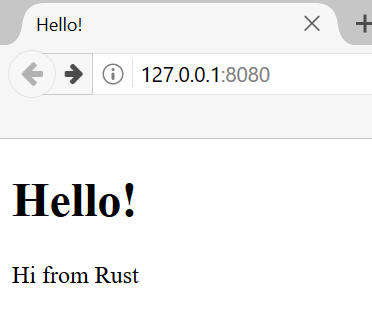
Figure 21-1: Our final shared project
Before we get started, we should mention two details. First, the method we’ll use won’t be the best way to build a web server with Rust. Community members have published a number of production-ready crates available at crates.io that provide more complete web server and thread pool implementations than we’ll build. However, our intention in this chapter is to help you learn, not to take the easy route. Because Rust is a systems programming language, we can choose the level of abstraction we want to work with and can go to a lower level than is possible or practical in other languages.
Second, we will not be using async and await here. Building a thread pool is a big enough challenge on its own, without adding in building an async runtime! However, we will note how async and await might be applicable to some of the same problems we will see in this chapter. Ultimately, as we noted back in Chapter 17, many async runtimes use thread pools for managing their work.
We’ll therefore write the basic HTTP server and thread pool manually so that you can learn the general ideas and techniques behind the crates you might use in the future.
Building a Single-Threaded Web Server
Building a Single-Threaded Web Server
We’ll start by getting a single-threaded web server working. Before we begin, let’s look at a quick overview of the protocols involved in building web servers. The details of these protocols are beyond the scope of this book, but a brief overview will give you the information you need.
The two main protocols involved in web servers are Hypertext Transfer Protocol (HTTP) and Transmission Control Protocol (TCP). Both protocols are request-response protocols, meaning a client initiates requests and a server listens to the requests and provides a response to the client. The contents of those requests and responses are defined by the protocols.
TCP is the lower-level protocol that describes the details of how information gets from one server to another but doesn’t specify what that information is. HTTP builds on top of TCP by defining the contents of the requests and responses. It’s technically possible to use HTTP with other protocols, but in the vast majority of cases, HTTP sends its data over TCP. We’ll work with the raw bytes of TCP and HTTP requests and responses.
Listening to the TCP Connection
Our web server needs to listen to a TCP connection, so that’s the first part
we’ll work on. The standard library offers a std::net module that lets us do
this. Let’s make a new project in the usual fashion:
$ cargo new hello
Created binary (application) `hello` project
$ cd hello
Now enter the code in Listing 21-1 in src/main.rs to start. This code will
listen at the local address 127.0.0.1:7878 for incoming TCP streams. When it
gets an incoming stream, it will print Connection established!.
use std::net::TcpListener;
fn main() {
let listener = TcpListener::bind("127.0.0.1:7878").unwrap();
for stream in listener.incoming() {
let stream = stream.unwrap();
println!("Connection established!");
}
}Using TcpListener, we can listen for TCP connections at the address
127.0.0.1:7878. In the address, the section before the colon is an IP address
representing your computer (this is the same on every computer and doesn’t
represent the authors’ computer specifically), and 7878 is the port. We’ve
chosen this port for two reasons: HTTP isn’t normally accepted on this port, so
our server is unlikely to conflict with any other web server you might have
running on your machine, and 7878 is rust typed on a telephone.
The bind function in this scenario works like the new function in that it
will return a new TcpListener instance. The function is called bind
because, in networking, connecting to a port to listen to is known as “binding
to a port.”
The bind function returns a Result<T, E>, which indicates that it’s
possible for binding to fail, for example, if we ran two instances of our
program and so had two programs listening to the same port. Because we’re
writing a basic server just for learning purposes, we won’t worry about
handling these kinds of errors; instead, we use unwrap to stop the program if
errors happen.
The incoming method on TcpListener returns an iterator that gives us a
sequence of streams (more specifically, streams of type TcpStream). A single
stream represents an open connection between the client and the server.
Connection is the name for the full request and response process in which a
client connects to the server, the server generates a response, and the server
closes the connection. As such, we will read from the TcpStream to see what
the client sent and then write our response to the stream to send data back to
the client. Overall, this for loop will process each connection in turn and
produce a series of streams for us to handle.
For now, our handling of the stream consists of calling unwrap to terminate
our program if the stream has any errors; if there aren’t any errors, the
program prints a message. We’ll add more functionality for the success case in
the next listing. The reason we might receive errors from the incoming method
when a client connects to the server is that we’re not actually iterating over
connections. Instead, we’re iterating over connection attempts. The
connection might not be successful for a number of reasons, many of them
operating system specific. For example, many operating systems have a limit to
the number of simultaneous open connections they can support; new connection
attempts beyond that number will produce an error until some of the open
connections are closed.
Let’s try running this code! Invoke cargo run in the terminal and then load
127.0.0.1:7878 in a web browser. The browser should show an error message
like “Connection reset” because the server isn’t currently sending back any
data. But when you look at your terminal, you should see several messages that
were printed when the browser connected to the server!
Running `target/debug/hello`
Connection established!
Connection established!
Connection established!
Sometimes you’ll see multiple messages printed for one browser request; the reason might be that the browser is making a request for the page as well as a request for other resources, like the favicon.ico icon that appears in the browser tab.
It could also be that the browser is trying to connect to the server multiple
times because the server isn’t responding with any data. When stream goes out
of scope and is dropped at the end of the loop, the connection is closed as
part of the drop implementation. Browsers sometimes deal with closed
connections by retrying, because the problem might be temporary.
Browsers also sometimes open multiple connections to the server without sending any requests so that if they do later send requests, those requests can happen more quickly. When this occurs, our server will see each connection, regardless of whether there are any requests over that connection. Many versions of Chrome-based browsers do this, for example; you can disable that optimization by using private browsing mode or using a different browser.
The important factor is that we’ve successfully gotten a handle to a TCP connection!
Remember to stop the program by pressing ctrl-C when
you’re done running a particular version of the code. Then, restart the program
by invoking the cargo run command after you’ve made each set of code changes
to make sure you’re running the newest code.
Reading the Request
Let’s implement the functionality to read the request from the browser! To
separate the concerns of first getting a connection and then taking some action
with the connection, we’ll start a new function for processing connections. In
this new handle_connection function, we’ll read data from the TCP stream and
print it so that we can see the data being sent from the browser. Change the
code to look like Listing 21-2.
use std::{
io::{BufReader, prelude::*},
net::{TcpListener, TcpStream},
};
fn main() {
let listener = TcpListener::bind("127.0.0.1:7878").unwrap();
for stream in listener.incoming() {
let stream = stream.unwrap();
handle_connection(stream);
}
}
fn handle_connection(mut stream: TcpStream) {
let buf_reader = BufReader::new(&stream);
let http_request: Vec<_> = buf_reader
.lines()
.map(|result| result.unwrap())
.take_while(|line| !line.is_empty())
.collect();
println!("Request: {http_request:#?}");
}TcpStream and printing the dataWe bring std::io::BufReader and std::io::prelude into scope to get access
to traits and types that let us read from and write to the stream. In the for
loop in the main function, instead of printing a message that says we made a
connection, we now call the new handle_connection function and pass the
stream to it.
In the handle_connection function, we create a new BufReader instance that
wraps a reference to the stream. The BufReader adds buffering by managing
calls to the std::io::Read trait methods for us.
We create a variable named http_request to collect the lines of the request
the browser sends to our server. We indicate that we want to collect these
lines in a vector by adding the Vec<_> type annotation.
BufReader implements the std::io::BufRead trait, which provides the lines
method. The lines method returns an iterator of Result<String, std::io::Error> by splitting the stream of data whenever it sees a newline
byte. To get each String, we map and unwrap each Result. The Result
might be an error if the data isn’t valid UTF-8 or if there was a problem
reading from the stream. Again, a production program should handle these errors
more gracefully, but we’re choosing to stop the program in the error case for
simplicity.
The browser signals the end of an HTTP request by sending two newline characters in a row, so to get one request from the stream, we take lines until we get a line that is the empty string. Once we’ve collected the lines into the vector, we’re printing them out using pretty debug formatting so that we can take a look at the instructions the web browser is sending to our server.
Let’s try this code! Start the program and make a request in a web browser again. Note that we’ll still get an error page in the browser, but our program’s output in the terminal will now look similar to this:
$ cargo run
Compiling hello v0.1.0 (file:///projects/hello)
Finished `dev` profile [unoptimized + debuginfo] target(s) in 0.42s
Running `target/debug/hello`
Request: [
"GET / HTTP/1.1",
"Host: 127.0.0.1:7878",
"User-Agent: Mozilla/5.0 (Macintosh; Intel Mac OS X 10.15; rv:99.0) Gecko/20100101 Firefox/99.0",
"Accept: text/html,application/xhtml+xml,application/xml;q=0.9,image/avif,image/webp,*/*;q=0.8",
"Accept-Language: en-US,en;q=0.5",
"Accept-Encoding: gzip, deflate, br",
"DNT: 1",
"Connection: keep-alive",
"Upgrade-Insecure-Requests: 1",
"Sec-Fetch-Dest: document",
"Sec-Fetch-Mode: navigate",
"Sec-Fetch-Site: none",
"Sec-Fetch-User: ?1",
"Cache-Control: max-age=0",
]
Depending on your browser, you might get slightly different output. Now that
we’re printing the request data, we can see why we get multiple connections
from one browser request by looking at the path after GET in the first line
of the request. If the repeated connections are all requesting /, we know the
browser is trying to fetch / repeatedly because it’s not getting a response
from our program.
Let’s break down this request data to understand what the browser is asking of our program.
Looking More Closely at an HTTP Request
HTTP is a text-based protocol, and a request takes this format:
Method Request-URI HTTP-Version CRLF
headers CRLF
message-body
The first line is the request line that holds information about what the
client is requesting. The first part of the request line indicates the method
being used, such as GET or POST, which describes how the client is making
this request. Our client used a GET request, which means it is asking for
information.
The next part of the request line is /, which indicates the uniform resource identifier (URI) the client is requesting: A URI is almost, but not quite, the same as a uniform resource locator (URL). The difference between URIs and URLs isn’t important for our purposes in this chapter, but the HTTP spec uses the term URI, so we can just mentally substitute URL for URI here.
The last part is the HTTP version the client uses, and then the request line
ends in a CRLF sequence. (CRLF stands for carriage return and line feed,
which are terms from the typewriter days!) The CRLF sequence can also be
written as \r\n, where \r is a carriage return and \n is a line feed. The
CRLF sequence separates the request line from the rest of the request data.
Note that when the CRLF is printed, we see a new line start rather than \r\n.
Looking at the request line data we received from running our program so far,
we see that GET is the method, / is the request URI, and HTTP/1.1 is the
version.
After the request line, the remaining lines starting from Host: onward are
headers. GET requests have no body.
Try making a request from a different browser or asking for a different address, such as 127.0.0.1:7878/test, to see how the request data changes.
Now that we know what the browser is asking for, let’s send back some data!
Writing a Response
We’re going to implement sending data in response to a client request. Responses have the following format:
HTTP-Version Status-Code Reason-Phrase CRLF
headers CRLF
message-body
The first line is a status line that contains the HTTP version used in the response, a numeric status code that summarizes the result of the request, and a reason phrase that provides a text description of the status code. After the CRLF sequence are any headers, another CRLF sequence, and the body of the response.
Here is an example response that uses HTTP version 1.1 and has a status code of 200, an OK reason phrase, no headers, and no body:
HTTP/1.1 200 OK\r\n\r\n
The status code 200 is the standard success response. The text is a tiny
successful HTTP response. Let’s write this to the stream as our response to a
successful request! From the handle_connection function, remove the
println! that was printing the request data and replace it with the code in
Listing 21-3.
use std::{
io::{BufReader, prelude::*},
net::{TcpListener, TcpStream},
};
fn main() {
let listener = TcpListener::bind("127.0.0.1:7878").unwrap();
for stream in listener.incoming() {
let stream = stream.unwrap();
handle_connection(stream);
}
}
fn handle_connection(mut stream: TcpStream) {
let buf_reader = BufReader::new(&stream);
let http_request: Vec<_> = buf_reader
.lines()
.map(|result| result.unwrap())
.take_while(|line| !line.is_empty())
.collect();
let response = "HTTP/1.1 200 OK\r\n\r\n";
stream.write_all(response.as_bytes()).unwrap();
}The first new line defines the response variable that holds the success
message’s data. Then, we call as_bytes on our response to convert the
string data to bytes. The write_all method on stream takes a &[u8] and
sends those bytes directly down the connection. Because the write_all
operation could fail, we use unwrap on any error result as before. Again, in
a real application, you would add error handling here.
With these changes, let’s run our code and make a request. We’re no longer printing any data to the terminal, so we won’t see any output other than the output from Cargo. When you load 127.0.0.1:7878 in a web browser, you should get a blank page instead of an error. You’ve just handcoded receiving an HTTP request and sending a response!
Returning Real HTML
Let’s implement the functionality for returning more than a blank page. Create the new file hello.html in the root of your project directory, not in the src directory. You can input any HTML you want; Listing 21-4 shows one possibility.
<!DOCTYPE html>
<html lang="en">
<head>
<meta charset="utf-8">
<title>Hello!</title>
</head>
<body>
<h1>Hello!</h1>
<p>Hi from Rust</p>
</body>
</html>
This is a minimal HTML5 document with a heading and some text. To return this
from the server when a request is received, we’ll modify handle_connection as
shown in Listing 21-5 to read the HTML file, add it to the response as a body,
and send it.
use std::{
fs,
io::{BufReader, prelude::*},
net::{TcpListener, TcpStream},
};
// --snip--
fn main() {
let listener = TcpListener::bind("127.0.0.1:7878").unwrap();
for stream in listener.incoming() {
let stream = stream.unwrap();
handle_connection(stream);
}
}
fn handle_connection(mut stream: TcpStream) {
let buf_reader = BufReader::new(&stream);
let http_request: Vec<_> = buf_reader
.lines()
.map(|result| result.unwrap())
.take_while(|line| !line.is_empty())
.collect();
let status_line = "HTTP/1.1 200 OK";
let contents = fs::read_to_string("hello.html").unwrap();
let length = contents.len();
let response =
format!("{status_line}\r\nContent-Length: {length}\r\n\r\n{contents}");
stream.write_all(response.as_bytes()).unwrap();
}We’ve added fs to the use statement to bring the standard library’s
filesystem module into scope. The code for reading the contents of a file to a
string should look familiar; we used it when we read the contents of a file for
our I/O project in Listing 12-4.
Next, we use format! to add the file’s contents as the body of the success
response. To ensure a valid HTTP response, we add the Content-Length header,
which is set to the size of our response body—in this case, the size of
hello.html.
Run this code with cargo run and load 127.0.0.1:7878 in your browser; you
should see your HTML rendered!
Currently, we’re ignoring the request data in http_request and just sending
back the contents of the HTML file unconditionally. That means if you try
requesting 127.0.0.1:7878/something-else in your browser, you’ll still get
back this same HTML response. At the moment, our server is very limited and
does not do what most web servers do. We want to customize our responses
depending on the request and only send back the HTML file for a well-formed
request to /.
Validating the Request and Selectively Responding
Right now, our web server will return the HTML in the file no matter what the
client requested. Let’s add functionality to check that the browser is
requesting / before returning the HTML file and to return an error if the
browser requests anything else. For this we need to modify handle_connection,
as shown in Listing 21-6. This new code checks the content of the request
received against what we know a request for / looks like and adds if and
else blocks to treat requests differently.
use std::{
fs,
io::{BufReader, prelude::*},
net::{TcpListener, TcpStream},
};
fn main() {
let listener = TcpListener::bind("127.0.0.1:7878").unwrap();
for stream in listener.incoming() {
let stream = stream.unwrap();
handle_connection(stream);
}
}
// --snip--
fn handle_connection(mut stream: TcpStream) {
let buf_reader = BufReader::new(&stream);
let request_line = buf_reader.lines().next().unwrap().unwrap();
if request_line == "GET / HTTP/1.1" {
let status_line = "HTTP/1.1 200 OK";
let contents = fs::read_to_string("hello.html").unwrap();
let length = contents.len();
let response = format!(
"{status_line}\r\nContent-Length: {length}\r\n\r\n{contents}"
);
stream.write_all(response.as_bytes()).unwrap();
} else {
// some other request
}
}We’re only going to be looking at the first line of the HTTP request, so rather
than reading the entire request into a vector, we’re calling next to get the
first item from the iterator. The first unwrap takes care of the Option and
stops the program if the iterator has no items. The second unwrap handles the
Result and has the same effect as the unwrap that was in the map added in
Listing 21-2.
Next, we check the request_line to see if it equals the request line of a GET
request to the / path. If it does, the if block returns the contents of our
HTML file.
If the request_line does not equal the GET request to the / path, it
means we’ve received some other request. We’ll add code to the else block in
a moment to respond to all other requests.
Run this code now and request 127.0.0.1:7878; you should get the HTML in hello.html. If you make any other request, such as 127.0.0.1:7878/something-else, you’ll get a connection error like those you saw when running the code in Listing 21-1 and Listing 21-2.
Now let’s add the code in Listing 21-7 to the else block to return a response
with the status code 404, which signals that the content for the request was
not found. We’ll also return some HTML for a page to render in the browser
indicating the response to the end user.
use std::{
fs,
io::{BufReader, prelude::*},
net::{TcpListener, TcpStream},
};
fn main() {
let listener = TcpListener::bind("127.0.0.1:7878").unwrap();
for stream in listener.incoming() {
let stream = stream.unwrap();
handle_connection(stream);
}
}
fn handle_connection(mut stream: TcpStream) {
let buf_reader = BufReader::new(&stream);
let request_line = buf_reader.lines().next().unwrap().unwrap();
if request_line == "GET / HTTP/1.1" {
let status_line = "HTTP/1.1 200 OK";
let contents = fs::read_to_string("hello.html").unwrap();
let length = contents.len();
let response = format!(
"{status_line}\r\nContent-Length: {length}\r\n\r\n{contents}"
);
stream.write_all(response.as_bytes()).unwrap();
// --snip--
} else {
let status_line = "HTTP/1.1 404 NOT FOUND";
let contents = fs::read_to_string("404.html").unwrap();
let length = contents.len();
let response = format!(
"{status_line}\r\nContent-Length: {length}\r\n\r\n{contents}"
);
stream.write_all(response.as_bytes()).unwrap();
}
}Here, our response has a status line with status code 404 and the reason phrase
NOT FOUND. The body of the response will be the HTML in the file 404.html.
You’ll need to create a 404.html file next to hello.html for the error
page; again, feel free to use any HTML you want, or use the example HTML in
Listing 21-8.
<!DOCTYPE html>
<html lang="en">
<head>
<meta charset="utf-8">
<title>Hello!</title>
</head>
<body>
<h1>Oops!</h1>
<p>Sorry, I don't know what you're asking for.</p>
</body>
</html>
With these changes, run your server again. Requesting 127.0.0.1:7878 should return the contents of hello.html, and any other request, like 127.0.0.1:7878/foo, should return the error HTML from 404.html.
Refactoring
At the moment, the if and else blocks have a lot of repetition: They’re
both reading files and writing the contents of the files to the stream. The
only differences are the status line and the filename. Let’s make the code more
concise by pulling out those differences into separate if and else lines
that will assign the values of the status line and the filename to variables;
we can then use those variables unconditionally in the code to read the file
and write the response. Listing 21-9 shows the resultant code after replacing
the large if and else blocks.
use std::{
fs,
io::{BufReader, prelude::*},
net::{TcpListener, TcpStream},
};
fn main() {
let listener = TcpListener::bind("127.0.0.1:7878").unwrap();
for stream in listener.incoming() {
let stream = stream.unwrap();
handle_connection(stream);
}
}
// --snip--
fn handle_connection(mut stream: TcpStream) {
// --snip--
let buf_reader = BufReader::new(&stream);
let request_line = buf_reader.lines().next().unwrap().unwrap();
let (status_line, filename) = if request_line == "GET / HTTP/1.1" {
("HTTP/1.1 200 OK", "hello.html")
} else {
("HTTP/1.1 404 NOT FOUND", "404.html")
};
let contents = fs::read_to_string(filename).unwrap();
let length = contents.len();
let response =
format!("{status_line}\r\nContent-Length: {length}\r\n\r\n{contents}");
stream.write_all(response.as_bytes()).unwrap();
}if and else blocks to contain only the code that differs between the two casesNow the if and else blocks only return the appropriate values for the
status line and filename in a tuple; we then use destructuring to assign these
two values to status_line and filename using a pattern in the let
statement, as discussed in Chapter 19.
The previously duplicated code is now outside the if and else blocks and
uses the status_line and filename variables. This makes it easier to see
the difference between the two cases, and it means we have only one place to
update the code if we want to change how the file reading and response writing
work. The behavior of the code in Listing 21-9 will be the same as that in
Listing 21-7.
Awesome! We now have a simple web server in approximately 40 lines of Rust code that responds to one request with a page of content and responds to all other requests with a 404 response.
Currently, our server runs in a single thread, meaning it can only serve one request at a time. Let’s examine how that can be a problem by simulating some slow requests. Then, we’ll fix it so that our server can handle multiple requests at once.
From Single-Threaded to Multithreaded Server
From a Single-Threaded to a Multithreaded Server
Right now, the server will process each request in turn, meaning it won’t process a second connection until the first connection is finished processing. If the server received more and more requests, this serial execution would be less and less optimal. If the server receives a request that takes a long time to process, subsequent requests will have to wait until the long request is finished, even if the new requests can be processed quickly. We’ll need to fix this, but first we’ll look at the problem in action.
Simulating a Slow Request
We’ll look at how a slowly processing request can affect other requests made to our current server implementation. Listing 21-10 implements handling a request to /sleep with a simulated slow response that will cause the server to sleep for five seconds before responding.
use std::{
fs,
io::{BufReader, prelude::*},
net::{TcpListener, TcpStream},
thread,
time::Duration,
};
// --snip--
fn main() {
let listener = TcpListener::bind("127.0.0.1:7878").unwrap();
for stream in listener.incoming() {
let stream = stream.unwrap();
handle_connection(stream);
}
}
fn handle_connection(mut stream: TcpStream) {
// --snip--
let buf_reader = BufReader::new(&stream);
let request_line = buf_reader.lines().next().unwrap().unwrap();
let (status_line, filename) = match &request_line[..] {
"GET / HTTP/1.1" => ("HTTP/1.1 200 OK", "hello.html"),
"GET /sleep HTTP/1.1" => {
thread::sleep(Duration::from_secs(5));
("HTTP/1.1 200 OK", "hello.html")
}
_ => ("HTTP/1.1 404 NOT FOUND", "404.html"),
};
// --snip--
let contents = fs::read_to_string(filename).unwrap();
let length = contents.len();
let response =
format!("{status_line}\r\nContent-Length: {length}\r\n\r\n{contents}");
stream.write_all(response.as_bytes()).unwrap();
}We switched from if to match now that we have three cases. We need to
explicitly match on a slice of request_line to pattern-match against the
string literal values; match doesn’t do automatic referencing and
dereferencing, like the equality method does.
The first arm is the same as the if block from Listing 21-9. The second arm
matches a request to /sleep. When that request is received, the server will
sleep for five seconds before rendering the successful HTML page. The third arm
is the same as the else block from Listing 21-9.
You can see how primitive our server is: Real libraries would handle the recognition of multiple requests in a much less verbose way!
Start the server using cargo run. Then, open two browser windows: one for
http://127.0.0.1:7878 and the other for http://127.0.0.1:7878/sleep. If you
enter the / URI a few times, as before, you’ll see it respond quickly. But if
you enter /sleep and then load /, you’ll see that / waits until sleep
has slept for its full five seconds before loading.
There are multiple techniques we could use to avoid requests backing up behind a slow request, including using async as we did Chapter 17; the one we’ll implement is a thread pool.
Improving Throughput with a Thread Pool
A thread pool is a group of spawned threads that are ready and waiting to handle a task. When the program receives a new task, it assigns one of the threads in the pool to the task, and that thread will process the task. The remaining threads in the pool are available to handle any other tasks that come in while the first thread is processing. When the first thread is done processing its task, it’s returned to the pool of idle threads, ready to handle a new task. A thread pool allows you to process connections concurrently, increasing the throughput of your server.
We’ll limit the number of threads in the pool to a small number to protect us from DoS attacks; if we had our program create a new thread for each request as it came in, someone making 10 million requests to our server could wreak havoc by using up all our server’s resources and grinding the processing of requests to a halt.
Rather than spawning unlimited threads, then, we’ll have a fixed number of
threads waiting in the pool. Requests that come in are sent to the pool for
processing. The pool will maintain a queue of incoming requests. Each of the
threads in the pool will pop off a request from this queue, handle the request,
and then ask the queue for another request. With this design, we can process up
to N requests concurrently, where N is the number of threads. If each
thread is responding to a long-running request, subsequent requests can still
back up in the queue, but we’ve increased the number of long-running requests
we can handle before reaching that point.
This technique is just one of many ways to improve the throughput of a web server. Other options you might explore are the fork/join model, the single-threaded async I/O model, and the multithreaded async I/O model. If you’re interested in this topic, you can read more about other solutions and try to implement them; with a low-level language like Rust, all of these options are possible.
Before we begin implementing a thread pool, let’s talk about what using the pool should look like. When you’re trying to design code, writing the client interface first can help guide your design. Write the API of the code so that it’s structured in the way you want to call it; then, implement the functionality within that structure rather than implementing the functionality and then designing the public API.
Similar to how we used test-driven development in the project in Chapter 12, we’ll use compiler-driven development here. We’ll write the code that calls the functions we want, and then we’ll look at errors from the compiler to determine what we should change next to get the code to work. Before we do that, however, we’ll explore the technique we’re not going to use as a starting point.
Spawning a Thread for Each Request
First, let’s explore how our code might look if it did create a new thread for every connection. As mentioned earlier, this isn’t our final plan due to the problems with potentially spawning an unlimited number of threads, but it is a starting point to get a working multithreaded server first. Then, we’ll add the thread pool as an improvement, and contrasting the two solutions will be easier.
Listing 21-11 shows the changes to make to main to spawn a new thread to
handle each stream within the for loop.
use std::{
fs,
io::{BufReader, prelude::*},
net::{TcpListener, TcpStream},
thread,
time::Duration,
};
fn main() {
let listener = TcpListener::bind("127.0.0.1:7878").unwrap();
for stream in listener.incoming() {
let stream = stream.unwrap();
thread::spawn(|| {
handle_connection(stream);
});
}
}
fn handle_connection(mut stream: TcpStream) {
let buf_reader = BufReader::new(&stream);
let request_line = buf_reader.lines().next().unwrap().unwrap();
let (status_line, filename) = match &request_line[..] {
"GET / HTTP/1.1" => ("HTTP/1.1 200 OK", "hello.html"),
"GET /sleep HTTP/1.1" => {
thread::sleep(Duration::from_secs(5));
("HTTP/1.1 200 OK", "hello.html")
}
_ => ("HTTP/1.1 404 NOT FOUND", "404.html"),
};
let contents = fs::read_to_string(filename).unwrap();
let length = contents.len();
let response =
format!("{status_line}\r\nContent-Length: {length}\r\n\r\n{contents}");
stream.write_all(response.as_bytes()).unwrap();
}As you learned in Chapter 16, thread::spawn will create a new thread and then
run the code in the closure in the new thread. If you run this code and load
/sleep in your browser, then / in two more browser tabs, you’ll indeed see
that the requests to / don’t have to wait for /sleep to finish. However, as
we mentioned, this will eventually overwhelm the system because you’d be making
new threads without any limit.
You may also recall from Chapter 17 that this is exactly the kind of situation where async and await really shine! Keep that in mind as we build the thread pool and think about how things would look different or the same with async.
Creating a Finite Number of Threads
We want our thread pool to work in a similar, familiar way so that switching
from threads to a thread pool doesn’t require large changes to the code that
uses our API. Listing 21-12 shows the hypothetical interface for a ThreadPool
struct we want to use instead of thread::spawn.
use std::{
fs,
io::{BufReader, prelude::*},
net::{TcpListener, TcpStream},
thread,
time::Duration,
};
fn main() {
let listener = TcpListener::bind("127.0.0.1:7878").unwrap();
let pool = ThreadPool::new(4);
for stream in listener.incoming() {
let stream = stream.unwrap();
pool.execute(|| {
handle_connection(stream);
});
}
}
fn handle_connection(mut stream: TcpStream) {
let buf_reader = BufReader::new(&stream);
let request_line = buf_reader.lines().next().unwrap().unwrap();
let (status_line, filename) = match &request_line[..] {
"GET / HTTP/1.1" => ("HTTP/1.1 200 OK", "hello.html"),
"GET /sleep HTTP/1.1" => {
thread::sleep(Duration::from_secs(5));
("HTTP/1.1 200 OK", "hello.html")
}
_ => ("HTTP/1.1 404 NOT FOUND", "404.html"),
};
let contents = fs::read_to_string(filename).unwrap();
let length = contents.len();
let response =
format!("{status_line}\r\nContent-Length: {length}\r\n\r\n{contents}");
stream.write_all(response.as_bytes()).unwrap();
}ThreadPool interfaceWe use ThreadPool::new to create a new thread pool with a configurable number
of threads, in this case four. Then, in the for loop, pool.execute has a
similar interface as thread::spawn in that it takes a closure that the pool
should run for each stream. We need to implement pool.execute so that it
takes the closure and gives it to a thread in the pool to run. This code won’t
yet compile, but we’ll try so that the compiler can guide us in how to fix it.
Building ThreadPool Using Compiler-Driven Development
Make the changes in Listing 21-12 to src/main.rs, and then let’s use the
compiler errors from cargo check to drive our development. Here is the first
error we get:
$ cargo check
Checking hello v0.1.0 (file:///projects/hello)
error[E0433]: failed to resolve: use of undeclared type `ThreadPool`
--> src/main.rs:11:16
|
11 | let pool = ThreadPool::new(4);
| ^^^^^^^^^^ use of undeclared type `ThreadPool`
For more information about this error, try `rustc --explain E0433`.
error: could not compile `hello` (bin "hello") due to 1 previous error
Great! This error tells us we need a ThreadPool type or module, so we’ll
build one now. Our ThreadPool implementation will be independent of the kind
of work our web server is doing. So, let’s switch the hello crate from a
binary crate to a library crate to hold our ThreadPool implementation. After
we change to a library crate, we could also use the separate thread pool
library for any work we want to do using a thread pool, not just for serving
web requests.
Create a src/lib.rs file that contains the following, which is the simplest
definition of a ThreadPool struct that we can have for now:
pub struct ThreadPool;Then, edit the main.rs file to bring ThreadPool into scope from the library
crate by adding the following code to the top of src/main.rs:
use hello::ThreadPool;
use std::{
fs,
io::{BufReader, prelude::*},
net::{TcpListener, TcpStream},
thread,
time::Duration,
};
fn main() {
let listener = TcpListener::bind("127.0.0.1:7878").unwrap();
let pool = ThreadPool::new(4);
for stream in listener.incoming() {
let stream = stream.unwrap();
pool.execute(|| {
handle_connection(stream);
});
}
}
fn handle_connection(mut stream: TcpStream) {
let buf_reader = BufReader::new(&stream);
let request_line = buf_reader.lines().next().unwrap().unwrap();
let (status_line, filename) = match &request_line[..] {
"GET / HTTP/1.1" => ("HTTP/1.1 200 OK", "hello.html"),
"GET /sleep HTTP/1.1" => {
thread::sleep(Duration::from_secs(5));
("HTTP/1.1 200 OK", "hello.html")
}
_ => ("HTTP/1.1 404 NOT FOUND", "404.html"),
};
let contents = fs::read_to_string(filename).unwrap();
let length = contents.len();
let response =
format!("{status_line}\r\nContent-Length: {length}\r\n\r\n{contents}");
stream.write_all(response.as_bytes()).unwrap();
}This code still won’t work, but let’s check it again to get the next error that we need to address:
$ cargo check
Checking hello v0.1.0 (file:///projects/hello)
error[E0599]: no function or associated item named `new` found for struct `ThreadPool` in the current scope
--> src/main.rs:12:28
|
12 | let pool = ThreadPool::new(4);
| ^^^ function or associated item not found in `ThreadPool`
For more information about this error, try `rustc --explain E0599`.
error: could not compile `hello` (bin "hello") due to 1 previous error
This error indicates that next we need to create an associated function named
new for ThreadPool. We also know that new needs to have one parameter
that can accept 4 as an argument and should return a ThreadPool instance.
Let’s implement the simplest new function that will have those
characteristics:
pub struct ThreadPool;
impl ThreadPool {
pub fn new(size: usize) -> ThreadPool {
ThreadPool
}
}We chose usize as the type of the size parameter because we know that a
negative number of threads doesn’t make any sense. We also know we’ll use this
4 as the number of elements in a collection of threads, which is what the
usize type is for, as discussed in the “Integer Types” section in Chapter 3.
Let’s check the code again:
$ cargo check
Checking hello v0.1.0 (file:///projects/hello)
error[E0599]: no method named `execute` found for struct `ThreadPool` in the current scope
--> src/main.rs:17:14
|
17 | pool.execute(|| {
| -----^^^^^^^ method not found in `ThreadPool`
For more information about this error, try `rustc --explain E0599`.
error: could not compile `hello` (bin "hello") due to 1 previous error
Now the error occurs because we don’t have an execute method on ThreadPool.
Recall from the “Creating a Finite Number of
Threads” section that we
decided our thread pool should have an interface similar to thread::spawn. In
addition, we’ll implement the execute function so that it takes the closure
it’s given and gives it to an idle thread in the pool to run.
We’ll define the execute method on ThreadPool to take a closure as a
parameter. Recall from the “Moving Captured Values Out of
Closures” in Chapter 13 that we can
take closures as parameters with three different traits: Fn, FnMut, and
FnOnce. We need to decide which kind of closure to use here. We know we’ll
end up doing something similar to the standard library thread::spawn
implementation, so we can look at what bounds the signature of thread::spawn
has on its parameter. The documentation shows us the following:
pub fn spawn<F, T>(f: F) -> JoinHandle<T>
where
F: FnOnce() -> T,
F: Send + 'static,
T: Send + 'static,The F type parameter is the one we’re concerned with here; the T type
parameter is related to the return value, and we’re not concerned with that. We
can see that spawn uses FnOnce as the trait bound on F. This is probably
what we want as well, because we’ll eventually pass the argument we get in
execute to spawn. We can be further confident that FnOnce is the trait we
want to use because the thread for running a request will only execute that
request’s closure one time, which matches the Once in FnOnce.
The F type parameter also has the trait bound Send and the lifetime bound
'static, which are useful in our situation: We need Send to transfer the
closure from one thread to another and 'static because we don’t know how long
the thread will take to execute. Let’s create an execute method on
ThreadPool that will take a generic parameter of type F with these bounds:
pub struct ThreadPool;
impl ThreadPool {
// --snip--
pub fn new(size: usize) -> ThreadPool {
ThreadPool
}
pub fn execute<F>(&self, f: F)
where
F: FnOnce() + Send + 'static,
{
}
}We still use the () after FnOnce because this FnOnce represents a closure
that takes no parameters and returns the unit type (). Just like function
definitions, the return type can be omitted from the signature, but even if we
have no parameters, we still need the parentheses.
Again, this is the simplest implementation of the execute method: It does
nothing, but we’re only trying to make our code compile. Let’s check it again:
$ cargo check
Checking hello v0.1.0 (file:///projects/hello)
Finished `dev` profile [unoptimized + debuginfo] target(s) in 0.24s
It compiles! But note that if you try cargo run and make a request in the
browser, you’ll see the errors in the browser that we saw at the beginning of
the chapter. Our library isn’t actually calling the closure passed to execute
yet!
Note: A saying you might hear about languages with strict compilers, such as Haskell and Rust, is “If the code compiles, it works.” But this saying is not universally true. Our project compiles, but it does absolutely nothing! If we were building a real, complete project, this would be a good time to start writing unit tests to check that the code compiles and has the behavior we want.
Consider: What would be different here if we were going to execute a future instead of a closure?
Validating the Number of Threads in new
We aren’t doing anything with the parameters to new and execute. Let’s
implement the bodies of these functions with the behavior we want. To start,
let’s think about new. Earlier we chose an unsigned type for the size
parameter because a pool with a negative number of threads makes no sense.
However, a pool with zero threads also makes no sense, yet zero is a perfectly
valid usize. We’ll add code to check that size is greater than zero before
we return a ThreadPool instance, and we’ll have the program panic if it
receives a zero by using the assert! macro, as shown in Listing 21-13.
pub struct ThreadPool;
impl ThreadPool {
/// Create a new ThreadPool.
///
/// The size is the number of threads in the pool.
///
/// # Panics
///
/// The `new` function will panic if the size is zero.
pub fn new(size: usize) -> ThreadPool {
assert!(size > 0);
ThreadPool
}
// --snip--
pub fn execute<F>(&self, f: F)
where
F: FnOnce() + Send + 'static,
{
}
}ThreadPool::new to panic if size is zeroWe’ve also added some documentation for our ThreadPool with doc comments.
Note that we followed good documentation practices by adding a section that
calls out the situations in which our function can panic, as discussed in
Chapter 14. Try running cargo doc --open and clicking the ThreadPool struct
to see what the generated docs for new look like!
Instead of adding the assert! macro as we’ve done here, we could change new
into build and return a Result like we did with Config::build in the I/O
project in Listing 12-9. But we’ve decided in this case that trying to create a
thread pool without any threads should be an unrecoverable error. If you’re
feeling ambitious, try to write a function named build with the following
signature to compare with the new function:
pub fn build(size: usize) -> Result<ThreadPool, PoolCreationError> {Creating Space to Store the Threads
Now that we have a way to know we have a valid number of threads to store in
the pool, we can create those threads and store them in the ThreadPool struct
before returning the struct. But how do we “store” a thread? Let’s take another
look at the thread::spawn signature:
pub fn spawn<F, T>(f: F) -> JoinHandle<T>
where
F: FnOnce() -> T,
F: Send + 'static,
T: Send + 'static,The spawn function returns a JoinHandle<T>, where T is the type that the
closure returns. Let’s try using JoinHandle too and see what happens. In our
case, the closures we’re passing to the thread pool will handle the connection
and not return anything, so T will be the unit type ().
The code in Listing 21-14 will compile, but it doesn’t create any threads yet.
We’ve changed the definition of ThreadPool to hold a vector of
thread::JoinHandle<()> instances, initialized the vector with a capacity of
size, set up a for loop that will run some code to create the threads, and
returned a ThreadPool instance containing them.
use std::thread;
pub struct ThreadPool {
threads: Vec<thread::JoinHandle<()>>,
}
impl ThreadPool {
// --snip--
/// Create a new ThreadPool.
///
/// The size is the number of threads in the pool.
///
/// # Panics
///
/// The `new` function will panic if the size is zero.
pub fn new(size: usize) -> ThreadPool {
assert!(size > 0);
let mut threads = Vec::with_capacity(size);
for _ in 0..size {
// create some threads and store them in the vector
}
ThreadPool { threads }
}
// --snip--
pub fn execute<F>(&self, f: F)
where
F: FnOnce() + Send + 'static,
{
}
}ThreadPool to hold the threadsWe’ve brought std::thread into scope in the library crate because we’re
using thread::JoinHandle as the type of the items in the vector in
ThreadPool.
Once a valid size is received, our ThreadPool creates a new vector that can
hold size items. The with_capacity function performs the same task as
Vec::new but with an important difference: It pre-allocates space in the
vector. Because we know we need to store size elements in the vector, doing
this allocation up front is slightly more efficient than using Vec::new,
which resizes itself as elements are inserted.
When you run cargo check again, it should succeed.
Sending Code from the ThreadPool to a Thread
We left a comment in the for loop in Listing 21-14 regarding the creation of
threads. Here, we’ll look at how we actually create threads. The standard
library provides thread::spawn as a way to create threads, and
thread::spawn expects to get some code the thread should run as soon as the
thread is created. However, in our case, we want to create the threads and have
them wait for code that we’ll send later. The standard library’s
implementation of threads doesn’t include any way to do that; we have to
implement it manually.
We’ll implement this behavior by introducing a new data structure between the
ThreadPool and the threads that will manage this new behavior. We’ll call
this data structure Worker, which is a common term in pooling
implementations. The Worker picks up code that needs to be run and runs the
code in its thread.
Think of people working in the kitchen at a restaurant: The workers wait until orders come in from customers, and then they’re responsible for taking those orders and filling them.
Instead of storing a vector of JoinHandle<()> instances in the thread pool,
we’ll store instances of the Worker struct. Each Worker will store a single
JoinHandle<()> instance. Then, we’ll implement a method on Worker that will
take a closure of code to run and send it to the already running thread for
execution. We’ll also give each Worker an id so that we can distinguish
between the different instances of Worker in the pool when logging or
debugging.
Here is the new process that will happen when we create a ThreadPool. We’ll
implement the code that sends the closure to the thread after we have Worker
set up in this way:
- Define a
Workerstruct that holds anidand aJoinHandle<()>. - Change
ThreadPoolto hold a vector ofWorkerinstances. - Define a
Worker::newfunction that takes anidnumber and returns aWorkerinstance that holds theidand a thread spawned with an empty closure. - In
ThreadPool::new, use theforloop counter to generate anid, create a newWorkerwith thatid, and store theWorkerin the vector.
If you’re up for a challenge, try implementing these changes on your own before looking at the code in Listing 21-15.
Ready? Here is Listing 21-15 with one way to make the preceding modifications.
use std::thread;
pub struct ThreadPool {
workers: Vec<Worker>,
}
impl ThreadPool {
// --snip--
/// Create a new ThreadPool.
///
/// The size is the number of threads in the pool.
///
/// # Panics
///
/// The `new` function will panic if the size is zero.
pub fn new(size: usize) -> ThreadPool {
assert!(size > 0);
let mut workers = Vec::with_capacity(size);
for id in 0..size {
workers.push(Worker::new(id));
}
ThreadPool { workers }
}
// --snip--
pub fn execute<F>(&self, f: F)
where
F: FnOnce() + Send + 'static,
{
}
}
struct Worker {
id: usize,
thread: thread::JoinHandle<()>,
}
impl Worker {
fn new(id: usize) -> Worker {
let thread = thread::spawn(|| {});
Worker { id, thread }
}
}ThreadPool to hold Worker instances instead of holding threads directlyWe’ve changed the name of the field on ThreadPool from threads to workers
because it’s now holding Worker instances instead of JoinHandle<()>
instances. We use the counter in the for loop as an argument to
Worker::new, and we store each new Worker in the vector named workers.
External code (like our server in src/main.rs) doesn’t need to know the
implementation details regarding using a Worker struct within ThreadPool,
so we make the Worker struct and its new function private. The
Worker::new function uses the id we give it and stores a JoinHandle<()>
instance that is created by spawning a new thread using an empty closure.
Note: If the operating system can’t create a thread because there aren’t
enough system resources, thread::spawn will panic. That will cause our
whole server to panic, even though the creation of some threads might
succeed. For simplicity’s sake, this behavior is fine, but in a production
thread pool implementation, you’d likely want to use
std::thread::Builder and its
spawn method that returns Result instead.
This code will compile and will store the number of Worker instances we
specified as an argument to ThreadPool::new. But we’re still not processing
the closure that we get in execute. Let’s look at how to do that next.
Sending Requests to Threads via Channels
The next problem we’ll tackle is that the closures given to thread::spawn do
absolutely nothing. Currently, we get the closure we want to execute in the
execute method. But we need to give thread::spawn a closure to run when we
create each Worker during the creation of the ThreadPool.
We want the Worker structs that we just created to fetch the code to run from
a queue held in the ThreadPool and send that code to its thread to run.
The channels we learned about in Chapter 16—a simple way to communicate between
two threads—would be perfect for this use case. We’ll use a channel to function
as the queue of jobs, and execute will send a job from the ThreadPool to
the Worker instances, which will send the job to its thread. Here is the plan:
- The
ThreadPoolwill create a channel and hold on to the sender. - Each
Workerwill hold on to the receiver. - We’ll create a new
Jobstruct that will hold the closures we want to send down the channel. - The
executemethod will send the job it wants to execute through the sender. - In its thread, the
Workerwill loop over its receiver and execute the closures of any jobs it receives.
Let’s start by creating a channel in ThreadPool::new and holding the sender
in the ThreadPool instance, as shown in Listing 21-16. The Job struct
doesn’t hold anything for now but will be the type of item we’re sending down
the channel.
use std::{sync::mpsc, thread};
pub struct ThreadPool {
workers: Vec<Worker>,
sender: mpsc::Sender<Job>,
}
struct Job;
impl ThreadPool {
// --snip--
/// Create a new ThreadPool.
///
/// The size is the number of threads in the pool.
///
/// # Panics
///
/// The `new` function will panic if the size is zero.
pub fn new(size: usize) -> ThreadPool {
assert!(size > 0);
let (sender, receiver) = mpsc::channel();
let mut workers = Vec::with_capacity(size);
for id in 0..size {
workers.push(Worker::new(id));
}
ThreadPool { workers, sender }
}
// --snip--
pub fn execute<F>(&self, f: F)
where
F: FnOnce() + Send + 'static,
{
}
}
struct Worker {
id: usize,
thread: thread::JoinHandle<()>,
}
impl Worker {
fn new(id: usize) -> Worker {
let thread = thread::spawn(|| {});
Worker { id, thread }
}
}ThreadPool to store the sender of a channel that transmits Job instancesIn ThreadPool::new, we create our new channel and have the pool hold the
sender. This will successfully compile.
Let’s try passing a receiver of the channel into each Worker as the thread
pool creates the channel. We know we want to use the receiver in the thread that
the Worker instances spawn, so we’ll reference the receiver parameter in the
closure. The code in Listing 21-17 won’t quite compile yet.
use std::{sync::mpsc, thread};
pub struct ThreadPool {
workers: Vec<Worker>,
sender: mpsc::Sender<Job>,
}
struct Job;
impl ThreadPool {
// --snip--
/// Create a new ThreadPool.
///
/// The size is the number of threads in the pool.
///
/// # Panics
///
/// The `new` function will panic if the size is zero.
pub fn new(size: usize) -> ThreadPool {
assert!(size > 0);
let (sender, receiver) = mpsc::channel();
let mut workers = Vec::with_capacity(size);
for id in 0..size {
workers.push(Worker::new(id, receiver));
}
ThreadPool { workers, sender }
}
// --snip--
pub fn execute<F>(&self, f: F)
where
F: FnOnce() + Send + 'static,
{
}
}
// --snip--
struct Worker {
id: usize,
thread: thread::JoinHandle<()>,
}
impl Worker {
fn new(id: usize, receiver: mpsc::Receiver<Job>) -> Worker {
let thread = thread::spawn(|| {
receiver;
});
Worker { id, thread }
}
}WorkerWe’ve made some small and straightforward changes: We pass the receiver into
Worker::new, and then we use it inside the closure.
When we try to check this code, we get this error:
$ cargo check
Checking hello v0.1.0 (file:///projects/hello)
error[E0382]: use of moved value: `receiver`
--> src/lib.rs:26:42
|
21 | let (sender, receiver) = mpsc::channel();
| -------- move occurs because `receiver` has type `std::sync::mpsc::Receiver<Job>`, which does not implement the `Copy` trait
...
25 | for id in 0..size {
| ----------------- inside of this loop
26 | workers.push(Worker::new(id, receiver));
| ^^^^^^^^ value moved here, in previous iteration of loop
|
note: consider changing this parameter type in method `new` to borrow instead if owning the value isn't necessary
--> src/lib.rs:47:33
|
47 | fn new(id: usize, receiver: mpsc::Receiver<Job>) -> Worker {
| --- in this method ^^^^^^^^^^^^^^^^^^^ this parameter takes ownership of the value
help: consider moving the expression out of the loop so it is only moved once
|
25 ~ let mut value = Worker::new(id, receiver);
26 ~ for id in 0..size {
27 ~ workers.push(value);
|
For more information about this error, try `rustc --explain E0382`.
error: could not compile `hello` (lib) due to 1 previous error
The code is trying to pass receiver to multiple Worker instances. This
won’t work, as you’ll recall from Chapter 16: The channel implementation that
Rust provides is multiple producer, single consumer. This means we can’t
just clone the consuming end of the channel to fix this code. We also don’t
want to send a message multiple times to multiple consumers; we want one list
of messages with multiple Worker instances such that each message gets
processed once.
Additionally, taking a job off the channel queue involves mutating the
receiver, so the threads need a safe way to share and modify receiver;
otherwise, we might get race conditions (as covered in Chapter 16).
Recall the thread-safe smart pointers discussed in Chapter 16: To share
ownership across multiple threads and allow the threads to mutate the value, we
need to use Arc<Mutex<T>>. The Arc type will let multiple Worker instances
own the receiver, and Mutex will ensure that only one Worker gets a job from
the receiver at a time. Listing 21-18 shows the changes we need to make.
use std::{
sync::{Arc, Mutex, mpsc},
thread,
};
// --snip--
pub struct ThreadPool {
workers: Vec<Worker>,
sender: mpsc::Sender<Job>,
}
struct Job;
impl ThreadPool {
// --snip--
/// Create a new ThreadPool.
///
/// The size is the number of threads in the pool.
///
/// # Panics
///
/// The `new` function will panic if the size is zero.
pub fn new(size: usize) -> ThreadPool {
assert!(size > 0);
let (sender, receiver) = mpsc::channel();
let receiver = Arc::new(Mutex::new(receiver));
let mut workers = Vec::with_capacity(size);
for id in 0..size {
workers.push(Worker::new(id, Arc::clone(&receiver)));
}
ThreadPool { workers, sender }
}
// --snip--
pub fn execute<F>(&self, f: F)
where
F: FnOnce() + Send + 'static,
{
}
}
// --snip--
struct Worker {
id: usize,
thread: thread::JoinHandle<()>,
}
impl Worker {
fn new(id: usize, receiver: Arc<Mutex<mpsc::Receiver<Job>>>) -> Worker {
// --snip--
let thread = thread::spawn(|| {
receiver;
});
Worker { id, thread }
}
}Worker instances using Arc and MutexIn ThreadPool::new, we put the receiver in an Arc and a Mutex. For each
new Worker, we clone the Arc to bump the reference count so that the
Worker instances can share ownership of the receiver.
With these changes, the code compiles! We’re getting there!
Implementing the execute Method
Let’s finally implement the execute method on ThreadPool. We’ll also change
Job from a struct to a type alias for a trait object that holds the type of
closure that execute receives. As discussed in the “Type Synonyms and Type
Aliases” section in Chapter 20, type aliases
allow us to make long types shorter for ease of use. Look at Listing 21-19.
use std::{
sync::{Arc, Mutex, mpsc},
thread,
};
pub struct ThreadPool {
workers: Vec<Worker>,
sender: mpsc::Sender<Job>,
}
// --snip--
type Job = Box<dyn FnOnce() + Send + 'static>;
impl ThreadPool {
// --snip--
/// Create a new ThreadPool.
///
/// The size is the number of threads in the pool.
///
/// # Panics
///
/// The `new` function will panic if the size is zero.
pub fn new(size: usize) -> ThreadPool {
assert!(size > 0);
let (sender, receiver) = mpsc::channel();
let receiver = Arc::new(Mutex::new(receiver));
let mut workers = Vec::with_capacity(size);
for id in 0..size {
workers.push(Worker::new(id, Arc::clone(&receiver)));
}
ThreadPool { workers, sender }
}
pub fn execute<F>(&self, f: F)
where
F: FnOnce() + Send + 'static,
{
let job = Box::new(f);
self.sender.send(job).unwrap();
}
}
// --snip--
struct Worker {
id: usize,
thread: thread::JoinHandle<()>,
}
impl Worker {
fn new(id: usize, receiver: Arc<Mutex<mpsc::Receiver<Job>>>) -> Worker {
let thread = thread::spawn(|| {
receiver;
});
Worker { id, thread }
}
}Job type alias for a Box that holds each closure and then sending the job down the channelAfter creating a new Job instance using the closure we get in execute, we
send that job down the sending end of the channel. We’re calling unwrap on
send for the case that sending fails. This might happen if, for example, we
stop all our threads from executing, meaning the receiving end has stopped
receiving new messages. At the moment, we can’t stop our threads from
executing: Our threads continue executing as long as the pool exists. The
reason we use unwrap is that we know the failure case won’t happen, but the
compiler doesn’t know that.
But we’re not quite done yet! In the Worker, our closure being passed to
thread::spawn still only references the receiving end of the channel.
Instead, we need the closure to loop forever, asking the receiving end of the
channel for a job and running the job when it gets one. Let’s make the change
shown in Listing 21-20 to Worker::new.
use std::{
sync::{Arc, Mutex, mpsc},
thread,
};
pub struct ThreadPool {
workers: Vec<Worker>,
sender: mpsc::Sender<Job>,
}
type Job = Box<dyn FnOnce() + Send + 'static>;
impl ThreadPool {
/// Create a new ThreadPool.
///
/// The size is the number of threads in the pool.
///
/// # Panics
///
/// The `new` function will panic if the size is zero.
pub fn new(size: usize) -> ThreadPool {
assert!(size > 0);
let (sender, receiver) = mpsc::channel();
let receiver = Arc::new(Mutex::new(receiver));
let mut workers = Vec::with_capacity(size);
for id in 0..size {
workers.push(Worker::new(id, Arc::clone(&receiver)));
}
ThreadPool { workers, sender }
}
pub fn execute<F>(&self, f: F)
where
F: FnOnce() + Send + 'static,
{
let job = Box::new(f);
self.sender.send(job).unwrap();
}
}
struct Worker {
id: usize,
thread: thread::JoinHandle<()>,
}
// --snip--
impl Worker {
fn new(id: usize, receiver: Arc<Mutex<mpsc::Receiver<Job>>>) -> Worker {
let thread = thread::spawn(move || {
loop {
let job = receiver.lock().unwrap().recv().unwrap();
println!("Worker {id} got a job; executing.");
job();
}
});
Worker { id, thread }
}
}Worker instance’s threadHere, we first call lock on the receiver to acquire the mutex, and then we
call unwrap to panic on any errors. Acquiring a lock might fail if the mutex
is in a poisoned state, which can happen if some other thread panicked while
holding the lock rather than releasing the lock. In this situation, calling
unwrap to have this thread panic is the correct action to take. Feel free to
change this unwrap to an expect with an error message that is meaningful to
you.
If we get the lock on the mutex, we call recv to receive a Job from the
channel. A final unwrap moves past any errors here as well, which might occur
if the thread holding the sender has shut down, similar to how the send
method returns Err if the receiver shuts down.
The call to recv blocks, so if there is no job yet, the current thread will
wait until a job becomes available. The Mutex<T> ensures that only one
Worker thread at a time is trying to request a job.
Our thread pool is now in a working state! Give it a cargo run and make some
requests:
$ cargo run
Compiling hello v0.1.0 (file:///projects/hello)
warning: field `workers` is never read
--> src/lib.rs:7:5
|
6 | pub struct ThreadPool {
| ---------- field in this struct
7 | workers: Vec<Worker>,
| ^^^^^^^
|
= note: `#[warn(dead_code)]` on by default
warning: fields `id` and `thread` are never read
--> src/lib.rs:48:5
|
47 | struct Worker {
| ------ fields in this struct
48 | id: usize,
| ^^
49 | thread: thread::JoinHandle<()>,
| ^^^^^^
warning: `hello` (lib) generated 2 warnings
Finished `dev` profile [unoptimized + debuginfo] target(s) in 4.91s
Running `target/debug/hello`
Worker 0 got a job; executing.
Worker 2 got a job; executing.
Worker 1 got a job; executing.
Worker 3 got a job; executing.
Worker 0 got a job; executing.
Worker 2 got a job; executing.
Worker 1 got a job; executing.
Worker 3 got a job; executing.
Worker 0 got a job; executing.
Worker 2 got a job; executing.
Success! We now have a thread pool that executes connections asynchronously. There are never more than four threads created, so our system won’t get overloaded if the server receives a lot of requests. If we make a request to /sleep, the server will be able to serve other requests by having another thread run them.
Note: If you open /sleep in multiple browser windows simultaneously, they might load one at a time in five-second intervals. Some web browsers execute multiple instances of the same request sequentially for caching reasons. This limitation is not caused by our web server.
This is a good time to pause and consider how the code in Listings 21-18, 21-19, and 21-20 would be different if we were using futures instead of a closure for the work to be done. What types would change? How would the method signatures be different, if at all? What parts of the code would stay the same?
After learning about the while let loop in Chapter 17 and Chapter 19, you
might be wondering why we didn’t write the Worker thread code as shown in
Listing 21-21.
use std::{
sync::{Arc, Mutex, mpsc},
thread,
};
pub struct ThreadPool {
workers: Vec<Worker>,
sender: mpsc::Sender<Job>,
}
type Job = Box<dyn FnOnce() + Send + 'static>;
impl ThreadPool {
/// Create a new ThreadPool.
///
/// The size is the number of threads in the pool.
///
/// # Panics
///
/// The `new` function will panic if the size is zero.
pub fn new(size: usize) -> ThreadPool {
assert!(size > 0);
let (sender, receiver) = mpsc::channel();
let receiver = Arc::new(Mutex::new(receiver));
let mut workers = Vec::with_capacity(size);
for id in 0..size {
workers.push(Worker::new(id, Arc::clone(&receiver)));
}
ThreadPool { workers, sender }
}
pub fn execute<F>(&self, f: F)
where
F: FnOnce() + Send + 'static,
{
let job = Box::new(f);
self.sender.send(job).unwrap();
}
}
struct Worker {
id: usize,
thread: thread::JoinHandle<()>,
}
// --snip--
impl Worker {
fn new(id: usize, receiver: Arc<Mutex<mpsc::Receiver<Job>>>) -> Worker {
let thread = thread::spawn(move || {
while let Ok(job) = receiver.lock().unwrap().recv() {
println!("Worker {id} got a job; executing.");
job();
}
});
Worker { id, thread }
}
}Worker::new using while letThis code compiles and runs but doesn’t result in the desired threading
behavior: A slow request will still cause other requests to wait to be
processed. The reason is somewhat subtle: The Mutex struct has no public
unlock method because the ownership of the lock is based on the lifetime of
the MutexGuard<T> within the LockResult<MutexGuard<T>> that the lock
method returns. At compile time, the borrow checker can then enforce the rule
that a resource guarded by a Mutex cannot be accessed unless we hold the
lock. However, this implementation can also result in the lock being held
longer than intended if we aren’t mindful of the lifetime of the
MutexGuard<T>.
The code in Listing 21-20 that uses let job = receiver.lock().unwrap().recv().unwrap(); works because with let, any
temporary values used in the expression on the right-hand side of the equal
sign are immediately dropped when the let statement ends. However, while let (and if let and match) does not drop temporary values until the end of
the associated block. In Listing 21-21, the lock remains held for the duration
of the call to job(), meaning other Worker instances cannot receive jobs.
Graceful Shutdown and Cleanup
Graceful Shutdown and Cleanup
The code in Listing 21-20 is responding to requests asynchronously through the
use of a thread pool, as we intended. We get some warnings about the workers,
id, and thread fields that we’re not using in a direct way that reminds us
we’re not cleaning up anything. When we use the less elegant
ctrl-C method to halt the main thread, all other threads
are stopped immediately as well, even if they’re in the middle of serving a
request.
Next, then, we’ll implement the Drop trait to call join on each of the
threads in the pool so that they can finish the requests they’re working on
before closing. Then, we’ll implement a way to tell the threads they should
stop accepting new requests and shut down. To see this code in action, we’ll
modify our server to accept only two requests before gracefully shutting down
its thread pool.
One thing to notice as we go: None of this affects the parts of the code that handle executing the closures, so everything here would be the same if we were using a thread pool for an async runtime.
Implementing the Drop Trait on ThreadPool
Let’s start with implementing Drop on our thread pool. When the pool is
dropped, our threads should all join to make sure they finish their work.
Listing 21-22 shows a first attempt at a Drop implementation; this code won’t
quite work yet.
use std::{
sync::{Arc, Mutex, mpsc},
thread,
};
pub struct ThreadPool {
workers: Vec<Worker>,
sender: mpsc::Sender<Job>,
}
type Job = Box<dyn FnOnce() + Send + 'static>;
impl ThreadPool {
/// Create a new ThreadPool.
///
/// The size is the number of threads in the pool.
///
/// # Panics
///
/// The `new` function will panic if the size is zero.
pub fn new(size: usize) -> ThreadPool {
assert!(size > 0);
let (sender, receiver) = mpsc::channel();
let receiver = Arc::new(Mutex::new(receiver));
let mut workers = Vec::with_capacity(size);
for id in 0..size {
workers.push(Worker::new(id, Arc::clone(&receiver)));
}
ThreadPool { workers, sender }
}
pub fn execute<F>(&self, f: F)
where
F: FnOnce() + Send + 'static,
{
let job = Box::new(f);
self.sender.send(job).unwrap();
}
}
impl Drop for ThreadPool {
fn drop(&mut self) {
for worker in &mut self.workers {
println!("Shutting down worker {}", worker.id);
worker.thread.join().unwrap();
}
}
}
struct Worker {
id: usize,
thread: thread::JoinHandle<()>,
}
impl Worker {
fn new(id: usize, receiver: Arc<Mutex<mpsc::Receiver<Job>>>) -> Worker {
let thread = thread::spawn(move || {
loop {
let job = receiver.lock().unwrap().recv().unwrap();
println!("Worker {id} got a job; executing.");
job();
}
});
Worker { id, thread }
}
}First, we loop through each of the thread pool workers. We use &mut for this
because self is a mutable reference, and we also need to be able to mutate
worker. For each worker, we print a message saying that this particular
Worker instance is shutting down, and then we call join on that Worker
instance’s thread. If the call to join fails, we use unwrap to make Rust
panic and go into an ungraceful shutdown.
Here is the error we get when we compile this code:
$ cargo check
Checking hello v0.1.0 (file:///projects/hello)
error[E0507]: cannot move out of `worker.thread` which is behind a mutable reference
--> src/lib.rs:52:13
|
52 | worker.thread.join().unwrap();
| ^^^^^^^^^^^^^ ------ `worker.thread` moved due to this method call
| |
| move occurs because `worker.thread` has type `JoinHandle<()>`, which does not implement the `Copy` trait
|
note: `JoinHandle::<T>::join` takes ownership of the receiver `self`, which moves `worker.thread`
--> /rustc/1159e78c4747b02ef996e55082b704c09b970588/library/std/src/thread/mod.rs:1921:17
For more information about this error, try `rustc --explain E0507`.
error: could not compile `hello` (lib) due to 1 previous error
The error tells us we can’t call join because we only have a mutable borrow
of each worker and join takes ownership of its argument. To solve this
issue, we need to move the thread out of the Worker instance that owns
thread so that join can consume the thread. One way to do this is to take
the same approach we took in Listing 18-15. If Worker held an
Option<thread::JoinHandle<()>>, we could call the take method on the
Option to move the value out of the Some variant and leave a None variant
in its place. In other words, a Worker that is running would have a Some
variant in thread, and when we wanted to clean up a Worker, we’d replace
Some with None so that the Worker wouldn’t have a thread to run.
However, the only time this would come up would be when dropping the
Worker. In exchange, we’d have to deal with an
Option<thread::JoinHandle<()>> anywhere we accessed worker.thread.
Idiomatic Rust uses Option quite a bit, but when you find yourself wrapping
something you know will always be present in an Option as a workaround like
this, it’s a good idea to look for alternative approaches to make your code
cleaner and less error-prone.
In this case, a better alternative exists: the Vec::drain method. It accepts
a range parameter to specify which items to remove from the vector and returns
an iterator of those items. Passing the .. range syntax will remove every
value from the vector.
So, we need to update the ThreadPool drop implementation like this:
#![allow(unused)]
fn main() {
use std::{
sync::{Arc, Mutex, mpsc},
thread,
};
pub struct ThreadPool {
workers: Vec<Worker>,
sender: mpsc::Sender<Job>,
}
type Job = Box<dyn FnOnce() + Send + 'static>;
impl ThreadPool {
/// Create a new ThreadPool.
///
/// The size is the number of threads in the pool.
///
/// # Panics
///
/// The `new` function will panic if the size is zero.
pub fn new(size: usize) -> ThreadPool {
assert!(size > 0);
let (sender, receiver) = mpsc::channel();
let receiver = Arc::new(Mutex::new(receiver));
let mut workers = Vec::with_capacity(size);
for id in 0..size {
workers.push(Worker::new(id, Arc::clone(&receiver)));
}
ThreadPool { workers, sender }
}
pub fn execute<F>(&self, f: F)
where
F: FnOnce() + Send + 'static,
{
let job = Box::new(f);
self.sender.send(job).unwrap();
}
}
impl Drop for ThreadPool {
fn drop(&mut self) {
for worker in self.workers.drain(..) {
println!("Shutting down worker {}", worker.id);
worker.thread.join().unwrap();
}
}
}
struct Worker {
id: usize,
thread: thread::JoinHandle<()>,
}
impl Worker {
fn new(id: usize, receiver: Arc<Mutex<mpsc::Receiver<Job>>>) -> Worker {
let thread = thread::spawn(move || {
loop {
let job = receiver.lock().unwrap().recv().unwrap();
println!("Worker {id} got a job; executing.");
job();
}
});
Worker { id, thread }
}
}
}This resolves the compiler error and does not require any other changes to our code. Note that, because drop can be called when panicking, the unwrap could also panic and cause a double panic, which immediately crashes the program and ends any cleanup in progress. This is fine for an example program, but it isn’t recommended for production code.
Signaling to the Threads to Stop Listening for Jobs
With all the changes we’ve made, our code compiles without any warnings.
However, the bad news is that this code doesn’t function the way we want it to
yet. The key is the logic in the closures run by the threads of the Worker
instances: At the moment, we call join, but that won’t shut down the threads,
because they loop forever looking for jobs. If we try to drop our
ThreadPool with our current implementation of drop, the main thread will
block forever, waiting for the first thread to finish.
To fix this problem, we’ll need a change in the ThreadPool drop
implementation and then a change in the Worker loop.
First, we’ll change the ThreadPool drop implementation to explicitly drop
the sender before waiting for the threads to finish. Listing 21-23 shows the
changes to ThreadPool to explicitly drop sender. Unlike with the thread,
here we do need to use an Option to be able to move sender out of
ThreadPool with Option::take.
use std::{
sync::{Arc, Mutex, mpsc},
thread,
};
pub struct ThreadPool {
workers: Vec<Worker>,
sender: Option<mpsc::Sender<Job>>,
}
// --snip--
type Job = Box<dyn FnOnce() + Send + 'static>;
impl ThreadPool {
/// Create a new ThreadPool.
///
/// The size is the number of threads in the pool.
///
/// # Panics
///
/// The `new` function will panic if the size is zero.
pub fn new(size: usize) -> ThreadPool {
// --snip--
assert!(size > 0);
let (sender, receiver) = mpsc::channel();
let receiver = Arc::new(Mutex::new(receiver));
let mut workers = Vec::with_capacity(size);
for id in 0..size {
workers.push(Worker::new(id, Arc::clone(&receiver)));
}
ThreadPool {
workers,
sender: Some(sender),
}
}
pub fn execute<F>(&self, f: F)
where
F: FnOnce() + Send + 'static,
{
let job = Box::new(f);
self.sender.as_ref().unwrap().send(job).unwrap();
}
}
impl Drop for ThreadPool {
fn drop(&mut self) {
drop(self.sender.take());
for worker in self.workers.drain(..) {
println!("Shutting down worker {}", worker.id);
worker.thread.join().unwrap();
}
}
}
struct Worker {
id: usize,
thread: thread::JoinHandle<()>,
}
impl Worker {
fn new(id: usize, receiver: Arc<Mutex<mpsc::Receiver<Job>>>) -> Worker {
let thread = thread::spawn(move || {
loop {
let job = receiver.lock().unwrap().recv().unwrap();
println!("Worker {id} got a job; executing.");
job();
}
});
Worker { id, thread }
}
}sender before joining the Worker threadsDropping sender closes the channel, which indicates no more messages will be
sent. When that happens, all the calls to recv that the Worker instances do
in the infinite loop will return an error. In Listing 21-24, we change the
Worker loop to gracefully exit the loop in that case, which means the threads
will finish when the ThreadPool drop implementation calls join on them.
use std::{
sync::{Arc, Mutex, mpsc},
thread,
};
pub struct ThreadPool {
workers: Vec<Worker>,
sender: Option<mpsc::Sender<Job>>,
}
type Job = Box<dyn FnOnce() + Send + 'static>;
impl ThreadPool {
/// Create a new ThreadPool.
///
/// The size is the number of threads in the pool.
///
/// # Panics
///
/// The `new` function will panic if the size is zero.
pub fn new(size: usize) -> ThreadPool {
assert!(size > 0);
let (sender, receiver) = mpsc::channel();
let receiver = Arc::new(Mutex::new(receiver));
let mut workers = Vec::with_capacity(size);
for id in 0..size {
workers.push(Worker::new(id, Arc::clone(&receiver)));
}
ThreadPool {
workers,
sender: Some(sender),
}
}
pub fn execute<F>(&self, f: F)
where
F: FnOnce() + Send + 'static,
{
let job = Box::new(f);
self.sender.as_ref().unwrap().send(job).unwrap();
}
}
impl Drop for ThreadPool {
fn drop(&mut self) {
drop(self.sender.take());
for worker in self.workers.drain(..) {
println!("Shutting down worker {}", worker.id);
worker.thread.join().unwrap();
}
}
}
struct Worker {
id: usize,
thread: thread::JoinHandle<()>,
}
impl Worker {
fn new(id: usize, receiver: Arc<Mutex<mpsc::Receiver<Job>>>) -> Worker {
let thread = thread::spawn(move || {
loop {
let message = receiver.lock().unwrap().recv();
match message {
Ok(job) => {
println!("Worker {id} got a job; executing.");
job();
}
Err(_) => {
println!("Worker {id} disconnected; shutting down.");
break;
}
}
}
});
Worker { id, thread }
}
}recv returns an errorTo see this code in action, let’s modify main to accept only two requests
before gracefully shutting down the server, as shown in Listing 21-25.
use hello::ThreadPool;
use std::{
fs,
io::{BufReader, prelude::*},
net::{TcpListener, TcpStream},
thread,
time::Duration,
};
fn main() {
let listener = TcpListener::bind("127.0.0.1:7878").unwrap();
let pool = ThreadPool::new(4);
for stream in listener.incoming().take(2) {
let stream = stream.unwrap();
pool.execute(|| {
handle_connection(stream);
});
}
println!("Shutting down.");
}
fn handle_connection(mut stream: TcpStream) {
let buf_reader = BufReader::new(&stream);
let request_line = buf_reader.lines().next().unwrap().unwrap();
let (status_line, filename) = match &request_line[..] {
"GET / HTTP/1.1" => ("HTTP/1.1 200 OK", "hello.html"),
"GET /sleep HTTP/1.1" => {
thread::sleep(Duration::from_secs(5));
("HTTP/1.1 200 OK", "hello.html")
}
_ => ("HTTP/1.1 404 NOT FOUND", "404.html"),
};
let contents = fs::read_to_string(filename).unwrap();
let length = contents.len();
let response =
format!("{status_line}\r\nContent-Length: {length}\r\n\r\n{contents}");
stream.write_all(response.as_bytes()).unwrap();
}You wouldn’t want a real-world web server to shut down after serving only two requests. This code just demonstrates that the graceful shutdown and cleanup is in working order.
The take method is defined in the Iterator trait and limits the iteration
to the first two items at most. The ThreadPool will go out of scope at the
end of main, and the drop implementation will run.
Start the server with cargo run and make three requests. The third request
should error, and in your terminal, you should see output similar to this:
$ cargo run
Compiling hello v0.1.0 (file:///projects/hello)
Finished `dev` profile [unoptimized + debuginfo] target(s) in 0.41s
Running `target/debug/hello`
Worker 0 got a job; executing.
Shutting down.
Shutting down worker 0
Worker 3 got a job; executing.
Worker 1 disconnected; shutting down.
Worker 2 disconnected; shutting down.
Worker 3 disconnected; shutting down.
Worker 0 disconnected; shutting down.
Shutting down worker 1
Shutting down worker 2
Shutting down worker 3
You might see a different ordering of Worker IDs and messages printed. We can
see how this code works from the messages: Worker instances 0 and 3 got the
first two requests. The server stopped accepting connections after the second
connection, and the Drop implementation on ThreadPool starts executing
before Worker 3 even starts its job. Dropping the sender disconnects all the
Worker instances and tells them to shut down. The Worker instances each
print a message when they disconnect, and then the thread pool calls join to
wait for each Worker thread to finish.
Notice one interesting aspect of this particular execution: The ThreadPool
dropped the sender, and before any Worker received an error, we tried to
join Worker 0. Worker 0 had not yet gotten an error from recv, so the main
thread blocked, waiting for Worker 0 to finish. In the meantime, Worker 3
received a job and then all threads received an error. When Worker 0 finished,
the main thread waited for the rest of the Worker instances to finish. At that
point, they had all exited their loops and stopped.
Congrats! We’ve now completed our project; we have a basic web server that uses a thread pool to respond asynchronously. We’re able to perform a graceful shutdown of the server, which cleans up all the threads in the pool.
Here’s the full code for reference:
use hello::ThreadPool;
use std::{
fs,
io::{BufReader, prelude::*},
net::{TcpListener, TcpStream},
thread,
time::Duration,
};
fn main() {
let listener = TcpListener::bind("127.0.0.1:7878").unwrap();
let pool = ThreadPool::new(4);
for stream in listener.incoming().take(2) {
let stream = stream.unwrap();
pool.execute(|| {
handle_connection(stream);
});
}
println!("Shutting down.");
}
fn handle_connection(mut stream: TcpStream) {
let buf_reader = BufReader::new(&stream);
let request_line = buf_reader.lines().next().unwrap().unwrap();
let (status_line, filename) = match &request_line[..] {
"GET / HTTP/1.1" => ("HTTP/1.1 200 OK", "hello.html"),
"GET /sleep HTTP/1.1" => {
thread::sleep(Duration::from_secs(5));
("HTTP/1.1 200 OK", "hello.html")
}
_ => ("HTTP/1.1 404 NOT FOUND", "404.html"),
};
let contents = fs::read_to_string(filename).unwrap();
let length = contents.len();
let response =
format!("{status_line}\r\nContent-Length: {length}\r\n\r\n{contents}");
stream.write_all(response.as_bytes()).unwrap();
}use std::{
sync::{Arc, Mutex, mpsc},
thread,
};
pub struct ThreadPool {
workers: Vec<Worker>,
sender: Option<mpsc::Sender<Job>>,
}
type Job = Box<dyn FnOnce() + Send + 'static>;
impl ThreadPool {
/// Create a new ThreadPool.
///
/// The size is the number of threads in the pool.
///
/// # Panics
///
/// The `new` function will panic if the size is zero.
pub fn new(size: usize) -> ThreadPool {
assert!(size > 0);
let (sender, receiver) = mpsc::channel();
let receiver = Arc::new(Mutex::new(receiver));
let mut workers = Vec::with_capacity(size);
for id in 0..size {
workers.push(Worker::new(id, Arc::clone(&receiver)));
}
ThreadPool {
workers,
sender: Some(sender),
}
}
pub fn execute<F>(&self, f: F)
where
F: FnOnce() + Send + 'static,
{
let job = Box::new(f);
self.sender.as_ref().unwrap().send(job).unwrap();
}
}
impl Drop for ThreadPool {
fn drop(&mut self) {
drop(self.sender.take());
for worker in &mut self.workers {
println!("Shutting down worker {}", worker.id);
if let Some(thread) = worker.thread.take() {
thread.join().unwrap();
}
}
}
}
struct Worker {
id: usize,
thread: Option<thread::JoinHandle<()>>,
}
impl Worker {
fn new(id: usize, receiver: Arc<Mutex<mpsc::Receiver<Job>>>) -> Worker {
let thread = thread::spawn(move || {
loop {
let message = receiver.lock().unwrap().recv();
match message {
Ok(job) => {
println!("Worker {id} got a job; executing.");
job();
}
Err(_) => {
println!("Worker {id} disconnected; shutting down.");
break;
}
}
}
});
Worker {
id,
thread: Some(thread),
}
}
}We could do more here! If you want to continue enhancing this project, here are some ideas:
- Add more documentation to
ThreadPooland its public methods. - Add tests of the library’s functionality.
- Change calls to
unwrapto more robust error handling. - Use
ThreadPoolto perform some task other than serving web requests. - Find a thread pool crate on crates.io and implement a similar web server using the crate instead. Then, compare its API and robustness to the thread pool we implemented.
Summary
Well done! You’ve made it to the end of the book! We want to thank you for joining us on this tour of Rust. You’re now ready to implement your own Rust projects and help with other people’s projects. Keep in mind that there is a welcoming community of other Rustaceans who would love to help you with any challenges you encounter on your Rust journey.
Appendix
The following sections contain reference material you may find useful in your Rust journey.
A - Keywords
Appendix A: Keywords
The following lists contain keywords that are reserved for current or future use by the Rust language. As such, they cannot be used as identifiers (except as raw identifiers, as we discuss in the “Raw Identifiers” section). Identifiers are names of functions, variables, parameters, struct fields, modules, crates, constants, macros, static values, attributes, types, traits, or lifetimes.
Keywords Currently in Use
The following is a list of keywords currently in use, with their functionality described.
as: Perform primitive casting, disambiguate the specific trait containing an item, or rename items inusestatements.async: Return aFutureinstead of blocking the current thread.await: Suspend execution until the result of aFutureis ready.break: Exit a loop immediately.const: Define constant items or constant raw pointers.continue: Continue to the next loop iteration.crate: In a module path, refers to the crate root.dyn: Dynamic dispatch to a trait object.else: Fallback forifandif letcontrol flow constructs.enum: Define an enumeration.extern: Link an external function or variable.false: Boolean false literal.fn: Define a function or the function pointer type.for: Loop over items from an iterator, implement a trait, or specify a higher ranked lifetime.if: Branch based on the result of a conditional expression.impl: Implement inherent or trait functionality.in: Part offorloop syntax.let: Bind a variable.loop: Loop unconditionally.match: Match a value to patterns.mod: Define a module.move: Make a closure take ownership of all its captures.mut: Denote mutability in references, raw pointers, or pattern bindings.pub: Denote public visibility in struct fields,implblocks, or modules.ref: Bind by reference.return: Return from function.Self: A type alias for the type we are defining or implementing.self: Method subject or current module.static: Global variable or lifetime lasting the entire program execution.struct: Define a structure.super: Parent module of the current module.trait: Define a trait.true: Boolean true literal.type: Define a type alias or associated type.union: Define a union; is a keyword only when used in a union declaration.unsafe: Denote unsafe code, functions, traits, or implementations.use: Bring symbols into scope.where: Denote clauses that constrain a type.while: Loop conditionally based on the result of an expression.
Keywords Reserved for Future Use
The following keywords do not yet have any functionality but are reserved by Rust for potential future use:
abstractbecomeboxdofinalgenmacrooverrideprivtrytypeofunsizedvirtualyield
Raw Identifiers
Raw identifiers are the syntax that lets you use keywords where they wouldn’t
normally be allowed. You use a raw identifier by prefixing a keyword with r#.
For example, match is a keyword. If you try to compile the following function
that uses match as its name:
Filename: src/main.rs
fn match(needle: &str, haystack: &str) -> bool {
haystack.contains(needle)
}you’ll get this error:
error: expected identifier, found keyword `match`
--> src/main.rs:4:4
|
4 | fn match(needle: &str, haystack: &str) -> bool {
| ^^^^^ expected identifier, found keyword
The error shows that you can’t use the keyword match as the function
identifier. To use match as a function name, you need to use the raw
identifier syntax, like this:
Filename: src/main.rs
fn r#match(needle: &str, haystack: &str) -> bool {
haystack.contains(needle)
}
fn main() {
assert!(r#match("foo", "foobar"));
}This code will compile without any errors. Note the r# prefix on the function
name in its definition as well as where the function is called in main.
Raw identifiers allow you to use any word you choose as an identifier, even if
that word happens to be a reserved keyword. This gives us more freedom to choose
identifier names, as well as lets us integrate with programs written in a
language where these words aren’t keywords. In addition, raw identifiers allow
you to use libraries written in a different Rust edition than your crate uses.
For example, try isn’t a keyword in the 2015 edition but is in the 2018, 2021,
and 2024 editions. If you depend on a library that is written using the 2015
edition and has a try function, you’ll need to use the raw identifier syntax,
r#try in this case, to call that function from your code on later editions.
See Appendix E for more information on editions.
B - Operators and Symbols
Appendix B: Operators and Symbols
This appendix contains a glossary of Rust’s syntax, including operators and other symbols that appear by themselves or in the context of paths, generics, trait bounds, macros, attributes, comments, tuples, and brackets.
Operators
Table B-1 contains the operators in Rust, an example of how the operator would appear in context, a short explanation, and whether that operator is overloadable. If an operator is overloadable, the relevant trait to use to overload that operator is listed.
Table B-1: Operators
| Operator | Example | Explanation | Overloadable? |
|---|---|---|---|
! | ident!(...), ident!{...}, ident![...] | Macro expansion | |
! | !expr | Bitwise or logical complement | Not |
!= | expr != expr | Nonequality comparison | PartialEq |
% | expr % expr | Arithmetic remainder | Rem |
%= | var %= expr | Arithmetic remainder and assignment | RemAssign |
& | &expr, &mut expr | Borrow | |
& | &type, &mut type, &'a type, &'a mut type | Borrowed pointer type | |
& | expr & expr | Bitwise AND | BitAnd |
&= | var &= expr | Bitwise AND and assignment | BitAndAssign |
&& | expr && expr | Short-circuiting logical AND | |
* | expr * expr | Arithmetic multiplication | Mul |
*= | var *= expr | Arithmetic multiplication and assignment | MulAssign |
* | *expr | Dereference | Deref |
* | *const type, *mut type | Raw pointer | |
+ | trait + trait, 'a + trait | Compound type constraint | |
+ | expr + expr | Arithmetic addition | Add |
+= | var += expr | Arithmetic addition and assignment | AddAssign |
, | expr, expr | Argument and element separator | |
- | - expr | Arithmetic negation | Neg |
- | expr - expr | Arithmetic subtraction | Sub |
-= | var -= expr | Arithmetic subtraction and assignment | SubAssign |
-> | fn(...) -> type, |…| -> type | Function and closure return type | |
. | expr.ident | Field access | |
. | expr.ident(expr, ...) | Method call | |
. | expr.0, expr.1, and so on | Tuple indexing | |
.. | .., expr.., ..expr, expr..expr | Right-exclusive range literal | PartialOrd |
..= | ..=expr, expr..=expr | Right-inclusive range literal | PartialOrd |
.. | ..expr | Struct literal update syntax | |
.. | variant(x, ..), struct_type { x, .. } | “And the rest” pattern binding | |
... | expr...expr | (Deprecated, use ..= instead) In a pattern: inclusive range pattern | |
/ | expr / expr | Arithmetic division | Div |
/= | var /= expr | Arithmetic division and assignment | DivAssign |
: | pat: type, ident: type | Constraints | |
: | ident: expr | Struct field initializer | |
: | 'a: loop {...} | Loop label | |
; | expr; | Statement and item terminator | |
; | [...; len] | Part of fixed-size array syntax | |
<< | expr << expr | Left-shift | Shl |
<<= | var <<= expr | Left-shift and assignment | ShlAssign |
< | expr < expr | Less than comparison | PartialOrd |
<= | expr <= expr | Less than or equal to comparison | PartialOrd |
= | var = expr, ident = type | Assignment/equivalence | |
== | expr == expr | Equality comparison | PartialEq |
=> | pat => expr | Part of match arm syntax | |
> | expr > expr | Greater than comparison | PartialOrd |
>= | expr >= expr | Greater than or equal to comparison | PartialOrd |
>> | expr >> expr | Right-shift | Shr |
>>= | var >>= expr | Right-shift and assignment | ShrAssign |
@ | ident @ pat | Pattern binding | |
^ | expr ^ expr | Bitwise exclusive OR | BitXor |
^= | var ^= expr | Bitwise exclusive OR and assignment | BitXorAssign |
| | pat | pat | Pattern alternatives | |
| | expr | expr | Bitwise OR | BitOr |
|= | var |= expr | Bitwise OR and assignment | BitOrAssign |
|| | expr || expr | Short-circuiting logical OR | |
? | expr? | Error propagation |
Non-operator Symbols
The following tables contain all symbols that don’t function as operators; that is, they don’t behave like a function or method call.
Table B-2 shows symbols that appear on their own and are valid in a variety of locations.
Table B-2: Stand-alone Syntax
| Symbol | Explanation |
|---|---|
'ident | Named lifetime or loop label |
Digits immediately followed by u8, i32, f64, usize, and so on | Numeric literal of specific type |
"..." | String literal |
r"...", r#"..."#, r##"..."##, and so on | Raw string literal; escape characters not processed |
b"..." | Byte string literal; constructs an array of bytes instead of a string |
br"...", br#"..."#, br##"..."##, and so on | Raw byte string literal; combination of raw and byte string literal |
'...' | Character literal |
b'...' | ASCII byte literal |
|…| expr | Closure |
! | Always-empty bottom type for diverging functions |
_ | “Ignored” pattern binding; also used to make integer literals readable |
Table B-3 shows symbols that appear in the context of a path through the module hierarchy to an item.
Table B-3: Path-Related Syntax
| Symbol | Explanation |
|---|---|
ident::ident | Namespace path |
::path | Path relative to the crate root (that is, an explicitly absolute path) |
self::path | Path relative to the current module (that is, an explicitly relative path) |
super::path | Path relative to the parent of the current module |
type::ident, <type as trait>::ident | Associated constants, functions, and types |
<type>::... | Associated item for a type that cannot be directly named (for example, <&T>::..., <[T]>::..., and so on) |
trait::method(...) | Disambiguating a method call by naming the trait that defines it |
type::method(...) | Disambiguating a method call by naming the type for which it’s defined |
<type as trait>::method(...) | Disambiguating a method call by naming the trait and type |
Table B-4 shows symbols that appear in the context of using generic type parameters.
Table B-4: Generics
| Symbol | Explanation |
|---|---|
path<...> | Specifies parameters to a generic type in a type (for example, Vec<u8>) |
path::<...>, method::<...> | Specifies parameters to a generic type, function, or method in an expression; often referred to as turbofish (for example, "42".parse::<i32>()) |
fn ident<...> ... | Define generic function |
struct ident<...> ... | Define generic structure |
enum ident<...> ... | Define generic enumeration |
impl<...> ... | Define generic implementation |
for<...> type | Higher ranked lifetime bounds |
type<ident=type> | A generic type where one or more associated types have specific assignments (for example, Iterator<Item=T>) |
Table B-5 shows symbols that appear in the context of constraining generic type parameters with trait bounds.
Table B-5: Trait Bound Constraints
| Symbol | Explanation |
|---|---|
T: U | Generic parameter T constrained to types that implement U |
T: 'a | Generic type T must outlive lifetime 'a (meaning the type cannot transitively contain any references with lifetimes shorter than 'a) |
T: 'static | Generic type T contains no borrowed references other than 'static ones |
'b: 'a | Generic lifetime 'b must outlive lifetime 'a |
T: ?Sized | Allow generic type parameter to be a dynamically sized type |
'a + trait, trait + trait | Compound type constraint |
Table B-6 shows symbols that appear in the context of calling or defining macros and specifying attributes on an item.
Table B-6: Macros and Attributes
| Symbol | Explanation |
|---|---|
#[meta] | Outer attribute |
#![meta] | Inner attribute |
$ident | Macro substitution |
$ident:kind | Macro metavariable |
$(...)... | Macro repetition |
ident!(...), ident!{...}, ident![...] | Macro invocation |
Table B-7 shows symbols that create comments.
Table B-7: Comments
| Symbol | Explanation |
|---|---|
// | Line comment |
//! | Inner line doc comment |
/// | Outer line doc comment |
/*...*/ | Block comment |
/*!...*/ | Inner block doc comment |
/**...*/ | Outer block doc comment |
Table B-8 shows the contexts in which parentheses are used.
Table B-8: Parentheses
| Symbol | Explanation |
|---|---|
() | Empty tuple (aka unit), both literal and type |
(expr) | Parenthesized expression |
(expr,) | Single-element tuple expression |
(type,) | Single-element tuple type |
(expr, ...) | Tuple expression |
(type, ...) | Tuple type |
expr(expr, ...) | Function call expression; also used to initialize tuple structs and tuple enum variants |
Table B-9 shows the contexts in which curly brackets are used.
Table B-9: Curly Brackets
| Context | Explanation |
|---|---|
{...} | Block expression |
Type {...} | Struct literal |
Table B-10 shows the contexts in which square brackets are used.
Table B-10: Square Brackets
| Context | Explanation |
|---|---|
[...] | Array literal |
[expr; len] | Array literal containing len copies of expr |
[type; len] | Array type containing len instances of type |
expr[expr] | Collection indexing; overloadable (Index, IndexMut) |
expr[..], expr[a..], expr[..b], expr[a..b] | Collection indexing pretending to be collection slicing, using Range, RangeFrom, RangeTo, or RangeFull as the “index” |
C - Derivable Traits
Appendix C: Derivable Traits
In various places in the book, we’ve discussed the derive attribute, which
you can apply to a struct or enum definition. The derive attribute generates
code that will implement a trait with its own default implementation on the
type you’ve annotated with the derive syntax.
In this appendix, we provide a reference of all the traits in the standard
library that you can use with derive. Each section covers:
- What operators and methods deriving this trait will enable
- What the implementation of the trait provided by
derivedoes - What implementing the trait signifies about the type
- The conditions in which you’re allowed or not allowed to implement the trait
- Examples of operations that require the trait
If you want different behavior from that provided by the derive attribute,
consult the standard library documentation
for each trait for details on how to manually implement them.
The traits listed here are the only ones defined by the standard library that
can be implemented on your types using derive. Other traits defined in the
standard library don’t have sensible default behavior, so it’s up to you to
implement them in the way that makes sense for what you’re trying to accomplish.
An example of a trait that can’t be derived is Display, which handles
formatting for end users. You should always consider the appropriate way to
display a type to an end user. What parts of the type should an end user be
allowed to see? What parts would they find relevant? What format of the data
would be most relevant to them? The Rust compiler doesn’t have this insight, so
it can’t provide appropriate default behavior for you.
The list of derivable traits provided in this appendix is not comprehensive:
Libraries can implement derive for their own traits, making the list of
traits you can use derive with truly open ended. Implementing derive
involves using a procedural macro, which is covered in the “Custom derive
Macros” section in Chapter 20.
Debug for Programmer Output
The Debug trait enables debug formatting in format strings, which you
indicate by adding :? within {} placeholders.
The Debug trait allows you to print instances of a type for debugging
purposes, so you and other programmers using your type can inspect an instance
at a particular point in a program’s execution.
The Debug trait is required, for example, in the use of the assert_eq!
macro. This macro prints the values of instances given as arguments if the
equality assertion fails so that programmers can see why the two instances
weren’t equal.
PartialEq and Eq for Equality Comparisons
The PartialEq trait allows you to compare instances of a type to check for
equality and enables use of the == and != operators.
Deriving PartialEq implements the eq method. When PartialEq is derived on
structs, two instances are equal only if all fields are equal, and the
instances are not equal if any fields are not equal. When derived on enums,
each variant is equal to itself and not equal to the other variants.
The PartialEq trait is required, for example, with the use of the
assert_eq! macro, which needs to be able to compare two instances of a type
for equality.
The Eq trait has no methods. Its purpose is to signal that for every value of
the annotated type, the value is equal to itself. The Eq trait can only be
applied to types that also implement PartialEq, although not all types that
implement PartialEq can implement Eq. One example of this is floating-point
number types: The implementation of floating-point numbers states that two
instances of the not-a-number (NaN) value are not equal to each other.
An example of when Eq is required is for keys in a HashMap<K, V> so that
the HashMap<K, V> can tell whether two keys are the same.
PartialOrd and Ord for Ordering Comparisons
The PartialOrd trait allows you to compare instances of a type for sorting
purposes. A type that implements PartialOrd can be used with the <, >,
<=, and >= operators. You can only apply the PartialOrd trait to types
that also implement PartialEq.
Deriving PartialOrd implements the partial_cmp method, which returns an
Option<Ordering> that will be None when the values given don’t produce an
ordering. An example of a value that doesn’t produce an ordering, even though
most values of that type can be compared, is the NaN floating point value.
Calling partial_cmp with any floating-point number and the NaN
floating-point value will return None.
When derived on structs, PartialOrd compares two instances by comparing the
value in each field in the order in which the fields appear in the struct
definition. When derived on enums, variants of the enum declared earlier in the
enum definition are considered less than the variants listed later.
The PartialOrd trait is required, for example, for the gen_range method
from the rand crate that generates a random value in the range specified by a
range expression.
The Ord trait allows you to know that for any two values of the annotated
type, a valid ordering will exist. The Ord trait implements the cmp method,
which returns an Ordering rather than an Option<Ordering> because a valid
ordering will always be possible. You can only apply the Ord trait to types
that also implement PartialOrd and Eq (and Eq requires PartialEq). When
derived on structs and enums, cmp behaves the same way as the derived
implementation for partial_cmp does with PartialOrd.
An example of when Ord is required is when storing values in a BTreeSet<T>,
a data structure that stores data based on the sort order of the values.
Clone and Copy for Duplicating Values
The Clone trait allows you to explicitly create a deep copy of a value, and
the duplication process might involve running arbitrary code and copying heap
data. See the “Variables and Data Interacting with
Clone” section in
Chapter 4 for more information on Clone.
Deriving Clone implements the clone method, which when implemented for the
whole type, calls clone on each of the parts of the type. This means all the
fields or values in the type must also implement Clone to derive Clone.
An example of when Clone is required is when calling the to_vec method on a
slice. The slice doesn’t own the type instances it contains, but the vector
returned from to_vec will need to own its instances, so to_vec calls
clone on each item. Thus, the type stored in the slice must implement Clone.
The Copy trait allows you to duplicate a value by only copying bits stored on
the stack; no arbitrary code is necessary. See the “Stack-Only Data:
Copy” section in Chapter 4 for more
information on Copy.
The Copy trait doesn’t define any methods to prevent programmers from
overloading those methods and violating the assumption that no arbitrary code
is being run. That way, all programmers can assume that copying a value will be
very fast.
You can derive Copy on any type whose parts all implement Copy. A type that
implements Copy must also implement Clone because a type that implements
Copy has a trivial implementation of Clone that performs the same task as
Copy.
The Copy trait is rarely required; types that implement Copy have
optimizations available, meaning you don’t have to call clone, which makes
the code more concise.
Everything possible with Copy you can also accomplish with Clone, but the
code might be slower or have to use clone in places.
Hash for Mapping a Value to a Value of Fixed Size
The Hash trait allows you to take an instance of a type of arbitrary size and
map that instance to a value of fixed size using a hash function. Deriving
Hash implements the hash method. The derived implementation of the hash
method combines the result of calling hash on each of the parts of the type,
meaning all fields or values must also implement Hash to derive Hash.
An example of when Hash is required is in storing keys in a HashMap<K, V>
to store data efficiently.
Default for Default Values
The Default trait allows you to create a default value for a type. Deriving
Default implements the default function. The derived implementation of the
default function calls the default function on each part of the type,
meaning all fields or values in the type must also implement Default to
derive Default.
The Default::default function is commonly used in combination with the struct
update syntax discussed in the “Creating Instances from Other Instances with
Struct Update
Syntax” section in Chapter 5. You can customize a few fields of a struct and
then set and use a default value for the rest of the fields by using
..Default::default().
The Default trait is required when you use the method unwrap_or_default on
Option<T> instances, for example. If the Option<T> is None, the method
unwrap_or_default will return the result of Default::default for the type
T stored in the Option<T>.
D - Useful Development Tools
Appendix D: Useful Development Tools
In this appendix, we talk about some useful development tools that the Rust project provides. We’ll look at automatic formatting, quick ways to apply warning fixes, a linter, and integrating with IDEs.
Automatic Formatting with rustfmt
The rustfmt tool reformats your code according to the community code style.
Many collaborative projects use rustfmt to prevent arguments about which
style to use when writing Rust: Everyone formats their code using the tool.
Rust installations include rustfmt by default, so you should already have the
programs rustfmt and cargo-fmt on your system. These two commands are
analogous to rustc and cargo in that rustfmt allows finer grained control
and cargo-fmt understands conventions of a project that uses Cargo. To format
any Cargo project, enter the following:
$ cargo fmt
Running this command reformats all the Rust code in the current crate. This
should only change the code style, not the code semantics. For more information
on rustfmt, see its documentation.
Fix Your Code with rustfix
The rustfix tool is included with Rust installations and can automatically
fix compiler warnings that have a clear way to correct the problem that’s
likely what you want. You’ve probably seen compiler warnings before. For
example, consider this code:
Filename: src/main.rs
fn main() {
let mut x = 42;
println!("{x}");
}Here, we’re defining the variable x as mutable, but we never actually mutate
it. Rust warns us about that:
$ cargo build
Compiling myprogram v0.1.0 (file:///projects/myprogram)
warning: variable does not need to be mutable
--> src/main.rs:2:9
|
2 | let mut x = 0;
| ----^
| |
| help: remove this `mut`
|
= note: `#[warn(unused_mut)]` on by default
The warning suggests that we remove the mut keyword. We can automatically
apply that suggestion using the rustfix tool by running the command cargo fix:
$ cargo fix
Checking myprogram v0.1.0 (file:///projects/myprogram)
Fixing src/main.rs (1 fix)
Finished dev [unoptimized + debuginfo] target(s) in 0.59s
When we look at src/main.rs again, we’ll see that cargo fix has changed the
code:
Filename: src/main.rs
fn main() {
let x = 42;
println!("{x}");
}The variable x is now immutable, and the warning no longer appears.
You can also use the cargo fix command to transition your code between
different Rust editions. Editions are covered in Appendix E.
More Lints with Clippy
The Clippy tool is a collection of lints to analyze your code so that you can catch common mistakes and improve your Rust code. Clippy is included with standard Rust installations.
To run Clippy’s lints on any Cargo project, enter the following:
$ cargo clippy
For example, say you write a program that uses an approximation of a mathematical constant, such as pi, as this program does:
fn main() {
let x = 3.1415;
let r = 8.0;
println!("the area of the circle is {}", x * r * r);
}Running cargo clippy on this project results in this error:
error: approximate value of `f{32, 64}::consts::PI` found
--> src/main.rs:2:13
|
2 | let x = 3.1415;
| ^^^^^^
|
= note: `#[deny(clippy::approx_constant)]` on by default
= help: consider using the constant directly
= help: for further information visit https://rust-lang.github.io/rust-clippy/master/index.html#approx_constant
This error lets you know that Rust already has a more precise PI constant
defined, and that your program would be more correct if you used the constant
instead. You would then change your code to use the PI constant.
The following code doesn’t result in any errors or warnings from Clippy:
fn main() {
let x = std::f64::consts::PI;
let r = 8.0;
println!("the area of the circle is {}", x * r * r);
}For more information on Clippy, see its documentation.
IDE Integration Using rust-analyzer
To help with IDE integration, the Rust community recommends using
rust-analyzer. This tool is a set of
compiler-centric utilities that speak Language Server Protocol, which is a specification for IDEs and programming languages to
communicate with each other. Different clients can use rust-analyzer, such as
the Rust analyzer plug-in for Visual Studio Code.
Visit the rust-analyzer project’s home page
for installation instructions, then install the language server support in your
particular IDE. Your IDE will gain capabilities such as autocompletion, jump to
definition, and inline errors.
E - Editions
Appendix E: Editions
In Chapter 1, you saw that cargo new adds a bit of metadata to your
Cargo.toml file about an edition. This appendix talks about what that means!
The Rust language and compiler have a six-week release cycle, meaning users get a constant stream of new features. Other programming languages release larger changes less often; Rust releases smaller updates more frequently. After a while, all of these tiny changes add up. But from release to release, it can be difficult to look back and say, “Wow, between Rust 1.10 and Rust 1.31, Rust has changed a lot!”
Every three years or so, the Rust team produces a new Rust edition. Each edition brings together the features that have landed into a clear package with fully updated documentation and tooling. New editions ship as part of the usual six-week release process.
Editions serve different purposes for different people:
- For active Rust users, a new edition brings together incremental changes into an easy-to-understand package.
- For non-users, a new edition signals that some major advancements have landed, which might make Rust worth another look.
- For those developing Rust, a new edition provides a rallying point for the project as a whole.
At the time of this writing, four Rust editions are available: Rust 2015, Rust 2018, Rust 2021, and Rust 2024. This book is written using Rust 2024 edition idioms.
The edition key in Cargo.toml indicates which edition the compiler should
use for your code. If the key doesn’t exist, Rust uses 2015 as the edition
value for backward compatibility reasons.
Each project can opt in to an edition other than the default 2015 edition. Editions can contain incompatible changes, such as including a new keyword that conflicts with identifiers in code. However, unless you opt in to those changes, your code will continue to compile even as you upgrade the Rust compiler version you use.
All Rust compiler versions support any edition that existed prior to that compiler’s release, and they can link crates of any supported editions together. Edition changes only affect the way the compiler initially parses code. Therefore, if you’re using Rust 2015 and one of your dependencies uses Rust 2018, your project will compile and be able to use that dependency. The opposite situation, where your project uses Rust 2018 and a dependency uses Rust 2015, works as well.
To be clear: Most features will be available on all editions. Developers using any Rust edition will continue to see improvements as new stable releases are made. However, in some cases, mainly when new keywords are added, some new features might only be available in later editions. You will need to switch editions if you want to take advantage of such features.
For more details, see The Rust Edition Guide. This is a
complete book that enumerates the differences between editions and explains how
to automatically upgrade your code to a new edition via cargo fix.
F - Translations of the Book
Appendix F: Translations of the Book
For resources in languages other than English. Most are still in progress; see the Translations label to help or let us know about a new translation!
- Português (BR)
- Português (PT)
- 简体中文: KaiserY/trpl-zh-cn, gnu4cn/rust-lang-Zh_CN
- 正體中文
- Українська
- Español, alternate, Español por RustLangES
- Русский
- 한국어
- 日本語
- Français
- Polski
- Cebuano
- Tagalog
- Esperanto
- ελληνική
- Svenska
- Farsi, Persian (FA)
- Deutsch
- हिंदी
- ไทย
- Danske
- O’zbek
- Tiếng Việt
- Italiano
- বাংলা
G - How Rust is Made and “Nightly Rust”
Appendix G - How Rust is Made and “Nightly Rust”
This appendix is about how Rust is made and how that affects you as a Rust developer.
Stability Without Stagnation
As a language, Rust cares a lot about the stability of your code. We want Rust to be a rock-solid foundation you can build on, and if things were constantly changing, that would be impossible. At the same time, if we can’t experiment with new features, we may not find out important flaws until after their release, when we can no longer change things.
Our solution to this problem is what we call “stability without stagnation”, and our guiding principle is this: you should never have to fear upgrading to a new version of stable Rust. Each upgrade should be painless, but should also bring you new features, fewer bugs, and faster compile times.
Choo, Choo! Release Channels and Riding the Trains
Rust development operates on a train schedule. That is, all development is done in the main branch of the Rust repository. Releases follow a software release train model, which has been used by Cisco IOS and other software projects. There are three release channels for Rust:
- Nightly
- Beta
- Stable
Most Rust developers primarily use the stable channel, but those who want to try out experimental new features may use nightly or beta.
Here’s an example of how the development and release process works: let’s assume that the Rust team is working on the release of Rust 1.5. That release happened in December of 2015, but it will provide us with realistic version numbers. A new feature is added to Rust: a new commit lands on the main branch. Each night, a new nightly version of Rust is produced. Every day is a release day, and these releases are created by our release infrastructure automatically. So as time passes, our releases look like this, once a night:
nightly: * - - * - - *
Every six weeks, it’s time to prepare a new release! The beta branch of the
Rust repository branches off from the main branch used by nightly. Now,
there are two releases:
nightly: * - - * - - *
|
beta: *
Most Rust users do not use beta releases actively, but test against beta in their CI system to help Rust discover possible regressions. In the meantime, there’s still a nightly release every night:
nightly: * - - * - - * - - * - - *
|
beta: *
Let’s say a regression is found. Good thing we had some time to test the beta
release before the regression snuck into a stable release! The fix is applied
to the main branch, so that nightly is fixed, and then the fix is backported to
the beta branch, and a new release of beta is produced:
nightly: * - - * - - * - - * - - * - - *
|
beta: * - - - - - - - - *
Six weeks after the first beta was created, it’s time for a stable release! The
stable branch is produced from the beta branch:
nightly: * - - * - - * - - * - - * - - * - * - *
|
beta: * - - - - - - - - *
|
stable: *
Hooray! Rust 1.5 is done! However, we’ve forgotten one thing: because the six
weeks have gone by, we also need a new beta of the next version of Rust, 1.6.
So after stable branches off of beta, the next version of beta branches
off of nightly again:
nightly: * - - * - - * - - * - - * - - * - * - *
| |
beta: * - - - - - - - - * *
|
stable: *
This is called the “train model” because every six weeks, a release “leaves the station”, but still has to take a journey through the beta channel before it arrives as a stable release.
Rust releases every six weeks, like clockwork. If you know the date of one Rust release, you can know the date of the next one: it’s six weeks later. A nice aspect of having releases scheduled every six weeks is that the next train is coming soon. If a feature happens to miss a particular release, there’s no need to worry: another one is happening in a short time! This helps reduce pressure to sneak possibly unpolished features in close to the release deadline.
Thanks to this process, you can always check out the next build of Rust and
verify for yourself that it’s easy to upgrade to: if a beta release doesn’t
work as expected, you can report it to the team and get it fixed before the
next stable release happens! Breakage in a beta release is relatively rare, but
rustc is still a piece of software, and bugs do exist.
Maintenance time
The Rust project supports the most recent stable version. When a new stable version is released, the old version reaches its end of life (EOL). This means each version is supported for six weeks.
Unstable Features
There’s one more catch with this release model: unstable features. Rust uses a technique called “feature flags” to determine what features are enabled in a given release. If a new feature is under active development, it lands on the main branch, and therefore, in nightly, but behind a feature flag. If you, as a user, wish to try out the work-in-progress feature, you can, but you must be using a nightly release of Rust and annotate your source code with the appropriate flag to opt in.
If you’re using a beta or stable release of Rust, you can’t use any feature flags. This is the key that allows us to get practical use with new features before we declare them stable forever. Those who wish to opt into the bleeding edge can do so, and those who want a rock-solid experience can stick with stable and know that their code won’t break. Stability without stagnation.
This book only contains information about stable features, as in-progress features are still changing, and surely they’ll be different between when this book was written and when they get enabled in stable builds. You can find documentation for nightly-only features online.
Rustup and the Role of Rust Nightly
Rustup makes it easy to change between different release channels of Rust, on a global or per-project basis. By default, you’ll have stable Rust installed. To install nightly, for example:
$ rustup toolchain install nightly
You can see all of the toolchains (releases of Rust and associated
components) you have installed with rustup as well. Here’s an example on one
of your authors’ Windows computer:
> rustup toolchain list
stable-x86_64-pc-windows-msvc (default)
beta-x86_64-pc-windows-msvc
nightly-x86_64-pc-windows-msvc
As you can see, the stable toolchain is the default. Most Rust users use stable
most of the time. You might want to use stable most of the time, but use
nightly on a specific project, because you care about a cutting-edge feature.
To do so, you can use rustup override in that project’s directory to set the
nightly toolchain as the one rustup should use when you’re in that directory:
$ cd ~/projects/needs-nightly
$ rustup override set nightly
Now, every time you call rustc or cargo inside of
~/projects/needs-nightly, rustup will make sure that you are using nightly
Rust, rather than your default of stable Rust. This comes in handy when you
have a lot of Rust projects!
The RFC Process and Teams
So how do you learn about these new features? Rust’s development model follows a Request For Comments (RFC) process. If you’d like an improvement in Rust, you can write up a proposal, called an RFC.
Anyone can write RFCs to improve Rust, and the proposals are reviewed and discussed by the Rust team, which is comprised of many topic subteams. There’s a full list of the teams on Rust’s website, which includes teams for each area of the project: language design, compiler implementation, infrastructure, documentation, and more. The appropriate team reads the proposal and the comments, writes some comments of their own, and eventually, there’s consensus to accept or reject the feature.
If the feature is accepted, an issue is opened on the Rust repository, and someone can implement it. The person who implements it very well may not be the person who proposed the feature in the first place! When the implementation is ready, it lands on the main branch behind a feature gate, as we discussed in the “Unstable Features” section.
After some time, once Rust developers who use nightly releases have been able to try out the new feature, team members will discuss the feature, how it’s worked out on nightly, and decide if it should make it into stable Rust or not. If the decision is to move forward, the feature gate is removed, and the feature is now considered stable! It rides the trains into a new stable release of Rust.